
Magento 2 Prefix Field: Benefits and Customization
Want to know how you can optimize your Magento store with the Magento 2 prefix field? This feature enhances security, organization, and customization options for your online store. This tutorial discovers the benefits and customization options of the Magento 2 prefix field. It also explores the recommended third-party extensions.
Key Takeaways
-
Discover the significance of the Magento 2 prefix field for your online store.
-
Understand how setting a unique prefix for database tables can reduce the risk of SQL injection attacks.
-
Explore customization options to enhance user experience and store branding.
-
Find out about third-party extensions like customer attributes and address field managers that extend functionality and ensure seamless integration.
-
Consider managed Magento hosting for hassle-free, secure management of your online store.
What is Magento 2 Prefix Field
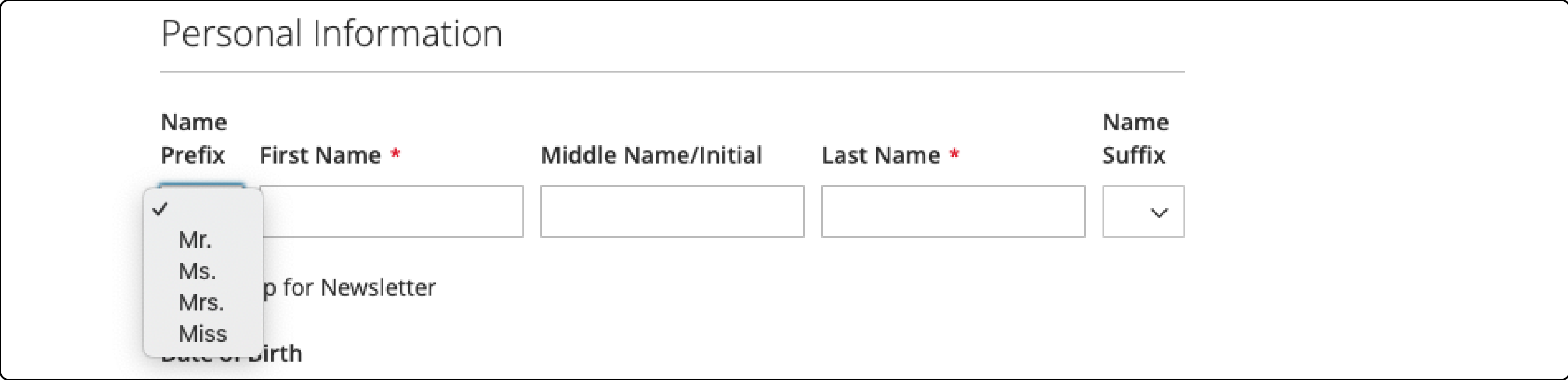
In Magento 2, the prefix field typically refers to the database table prefix.
When you install Magento 2, you have the option to specify a prefix or suffix. It will be added to the names of all database tables created by Magento. This is done during the installation process. It is intended to help with security and organization.
The prefix helps prevent conflicts with other applications that might be using the same database. It also provides an extra layer of security by making it more difficult for potential attackers to guess the table names.
For example, if you specify the prefix "mage_", then all of Magento's tables will be named something like "mage_catalog_product", "mage_sales_order", etc.
Setting a database table prefix is a common practice in many web applications, not just Magento. It differentiates tables belonging to different applications or installations within the same database.
Benefits of Using the Magento 2 Prefix Field
Benefits for Store Owners:
1. Enhanced Security
By setting a unique prefix for database tables, store owners can reduce the risk of SQL injection attacks. These attacks occur when malicious SQL queries are inserted into input fields. It exploits vulnerabilities in the database.
Adding a prefix makes it more difficult for attackers to guess table names. It enhances the security of the Magento installation.
2. Organization and Clarity
Prefixing database tables with a distinctive identifier helps in organizing and distinguishing Magento-related tables. It distinguishes it from those of other applications within the same database.
This organization makes database management more efficient. It is especially effective in scenarios where multiple applications share the same database server.
3. Easier Management
Different prefixes for each installation streamline management tasks. This helps when you manage multiple Magento installations or stores within a single database.
Store owners can easily identify and manipulate data associated with specific installations. It also facilitates backups, migrations, and updates.
4. Customization and Segmentation
URL route prefixes allow store owners to customize the structure of their store's URLs. This is useful for both frontend and backend access.
Customizing URL routes enhances the store's branding. It provides a clear, intuitive navigation experience for customers.
For instance, prefixing admin routes with a unique identifier distinguishes the backend access URLs. This makes it easier for store administrators to access the admin panel.
Benefits for Customers:
1. Enhanced Security Measures
Customers do not directly interact with database table prefixes. These security measures implemented by store owners contribute to safeguarding customer data and transactions. It also:
-
Enhances security
-
Instills confidence in customers
-
Encourages them to trust the store with their personal and financial information.
2. Improved User Experience
URL route prefixes provide a clear and organized structure to the store's URLs. This benefits customers during navigation. Customers can easily remember and revisit specific URLs, such as:
-
Account page
This leads to improved engagement and satisfaction.
3. Consistency and Ease of Navigation
Consistent URL structures across different sections of the store contribute to a seamless user experience. Customers can navigate through various sections of the store with ease and familiarity, such as:
-
Browsing products
-
Accessing their account information
-
Checking out.
Steps to Show Prefix Field in Magento 2
Step 1: Log in to the Admin Panel

Access the admin panel of your Magento 2 store using your admin credentials.
Step 2: Navigate to Configuration
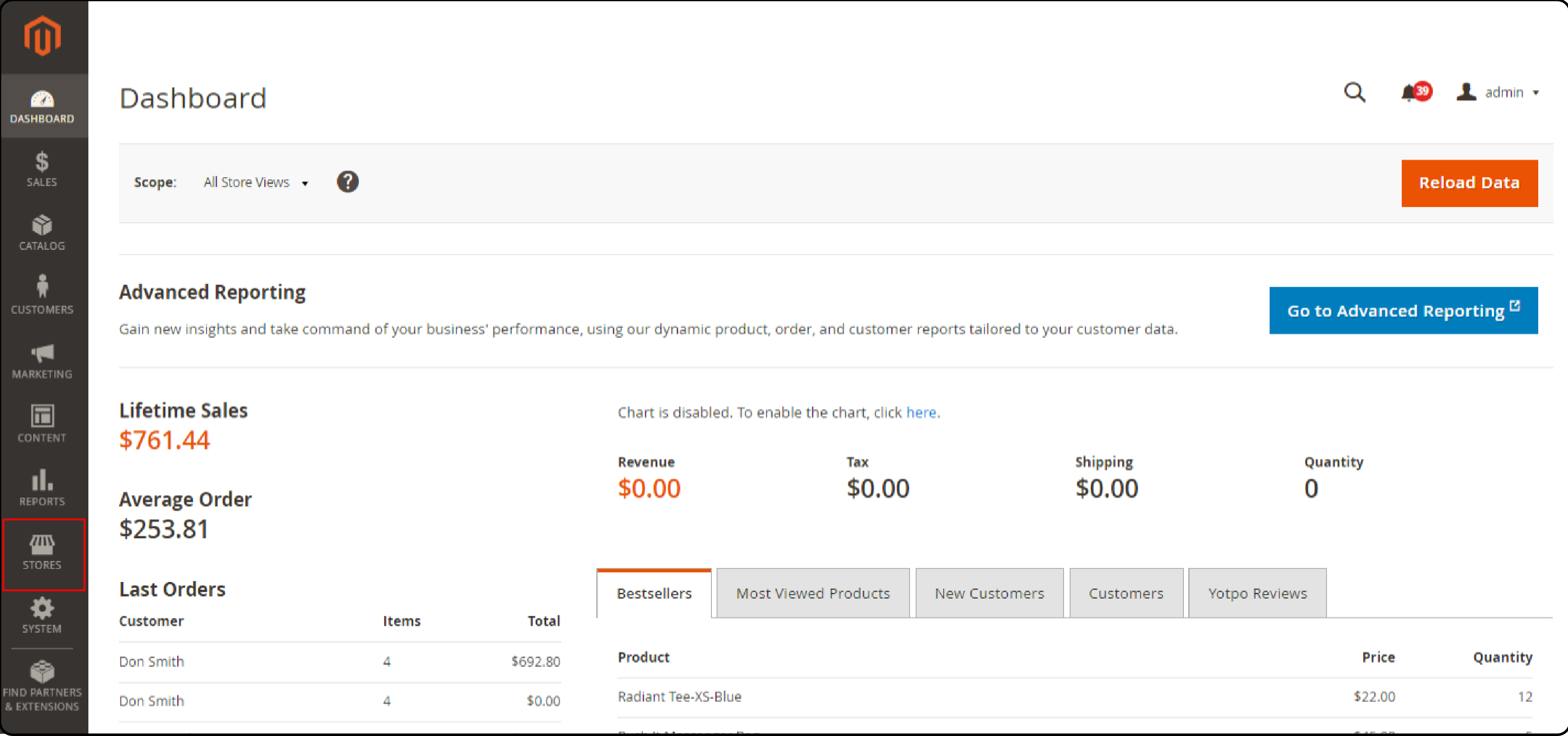
From the menu on the left-hand side, select Stores.
Step 3: Access Customer Configuration
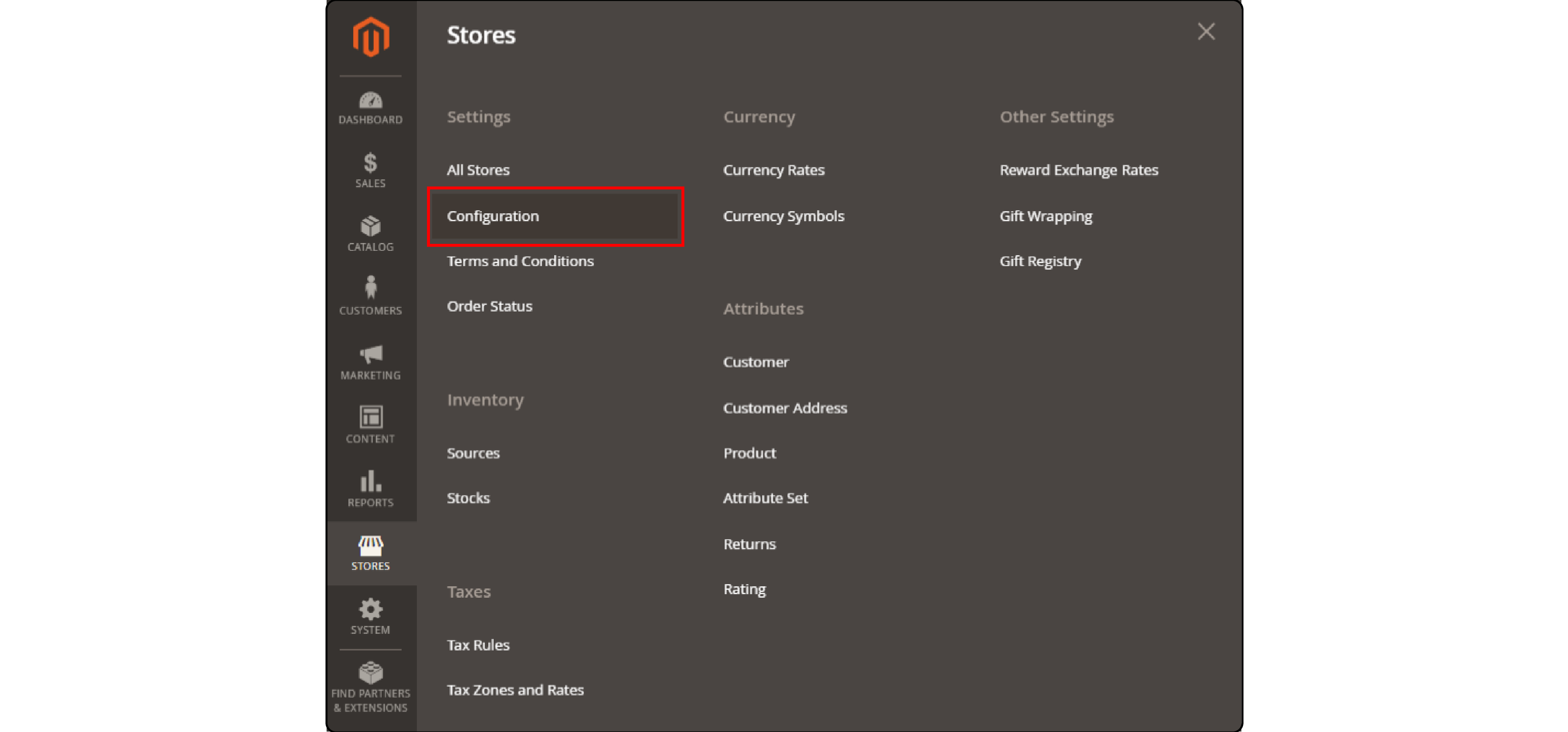
Under the Settings section, click on Configuration.
Step 4: Select Customer Configuration
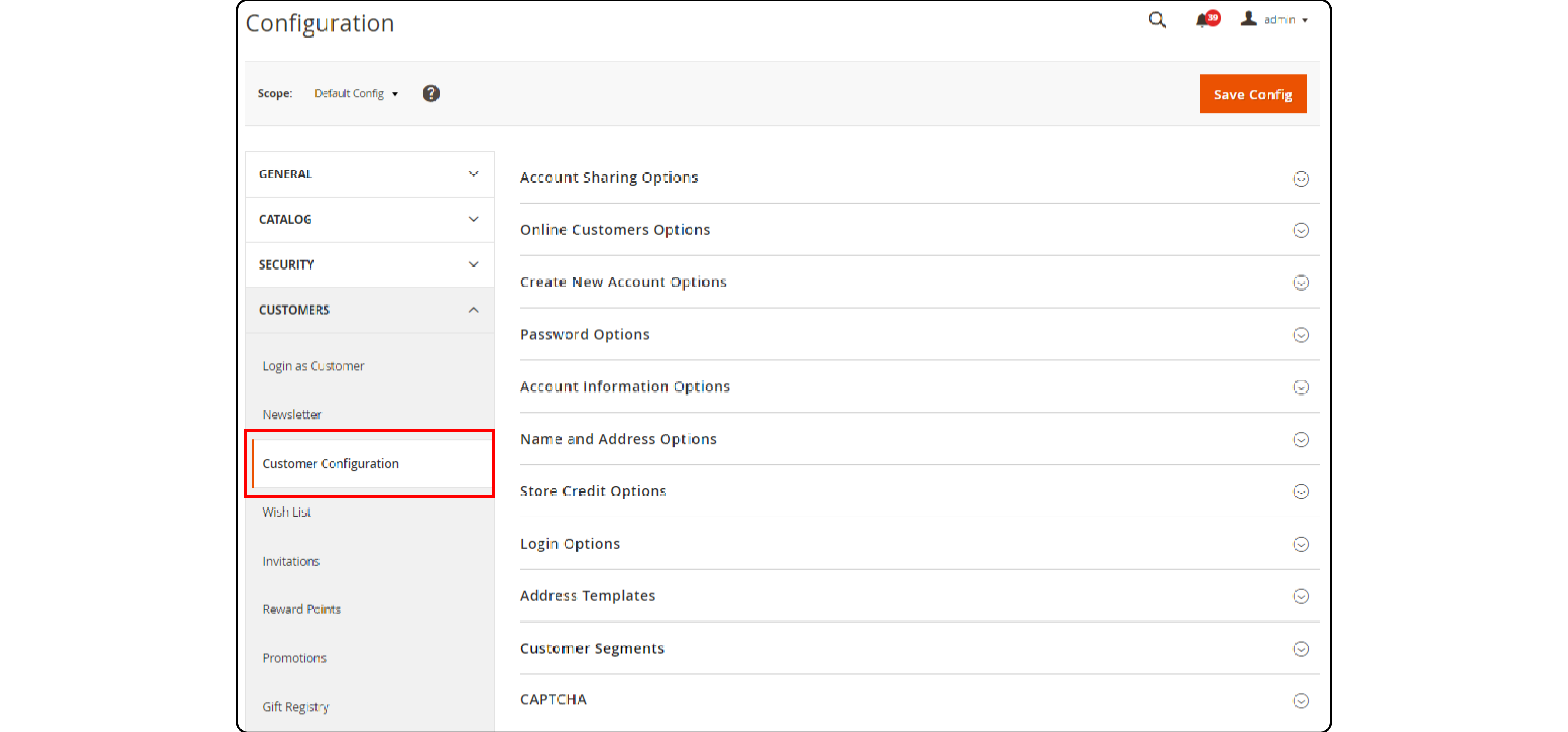
Enlarge the Customers section and then select Customer Configuration.
Step 5: Expand Name and Address Options
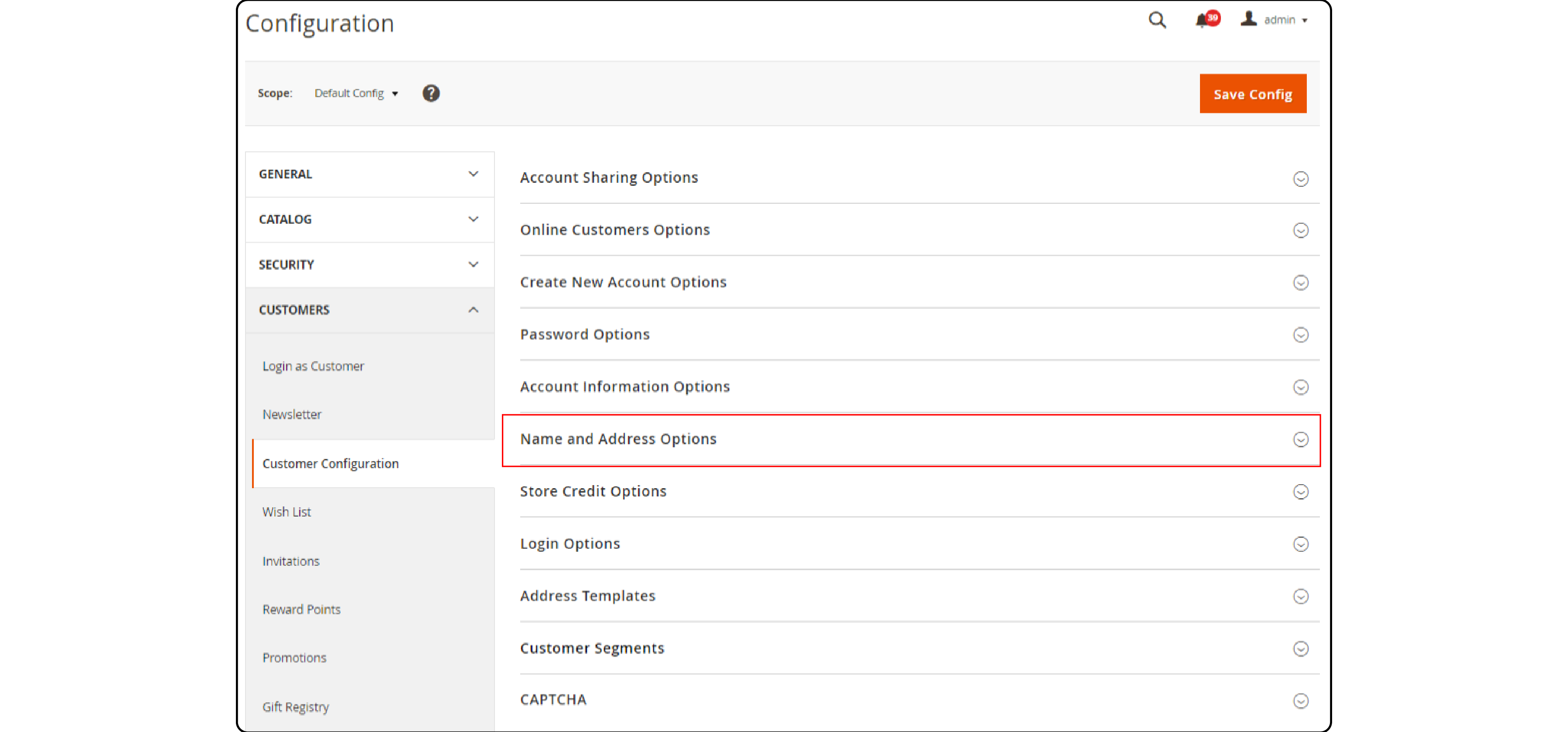
Within the Customer Configuration settings, enlarge the Name and Address Options section.
Step 6: Show Prefix Field
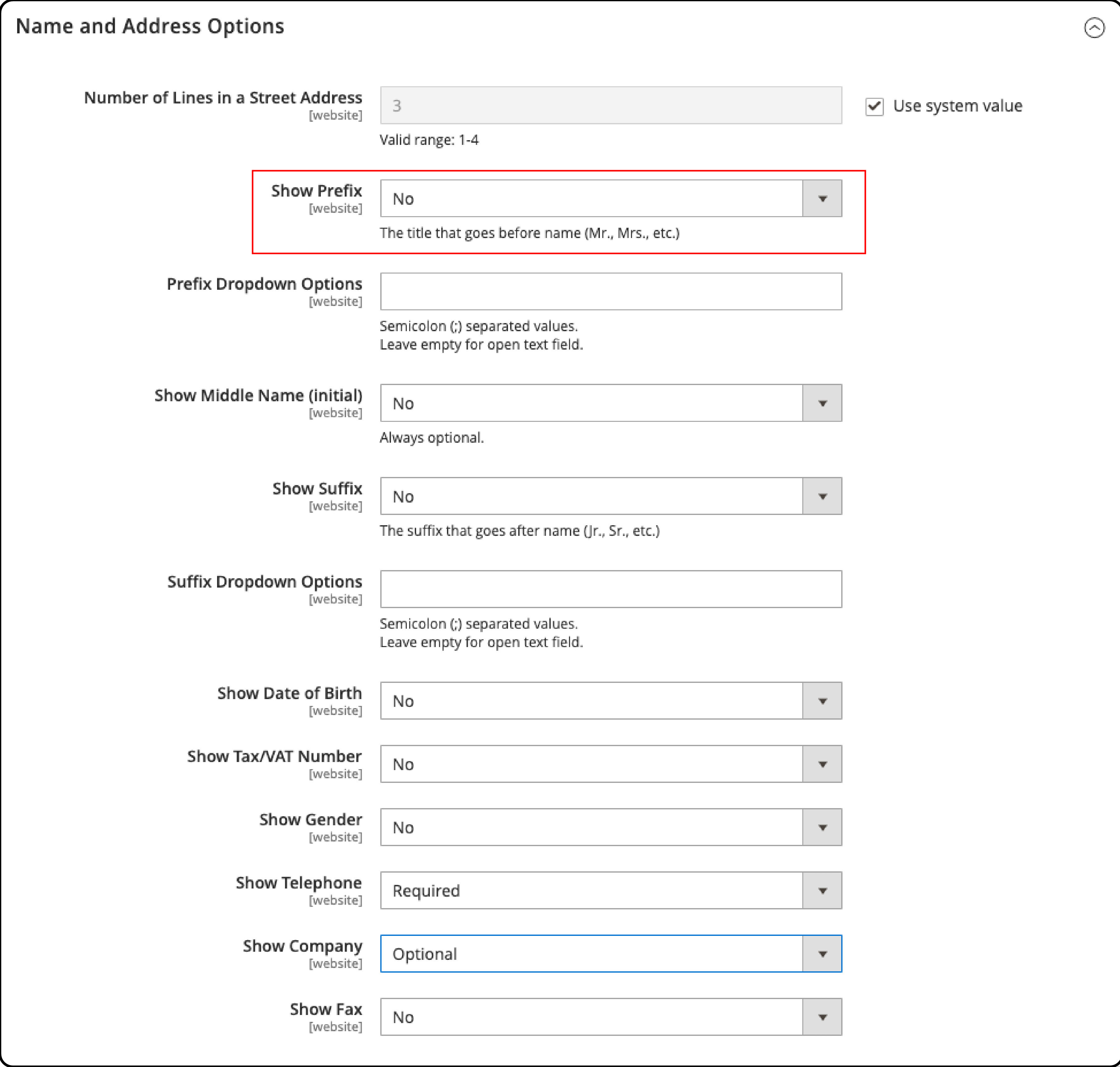
Locate the Show Prefix field and select either Optional or Required based on your preference. This determines whether the prefix field will be displayed as optional or mandatory during customer registration or checkout.
Step 7: Enter Prefix Dropdown Options
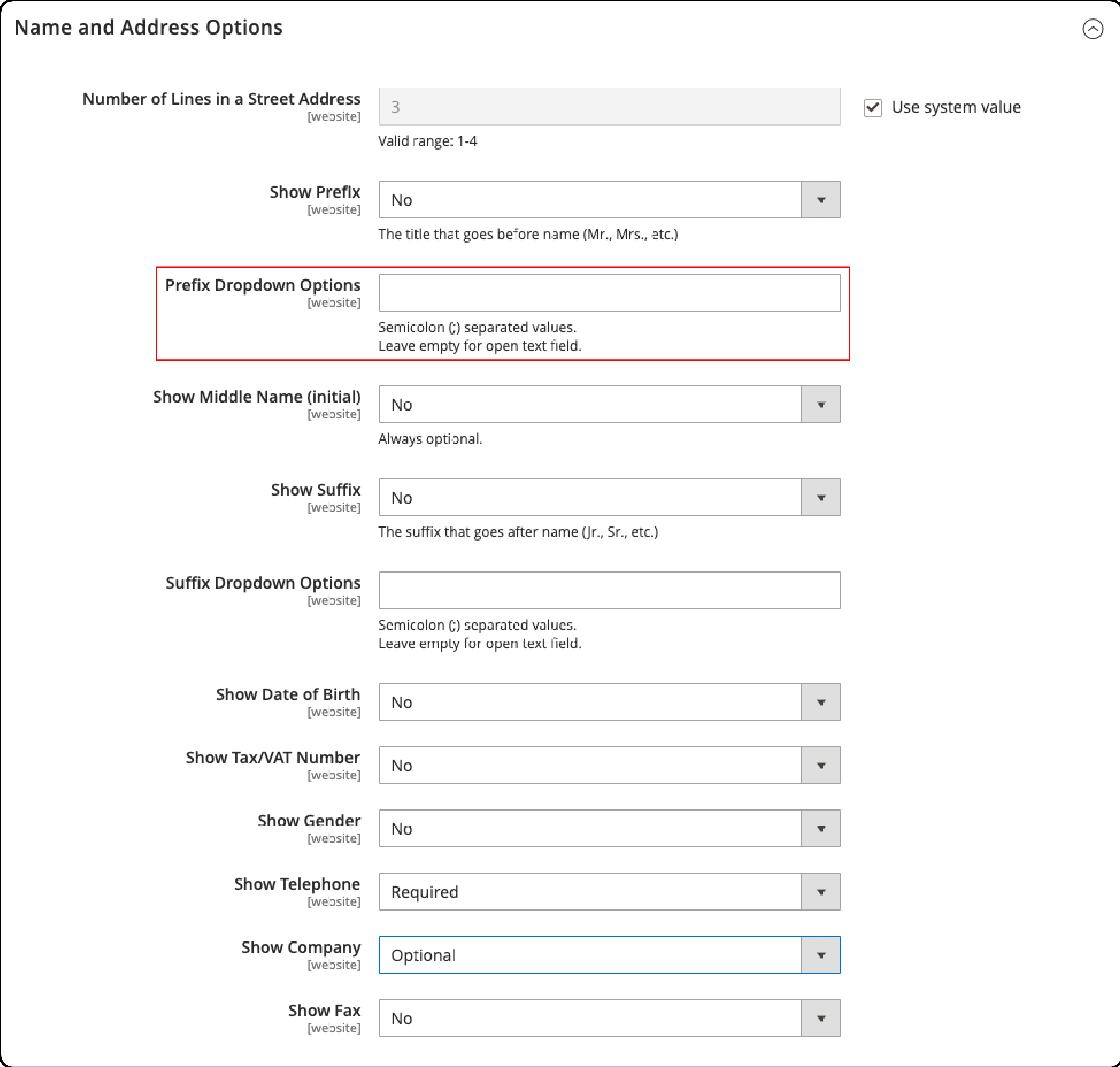
You can provide a dropdown list of prefix options for customers to choose from. This can be done by entering the prefix names separated by a semicolon in the Prefix Dropdown Options field.
If you leave this field blank, the prefix field will be displayed as a text field.
Step 8: Save Configuration
Finally, click on the Save Config button to save your changes.
Customization Options Available for the Prefix Field
1. Visibility Options
You can set the prefix field to be either optional or required. This determines whether customers are required to fill in the prefix field in the registration form or checkout.
2. Dropdown Options
The prefix options can be displayed as a dropdown list for customers to choose from. This allows you to offer a predefined set of prefixes such as Mr., Mrs., Dr., etc. Customers can select their desired prefix from this list.
This enhances user experience and ensures consistency.
3. Text Field
You can also leave the prefix field as a text field. This allows customers to enter their prefix manually if none of the predefined options suit their needs. This provides flexibility while still allowing customers to provide their preferred prefix.
4. Format Validation
You can enforce specific formatting rules for the prefix field. It ensures that customers enter their prefixes correctly. For example, you can specify that the prefix must be a certain length or contain only alphabetic characters.
5. Localization
Magento supports multiple languages and locales. You can customize the prefix field to display different prefix options. This can be based on the customer's preferred language or country. This makes the prefix options relevant and appropriate for customers from different regions.
6. Styling and Layout
You can customize the styling and layout of the prefix field to match your store's branding and design aesthetic. This includes options such as adjusting the:
-
Field size
-
Font style
-
Color
-
Alignment.
It helps seamlessly integrate the prefix field into your store's checkout or registration form.
7. Custom Attributes
You can create custom customer attributes to capture additional prefix information. This can be done when the built-in prefix field options don't meet your requirements.
This allows for more extensive customization and flexibility in how you collect and use prefix data within your Magento store.
Third-party Extensions for Prefix Field
1. Customer Attributes Extension
This extension allows you to create custom customer attributes, including prefix fields. It comes with various input types, such as:
-
Text
-
Dropdown
-
Radio buttons.
You can easily configure the prefix field according to your requirements. It can be used for customer registration, account editing, or checkout.
2. Address Field Manager
This extension provides comprehensive management of customer address fields, including the prefix field. You can add, remove, or modify address fields, including the prefix. Their display can be customized in:
-
Customer registration forms
-
Checkout pages
-
Backend order management.
3. Advanced Checkout Fields
This extension enables you to add custom fields, including prefix fields, to the checkout page. You can collect additional information from customers during the checkout process. This information can be used for:
-
Shipping
-
Marketing purposes.
The extension supports various field types and customization options.
4. Customer Attributes
Custom customer attributes, including prefix fields, can be created with this extension. It helps manage them easily from the Magento 2 admin panel. You can customize, validate, and sanitize customer input.
5. Address Validation & Auto-fill
This extension enhances the address entry process by providing real-time address validation and auto-fill functionality. It ensures accurate address data collection during checkout. This helps reduce shipping errors and improves customer satisfaction.
The extension can be configured to validate prefix fields along with other address components.
FAQs
1. Can I customize the prefix format in Magento 2?
Magento 2 allows you to customize the format of the prefix according to your specific requirements. You can choose to include letters, numbers, symbols, or a combination thereof in the prefix.
2. Does the prefix field impact the frontend appearance of my Magento 2 store?
The prefix field primarily affects the backend management of your Magento 2 store and does not directly impact the frontend appearance. It indirectly contributes to a better user experience by ensuring a well-organized backend.
3. What hosting requirements should I consider when implementing Magento 2 with a prefix field?
Magento hosting requirements for the prefix field include server specifications such as CPU, RAM, and storage capacity to accommodate Magento's resource-intensive nature.
It ensures that your hosting environment supports the necessary software dependencies and configurations required.
4. Is the prefix field available for all types of entities in Magento 2?
The prefix field is commonly used for products, categories, and attributes. Their availability may vary depending on the specific entity and the customization options provided by your Magento 2 installation.
Summary
This article explores the significance of the Magento 2 prefix feature for enhanced security and organization. It also uncovers several other points, including:
-
It boosts security by allowing unique prefixes for database tables and enhancing the protection of sensitive data.
-
Store owners benefit from streamlined database management with distinct prefixes.
-
Customizable options and third-party extensions help manage multiple Magento installations easily.
-
Flexible customization options such as dropdown menus and format validation enhance user experience.
-
Extensions like customer attributes and address field managers extend functionality and ensure seamless integration.
Choose managed Magento hosting for hassle-free, secure Magento store operations.



