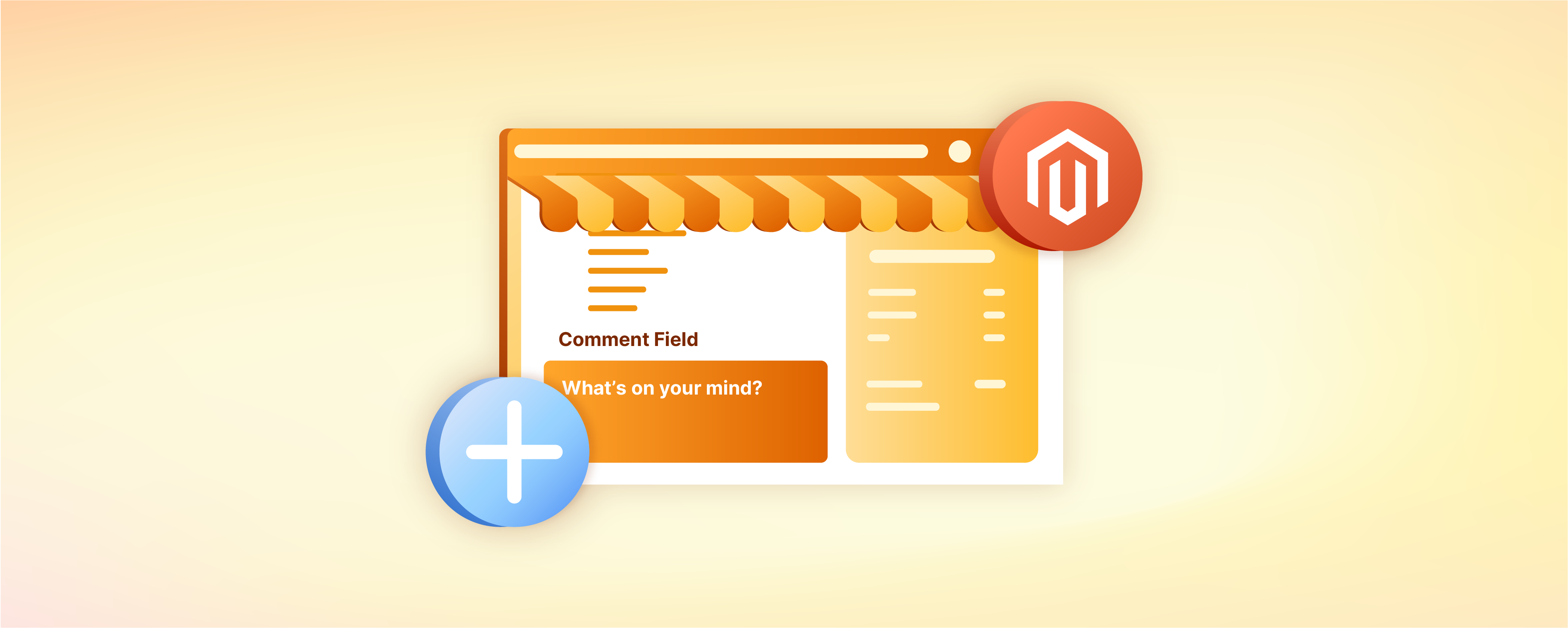
Configuring Magento 2 Add Comment Field to Checkout Page
Want to enhance the checkout experience on your e-commerce site? Integrating Magento 2 Add Comment Field to Checkout improves your interactions with customers. It allows shoppers to leave special instructions or comments. It ensures their needs are clearly communicated and met.
This tutorial covers the configuration steps, benefits, and use cases of adding a comment field to Magento checkout.
Key Takeaways
-
Learn how to add a comment field to Magento 2 checkout.
-
See how this feature improves checkout communication.
-
Get detailed steps for setting up the comment field.
-
Discover the benefits of adding a comment field.
-
Understand use cases for the comment field.
What is the Magento Add Comment Field?
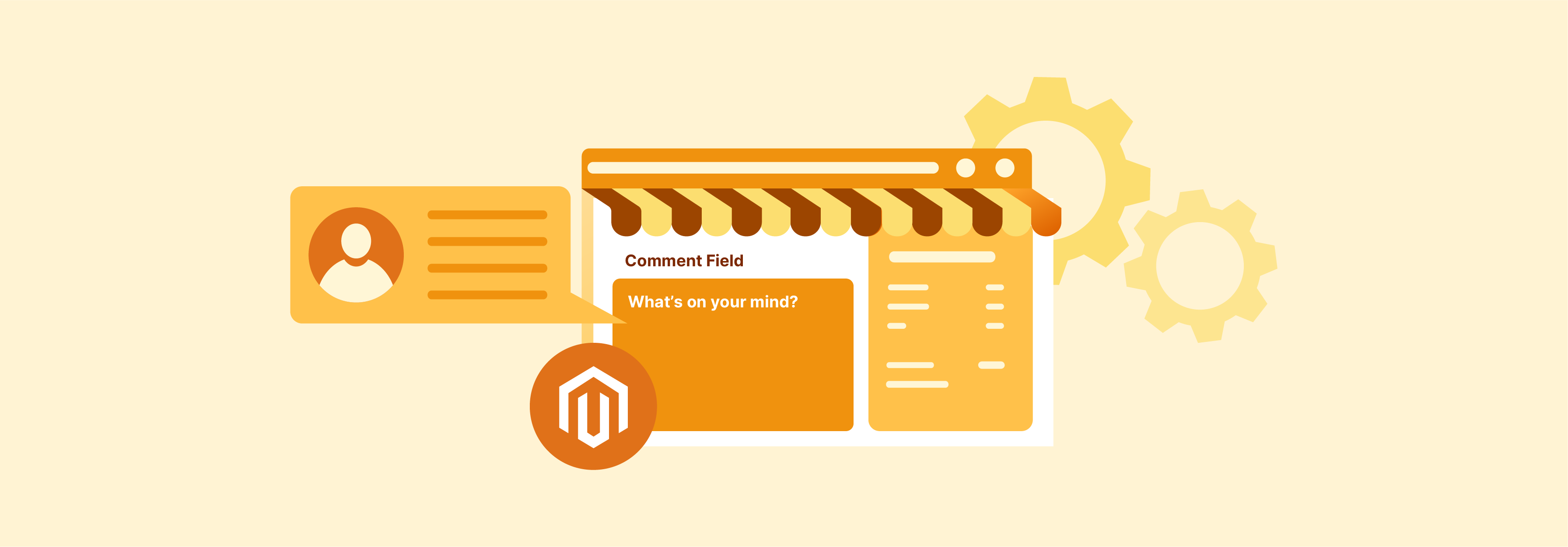
The Magento Add Comment Field is a custom field that can be integrated into the Magento 2 checkout process.
This field allows customers to leave comments or special instructions regarding their orders. It appears at a designated step in the checkout, such as the billing or shipping section.
By default, Magento 2 does not include a facility for adding custom fields like this to the checkout page. Extensions are often used for this purpose. It helps capture specific details from customers directly on the checkout page. This feature enhances communication between customers and merchants. It ensures that all customer preferences and instructions are clearly noted.
Why Add Magento 2 Add Comment Field to Checkout?
| Reasons | Explanations |
|---|---|
| Enhance Customer Service | Allows customers to communicate specific needs or preferences. It improves service personalization. |
| Reduce Confusion | Prevents misunderstandings. Provides a space for customers to detail specific requirements. |
| Improve Order Accuracy | Helps ensure that orders are fulfilled exactly as the customer intended. It increases customer satisfaction. |
| Foster Customer Engagement | Encourages interaction. Makes customers feel more involved in the purchasing process. |
| Gather Valuable Feedback | Provides insights into customer preferences. Identifies potential areas for improvement in products or services. |
| Optimize Marketing | Helps track how customers find the store. Aids in refining marketing strategies. |
Steps to Add Magento 2 Add Comment Field to Checkout Page
- Open your Magento 2 dashboard. Go to Stores > Configuration > Extension > Order Attributes.
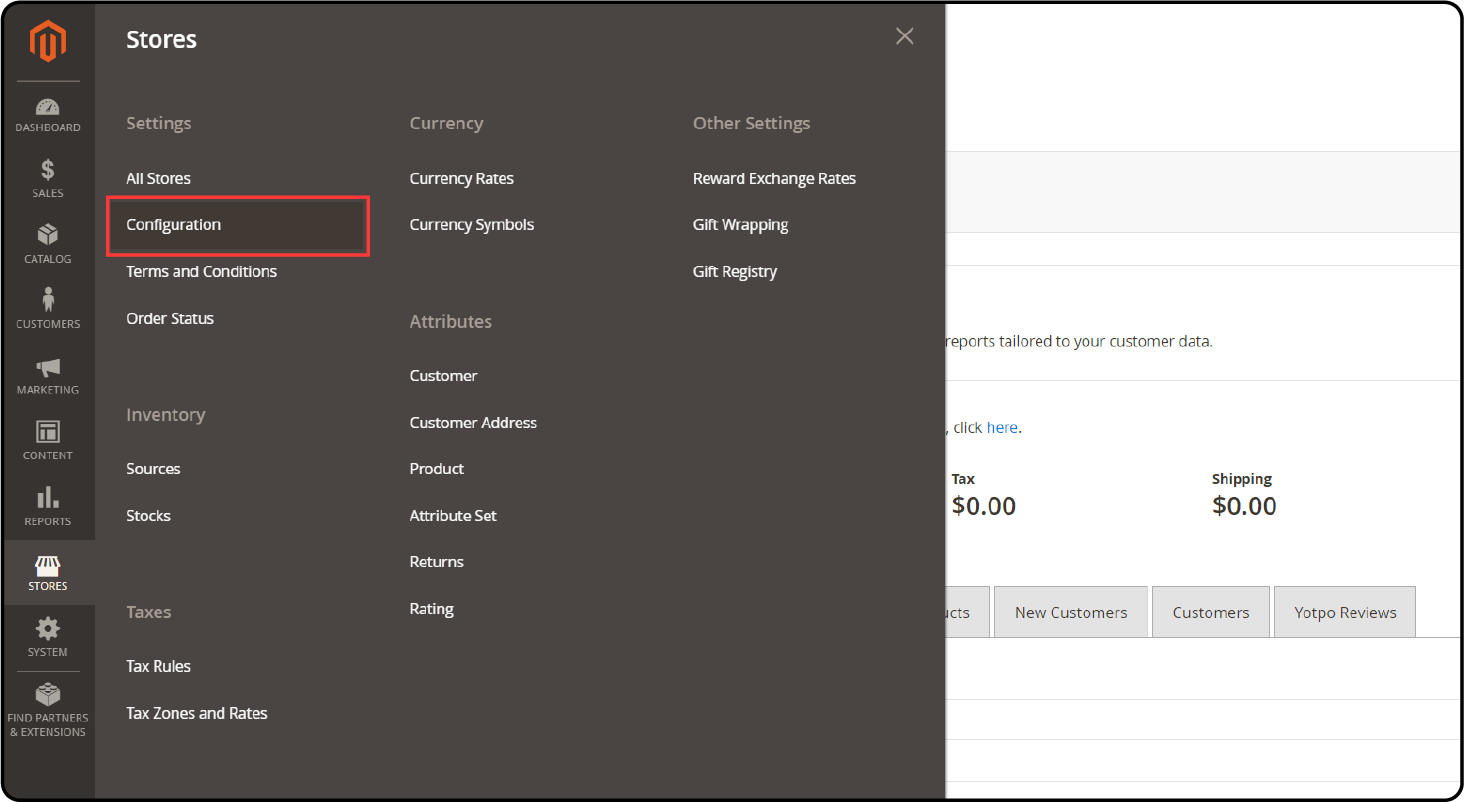
- Configure the settings as needed.
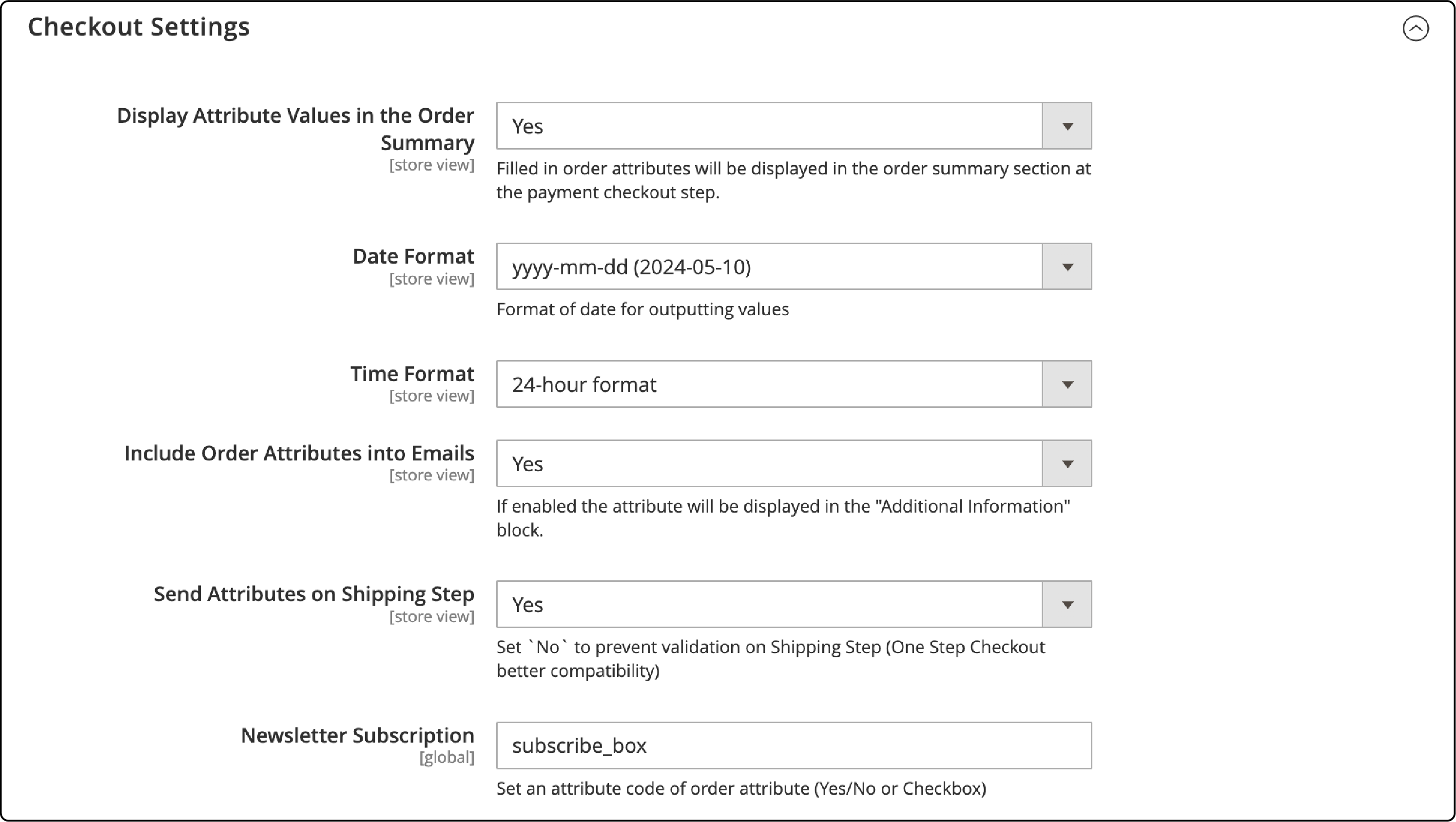
- Move to Sales > Manage Order Attributes. Click the "Add New Order Attribute" button. It starts the process of creating a new attribute.
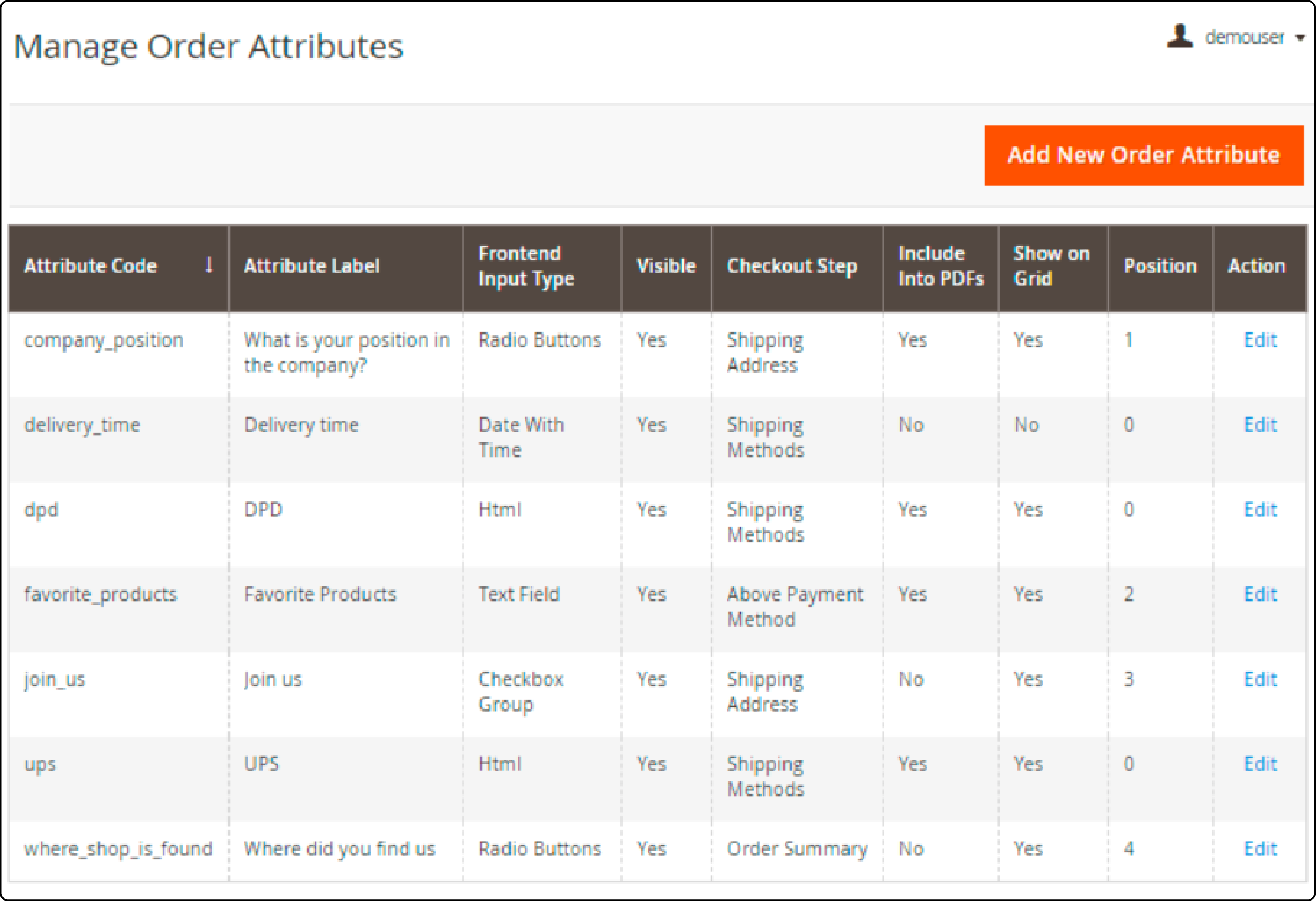
-
Enter a name for your attribute in the Default Label field. This name will appear on the frontend.
-
Assign a unique identifier to your attribute under the Attribute Code field.
-
Select the Store View where this attribute will be active.
-
Specify which Customer Groups can see this attribute.
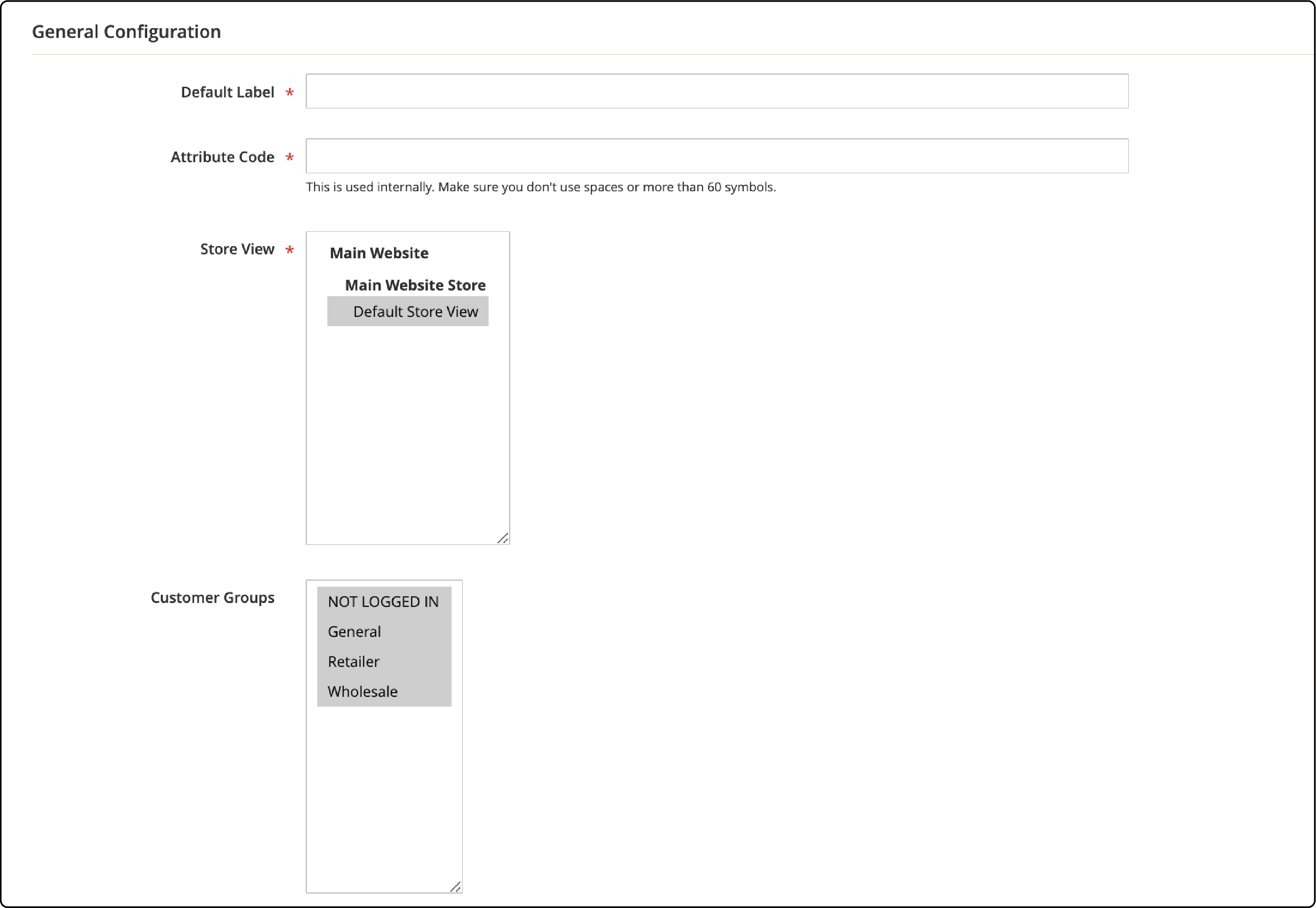
-
Set the Frontend Input Type to Text Area. It enables customers to add comments during checkout.
-
Customize any additional settings according to your needs. Decide the order in which the attributes will appear on the frontend.
-
Under ‘Title, Tooltip, Options’, set a specific name for the attribute for each enabled store view in Manage Titles. Define the tooltip text in Manage Tooltip. This text will display next to the attribute on the frontend.
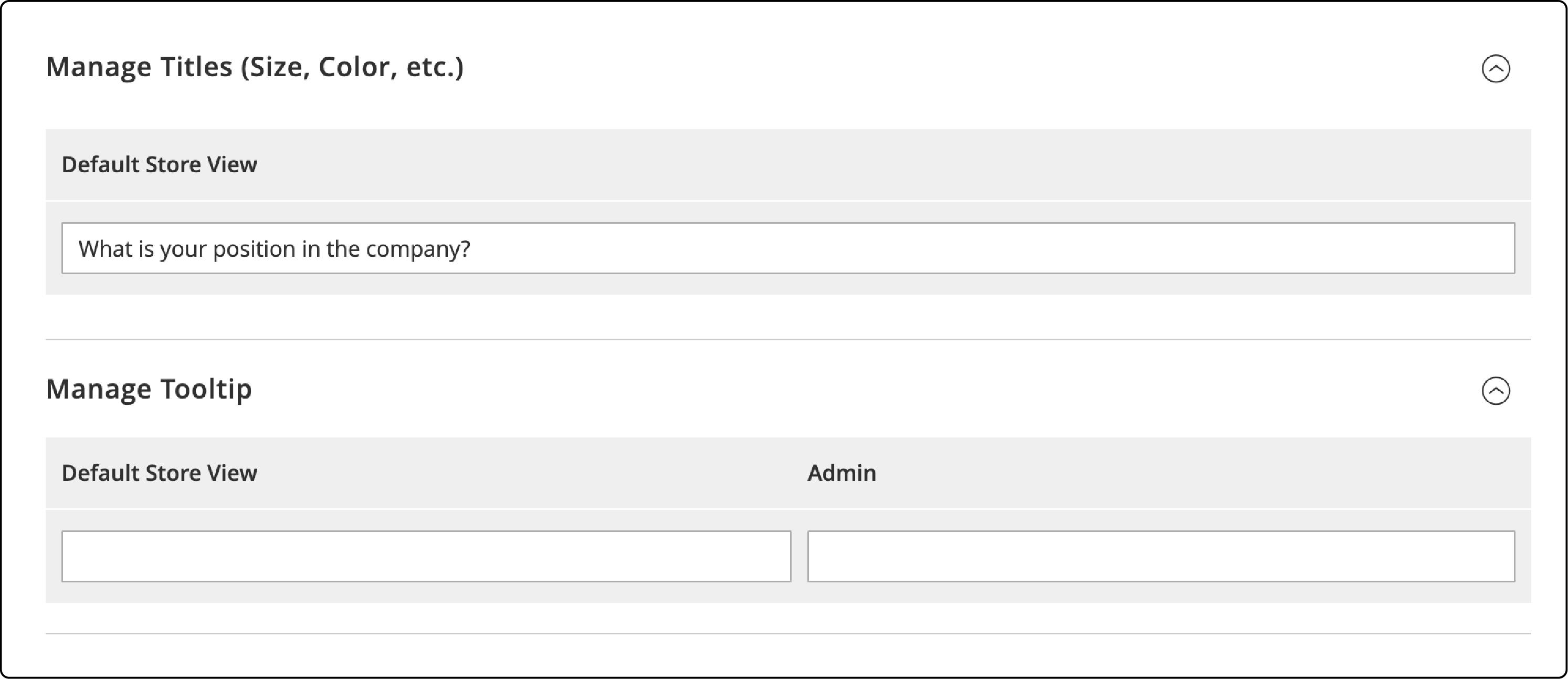
- Go to the Shipping Methods section. Choose which methods will show this new attribute. Make it visible only to customers who select those methods.
Potential Use Cases and Benefits of Adding a Comment Field
| Use Cases | Benefits |
|---|---|
| Allow customers to provide special instructions. | Enhances order customization. Helps ensure accuracy in order fulfillment. |
| Allow customers to add gift messages. | Facilitates gift ordering. Adds a personal touch to purchases made as gifts. |
| Enable customers to ask questions about their order. | Improves communication and customer support. Provides immediate clarification on order details. |
| Provide a more personalized shopping experience. | Increases customer satisfaction and loyalty. Creates a connection between the customer and the brand. |
| Collect customer feedback during checkout. | Gathers immediate insights. Improves product and service quality based on real-time feedback. |
FAQs
1. How do I add an order comment field to Magento 2?
To add an order comment field in Magento 2, access your admin panel. Navigate to Stores > Configuration > Extension > Order Attributes. Click on "Add New Order Attribute" and set the Frontend Input Type to Text Area. It will enable the comment field at checkout.
2. Where can I configure the Magento 2 order comment field in the admin?
You can configure the order comment field in the Magento 2 admin under Sales > Manage Order Attributes. Here, you can assign a unique identifier and configure settings such as which customer groups can see the field.
3. How can I ensure the order comments appear on invoices?
To ensure that order comments appear on Magento invoices, you must customize your Magento 2 settings. In admin panel, navigate to the section where you manage invoice templates and add the order comment field. It integrates comments directly into your billing documents.
4. What should I do to configure the visibility of the order comment field in Magento 2?
To configure visibility, go to Stores > Configuration in the Magento 2 admin. Select the specific Store View and Customer Groups that should see the order comment field during the checkout process.
5. Can order comments added in Magento 2 be edited by admin users?
Yes, admin users can edit order comments in Magento 2. To do this, access the order details page within the admin panel. You will find the option to modify the comment field. Dedicated Magento hosting allows you to update or correct information as needed.
Summary
Using Magento 2 Add Comment Field to checkout enhances customer interaction during purchase. It enables a more personalized shopping experience during checkout. Here are the key benefits of using it:
-
Enhances Service Personalization: Allows specific customer communications.
-
Reduces Misunderstandings: Provides space for detailing specific requirements.
-
Increases Order Satisfaction: Ensures orders meet customer expectations.
-
Boosts Customer Engagement: Makes customers feel more involved.
-
Gathers Valuable Feedback: Aids in improving products and services.
Opt for managed Magento hosting to optimize the checkout experience of your customers.




