
10 Steps to Fix Magento 2 Buy X Get Y Free Not Working Issues
Are you having trouble setting up a "Buy X, Get Y Free" promotion in Magento 2? The ‘Magento 2 Buy X, Get Y Free Not Working’ issue can be caused by various factors, including misconfigurations in your cart price rules or extension settings.
This tutorial will cover the common challenges and solutions for implementing "Buy X Get Y Free" promotions in your Magento 2 store.
Key Takeaways
- Setup process and troubleshooting steps to ensure your discount rules work correctly.
- Tips to fix common issues, including improper rule conditions and incorrect product quantities.
- Methods to configure your Magento 2 store to resolve product price attribute problems.
- Common issues & reasons that often stem from conflicting settings in the admin panel.
- Advanced misconfiguration solutions in cart price rules or extensions.
- Tips that support various discount configurations and price rules.
-
Why Do You Need to Set Buy X Get Y Free Cart Rule in Magento 2?
-
Performance Optimization Tips for Default Magento 2 Buy X Get Y Free Catalog Price Rules
-
10 Common Reasons Why Your Buy X Get Y Free Promotions Might Not Work
-
Advanced Shopping Cart Price Configuration Strategies for Buy X Get Y Free Promotions
-
10 Steps to Solve Buy X Get Y Free Promotion Not Working Issues in Magento Ecommerce
-
Best Practices for Personalizing and Customizing Products Based on Buy X Get Y Free in Magento 2
-
Practical Examples of Setting Up Buy X Get Y Free in Magento 2 Promotional Campaigns
-
How to Test and Handle Out-of-Stock Products with Different Conditions of Buy X Get Y Free?
Why Do You Need to Set Buy X Get Y Free Cart Rule in Magento 2?
In Magento 2, the Buy X, Get Y Free promotion allows store owners to create discount offers.
After purchasing a certain number of items, customers receive a free product. This incentive encourages customers to buy more while receiving an added benefit.
For example, a Buy 2 Get 1 Free offer allows the customer to buy two items and receive the third one for free. The setup requires careful attention to the correct cart price rule conditions & configuration.
Performance Optimization Tips for Default Magento 2 Buy X Get Y Free Catalog Price Rules
| Performance Factor | Issue | Optimization Solution |
|---|---|---|
| Cache Management | Slow rule application | Clear cache and reindex after rule changes. |
| Rule Configuration | Incorrect discount calculation | Use the formula (X+Y) * (M/Y) for a maximum quantity discount. |
| Server Response | High TTFB affecting rule processing | Aim for TTFB below 100ms with a full-page cache. |
| Extension Conflicts | Multiple promotion modules | Remove redundant promotional extensions. |
| Database Load | Heavy cart price calculations | Optimize database queries for cart rules. |
| Attribute Settings | Missing promotion conditions | Enable "Use for Promo Rules Conditions" in attributes. |
| Rule Priority | Conflicting promotions | Set proper rule priority and disable subsequent rules. |
| Stock Management | Inventory sync issues | Verify the stock status of both main and free products. |
| Customer Groups | Limited rule visibility | Configure correct customer group settings. |
| Date Range Settings | Timing misalignment | Set precise start/end dates for promotions. |
| Rule Processing | Complex conditions slowing performance | Limit condition combinations and use specific SKUs. |
| Technical Setup | Server configuration issues | Implement Redis/Varnish caching and monitor response times. |
| Rule Indexing | Slow rule application | Implement proper indexing for promotional rules. |
| Peak Performance | High load during promotions | Monitor server response times during peak periods. |
| Caching Infrastructure | Inefficient caching | Optimize server configuration with Redis/Varnish. |
10 Common Reasons Why Your Buy X Get Y Free Promotions Might Not Work
1. Misconfigured Cart Price Rules
A common reason for this is incorrect cart price rules in Magento. These rules define the criteria for discounts, including conditions such as the following:
- Quantity of items
- Discount amount
If the rules are not set correctly, the promotion will not apply as intended.
2. Incorrect Product Quantities
If your quantity conditions aren't set up properly, the promotion may not trigger. For example, setting the wrong quantity of products or product attributes may prevent the "free product" from being added to the cart.
3. Conflicting Extensions
Some third-party extensions can conflict with the native Magento 2 promotions. If the promotion isn’t working, ensure that your installed extensions don't conflict.
4. Configuration Errors in Cart Price Rules
- Incorrect Conditions: If your conditions are too strict or aren’t set correctly, Magento might not apply the rule.
For instance, if the condition specifies "Buy 2 of Product A" and a customer buys "Product B", Magento won’t apply the discount.
-
Wrong Actions: The action part of the rule needs to specify what happens when the condition is met. If you don’t set the Buy X Get Y Free rule information to add the correct free product, the promotion won’t trigger.
-
Label Errors: Sometimes, the rule is set up correctly, but the label is missing or incorrect. It could confuse customers or prevent the rule from showing in the cart.
5. Conflicts with Other Promotions or Extensions
-
Stacking Issues: Magento allows multiple promotions to run simultaneously. However, stacking promotions can sometimes interfere with each other.
For example, if another promotion has already been applied, it might block your Buy X, Get Y Free offer.
-
Extension Conflicts: Some extensions might override cart price rules or alter how promotions are applied. Custom extensions, in particular, could be the culprit.
-
Other promotions/extensions: Disable other promotions or extensions temporarily. It allows you to identify if there's a conflict. You can also test your promotion in safe mode. It ensures no extension is interfering with the functionality.
6. Issues with Magento Version or Cache
-
Bugs in Magento Version: Specific Magento versions may have known bugs. These faults may affect the Buy X Get Y Free functionality. If your promotion isn’t working, it might be because you’re using a buggy version of Magento 2.
-
Cache Problems: Magento heavily relies on cache to optimize performance. If your cache isn’t cleared after configuring a promotion, it may not show up immediately. An outdated cache can also cause promotions to fail to trigger properly.
-
Version Updates: Update Magento to the latest stable version. Always test your promotion after clearing the cache in System > Cache Management. It ensures that your new configurations are applied.
7. Product-Specific Issues
-
Incorrect Product Attributes: If your products are set to be excluded from promotions based on attributes, it can cause the promotion to fail. Make sure the products in the promotion have the correct attributes set like:
-
Categories
-
Visibility
-
Stock Status
-
Inventory Issues: Sometimes, out-of-stock items are ineligible for the promotion. Check if the products are in stock and available in the right store view.
8. Checkout Issues
-
Minimum Cart Amount: If your promotion is set to trigger after a specific cart total is met, ensure that the total is correctly calculated. Customers might not see the discount if they haven't reached the required cart amount.
-
Coupon Restrictions: The promotion may require a coupon to be entered at checkout. Make sure the coupon is activated and applied correctly.
-
Checkout Settings: Make sure that the cart conditions match what’s required for the promotion. Also, confirm that customers are entering the right coupon or discount code.
9. Caching and Session Issues in Magento
-
Clear Cache: Check if your Magento cache is cleared after configuring your promotion. Otherwise, old data may still be in play, causing the rule not to apply.
-
Session Issues: Sometimes, sessions in Magento don’t refresh properly. It can cause discrepancies in cart behavior or rule application.
10. Customization Conflicts
-
Custom Checkout or Cart Logic: Custom code often alters the checkout or cart process. It might interfere with how Magento applies for promotions.
-
Cart or Checkout Functionality: Review your custom code for any changes. If necessary, temporarily disable it to see if it affects the promotion.
Advanced Shopping Cart Price Configuration Strategies for Buy X Get Y Free Promotions
| Configuration Aspect | Strategy | Implementation Impact |
|---|---|---|
| Rule Formula | (X+Y) * (M/Y) for maximum quantity. | Ensures precise discount calculation and prevents over-discounting |
| SKU Management | Use specific SKUs instead of categories. | Reduces processing load and improves rule accuracy |
| Quantity Controls | Set 'Maximum Qty Discount' limits. | Prevents promotion abuse while maintaining profitability |
| Discount Steps | Configure precise Buy X values. | Controls promotion triggers and inventory movement |
| Category Restrictions | Limit free items to specific categories. | Better inventory management and promotion targeting |
| Stacking Rules | Enable/disable rule combinations. | Controls multiple promotion interactions |
| Customer Groups | Segment promotion accessibility. | Targets specific customer segments effectively |
| Time-Based Rules | Schedule promotion windows. | Manages peak load and inventory flow |
| Cart Conditions | Use product attribute combinations. | Creates sophisticated promotion scenarios |
| Free Item Selection | Automate free product addition. | Improves user experience and conversion rates |
10 Steps to Solve Buy X Get Y Free Promotion Not Working Issues in Magento Ecommerce
Step 1: Verify Promotion Settings in Magento Admin
- Ensure that the Cart Price Rule is correctly configured in the Magento Admin Panel.
- Go to Marketing > Cart Price Rules and verify that the rule is active.
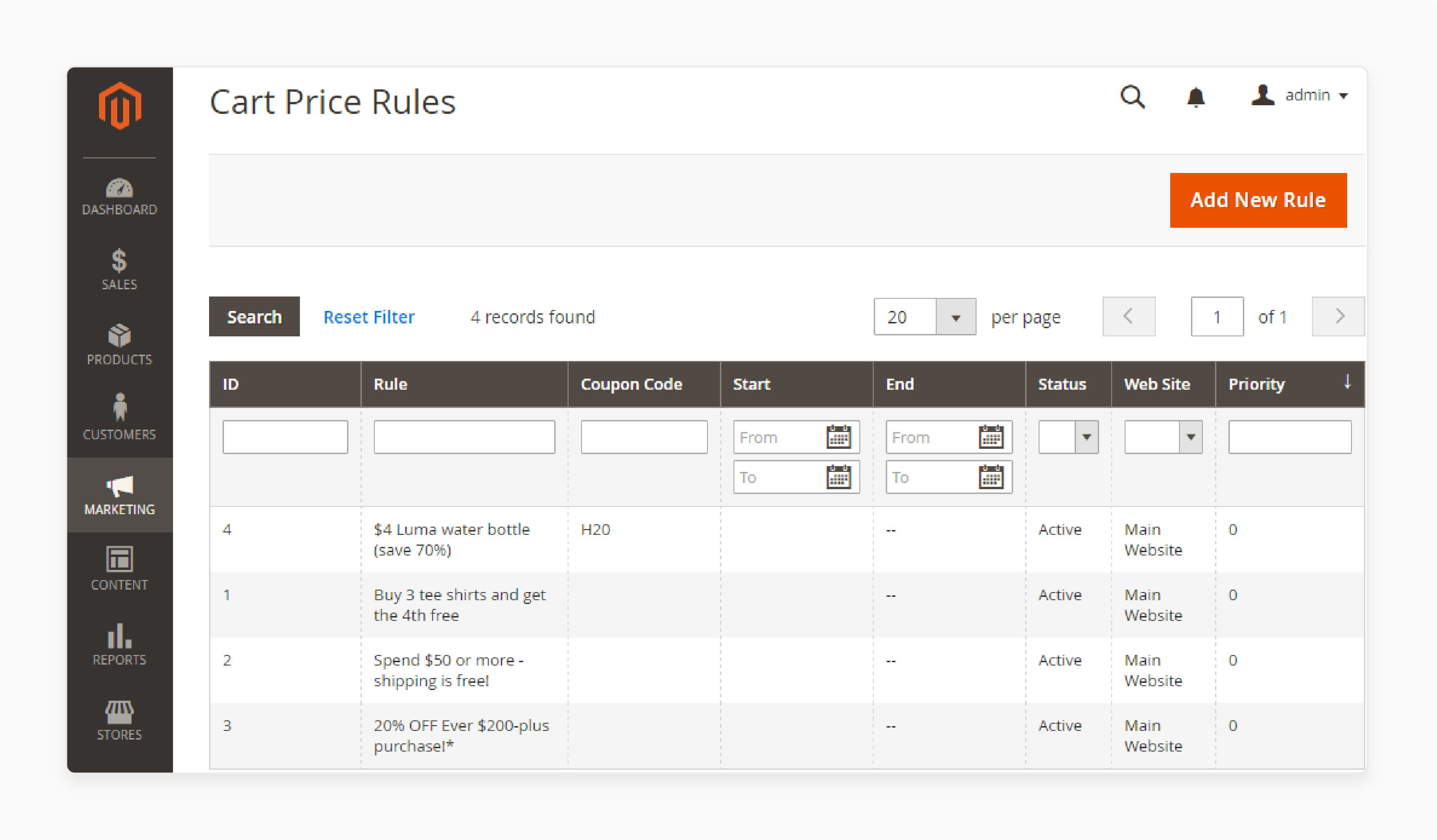
- Check if the following are correctly set according to your promotion’s requirements:
- Conditions
- Actions
- Discount amount
- Ensure the rule conditions are set to apply the promotion to the right products.
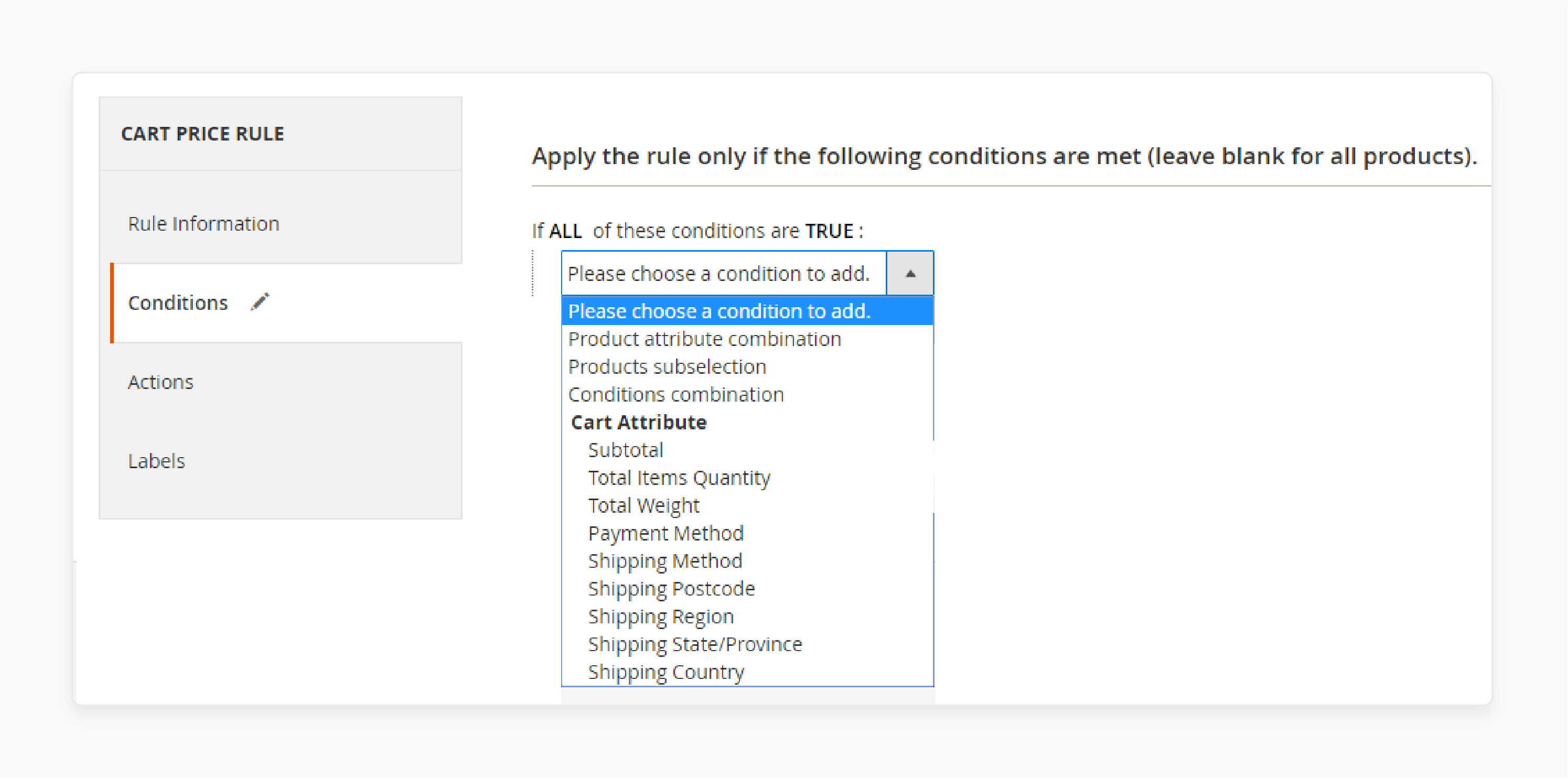
- Confirm that the "Buy X Get Y Free" logic is applied in the 'Actions' section.
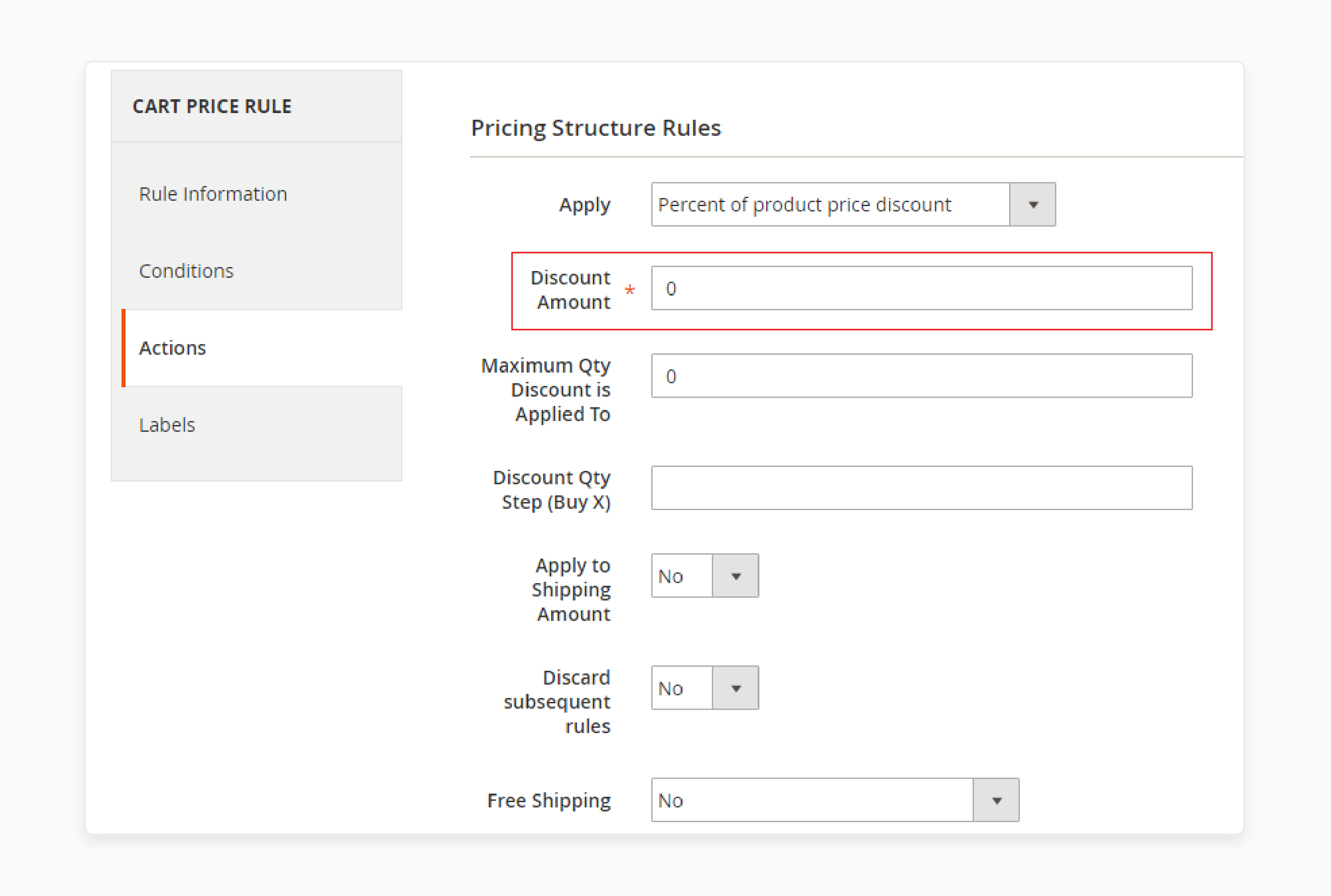
Note: The free product(s) should be set based on quantity and product type.
Step 2: Check Product Eligibility
Make sure that the product attributes (like "SKU" or "category") are correctly set to apply the “Buy X Get Y Free” rule. If certain products are excluded or have restrictions, they won’t be eligible for the promotion. Ensure that all conditions match the products in the cart.
Step 3: Test Cart Price Rule Conditions
Check if the rule conditions are correctly defined. The promotion may fail if the conditions are too strict. For example, check if the quantity limits or specific products are set correctly. If the rule is based on the following, verify that the correct settings are in place:
- Customer groups
- Store views
- Other custom conditions
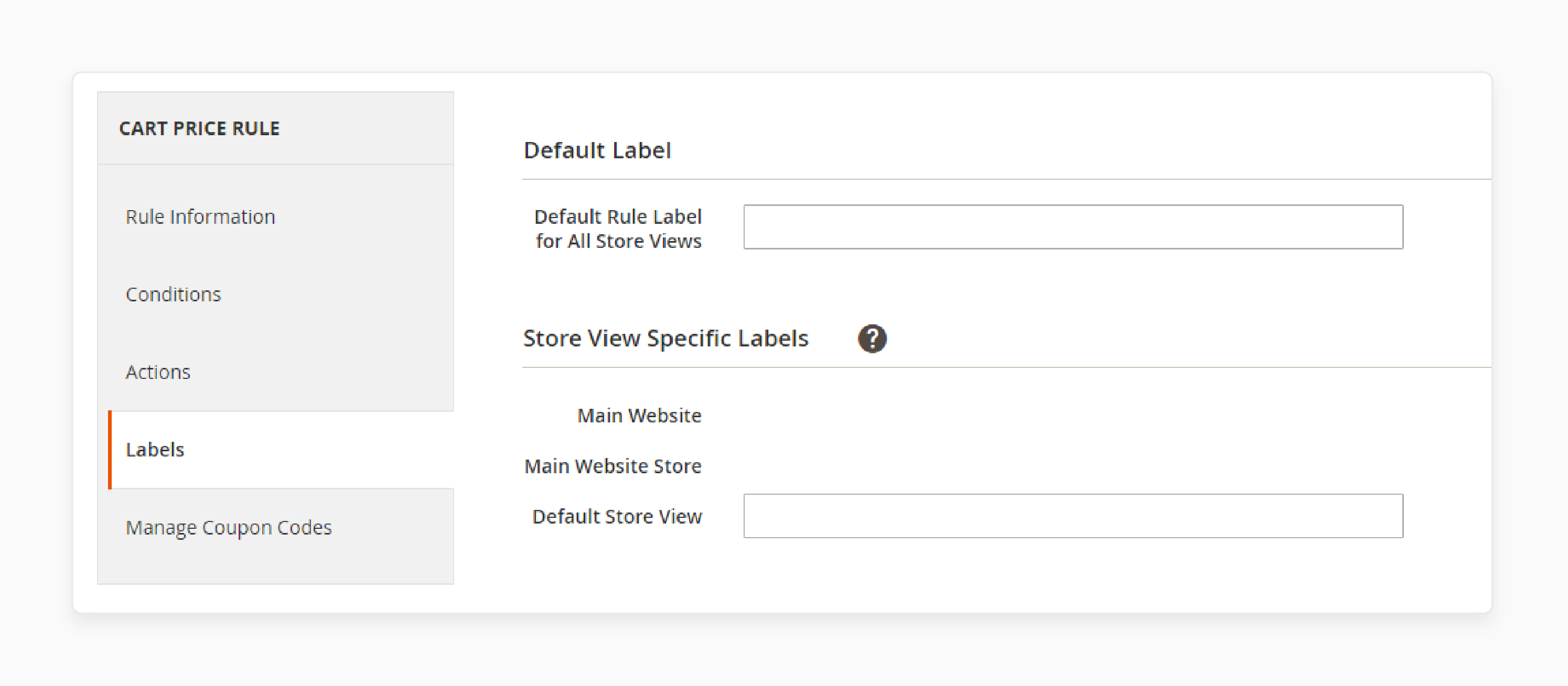
Step 4: Clear Magento Cache
Sometimes, Magento’s cache can prevent updated rules from taking effect immediately. Clear the cache by navigating to System > Cache Management and refreshing the cache. It will ensure the latest rule configurations are applied.
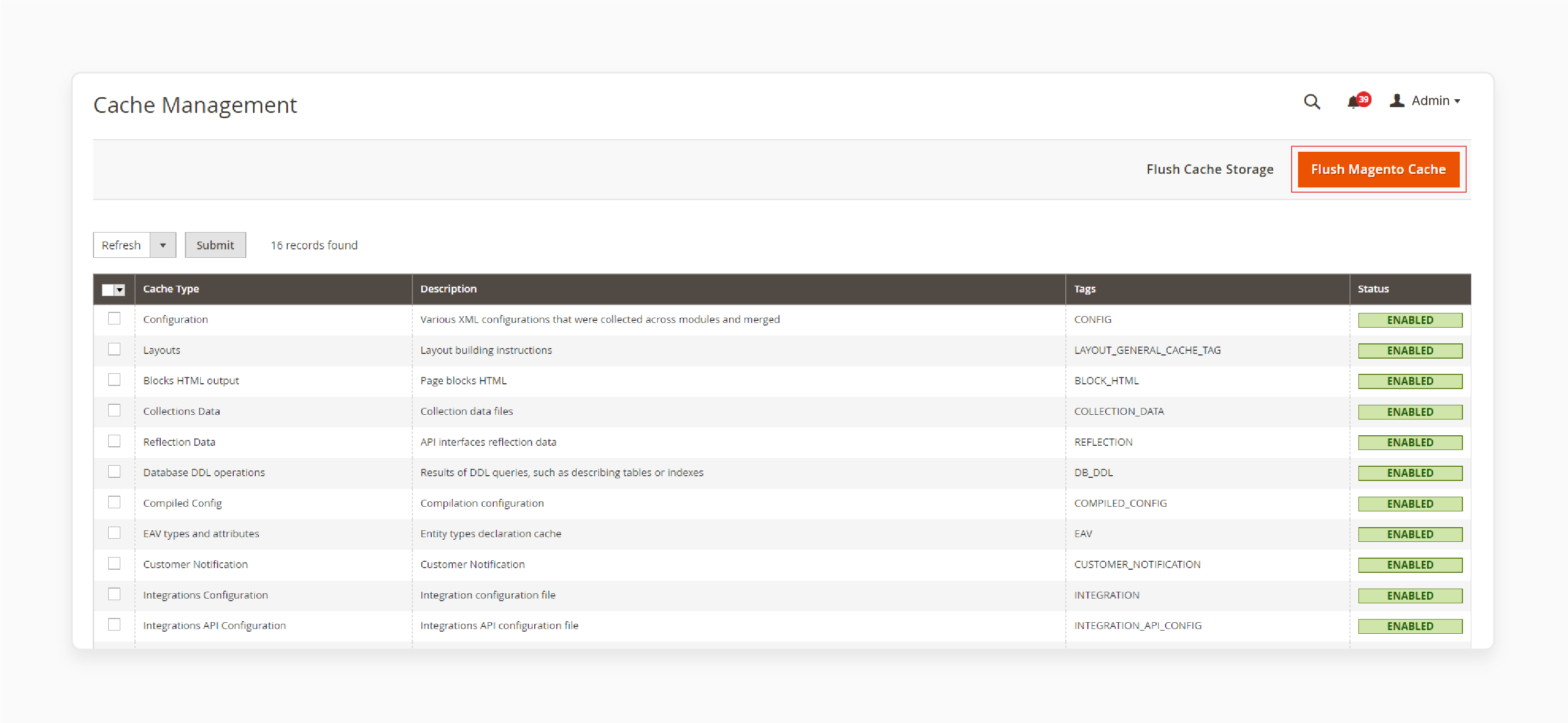
Step 5: Review Custom Extensions or Conflicts
If you're using a third-party extension for promotions, verify that it’s compatible with your current version of Magento. Sometimes, custom extensions/conflicts with other promotions can prevent the rule from working. Disable the extension temporarily to see if the issue persists.
Step 6: Ensure Correct Configuration of the "Buy X Get Y Free" Rule
Review the setup of the "Buy X Get Y Free" rule itself. Ensure that:
- Discount Amount is set appropriately.
- Discount Qty Step (Increment) is configured to offer the right free product after the specified quantity.
- Free Product(s) are set to be added correctly to the cart based on the number of products bought.
Step 7: Test in Multiple Browsers and Store Views
Issues may be browser-related or specific to a store view. Test the promotion in different browsers and store views. It allows you to confirm that the problem is not specific to one of them.
Step 8: Check for Magento Bugs or Patches
In some cases, Magento bugs can interfere with promotion rules. Check the Magento GitHub issues for related bugs. Then, see if applying a patch or updating Magento fixes the problem.
Step 9: Review Magento Logs for Errors
Check the Magento logs for errors related to cart price rules. Logs can often provide clues if there’s an issue with rule execution. You can find the logs under the var/log directory.
Step 10: Ensure the Promotion is Enabled for Customer Groups
Double-check the conditions and actions in your cart price rule. Make sure the right product is being selected. It allows you to ensure the promotion is active for the appropriate customer groups.
Sometimes, promotions are restricted to specific groups. It can prevent customers from receiving the discount. Ensure that the discount amount is correctly applied.
Best Practices for Personalizing and Customizing Products Based on Buy X Get Y Free in Magento 2
| Personalization & Customization Aspect | Implementation Strategy | Troubleshooting Solution |
|---|---|---|
| Rule Configuration | Set precise discount amounts and quantity steps. | Clear cache and reindex after changes. |
| Product Selection | Use specific SKUs instead of broad categories. | Verify product attribute combinations. |
| Customer Groups | Configure targeted promotions per group. | Check customer group settings in rule conditions. |
| Store Views | Set different labels for each store view. | Ensure proper store view configuration. |
| Quantity Controls | Implement (X+Y) * (M/Y) for maximum quantity. | Validate quantity step calculations. |
| Extension Integration | Test compatibility with third-party modules. | Disable conflicting extensions temporarily. |
| Cache Management | Configure full page cache for rules. | Implement Redis/Varnish for better performance. |
| Error Handling | Enable developer mode for debugging. | Check system.log and exception.log files. |
| Rule Priority | Set proper rule sequence. | Verify rule combinations don't conflict. |
| Performance Impact | Monitor server response during peak times. | Optimize database queries for cart rules. |
Practical Examples of Setting Up Buy X Get Y Free in Magento 2 Promotional Campaigns
Example 1: Buy 3, Get 1 Free (No Maximum Free Items)
If you offer the promotion "Buy 3 Get 1 Free" with no limit on the free items, here’s how to set it up:
- Apply: Buy X, Get Y Free (Y = Discount Amount)
- Discount Amount: 1
- Maximum Quantity Discount: 0 (no limit)
- Discount Quantity Step (Buy X): 3
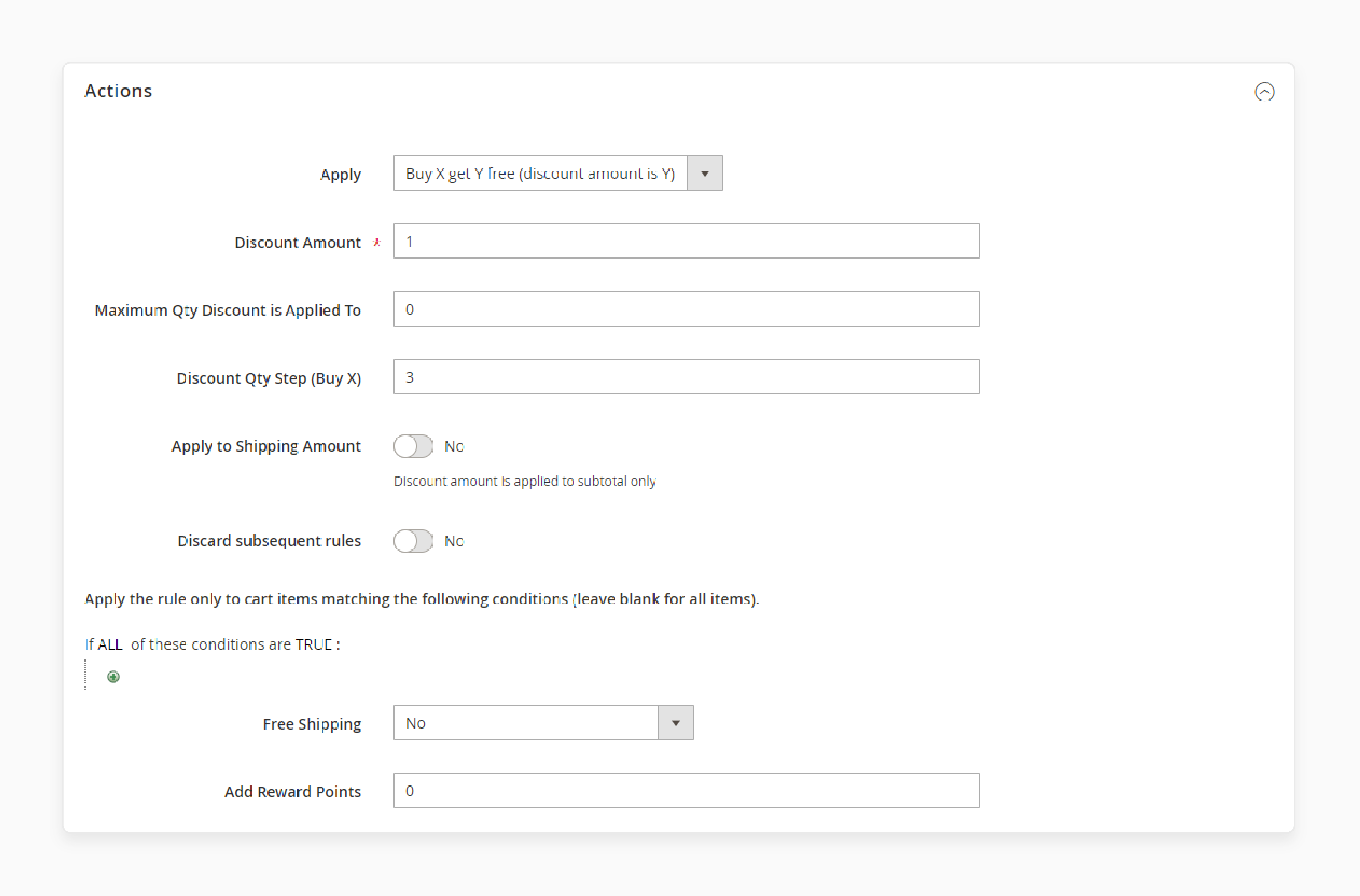
Example 2: Buy 7, Get 3 Free (With a Maximum of 6 Free Items)
If you offer the promotion "Buy 7, Get 3 Free" but want to limit the free items to a maximum of "6", you can use the following formula:
Formula: (X + Y) * (M / Y)
Where:
- X = Items the customer must buy to get the discount
- Y = Items the customer receives for free
- M = Maximum number of free items allowed
Example:
- X = 7
- Y = 3
- M = 6
Calculation: Maximum Qty Discount = (7 + 3) * (6 / 3) = 20
So, for "Buy 7, Get 3 Free", you would set it up as follows:
- Apply: Buy X, Get Y Free (Y = Discount Amount)
- Discount Amount: 3
- Maximum Quantity Discount: 20
- Discount Quantity Step (Buy X): 7
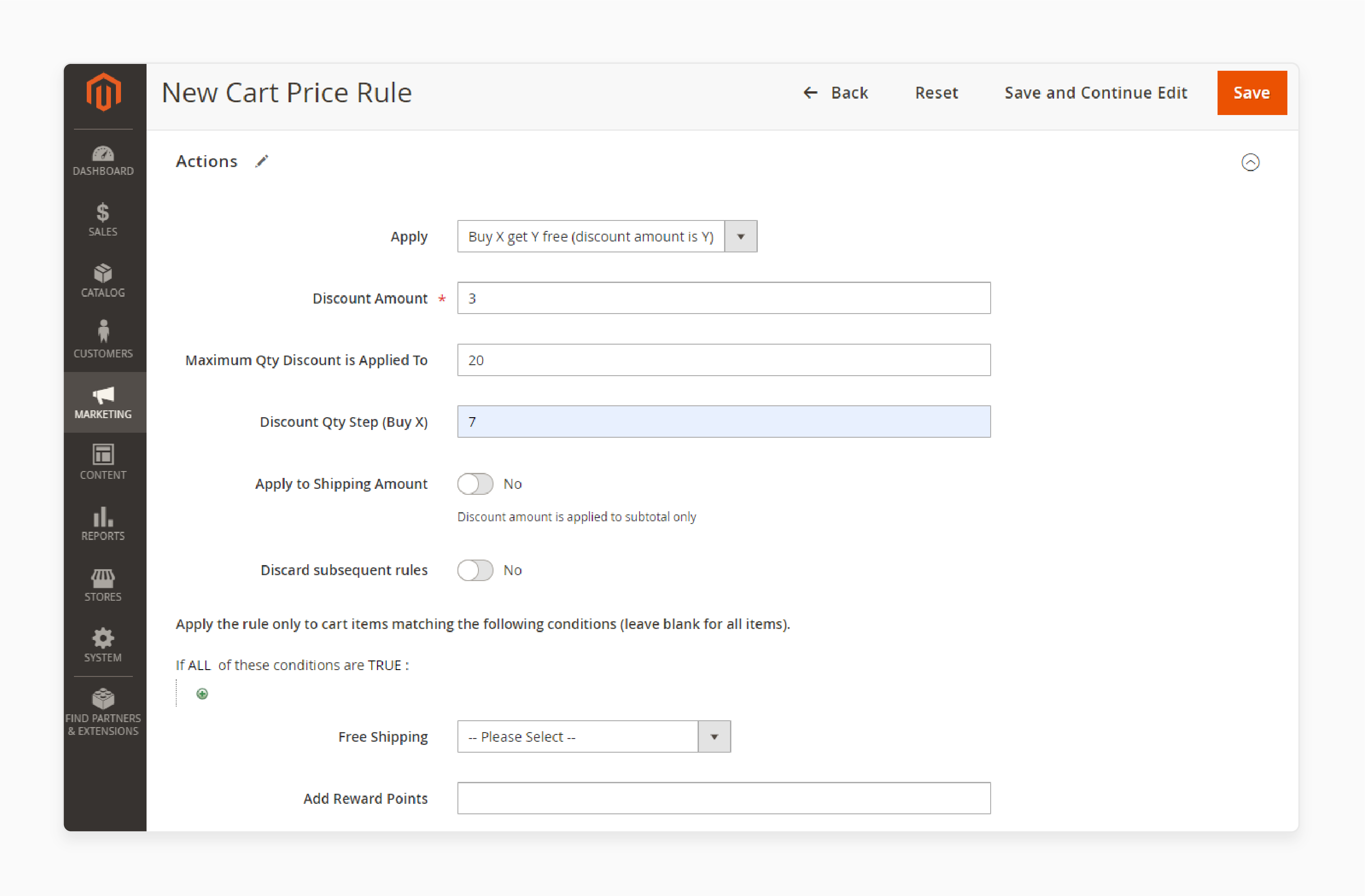
Example 3: Limiting Free Products to Specific Categories (A, B, C)
If you want to limit the free items to specific categories, such as "A", "B", and "C", set the conditions like the following:
- Conditions: If ALL of these conditions are TRUE: Category is one of A, B, C
For example, if you want to limit free products to categories "26", "15", and "18", set it up as shown below:
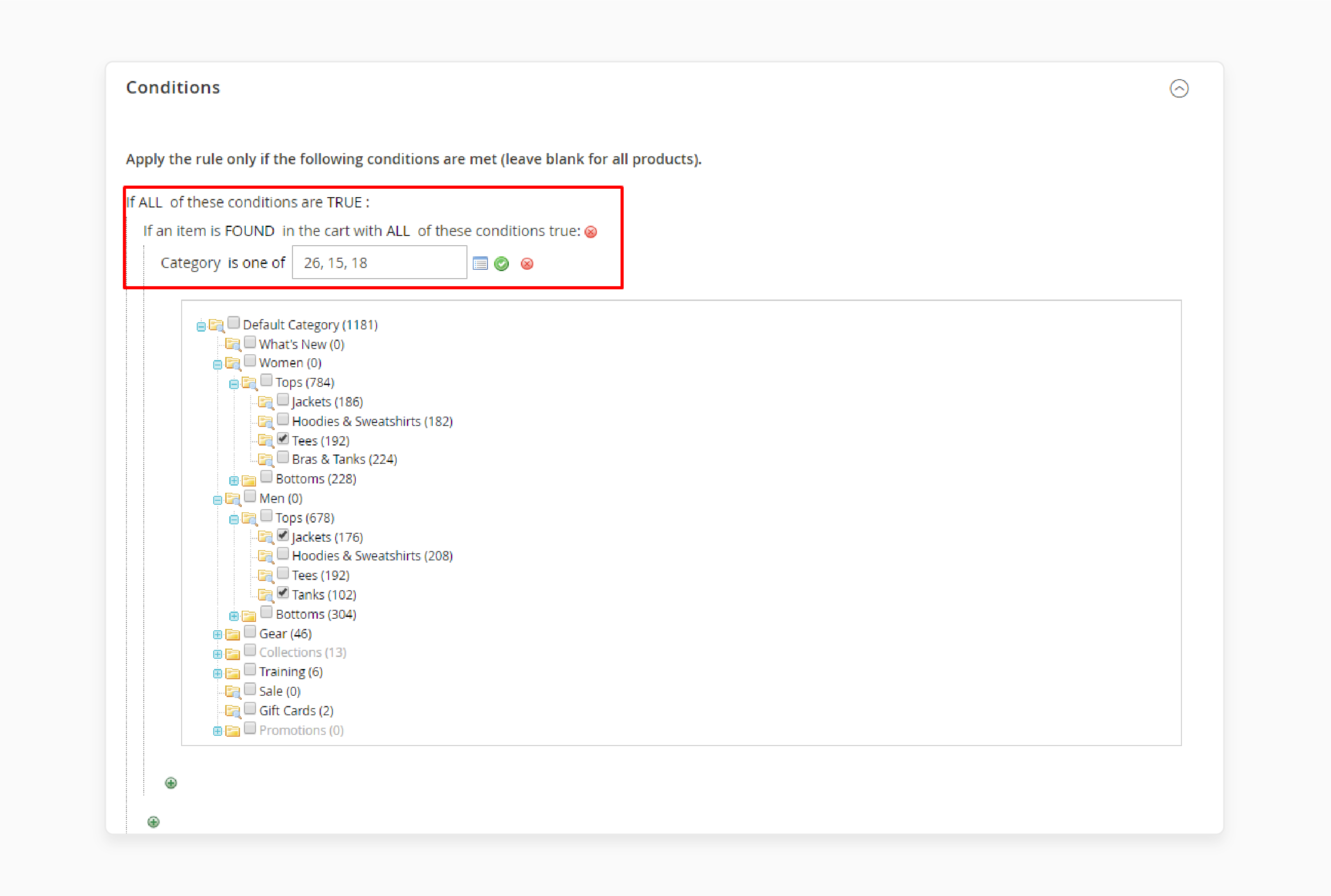
Example 4: Limiting Free Items to Specific SKUs (D786, E876, F187)
If you want to restrict the free items to specific SKUs (e.g., "D786", "E876", "F187"), set up the conditions like the following:
- Conditions: If ALL of these conditions are TRUE: SKU is one of D786, E876, F187
For example, if you want the free items to come from SKUs 24-MB01 and 24-MBO4, set the rule accordingly. Then, click 'Save and Continue Edit' to apply the rule as intended.
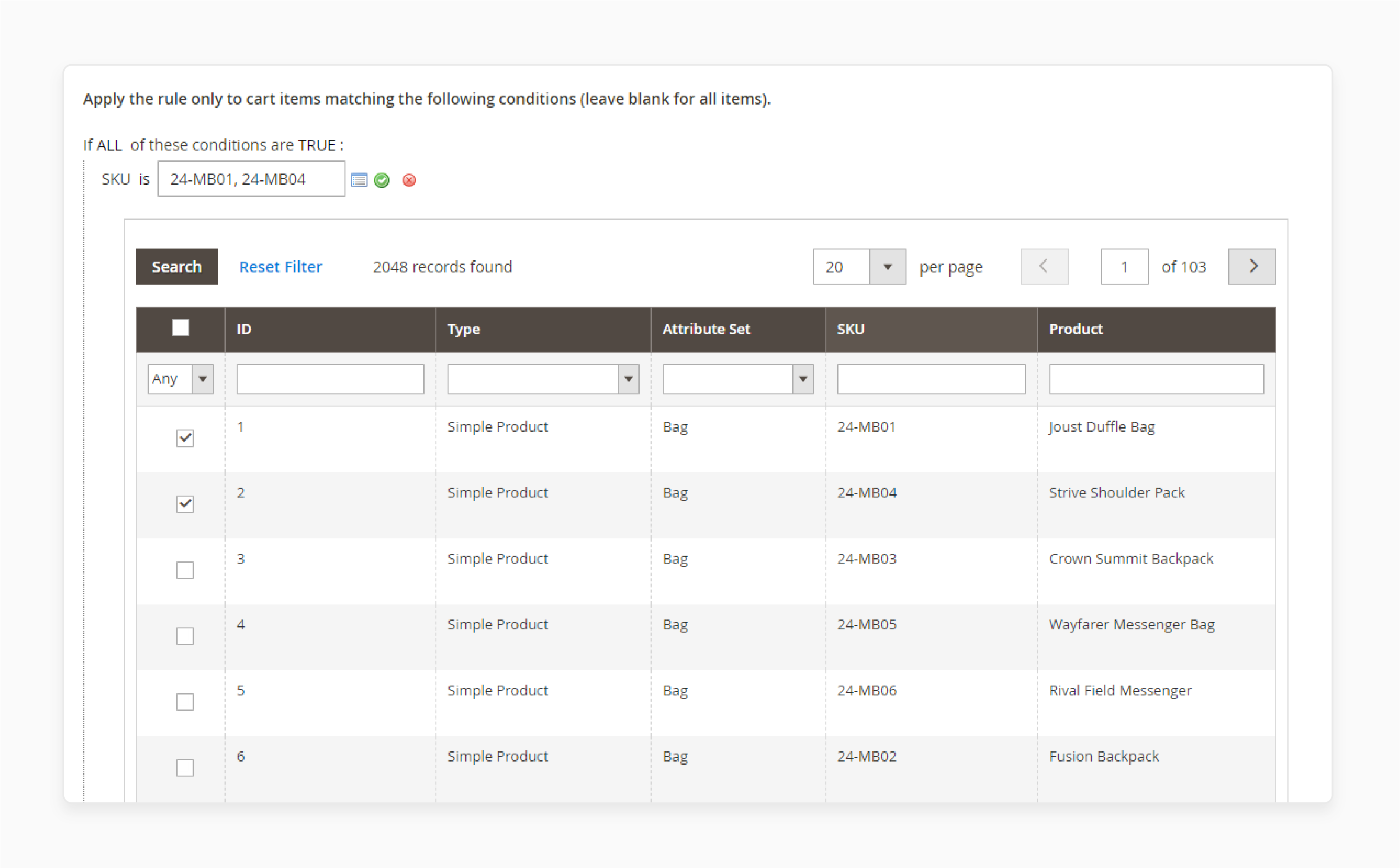
Example 5: Promotions Based on Purchase History or Order Status
-
Fixed Price After Discount: Offer a product at a fixed price after a discount. For example, selling a bag for "$10", no matter the original price.
-
Spend X, Get Y Discount: Provide a discount of "$5" for every "$50" spent by the customer.
-
Spend X, Get Y Off the Cart: Offer a "$5 discount" for every "$50 spent" in the cart.
-
Loyalty Reward Discount: Offer a discount for customers who have purchased a certain number of items in the past.
-
Order Status Discount: Provide a special offer based on the status of a customer's order. For example, you can offer a discount after completing a first purchase or reaching a certain order threshold.
How to Test and Handle Out-of-Stock Products with Different Conditions of Buy X Get Y Free?
| Testing Scenario | Issue Description | Solution Strategy |
|---|---|---|
| Stock Validation | Products showing as available but out of stock | Implement real-time inventory checks before rule application. |
| Category Restrictions | Free items limited to specific categories | Set conditions: "If ALL TRUE: Category is one of A, B, C". |
| SKU Management | Multiple SKU combinations not working | Use specific SKU conditions instead of broad category rules. |
| Row Total Calculation | Discount not applying to the same SKU items | Ensure that items purchased and free items are from the same SKU group. |
| Maximum Quantity | Incorrect free item calculations | Apply the (X+Y) * (M/Y) formula, where M is the maximum number of free items allowed. |
| Inventory Sync | Delayed stock updates affecting promotion | Configure automatic inventory reindex after order placement. |
| Rule Combinations | Multiple promotions conflicting | Enable the "Discard subsequent rules" option in settings. |
| Store View Testing | Promotion not working across all views | Configure labels and conditions for each store view. |
| Product Attributes | Missing promotion conditions | Verify "Use for Promo Rules Conditions" is enabled. |
| Order Processing | Free items not adding automatically | Test checkout flow with different quantity combinations. |
| Formula Testing | Maximum quantity calculation errors | Implement (3+1) * (6/1) = 24 for Buy 3 Get 1 Free scenario. |
| Peak Load Testing | Performance issues during high-traffic | Monitor server response times during peak periods. |
| Cache Management | Delayed rule updates | Clear Magento cache after rule modifications. |
| Inventory Monitoring | Stock sync delays | Set up automated inventory monitoring alerts. |
| Rule Application | Inconsistent promotion behavior | Test multiple quantity combinations during peak loads. |
| Server Response | Processing delays during rule application | Monitor response time during promotion execution. |
| Inventory Updates | Sync frequency issues | Set optimal inventory sync intervals. |
| Cache Refresh | Outdated promotion data | Configure cache refresh timing for promotions. |
| Order Processing Speed | Slow checkout with active promotions | Monitor and optimize checkout performance. |
FAQs
1. How do I set up Buy X Get Y Free in Magento 2?
Go to the Magento admin to create a cart price rule and define the products customers want to purchase. Under 'Conditions', set the discount to free items.
2. Why is the Buy X Get Y Free promotion not working in Magento 2?
An issue may arise from conflicting promotion rules or PHP code errors. Check your Magento stack exchange for solutions. Make sure all precondition settings are correct. Testing the promotion will help to find the root cause.
3. Is the Buy X Get Y Free promotion compatible with Magento 2.4.1?
Yes, the Buy X, Get Y Free rule works on Magento 2.4.1. If you encounter an issue, update Magento to the latest version. Also, check for updates on the privacy policy settings. This is because some configurations might conflict with the promotion.
4. Can I apply the Buy X Get Y Free rule to specific products?
Yes, you can apply the rule to the products you want by specifying conditions in the cart rule setup. Choose the products based on SKU or category. Make sure the conditions match the true or false conditions in the setup.
5. How do customers purchase products with these promotions?
Customers can automatically select the required product quantities. The system calculates applicable discounts instantly, and cart updates reflect free item selections. Products matching promotion criteria are marked to enhance the purchasing experience for customers.
6. How can I apply promotions to customers?
Select target customer groups and define specific purchasing conditions. Configure promotion visibility settings to limit promotions strategically. Create personalized marketing approaches so that you can track customer engagement metrics.
7. What differentiates Buy X Get Y Free from Cart Price Rules?
"Buy X Get Y Free" grants a free product (Y) when a customer buys a specific quantity of another product (X). Cart Price Rules, on the other hand, provide various discounts. These rules are applied to the entire cart based on multiple conditions. Examples include percentage off, fixed amounts, or free ecommerce shipping. They encourage targeted purchases and offer more flexibility in promotional strategies.
Summary
Solving 'Magento 2 Buy X Get Y Free Not Working' requires proper setup to function correctly. Resolving this problem allows store owners and merchants to:
- Manage out-of-stock products to provide built-in cart price rule functionality.
- Offer deals where customers receive a free item based on the quantity of purchased products.
- Ensure their promotions run smoothly.
- Create compelling promotional strategies.
- Optimize their discount strategies.
Consider managed Magento hosting to create flexible buy x get y discount strategies that boost sales.




