
6 Steps to Configure Magento 2 Full Page Cache
Do you need help configuring Magento 2 Full Page Cache? Magento 2 full-page caching mechanism enhances your online store's speed, performance, and user experience.
In this tutorial, we will explore the benefits and step-by-step configuration of Magento 2 full-page cache.
Key Takeaways
-
Learn about the benefits of implementing Magento 2 FPC, including reduced server load.
-
Discover how Magento 2 FPC works, from page generation and cache creation to cache exclusion.
-
Explore the customizable cache management options available in Magento 2, including cache invalidation.
-
Learn how to configure Magento 2 Full Page Cache through step-by-step instructions in the Admin Panel.
What is Magento 2 Full Page Cache?

Magento 2 Full Page Cache (FPC) is a caching mechanism. It is designed to improve the performance and speed of Magento 2 stores.
When a user visits a Magento store, various elements of the page need to be generated dynamically, such as:
-
Product listings
-
Prices
-
User sessions.
The dynamic generation can be resource-intensive and time-consuming.
FPC works by caching the entire HTML content of a webpage after it has been generated for the first time. Subsequent requests for the same page can then be served directly from the cache. It eliminates the need to regenerate the content every time.
Magento 2 FPC typically operates at the server level. It operates either through built-in caching mechanisms or via third-party extensions.
It significantly reduces server load, and the page is loaded faster for users. It leads to better user experiences and higher conversion rates.
Benefits of Magento 2 Full Page Cache

1. Improved Performance
It caches all the pages and serves them directly from the cache. It reduces the time it takes users to load pages. It can lead to:
-
Faster page load times
-
Smoother navigation
-
Improved user experience.
2. Reduced Server Load
Cached pages can be served without needing to regenerate page content dynamically. It helps reduce the strain on server resources. It can lead to:
-
Lower server costs
-
Better scalability
-
Improved website stability.
3. Better SEO Performance
Faster page load times are often associated with better search engine rankings. By improving website performance, Varnish cache can indirectly contribute to:
-
Better SEO performance
-
Increased visibility in search engine results pages (SERPs).
4. Higher Conversion Rates
Faster page load times can lead to higher conversion rates and lower Magento bounce rates. A full-page cache provides a smoother and more responsive shopping experience. It helps increase sales and improve website profitability.
5. Improved User Experience
Slow-loading pages can frustrate users and lead to high bounce rates. By delivering faster page response time, FPC, like Varnish, enhances the user experience. It also encourages visitors to:
-
Stay longer on the site
-
Explore more products
-
Complete their purchases.
6. Customizable Cache Management
Magento 2 offers flexibility in cache management. It allows administrators to configure Magento full-page cache settings based on their specific needs. It includes options for:
-
Cache invalidation
-
Cache warming
-
Cache exclusion rules.
It enables fine-tuning of caching behavior to optimize performance.
7. Enhanced Scalability
FPCs like Redis and Varnish reduce server load and resource consumption. It helps improve the scalability of Magento 2 websites. Stores can handle larger volumes of traffic without experiencing performance degradation or server failures. It ensures an uninterrupted shopping experience during peak periods.
8. Reduced Abandoned Carts
Slow-loading pages are a common cause of shopping cart abandonment. FPC, such as the Varnish configuration, minimizes the risk of abandoned carts by ensuring that the checkout process is fast and efficient. It reduces friction for customers and encourages them to complete their transactions.
How Magento 2 Full Page Cache Works?
1. Page Generation
When a user requests a page on a Magento 2 store, it dynamically generates the content of the page. It includes:
-
Fetching product information
-
Applying themes and layouts
-
Executing PHP code
-
Retrieving data from the database.
2. Cache Creation
After the page is generated for the first time, Magento stores the entire HTML output of the page in the cache. The cached version of the page is then associated with a specific URL or page identifier.
3. Subsequent Requests
When another user requests the same page, Magento first checks if a cached version of the page exists in the FPC. It checks for a cached version is found and its validity (i.e., it hasn't expired or been invalidated). Magento serves the cached HTML directly to the user's browser without regenerating the page dynamically.
4. Cache Invalidation
If the cached version of the page is outdated, Magento may need to invalidate the cache for that page. It typically occurs when there are updates to:
-
Products
-
Categories
-
Other content that affects the page's appearance or functionality.
You can define rules and triggers for when cached pages should be invalidated and regenerated. Invalidation can be triggered manually by administrators. It can also be triggered automatically based on specific events (e.g., product updates) or at scheduled intervals.
5. Cache Warm-up
Magento uses cache warming techniques to keep the cached versions of frequently accessed pages available and up-to-date. It involves pre-generating and caching pages in advance. It can be done either periodically or in response to specific events, such as content updates or scheduled tasks.
6. Cache Exclusion
Full page cache in Magento 2 allows administrators to exclude specific pages or sections of the website from being cached. It is useful for pages with personalized content (e.g., user-specific account pages). It is also useful for pages that should always be generated dynamically (e.g., checkout pages).
7. Cache Storage
Magento 2 cache typically utilizes fast storage mechanisms to store cached pages efficiently. It then retrieves them quickly when needed. It may involve storing cached pages in memory (e.g., RAM). They might also use specialized cache types such as:
-
File-based caching
-
Redis
You can configure the preferred cache storage backend host based on your server setup and performance requirements.
8. Cache-Control Headers
When serving cached pages, Magento includes appropriate HTTP headers. These help control caching behavior in the user's browser and intermediary caching servers. These headers specify:
-
Whether the cached content can be reused
-
How long it should be stored
-
Under what conditions should it be revalidated or refreshed?
9. Dynamic Blocks and Hole Punching
While caching the entire CMS page, Magento's full page cache also allows for the dynamic inclusion of certain blocks or sections. These sections may contain personalized or public content.
It is achieved through a technique called hole punching. In this technique, placeholders are inserted into cached pages and replaced with dynamic content when the page is served.
10. Third-Party Extensions
Magento cache can be extended and customized using third-party extensions. It helps provide additional features and optimizations. These extensions may offer:
-
Advanced cache management capabilities
-
Integration with external caching solutions
-
Enhancements to cache warming and invalidation processes.
11. Enable/Disable FPC
This setting is usually found in the caching configuration section of the Magento Admin Panel. Enable full-page cache to cache full pages for faster retrieval. Disabling it forces Magento to generate pages dynamically for each request.
12. Cache Lifetime
You can specify the duration for which cached pages should be considered valid before they expire and need to be regenerated. It helps balance between serving cached content to users for improved performance. It ensures that users receive up-to-date information.
13. Cache Compression
Magento allows you to enable compression for cached content. It helps reduce the size of cached files and improve storage efficiency. It also helps optimize server resources and reduce bandwidth usage.
14. Cache Tags
Magento supports cache tagging. It allows you to tag cached content with identifiers that represent the content's dependencies or attributes. It enables more granular cache invalidation based on specific tags. It ensures that only relevant caches are invalidated when content changes.
How Do You Configure Full-page Cache in Magento 2?
- Log in to your Admin Panel.
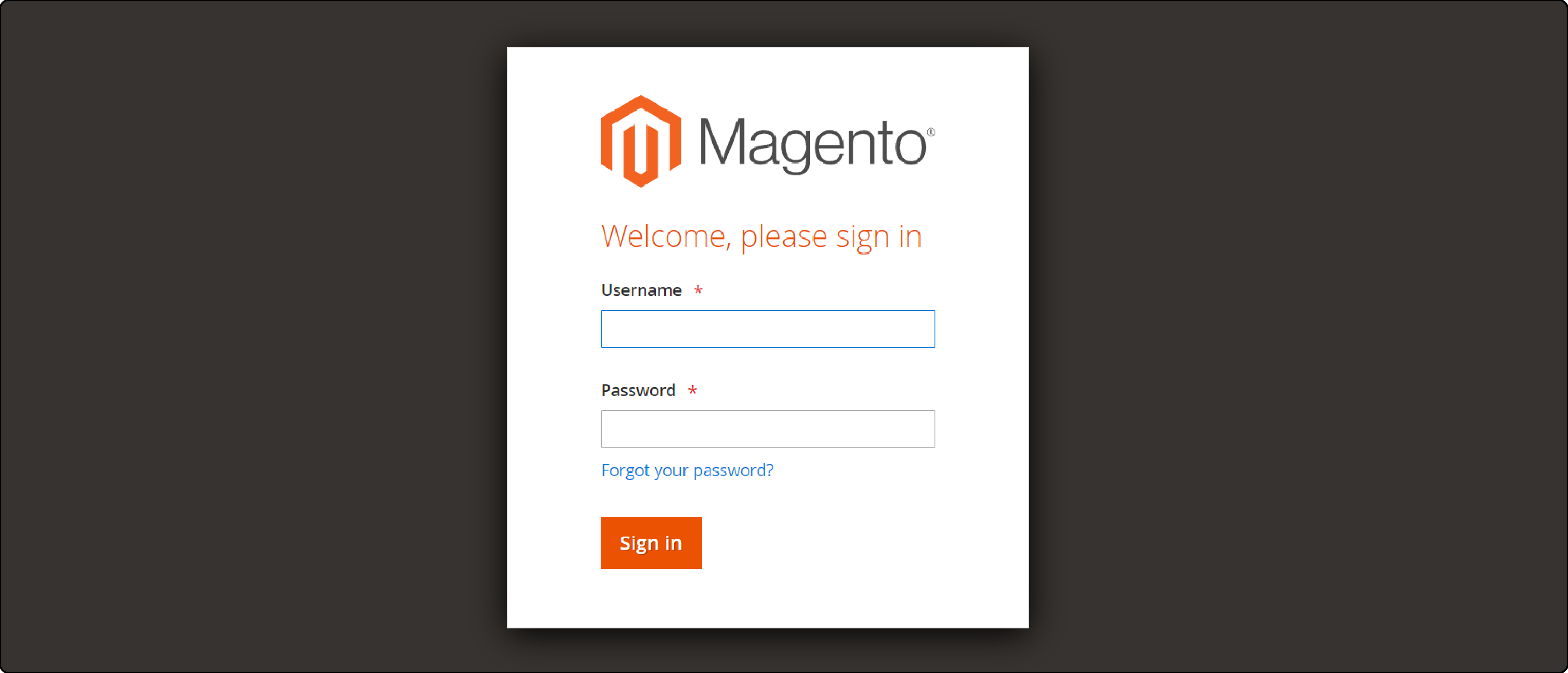
- Navigate to Stores > Settings > Configuration.

- In the left-hand drop-down menu, select Advanced and then choose the option System.

- Enter the Full Page Cache section.
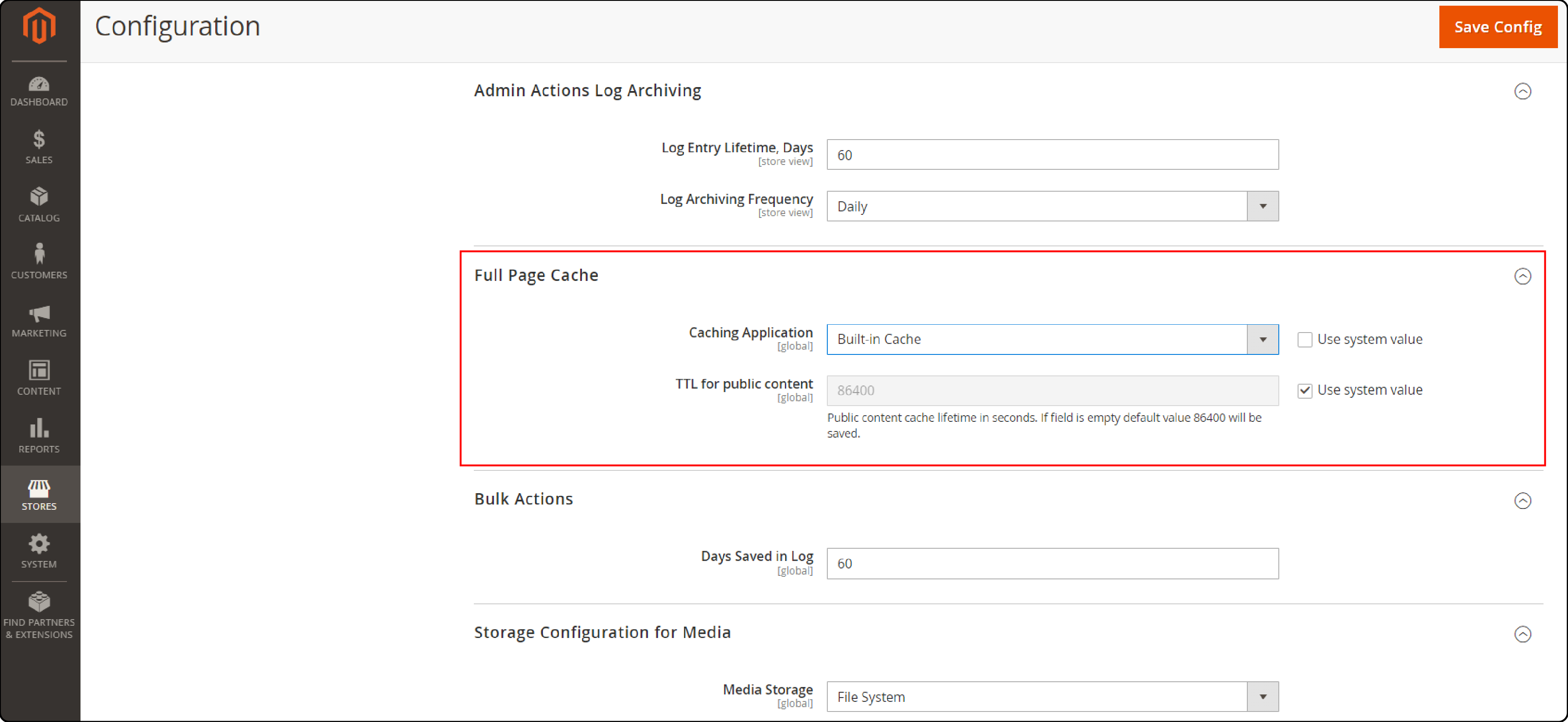
-
In the Caching Application field, select either Built-in Application or Varnish Caching based on your preference and server setup.
-
Set the expiration time for the page cache in the TTL for the public content field. The default value is 86400 seconds, which equals 24 hours. Adjust this value according to your caching requirements and website traffic patterns.
FAQs
1. Is it necessary to flush the cache regularly in Magento 2?
You can clear the cache regularly in Magento 2. It ensures optimal performance and prevents issues caused by stale cache content. It helps maintain consistency and accuracy across your website.
2. What is the grace period in Magento 2 Full Page Cache?
The grace period refers to the duration during which the cached content remains valid before it is considered stale and needs to be regenerated. This period ensures that users receive up-to-date content while minimizing the load on the server.
3. How does the Full Page Cache Warmer extension work in Magento 2?
It is a tool that pre-generates cache for pages on your website. It ensures faster loading times for users. It works by systematically crawling through your website and visiting each page to generate and store the cached content.
Summary
Magento 2 Full Page Cache (FPC) caches entire HTML pages to enhance the speed and performance of Magento stores. The tutorial also uncovers:
-
The benefits offered by Magento 2's full-page caching include higher conversion rates and better scalability.
-
The process involves page generation, cache creation, and subsequent requests.
-
Administrators can customize cache management settings, including cache storage, compression, and cache tags.
-
Configuring Magento 2, FPC involves navigating to the Admin Panel and selecting caching application preferences.
Ready to enhance your Magento 2 store with full-page caching? Consider managed Magento hosting for better performance and speed.



