
Magento 2 SEO Friendly URL: Configuration Steps and Benefits
Want to improve your Magento 2 store's visibility and user engagement? Magento 2 SEO friendly URL is clean and descriptive web addresses optimized to enhance search engine rankings.
In this tutorial, we will explore the benefits and configuration steps of Magento 2 SEO friendly URLs.
Key Takeaways
-
What are Magento 2 SEO Friendly URLs?
-
7 Benefits of Using SEO Friendly URLs
-
Steps to configure SEO-friendly URLs in Magento 2.
-
10 Common Mistakes to Avoid with Magento 2 SEO URLs
What are Magento 2 SEO Friendly URLs?
“Magento 2 SEO Friendly URLs are clean and descriptive web addresses. These are optimized to improve search engine rankings and user experience.”
They include relevant keywords that reflect the page content. Unlike complex default URLs, these are easy to read and understand. It makes them accessible and memorable for users.
These URLs:
-
Enhance search engine visibility
-
Improve click-through rates
-
Contribute to a better user experience
Benefits of Using SEO Friendly URLs
1. Improved Search Engine Rankings
-
Including relevant keywords in URLs signals to search engines what the page is about.
-
It helps search engines understand the content, context, and topic of the page. It makes it more likely to rank higher in search results for those keywords.
-
Higher rankings lead to increased visibility and organic traffic.
2. Enhanced User Experience
-
SEO-friendly URLs are easy to read and understand for both users and search engines. It gives users a clear idea of what to expect on the page.
-
Instead of complex parameters and numbers, they use clear, descriptive words. It improves user experience by making navigation more intuitive.
-
Users are more likely to click on links that are descriptive and relevant. It leads to better engagement and lower bounce rates.
3. Better Indexing
-
SEO-friendly URLs facilitate more efficient crawling and indexing by search engines.
-
Clean and descriptive URLs help search engines understand the site structure and content.
-
They avoid unnecessary characters, symbols, and parameters that can clutter the URL. It makes the site easier to read.
-
It ensures that all pages are properly indexed. It can lead to better site performance in search results.
4. Simplified Site Management
-
Consistent and clean URLs make site management and analytics easier.
-
It enhances the navigation and organization of content. It makes it easier for search engines to crawl and index the site.
-
Clean URLs also simplify the process of:
1. Setting up redirects
3. Managing site changes
4. Updating the site
-
It ultimately helps save time and effort for site administrators.
5. Enhanced Sharing and Linking
-
SEO-friendly URLs are more likely to be shared and linked to by other websites.
-
Descriptive and readable URLs are easier to remember and share, whether through:
1. Social media
2. Email
3. Other online platforms
-
It can lead to more backlinks. These help improve search engine rankings and drive referral traffic.
6. Increased Click-Through Rates (CTR)
-
URLs that are concise and descriptive tend to attract more clicks from search engine results pages (SERPs).
-
Users are more likely to click on a URL that clearly describes the page content. It leads to higher CTR.
-
A higher CTR can also positively impact search engine rankings. It creates a beneficial cycle of increased traffic and visibility.
7. Improved Credibility and Trust
-
Users tend to trust URLs that look clean and professional. URLs that are cluttered with parameters and numbers can appear suspicious or spammy. These potentially deter users.
-
By using SEO-friendly URLs, you can enhance your site’s credibility and grow trust with your audience.
9 Steps to Configure Magento 2 SEO-Friendly URL
-
Log in to the Magento admin panel.
-
Go to Stores > Configuration.
-
Select the Web tab under the General menu.
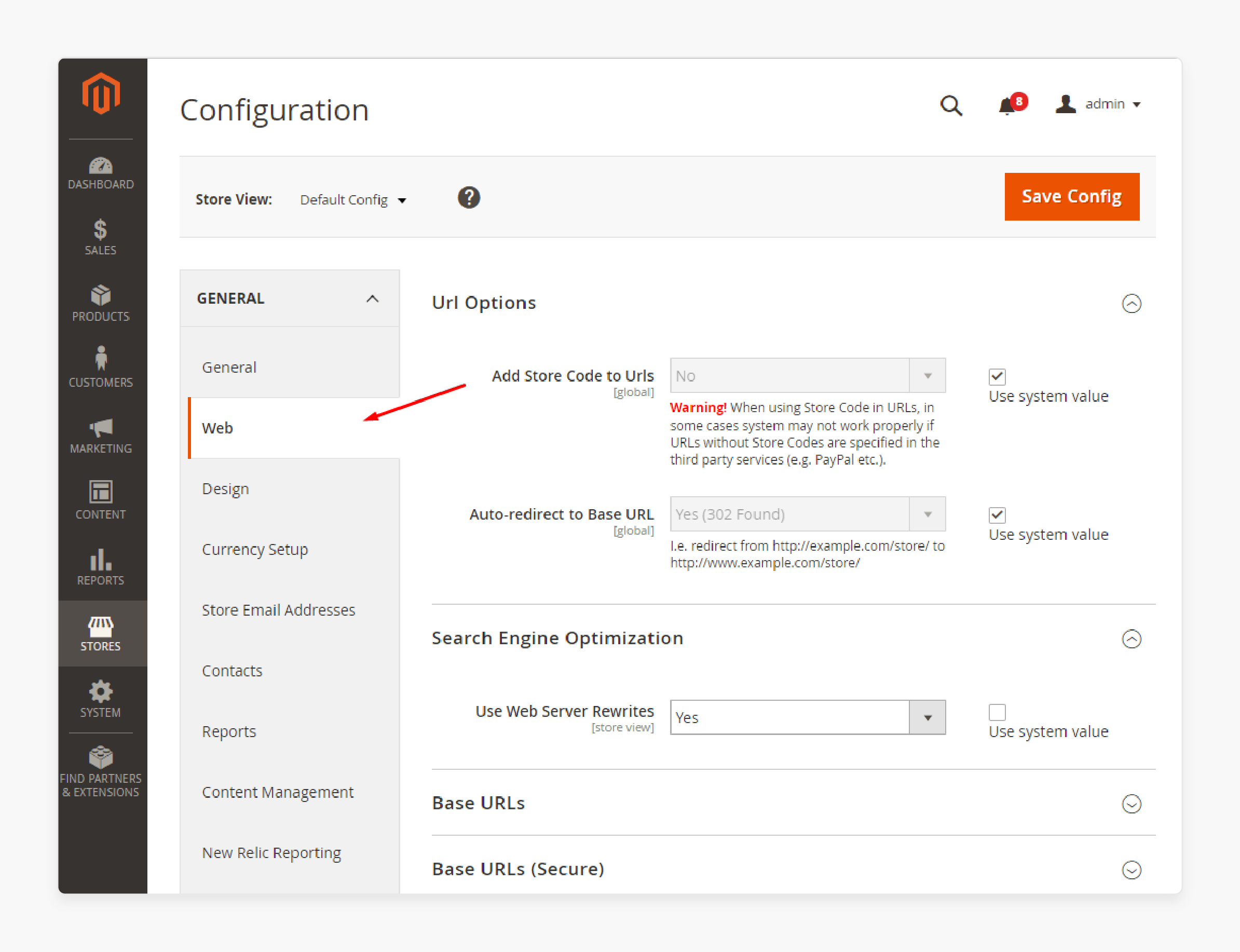
- Expand the Search Engine Optimization drop-down menu.
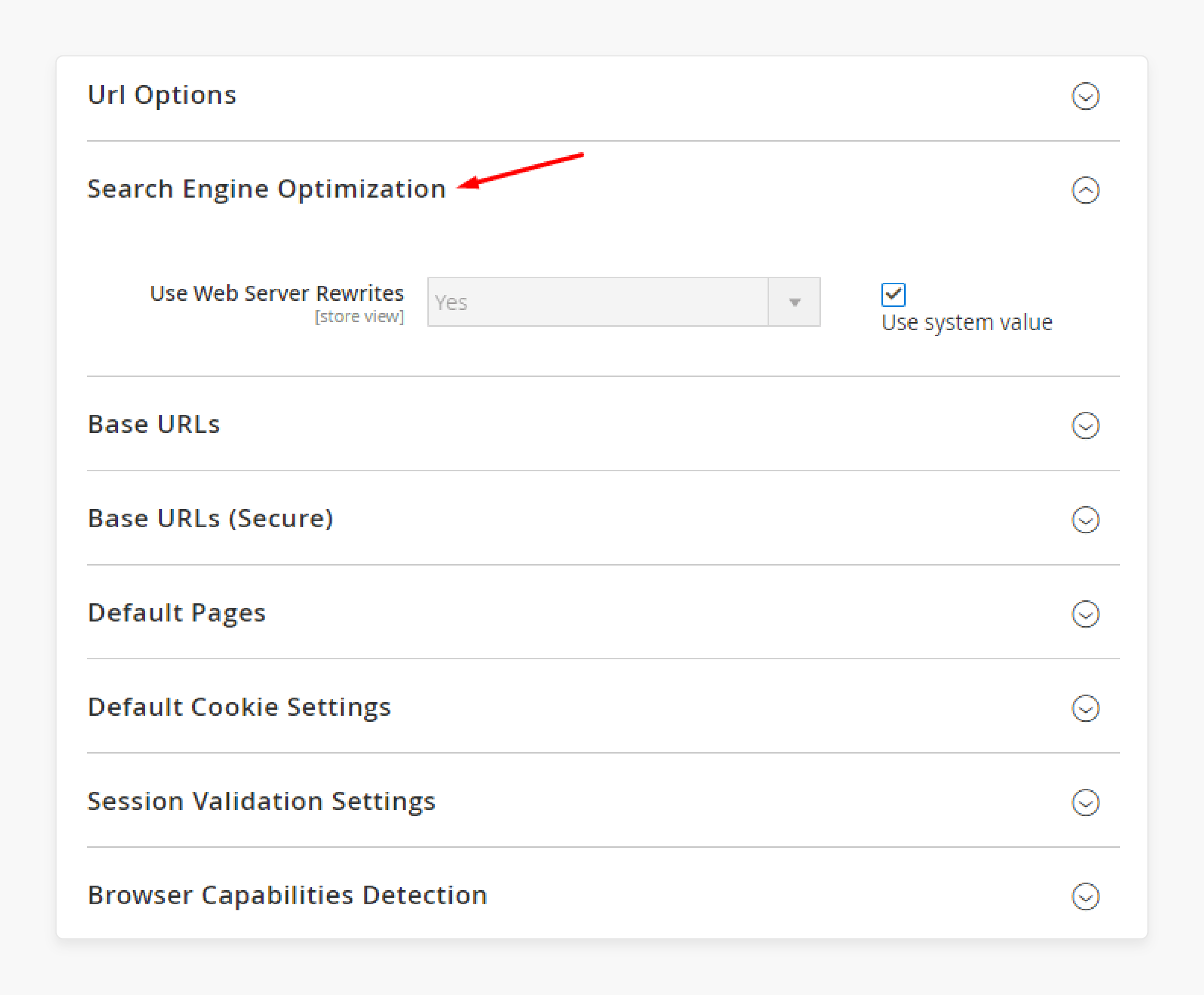
- Ensure the Use Web Server Rewrites option is set to Yes.
If it’s not, untick the Use system value and change the configuration. The setting allows you to include category paths for Magento 2 product URLs.
- Save the changes and clear the cache.
You may also create an SEO URL key for each store view.
- Navigate to Products > Categories > Search Engine Optimization.
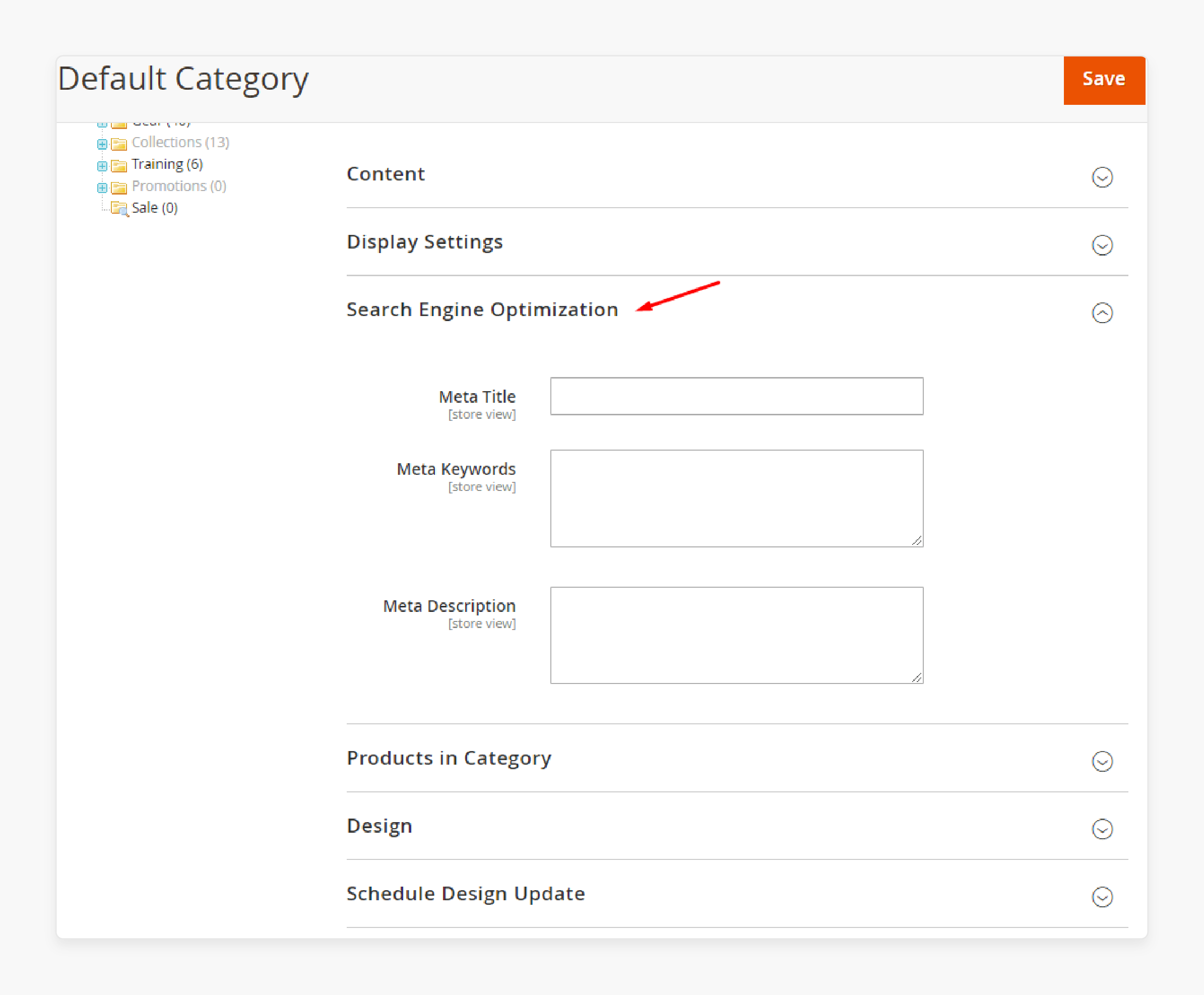
-
Expand the drop-down menu and fill in the Meta Title, Meta Keywords, and Meta Description fields for the desired categories.
-
For a wider set of configurations, go to Stores > Configuration > Catalog > Catalog > Search Engine Optimization.
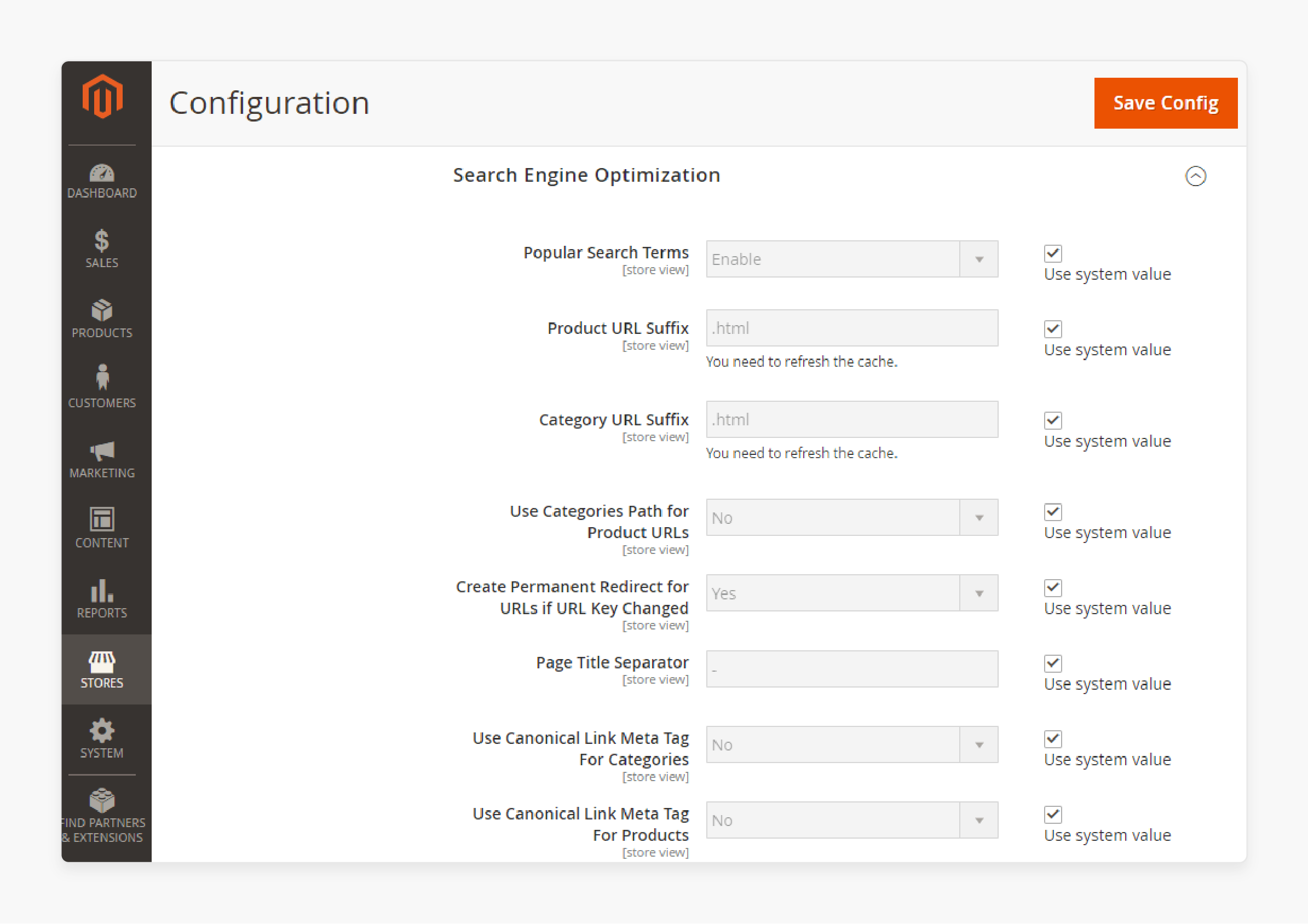
Here, you can enable or disable all available product URL options.
Common Mistakes to Avoid with Magento 2 SEO URLs
1. Using Auto-Generated URLs
-
Auto-generated URLs in Magento 2 often include irrelevant parameters and numbers. It makes them confusing and non-descriptive.
-
These URLs do not convey useful information about the page content. It can hurt your SEO efforts.
-
Instead, always customize URLs to include relevant keywords that reflect the page content.
2. Overstuffing Keywords
-
Including keywords in your URLs is essential for SEO, but overstuffing them can backfire.
-
Overstuffed URLs look spammy to both users and search engines. These are excessive and unappealing. They potentially lead to penalties.
-
Use keywords naturally and ensure the URL remains readable and concise.
3. Ignoring URL Case Sensitivity
-
URLs are case-sensitive; using lowercase letters in URLs ensures consistency. They also help prevent issues with case sensitivity.
-
It can create duplicate content issues, and indexing errors and can confuse users.
-
You should stick to a standard URL format.
4. Using Non-Descriptive Words
-
Avoid using vague or generic words like "page," "product," or "item" in your URLs.
-
You should also exclude common stop words (e.g., "and," "or," "the") unless necessary for clarity.
-
These words do not provide useful information about the content of the page.
-
Instead, be specific and descriptive, which clearly conveys the content of the page. It keeps the URL short and focused on important keywords.
5. Including Special Characters
-
Special characters like &, ?, and = can clutter URLs. These can make them difficult to read and remember.
-
These characters can also create issues with indexing and crawling by search engines.
-
Stick to using hyphens to separate words in SEO-friendly URLs. Search engines treat hyphens as space separators.
6. Failing to Redirect Old URLs
-
When you change URLs, you should set up 301 redirects from the old URLs to the new ones.
-
Failing to do so can lead to broken links. It also hurts user experience and SEO.
-
Proper redirects ensure that users and search engines are directed to the correct pages. It preserves your SEO value.
7. Not Using a Consistent Structure
-
Inconsistent URL structures can confuse both users and search engines. It makes it difficult to navigate and index the site.
-
Adopt a consistent format across your site. Consistency helps search engines understand the site structure. It also improves user experience.
8. Creating Overly Long URLs
-
Long URLs can be bulky and off-putting. They are harder to read, share, and remember.
-
Keep SEO-friendly URLs short and to the point. It includes only the most important keywords to describe the content briefly.
-
These provide enough information about the page content without being excessively long. It enhances usability and sharing.
9. Neglecting URL Updates for SEO
-
Regularly reviewing and updating your URLs should be a part of your SEO strategy.
-
Neglecting to optimize URLs can lead to missed opportunities for improving search rankings and user experience.
-
Ensure your URLs are always aligned with your current SEO goals and best practices. Periodically audit your URLs to identify and fix any issues.
10. Forgetting About Mobile Optimization
-
With the increasing use of mobile devices. You should ensure that your URLs are mobile-friendly.
-
Long, complex URLs can be difficult to navigate on mobile devices. Keep URLs short and straightforward for better mobile usability.
FAQs
1. How do I enable URL rewrite in Magento 2?
Log in to the admin panel and navigate to Stores > Configuration > Web. Expand the Search Engine Optimization section and set Use Web Server Rewrites to "Yes". Save the changes and clear the cache to apply the new settings.
2. What are the essential SEO settings in Magento 2?
Essential SEO settings in Magento 2 include enabling SEO URL rewrite, setting up metadata, and creating XML sitemaps. Navigate to Stores > Configuration > Catalog > Catalog > Search Engine Optimization to configure these options. These settings help improve search engine visibility and user experience.
3. How can I create an SEO-friendly category URL in Magento 2?
Go to Products > Categories and select the desired category. In the Search Engine Optimization section, fill in the URL Key, Meta Title, Meta Keywords, and Meta Description fields. Save the changes to optimize the category URL for search engines.
4. Can I customize the URL key for a product in Magento 2?
You can customize the URL key for a product in Magento 2. Go to the product's Edit page in the Admin Panel. Under the Search Engine Optimization section, you can edit the URL Key field. You should ensure the key is unique and descriptive to improve SEO performance.
5. What are the best practices for creating SEO-friendly URLs in Magento 2?
Best practices for creating SEO-friendly URLs in Magento 2 include using descriptive and relevant keywords. These also include avoiding special characters and spaces and keeping URLs short and readable.
6. How do I handle URL parameters for SEO in Magento 2?
Go to Stores > Configuration > Catalog > Search Engine Optimization. Set Add Store Code to URLs to "No" to avoid duplicate content issues. Use canonical tags to indicate the preferred version of a URL. It helps search engines understand which URL to index.
Summary
Magento 2 SEO-friendly URLs help improve user engagement, credibility, and trust. The tutorial outlines several points, including:
-
Clean and descriptive URLs with relevant keywords improve search engine visibility.
-
Easy-to-read URLs enhance navigation and engagement.
-
Simple steps to set up SEO-friendly URLs in Magento 2.
-
Avoid auto-generated URLs and inconsistent URL structures for better SEO performance.
Ready to boost your Magento store’s SEO and user experience? Explore managed Magento hosting services for enhanced visibility.






