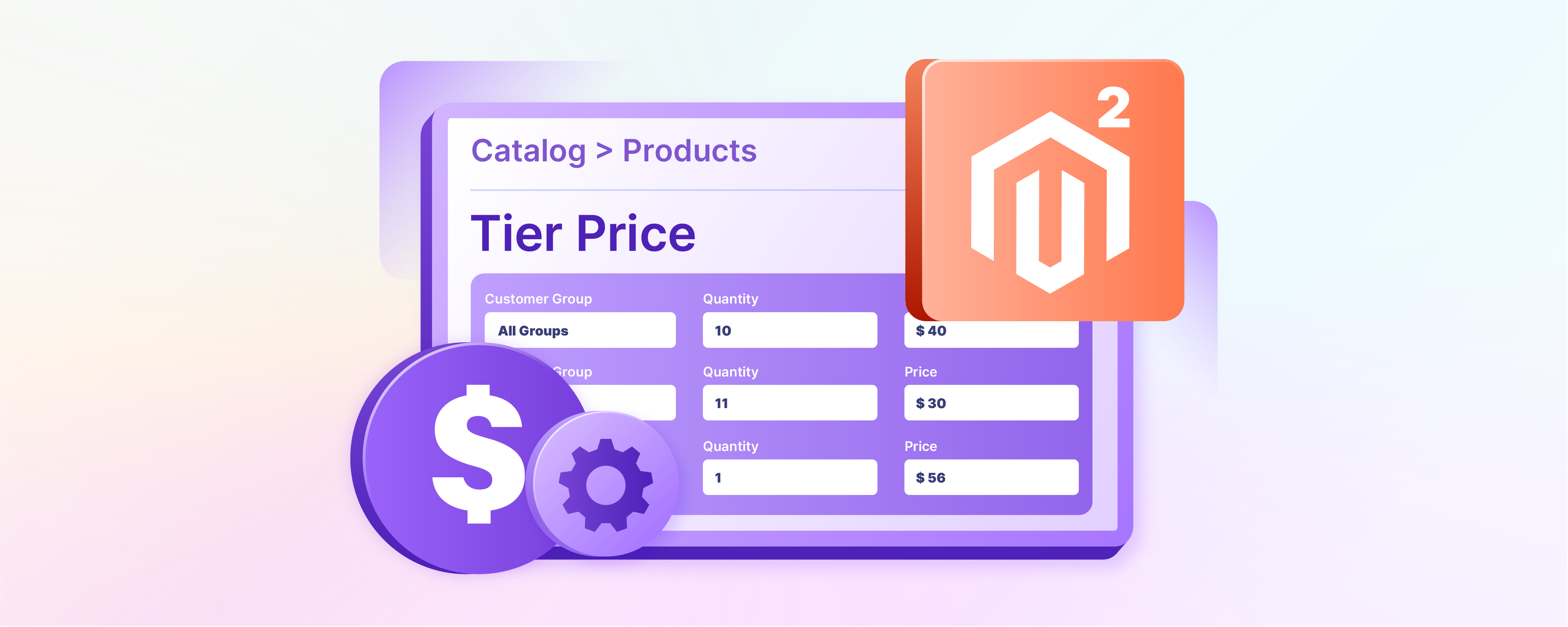
Magento 2 Tier Price: Dynamic Pricing in Magento
What if you could encourage customers to buy more with dynamic pricing? Magento 2 Tier Price allows you to offer quantity discounts. Discounts are based on different customer groups or quantities purchased, enhancing your Magento 2 store's pricing strategy.
This tutorial will cover how to set up and manage tier pricing in Magento 2.
Key Takeaways
-
Learn how Magento 2 Tier Price boosts sales.
-
Discover step-by-step setup and customization techniques.
-
Understand advanced pricing strategies for different customer groups.
-
Explore tier price management through import/export and API.
-
Avoid common errors for effective tier price integration.
What is Tier Pricing in Magento 2?
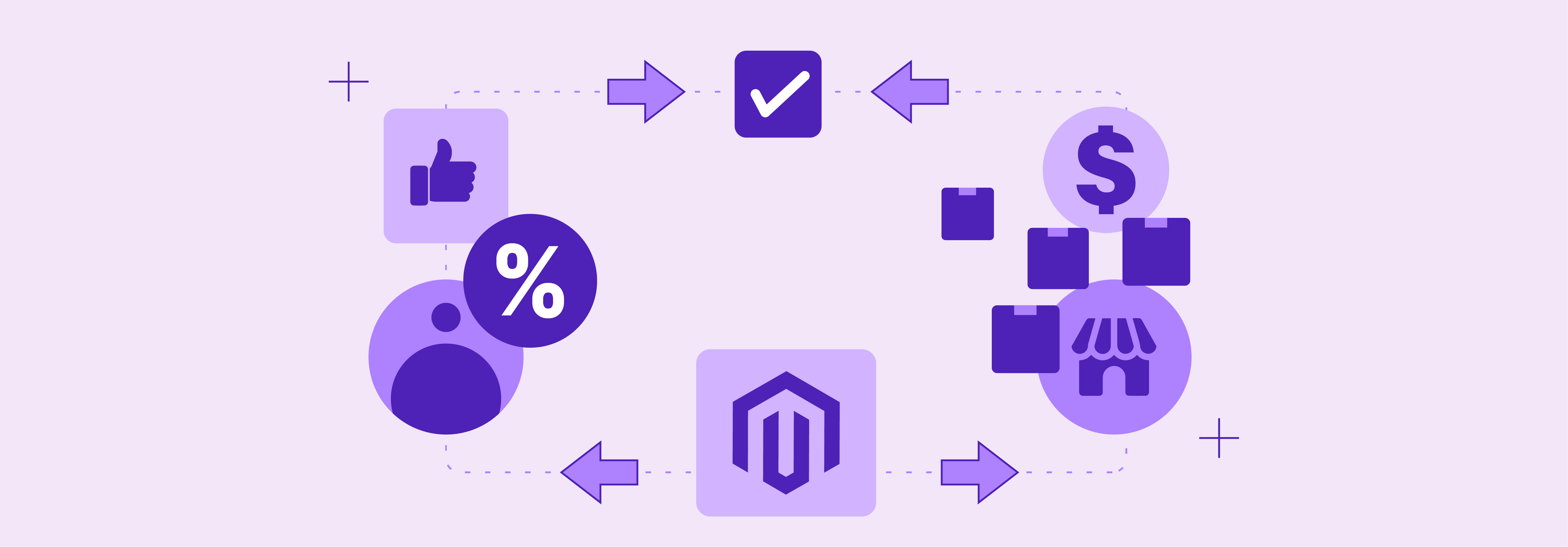
Tier Pricing in Magento 2 is a pricing strategy that offers discounts based on quantity.
This feature allows store owners to set different prices for products depending on the quantity purchased. It is designed to encourage customers to buy more items by offering a lower price per unit when they purchase larger quantities.
This approach is beneficial in Magento 2 stores because it helps to increase sales volumes and improve customer loyalty. Customers appreciate the opportunity to receive a better price when they commit to buying more. Additionally, tier pricing can be customized for different customer groups, making it a versatile tool for targeting specific market segments.
Setting Up Tier Prices in Magento 2
1. Log into the Magento Admin Panel: First, access your Magento 2 store backend by logging in with your administrator credentials.
2. Navigate to the Product Catalog: Go to 'Catalog' and then 'Products'. Select the product for which you want to set tier pricing.
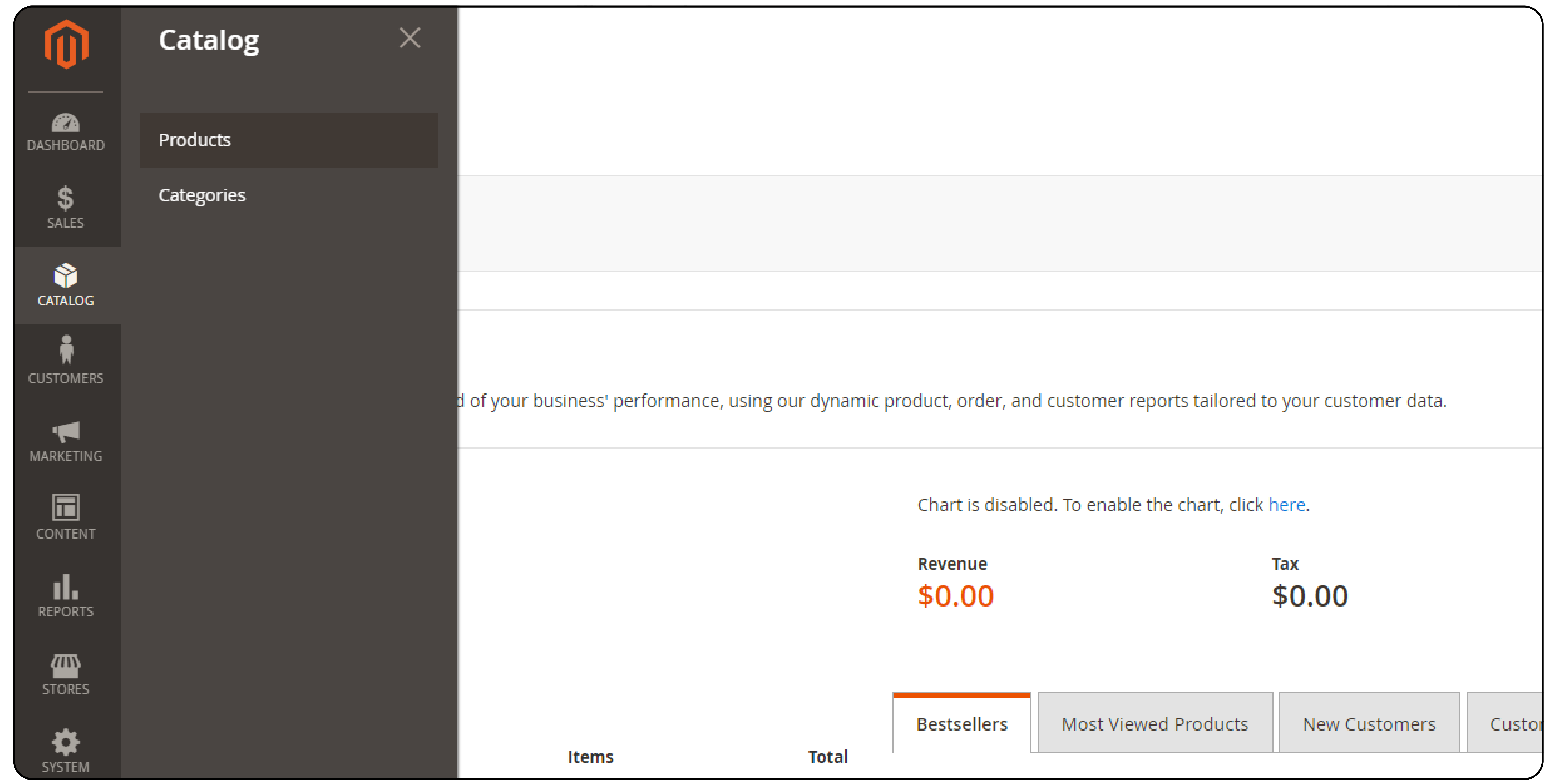
3. Edit Product Details: Click on the product to open its details page.
4. Locate the Price Section: In the product edit page, find the 'Advanced Pricing' link under the 'Price' tab.
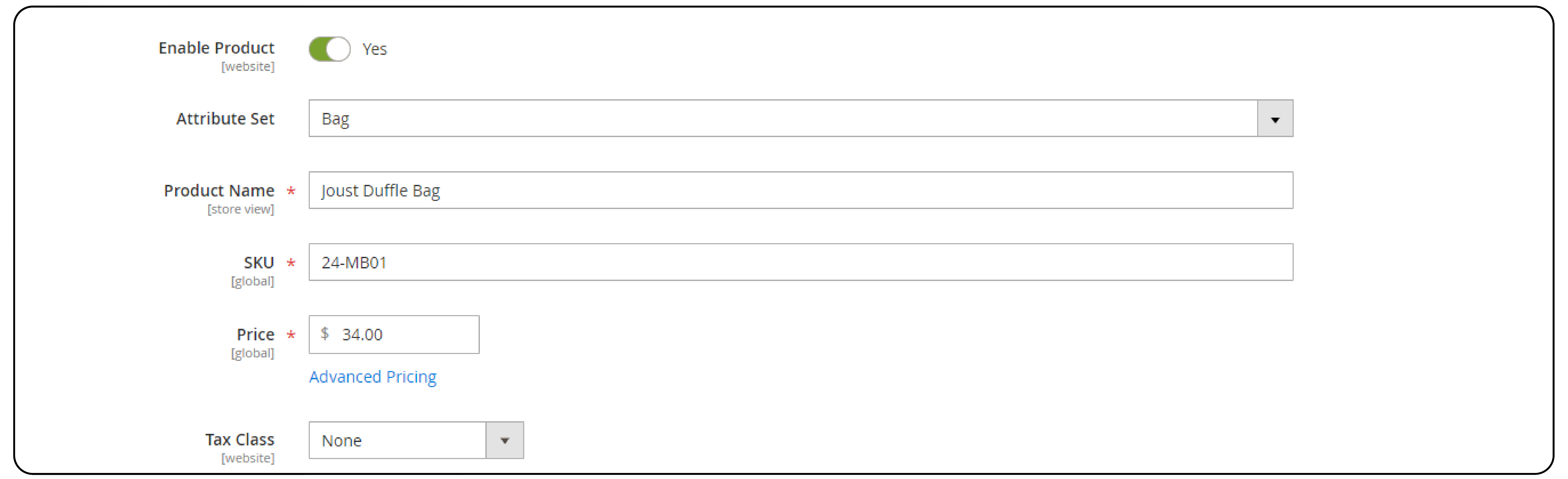
5. Add Tier Prices: Click 'Add' under the Tier Price section. Here, specify the quantity and the discounted price per unit. For example, set a price that allows customers to buy 10 or more units at a 5% discount.
6. Configure Customer Group Prices: Assign prices to specific customer groups. For instance, offer a 10% discount on a product when a member of the 'Wholesalers' group buys 20 units.
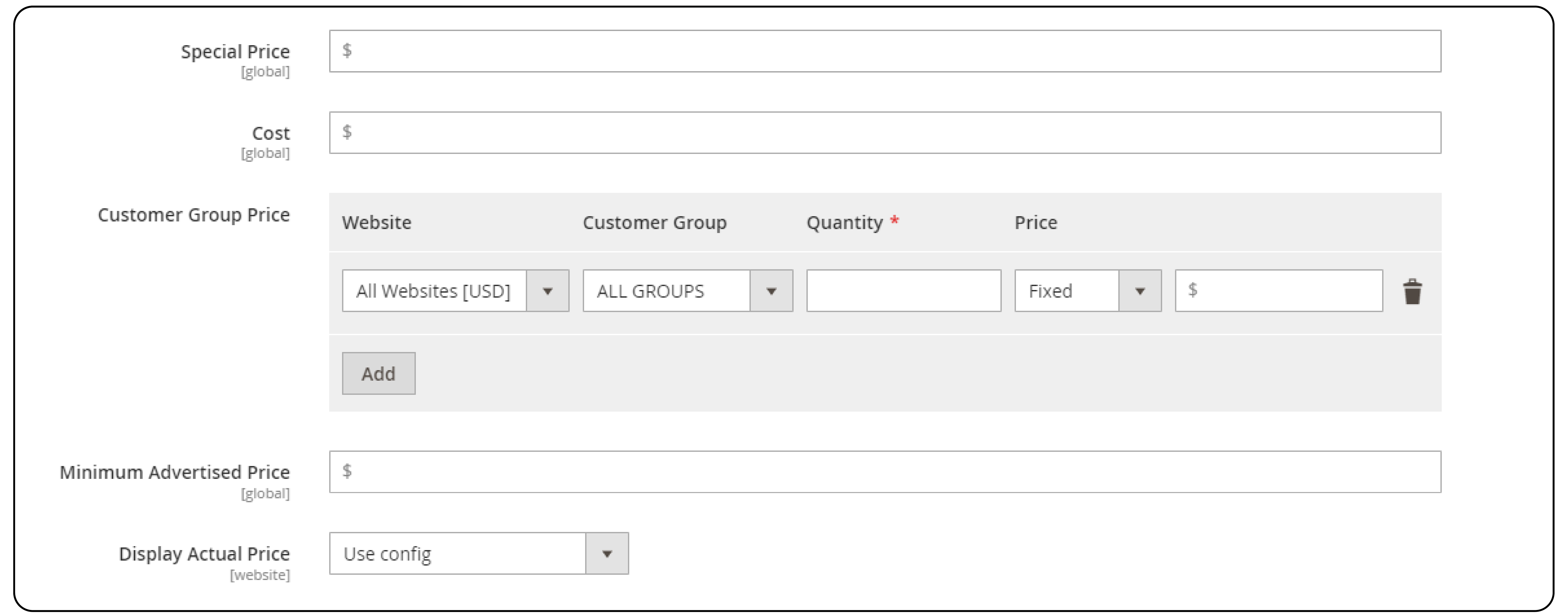
7. Set Quantity Thresholds: Decide the minimum quantity for which the tier pricing will apply. For example, apply a different tier price for quantities of 50, 100, and over 200.
8. Save Your Changes: After setting up the tiers and prices, click 'Save' to apply the changes to the product.
Advanced Configuration of Tier Prices
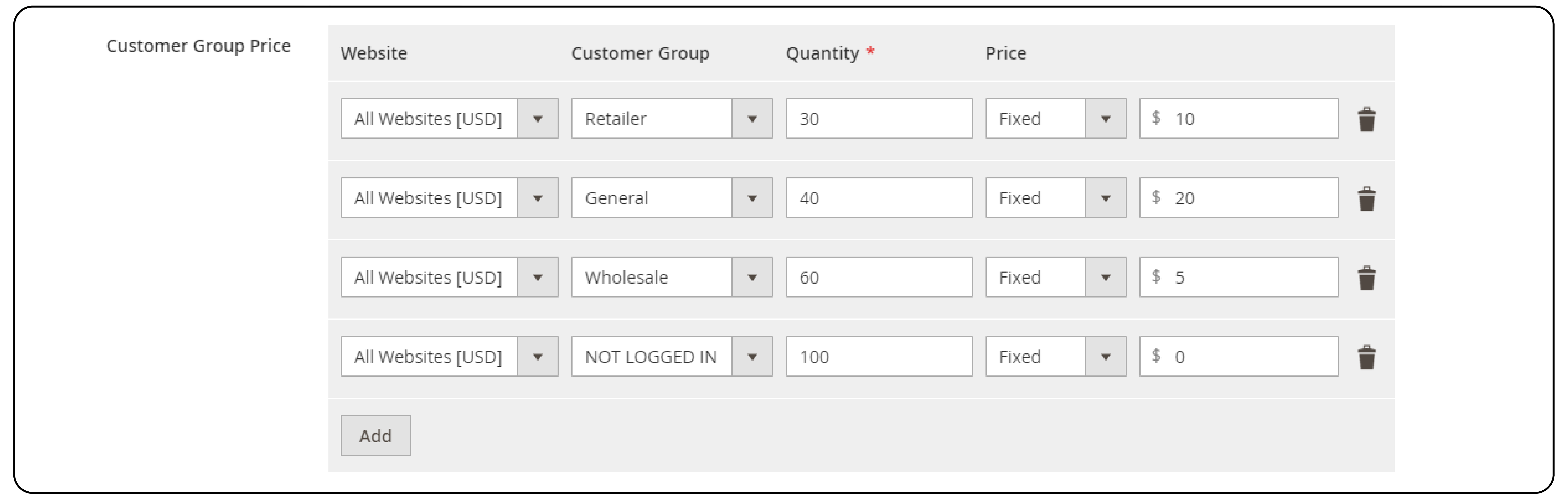
Advanced configuration of Tier Prices allows more precise Magento 2 pricing strategies. Here are steps to customize them effectively:
1. Define Specific Customer Group Tiers
Set prices that apply only to certain customer groups. For example, offer a special price to 'Retailers' when they buy 30 units of a new product.
2. Create Quantity Breaks for B2B Customers
Implement tier pricing specifically for B2B customer groups. Offer industrial buyers a 15% discount on orders of 100 units or more.
3. Mix Quantity and Group-Based Pricing
Combine both strategies by setting different prices for different groups at various quantities. VIP customers might receive a 20% discount on purchases of over 50 units, while regular customers get only 10%.
4. Incorporate Pricing by Store View
If you manage multiple storefronts within Magento, customize tier prices per Magento store view. This allows regional pricing variations. For example, European stores might offer different tier discounts compared to American stores due to market differences.
5. Utilize Catalog Price Rules
Enhance tier pricing by combining it with catalog price rules for promotional periods. For instance, add 5% off on top of tier prices during a seasonal sale.
Managing Tier Prices Through Import and Export
Tier price management through Import/Export in Magento 2 simplifies bulk updates. Here's how to utilize Magento's data transfer features:
1. Prepare the CSV File
- Create a CSV file containing the updated tier prices.
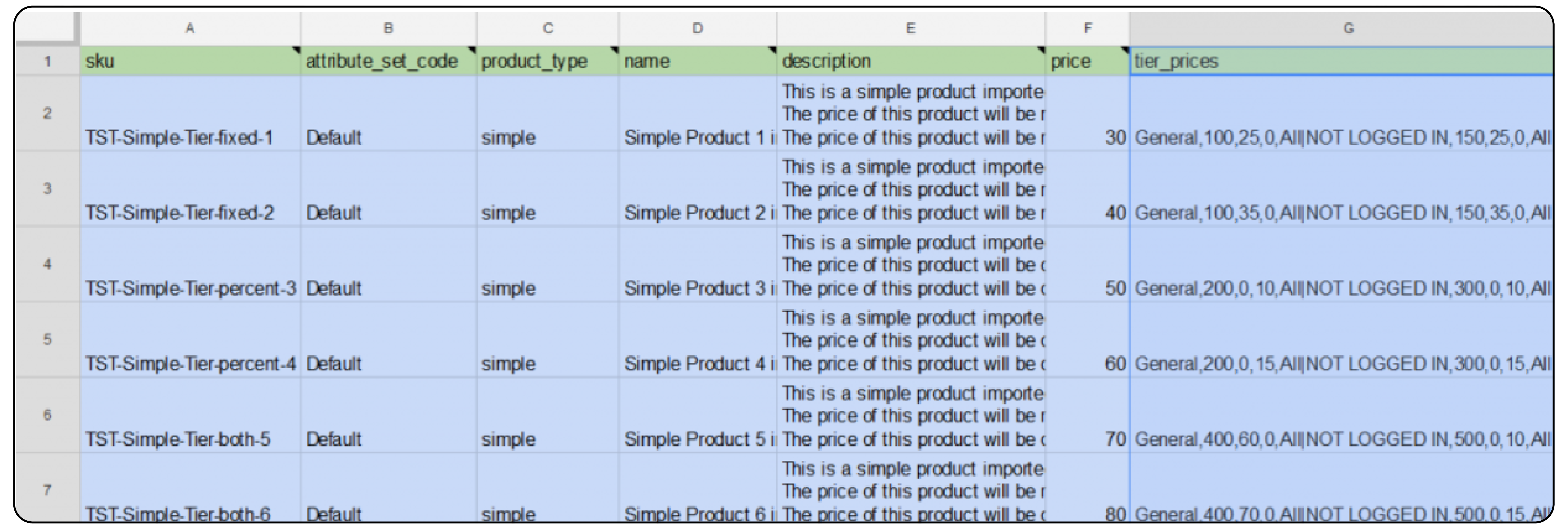
- Ensure columns include SKU, customer group, quantity, and tier price.
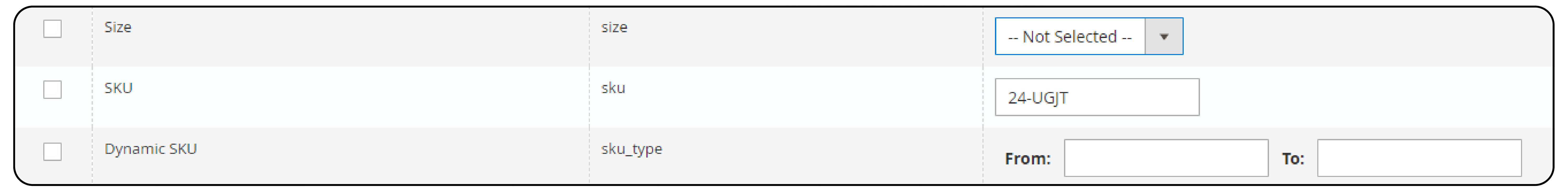
- For instance, update 500 products with new prices for the 'Wholesale' group.
2. Import Tier Prices
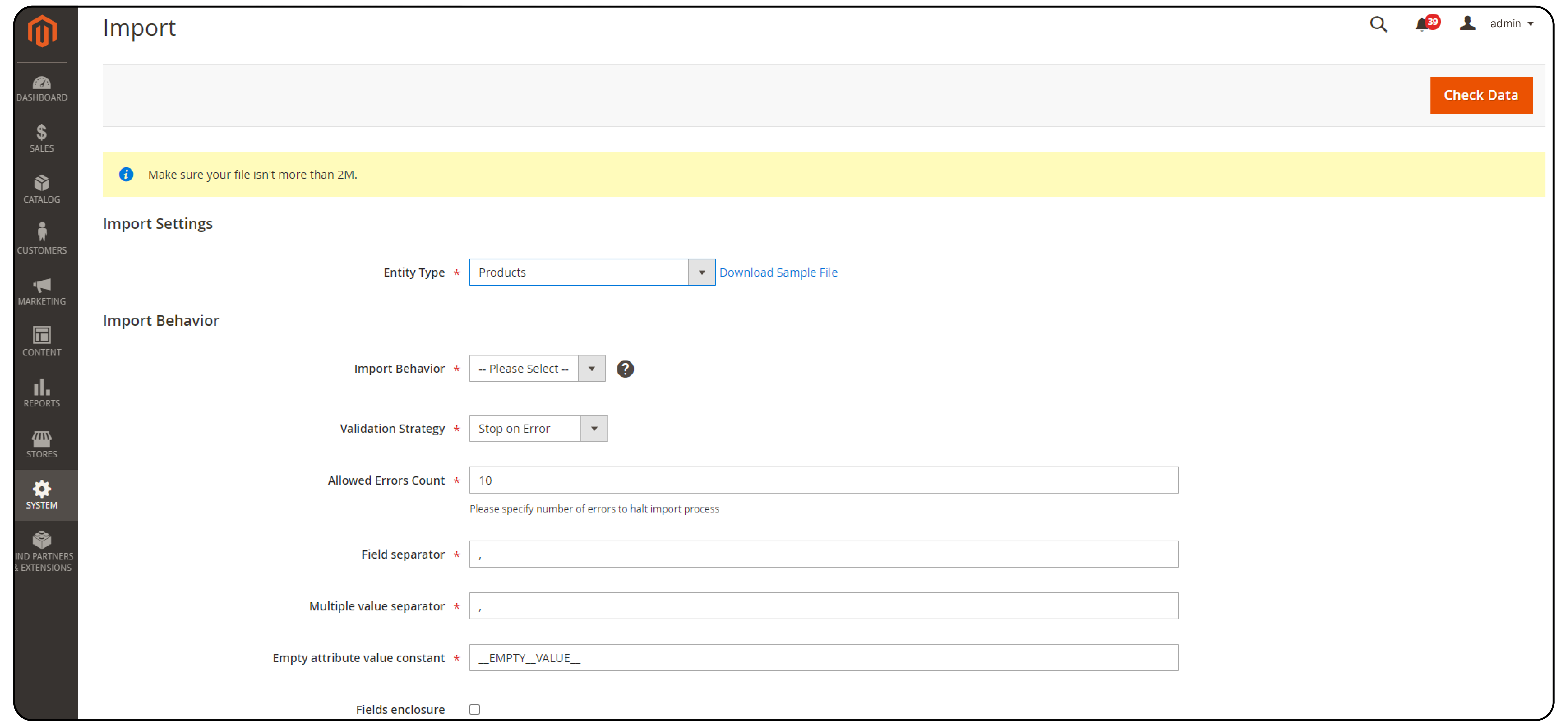
-
Use the Magento backend to import this CSV file. Navigate to 'System' > 'Data Transfer' > 'Import'.
-
Choose 'Products' under 'Entity Type' and upload your file.
3. Verify Data Before Importing
- Check your CSV for errors to avoid issues during the upload.
- Magento will also perform a validation check before finalizing the import.
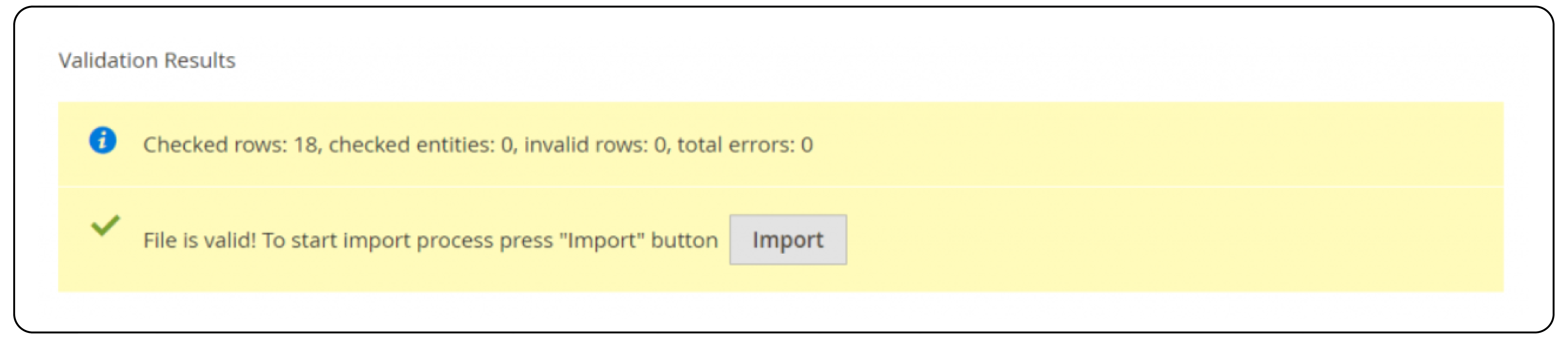
- After importing is finished, Magento 2 will display a success message.
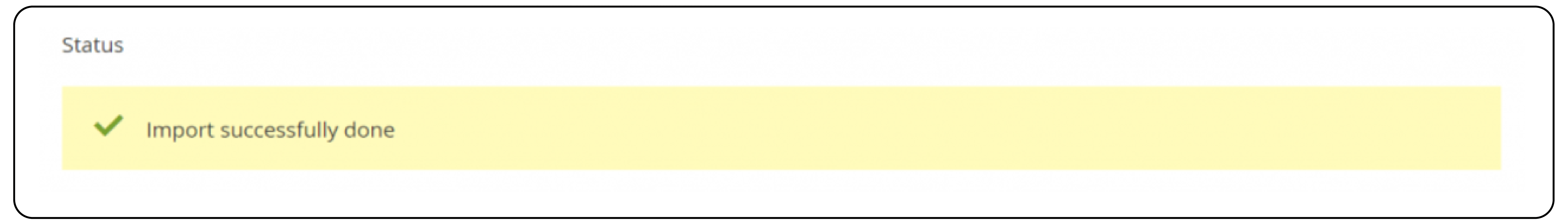
4. Export Current Tier Prices
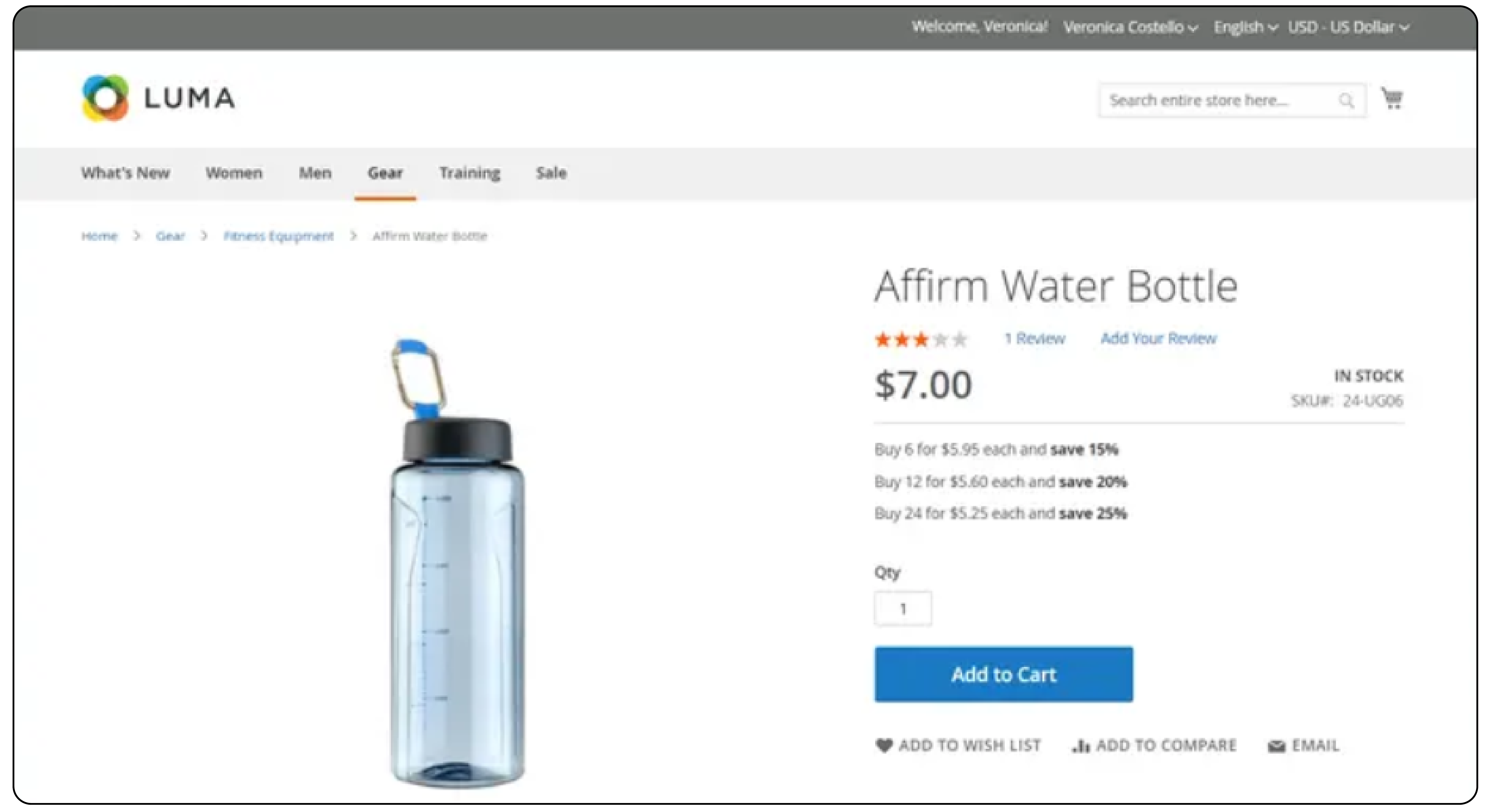
- Before making changes, export current tier prices for backup. Go to 'System' > 'Data Transfer' > 'Export', select 'Products', and export the data.
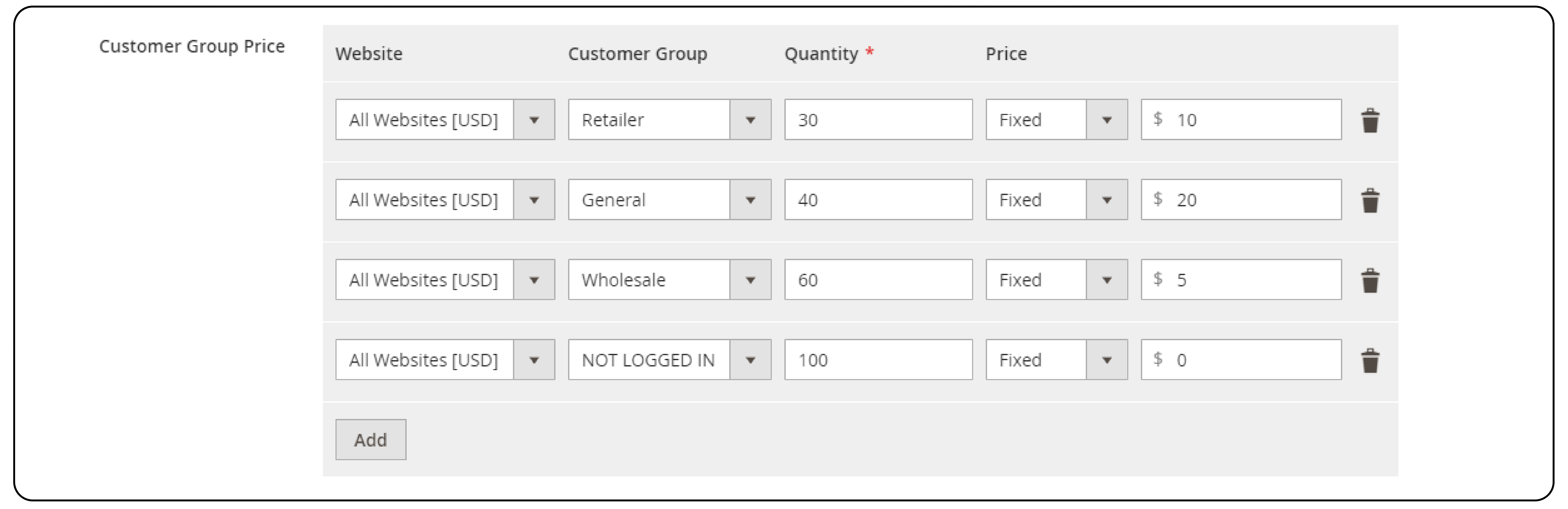
- Under section Export Settings, set “Advanced Pricings” as Entity Type.
5. Batch Update Using API
For continuous integration, use Magento's API to update tier prices dynamically. This method suits businesses with frequently changing prices.
6 Steps to Update Tier Prices with Magento API
1. Obtain API Credentials
First, you need to generate or obtain API credentials (API key and token) to authenticate your requests. This is done in the Magento Admin Panel:
- Go to System > Integrations.
- Click Add New Integration.
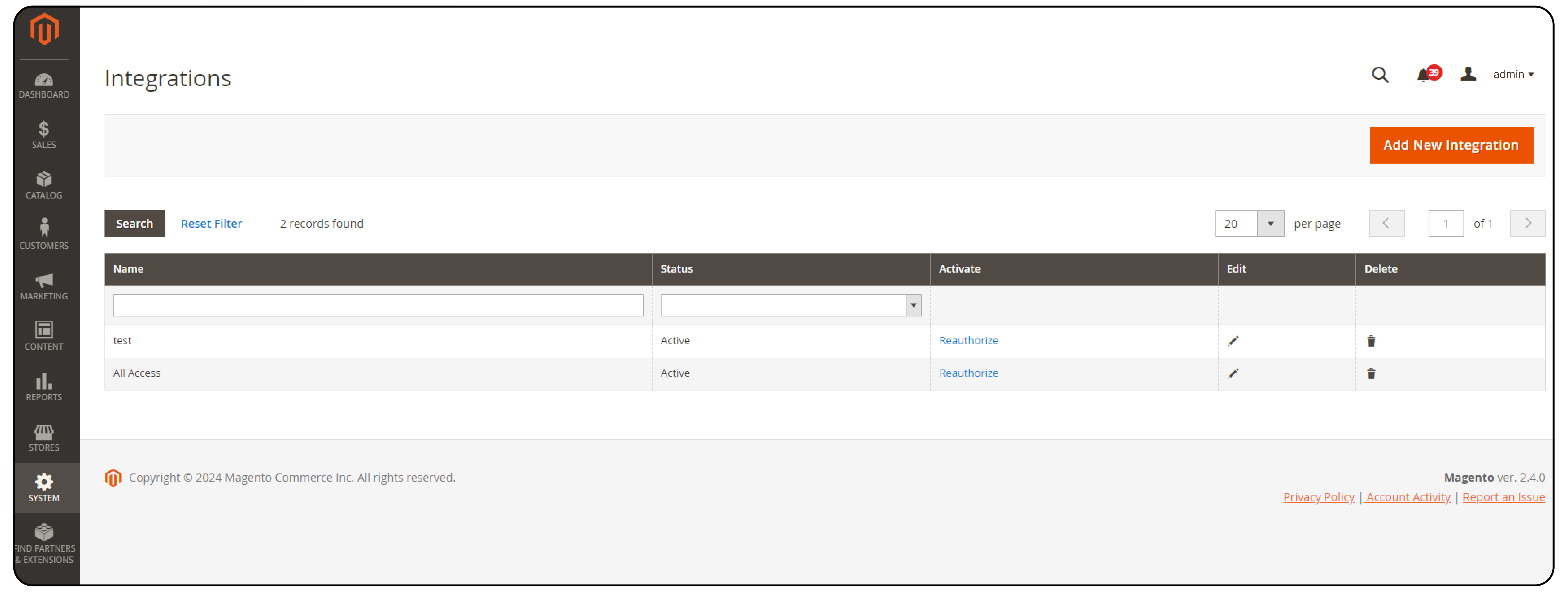
- Fill in the necessary information and ensure you provide API access to the required services, particularly those related to product and catalog management.
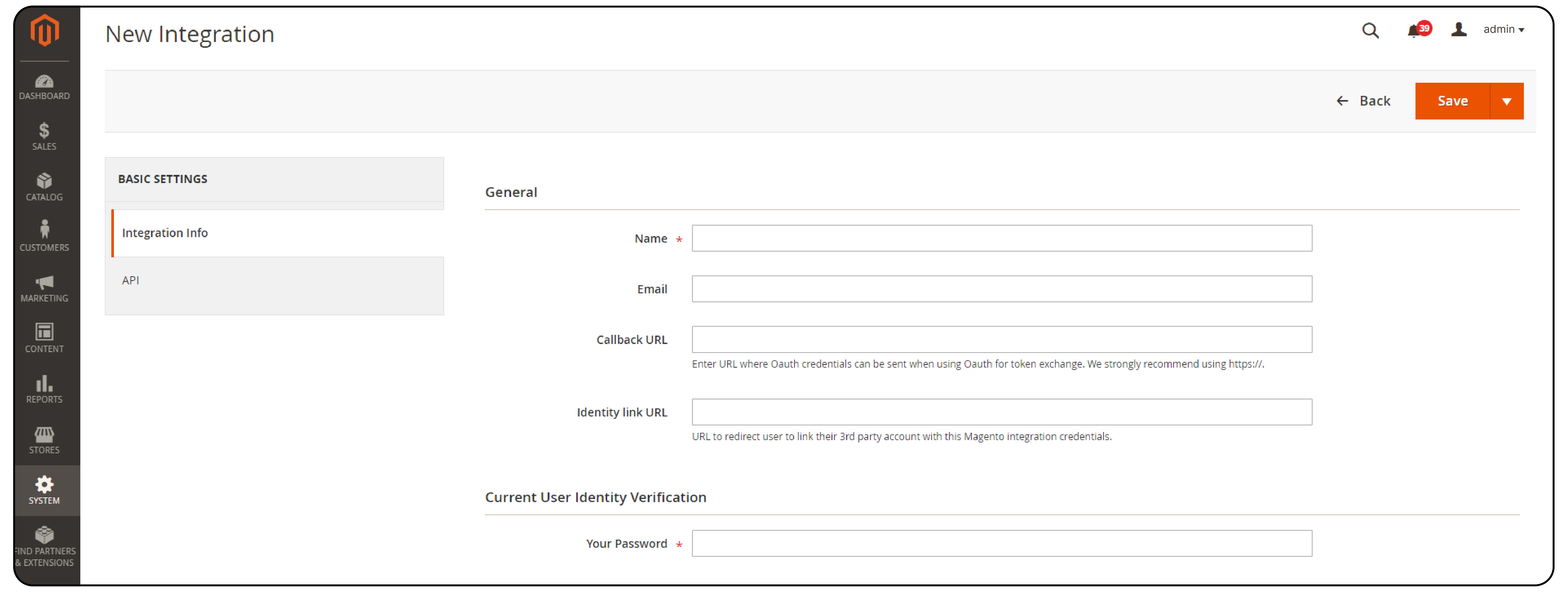
- Save the integration and activate it to receive your access tokens.
2. Prepare Your API Environment
Use an API client like Postman or write a script using a programming language that supports HTTP requests, such as Python or PHP. Configure your client or script to use the API credentials for authentication.
3. Create or Update Tier Prices
To update tier prices, you will be interacting with the products endpoint of the Magento API. You'll specifically need to update the product attribute related to tier pricing.
Here's a general approach using a REST API request:
-
Endpoint:
PUT /V1/products/{sku} -
Headers:
-
Authorization: Bearer <token> -
Content-Type: application/json
-
-
Body (example for updating tier prices for a specific product):
{
"product": {
"sku": "product_sku_here",
"extension_attributes": {
"tier_prices": [
{
"customer_group_id": 1, // Example: 1 for General, 2 for Wholesale
"qty": 10,
"value": 50.00 // New price when buying 10 or more
},
{
"customer_group_id": 1,
"qty": 20,
"value": 45.00 // New price when buying 20 or more
}
]
}
}
}
In this JSON, replace "product\_sku\_here" with the actual SKU of the product you want to update. The qty represents the quantity threshold for the tier price, and value is the new price per unit when that quantity or more is purchased. customer\_group\_id should be set to the ID of the customer group for which the tier price is applicable.
4. Send the Request
Using your API client or script, send the request to the Magento API. If configured correctly, the product's tier prices will be updated as per your input.
5. Handle Responses
Always check the response from the Magento API to ensure that the request was processed successfully. Handle any errors by checking the error codes and messages provided in the response.
6. Automate and Monitor
For businesses with frequently changing prices, consider automating this process. Use scheduled scripts or integrate them into your backend systems. Regular monitoring and logging of API interactions will help identify and resolve issues promptly.
Common Errors in Using Tier Price Extensions for Magento 2
Using Tier Price Extensions can lead to issues that affect your Magento pricing. Here are some common pitfalls to avoid and tips for effective integration:
| Common Error | Description | Tips for Effective Integration |
|---|---|---|
| Incorrect Configuration | Setting up tier prices without proper rules can lead to incorrect pricing. | Ensure rules are correct and review the discount structure. |
| Neglecting Customer Group Settings | Failing to specify which customer groups are eligible for certain tier prices. | Assign each tier price to the intended customer group. |
| Compatibility Issues with Other Extensions | Some tier price extensions may conflict with other Magento 2 extensions. | Test new extensions in a development environment first. |
| Overlooking Store View Specific Prices | Not setting tier prices specifically for each store view can result in inconsistent pricing. | Set tier prices specifically for each store view. |
| Failure to Update Regularly | Not updating the tier price extension to keep up with the latest Magento versions can cause functionality issues. | Regularly update extensions to align with the latest Magento versions. |
FAQs
1. What is tier pricing in Magento 2?
Tier pricing in Magento 2 allows discounts based on the quantity purchased. It encourages customers to buy more by offering a reduced price per unit as quantity increases. This is part of Magento's advanced pricing strategy.
2. How many types of prices are there in Magento 2?
Magento 2 offers various prices, including base price, special price, tier price, and group price. Each type caters to different sales strategies on the product page, enhancing flexibility in pricing options.
3. What is base price in Magento 2?
The base price in Magento 2 is the initial list price of a product before applying any discounts, such as tier prices or special prices. It's the default price shown on the product page.
4. What is the difference between price and base price?
In Magento 2, "price" may refer to different pricing strategies, including special or tiered prices. "Base price" specifically denotes the standard price listed on the product page before any discounts.
5. How do you calculate tier pricing?
Calculate tier pricing by setting reduced prices for increased quantities purchased. For example, set a tier that offers a lower price when a customer buys 10 or more units, encouraging larger purchases.
6. How do tier prices Magento extension work?
Tier prices Magento extensions enhance the Magento 2 product by allowing store admins to define quantity discounts. These are displayed on the product page and applied automatically when conditions are met, influencing customer purchases.
7. How does Magento 2 support multi-tier pricing strategies?
Magento 2 facilitates multi-tier pricing through features like the Magento 2 Tier Price Extension. The platform enables storefronts to display tier prices directly on product listings or detail pages. Admins can set discounts for different quantities or customer groups. It enhances flexibility in pricing strategies based on the number of products purchased. This approach encourages customers to add more items to their shopping cart.
Summary
Ready to master Magento 2 Tier Pricing? Here’s a concise rundown of the tutorial's main points:
1. Setting Up Tier Prices
Go to 'Catalog' > 'Products' in Magento Admin, set quantities and discounts under 'Advanced Pricing'. Save to apply tiered pricing based on customer group and quantity thresholds.
2. Advanced Configuration Options
Configure prices for specific groups and regional variations; integrate with promotional rules. Set up quantity breaks for B2B and mixed pricing strategies.
3. Managing Tier Prices Through Import and Export
Use CSVs for importing updated tier prices. Export for backups via Magento's backend. Implement dynamic updates using Magento's API.
4. Common Errors and Solutions
Verify configuration and assignment of tier prices to avoid errors. Test and update extensions to ensure compatibility and performance.
Explore Managed Magento hosting services for effective tier price setup assistance of your Magento store.



