
Configure Sendinblue Magento 2 Integration: 4 Brevo Extensions
Do you know email marketing generates $36 for every $1 spent? Integrating Sendinblue Magento 2 optimizes your personalized email marketing efforts. It allows you to create targeted campaigns that resonate with your customers. This tutorial covers configuration steps and top extensions.
Key Takeaways
-
Discover how Sendinblue Magento 2 integration can boost your email marketing efforts and drive sales.
-
Learn the step-by-step process to configure Sendinblue integration with your Magento 2 store.
-
Explore top Sendinblue Magento 2 extensions that enhance your email marketing capabilities.
-
Understand various use cases and benefits of integrating Sendinblue with Magento 2*.
What is Magento Sendinblue Integration?
Magento Sendinblue Integration combines Magento's ecommerce capabilities with Brevo's (formerly Sendinblue) email marketing platform. This integration helps automate marketing campaigns and manage customer data.
With Brevo create personalized email campaigns based on customer behavior. Sync your Magento customer data with Brevo for targeted marketing. It leads to better customer engagement and higher conversion rates.
The integration process is simple. Connect Magento to Brevo to automatically add new customers to your email lists keeping your database up-to-date. Track email campaign performance from your Magento dashboard with Brevo.
Analyze results and optimize strategies easily. Magento Sendinblue Integration offers an enhanced solution to enhance your email marketing efforts.
Why Use Magento 2 Sendinblue?
1. Seamless Integration
Integrate Magento 2 with Sendinblue (now Brevo) easily. The integration process is straightforward. It requires minimal technical knowledge. Once set up your Magento store and Brevo account will sync automatically. It ensures your customer data is always up-to-date. Seamless integration saves time and reduces errors.
2. Enhanced Email Campaigns
Brevo offers powerful tools for creating personalized email campaigns. Use customer data from Magento 2 to tailor your messages. You can segment your audience based on behavior and preferences. It leads to higher engagement and better conversion rates. Enhanced email campaigns drive more sales and improve customer relationships.
3. Automated Workflows
Automate your marketing efforts with Brevo's workflow features. Set up triggers based on customer actions in Magento 2. For example send a welcome email when someone signs up. Follow up with abandoned cart reminders. Automation ensures timely communication and keeps customers engaged without manual effort.
4. Comprehensive Analytics
Track the performance of your email campaigns directly from your Magento 2 dashboard. Brevo provides detailed analytics and reports. Monitor open rates click rates and conversion rates. Use this data to refine your strategies. Comprehensive analytics help you understand what works and improve future campaigns.
5. Improved Customer Retention
Retain customers with targeted and relevant communication. Magento 2 Sendinblue Integration allows you to create loyalty programs and re-engagement campaigns. Send personalized offers and discounts to frequent buyers. Keep your customers informed about new products and promotions. Improved customer retention leads to increased lifetime value and sustained business growth.
How to Configure Sendinblue Magento 2 Integration
Step 1: Sign up for a Zapier account.
-
Go to the Zapier website.
-
Sign up for an account.
Step 2: Sign up for a Sendinblue account
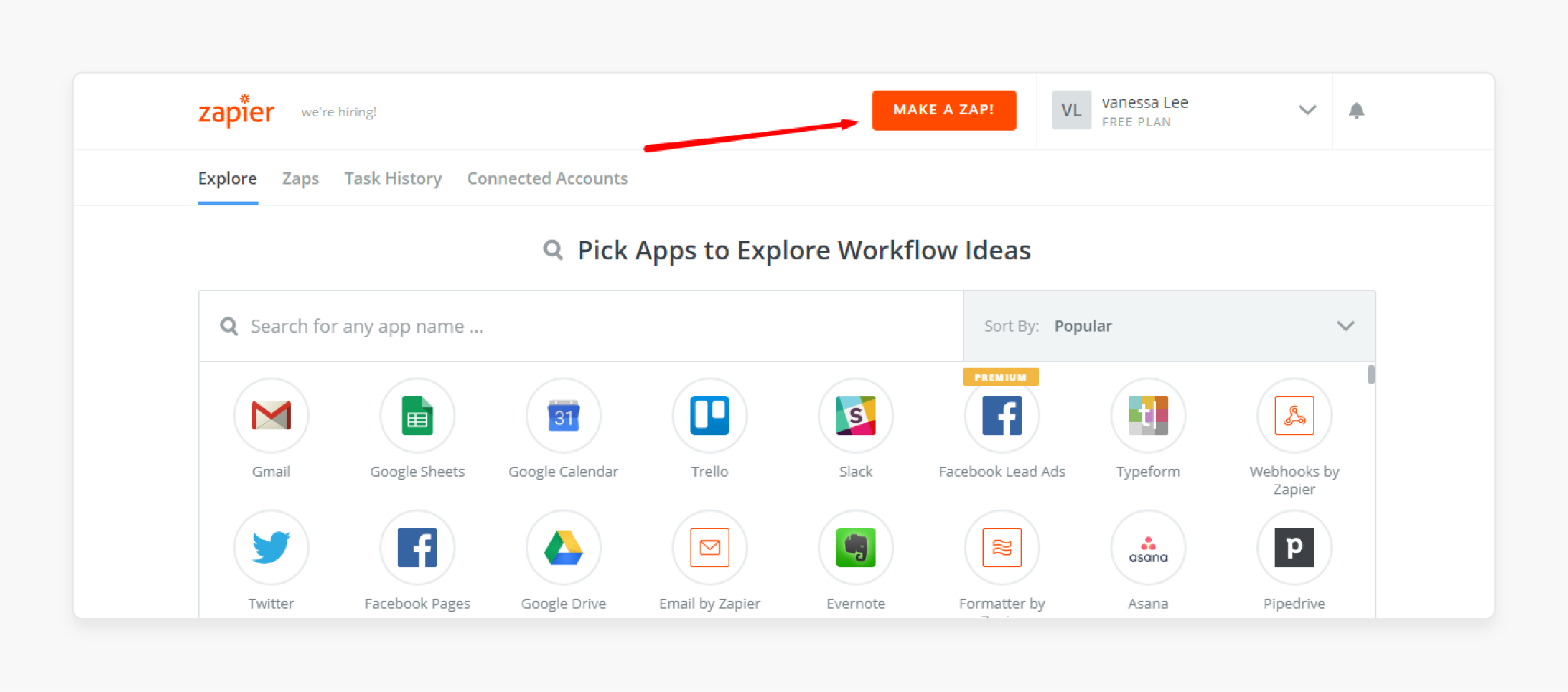
-
Go to the Sendinblue website.
-
Sign up for an account.
-
Log into Zapier.
-
Click "Make a Zap" to start integrating.
Step 3: Integrate Magento 2. x
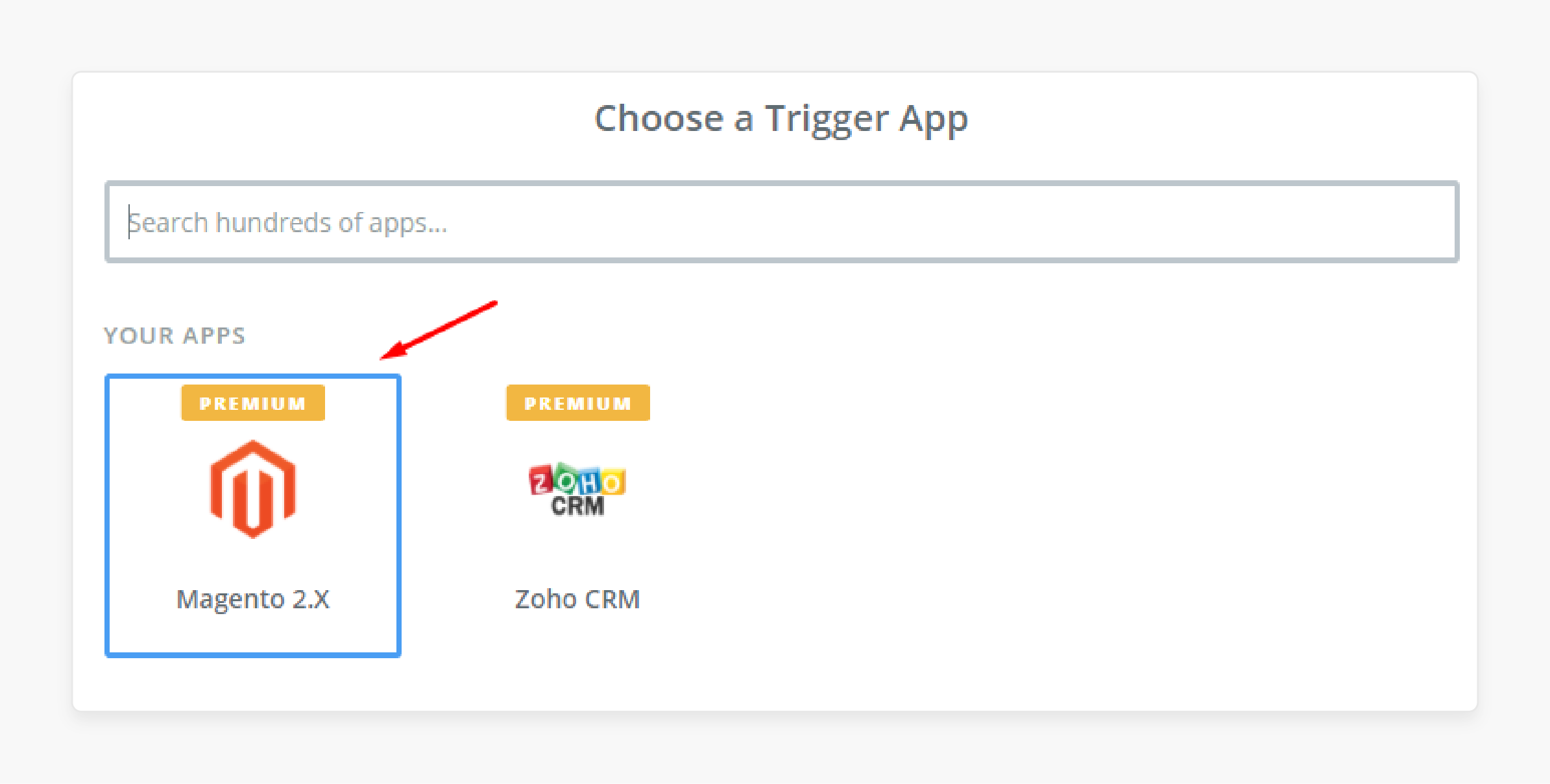
-
Choose "Magento 2.x" as the trigger app in Zapier.
-
Select "New Customer" as the trigger event.
-
Click "Continue".
-
Connect your Magento 2.x account.
-
Enter your store's domain admin username and password.
-
Click "Save + Continue" after generating the account.
-
Test the Magento 2.x trigger.
-
Proceed to the next step.
Step 4: Integrate Sendinblue
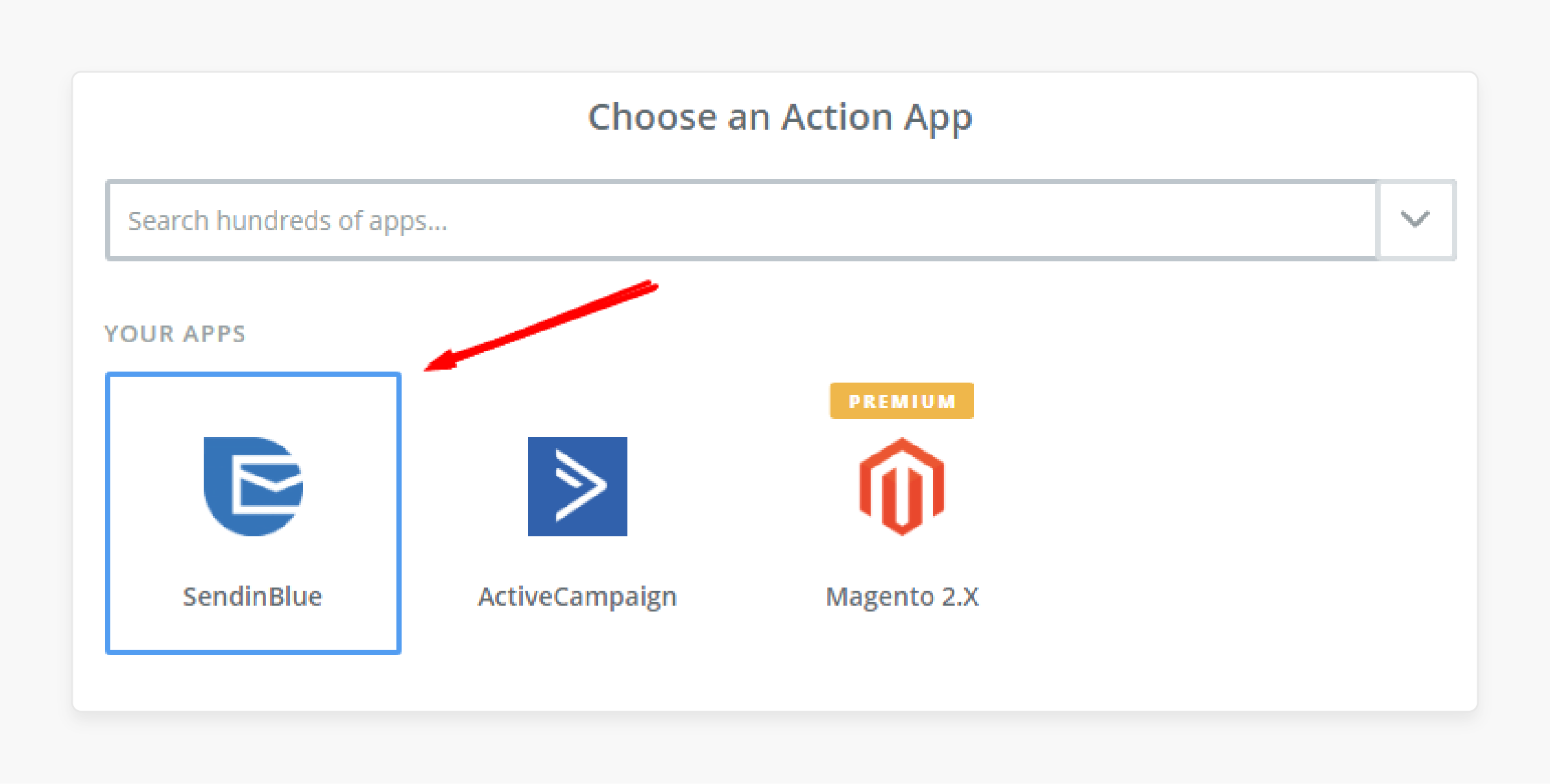
-
Choose "Sendinblue" as the action app.
-
Click "Continue".
-
Select "Add Subscriber" as the action event.
-
Click "Continue".
-
Connect your Sendinblue account.
-
Click "Connect an Account".
-
Enter your Sendinblue API key.
-
Set up the Sendinblue subscriber.
-
Map the customer email from your Magento 2 store.
-
Click "Continue".
-
Test the Sendinblue action.
-
Choose "Finish".
-
Name your Zap to complete the setup.
Your Zap is now active. It will automatically add new Magento 2.x customers to your Sendinblue account. Test the integration with your Magento 2 store. Make sure it's working properly.
Top 4 Sendinblue Magento 2 Extensions
1. Plumrocket Newsletter Popup
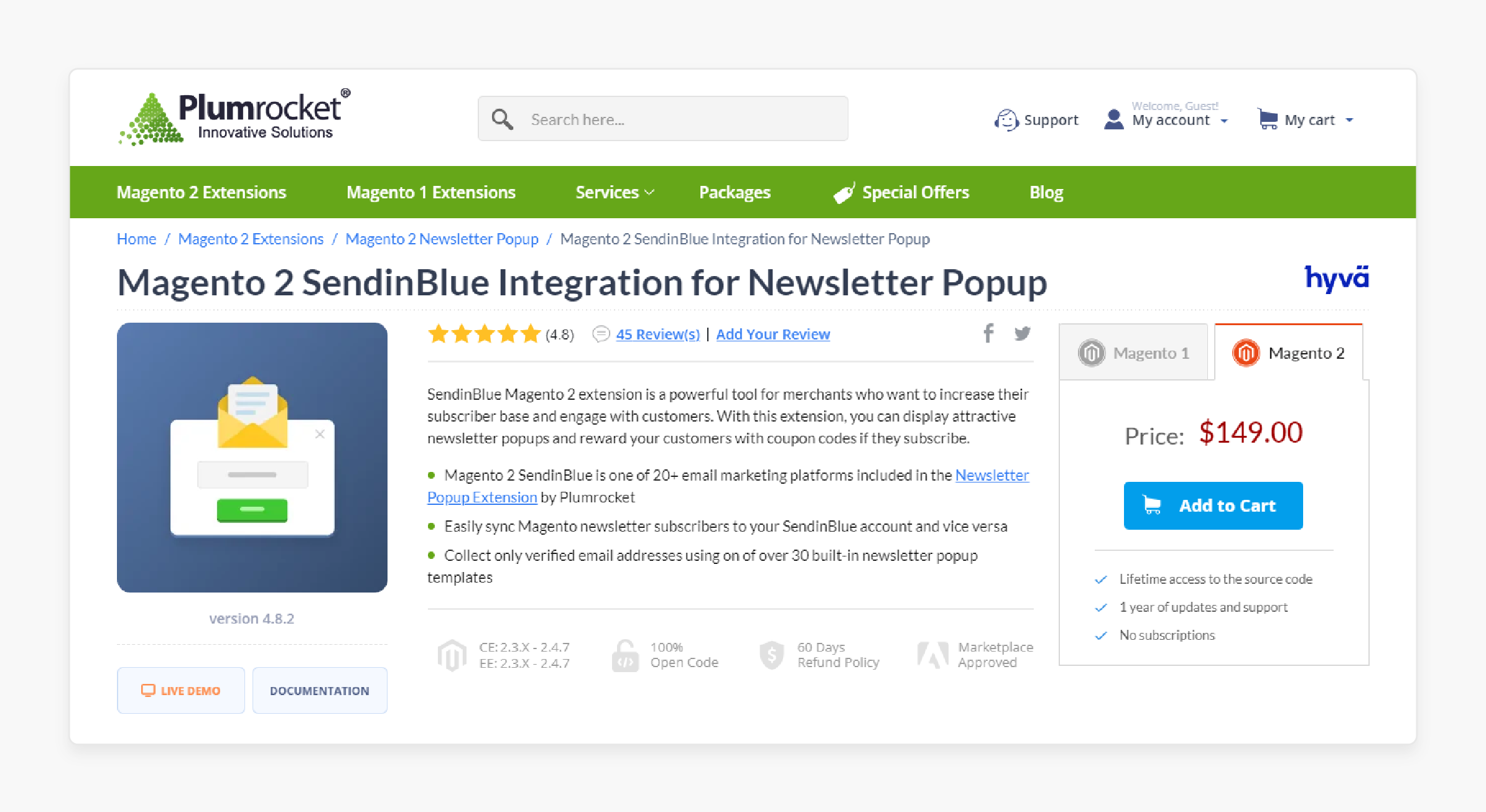
| Details | Explanations |
|---|---|
| Extension Link | Plumrocket Newsletter Popup |
| How It Helps Magento Stores | This extension helps increase newsletter subscriptions. It displays a popup to capture visitor emails. It integrates seamlessly with Sendinblue. You can customize the popup design. It supports multiple languages and is mobile-friendly. Boost your email list with attractive popups. Improve your email marketing reach. Capture leads effectively. |
| Price | Price starts at $149. |
2. BlackBird Brevo for Magento 2
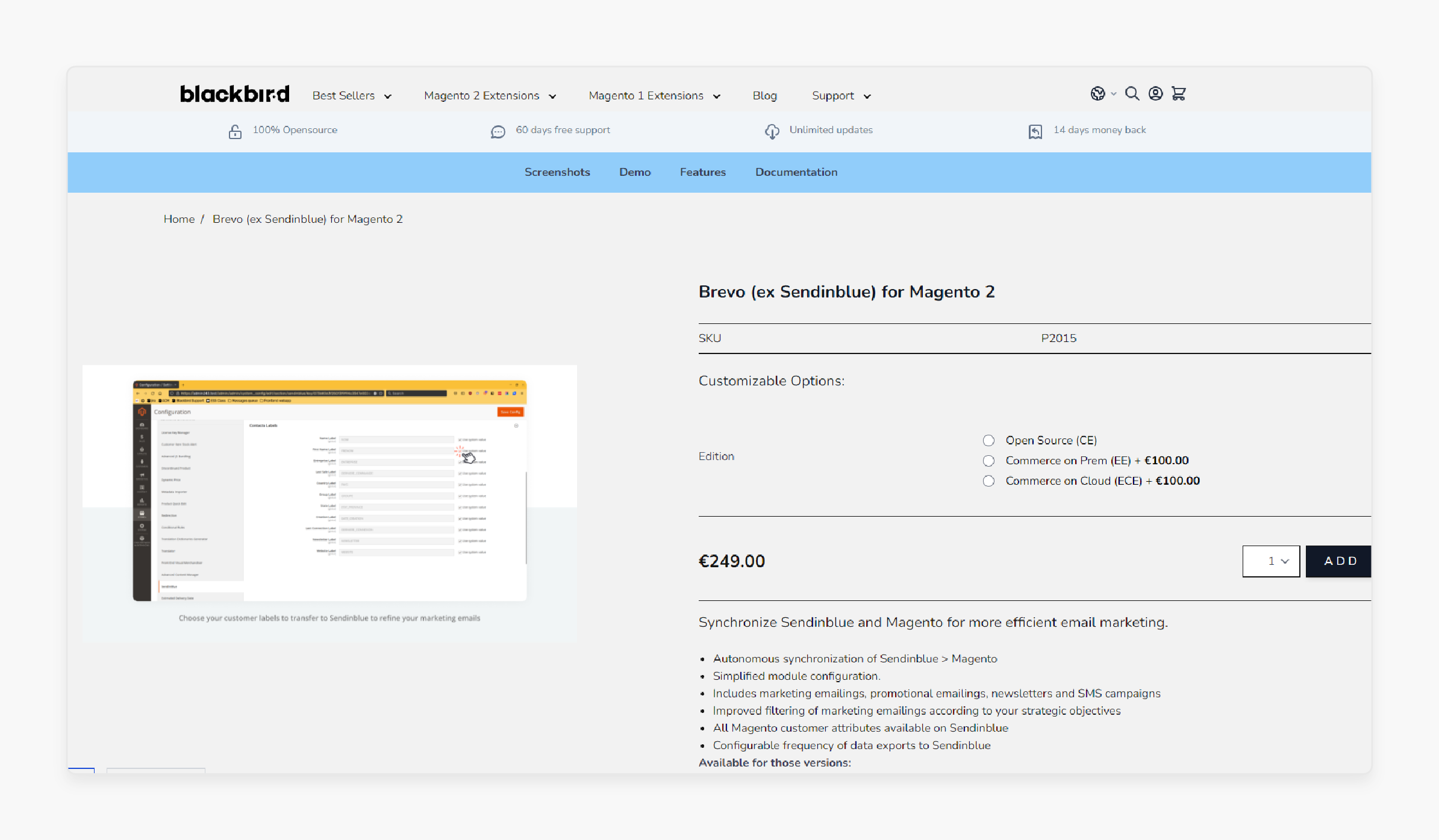
| Details | Explanations |
|---|---|
| Extension Link | Bird.eu Brevo for Magento 2 |
| How It Helps Magento Stores | This extension simplifies email marketing. It syncs Magento 2 customer data with Brevo (formerly Sendinblue). Automate email campaigns based on customer behavior. Create personalized email content. Improve customer engagement and conversion rates. Manage email lists directly from the Magento admin panel. Enhance your marketing strategy. Save time with automation. |
| Price | The price starts at €249.00. |
3. SplashSync Magento 2 Connector
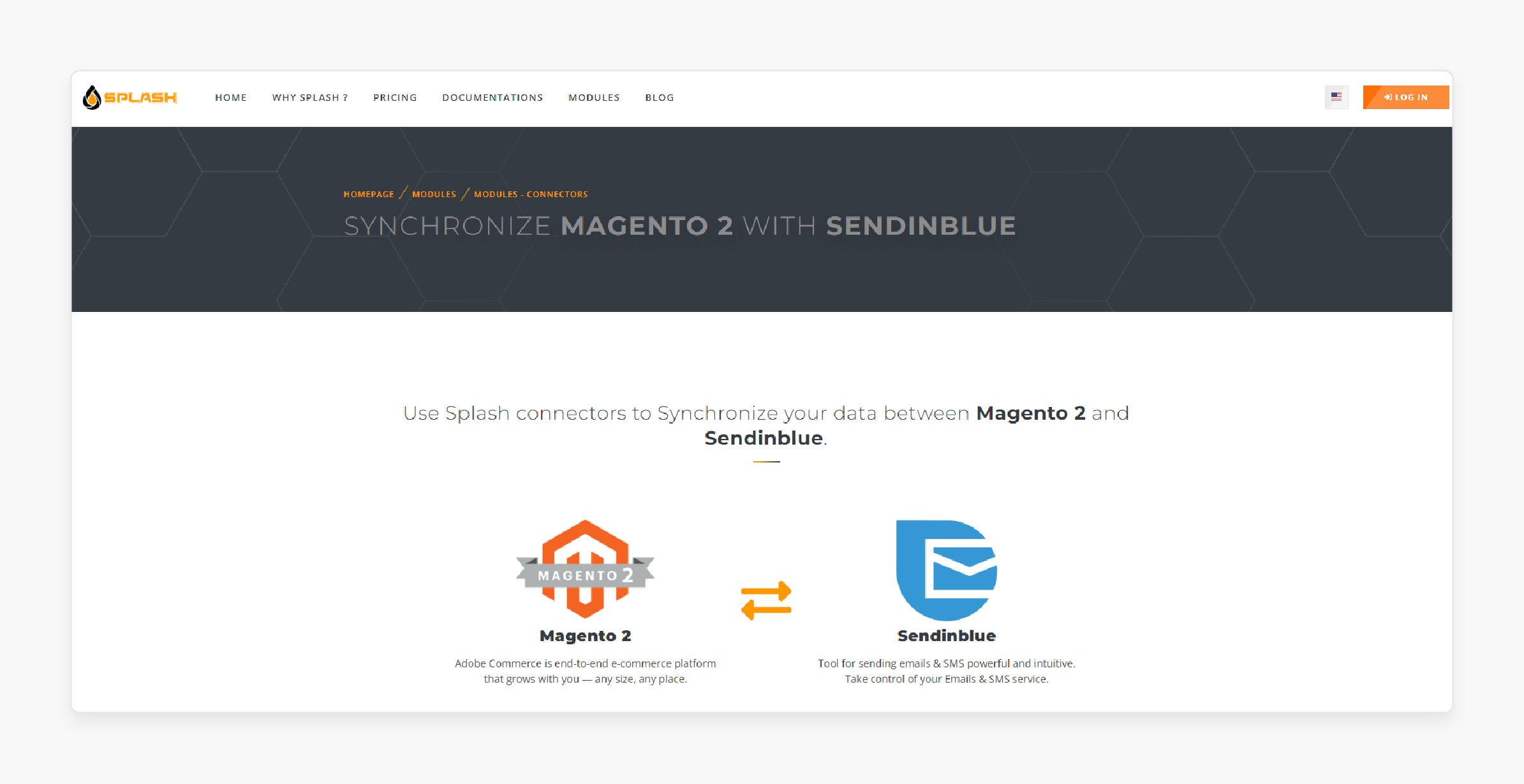
| Details | Explanations |
|---|---|
| Extension Link | SplashSync Magento 2 Connector |
| How It Helps Magento Stores | This connector ensures real-time data synchronization. Sync customer and order data between Magento 2 and Sendinblue. Automate your email marketing workflows. Trigger emails based on customer actions. Maintain accurate customer data. Improve marketing efficiency and customer retention. Enhance customer satisfaction. Streamline your operations. |
| Price | Custom pricing based on usage. |
4. Tray.io Sendinblue Magento 2 Integration
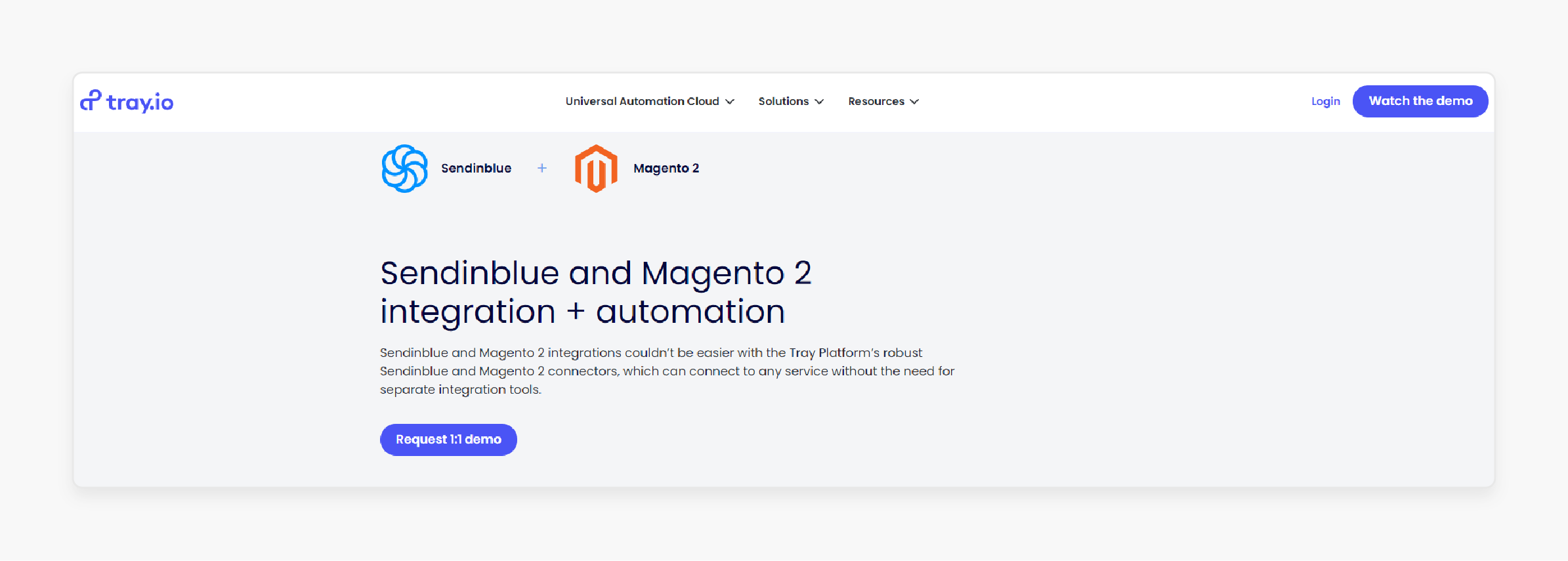
| Details | Explanations |
|---|---|
| Extension Link | Tray.io Sendinblue Magento 2 Integration |
| How It Helps Magento Stores | This integration offers flexible automation. It connects Magento 2 with Sendinblue using custom workflows. Automate email marketing tasks. Sync customer data and manage email lists. Use powerful triggers and actions. Enhance your email marketing strategy. Increase customer engagement and sales. Improve operational efficiency. Customize workflows to suit your needs. |
| Price | Custom pricing based on features and usage |
Use Cases and Benefits of Magento Sendinblue
| Use Cases | Benefits |
|---|---|
| Automated Email Campaigns | Automated email campaigns save time and ensure timely communication. They improve customer engagement by sending relevant emails at the right time. This automation reduces manual effort significantly. It helps maintain consistency in your communication strategy. Businesses can focus on other tasks while automation handles the emails. |
| Personalized Marketing | Personalized marketing increases conversion rates by targeting specific customer needs. Tailored messages based on customer behavior improve engagement. This approach enhances customer satisfaction. It makes customers feel valued and understood. Businesses see higher sales and better customer relationships. |
| Customer Segmentation | Customer segmentation targets specific customer groups effectively. It boosts the relevance of marketing campaigns. This method increases campaign efficiency by focusing on the right audience. Segmentation helps deliver more personalized content. Businesses can achieve better results with targeted marketing efforts. |
| Transactional Emails | Transactional emails ensure reliable delivery of important notifications. They enhance customer experience with timely and relevant information. These emails build trust and credibility with customers. They keep customers informed about their transactions. Businesses can improve customer satisfaction through effective communication. |
| Abandoned Cart Reminders | Abandoned cart reminders help recover lost sales. They encourage customers to complete their purchases. These reminders can significantly increase revenue. They keep your brand at the forefront of the customer's mind. Businesses can reduce cart abandonment rates and boost sales. |
| Customer Data Sync | Customer data sync maintains accurate and up-to-date customer information. It streamlines marketing operations by ensuring data consistency. This synchronization improves data management across platforms. It helps businesses make informed decisions based on accurate data. Consistent data enhances overall marketing efficiency. |
| Analytics and Reporting | Analytics and reporting track campaign performance effectively. They help optimize marketing strategies based on data insights. Businesses can make informed decisions to improve campaigns. Detailed reports highlight areas of success and areas needing improvement. This leads to more efficient and effective marketing efforts. |
| Multichannel Marketing | Multichannel marketing reaches customers through email, SMS, and other channels. It enhances overall marketing reach and impact. Engaging customers across multiple channels improves customer interaction. It helps create a cohesive and integrated marketing strategy. Businesses can see higher engagement and better results. |
| Loyalty Programs | Loyalty programs retain existing customers by offering rewards. They increase customer lifetime value through continued engagement. These programs foster long-term relationships with customers. They encourage repeat purchases and brand loyalty. Businesses can see sustained growth and customer satisfaction. |
| Customer Feedback Collection | Customer feedback collection gathers insights through surveys and feedback forms. It helps improve products and services based on customer input. This feedback enhances overall customer satisfaction. Businesses can identify and address issues promptly. Customer insights drive continuous improvement and innovation. |
FAQs
1. How does the Magento Sendinblue module work?
The Magento Sendinblue module integrates Magento with Brevo (formerly Sendinblue). It automates email marketing campaigns and manages customer data. You can create personalized emails based on customer behavior. The integration keeps your customer database up-to-date.
2. How do I configure SMTP for Magento 2 with Sendinblue?
To configure SMTP for Magento 2 you need to set up Brevo's SMTP server. Go to your Brevo account and retrieve the SMTP settings. Enter these settings into your Magento 2 email configuration. It ensures reliable email delivery from your store.
3. How can I synchronize customer data between Magento 2 and Sendinblue?
You can synchronize customer data using the Magento Sendinblue integration. It syncs customer information in real-time. It keeps your Brevo email lists up-to-date. Accurate data synchronization helps with targeted email marketing.
4. Why is email marketing important for e-commerce stores?
Email marketing is crucial for e-commerce stores to engage customers. It helps drive sales and build customer relationships. With Brevo you can automate and personalize emails. It improves conversion rates and customer retention.
5. What benefits does the Magento Sendinblue module offer?
The module offers seamless integration with Brevo. It automates email campaigns and synchronizes customer data. You can track campaign performance directly from Magento. It with dedicated Magento hosting improves your e-commerce marketing efficiency and results.
Summary
Sendinblue Magento 2 integration enhances your email marketing strategy. It offers seamless synchronization, personalized campaigns, and comprehensive analytics. Key benefits are:
-
Sendinblue Magento 2 integration automates email marketing tasks and saves time.
-
It allows you to create targeted campaigns based on customer behavior and preferences.
-
The integration helps improve customer engagement, conversion rates, and retention.
Consider managed Magento hosting to integrate Sendinblue to your e-stores easily.





