
Why Choose Amazon Hosting Ecommerce for Your Magento Store?
Exploring reliable hosting solutions for your ecommerce site? Amazon Hosting Ecommerce stands out with its scalability, reliability and global reach. It offers a secure and high-performance environment tailored for online stores. This article covers features, benefits, and integration options of Amazon ecommerce hosting.
Key Takeaways
-
What is Amazon Hosting Ecommerce?
-
Features of Amazon Hosting for Ecommerce.
-
How to Set Up Amazon Hosting for Ecommerce.
-
Amazon Hosting Ecommerce Integration with Third-Party Services.
-
Troubleshooting Common Issues with Amazon Hosting for Ecommerce.
-
Amazon Hosting Ecommerce Integration with Third-Party Services
-
Troubleshooting Common Issues with Amazon Hosting for Ecommerce
-
Global Reach and Reliability with Amazon Hosting for Ecommerce
What is Amazon Hosting Ecommerce?
Amazon Hosting Ecommerce refers to using Amazon Web Services (AWS) for hosting online stores.
AWS offers a cloud-based infrastructure that supports ecommerce platforms. It provides scalable resources to handle high-traffic volumes and secure transactions.
Amazon Hosting ensures reliability, performance, and security for ecommerce websites. It offers various tools and services to optimize your online store. AWS supports global operations and manages large datasets efficiently.
Features of Amazon Hosting for Ecommerce
| Feature | Explanation |
|---|---|
| Scalability | AWS provides elastic scaling to handle traffic spikes. Automatically adjust resources based on demand. |
| High Availability | AWS ensures 99.99% uptime with multiple data centers across regions. This setup provides redundancy and reliability. Your store remains accessible even if one data center experiences issues. The global network minimizes the impact of localized outages. |
| Security | Advanced security features like firewalls, encryption, and DDoS protection safeguard your site. AWS employs multi-layered security to protect data. Regular security updates and patches enhance protection. Compliance with industry standards is ensured. |
| Global Reach | Hosting in multiple regions reduces latency and improves performance globally. Content is served from the nearest data center to users. It ensures faster load times and a better user experience. It supports international expansion with ease. |
| Cost Efficiency | AWS uses a pay-as-you-go pricing model with cost management tools to optimize expenses. You pay only for the resources you use. This model helps control costs and avoid over-provisioning. Tools are available to track and analyze spending patterns. |
| Automated Backups | Regular automated backups protect against data loss. Backups are stored in multiple locations for added security. You can easily restore data if needed. Scheduled backups ensure that you always have current data available. |
| Content Delivery Network (CDN) | Integration with Amazon CloudFront ensures faster content delivery. It reduces load times by caching content closer to users. It improves website performance and user satisfaction. CloudFront also helps handle traffic spikes efficiently. |
| Flexible Storage Options | Scalable storage solutions like Amazon S3 handle large amounts of data. You can increase storage capacity as needed. Data durability is ensured with redundant storage. You can easily manage and access large datasets. |
| Advanced Analytics | Tools for monitoring and analyzing performance provide valuable insights. You can track website metrics and user behavior. It helps make data-driven decisions to enhance performance. Reports help identify trends and areas for improvement. |
How to Set Up Amazon Hosting for Ecommerce
1. Create an AWS Account
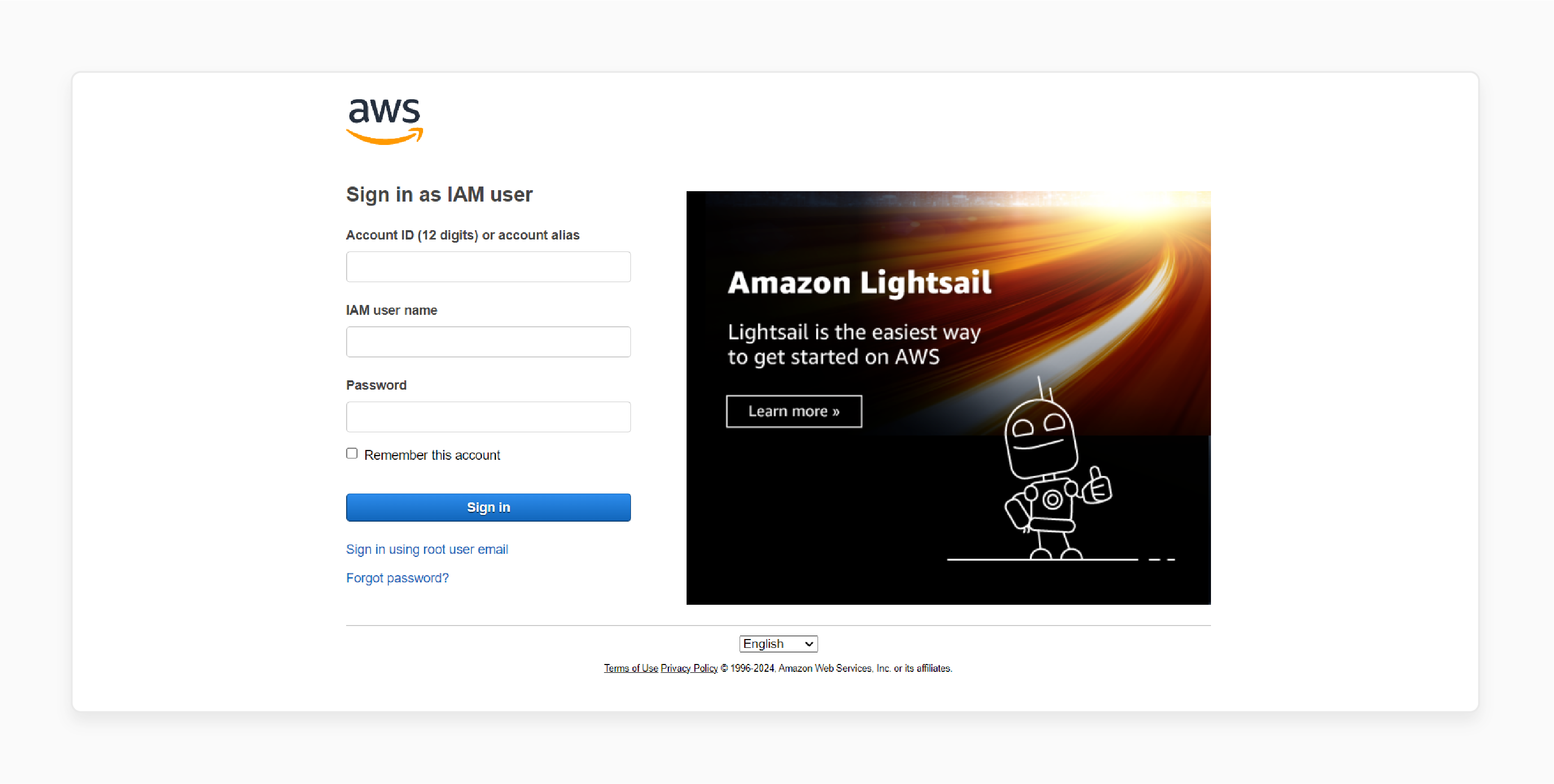
Sign up for an AWS account at the AWS website. Complete the registration and provide payment details.
2. Select a Hosting Solution like MGT-Commerce
Choose an appropriate AWS hosting solution for your ecommerce site. Options include Amazon EC2, Elastic Beanstalk, or Lightsail.
3. Configure Your Server
Set up your server instance with the desired operating system and software. Configure security settings and firewalls as needed.
4. Deploy Your Ecommerce Platform
Install your ecommerce platform (like Magento or Shopify) on the server. Follow the platform’s setup instructions to configure store settings.
5. Integrate with AWS Services
Utilize AWS services such as S3 for storage, CloudFront for CDN, and RDS for databases. Integrate these services with your ecommerce site.
6. Test and Launch
Thoroughly test your site to ensure everything works as expected. Monitor performance and make necessary adjustments before launching.
Amazon Hosting Ecommerce Integration with Third-Party Services
1. Payment Gateways
Integrate with popular payment gateways like PayPal or Stripe for secure transactions. Configure API settings to ensure compatibility with your ecommerce platform. Verify transaction processing and test payment flows. Ensure that payment methods are easily accessible to customers. Regularly update integration to handle new payment features.
2. Shipping Solutions
Connect with shipping services such as UPS or FedEx. Use AWS’s API integrations to manage shipping rates and tracking. Set up real-time rate calculations and print shipping labels. Ensure accurate tracking and updates for customers. Integrate with your order management system for seamless shipping operations.
3. Email Marketing Tools
Integrate with email marketing platforms like Mailchimp. Use AWS’s Simple Email Service (SES) for reliable email delivery. Set up automated email campaigns and track delivery rates. Ensure that emails are personalized and targeted. Monitor performance and engagement metrics to optimize campaigns.
4. Analytics Platforms
Link with analytics tools like Google Analytics or AWS QuickSight. Set up tracking to monitor site performance and user behavior. Use custom dashboards to visualize data. Analyze user interactions to gain insights into behavior. Regularly review reports to optimize website performance.
5. Customer Support Systems
Integrate with customer support solutions like Zendesk. Ensure that your support system is connected for seamless service. Set up ticketing systems and chat support. Train your team to use the integration features effectively. Monitor support interactions to improve response times.
6. Content Management Systems
Use CMS integrations to manage website content. Connect platforms like WordPress for easy content updates. Set up synchronization between CMS and your store. Ensure that content changes are reflected immediately on your site. Manage media files and page edits efficiently.
Troubleshooting Common Issues with Amazon Hosting for Ecommerce
| Issue | Solution |
|---|---|
| Slow Website Performance | Check server resources and optimize settings. Use AWS tools to monitor and improve site speed. Identify bottlenecks using performance monitoring tools. Optimize images and minimize code. Consider upgrading your instance type if necessary. Alternatively, with MGT-Commerce, our experts handle performance optimization and server management. We ensure your site runs smoothly and efficiently. |
| High Costs | Review and adjust your resource usage. Use AWS cost management tools to analyze spending. Set up budget alerts to track expenses. Optimize resource allocation based on demand patterns. Regularly review your usage reports to identify cost-saving opportunities. MGT-Commerce can help manage costs with tailored hosting solutions. We offer insights into cost-effective strategies to reduce overall expenditure. |
| Security Breaches | Update security settings and apply patches. Use AWS security features to enhance protection. Conduct regular security audits to identify vulnerabilities. Implement multi-factor authentication for added security. Keep up-to-date with the latest security practices. With MGT-Commerce, you can benefit from enhanced security measures managed by our team. We ensure your site’s safety and provide peace of mind. |
| Downtime | Check the status of AWS services. Review your backup and failover configurations. Ensure high availability setups are correctly implemented. Regularly test disaster recovery plans. Monitor uptime metrics to address potential issues proactively. MGT-Commerce hosting ensures reliable service with managed uptime and disaster recovery. We minimize downtime for your site. |
| Integration Issues | Verify API settings and ensure compatibility with third-party services. Seek AWS support if needed. Test integration endpoints to confirm they are working. Check for version mismatches and update as necessary. Review integration logs for troubleshooting. MGT-Commerce supports seamless integrations. We ensure your APIs and third-party services work harmoniously. |
| Data Loss | Restore from automated backups. Verify backup settings and ensure they are functioning correctly. Perform regular backup tests to confirm data integrity. Keep multiple backup copies in different locations. Set up alerts for backup failures and address them promptly. MGT-Commerce provides reliable backup solutions and data protection. Our team ensures your data is safe and recoverable. |
Global Reach and Reliability with Amazon Hosting for Ecommerce
1. Global Data Centers
Amazon Hosting leverages a network of data centers worldwide. This global infrastructure ensures low latency and fast load times for users around the world. Content is delivered quickly from the nearest data center, improving user experience. This setup supports international expansion with consistent performance. Multiple locations help reduce the impact of regional issues.
2. Disaster Recovery
AWS provides robust disaster recovery solutions. Data is replicated across multiple regions, ensuring high availability. This redundancy helps protect against data loss from regional outages. Automated backups and recovery processes minimize downtime. In case of a failure, quick data restoration ensures business continuity. Regular testing of disaster recovery plans enhances preparedness.
3. Local Compliance
AWS helps ensure compliance with local regulations and standards. It includes data protection laws and regional requirements for global operations. Compliance tools assist in meeting specific regional demands. AWS provides certifications to demonstrate adherence to various standards. Regular updates ensure ongoing compliance with evolving regulations.
4. Scalable Resources
Amazon Hosting offers elastic scalability to support global growth. Resources can be adjusted based on traffic and demand. This flexibility helps manage high-traffic periods and seasonal spikes. Automatic scaling adjusts computing power and storage as needed. The scalable model supports expansion into new markets without performance issues.
5. Performance Monitoring
Use AWS tools to monitor global performance. Analyze data to optimize server configurations and maintain consistent user experiences. Performance monitoring tools provide real-time insights into site operations. Regular analysis helps identify and address performance issues. This proactive approach ensures optimal performance across all regions.
MGT-Commerce Amazon E-commerce Hosting Pricing and Plans
| Plan Type | Single Server | Multi Server | Auto Scaling |
|---|---|---|---|
| Basic Plan | Price:** €149 per month Features: - 1 Domain - 3 Support requests / Month - 8 Hours SLA - Free SSL/TLS Certificate Ideal For: Small businesses needing basic hosting features. |
Price: €299 per month Setup Fee: €299 Features: - 1 Web Server - 1 Database Server (RDS) Add-Ons: MGT WAF Ideal For: Businesses with moderate traffic looking for a reliable setup. |
Price: €1499 per month Setup Fee: €499 Features: - 1-4 Web Servers - 1 Admin Server - 1 Test Server - 1 Database Server (Master) - 1 Database Server (Slave) - 1 NFS Server - 2 ElastiCache Servers Add-Ons: MGT Code Deploy, MGT WAF, MGT Cloud Log Ideal For: Businesses with fluctuating traffic requiring scalable resources. |
| Premium Plan | Price: €199 per month Features: - 2 Domains - 5 Support requests / Month - 4 Hours SLA - Free SSL/TLS Certificates - Test Environment - Redis Cache - Varnish Cache Ideal For: Growing businesses needing enhanced performance and support. |
Price: €499 per month Setup Fee: €399 Features: - 1 Web Server - 1 Database Server (RDS) - 1 Test Server Add-Ons: MGT Code Deploy, MGT WAF Ideal For: Businesses needing additional servers and higher performance. |
Price: €1999 per month Setup Fee: €499 Features: - 1-10 Web Servers - 1 Admin Server - 2 Test Servers - 1 Database Server (Master) - 1 Database Server (Slave) - 1 NFS Server - 2 ElastiCache Servers Add-Ons: MGT Code Deploy, MGT WAF, MGT Cloud Log Ideal For: Larger operations needing robust scalability and additional performance. |
| Enterprise Plan | Price: €249 per month Features: - 5 Domains - Unlimited Support Requests - 2 Hours SLA - Free SSL/TLS Certificates - CDN - Test Environment - Redis Cache - Varnish Cache Ideal For: High-traffic businesses requiring top performance and extensive support. |
Price: €999 per month Setup Fee: €699 Features: - 2-4 Web Servers - 1 Admin Server - 1 Test Server - 1 Database Server (Master) - 1 Database Server (Slave) - 1 NFS Server Add-Ons: MGT Code Deploy, MGT WAF Ideal For: Enterprises needing advanced setups for handling high traffic and complex applications. |
Price: €4999 per month Setup Fee: €499 Features: - 1-50 Web Servers - 1 Admin Server - 3 Test Servers - 1 Database Server (Master) - 1 Database Server (Slave) - 1 NFS Server - 2 ElastiCache Servers Add-Ons: MGT Code Deploy, MGT WAF, MGT Cloud Log Ideal For: Large enterprises requiring extensive resources and high availability. |
FAQs
1. What is Amazon Lightsail?
Amazon Lightsail is a simplified cloud hosting service provided by AWS. It offers an easy-to-use interface for launching and managing virtual private servers. Lightsail includes a pre-configured serverless environment and cost-effective pricing plans.
2. Can I access my Amazon-hosted site using Firefox?
Yes, you can access your Amazon-hosted site using Firefox. It is compatible with all major web browsers, including Firefox. Ensure your site is optimized for all browsers to provide the best user experience.
3. Is Safari supported for accessing Amazon-hosted ecommerce sites?
Yes, Safari is fully supported for accessing Amazon-hosted ecommerce sites. AWS services work seamlessly across all major browsers, including Safari. Test your site across different browsers to ensure compatibility.
4. What is AWS Marketplace?
AWS Marketplace is an online store where you can find, test, and buy software solutions and services. It offers a range of third-party applications and integrations that work with AWS Cloud. You can deploy these solutions directly into your AWS environment.
5. What is Amazon Simple?
Amazon Simple refers to a suite of simple-to-use services provided by AWS. Examples include Amazon Simple Storage Service (S3) and Amazon Simple Notification Service (SNS). These services offer easy-to-implement solutions for storage and notifications.
Summary
Amazon Hosting Ecommerce delivers exceptional performance and reliability for your online store. It combines powerful features with global support to enhance your ecommerce operations. Here are the key benefits:
-
Scalability: Easily adjust resources to handle traffic spikes and growth.
-
High Availability: Enjoy 99.99% uptime with redundancy across data centers.
-
Security: Benefit from advanced security features and compliance.
-
Global Reach: Reduce latency and improve performance worldwide.
-
Cost Efficiency: Optimize expenses with a pay-as-you-go pricing model.
Consider managed Magento hosting to ensure your store’s success with personalized support and performance.








