
Magento 2 Amazon S3 Extensions: Benefits & Best Practices
Want to boost your Magento store's media storage and performance? Magento 2 Amazon S3 integration can help. It ensures scalability, reliability, and faster content delivery. This article explores the benefits of using Amazon S3 with Magento 2. It covers the best extensions available and provides a step-by-step configuration guide.
Key Takeaways
-
Boost your Magento store's media storage and performance with Amazon S3 integration.
-
Discover the best extensions for easy integration and added features.
-
Learn to configure your store with Amazon S3 using a step-by-step guide.
-
Explore benefits: scalability, reliability, cost-effectiveness, and better performance.
-
Optimize your setup with tips on file organization, caching, compression, and monitoring.
What is Magento Amazon S3?

Amazon S3 (Simple Storage Service) is an object storage service. It offers scalability, data availability, security, and performance. You can store and retrieve data anytime, from anywhere.
Magento 2 store owners can use Magento Amazon S3 as a remote storage system. It enhances media storage. It ensures data availability and robustness.
When users upload media files to a Magento 2 store, the system stores them in an AWS S3 bucket. Media files include product images and downloadable product content.
Best Magento Amazon S3 Extensions
1. WebKul Magento 2 Amazon S3 Extension
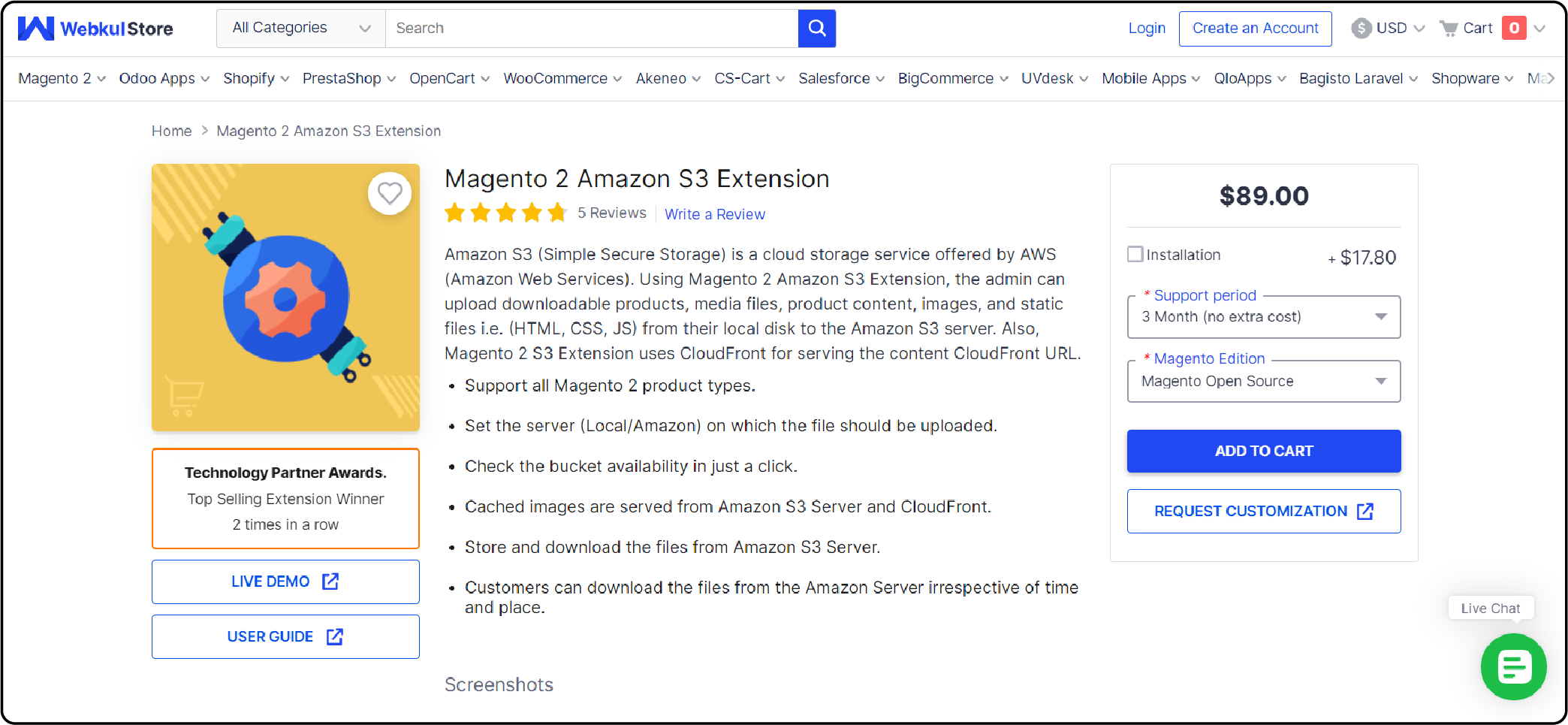
| Details | Explanation |
|---|---|
| Price | $89.00 |
| Extension Link | WebKul Magento 2 Amazon S3 Extension |
| Features | Supports all Magento 2 product types. Sets server for file uploads. Checks bucket availability. Uses CloudFront for content serving. |
| Benefits | Stores files on Amazon S3 Server. Downloads files from Amazon S3 Server. Allows customers to download files anytime, anywhere. |
| Compatibility | Magento Open Source. Adobe Commerce (cloud). Adobe Commerce (on-premise). |
2. MageComp Magento 2 Amazon S3 Extension
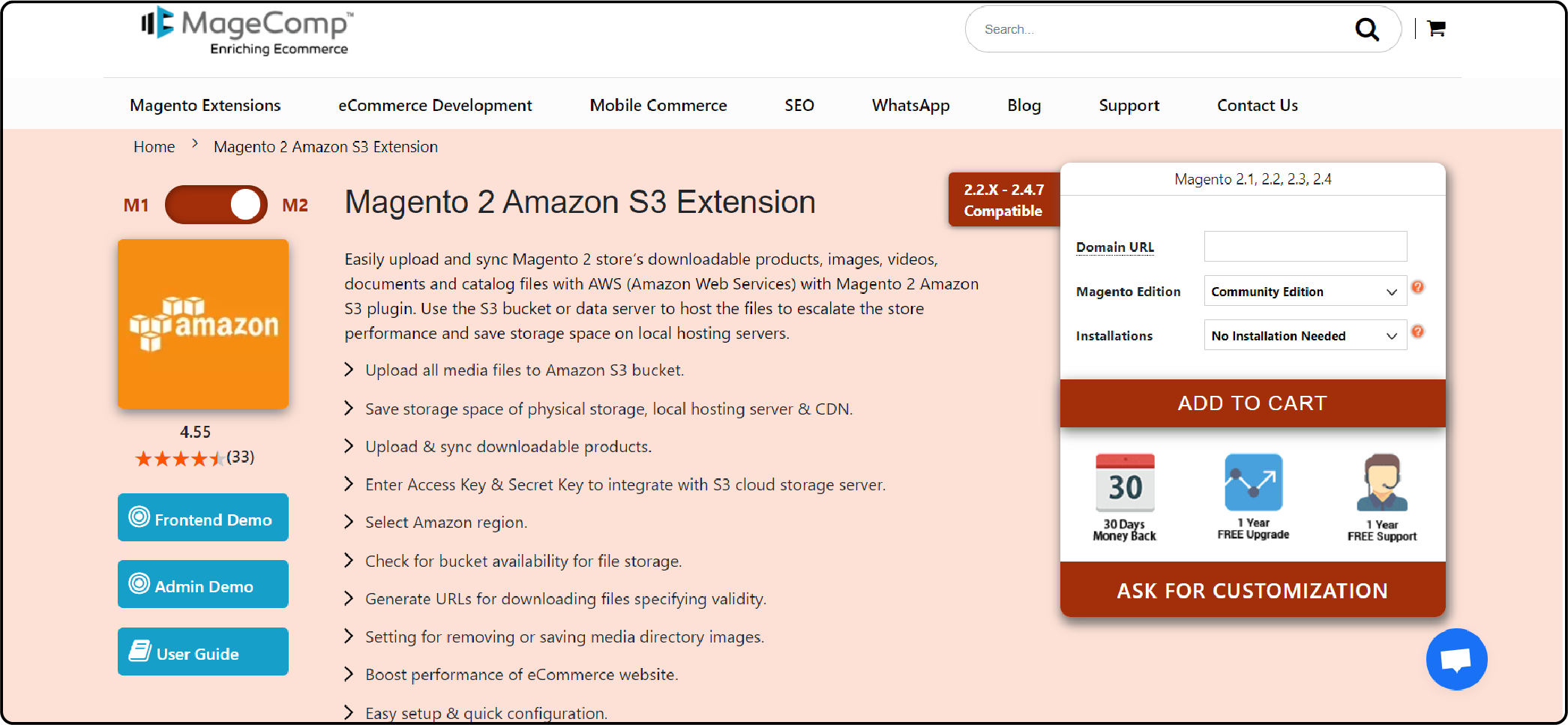
| Details | Explanation |
|---|---|
| Price | $129.00 |
| Extension Link | MageComp Magento 2 Amazon S3 Extension |
| Features | Uploads media files to Amazon S3 bucket. Saves storage space. Syncs downloadable products. Integrates with S3 cloud storage server. Boosts website performance. |
| Benefits | Easy setup. Quick configuration. Compatible with Hyvä. |
| Compatibility | Magento 2.1, 2.2, 2.3, 2.4. |
3. MageCurious Magento 2 S3 Storage
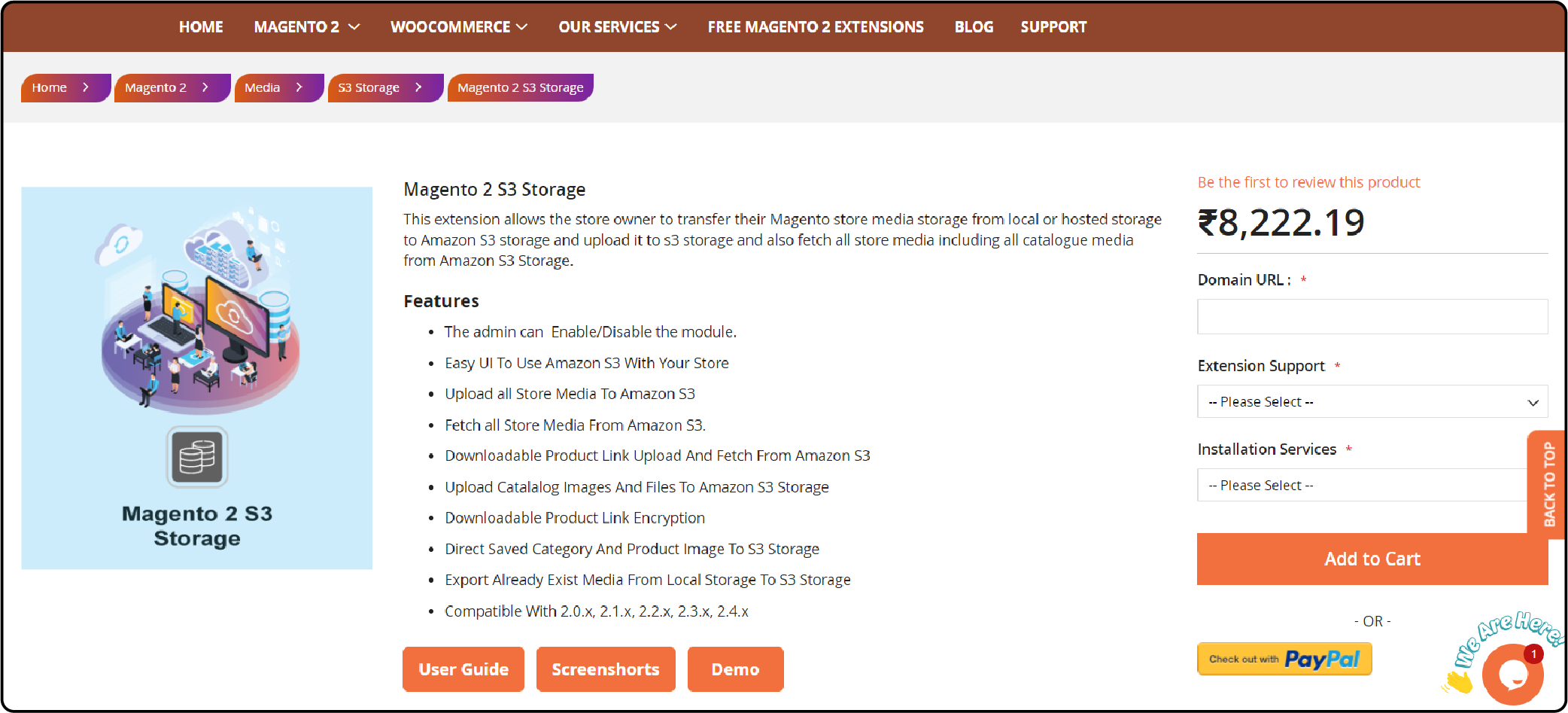
| Details | Explanation |
|---|---|
| Price | ₹8,245.38 |
| Extension Link | MageCurious Magento 2 S3 Storage |
| Features | Enables/disables module. Uploads store media to Amazon S3. Fetches store media from Amazon S3. Encrypts downloadable product links. |
| Benefits | Easy UI to use Amazon S3 with your store. Directly saves category and product images to S3 storage. |
| Compatibility | Compatible with Magento 2.0.x, 2.1.x, 2.2.x, 2.3.x, 2.4.x. |
Step-by-Step Amazon S3 Magento 2 Configuration
Step 1: Install the Magento 2 Amazon S3 Extension
-
Purchase or obtain the Magento 2 Amazon S3 extension from a reliable source.
-
Use Composer to install the extension. Run this command:
composer require the vendor/package bin/magento setup:upgrade.
Step 2: Set Up AWS S3
- Create an AWS account if you don't have one.
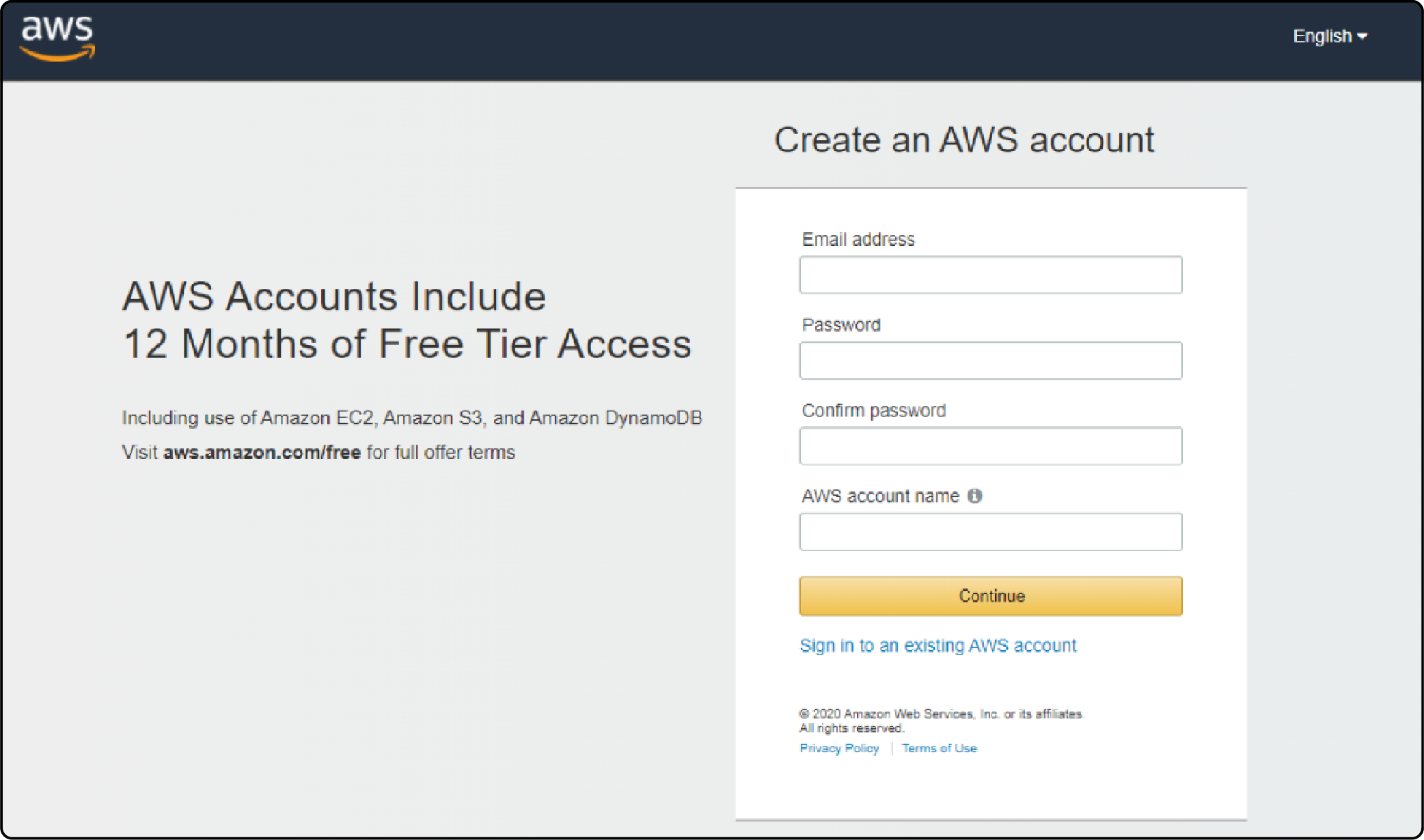
-
Create an S3 bucket in the AWS Management Console. Name your bucket and select the appropriate region.
-
Get security credentials. Create a new user with programmatic access in the IAM section. Attach policies to grant access to your S3 bucket. Note down the Access Key ID and Secret Access Key.
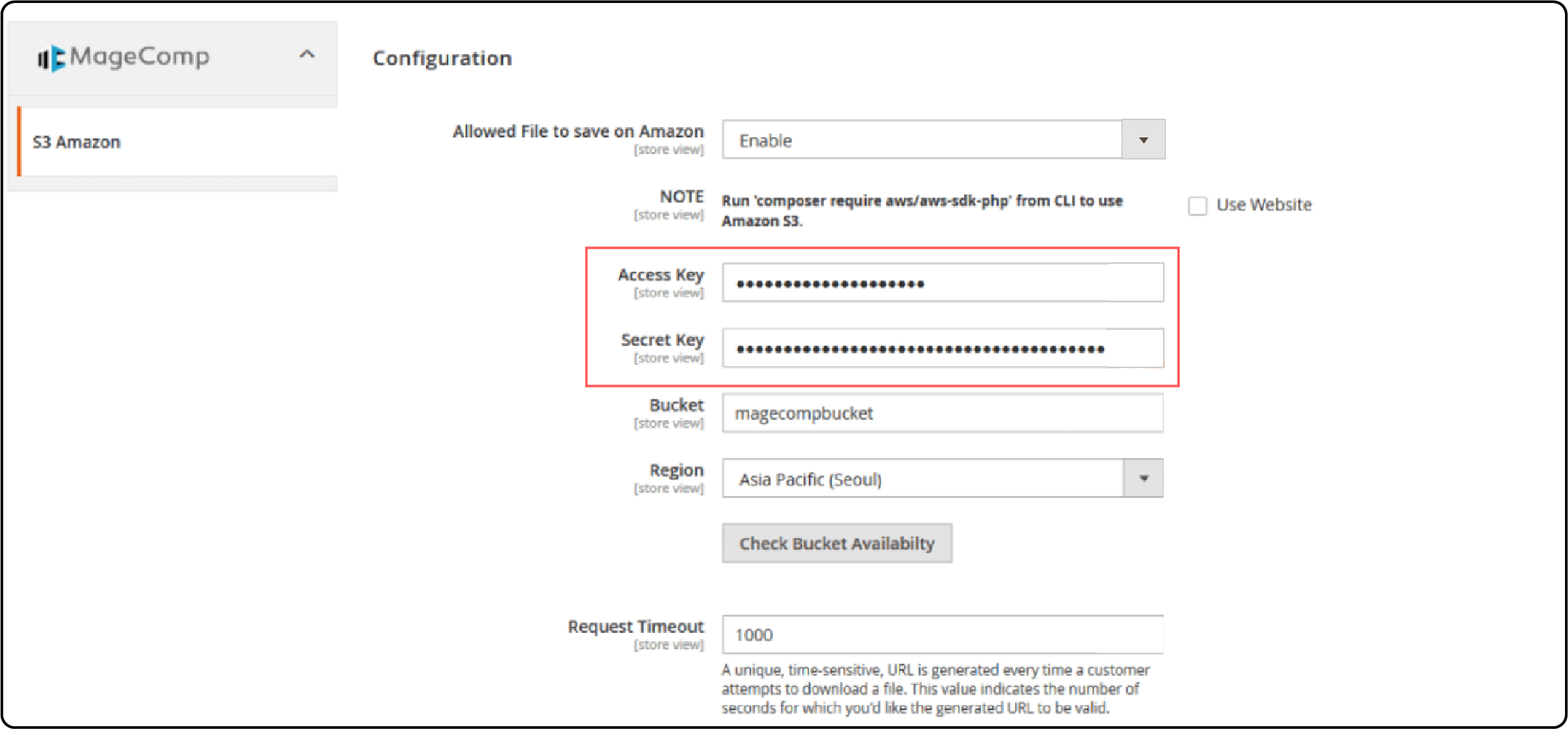
Step 3: Configure Magento to Use S3
-
Log in to your Magento store's admin panel.
-
Navigate to Stores > Configuration.
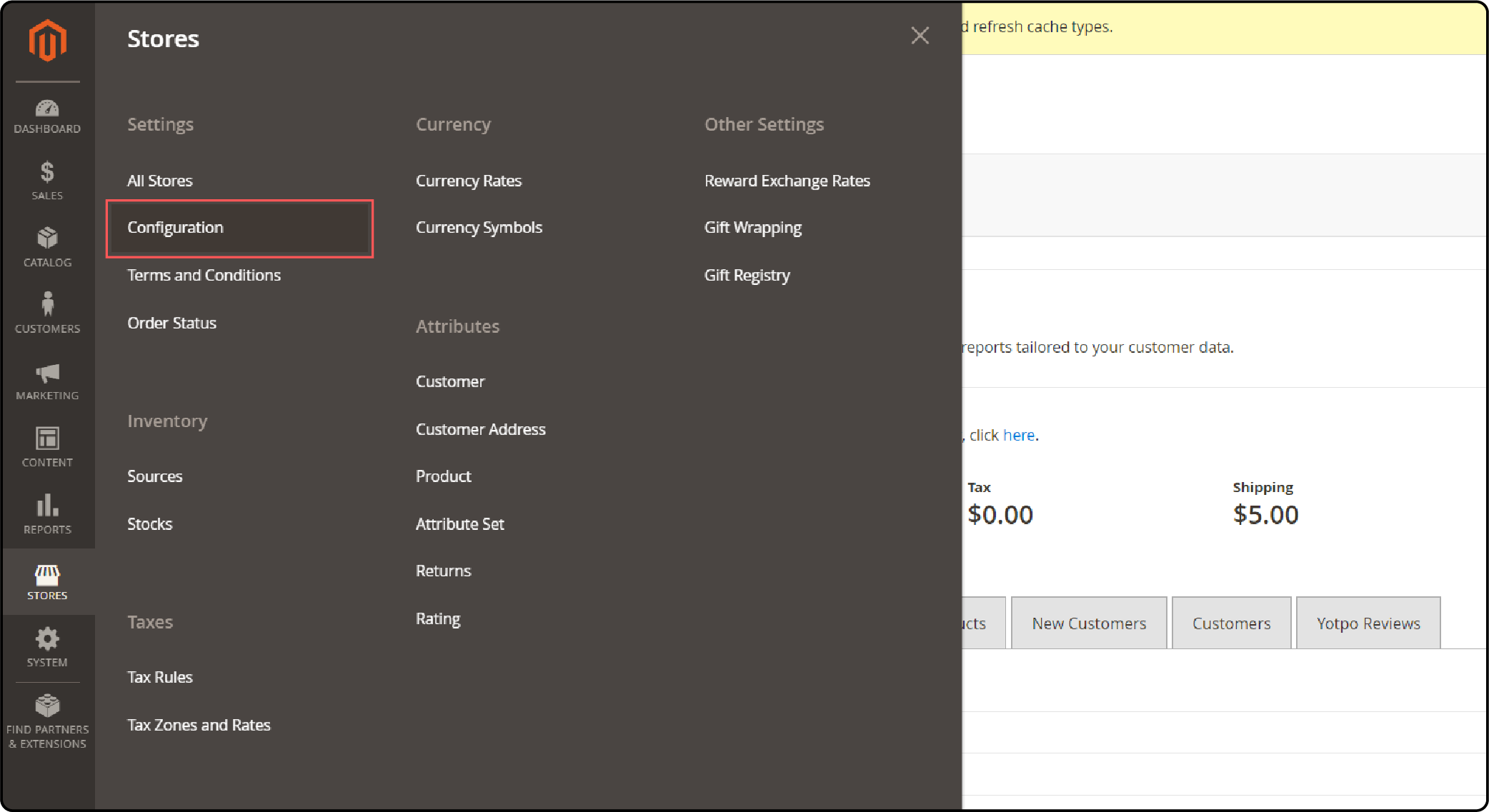
- Input the AWS S3 bucket name, access key, and secret key under the extension settings. Specify the bucket's region.
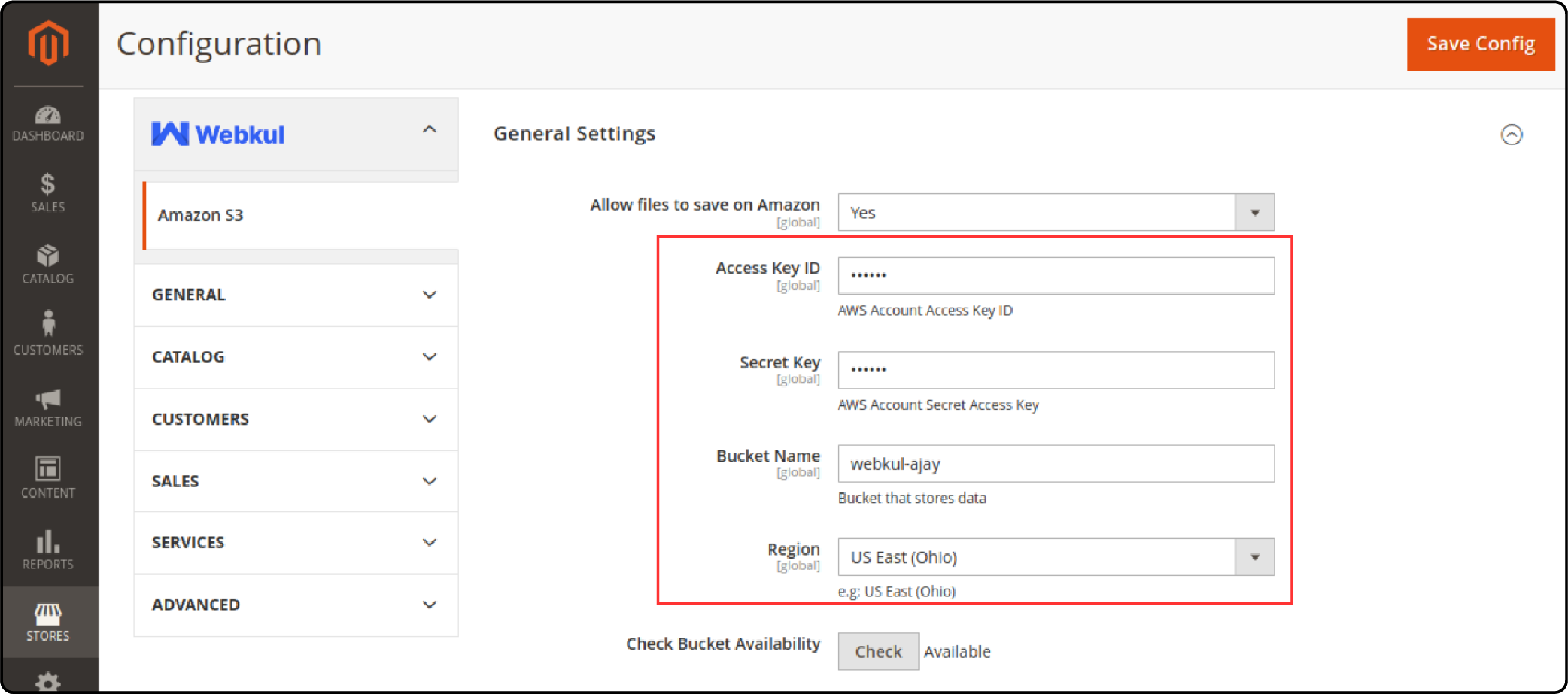
-
Enable the extension by changing the status to Enabled.
-
Save your configuration.
-
Clear the Magento cache by going to System > Cache Management and clicking Flush Magento Cache.
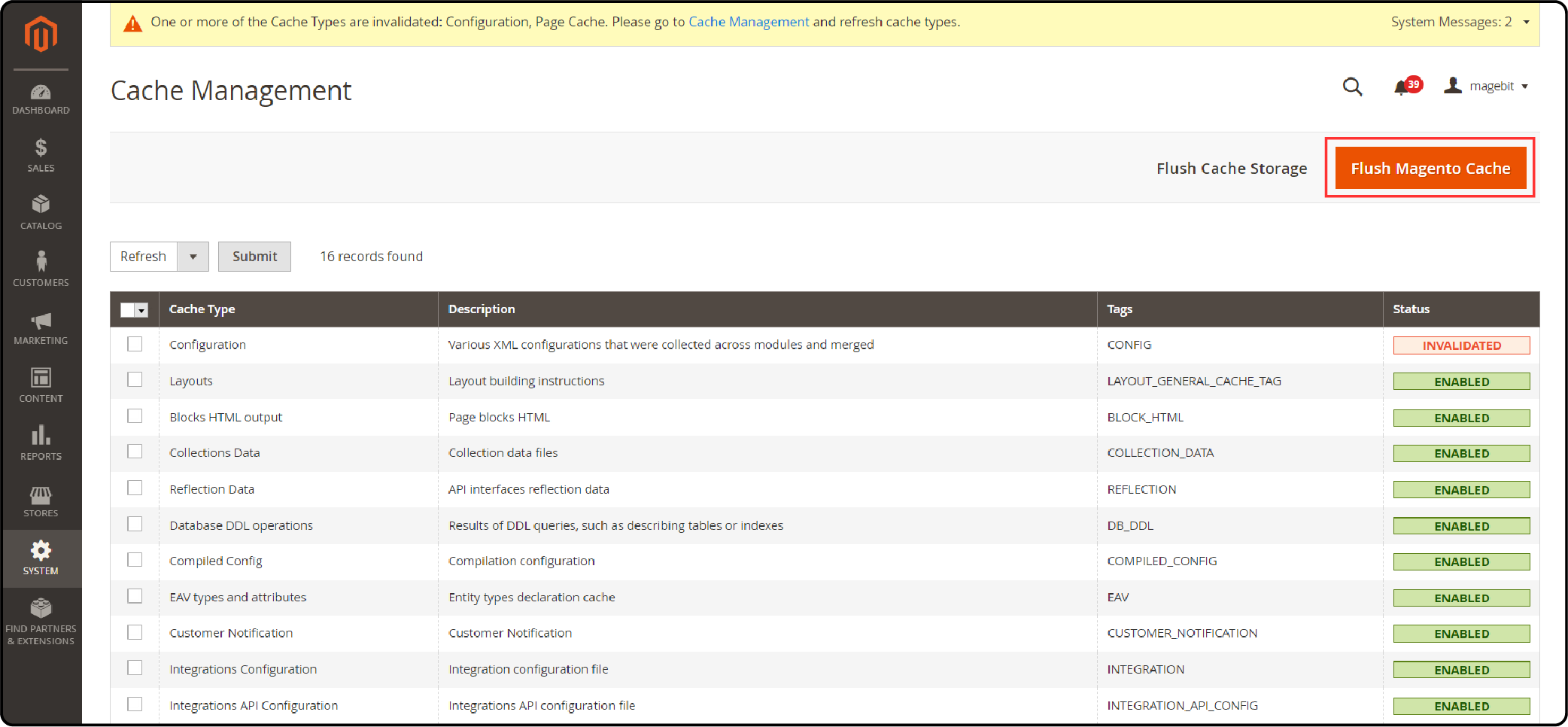
Step 4: Test the Configuration
-
Upload a test file via the Magento admin panel or front end. Check if the file is stored in your S3 bucket.
-
Verify that the uploaded media displays correctly on your Magento store's front end.
Benefits of Amazon S3 Bucket for Magento 2
| Benefit | Description |
|---|---|
| Scalability | Amazon S3 scales seamlessly to handle large amounts of data. It accommodates growth without the need for manual intervention. |
| Reliability | S3 provides high durability and availability for stored files. It ensures data is protected against hardware failures and outages. |
| Cost-effective | Pay only for the storage you use, reducing infrastructure costs. S3 eliminates the need for upfront investments in storage hardware. |
| Performance | Serving media files from S3 can improve website performance. It reduces the load on your web server and enables faster content delivery. |
| Security | S3 offers robust security features to protect your data. It provides access control, encryption, and logging capabilities. |
Magento 2 S3 Storage Optimization Best Practices
| Best Practice | Description |
|---|---|
| Enable S3 integration | Configure Magento 2 to use S3 for media storage. Follow the setup instructions provided by your S3 extension. |
| Optimize file organization | Use a logical folder structure in your S3 bucket. Organize files based on categories, products, or other relevant criteria. |
| Leverage caching | Implement caching solutions to reduce S3 requests and improve performance. Utilize Magento's built-in caching mechanisms or consider a Magento CDN. |
| Compress files | Compress files before uploading to S3 to save storage space. Use compression techniques like gzip or optimize images. |
| Monitor usage | Regularly monitor your S3 usage and optimize as needed. Identify and remove unused or redundant files to minimize storage costs. |
FAQs
1. How do I configure my Magento store to use Amazon Simple Storage Service (Amazon S3) for file storage?
Install a Magento 2 Amazon S3 extension. Follow the extension's setup instructions. Input your AWS S3 bucket name, access key, and secret key in the Magento configuration settings.
2. Can I serve my Magento store's media files directly from an Amazon server using a URL?
Yes, you can serve your Magento store's media files directly from an Amazon server using a URL. Configure your Magento store to use Amazon Simple Storage Service (Amazon S3) for file storage. The media files are stored in an S3 bucket. Use the S3 file URL to serve the files directly from the Amazon server.
3. How does using Amazon S3 for file storage benefit my Magento store?
Using Amazon Simple Storage Service (Amazon S3) for file storage benefits your Magento store in several ways. It provides scalability to handle large amounts of data. It ensures high durability and availability of files. It reduces infrastructure costs. Amazon S3 with dedicated Magento hosting improves website performance by reducing server load. It offers robust security features to protect your data.
4. What types of files can I store on Amazon S3 for my Magento store?
You can store various types of files on Amazon Simple Storage Service (Amazon S3) for your Magento store. It includes product images and downloadable product content. It also includes media files and other static assets. S3 supports a wide range of file formats. It makes it suitable for storing different types of Magento store files.
5. How can I optimize my Magento store's file storage on Amazon S3?
Follow best practices to optimize your Magento store's file storage on Amazon Simple Storage Service (Amazon S3). Organize files in a logical folder structure. Leverage caching solutions to reduce S3 requests. Compress files before uploading to save storage space. Regularly monitor your S3 usage. Identify and remove unused or redundant files.
Summary
Integrating Magento 2 with Amazon S3 ensures secure storage and efficient delivery of media files. Choosing the right extension optimizes your store's performance. Here are the key benefits:
-
Amazon S3 provides scalability, reliability, and cost-effectiveness.
-
Magento 2 Amazon S3 extensions simplify integration and offer additional features.
-
Proper configuration and optimization improve store performance.
-
Regular monitoring and maintenance help control costs.
Consider managed Magento hosting with Amazon S3 integration and expert support.



