
Best Hosting Magento 2: International vs. Localization Guide
The best hosting Magento 2 solutions involve cloud, CDN, Redis, Varnish, and auto-scaling for seamless store scaling. This article explores key features, global and local strategies, and best practices for informed Magento 2 hosting decisions.
Key takeaways
-
Understand how Magento 2 hosting drives global e-commerce expansion with scalable solutions.
-
Differentiate between internationalization and localization in Magento hosting for business success.
-
Explore essential features like multi-language support and global CDN for internationalized hosting.
-
Learn about localized considerations such as local payment gateways and SEO strategies.
-
Learn how to set up multi-language packs and configure international shipping step-by-step.
-
Explore hosting options like shared, VPS, dedicated, and cloud hosting for diverse business needs.
-
Identify top Magento hosting providers and evaluate them based on performance and security.
-
Gain expert tips on choosing your optimal Magento 2 hosting provider.
-
Which Hosting Type to Pick For Localization vs. Internationalization?
-
Six Best Hosting Providers Who Provide Global Hosting Support
Magento 2 hosting for global e-commerce
Magento 2 hosting boosts global e-commerce expansion through tailored, diversified distribution networks. Dynamic computational resource scaling through cloud solutions ensures your store loads swiftly anywhere. Hosting services providing scalable infrastructure for multi-language and multi-currency support with localized data centers offer seamless market adaptation.
Robust and responsive server-centric backend optimizations help you meet the demands of global shoppers. Finally, migration assistance and additional support like disaster recovery ensure minimal site downtime for continued sales and business performance.
Differentiating Internationalization vs. Localization
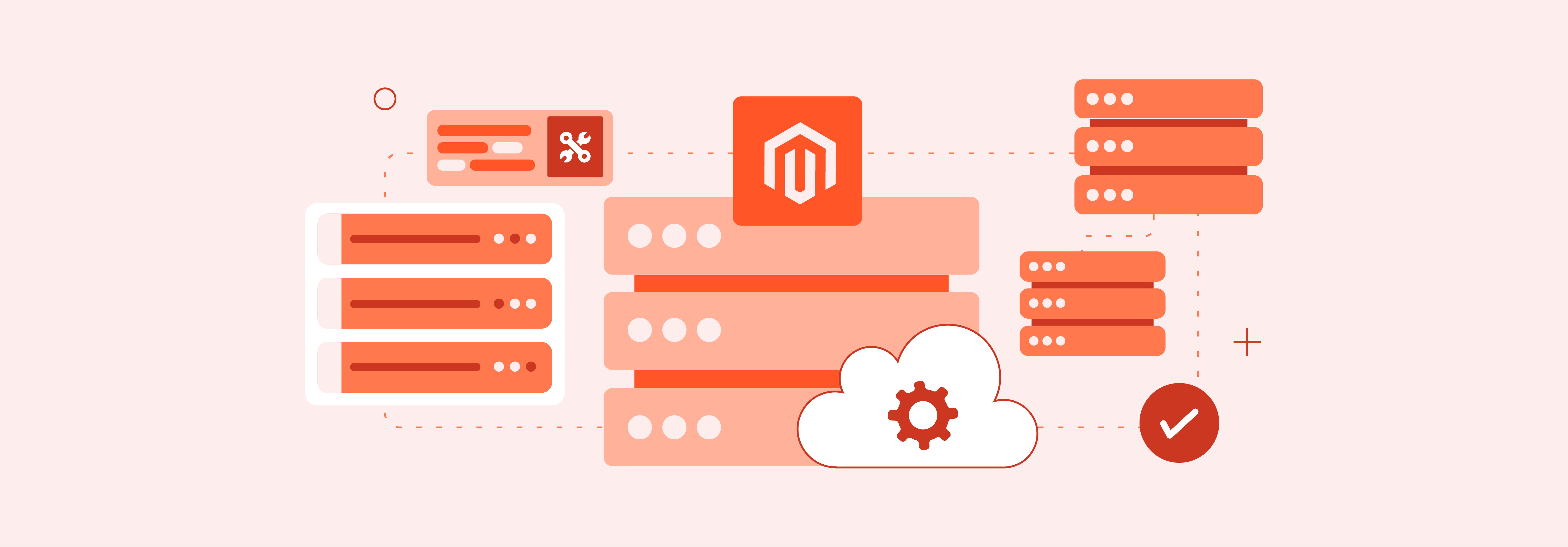
1. Internationalization: Preparing for a global audience
Globalized Magento hosting approach optimizes your store for diverse regions without specific local customizations, establishing a universally accessible platform. It involves utilizing servers, storage, networking, virtualization software, and services with a stringent focus on scalability. A vast spread network of remote servers facilitates your Magento site with high availability and speed worldwide.
2. Localization: Tailoring your store to local markets
Localized Magento hosting focuses on regional data centers, local CDN nodes, and support for regional payment and shipping integrations. It usually involves granting your customers' site access via data requests catered by servers within a country. It assists with faster website loading times, improved reliability, and regionally compliant transaction/shipping integration. Such enables expedited growth of your local customers, improving sales and business expanse.
Key Magento hosting features for internationalization
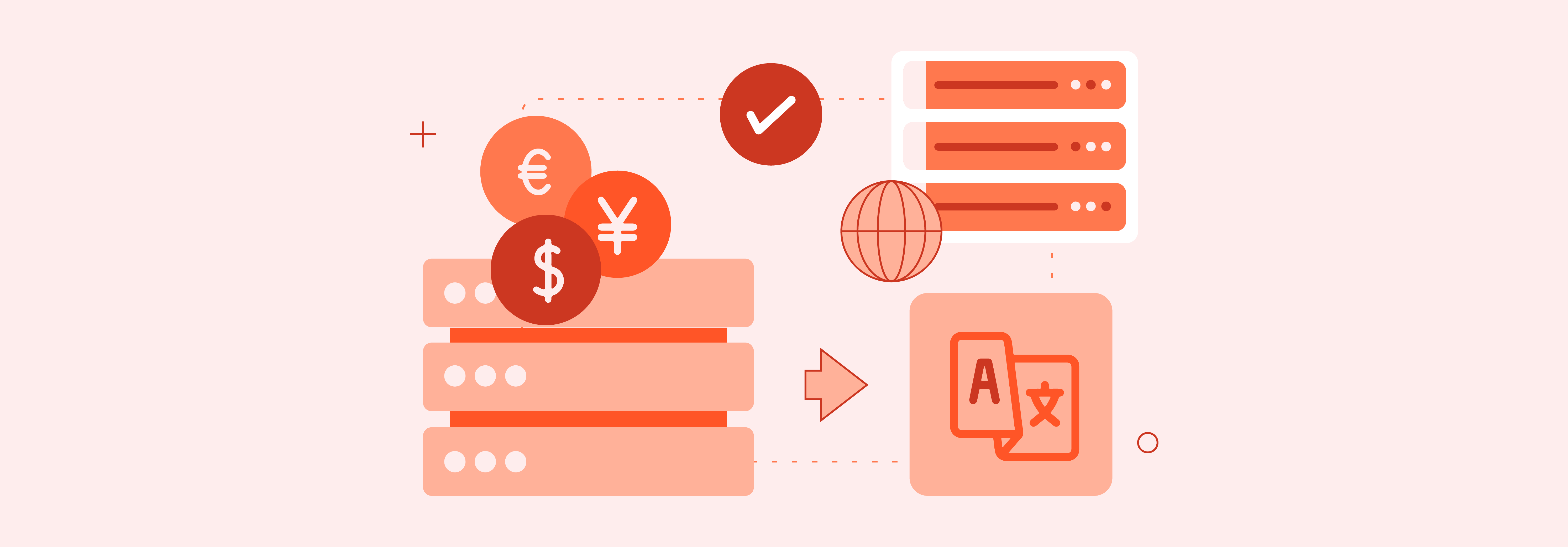
1. Multi-language support
Hosts employ language packs and localization frameworks, like Magento Language Packages and Inline Translator. It enables translation support to multiple languages with live content adaptation.
2. Multi-currency and payment integration
Utilize payment gateways with currency conversion capabilities and support for global payment methods. Gateways such as PayPal, Stripe, and Braintree enhance transaction flexibility with automatic currency conversion as per the current exchange rate.
3. Global CDN and server locations
Global Content Delivery Networks (CDNs) like Cloudflare or Akamai deployments distribute server locations worldwide. It assists global users with fast content delivery and low latency.
4. Automated geo-targeting and redirection
Employ tools like GeoIP databases and server-side scripting to detect user locations automatically. Redirect them to the appropriate localized version of the website to increase engagement and conversion rates.
5. Scalability and performance optimization for global traffic
Implement cloud-based Magento hosting solutions like AWS or Google Cloud Platform. Auto-scaling features and performance optimization techniques such as caching (Redis, Varnish) help smooth handling of global traffic.
Hosting considerations for localization
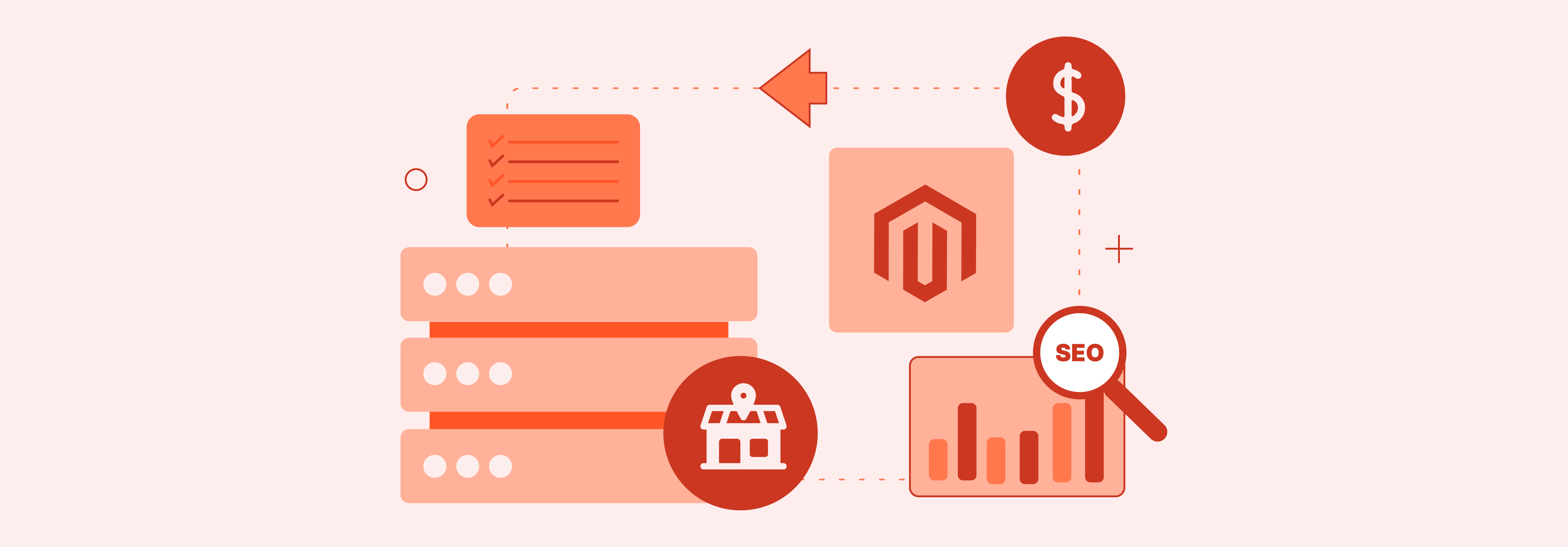
1. Local Payment Gateways and Shipping Methods
Custom Magento extensions or third-party integrations like RESTful APIs and secure payment protocols (e.g., OAuth for authentication) are essential for safe and efficient transactions. It will help your e-commerce business cater to local preferences and logistics.
2. Local SEO and Marketing Strategies
Implement local SEO strategies with Apache or Nginx rewrite rules for geo-targeted URL structuring. Utilize CDN technology to speed up content delivery, improving local search rankings. Leverage Varnish for caching dynamic content, facilitating faster page loads for a better user experience.
3. Legal Compliance and Data Protection
Adopt GDPR-compliant hosting solutions with technologies like Secure Sockets Layer (SSL) for encryption, ensuring data protection. Use server configuration tools like .htaccess for Apache to manage access and data handling practices, keeping your hosting environment compliant with local laws.
4. Local Customer Support and Language Options
Deploy multi-language support through the PHP gettext extension, offering localized customer experiences. Implement real-time chat support with WebSocket technology, ensuring efficient and language-specific customer interactions. Such implementations can enhance your Magento store’s accessibility and responsiveness.
Internationalized Magento 2 hosting: Technical Doables
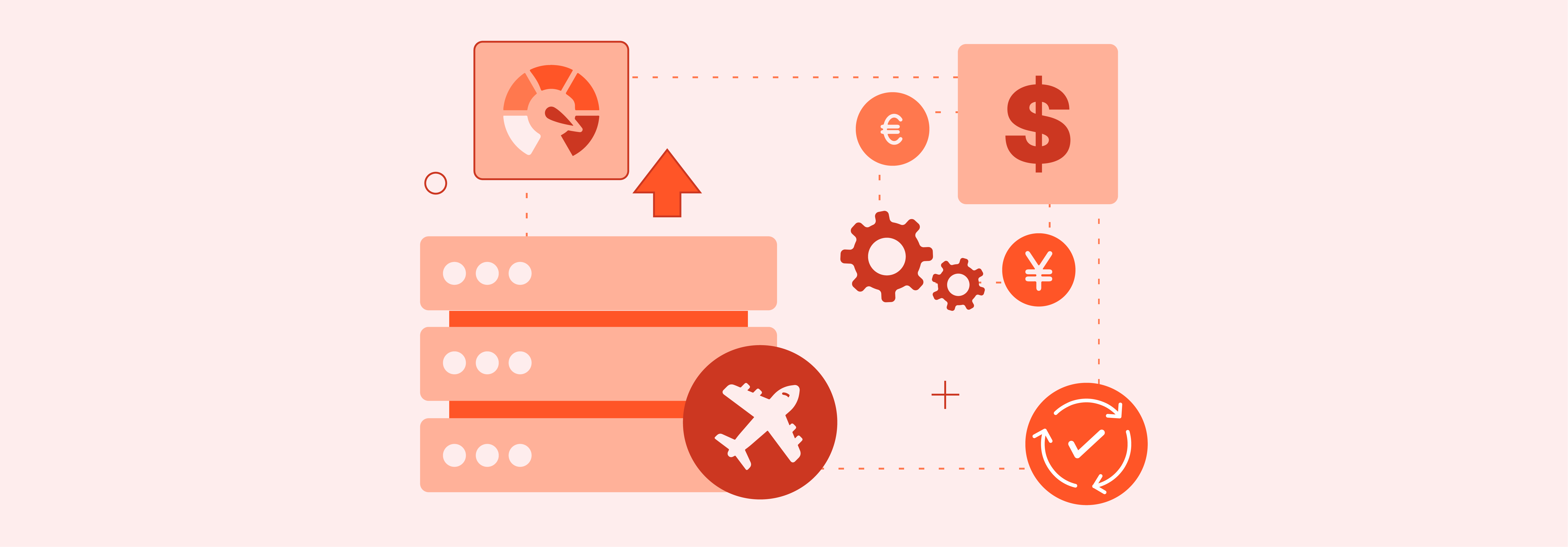
1. Setting Up Multi-Language Packs
-
Deploy Language Packs: Utilize Composer, a PHP dependency manager, to install language packs directly on your server. Run composer requires
<language-pack-package>to add the specific language pack to your Magento 2 installation. -
Configure Locale Settings: Through the Magento CLI, set your desired locale using
bin/magento config:set general/locale/code <locale_code>. This adjusts your store to the specific language, requiring MySQL for data storage and PHP to execute the configurations. -
Optimize Performance: Use Redis for session storage and page caching to maintain high performance across different language versions of your site. Varnish Cache will speed up content delivery for each locale, enhancing user experience globally.
2. Configuring International Shipping and Taxes
-
Shipping Configuration: Utilize Magento 2’s REST API to integrate with international shipping providers. You’ll need to configure your web server, Apache or Nginx, to handle API requests efficiently. Secure these connections with SSL/TLS encryption to protect sensitive shipping data.
-
Tax Rules Setup: Apply tax configurations directly in Magento 2’s backend, which involves editing tax rules via the admin panel. Use MySQL to store these configurations. Ensure PHP is up-to-date for running Magento’s scripts that calculate taxes based on the customer's location and the product type.
-
Automation and Scalability: Implement cron jobs to update shipping rates and tax rules automatically. This server-side scheduling keeps your store’s data accurate and complies with international regulations. Docker or Kubernetes can be used to containerize your Magento 2 environment, ensuring scalability as you expand to new markets.
Best practices for Localized Magento 2 hosting
1. Cultural Adaptation and Content Localization
-
Implement GeoIP: Utilize GeoIP databases with your web server (Apache/Nginx) to detect user location. This allows dynamic content adaptation based on cultural context and language, serving localized content seamlessly.
-
Content Delivery Networks (CDN): Use CDN technology to cache content closer to your users' locations. This not only improves load times but also allows for the storage of region-specific versions of your site, ensuring cultural relevance.
-
Local Caching Strategies: Implement caching mechanisms like Varnish or Redis, configured for specific locales. This ensures that localized content is delivered rapidly, enhancing the user experience for your target audience.
2. Tie-up with Local ISP Providers
-
Direct Peering: Establish direct peering relationships with local ISPs to reduce latency. Configure your DNS settings to prioritize traffic through direct connections, improving site performance for local users.
-
Anycast DNS: Anycast DNS technology allows users' DNS queries to be answered by the nearest DNS server location-wise. It results in faster domain resolution times and a quicker start to the content loading process.
-
Network Performance Monitoring: Use tools like Nagios or Zabbix to monitor network performance in real-time. It will allow you to identify and mitigate issues promptly, ensuring optimal connectivity with local ISPs.
3. Balancing Hosting Costs and Requirements
-
Scalable Infrastructure: Opt for a widely used cloud hosting solution like AWS or Azure. It allows you to adjust resources based on demand, ensuring you pay only for what you use, effectively balancing cost with performance.
-
Data Compression and Optimization: Implement data compression techniques at the server level (e.g., gzip for Apache or Nginx) to reduce the size of the data transferred. lowering bandwidth costs and improving load times.
-
Efficient Resource Management: Again, containerization via Kubernetes or Docker can help optimize server resource utilization. It helps run your Magento 2 instance more efficiently, reducing the need for excessive server capacity and, thus, hosting costs.
Which Hosting Type to Pick For Localization vs. Internationalization?
1. Shared Hosting
-
Tech Stack: LAMP (Linux, Apache, MySQL, PHP).
-
Pros: Cost-effective, suitable for small businesses with low traffic.
-
Cons: Limited resources, performance issues under high traffic, minimal control over server environment, challenging to customize for specific regional needs.
-
Use Case: Best for startups testing the international market with minimal investment.
2. Virtual Private Server (VPS) Hosting
-
Tech Stack: Virtualization technology (e.g., KVM, VMware), LAMP or MEAN (MongoDB, Express.js, Angular, Node.js) stack.
-
Pros: Greater control over the server, scalability, ability to customize the server environment for different locales.
-
Cons: Requires technical knowledge to manage, higher cost than shared hosting.
-
Use Case: Suitable for medium-sized businesses that need more resources and customization for localization but have budget constraints.
3. Dedicated Hosting
-
Tech Stack: Choice of OS (Linux/Windows), full-stack customization based on needs (LAMP, MEAN, etc.), dedicated hardware.
-
Pros: Full control over the server, high performance, customizable for specific localization needs (e.g., implementing GeoIP databases, custom caching rules).
-
Cons: High cost, requires in-depth technical management.
-
Use Case: Ideal for large businesses with significant traffic from multiple regions, requiring extensive customization for localization.
4. Cloud Hosting
-
Tech Stack: Cloud platforms (AWS, Azure, Google Cloud), containerization (Docker, Kubernetes), serverless architectures.
-
Pros: Highly scalable, pay-as-you-go pricing model, global data centers for low latency access in different regions, high resilience and uptime.
-
Cons: Can become costly with scale, complexity in management and configuration.
-
Use Case: Best for businesses aiming for rapid international expansion, needing the flexibility to scale resources up or down based on demand. Also good for companies wanting to optimize performance across diverse geographical locations.
Six Best Hosting Providers Who Provide Global Hosting Support
1. MGT Commerce
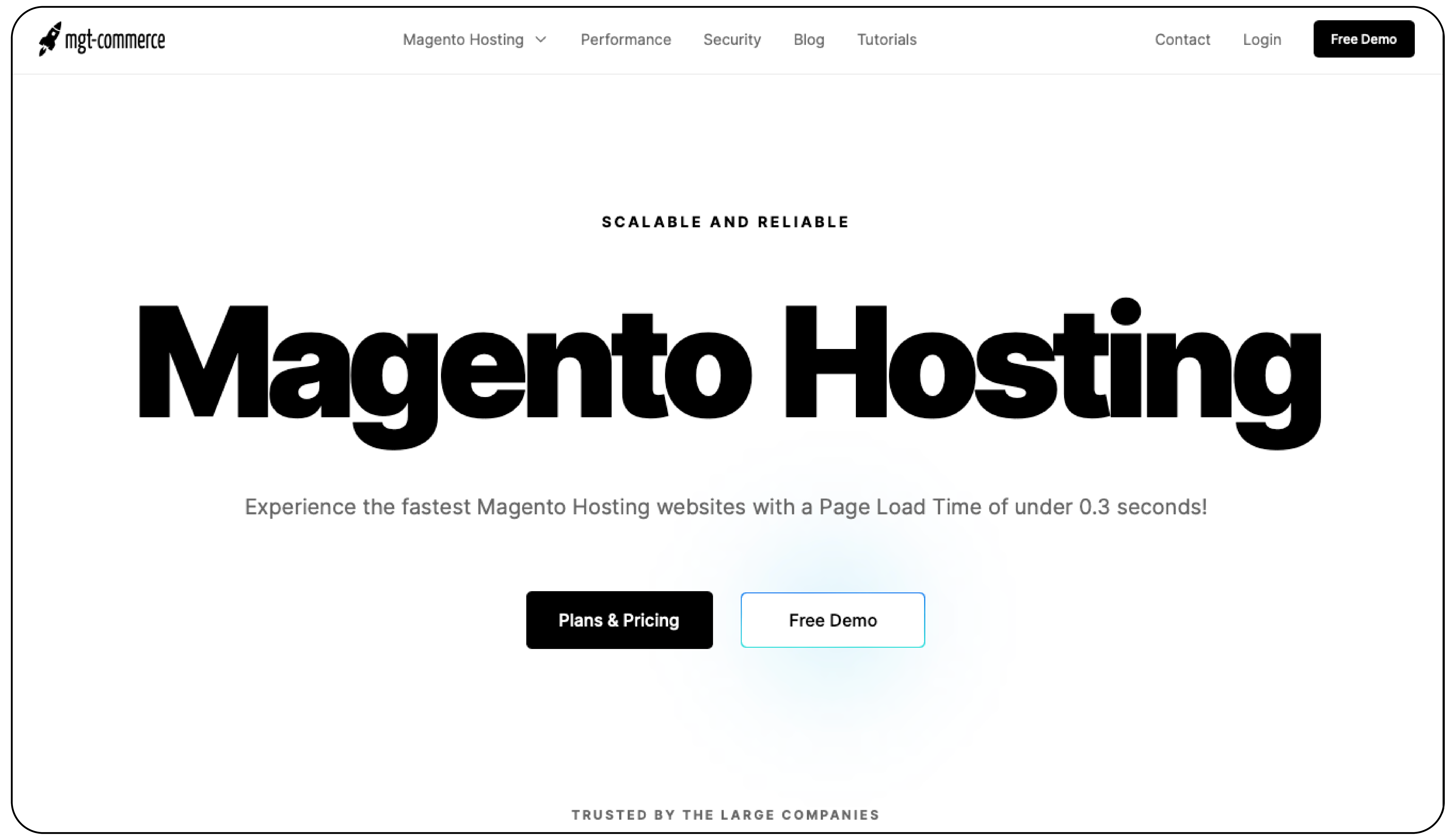
Specializing in managed AWS cloud hosting for Magento, MGT Commerce provides a robust environment optimized for Magento 2. With dedicated resources, auto-scaling, and global server locations, it supports high availability and performance for internationalized Magento sites. Technologies include Debian OS, NGINX web server, PHP, Varnish Cache, Redis for caching, MySQL database management, and Elasticsearch for advanced search capabilities.
2. Cloudways

A versatile Magento hosting provider, Cloudways offers a managed cloud hosting solution that is ideal for Magento users looking for scalability and flexibility. Their platform allows you to choose from several cloud infrastructures like AWS and Google Cloud, with easy scaling for international traffic. Features include a free SSL certificate, dedicated firewalls, and managed backups.
3. A2 Hosting
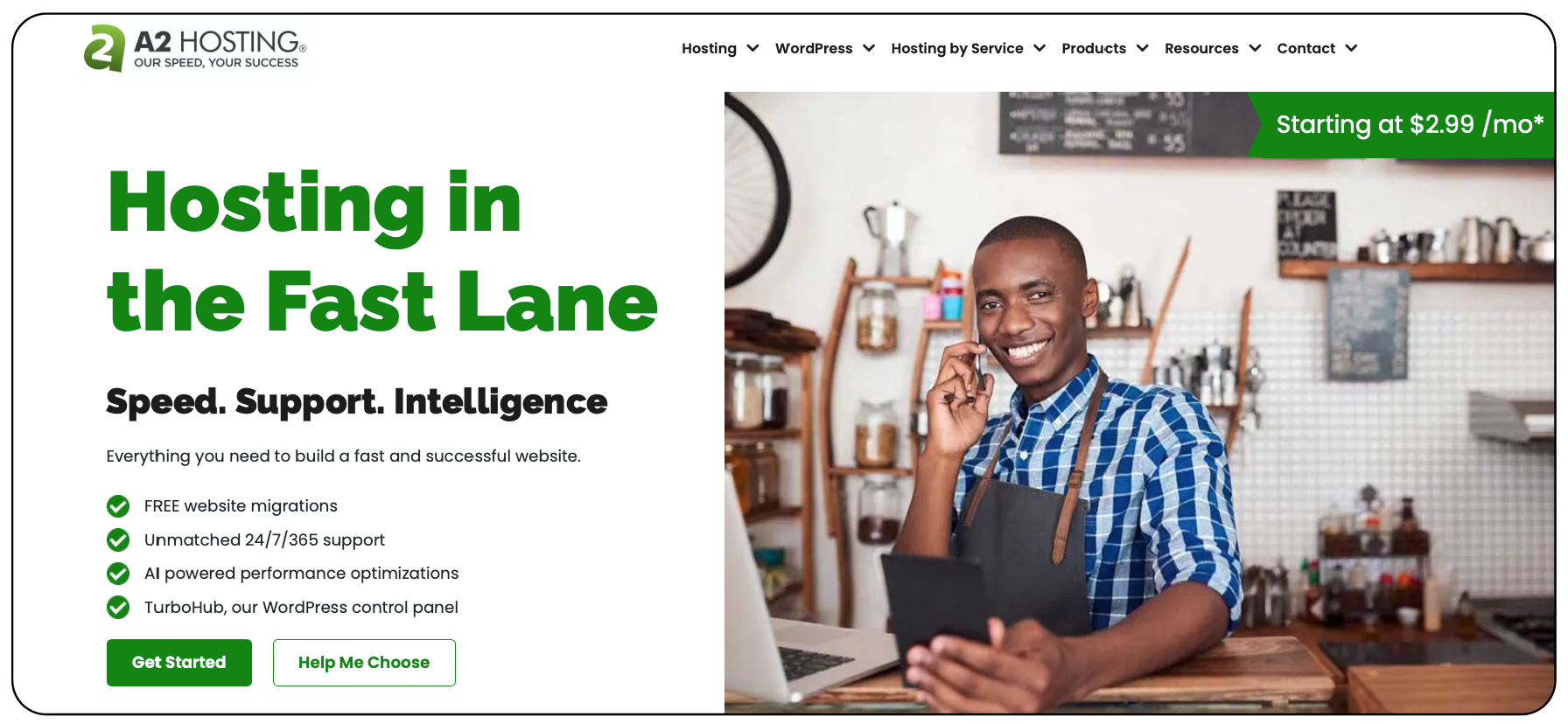
Known for its high-performance servers and optimized environment for Magento, A2 Hosting offers solutions ranging from shared hosting to dedicated servers. Their Magento plans come with pre-installed Magento, making setup quick and efficient. Technologies such as Turbo Servers for faster load times and free SSL certificates make it a reliable choice for Magento hosting.
4. InMotion Hosting

Offering a range of Magento hosting options, InMotion Hosting provides VPS and dedicated server plans that are optimized for Magento's resource-intensive nature. Their hosting plans include free SSL certificates, dedicated IPs, and custom server optimizations to ensure your Magento site performs well globally.
5. Nexcess
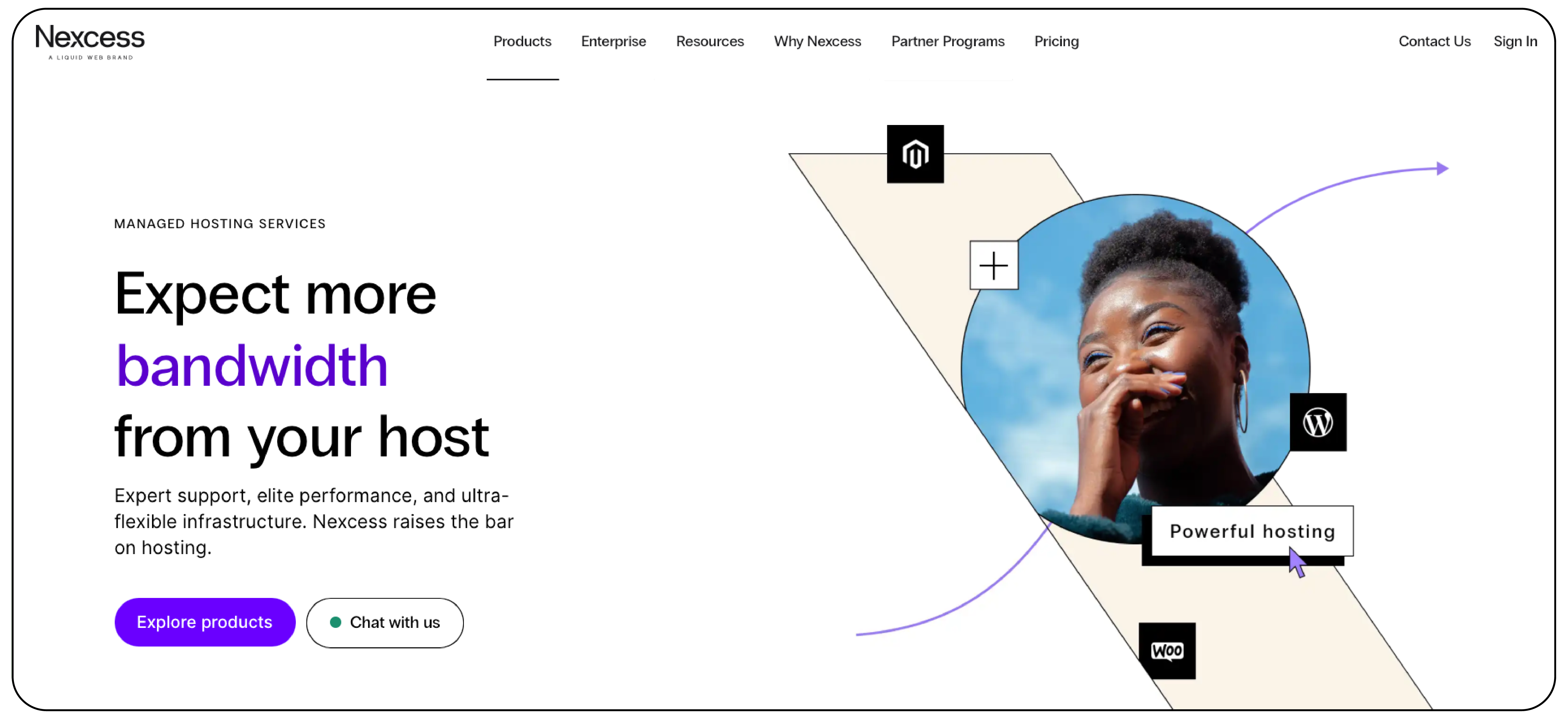
With a strong focus on Magento hosting, Nexcess provides a fully managed hosting environment designed to optimize Magento 2 performance. Their platform includes features like auto-scaling, PCI-compliant servers, and advanced caching with their Nexcess Cloud Accelerator. This makes it a powerful option for Magento stores focusing on globalized hosting.
6. SiteGround
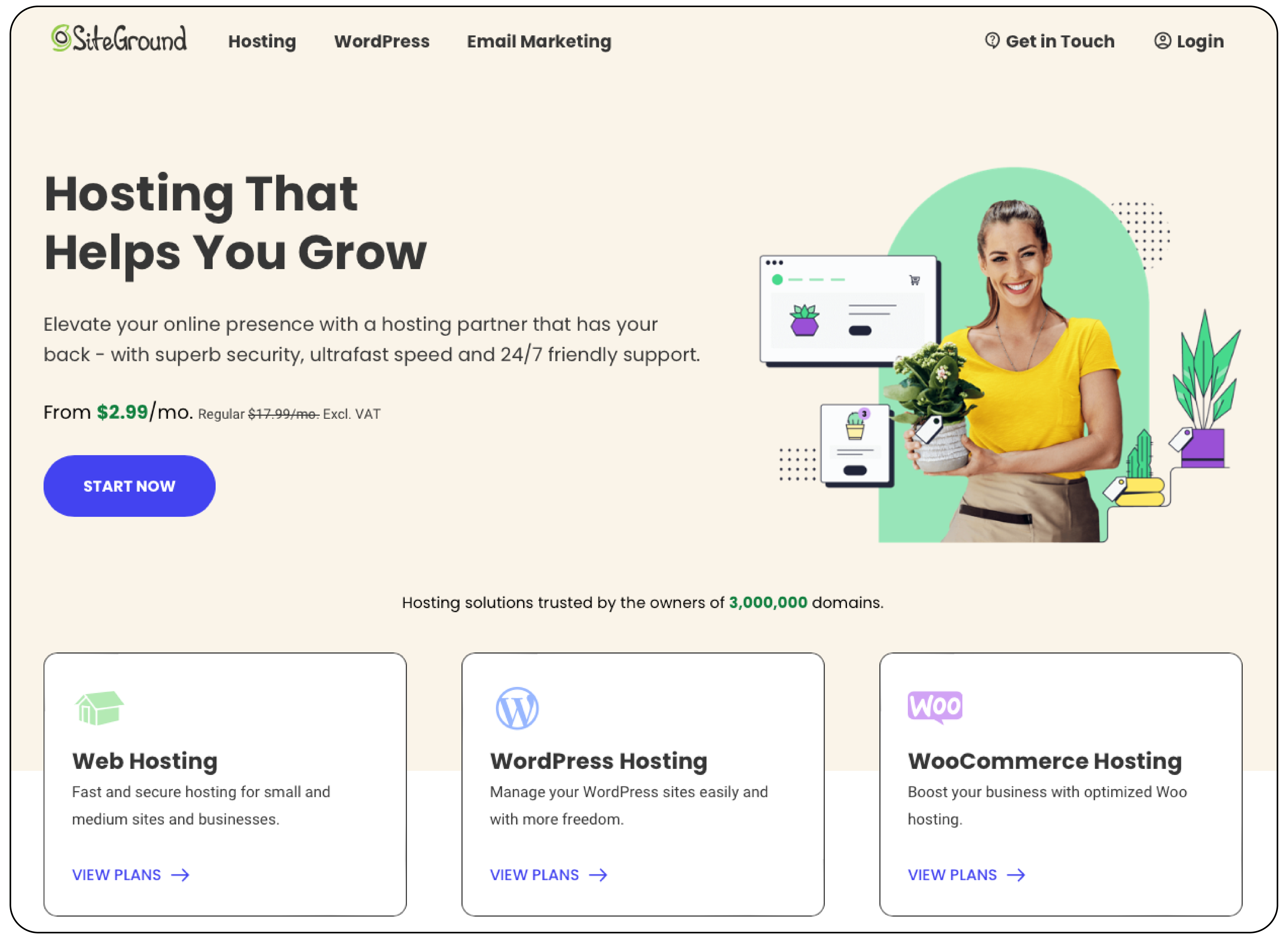
Offering cloud hosting and dedicated servers tailored for Magento stores, SiteGround emphasizes performance and security. With data centers across four continents, they support Magento internationalization and localization efforts effectively. Their Magento hosting includes managed security and updates, free CDN for global speed optimization, and custom caching solutions.
How To Review Magento Hosting Companies
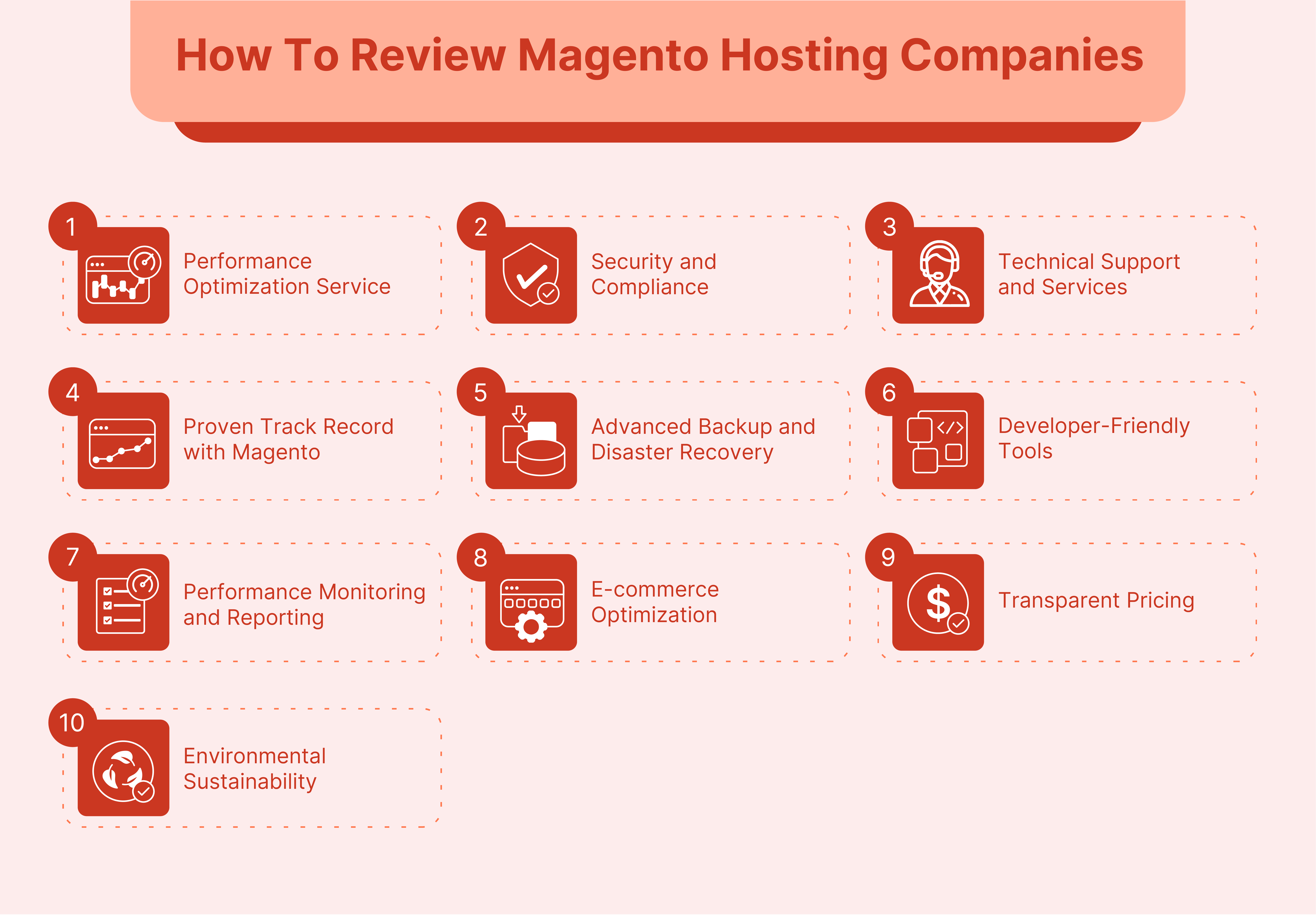
1. Performance Optimization Service
Ensure your provider offers advanced caching, image optimization, and database optimization technologies. Redis for backend caching, Varnish for full-page caching, and Elasticsearch for optimized search functionalities can help keep your international customers engaged.
2. Security and Compliance
Your provider should offer robust security measures and compliance certifications. SSL certificates, firewalls, DDoS protection, and regular security audits are key. Tools like Let's Encrypt for SSL and security protocols provided by Cloudflare or Sucuri are beneficial.
3. Technical Support and Services
Access to expert support around the clock, especially when managing a site for a global audience across different time zones, is a must for your site’s continued uptime. Providers should offer comprehensive support services through multiple channels (phone, chat, email) with a track record of resolving complex technical issues.
4. Proven Track Record with Magento
Choose a hosting provider with specific Magento expertise, evidenced by client testimonials, case studies, and a portfolio of Magento stores.
5. Advanced Backup and Disaster Recovery
Look for hosting solutions that offer advanced backup and disaster recovery options. Ensure the provider uses reliable backup software (like R1Soft or Bacula). Have a clear, tested disaster recovery plan in place, potentially leveraging cloud storage options for redundancy.
6. Developer-Friendly Tools
A hosting environment that caters to developers can significantly ease the deployment, testing, and management of your Magento store. Features such as Git integration, staging environments, and SSH access are imperative. Support for containerization platforms like Docker and orchestration tools like Kubernetes can be highly beneficial for creating consistent development environments.
7. Performance Monitoring and Reporting
Look for providers offering integrated performance monitoring tools that can track server load, response times, and uptime. Tools like New Relic or Datadog offer deep insights into your application’s performance.
8. E-commerce Optimization
Beyond just caching and database optimization, Elasticsearch and opted payment gateway integration can help with fast product searches and lag-free transactions.
9. Transparent Pricing
While not a technology per se, understanding the pricing structure of services like bandwidth, storage, and CPU usage is essential to avoid unexpected costs. Look for transparent pricing models that match your usage expectations without hidden fees or “additional” support costs.
10. Environmental Sustainability
With increasing awareness of climate change, choosing a green hosting provider can resonate well with your international audience. Providers that use renewable energy sources, energy-efficient servers, and participate in carbon offsetting programs show a commitment to environmental sustainability.
FAQs
1. Can I Run Magento 2 on a Shared Hosting Plan?
Yes, you can run Magento 2 on a shared hosting plan, but it's not ideal for performance and scalability. Shared hosting limits resources, affecting your Magento store's speed and ability to handle traffic, a key aspect for Magento website internationalization/localization.
2. How is Magento hosting different from PHP hosting?
Magento hosting is specialized for Magento stores, offering specific optimizations, security measures, and support for Magento's architecture. PHP hosting provides a general environment for PHP applications without Magento-specific enhancements, affecting performance and security for Magento users.
3. Which hosting is best for Magento 2?
The best hosting for Magento 2 is cloud hosting or dedicated hosting, providing scalable resources, enhanced security, and superior performance. These options support the demands of Magento 2, ensuring optimal user experience and server response times for globalized hosting needs.
4. What Happens When You Choose Not Optimized Magento 2 Hosting?
Choosing non-optimized Magento 2 hosting leads to slow load times, poor user experience, security vulnerabilities, and lower search engine rankings. This can significantly impact sales and customer satisfaction, especially for stores targeting international markets.
5. What Is the Difference Between Magento 1 and Magento 2?
Magento 2 offers improved performance, a more user-friendly admin interface, enhanced security features, and better support for internationalization and SEO. Magento 1 lacks these optimizations, making Magento 2 the preferred choice for modern, globalized e-commerce stores.
6. What are cloud-based servers, and how do they work?
Cloud-based servers utilize virtual technology to provide scalable, flexible hosting solutions. They allow for on-demand resource allocation, ensuring high availability and performance across multiple server locations. It is ideal for hosting Magento stores, targeting a global audience with varying localization needs.
7. Why is VPS Hosting Recommended for Magento 2 Stores?
VPS hosting is recommended for Magento 2 stores because it provides dedicated resources for improved performance, scalability for growing traffic, and enhanced security measures. These features support the complex needs of Magento 2, ensuring a robust hosting solution for internationalization and localization efforts.
8. How Does Free SSL Certificate Benefit Magento 2 Hosting?
A free SSL certificate benefits Magento 2 hosting by encrypting data transfer between the server and users, enhancing security. It builds customer trust, especially for international shoppers, by securing transactions and personal data, an essential factor for successful globalized hosting of e-commerce stores.
9. What Makes Managed Magento Hosting a Preferable Option?
Managed Magento hosting is preferable for its comprehensive support, automatic updates, and security patches. It ensures optimal server performance and Magento installation, allowing store owners to focus on business growth and localization without worrying about technical management, making it a superior hosting solution.
10. Why is Cloud Hosting Ideal for Magento 2 Internationalization?
Cloud hosting is ideal for Magento 2 internationalization due to its global reach, scalability, and reliability. It supports seamless localization by offering high availability across different regions, ensuring Magento stores remain accessible and performant to international audiences, aligning with the needs of globalized hosting strategies.
Summary
Choosing the best hosting for Magento 2 involves opting for services that carefully balance technical capabilities, support services, and cost considerations. Cloud hosting stands out as the optimal choice for both localized and globalized hosting. Auto-scaled Managed Magento hosting plans support easy transitions from local to global scale for your Magento site.


