
Hubspot Magento Integration: Prerequisites and Top Options
Want to increase the sales and customer engagement of your Magento store? HubSpot Magento Integration unifies customer data, personalizes marketing, and streamlines operations.
In this article, we will discover the benefits of the integration and the top 6 Magento Hubspot integration solutions.
Key Takeaways
-
Discover the benefits of integrating HubSpot with Magento to boost sales and enhance customer engagement.
-
Learn how unified customer data can provide a comprehensive view of the customer journey.
-
Explore the prerequisites and technical requirements of Magento HubSpot integration.
-
Understand the factors to consider when integrating Magento with HubSpot.
-
Explore the top 6 Magento HubSpot integration solutions, their features, and pricing.
Benefits of Hubspot Magento Integration
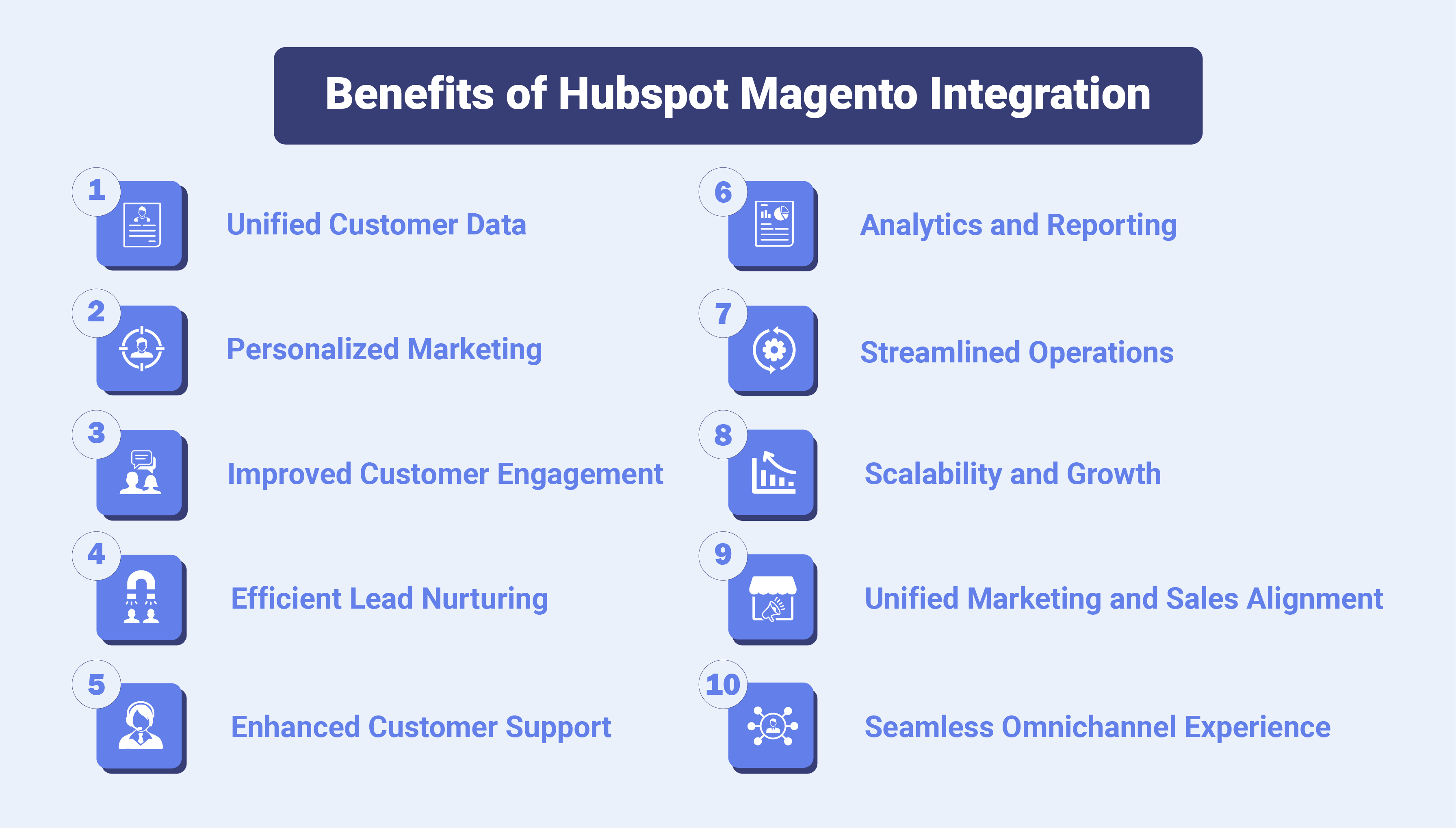
1. Unified Customer Data
Customer data can be synchronized between HubSpot and Magento using this integration. It means everything is centralized in one place, including:
-
Customer interactions
-
Preferences.
It provides a comprehensive view of the customer journey.
2. Personalized Marketing
The integration provides access to unified customer data. It led merchants to create highly personalized marketing campaigns. It is created using HubSpot's powerful marketing automation tools. It also helps tailor:
-
Segmented email marketing
-
Targeted messaging
-
Personalized recommendations.
These are tailored based on customer behavior and preferences captured in Magento.
3. Improved Customer Engagement
The integration enables merchants to engage with customers. It helps them engage at every stage of the buyer's journey more effectively. Automated workflows in HubSpot can trigger:
-
Personalized emails
-
Follow-ups
The trigger is based on customer actions in Magento, such as:
-
Completed purchases
-
Product browsing behavior.
4. Efficient Lead Nurturing
It helps merchants capture leads directly from their eCommerce site. Merchants can track their interactions and progress through the sales funnel. Automated lead nurturing workflows can then be set up in HubSpot to engage and qualify leads. It ultimately drives conversions.
5. Enhanced Customer Support
The integration allows for better communication between Magento's customer service tools and HubSpot's CRM. It leads to effective management of:
-
Customer Inquiries
-
Support tickets
-
Order-related issues.
Customer data and communication history are also readily available to support agents.
6. Analytics and Reporting
The integration combines data from Magento and HubSpot. It enables merchants to gain deeper insights into their eCommerce performance. Comprehensive analytics and reporting dashboards in your HubSpot account provide valuable metrics on:
-
Website Traffic
-
Conversion rates
-
Customer engagement
-
Campaign effectiveness.
7. Streamlined Operations
Integration can streamline various operational processes, such as:
-
Inventory tracking
-
Shipping notifications.
The integration helps merchants:
-
Automate workflows
-
Reduce manual data entry
-
Improve overall efficiency.
8. Scalability and Growth
As businesses grow, integration can scale to meet evolving needs. The integrated ecosystem offers flexibility and scalability to support business growth for:
-
Expanding into new markets
-
Launching new products
-
Targeting different customer segments.
9. Unified Marketing and Sales Alignment
The integration enables better alignment between marketing and sales teams. It provides a shared view of customer data and interactions. The alignment can lead to improved lead management and effective collaboration. It ultimately increases revenue generation.
10. Seamless Omnichannel Experience
The integration enables merchants to deliver an omnichannel experience to customers across:
-
eCommerce website
-
Email
-
Social media.
It enhances the overall customer experience by delivering:
-
Consistent messaging
-
Personalized recommendations
-
Targeted promotions.
Factors to Consider When Integrating Magento With Hubspot
1. Business Objectives
You should clearly define your business objectives and goals for the integration. Determine what you aim to achieve by connecting Magento with HubSpot. You should understand whether it is for:
-
Improving customer engagement
-
Increasing sales
-
Streamlining operations.
2. Data Mapping
Understand the data flow between Magento and HubSpot. You should identify which data points need to be synced between the two platforms, including:
-
Customer
-
Order
-
Product.
Create a data mapping plan to ensure consistency and accuracy of data across systems.
3. Integration Scope
Determine the scope of integration based on your business requirements and budget. Decide which features and functionalities of Magento and HubSpot you want to integrate, such as:
-
Customer data synchronization
-
Order management
-
Analytics.
4. Integration Method
Choose the integration method that best suits your needs and technical capabilities. HubSpot offers several integration options, including:
-
Native integrations
-
Third-party connectors
-
Custom API integrations.
Evaluate each option based on factors such as:
-
Ease of setup
-
Flexibility
-
Scalability
-
Cost.
5. Data Security and Compliance
Ensure that data security and compliance requirements are met throughout the integration process. Implement appropriate security measures to protect sensitive customer information. The integration should comply with data protection regulations such as:
-
CCPA.
6. User Training and Adoption
Provide training and support to users who will be interacting with the integrated systems. Ensure that they understand how to use the new workflows, features, and tools effectively. It helps maximize the benefits of the integration.
7. Testing and Quality Assurance
Thoroughly test the integration to identify and resolve any issues or discrepancies. Conduct integration testing across different:
-
Scenarios
-
Data sets
-
User interactions.
It helps ensure the reliability and accuracy of data synchronization between Magento and HubSpot.
8. Scalability and Future Growth
Consider the scalability of the integration solution. It helps accommodate future growth and expansion. Choose a solution that can scale with your business needs and easily adapt to changes in:
-
Technology
-
Customer preferences.
9. Performance Optimization
Optimize the performance of the integration to:
-
Minimize latency
-
Maximize throughput
-
Ensure responsiveness.
Monitor system performance metrics such as:
-
Response times
-
Error rates
-
Resource utilization.
It helps identify areas for improvement and optimization.
10. Support and Maintenance
Establish a support and maintenance plan to address ongoing needs and challenges post-implementation. Regularly monitor the integration for issues, updates, and enhancements.
It provides timely support and maintenance to keep the integrated systems running smoothly.
Prerequisites of Hubspot Magento Integration
1. Access to HubSpot and Magento Accounts
You should active the accounts for both HubSpot and Magento platforms.
2. Permissions
Ensure you have the necessary permissions in both HubSpot and Magento. The permissions should allow you to set up integrations and access data.
3. Understanding of the Integration Process
Familiarize yourself with the integration process. You should also be aware of how data will flow between HubSpot and Magento.
Technical Requirements of Hubspot Magento Integration
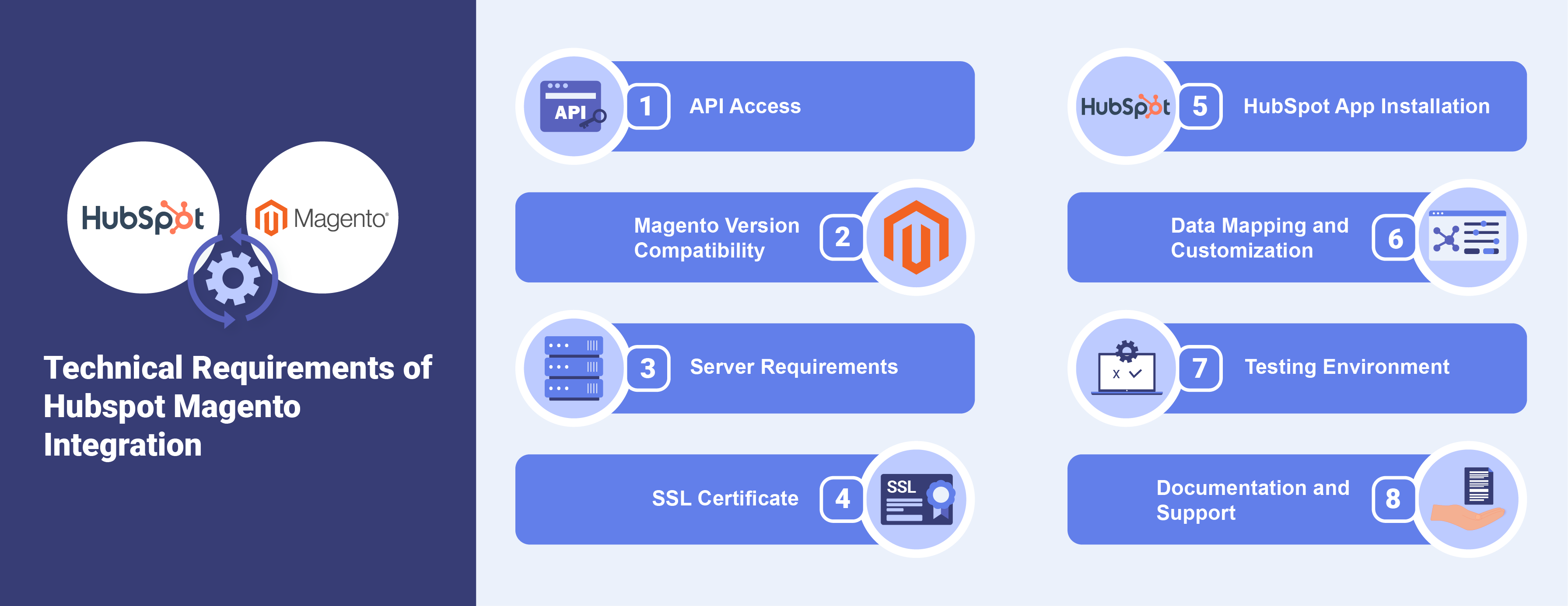
1. API Access
You will need to generate an API key from your HubSpot account. It helps authenticate all incoming requests. Ensure your Magento instance has API access enabled. You will need API credentials (username, password) or an access token.
2. Magento Version Compatibility
Verify that your Magento version is compatible with the HubSpot integration. Different versions may have varying integration capabilities and requirements.
3. Server Requirements
Ensure your server meets the necessary requirements for both HubSpot and Magento. It includes factors like:
-
Memory limits
-
Server configurations.
4. SSL Certificate
It is recommended to have SSL (Secure Sockets Layer) installed on your Magento server. It helps ensure secure data transmission between Magento and HubSpot.
5. HubSpot App Installation
Install the HubSpot app or extension on your Magento platform. It might involve downloading and installing the extension from the Magento Marketplace. It might also involve following specific installation instructions provided by HubSpot.
6. Data Mapping and Customization
Understand how data will be mapped between HubSpot and Magento. Depending on your requirements, you may need to customize data mappings or develop custom solutions.
7. Testing Environment
You should set up a testing environment. It will help ensure that the integration works as expected without affecting your live Magento store. Test various scenarios to validate data synchronization and functionality.
8. Documentation and Support
Refer to the official documentation provided by both HubSpot and Magento. It will provide detailed instructions and troubleshooting tips. You can also make use of support resources such as:
-
Forums
-
Knowledge bases
-
Community forums for assistance.
Installation and Configuration Steps of Hubspot Magento Integration
-
Go to the HubSpot dashboard and click on the marketplace icon.
-
Under Manage, click on Connected Apps and select Visit App Marketplace.
-
Type HubSpot Magento 2 in the search bar and search for it.
-
Select Magento 2 from the search results. Then install the extension after purchasing the subscription.
-
Open the Magento admin panel and select the HubSpot icon on the left navigation bar.
-
Under the HubSpot tab, click on the Configuration option in the sidebar.
-
Set Enable HubSpot Integration to Yes to enable the extension.
-
Enter the time interval in the Abandoned Cart section to determine when inactive shopping carts are treated as abandoned.
-
Click on Authorize and fill out the subsequent signup form with relevant credentials.
-
Choose the frequency at which Magento data gets synced to HubSpot in the Select Data Sync Cron Time option.
-
Determine the interval for automatic removal of error logs in the Auto Delete Error Log option.
-
Configure RFM settings to analyze and categorize customers.
-
Save the changes by clicking on the Save Config button.
-
Click on the Authenticate button to authorize and connect to HubSpot.
6 Best Hubspot Magento Integration Solutions
1. Magento 2 Data Sync by HubSpot
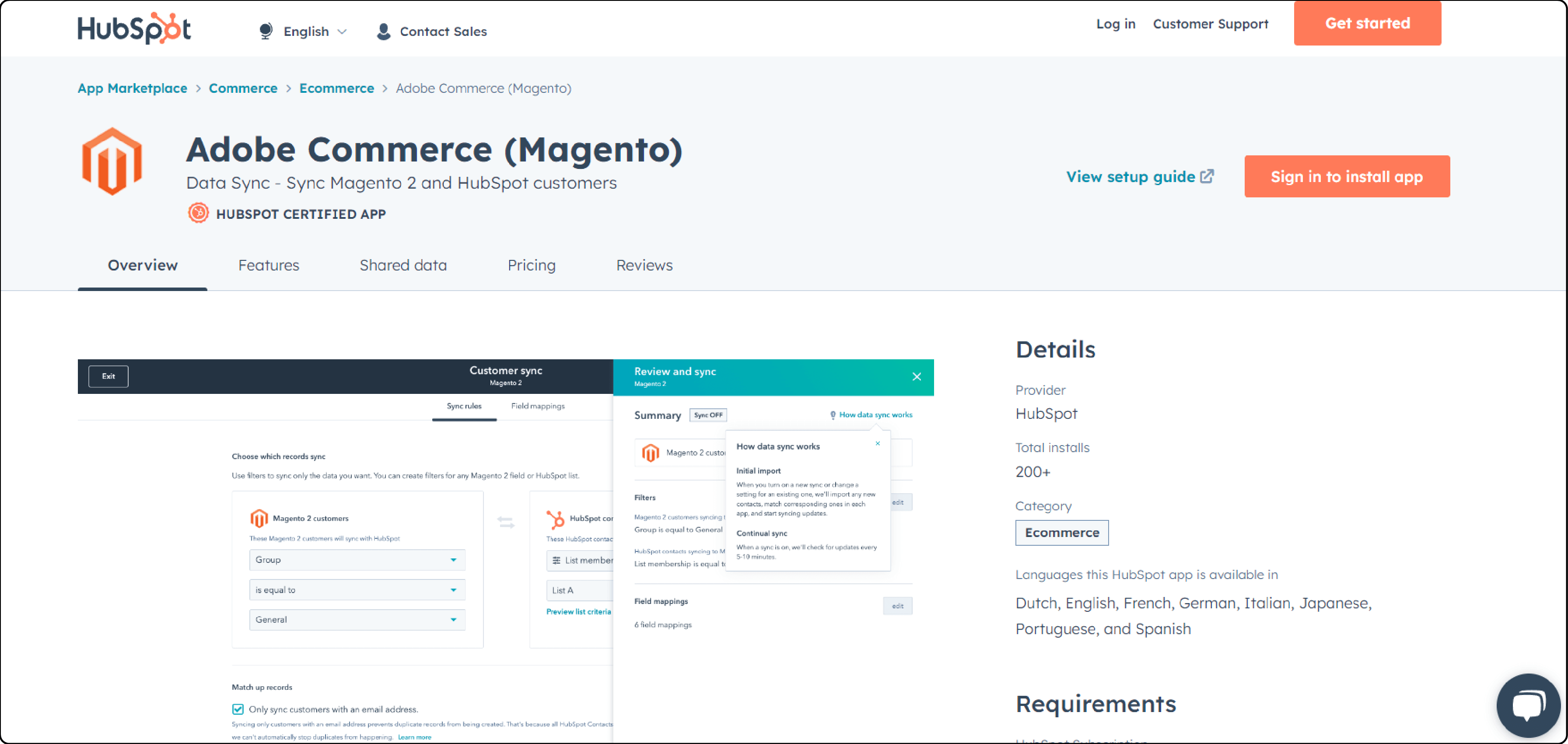
HubSpot offers an official Magento 2 data sync with Magento. It allows you to sync data, orders, products, and more between the two platforms. The one-way or two-way sync is carried out in real-time.
It allows exceptional data field mapping. It helps customize default field mappings or create new ones with custom field mappings. It provides uninterrupted integration with HubSpot's marketing automation, Hubspot CRM, and sales tools.
It also enables personalized marketing campaigns, lead nurturing, and customer engagement.
Price: Free of cost.
2. Zapier Integration
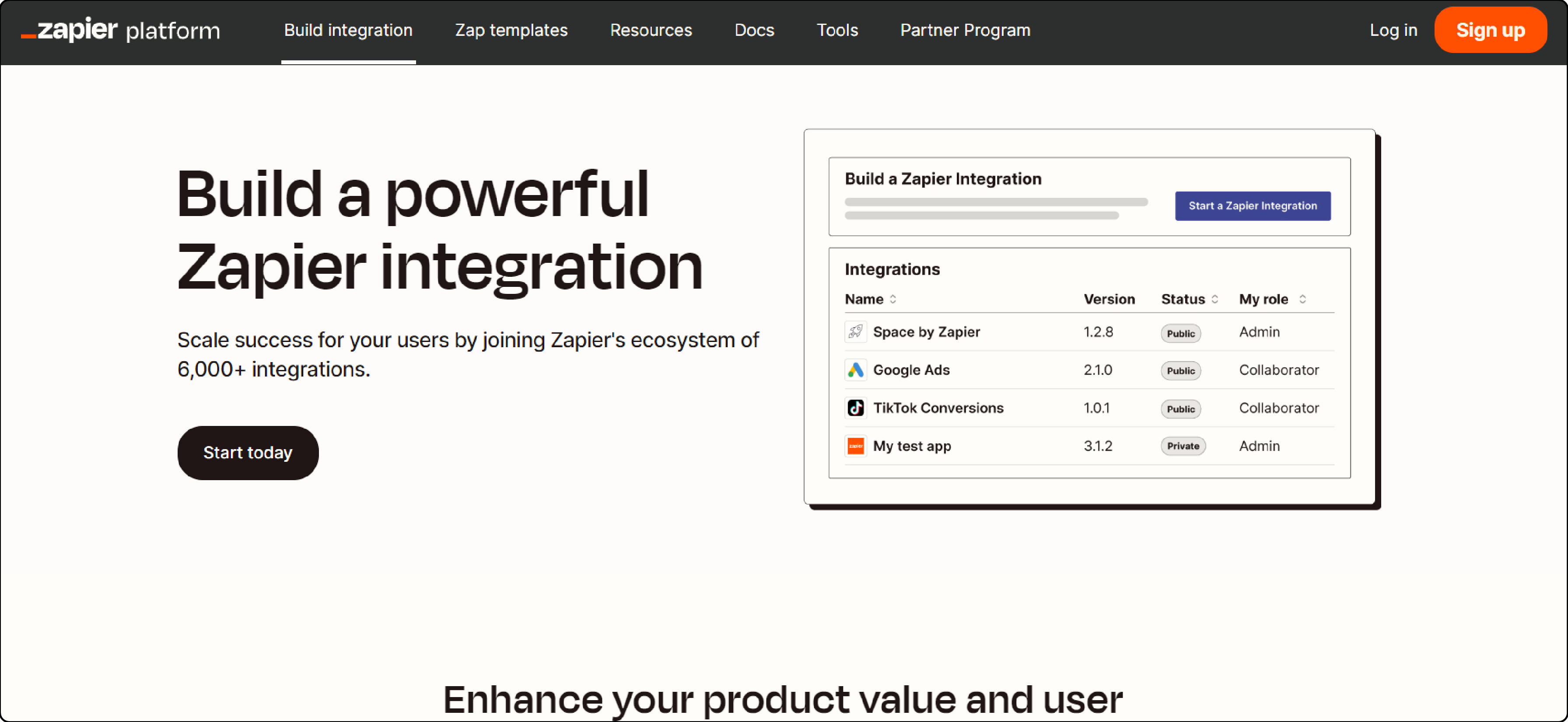
Zapier is a third-party integration platform that connects HubSpot with Magento and thousands of other apps. It helps sync product, order, and customer information between Magento and HubSpot.
It creates automated workflows to transfer data to HubSpot, such as:
-
New order notifications
-
Customer updates
-
Lead generation.
It enables automatic data exchange without the need for coding. The additional features include:
-
Supplies many pre-built integration templates.
-
Supports setting rules to notify errors.
-
Transform data into your preferred format.
Price: $19.99 – $3,999/month
3. Magento Connector for HubSpot by MakeWebBetter
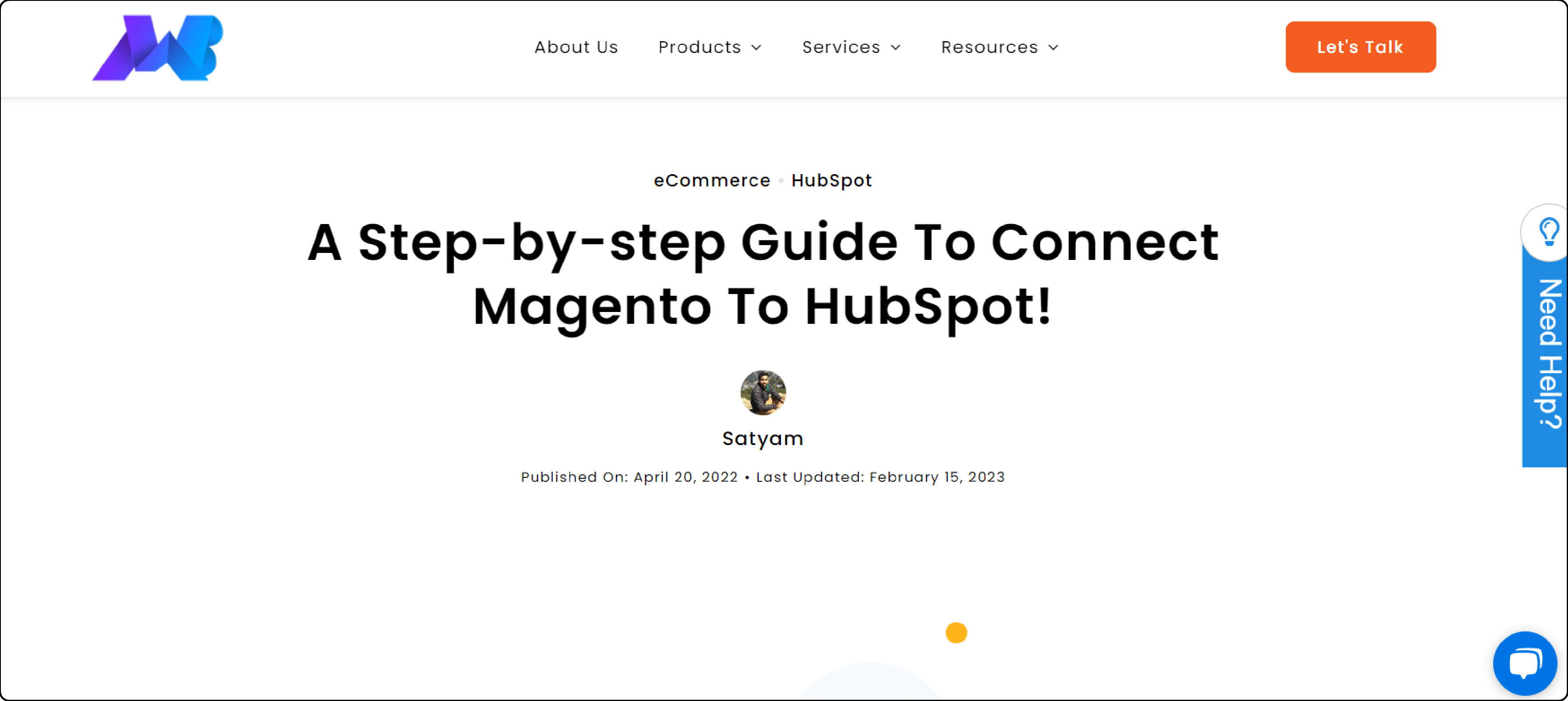
Magento Connector integration solution helps connect Magento and HubSpot. It enables businesses to automate various marketing tasks. It allows for multi-dimensional, real-time, or defined intervals synchronization of:
-
Customer data
-
Order information
-
Product details.
It also helps businesses create:
-
Personalized marketing campaigns
-
Track customer behavior
-
Drive sales.
-
Transfer abandoned cart data for lead recovery.
Price: $169 – $269 - one-time price.
4. Magento HubSpot Integration by Eyemagine
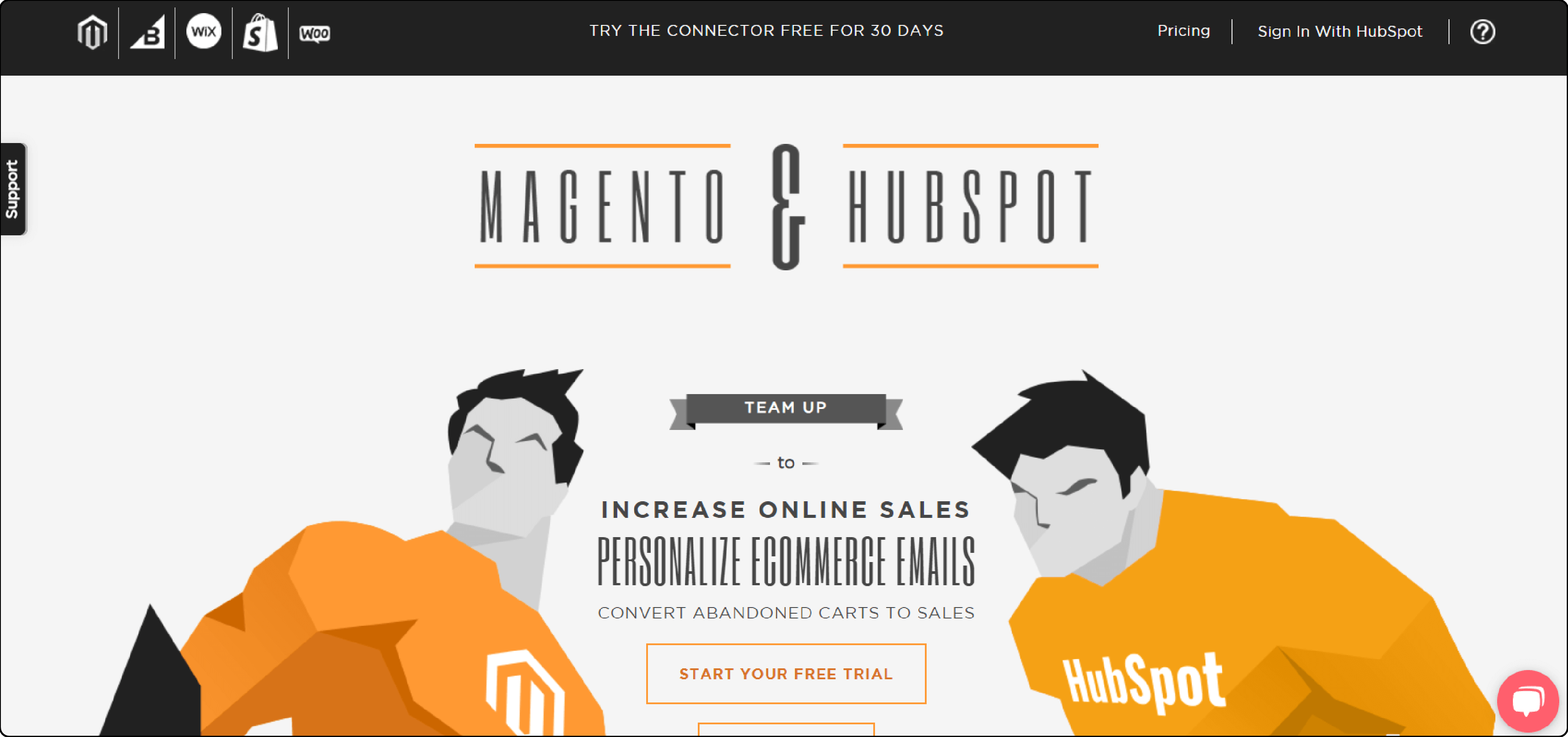
Eyemagine offers a comprehensive turnkey integration solution without field mapping. It helps bridge the gap between Magento-powered eCommerce stores and HubSpot's powerful marketing automation platform. It also enables users to control sync schedules. It enables one-way sync of data such as:
-
Customer information
-
Purchase history
-
Abandoned carts
-
Website activity from Magento to HubSpot
-
Historical data of customers for laser targeting.
Businesses can leverage HubSpot's advanced marketing tools to:
-
Segment customers
-
Automate email campaigns
-
Track ROI.
Price: $72 – $79/month.
5. Magento 2 Sync by Unific
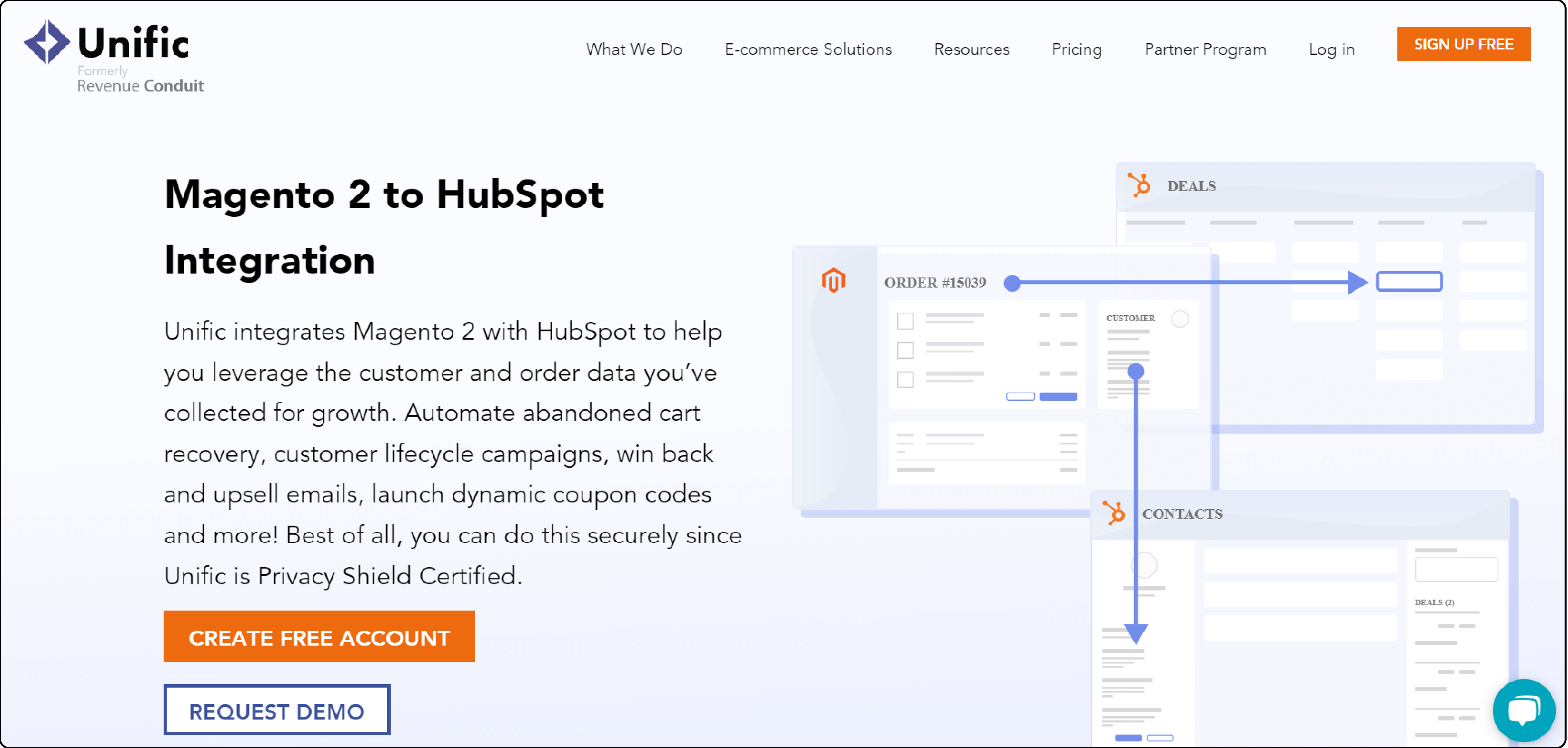
Unific's Magento 2 Sync integration simplifies the process of syncing Magento data with HubSpot. It offers features such as:
-
Real-time one-way synchronization of customers, prospects, orders, and products.
-
Automated workflows
-
Custom field mapping to HubSpot
-
Support multiple stores and store-specific segmentation
-
Advanced segmentation capabilities.
It helps businesses:
-
Create targeted marketing campaigns
-
Personalize customer interactions
-
Analyze campaign performance directly within HubSpot.
Price: $39.97 – $333/month
6. Vertify
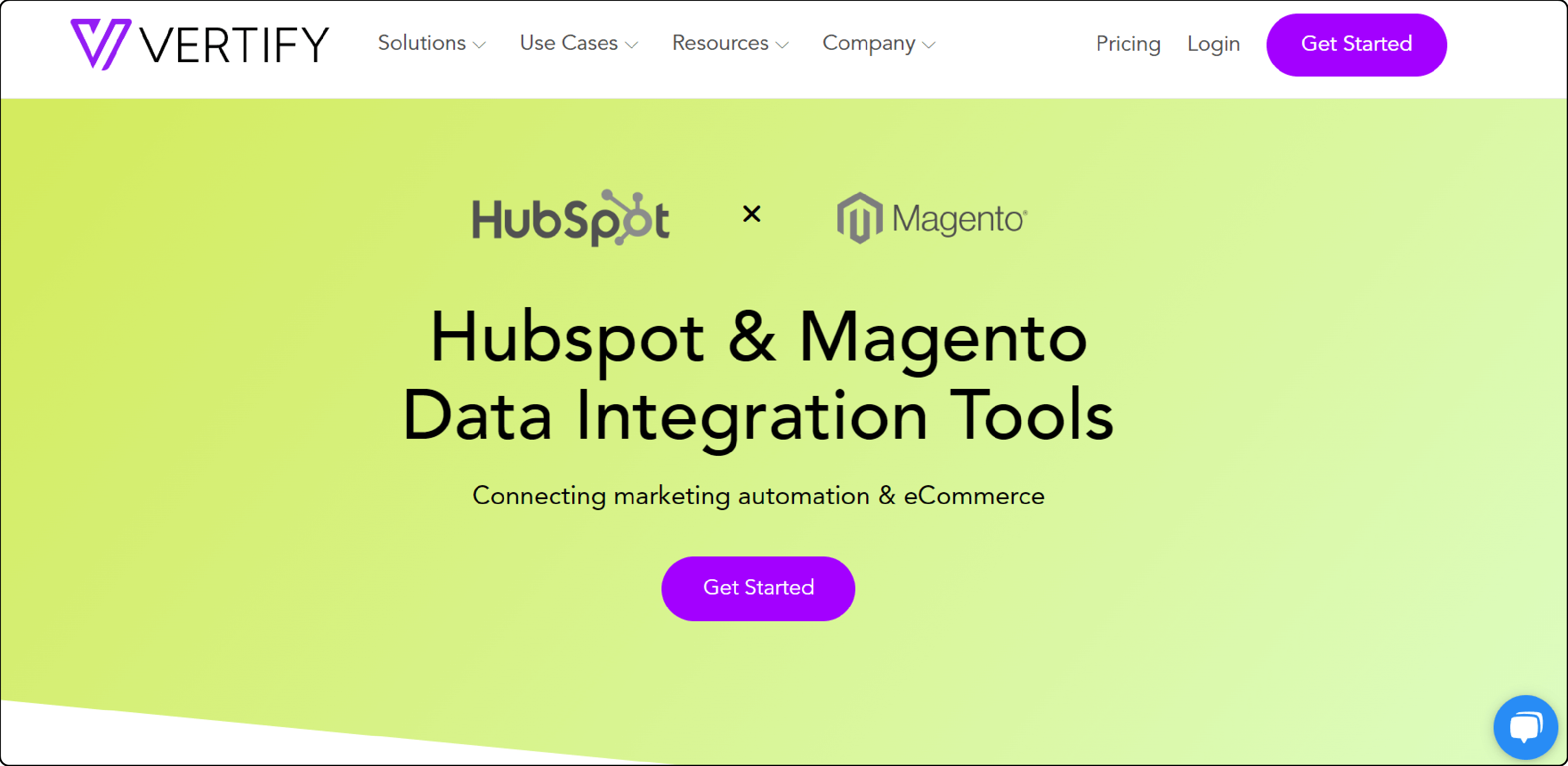
Vertify provides a comprehensive integration solution for Magento and HubSpot. It allows businesses to streamline their marketing and sales processes. The integration offers advanced data mapping capabilities.
It ensures that customer information, orders, and product details are synced accurately and in real time between Magento and HubSpot. It offers additional features, including:
-
Multi-directional data syncs with no-code requirements
-
Clean, transform, translate, and merge data with rules to ensure data quality
-
Offer a drag-and-drop interface that is friendly to business owners.
It also helps businesses:
-
Automate lead nurturing
-
Track customer engagement
-
Measure the effectiveness of their marketing efforts
-
Determine data sync conditions.
Price: Start at $7,350
FAQs
1. Is the HubSpot Magento Integration easy to set up and use?
Setting up the HubSpot Magento Integration is straightforward. HubSpot provides comprehensive documentation and step-by-step guides to assist users in configuring the integration.
2. Can I track the performance of my Magento store directly within HubSpot after integration?
The integration enables users to track and analyze Magento store performance metrics directly within the HubSpot dashboard. Users can gain insights into metrics such as revenue, conversion rates, and average order value. They are not required to switch between platforms.
3. Can I segment my Magento customers based on their behavior and interactions using HubSpot?
HubSpot's powerful segmentation capabilities allow you to segment Magento customers. It is based on various criteria, such as purchase history, browsing behavior, demographics, and engagement levels. It enables targeted marketing campaigns and personalized communication.
Summary
Hubspot Magento Integration offers numerous benefits to businesses aiming to enhance sales and customer engagement. The article also uncovers several other points, including:
-
Key advantages include unified customer data and facilitating personalized marketing campaigns.
-
Several other benefits include improved customer engagement and efficient lead nurturing.
-
Factors to consider during integration include business objectives, data mapping, and integration scope.
-
Top integration solutions include Magento 2 Data Sync by HubSpot and Magento HubSpot Integration by Eyemagine.
Ready to boost your Magento store with integration? Explore managed Magento hosting to realize the complete functionality of HubSpot Magento Integration.



