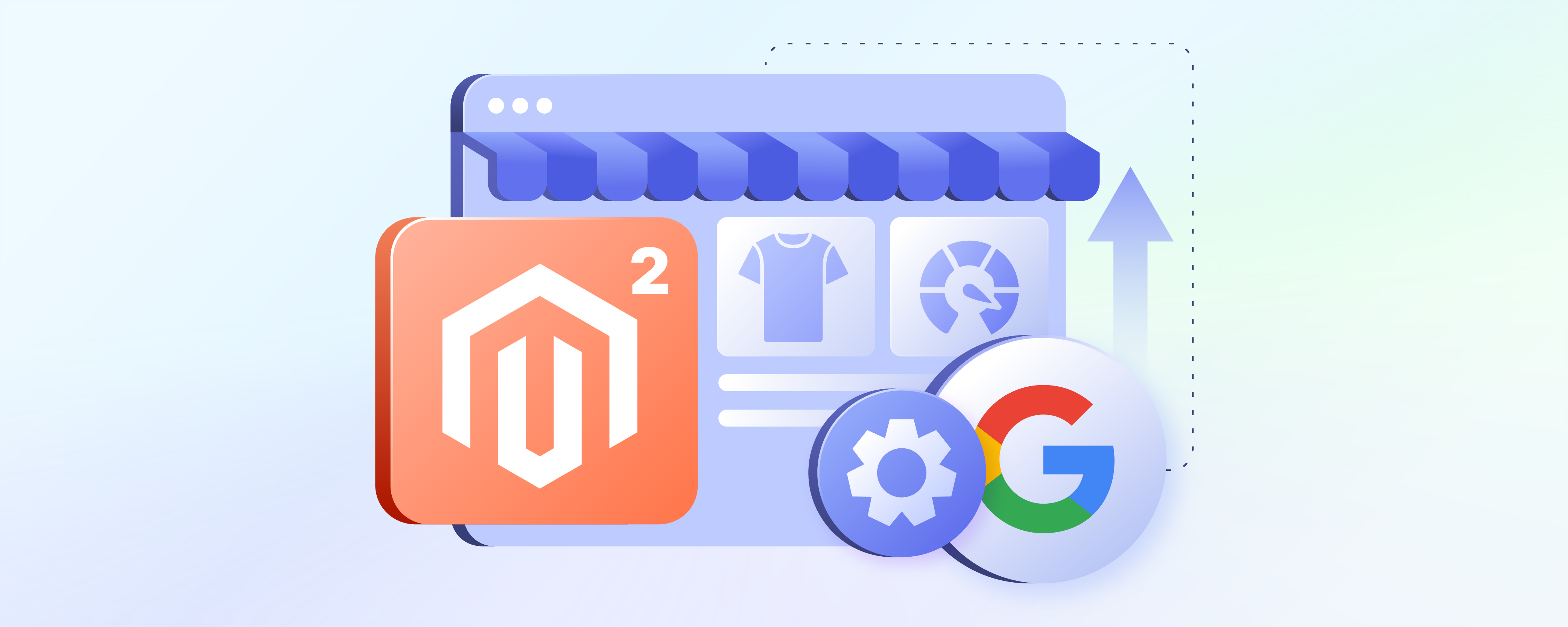
Best Magento Integrations with Google Services
Want to boost your store's performance? Use Magento integration with Google services to enhance customer insights and SEO. This article covers the importance of Magento Integration with Google Services. It also discusses popular integrations available.
Key Takeaways
-
Enhance your store's performance with Magento and Google services integration.
-
Discover popular Magento integrations of Google technologies and their importance.
-
Maximize benefits with tips on PageSpeed Insights and Google Analytics.
-
Optimize AdWords campaigns and leverage Google Firebase for mobile apps.
-
Consider managed hosting and Google reCAPTCHA for security.
-
Tips for creating effective AdWords campaigns for Magento sites
-
Integrating Google reCAPTCHA to protect against spam and abuse
Why Create Integration in Magento?
Magento integration with Google services enhances your store's performance in SERPs. It unlocks a world of insights and optimizations to ensure success for an e-store.
The key reasons behind using Magento integrations are:
| Reasons | Explanations |
|---|---|
| Enhanced customer insights | Gain a deeper understanding of customer behavior. Analyze traffic sources and conversion metrics. Use integrated Google services for customer relationship management. |
| Streamlined operational processes | Improve efficiency in inventory management. Enhance order tracking within Magento. Use Google technologies for ERP tasks. |
| Seamless communication channels | Help smooth data exchange between Magento and Google platforms. Enhance functionality with API. Enable seamless communication. |
| Optimized shopping experience | Enhance ecommerce experience on Magento. Improve page speed, analytics, and marketing efforts. Use Google tools for ecommerce optimization. |
| Improved customer engagement | Foster better customer relationships. Use integrated Google services for targeted advertising. Personalize customer experiences. Improve CRM through efficient communication. |
Popular Magento 2 Integrations with Google Services
1. Google PageSpeed Insights
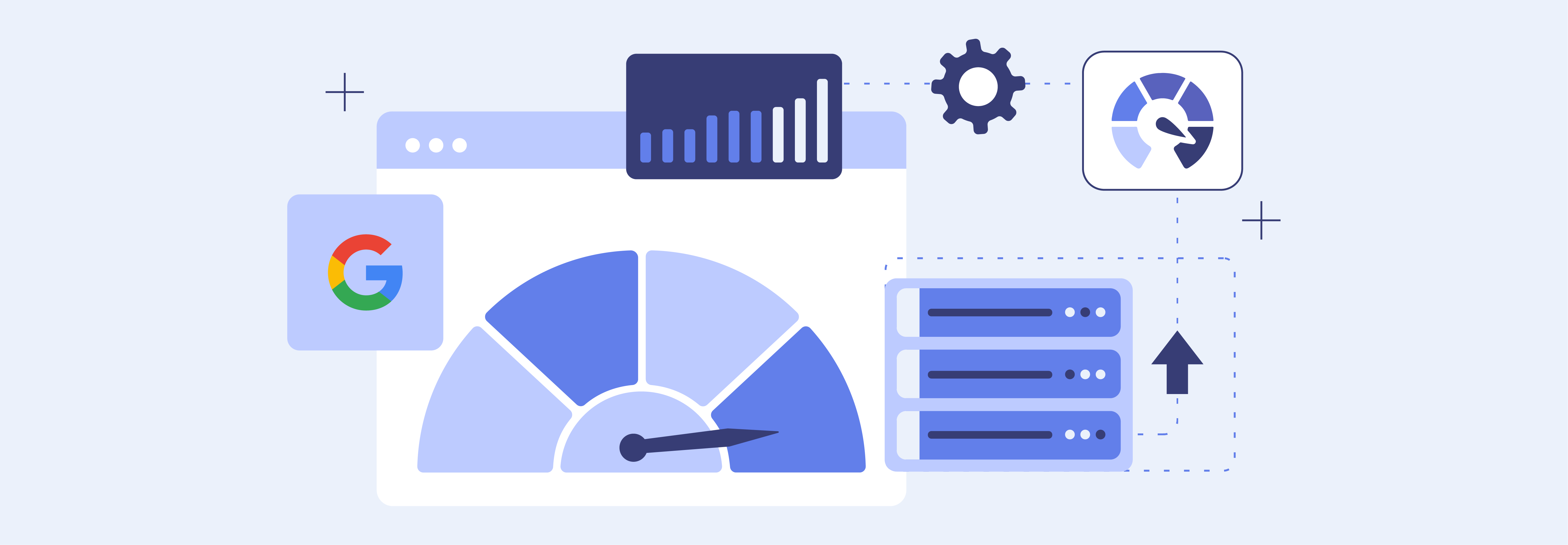
Slow-loading pages can lead to higher bounce rates and lower conversion rates. Google PageSpeed Insights is a tool that analyzes the content of a web page. It then generates Magento hosting suggestions to make that page faster.
Faster page speeds enhance the Magneto user experience. It leads to increased customer satisfaction, higher engagement rates, and improved sales figures.
How to use PageSpeed Insights for Magento sites
By entering the URL of a Magento site into PageSpeed Insights, you can receive a report. It highlights performance issues and provides recommendations for improvements. Some of the common suggestions include:
1. Minimizing server response time
PageSpeed Insights will flag any long server response times. It can show issues with hosting or server configuration.
2. Leveraging browser caching
It involves storing the most used files on the user's device. It reduces load times for the next visits.
3. Optimizing images
Large image files can slow down a page's loading speed. So, optimizing images by compressing them improves performance. You can also use next-generation formats like WebP.
4. Eliminating render-blocking resources
These are files that prevent a browser from rendering a page until loaded. By reducing or eliminating these types of resources, pages can load faster.
Tips for Addressing Common Issues
1. Optimizing images
Compressed and formatted Magento images reduce load times.
2. Leveraging browser caching
This involves storing parts of the website in the user's browser. It speeds the up next page loads.
3. Minifying CSS, JavaScript, and HTML
Removing unnecessary characters from these files reduces their size and improves load times. Ensure that they do not lose their functionality.
4. Using a Content Delivery Network (CDN)
A CDN distributes website content across many servers. It allows faster file access and reduces server load.
5. Avoiding excessive external scripts
External scripts can slow down page loading times. It's important to use them only when necessary. It minimizes their impact on performance.
2. Google Analytics

Google Analytics provides detailed insights into website traffic, user behavior, and conversion metrics. It makes it an invaluable tool for Magento store owners.
Integration involves adding a tracking code to the Magento store. It enables data collection on user interaction with the site.
Key Metrics to Track for E-commerce Sites
1. Traffic sources
Understanding where visitors come from helps in optimizing marketing efforts.
2. User behavior
Insights into how users navigate the site informs improvements to the Magento UX. Understanding what actions they take is also valuable.
3. Conversion rates
Tracking how many visitors complete a buy helps measure the site's effectiveness. It also tracks Magento marketing strategies.
4. Shopping cart abandonment rate
This metric shows the percentage of users who add items to their cart but still need to complete a buy. It indicates potential issues with the checkout process.
5. Average order value
Track the average amount spent per transaction. It can help identify opportunities for upselling and cross-selling.
Using Analytics to Automate User Experience
1. Understanding user behavior
Analyze user paths on the site, pages viewed, and interactions. It can highlight areas for improvement.
2. Identifying bottlenecks and areas for improvement
Get data on exit pages, bounce rates, and conversion paths. It can state where users face issues or lose interest.
3. Optimizing marketing efforts
Analytics can show which campaigns and channels bring the most traffic and conversions. It helps focus resources on the most effective strategies.
4. Targeting specific user segments
With custom reports and segmentation, you can analyze data for specific user groups. It will help you tailor your marketing strategy.
3. Google Tag Manager (GTM)

GTM allows for easy management of tracking codes and marketing tags. It does this without modifying the code on the Magento site. It streamlines the process and reduces the risk of errors. It offers an interface for managing tags.
GTM supports a wide range of tag types. It allows for quick updates, making it an efficient tool for marketers.
How to integrate GTM with Magento
Integration involves adding the GTM container snippet to the Magento store's HTML code. It allows for the management of tags through the GTM dashboard. The specific steps may vary depending on the Magento version and theme used.
Benefits of using GTM
1. Saves time and effort
With GTM, you can add, change, or remove tags without developers.
2. Allows for better control and organization
Organizing tags into groups makes it easier to manage and track their performance. Additionally, tags can be set to fire only on specific pages or trigger events. It provides more control over tracking and data collection.
3. Reduces the risk of errors
GTM minimizes the chance of errors being introduced to the site's core functionality. It does this by separating code changes from marketing efforts.
4. Enables advanced tracking capabilities
GTM supports various tag types. These include conversion tracking, remarketing, and event tracking. It allows for a more comprehensive understanding of user behavior. It also enables better optimization of marketing efforts.
5. Integrates with other Google tools
GTM integrates with other Google products. These include Google Analytics, Google Ads, and Google Optimize. This integration provides a holistic view of website performance. It also simplifies the implementation of these tools.
6. Facilitates testing and experimentation
With GTM, marketers can test different versions of tags. They can do this without making permanent changes to the site's code. It allows for more efficient testing and experimentation with various marketing strategies.
Strategies for Efficient Tag Management
1. Setting up event tracking for e-commerce actions
It includes tracking actions like product views, add-to-cart events, and purchases.
2. Managing marketing and analytics tags
It allows adding, updating, and disabling tags as needed. It ensures that marketing and analytics efforts are always up-to-date.
3. Utilizing triggers and variables
Triggers allow specific tags to fire based on certain conditions. Variables provide dynamic values for purposes such as conversion tracking.
4. Collaborating with developers
GTM allows marketers to make changes without relying on Magento developers. Collaboration ensures that the site's code has optimization for tag management. It also ensures resolution of potential conflicts.
4. Google AdWords
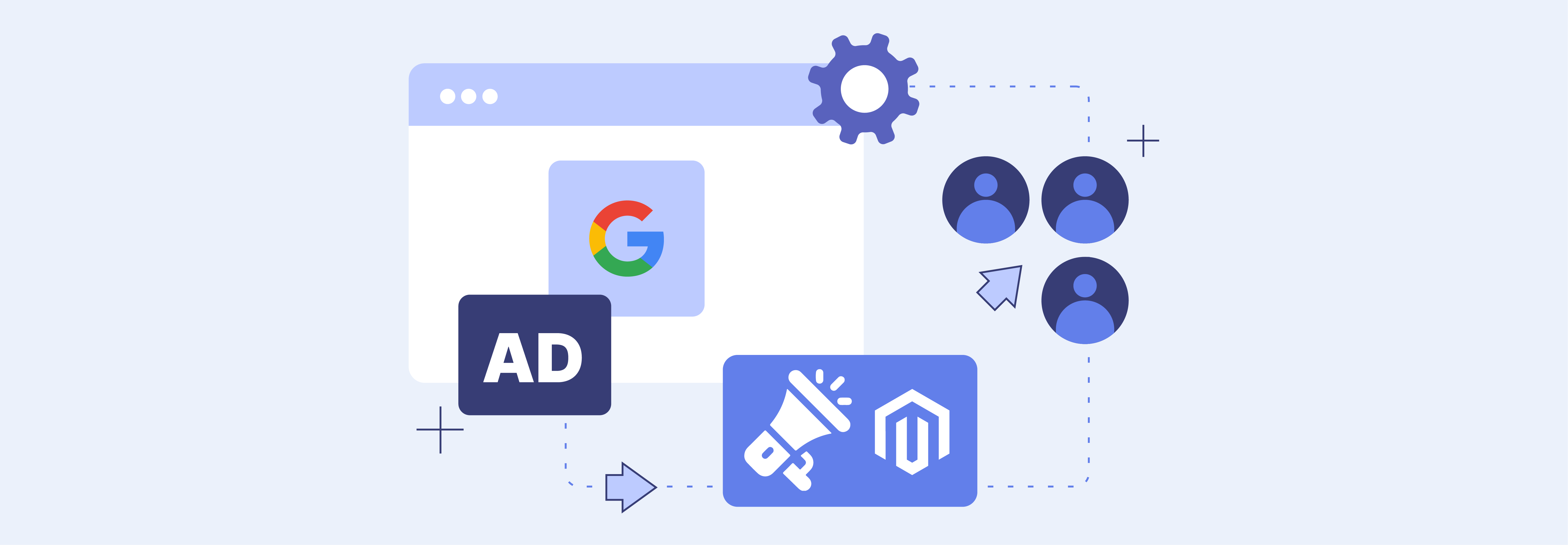
Google AdWords drives targeted traffic to Magento stores. It helps owners reach potential customers searching for related products or services.
Creating well-structured campaigns is essential. Using relevant keywords is essential. Crafting compelling ads can attract potential customers to a Magento store.
Tips for creating effective AdWords campaigns for Magento sites
-
Focus on high-intent keywords that state a readiness to buy.
-
Use ad extensions to provide extra information and stand out in search results.
-
Test and refine ads based on performance data.
-
Use remarketing to target visitors who haven't bought yet.
-
Use AdWords' conversion tracking to measure and optimize campaigns.
Measuring AdWords Success
1. Tracking conversions
Setting up conversion tracking in AdWords allows for measuring conversions. It tells how many clicks lead to sales or other desired actions.
2. Optimizing campaigns for better ROI
Review campaign performance and adjust bids, keywords, and ad copy. It can help maximize return on investment.
3. Using data-driven insights
AdWords provides data on keyword performance, ad performance, and other metrics. It informs future campaign decisions for better results.
4. Integrating with Google Analytics
Link AdWords and Google Analytics. It can better understand user behavior and track conversions across many channels.
5. Google Firebase
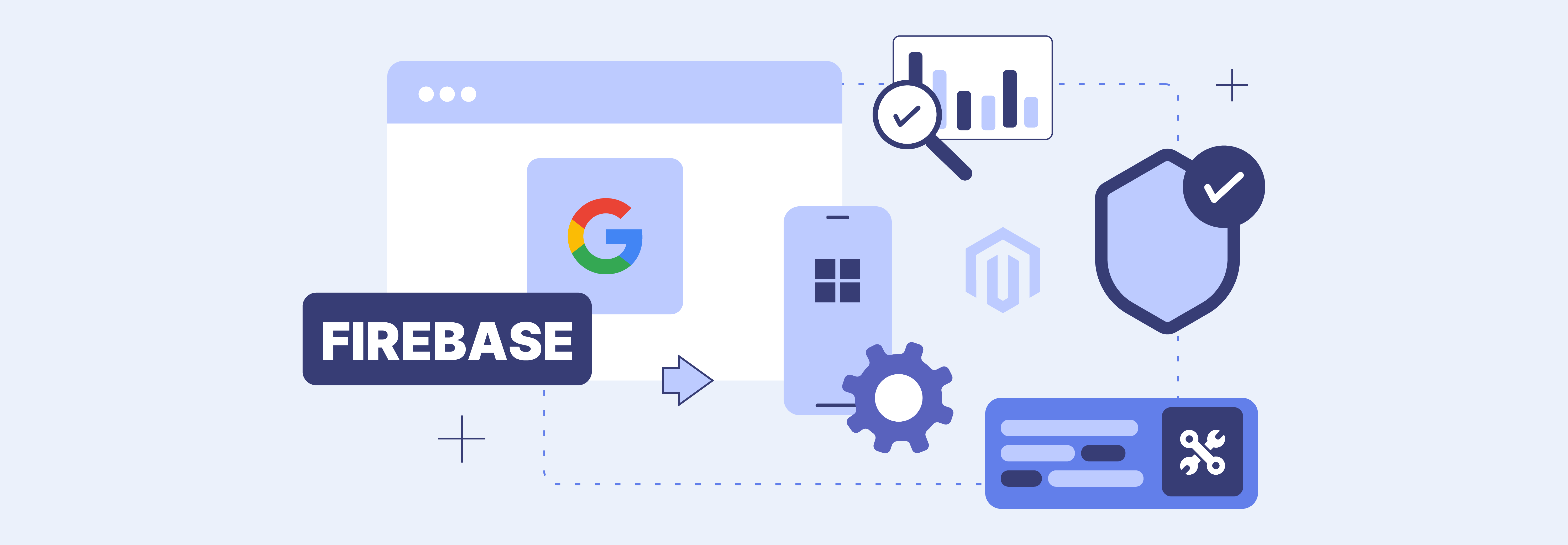
Firebase is a platform developed by Google for creating mobile and web applications. It provides real-time database and backend services. It can be particularly useful for developing Magento mobile apps.
Firebase offers tools that simplify mobile app development. It includes authentication, hosting, and a real-time database. These features can enhance the functionality and performance of Magento mobile apps.
Features of Firebase beneficial for e-commerce
1. Push notifications
Engage customers by sending timely and relevant notifications. They should be about offers, sales, or cart reminders.
2. Real-time database updates
Ensure product information and stock levels are up-to-date. It should be across all user devices. Real-time updates can also display accurate inventory information on the Magento store.
3. Authentication and security
Firebase offers secure authentication services. It provides customers with a seamless login experience without compromising their personal information.
4. Easy hosting and deployment
Host the Magento mobile app on Firebase's scalable infrastructure. It ensures high availability and fast user loading times.
5. Analytics and crash reporting
Gain insights into user behavior and app performance. You can do this through Firebase's analytics and crash reporting tools. It can help businesses make data-driven decisions to improve the user experience.
6. A/B testing
Test different versions of the app to see which performs better with users. It allows businesses to optimize their app for the largest engagement and conversions.
6. Google Workspace

Google Workspace offers a suite of cloud-based productivity and collaboration tools. It can integrate with Magento to streamline e-commerce business operations.
Using Google Workspace tools for managing a Magento store
E-commerce teams can use Gmail, Calendar, Drive, and Docs. They are useful for communication, scheduling, document management, and collaboration among themselves.
Collaboration and Productivity Tools for e-Commerce Teams
1. Email with Gmail
Use professional Magento email addresses with your domain name for all store communications.
2. Scheduling with Calendar
Organize team schedules, deadlines, and events related to the Magento store.
3. Document management with Drive
Store, share, and collaborate on documents, spreadsheets, and presentations. They should be in relation to the e-commerce business.
4. Collaboration with Docs
Work together on documents in real-time. Also make edits, and provide feedback to team members.
Integration Tips
Integrating Google Workspace with Magento can enhance team productivity and collaboration. Use APIs or third-party extensions. You should synchronize data and workflows between Magento and Google Workspace apps.
7. Google reCAPTCHA
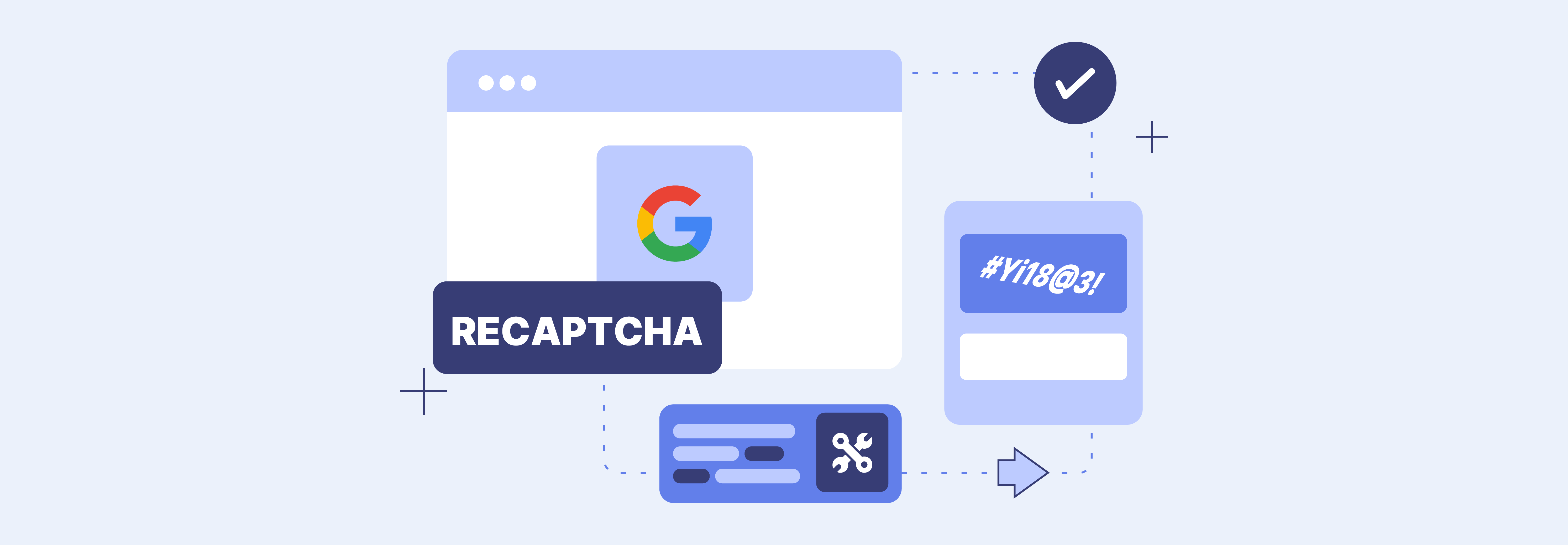
Google reCAPTCHA is a free service that protects websites from spam and abuse. Integrating reCAPTCHA with Magento secures online stores from malicious automated access and activities.
Security is paramount for maintaining the trust and safety of an e-commerce platform. reCAPTCHA helps safeguard Magento sites against automated attacks without compromising user experience.
Integrating Google reCAPTCHA to protect against spam and abuse
Implementing reCAPTCHA involves adding a snippet of code to Magento forms. They can be such as login, registration, and contact forms. This step is necessary for distinguishing between genuine users and automated bots. By enabling reCAPTCHA, e-commerce teams can reduce the risk of fraudulent activities. It protects valuable customer data.
Implementation Guide
1. Adding reCAPTCHA to login, registration, and contact forms
It can occur through the Magento admin panel or by modifying the site's code.
2. Customizing reCAPTCHA for user-friendliness
Google offers different versions of reCAPTCHA. It includes a more user-driven version that requires minimal interaction from users. It can have customization to suit the specific needs of a Magento site.
3. Setting up reCAPTCHA for many languages
For e-commerce businesses with a global presence, offer reCAPTCHA in different languages. Google reCAPTCHA supports over 30 languages, making it accessible for users worldwide.
FAQs
1. Can I create an integration in Magento with Google services?
Yes, you can integrate Magento with Google services like Analytics and AdWords. It enhances your ecommerce platform's performance and customer insights.
2. How can I connect Magento with other applications like Zapier?
You can connect Magento to other apps using Zapier. It allows you to automate tasks. For example adding new Magento 1 customers or posting new Magento 2 store orders.
3. Is it possible to test integration in Magento before implementing it?
You can test integrations in Magento. It ensures they work with your Adobe Commerce platform. It provides a seamless experience for your customers.
4. What are the steps of integrating Magento with Google services?
Integrate Magento with Google services by setting up tracking codes for Google Analytics. Configure AdWords campaigns and connect other tools like Google Tag Manager. It ensures efficient data management.
5. Can I integrate Magento with other third-party applications for enhanced functionality?
Yes, you can integrate Magento with various third-party applications. It extends its capabilities and improves operational efficiency. It also enhances the ecommerce experience for both merchants and customers.
Summary
Magento integrations with Google services offer many advantages for e-commerce businesses. It enhances customer insights, streamlines operational processes, and optimizes the shopping experience. Key benefits are:
-
Enhanced customer insights and streamlined operations
-
Improved user experience and marketing efforts
-
Increased efficiency and better ROI
-
Enhanced security and protection against spam and abuse
Explore managed Magento hosting solutions for seamless Magento integration and optimal performance.



