
Why Use Magento Integration with SAP Business One?
Want to improve operational efficiency and decision-making of the e-store? Magento integration with SAP Business One ensures smooth data synchronization and process alignment. This article explores SAP Business One integration with Magento stores.
Key Takeaways
-
Discover how Magento integration with SAP Business One streamlines e-commerce.
-
Learn the benefits of SAP Business One integration for efficiency and decisions.
-
Explore entities transferred and steps in Magento SAP Business One integration.
-
Understand benefits like complete data sync and enhanced data monitoring.
-
Explore real-world use cases of Magento 2 SAP integration.
What is SAP Business One Integration?

SAP Business One Integration is a tool by Firebear. It enables automated synchronization, transferring gigabytes of data on a schedule. Manual data transfers can also start anytime.
It links Magento 2 with SAP Business One to sync data using the SAP API. It ensures seamless synchronization between store backend and SAP Business One account. It prevents any loss of data.
Entities Transferred by SAP Business One Integration Tool
| Entities Transferred | Description |
|---|---|
| Products | Syncs all product types with attributes, categories, and quantities. Ensures full catalog synchronization. |
| Orders | Transfers order details like status, invoices, shipping, and billing addresses. |
| Customers | Moves account info, contact details, and addresses. |
| Customer Groups | Includes specific conditions associated with each group. |
| Prices | Transfers product price listings, tier prices, and special prices. |
| B2B Companies | Transfers company structure, customer roles, and administrator accounts. |
| B2B Quotes & Negotiable Quotes | Moves cart composition, discounts, and special prices. |
| B2B Requisition Lists | Includes required quantity amounts. |
| B2B Shared Catalogs | Transfers custom product listings, customer groups, and special prices associated with shared catalogs. |
8 Steps of Configuring Magento SAP Business One Integration
| Steps | Description |
|---|---|
| 1. Connector Setup | The Firebear SAP Business One Magento 2 Integration connector operates independently. It requires no extra software installations. |
| 2. Job Creation | Users create import and export jobs within the tool. They select entities for synchronization between Magento 2 and SAP Business One. |
| 3. Configuration of Transfer Parameters | Configuration of various transfer parameters e.g., connection types, sources, and formats, occurs. These parameters define the data transfer process. |
| 4. Data Change | Data imported or exported adjusts using mapping settings and filters. It ensures accuracy and compatibility. |
| 5. Bi-directional Synchronization | Import and export profiles per entity enable bi-directional synchronization. It allows data to have a seamless flow between Magento 2 and SAP Business One. |
| 6. Establishing Connection | The connection between SAP B1 and Magento 2 establishes via the SAP native API. Users provide credentials from an existing SAP Business One account. |
| 7. Automated Updates | Cron updates can be set up to reduce manual involvement. It ensures automated updates of stored data in both systems. |
| 8. Conflict Avoidance | Configuration of import behavior and mapping parameters occurs to avoid store content conflicts. It ensures smooth Magento integration without data discrepancies. |
Benefits of Magento Integration with SAP Business One
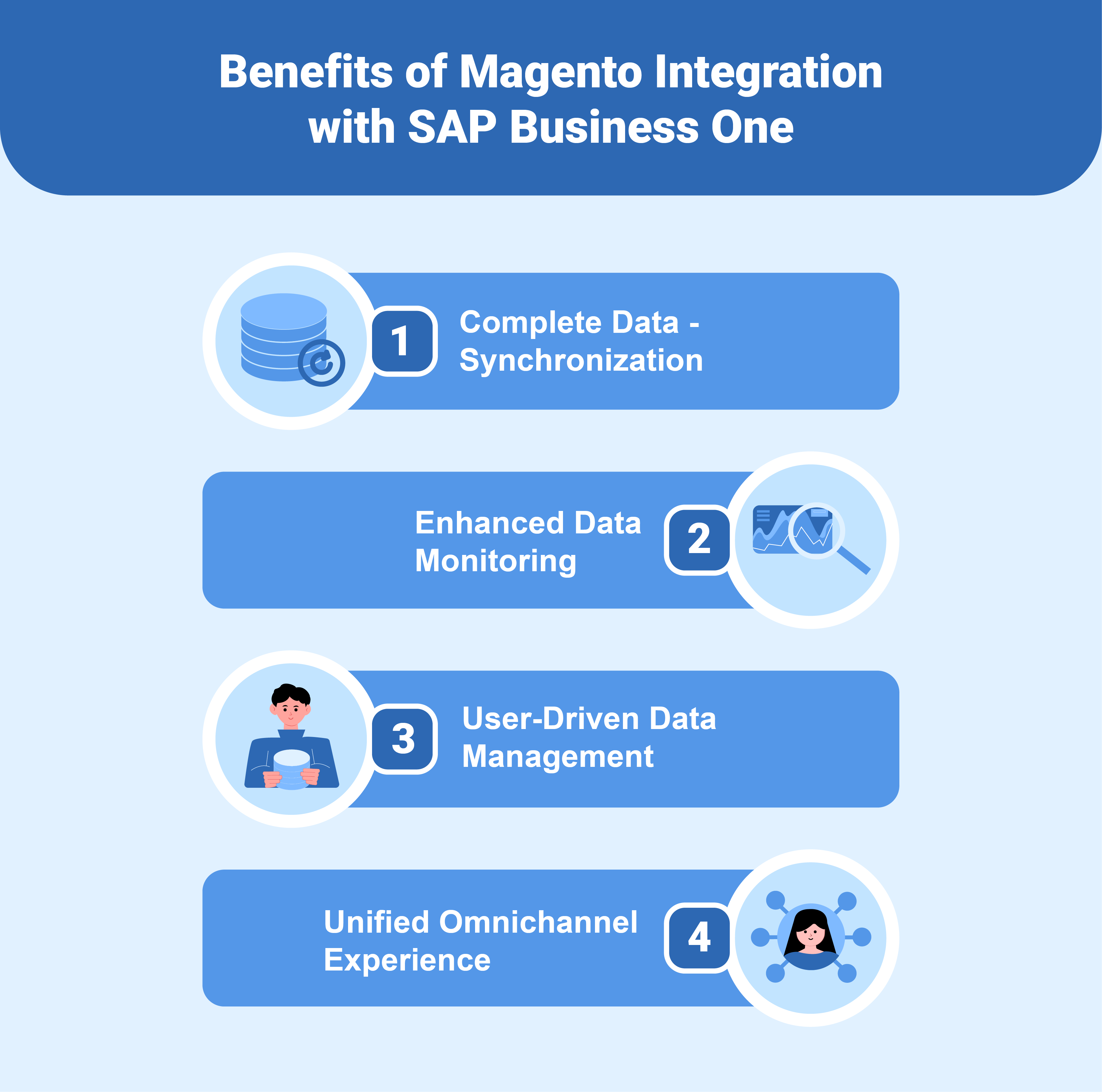
1. Complete Data Synchronization
-
Ensures all data between Magento 2 and SAP Business One has full synchronization.
-
Changes made in Magento 2 admin have a seamless transfer to SAP B1.
-
Enable automatic updating of data between SAP Business One and Magento 2.
2. Enhanced Data Monitoring
-
Check all aspects of order processing with precision.
-
Make informed decisions based on comprehensive data insights.
-
Gain valuable insights into system performance through detailed reports.
3. User-Driven Data Management
-
Streamline data transfer processes for efficient resource use.
-
Easy configuration of import and export jobs with minimal manual intervention.
-
Simplify management tasks with an intuitive interface.
4. Unified Omnichannel Experience
-
Seamless integration of all Magento 2 installations with SAP Business One.
-
Centralize data updates across all connected instances.
-
Effortless management of many store views, offline stores, and warehouses for optimal efficiency.
Use Cases of Magento 2 SAP Integration
| Use Cases | Description |
|---|---|
| Product and Category Management | Turn item groups into categories for efficient product organization. |
| Product Data Synchronization | Synchronize SAP items with Magento products to ensure consistency across platforms. |
| Pricing Strategy Optimization | Transfer price lists from SAP to set retail prices in Magento. |
| Special Pricing Updates | Update special prices in Magento using period discount data from SAP. |
| Discount Management | Convert volume discounts from SAP into tier prices in Magento. |
| Inventory Synchronization | Ensure inventory data sync between SAP and Magento. |
| Discount Group Integration | Connect discount groups from SAP to catalog and cart price rules in Magento. |
| Customer Group Management | Synchronize customer groups between SAP and Magento for targeted marketing strategies. |
| Customer Account Data Transfer | Transfer business partner data from SAP to customer accounts in Magento. |
| Order Management | Convert sales orders from SAP into orders in Magento for streamlined order processing. |
| Delivery and Shipment Consolidation | Merge deliveries and shipments from SAP to streamline fulfillment processes in Magento. |
| B2B Integration | Connect business partners and B2B companies between SAP and Magento. It ensures seamless B2B transactions. |
Magento SAP Integration Case Studies
1. Arvato Supply Chain Solutions
Arvato faced high recruitment costs and dependence on external consultants. To tackle this, they integrated Radancy’s Employee Referrals, resulting in a 64% surge in referrals.
Employees were incentivized as Talent Scouts and actively promoted the program. This streamlined recruitment, reducing reliance on external agencies. Results include nearly 950 registered Talent Scouts, and 10% of job positions filled through referrals.
2. Coca-Cola-Europacific Partners
Coca-Cola Europacific Partners (CCEP) needed to differentiate itself from The Coca-Cola Company. It needed to consolidate nine career sites into one. Radancy launched a single career site with interactive features and optimized it based on UX insights.
The result: doubled annual applications, job alert sign-ups, and cut application time by two-thirds. This solidified CCEP's position as an employer of choice.
FAQs
1. How does the integration between Adobe Commerce and SAP ERP benefit e-commerce businesses?
The integration between Adobe Commerce and SAP ERP streamlines various business processes. It includes order management, inventory control, and customer data management. This integration ensures real-time synchronization of data. It ensures this between the e-commerce platform and the ERP system.
It leads to improved operational efficiency and better decision-making. It automates tasks and provides accurate insights. This way, Adobe Commerce and SAP ERP integration enhance customer experience. They also drive growth.
2. How does SAP ERP benefit businesses?
SAP ERP, or Enterprise Resource Planning, streamlines business processes. It integrates various functions like finance, HR, and supply chain management.
It improves efficiency, data accuracy, and decision-making capabilities by providing real-time insights. SAP ERP enhances collaboration and coordination across departments. Dedicated Magento hosting leads to better resource allocation and cost management.
3. What is SAP integration, and why is it important?
SAP Magento integration is the process of connecting SAP ERP with other systems like Magento. It does so for seamless data exchange and automation of processes. Businesses need to integrate SAP with e-commerce platforms like Magento and Adobe Commerce.
It streamlines operations, enhances customer experience, and improves efficiency. SAP integration enables real-time data synchronization and eliminates manual data entry. It reduces errors and saves time.
4. How does Magento and SAP Business One integration benefit e-commerce businesses?
It ensures seamless synchronization of data between e-commerce stores and ERP systems. It streamlines order processing, inventory management, and customer relationship management.
It leads to improved operational efficiency and customer satisfaction. It empowers businesses to make informed decisions. It helps scale their operations.
5. What role does an ERP system play in modern business operations?
An ERP system serves as the backbone of modern business operations. It integrates core processes like finance, inventory management, and customer relationship management. It centralizes data, streamlines workflows, and improves collaboration across departments.
It enhances productivity and agility. It has features like automated reporting and predictive analytics. This way, an ERP system enables businesses to adapt to changing market dynamics. It helps drive growth.
Summary
Magento integration with SAP Business One automates data synchronizations and improves processes. Key benefits are:
-
Streamlined order and inventory management: Efficient management of orders and inventory without delays.
-
Improved data accuracy and decision-making: Accurate data enables better decisions for business growth.
-
Enhanced customer satisfaction: Satisfied customers lead to increased sales and business expansion.
-
Seamless synchronization across platforms: Smooth data and process synchronization ensures operational efficiency.
Consider managed Magento hosting for hassle-free integration of SAP Business One.



