
Pimcore Magento 2 Integration: Features and Effective Steps
Ready to ensure seamless data transfer between Pimcore and Magento 2? Pimcore Magento 2 integration streamlines product management, enhances digital experiences, and boosts e-commerce efficiency.
In this article, we will explore the features and effective steps of Magento 2 Pimcore integration.
Key Takeaways
-
Learn how Pimcore Magento 2 integration streamlines product management.
-
Explore the features of Pimcore, including PIM, DAM, CDP, and CMS functionalities.
-
Understand the benefits of centralized data management for product information and customer data.
-
Discover the smooth synchronization of product data between Pimcore and Magento 2 for real-time updates.
-
Follow effective steps for integration, including defining objectives and understanding data requirements.
What is Pimcore?
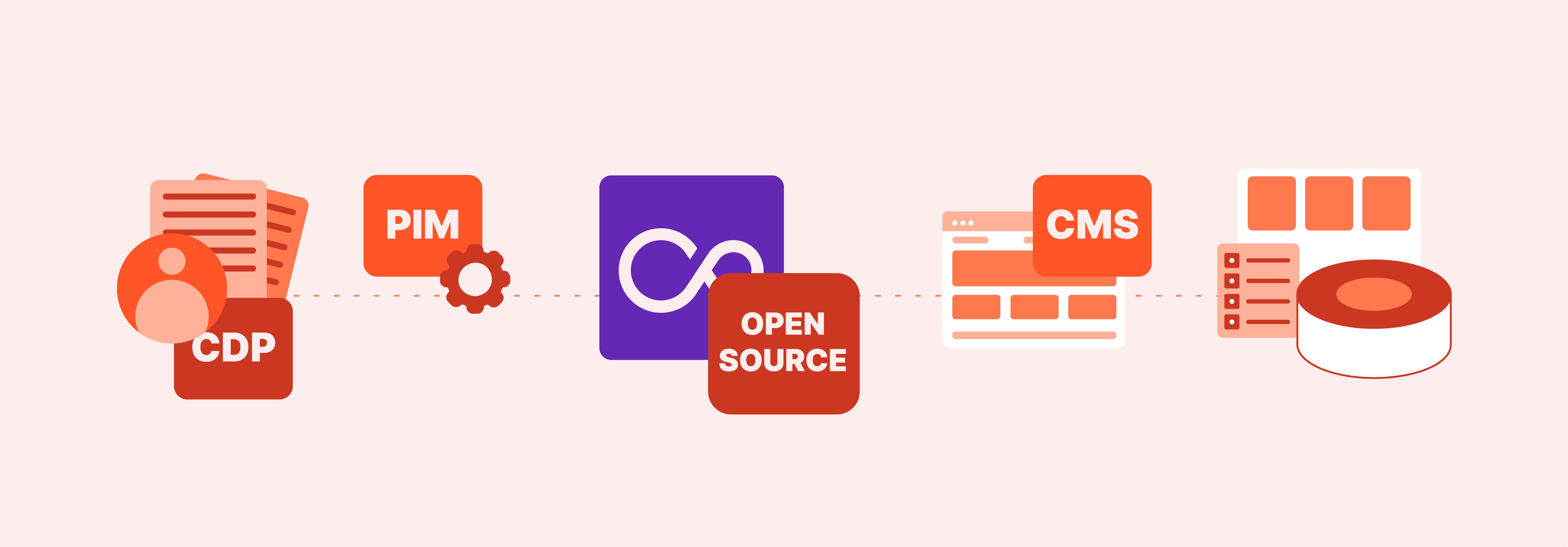
Pimcore is an open-source, flexible, and powerful platform. It helps manage digital data and create digital experiences.
It combines different functionalities into one integrated suite, including:
-
Digital Asset Management (DAM)
-
Customer Data Platform (CDP)
-
Content Management System (CMS).
It allows businesses to centralize and manage various types of digital data, including:
-
Product information
-
Digital assets like images and videos
-
Customer data
-
Content for websites and other digital channels.
The centralized approach helps organizations streamline their data management processes. It improves data quality. It also delivers consistent digital experiences across different channels.
One of the key features of Pimcore is its flexibility and extensibility. It allows developers to extend its functionalities according to specific business requirements. It is used by businesses of all sizes and across various industries.
Features of Pimcore Magento 2 Integration
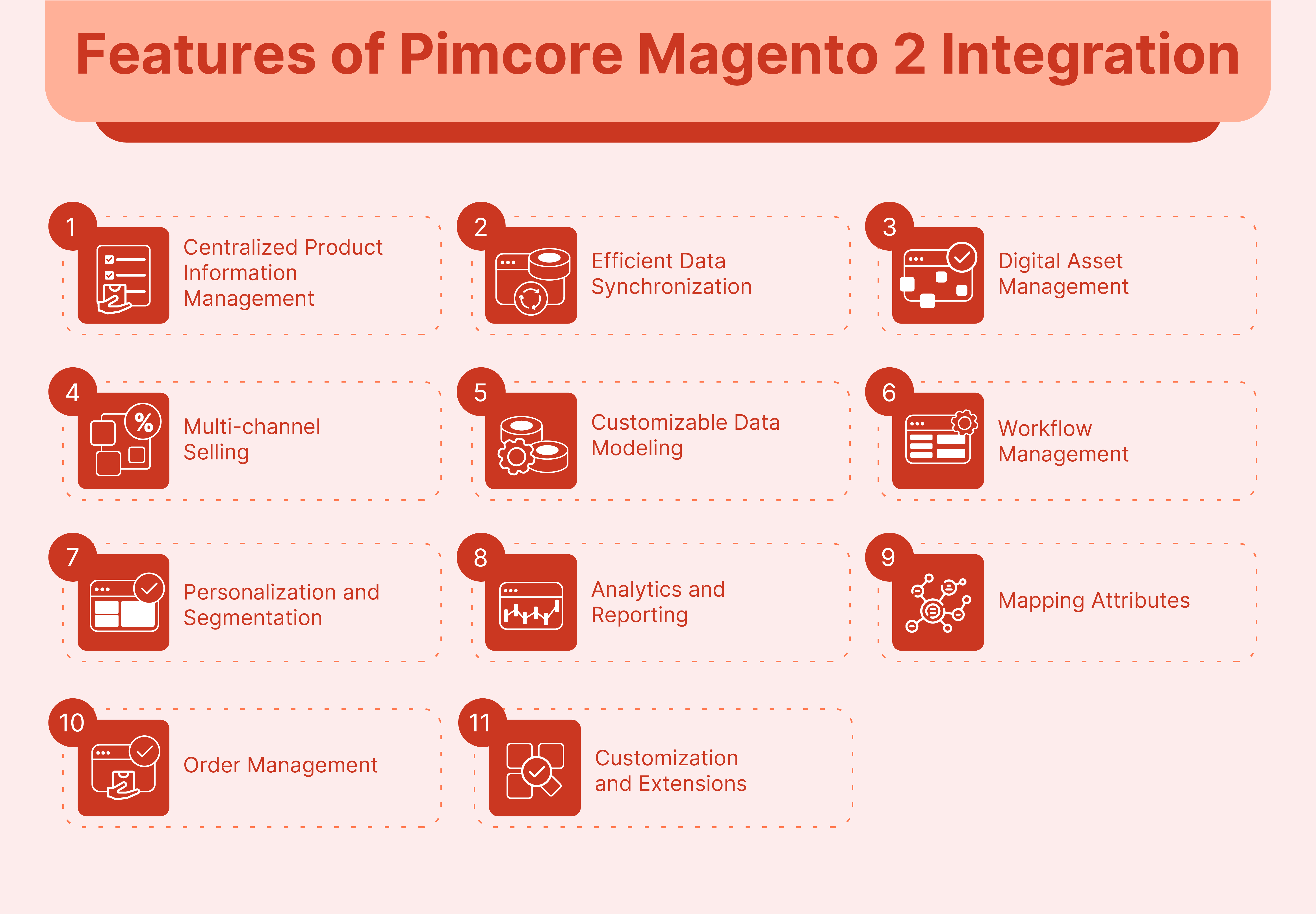
1. Centralized Product Information Management (PIM)
Pimcore serves as a centralized platform for managing product information such as:
-
Descriptions
-
Attributes
-
Prices.
The integration ensures that product data is consistent and accurate across all channels. It reduces errors and improves efficiency.
2. Efficient Data Synchronization
Pimcore Magento 2 integration allows for smooth and real-time synchronization of product data. Changes made to product information in Pimcore are automatically and immediately reflected in Magento 2. It ensures that product information is always up to date on the ecommerce platform.
It enhances the experience for both administrators and customers. It also eliminates the need for manual data entry and reduces the risk of inconsistencies.
3. Digital Asset Management (DAM)
Pimcore's rich media management capabilities are useful for businesses. It helps them deliver enhanced product experiences on Magento 2. It includes managing:
-
High-quality images
-
Videos
-
Documents
-
Other digital assets.
It helps ensure that the right media is displayed alongside product listings on the e-commerce platform. It also enables businesses to deliver rich product experiences.
4. Multi-channel Selling
Pimcore Magento 2 integration helps businesses efficiently manage product information. It is for many sales channels beyond just Magento 2. It includes:
-
Other e-commerce platforms
-
Marketplaces
-
Mobile apps
-
Offline channels.
5. Customizable Data Modeling
Pimcore allows businesses to define custom data models and attributes. These can be designed to suit their specific product catalog requirements. The flexibility enables businesses to adapt to changing market needs and scale their operations.
6. Workflow Management
Pimcore offers workflow management capabilities that streamline the process of managing product data. It enables businesses to install:
-
Approval workflows
-
Versioning
-
Audit trails.
It helps ensure data accuracy and compliance.
7. Personalization and Segmentation
Customer data managed in Pimcore helps businesses use personalized marketing strategies. It includes:
-
Targeted product recommendations
-
Personalized promotions
-
Segmented marketing campaigns.
It helps enhance the customer experience and drive sales.
8. Analytics and Reporting
Integration between Pimcore and Magento 2 provides businesses with valuable insights into:
-
Product performance
-
Customer behavior
-
Sales trends.
The data can be used to:
-
Optimize marketing strategies
-
Improve product offerings
-
Drive business growth
-
Make informed business decisions.
9. Mapping Attributes
Attributes in Pimcore need to be mapped to corresponding attributes in Magento 2. A product attribute "size" in Pimcore needs to be mapped to the corresponding attribute in Magento 2. The mapping ensures a smooth transfer of data from Pimcore to Magento. It is correctly interpreted and displayed.
10. Order Management
Pimcore primarily focuses on managing product data and digital assets. Magento 2 handles e-commerce functionalities such as:
-
Shopping cart management
-
Order processing
-
Customer management.
The integration ensures that orders placed on the Magento store are synchronized back to Pimcore. It allows for centralized order management and reporting.
11. Customization and Extensions
Depending on the specific needs of the business, extra customization or extensions may be required. It tailors the integration to meet specific requirements. It could include:
-
Custom workflows
-
Extra data validations
-
Integration with other third-party systems.
Effective Steps for Pimcore Magento Integration

1. Define Integration Objectives
Clearly outline what you aim to achieve with the integration. Whether it is:
-
Syncing product data
-
Managing assets
-
Streamlining workflows.
You should have a clear set of objectives that will guide the integration process.
2. Understand Data Requirements
Identify the types of data you need to sync between Pimcore and Magento. It typically includes:
-
Product information such as SKUs
-
Descriptions
-
Images
-
Prices
3. Choose Integration Method
The Pimcore platform offers several integration options, including:
You should check the pros and cons of each method. The evaluation should be based on your specific requirements and technical expertise.
4. Install the Pimcore Magento Connector Extension
Begin by installing the Pimcore Magento Connector extension from the Magento Marketplace. Follow the installation instructions for the extension. It helps ensure that it is set up correctly within your Magento environment.
5. Configure the Extension
Once the extension is installed, configure it to establish the connection between Pimcore and Magento. It typically involves:
-
Providing authentication credentials
-
Specifying data synchronization settings
-
Configuring any extra options offered by the extension.
6. Synchronization of Data Between Pimcore and Magento
Define the data synchronization process to ensure smooth transfer of:
-
Product information
-
Categories
-
Attributes
-
Prices
-
Inventory levels
-
Other relevant data.
Configure the synchronization frequency and mapping rules. It should be aligned with the data structures of both platforms.
7. Integrating Magento 2 Capabilities
Leverage the capabilities of Magento 2 to enhance your e-commerce operations. It may include utilizing Magento's:
-
Powerful catalog management features
-
Order processing workflows
-
Customer management tools
-
Third-party extensions available in the Magento Marketplace.
8. Customization and Extensibility
Customize the integration to meet your specific business requirements. Depending on your needs, you may need to develop:
-
Custom scripts
-
Extensions
-
Workflows.
It extends the functionality of the integration and accommodates unique use cases.
9. Check Authentication and Authorization
Secure the integration by implementing authentication and authorization mechanisms. Generate API keys or tokens and define access permissions. It helps ensure that only authorized users can interact with the integrated systems.
10. Testing and Quality Assurance
Thoroughly test the integration. It ensures that data is synchronized accurately and reliably between Pimcore and Magento. Test various scenarios, including:
-
Data updates
-
Deletions
It validates the integrity of the integration.
11. User Training and Documentation
Provide training to users who will be interacting with the integrated system. Create comprehensive documentation that outlines the:
-
Integration process
-
Data synchronization workflows
-
Troubleshooting steps
-
Best practices for managing product information and e-commerce operations.
12. Monitoring and Maintenance
Monitoring tools are used to track the performance and health of the integration. You should also:
-
Check data synchronization processes
-
Handle errors promptly
-
Perform regular maintenance to address any issues.
These help ensure the continued smooth operation of the integration.
Common Challenges & Solutions of Pimcore Magento 2 Integration
1. Data Synchronization
It would be challenging to synchronize:
-
Product information
-
Categories
-
Digital assets.
Develop a custom synchronization mechanism or use third-party integration tools. It offers powerful data mapping and synchronization features.
2. Custom Attributes Mapping
Pimcore and Magento 2 may have different attribute structures. It complicates data mapping.
Create a mapping table or configuration file. It defines how Pimcore attributes correspond to Magento 2 attributes. Develop a custom mapping logic to handle attribute transformations during data synchronization.
3. Performance Optimization
Large volumes of data and frequent synchronizations can impact system performance.
Implement batch processing for data synchronization to reduce the load on both systems. Optimize data retrieval and processing algorithms to improve performance. Utilize caching mechanisms where appropriate to minimize redundant API calls.
4. Conflict Resolution
Conflicts may arise when the same data is modified in both Pimcore and Magento 2.
Implement conflict resolution strategies such as:
-
Timestamp-based synchronization
-
Manual conflict resolution workflows.
Provide users with tools to identify and resolve conflicts effectively.
5. Error Handling and Logging
Failures during data synchronization should be properly handled and logged for troubleshooting.
Implement powerful error-handling mechanisms to capture and report synchronization errors. Logging frameworks are used to record detailed information about synchronization activities. These include:
-
Timestamps
-
Affected records
-
Error messages.
6. Security Considerations
To transmit sensitive data, ensure data security, and compliance with privacy regulations.
Encrypt data transmitted between the two systems using secure protocols such as HTTPS. Implement authentication mechanisms (e.g., API keys, OAuth) to control access to the integration endpoints. Regularly audit the integration setup for security vulnerabilities.
7. Version Compatibility
For smooth integration, ensure compatibility between Pimcore and Magento 2 versions.
Stay informed about updates and compatibility requirements for both platforms. Test the integration thoroughly after upgrading either Pimcore or Magento 2. It helps identify and address any compatibility issues promptly.
FAQs
1. What is Pimcore Magento 2 Integration?
Pimcore Magento 2 Integration refers to the smooth connection between two powerful open-source platforms. The integration allows businesses to synchronize product data and enrich content. It also helps manage digital assets efficiently across both platforms.
2. How does the Pimcore Connector for Magento 2 facilitate integration?
The Pimcore Connector for Magento 2 acts as a bridge between the Pimcore instance and Magento 2. It provides powerful features for mapping attributes and managing categories. It ensures consistent information flow from Pimcore to Magento 2.
3. What are the benefits of integrating Pimcore with Magento 2?
Integrating Pimcore with Magento 2 offers numerous advantages. It includes centralized product information management and streamlined content creation and delivery. Other benefits include enhanced customer experiences and improved operational efficiency.
Summary
Pimcore Magento 2 integration enhances efficiency and ensures real-time data updates across platforms. The article also uncovers several other points, including:
-
Features of Pimcore Magento 2 integration include centralized PIM and DAM capabilities.
-
Other features include multi-channel selling, customizable data modeling, and workflow management.
-
Effective integration steps involve defining objectives and understanding data requirements.
-
The integration enhances product management and digital experiences.
Want to experience smooth data transfer and real-time data updates with Pimcore Magento 2 integration? Consider managed Magento hosting for centralized product management.



