
6 Steps to Activate Adobe Commerce Business Intelligence Account
Ready to enhance your business with advanced analytics? Activating your Adobe Commerce Business Intelligence account is your first step. It provides many data-driven insights. This tutorial outlines essential steps to set up your account. It covers the benefits and activation of Adobe Commerce BI.
Key Takeaways
-
Learn how to set up your Adobe Commerce Business Intelligence account step-by-step.
-
Discover the benefits of integrating advanced data visualization tools into your business.
-
Explore efficient ways to manage and integrate data across your ecommerce platforms.
-
Gain insights into how detailed customer analytics can drive better marketing strategies.
Benefits of using Adobe Commerce Business Intelligence

1. Enhanced Data Visualization and Insights
-
Interactive Dashboards: You can use Adobe Commerce Intelligence dashboards for advanced data visualization. These dashboards help you interpret complex data.
-
Customizable Metrics: Magento Business Intelligence tailors metrics to your business needs. This customization enhances your understanding of key performance indicators like average order value.
2. Data-Driven Decision Making
-
Strategic Business Decisions: Use thorough analytics from Adobe Commerce for informed decision-making. Ensure these decisions are data-driven and impactful.
-
Real-Time Data Analysis: Access real-time analytics for quick trend tracking and adaptation.
3. Efficient Data Management and Integration
-
Automated Data Integration: Adobe Commerce's cloud-based system automates data integration from various sources. This automation enhances accuracy and efficiency.
-
Centralized Data Warehouse: Use Magento's centralized data warehouse. It streamlines data management and access across your ecommerce platforms.
4. Scalability and Customization
-
Scalable Cloud-Based Solutions: You can enjoy scalable cloud infrastructure without compromising performance.
-
Flexible Adobe Commerce Modules: Adapt Adobe Commerce modules to match your business's needs. It enhances functionality and improves user experience.
5. Customer Insights and Segmentation
-
Advanced Customer Analytics: You can use customer data using Magento Business Intelligence. Gain detailed insights into consumer behaviors and preferences.
-
Effective Segmentation Tools: Put in place segmentation tools within Adobe Commerce Intelligence. Target specific customer groups to optimize marketing efforts and boost sales.
6. Competitive Advantage Through Enhanced Reporting
-
Benchmarking and Competitive Analysis: Benchmark your business against competitors using Magento Business Intelligence. It helps identify strengths and areas for improvement.
-
Innovative Visualization Tools: These tools show significant patterns and insights. They are essential for ecommerce strategy.
How to Set Up Your Magento Business Intelligence Account
Step 1: Create Your Account
Contact the Adobe Account Team or Customer Technical Advisor to start setup.
Step 2: Create Your Password
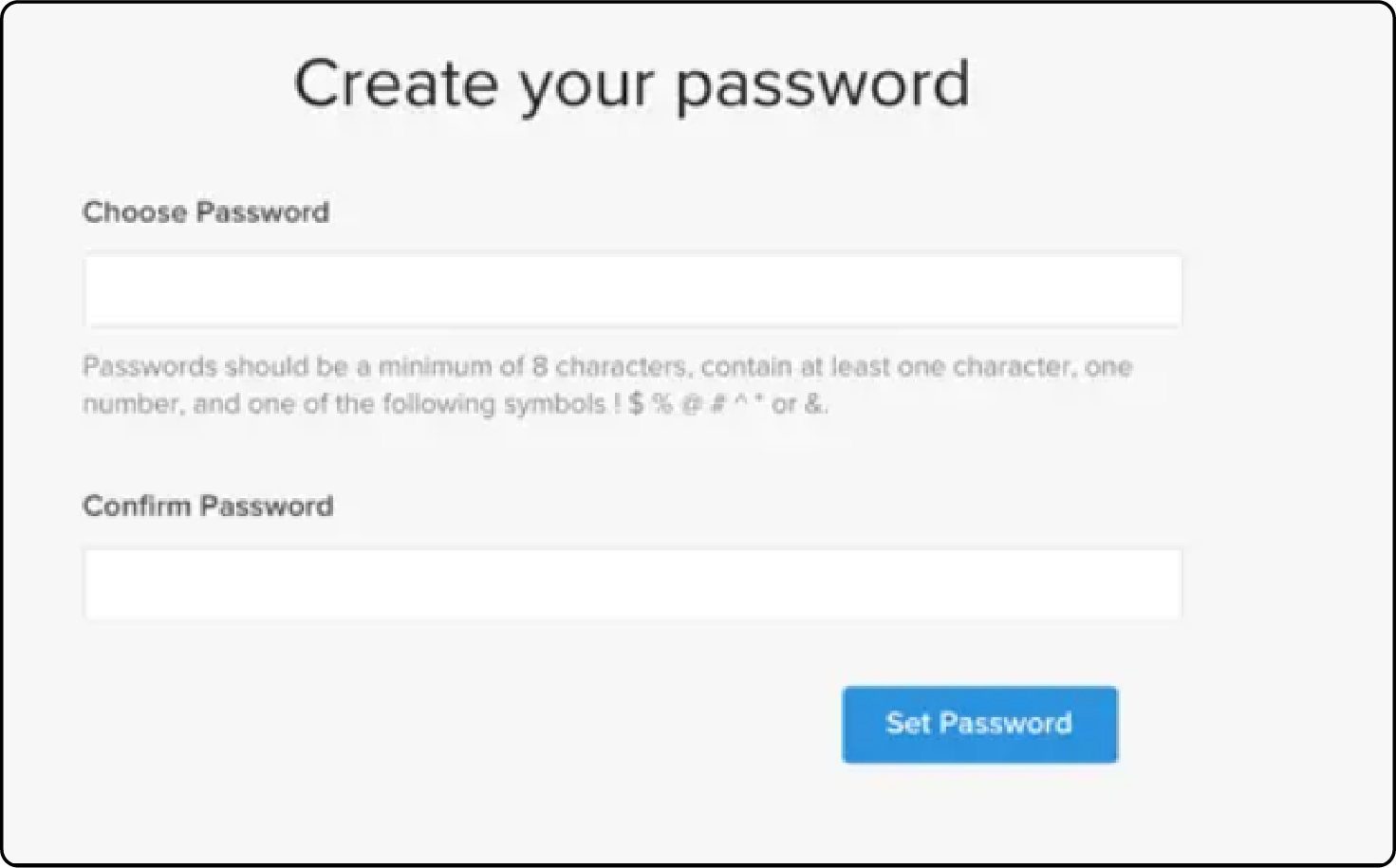
-
After account creation, you'll get an email from The Magento Business Intelligence
Team@rjmetrics.com. -
Click the link in the email to set your password.
-
Ensure you verify your email address by checking your inbox.
If you do not receive the email, reach out to support for help.
Step 3: Set Your Store Preferences
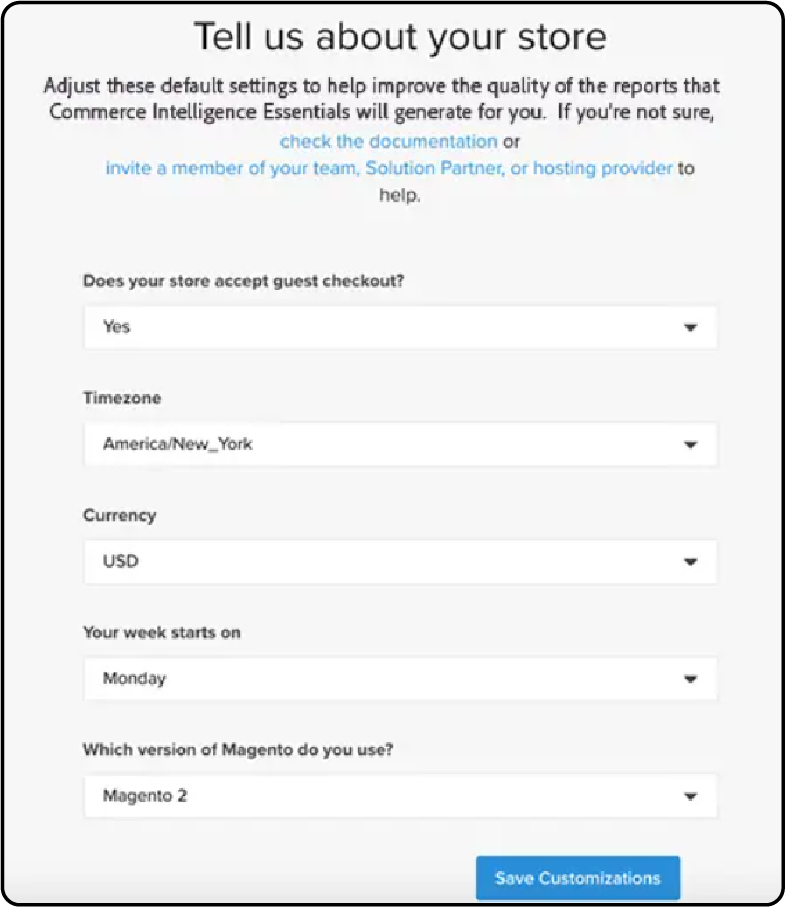
Before configuring your database connection, fill out the store information form. This step is important for completing the database connection setup.
Step 4: Add Users to Commerce Intelligence
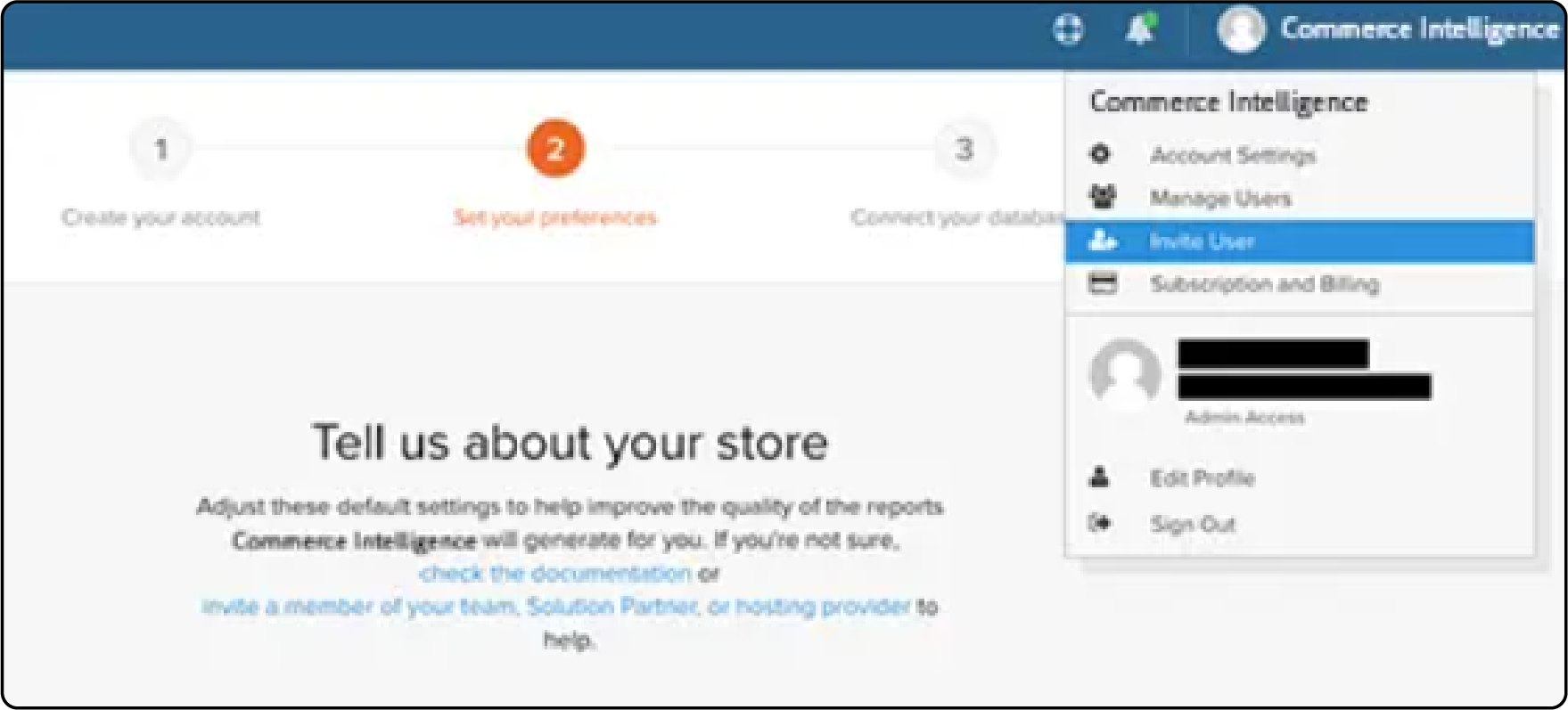
-
After accessing your account and setting your password, you can add more users.
-
When assigning roles, ensure that admin users receive appropriate permissions. It helps ease the activation process.
Step 5: Create a Dedicated Commerce Intelligence User
-
Add a permanent, dedicated user to optimize Commerce Intelligence.
-
This user ensures that a continuous connection is necessary for updating data.
-
Maintaining this connection ensures that the Data Warehouse remains updated.
Step 6: Configure the Dedicated User
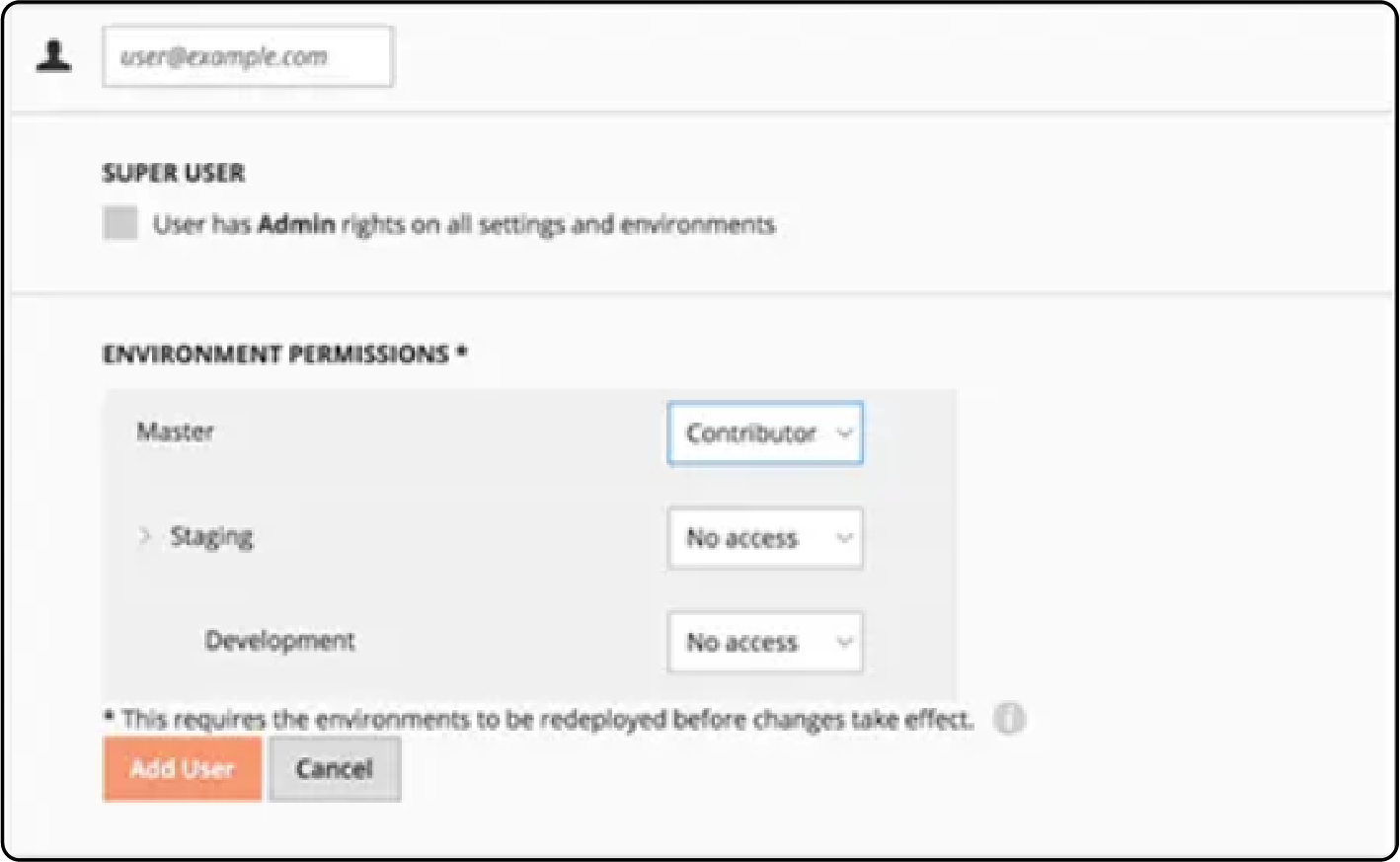
-
A dedicated user within the Commerce admin should be put in place.
-
Assign this user the role of Contributor.
-
Make sure to assign this in the primary Commerce project environment.
This setup is necessary for a continuous Commerce Intelligence connection.
How to Obtain Your Commerce Intelligence SSH Keys
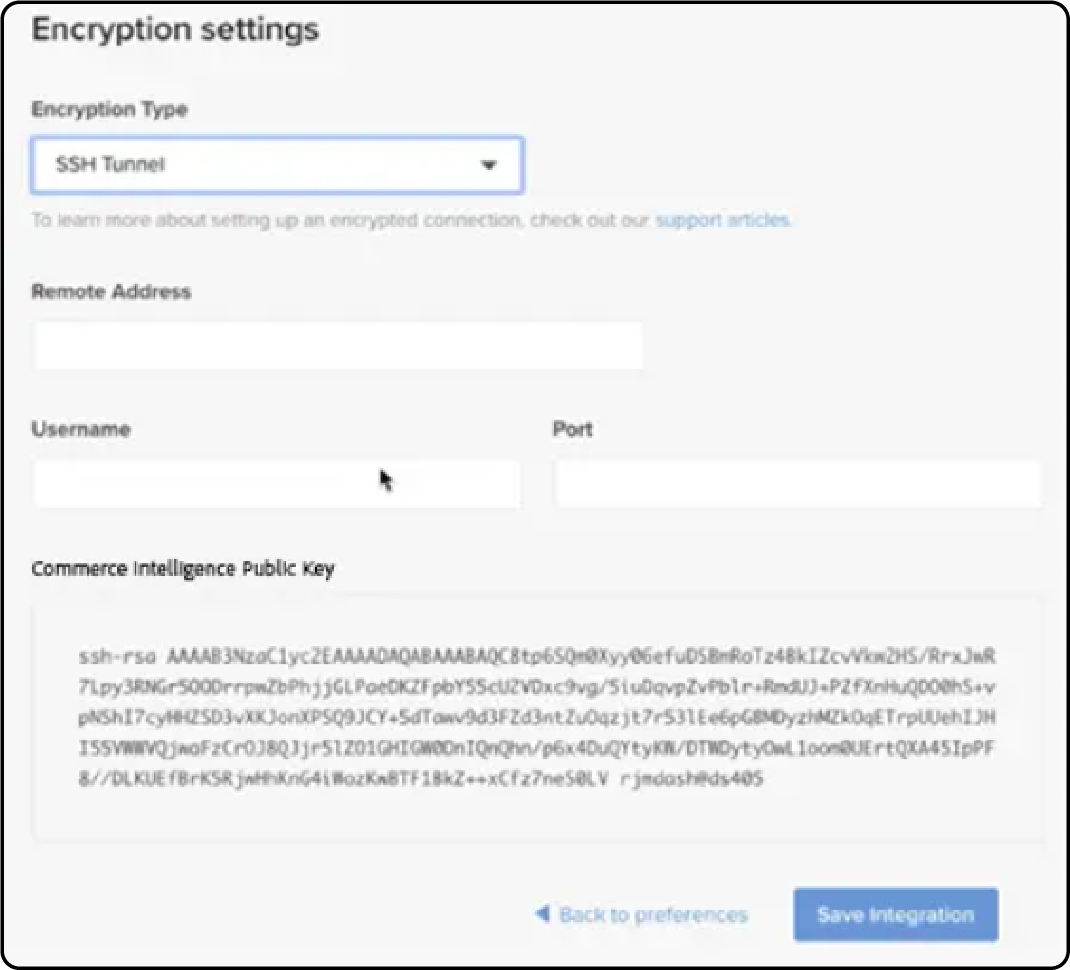
Step 1: Navigate to Encryption Settings
-
Go to the Connect Your Database page during the Commerce Intelligence setup.
-
Scroll to the section Encryption Settings.
Step 2: Select SSH Tunnel
Under Encryption Type, choose SSH Tunnel from the options provided.
Step 3: Copy the Public Key
-
Select the public key displayed in the drop-down menu.
-
Copy the selected public key. This key is used to configure the SSH tunnel.
Steps to Configure Your Commerce Intelligence Account
Step 1: Add Your Public Key
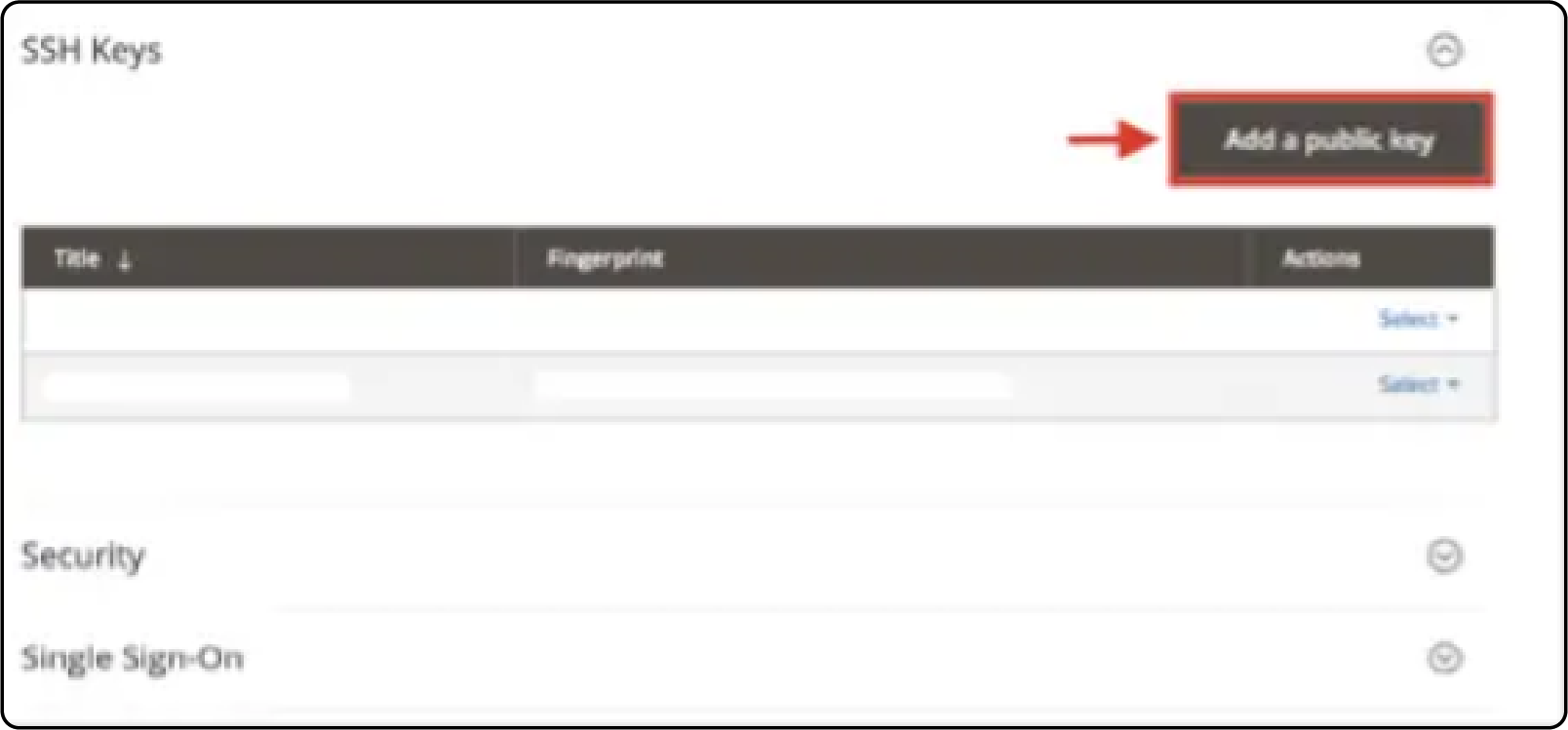
-
Access the Commerce Admin. Use the previously set credentials to log in.
-
Navigate to Account Settings. Click on the Account Settings tab.
-
Add the Public Key
-
Scroll down to the SSH Keys section.
-
Click on Add a public key.
-
Paste the public key you copied earlier into the provided field.
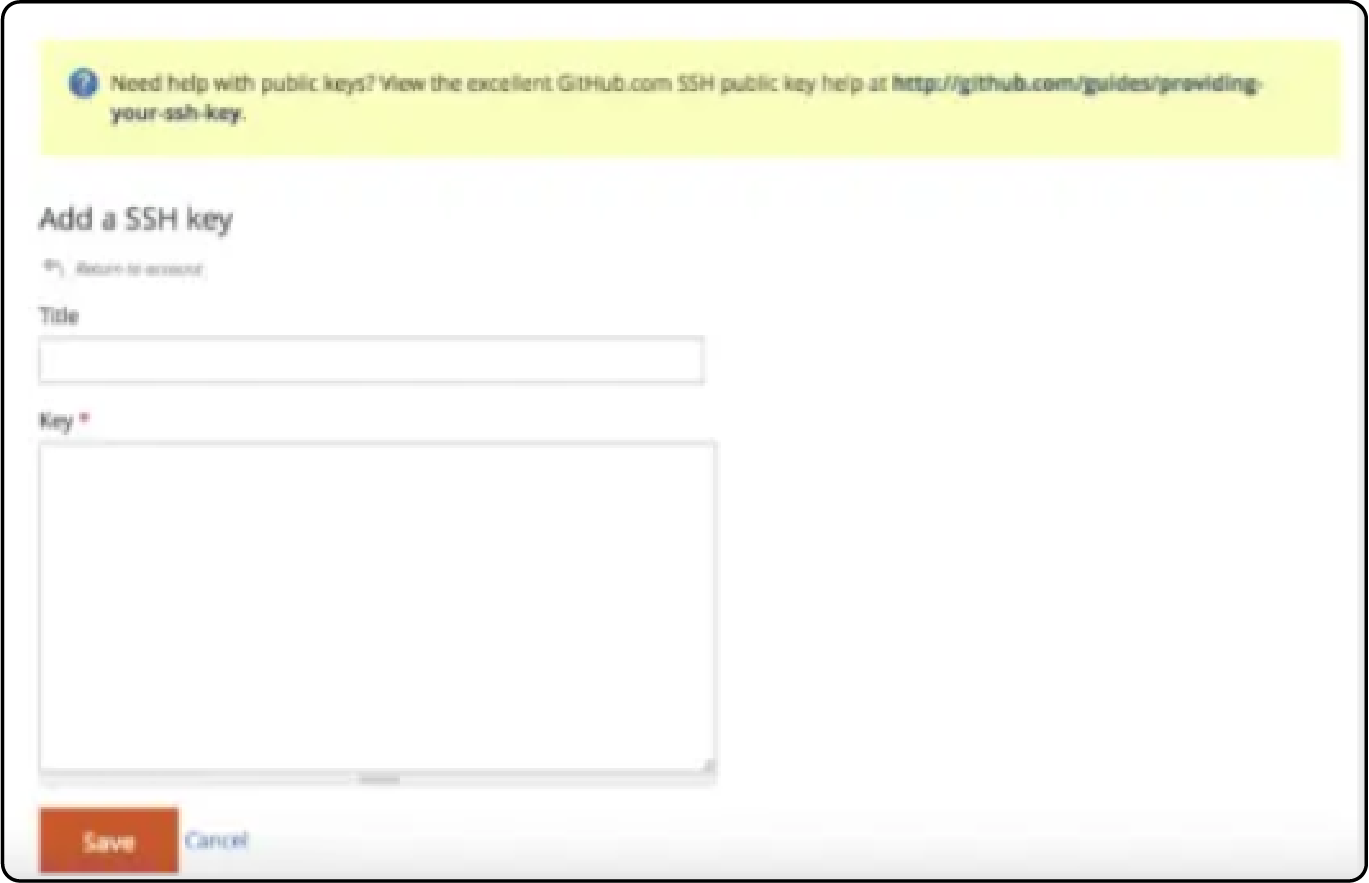
Step 2: Provide Commerce Intelligence Essentials MySQL Credentials
Update Configuration Files
-
Change the
.magento/services.yamlfile as required. -
Make necessary updates to the
.magento.app.yamlfile to ensure proper configuration.
How to Connect Commerce Intelligence to Your Commerce Database
Step 1: Select Connection Method
Method 1: Use an SSH Tunnel
Adobe recommends using the SSH tunnel for a secure database connection. It ensures that your data remains protected during transmission.
Method 2: Direct connection
If an SSH tunnel is not workable, use MySQL through a direct connection.
Step 2: Enter Connection Information
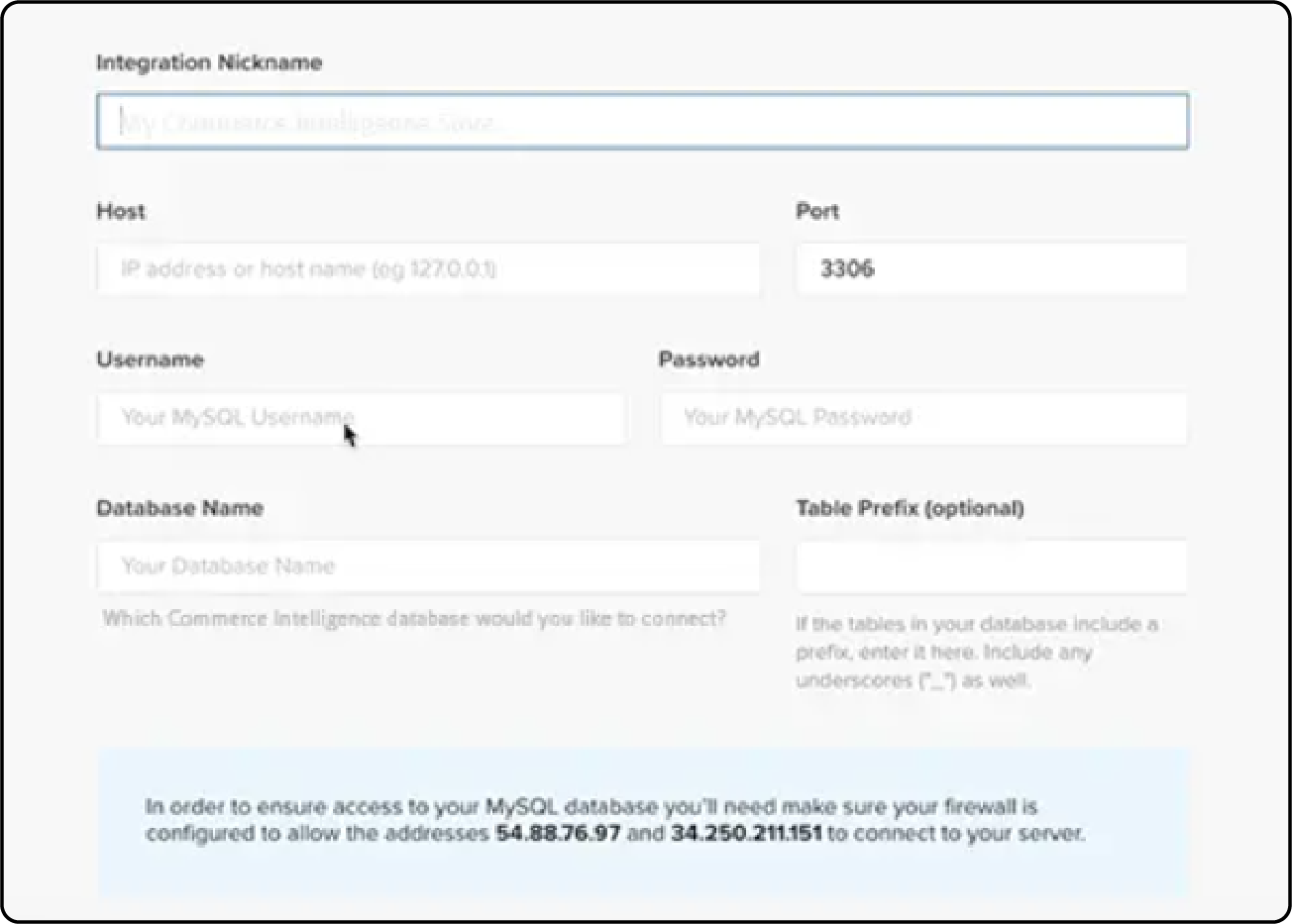
On the Connect your Magento Database screen, input the following details:
-
Integration Name: Assign a name for your Commerce Intelligence instance.
-
Host: mbi.internal
-
Port: 3306
-
Username: mbi
-
Password: Enter the password provided in the previous section.
-
Database Name: main
-
Table Prefixes: Leave blank if not applicable.
Step 3: Set Time Zone Preferences
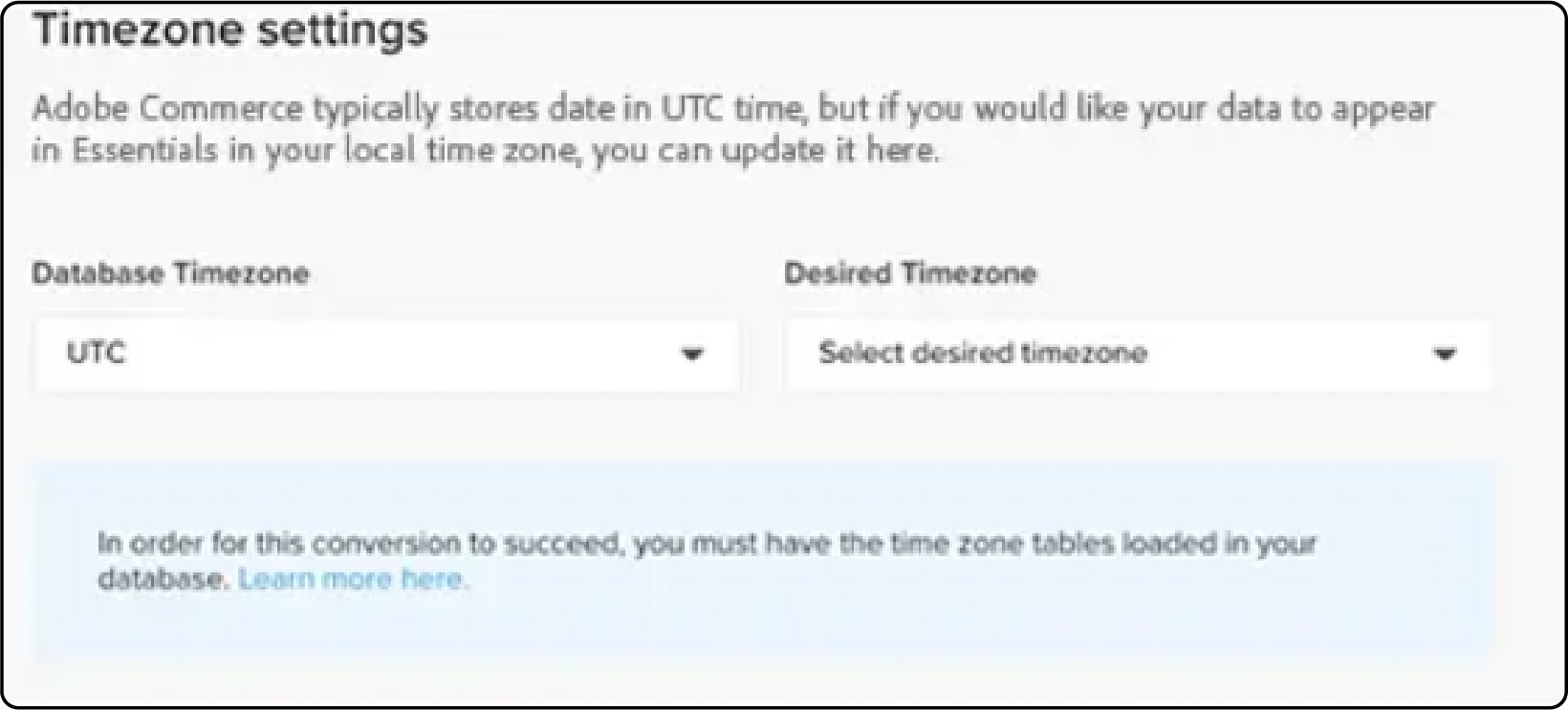
Provide the following time zone information:
-
Database Timezone: UTC
-
Desired Timezone: Select the time zone for your data display.
Step 4: Get Encryption Settings Information
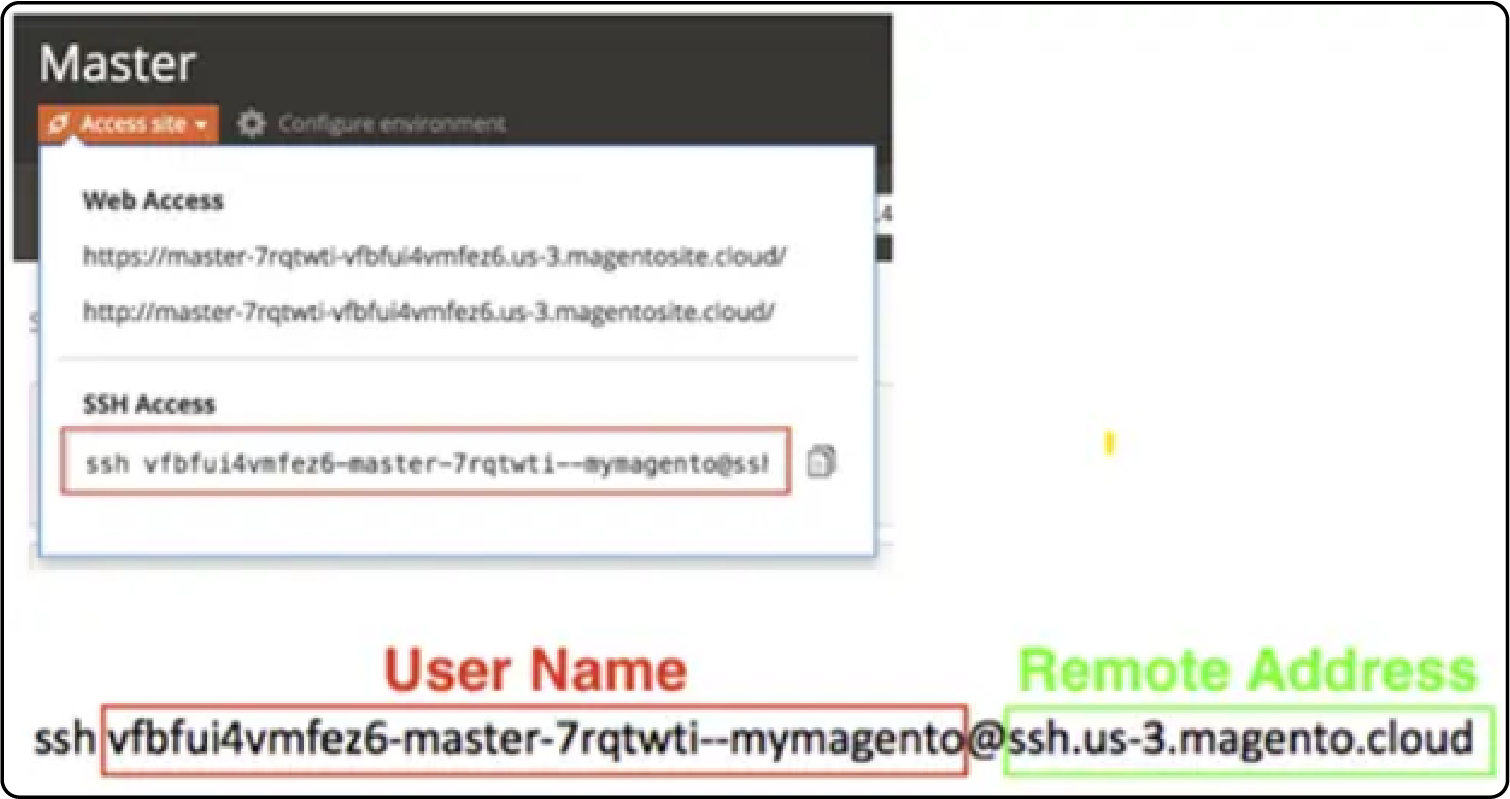
Access the SSH information through the Project UI:
-
Click the access site button on the Master branch of the Project UI to find the SSH Access string.
-
Note down your User Name and Remote Address from the displayed information.
Step 5: Configure Encryption Settings
Enter the following encryption settings:
-
Encryption Type: SSH Tunnel
-
Remote Address: ssh.us-3.magento.cloud
-
Username: vfbfui4vmfez6-master-7rqtwti—mymagento
-
Port: 22
Step 6: Save Your Integration
Finish your setup by clicking Save Integration. It confirms the configuration and establishes the connection.
4 Adobe Commerce Business Intelligence Tools
1. Adobe Analytics
Adobe Analytics is a core component of the Adobe Experience Cloud. It provides advanced data analytics and visualization capabilities. These help merchants gain powerful insights into customer behaviors. Adobe Analytics enables businesses to make data-driven decisions. It achieves this by managing data using real-time business intelligence tools. Its features include:
-
Real-Time Data Processing: This function processes data across many channels simultaneously. It allows for immediate actionable insights.
-
Advanced Segmentation and Reporting: Dashboards customize insights into customer data. They help businesses tailor their strategies to meet specific business needs.
-
Predictive Analytics: Adobe powers this feature to forecast customer behaviors using data. It enhances business performance through informed decision-making.
2. Magento Business Intelligence (MBI)
Magento Business Intelligence (MBI) is now part of Adobe Commerce Business Intelligence. It is essential for ecommerce businesses using Adobe Commerce and Magento Open Source. It integrates various data sources to provide a comprehensive view of commerce data. MBI is known for:
- E-commerce-centric Dashboards: You can gain access to five dashboards. The five dashboards are:
-
Sales Overview
-
Products
-
Customers
-
Orders
-
Marketing
These dashboards come with robust report-building tools. They track everything from average order value to customer lifetime value.
-
Data Management and Warehousing: Adobe Commerce Business Intelligence provides a centralized data warehouse. This warehouse manages business data in one place. It ensures that insights are always based on the most complete data available.
-
Customizable Reporting: This advanced Magento reporting tool strengthens businesses. It allows them to create detailed reports tailored to specific business goals.
3. Adobe Sensei
Adobe Sensei is Adobe's AI and machine learning framework. It enhances Adobe Commerce by automating complex processes. It provides deeper insights into business operations. Within Adobe Commerce, Sensei helps drive better business insights through features such as:
-
AI-Powered Personalization and Insights: It automates content personalization. It provides insights into your data, which are essential for optimizing ecommerce strategies.
-
Visual and Fraud Detection Tools: AI-driven visual search tools enhance customers' shopping experience. They also improve security with fraud detection algorithms.
4. Data Warehouse
Adobe Commerce Business Intelligence's Data Warehouse manages data effectively. It consolidates all commerce data into a single repository. It enables detailed data analysis and supports business intelligence platforms. Key functionalities include:
-
Scalability and Integration: The data warehouse is designed to scale with your business. It integrates with existing business processes and the global partner ecosystem.
-
Historical Data Analysis: It stores historical data. Businesses perform longitudinal analyses, gaining insights into long-term trends.
-
Real-Time Data Management: It supports managing data using real-time business intelligence. Businesses access important data, enabling informed decisions.
FAQs
1. What is Adobe Commerce Business Intelligence?
Adobe Commerce Business Intelligence is a robust analytics and reporting tool. Designed to help businesses make informed decisions with valuable data.
2. What features does Adobe Commerce Business Intelligence offer?
Adobe Commerce Business Intelligence offers various features. These include bubble charts, five dashboards with approximately predefined reports, and customizable reports. These reports provide deep business insights across various aspects.
3. Why should I use Adobe Commerce Business Intelligence?
Adobe Commerce Business Intelligence helps business executives and the entire business. It provides valuable data and analytics. These can be used to improve decision-making and drive growth.
4. What is the significance of analytics and advanced reporting for business owners?
Adobe Commerce BI analytics and reporting benefit business owners significantly. They offer actionable insights that can be used to understand customer behavior. They help optimize strategies and improve business performance.
Summary
Adobe Commerce Business Intelligence makes it easy to use your ecommerce data effectively. This tutorial covers several important topics:
-
It provides clear steps on how to begin using an Adobe Commerce BI account. It includes setting up user accounts.
-
It emphasizes improved data visualization, decision support, and data management.
-
It explains how to keep your data connection reliable. It involves setting up a dedicated user for ongoing intelligence tasks.
Explore Magento server hosting to ensure seamless performance and optimization of your Adobe Commerce business intelligence account.



