
How to Enable Payment Failed Email in Magento 2
Are you aware that effective communication with your customers can significantly impact your e-commerce success? Failed payment email notifies customers of payment issues, prompting them to take necessary actions. This article will explore payment failed email notifications in Magento 2. It will also guide you through configuring notifications and understanding the root causes of payment failures.
Key Takeaways
-
Learn how to configure Magento 2 payment failed email notifications for efficient customer communication.
-
Understand common causes of payment failures and how to address them.
-
Discover best practices for managing payment failures to enhance the shopping experience.
-
Gain insights into configuring email addresses for failed payment notifications.
-
Find out how to customize the template and sender of failed payment emails to reflect your brand.
Configure Payment Failed Email in Magento 2
Step 1: Access Magento 2 Admin Panel

-
Access your Magento 2 Admin Panel using administrator credentials.
-
Enter your username and password on the login page.
-
Typically done through the login page provided by your Magento 2 installation.
Step 2: Navigate to Configuration
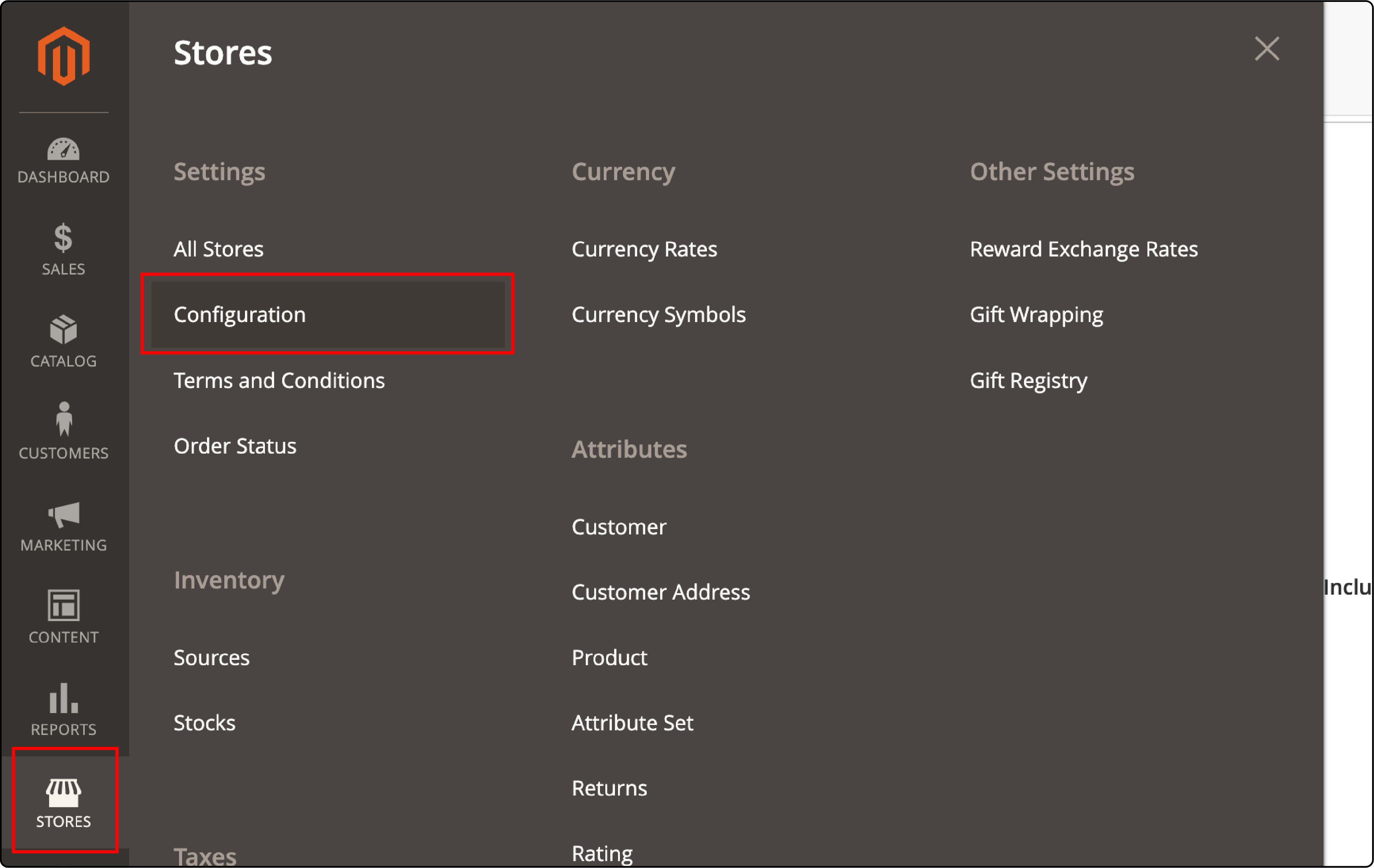
-
Log in to the Magento 2 Admin Panel dashboard.
-
Navigate to Stores > Settings > Configuration.
-
Expand Sales and select Checkout.
Step 3: Configure Email Settings
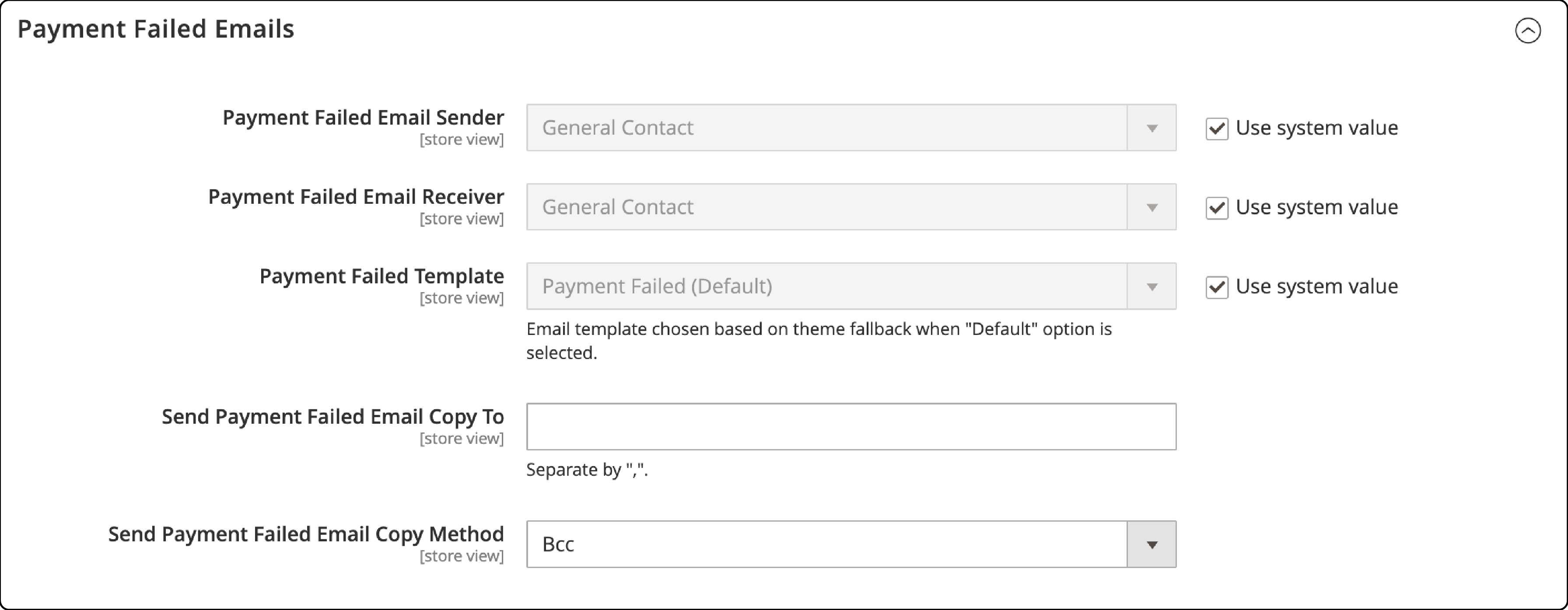
-
Expand the Payment Failed Emails section.
-
Set Payment Failed Email Sender to the store contact that appears as the sender of the message.
-
Set the Payment Failed Email Receiver to the store contact to receive notification of failed email transmissions.
-
Set the Payment Failed Template to the template that is used for the email that is sent when the payment method fails during checkout.
Step 4: Set the Payment Failed Copy Method

-
For Send Payment Failed Email Copy To, enter the email address of anyone who is to receive a copy of the payment failed notification.
-
You can choose to send the email as Bcc or a Separate Email.
-
Bcc - Sends a blind courtesy copy by including the recipient in the header of the same email that is sent to the customer. The BCC recipient is not visible to the customer.
-
Separate Email - Send a copy of the email as a separate email.
- Choose the desired method according to your preference.
Note: If sending a copy to multiple recipients, separate each address with a comma.
Step 5: Save Configuration
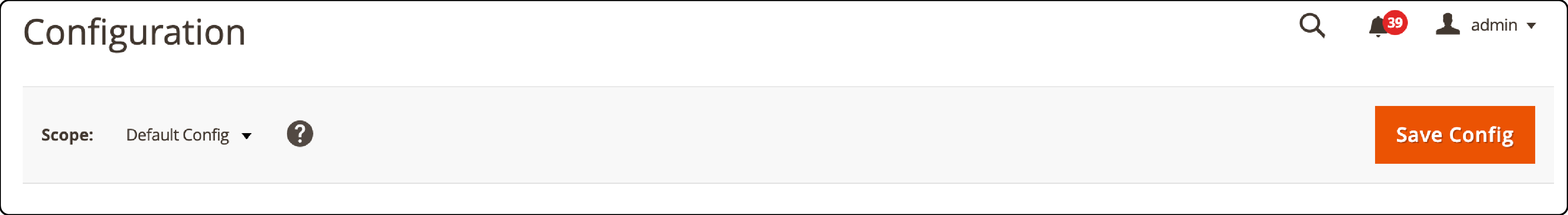
-
Save your configuration settings after making the necessary changes.
-
Locate the Save Config button at the top right corner of the page.
-
Click to save your settings and apply the changes you've made.
Frequent Causes of Payment Failures in Magento 2
1. Incorrect Payment Information
Customers may provide incorrect payment details during checkout. Customers may provide incorrect payment details, such as mistyped credit card numbers, inaccurate expiration dates, or invalid security codes. Merchants can address this by implementing real-time validation checks for payment information fields. These checks prompt customers to correct any errors before finalizing their purchases.
2. Insufficient Funds
The transaction will fail when customers attempt to purchase without having enough funds in available credit on their card. This failure occurs due to insufficient funds. To prevent this, merchants can offer alternative payment methods. They can provide clear messaging during checkout to remind customers they have adequate funds available.
3. Expired or Invalid Cards
Payments can fail if customers use expired or invalid credit or debit cards. Merchants can encourage customers to update their payment information regularly. They can achieve this by sending email reminders or displaying website notifications as payment methods near expiration.
4. Payment Gateway Issues
Technical issues with the payment gateway, such as website downtime or connectivity problems, can lead to payment failures. Merchants should choose reliable payment gateway providers. They should regularly monitor their Magento performance to identify and address any issues that may arise quickly.
5. Security Checks
Banks and payment processors often perform security checks to prevent fraudulent transactions. If a transaction triggers these security measures, such as unusual purchase activity or mismatched billing information, the payment may be declined.
Merchants can minimize the risk of security-related payment failures. They can do this by implementing robust fraud detection systems and ensuring that customer data is encrypted.
6. Billing Address Mismatch
Payments might fail if the billing address provided by the customer does not match the address associated with the payment method. This discrepancy can trigger fraud prevention measures and result in a declined transaction.
To avoid this, merchants can educate customers about the importance of providing accurate billing information. They can also implement address verification systems during checkout.
7. Fraudulent Activity
Payment failures can occur due to suspected fraudulent activity, such as unauthorized use of stolen credit card information. Merchants can protect against fraudulent transactions by implementing multi-layered fraud prevention measures.
These measures include device fingerprinting and IP geolocation tracking. They use machine learning algorithms to detect and block suspicious activity in real time.
FAQs
1. How do you enable the payment failed email in Magento 2?
To enable the Payment Failed Email in Magento 2, follow these steps: Navigate to Stores > Configuration > Sales > Sales Emails > Payment Failed Emails. Set Enable to Yes and configure the necessary options.
2. What is the purpose of configuring the payment failed email in Magento 2?
Configuring the Payment Failed Email in Magento 2 ensures that customers receive notifications. It enhances customer experience, notifying them if their payment fails during the checkout process.
3. How can I set up the template for the payment failed email in Magento 2?
You can customize the template for the Payment Failed Email in Magento 2. It can be done by accessing the email templates section in the backend and editing the specific template for the failed payment email.
4. How can I ensure that the failed payment email is sent to the correct recipient?
By configuring the Payment Failed Email in Magento 2, you can specify the email address of the payment failed email receiver. It ensures that the notification is directed to the right individual.
5. Is the BCC recipient visible to the customer in the email?
No, the BCC recipient in the Payment Failed Email is not visible to the customer. It is included for internal purposes and remains hidden from the customer.
6. Why is it important to provide a copy of the payment failed emailto the store contact?
Including the store contact as a recipient of the Magento Payment Failed Email ensures that the relevant personnel is informed. It enables prompt action regarding any issues with payment processing.
7. Can I customize the sender of the email message in Magento 2?
You can customize the sender of the Payment Failed Email message in Magento 2. This allows you to reflect the store's branding and improve communication with customers during the payment process.
Summary
Unlocking the potential of your Magento 2 store involves more than just sales, it's about seamless operations and effective communication. Here's a brief summary of what we've covered:
-
Discover the importance of setting up payment-failed email notifications in Magento 2.
-
Follow a clear process, from accessing the Admin Panel to configuring email settings.
-
Explore frequent reasons for payment failures, from incorrect information to billing mismatches.
-
Elevate your store's effectiveness by implementing these strategies.
With these insights, you're on track to optimize your e-commerce operations and enhance customer experiences in your Magento 2 store.
Check out Magento hosting plans to Implement strategies that elevate your Magento 2 store's communication effectiveness.


