
How to Generate Magento SEO Sitemap for Ecommerce Stores
Need help to improve your store's search rankings? Magento SEO sitemaps help search engines understand your website's structure and content. It makes it easier for them to crawl and index your pages effectively.
In this tutorial, we will explain how to create and use Magento SEO sitemaps efficiently.
Key Takeaways
-
Learn how to create an XML SEO sitemap for your Magento 2 store.
-
Discover the benefits of using a sitemap suite extension.
-
Understand how a personalized HTML sitemap page can improve navigation.
-
Get tips on advanced SEO practices like optimizing the site map file.
-
Explore the features of Magento SEO extensions that enhance visibility.
What is a Magento 2 SEO Sitemap?
A Magento SEO sitemap is a file that lists all the important URLs of your Magento ecommerce store. It serves as a roadmap for search engines like Google and Bing.
Search engines use the URLs to discover pages they might have missed through normal crawling. It is especially useful for new pages or pages that need to be better linked within your site structure.
It provides a clear structure and hierarchy of your store's pages. It includes product pages, category pages, and other essential content. When you generate a Magento SEO sitemap, it creates an XML file with a list of URLs and tags.
This file is usually named sitemap.xml and resides in your Magento installation directory. Search engine crawlers use this file to index both new and updated pages on your site more quickly.
By submitting a sitemap, you improve your store's chances of ranking higher in search results. Higher rankings lead to increased visibility, organic traffic, and potential sales.
Types of Magento Sitemaps: XML Sitemap & HTML Sitemap
When it comes to Magento 2 sitemaps, there are two main types:
-
HTML sitemaps
Each serves a distinct purpose in enhancing your store's visibility and user experience.
1. HTML Sitemap
An HTML sitemap is a navigational tool designed to help visitors easily explore your website. It provides a clear, organized overview of your site's structure. It is typically displayed as a hierarchical list of links to important pages. It includes product categories, CMS pages, and other key sections. By including an HTML sitemap on your Magento store, you can:
-
Improve site usability and navigation: It makes it easier for customers to find desired content.
-
Increase customer satisfaction: It is by providing a quick and convenient way to locate information.
-
Enhance your site's internal linking structure: It can positively impact SEO rankings.
2. XML Sitemap
An XML sitemap is a machine-readable file that lists all the important pages on your website. It also includes metadata about each page. Its purpose is to help search engines crawl and index your site's content.
XML sitemaps provide search engines with valuable information, such as:
-
Last modification date: Indicates when the page was last updated.
-
Relative priority: Indicates the importance of a page relative to other pages on your site.
-
Frequency: Suggest how often the page content changes.
By submitting an XML sitemap to search engines like Google, you can:
-
Ensure that search engines are aware of all the pages you want to be indexed.
-
Improve your site's crawlability and indexation.
-
Increase the likelihood of your pages appearing in relevant search results.
Steps to Configure a Magento 2 XML Sitemap Extension
Step 1: Add a new Sitemap
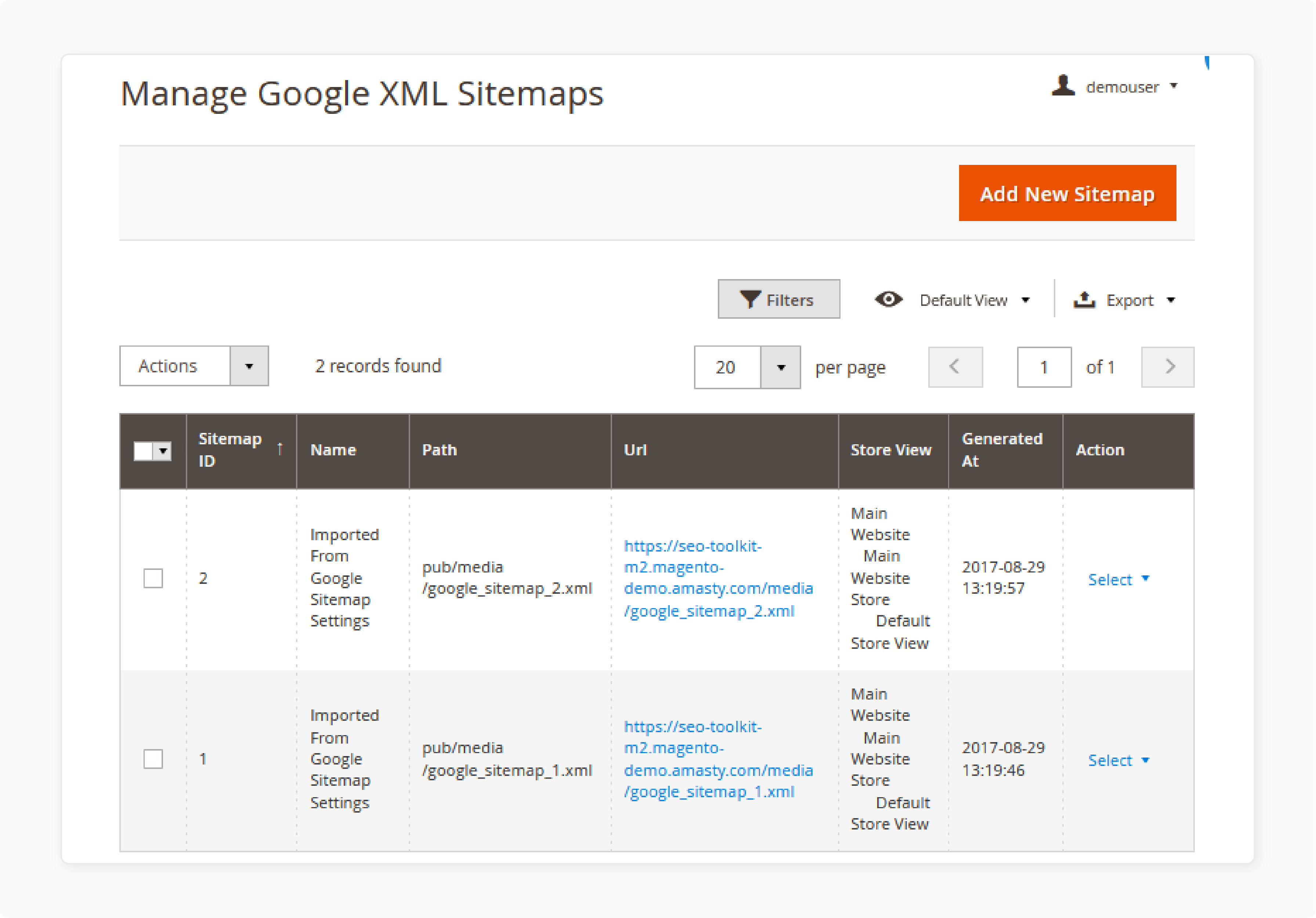
-
Log in to the Magento admin panel after installing the sitemap generator extension.
-
Navigate to Content > SEO toolkit > Sitemap extension.
-
Click on the Add new sitemap button.
-
Use the filter button to identify specific maps.
Step 2: Configure XML Sitemap in Magento
-
Head to the General Settings tab in the menu.
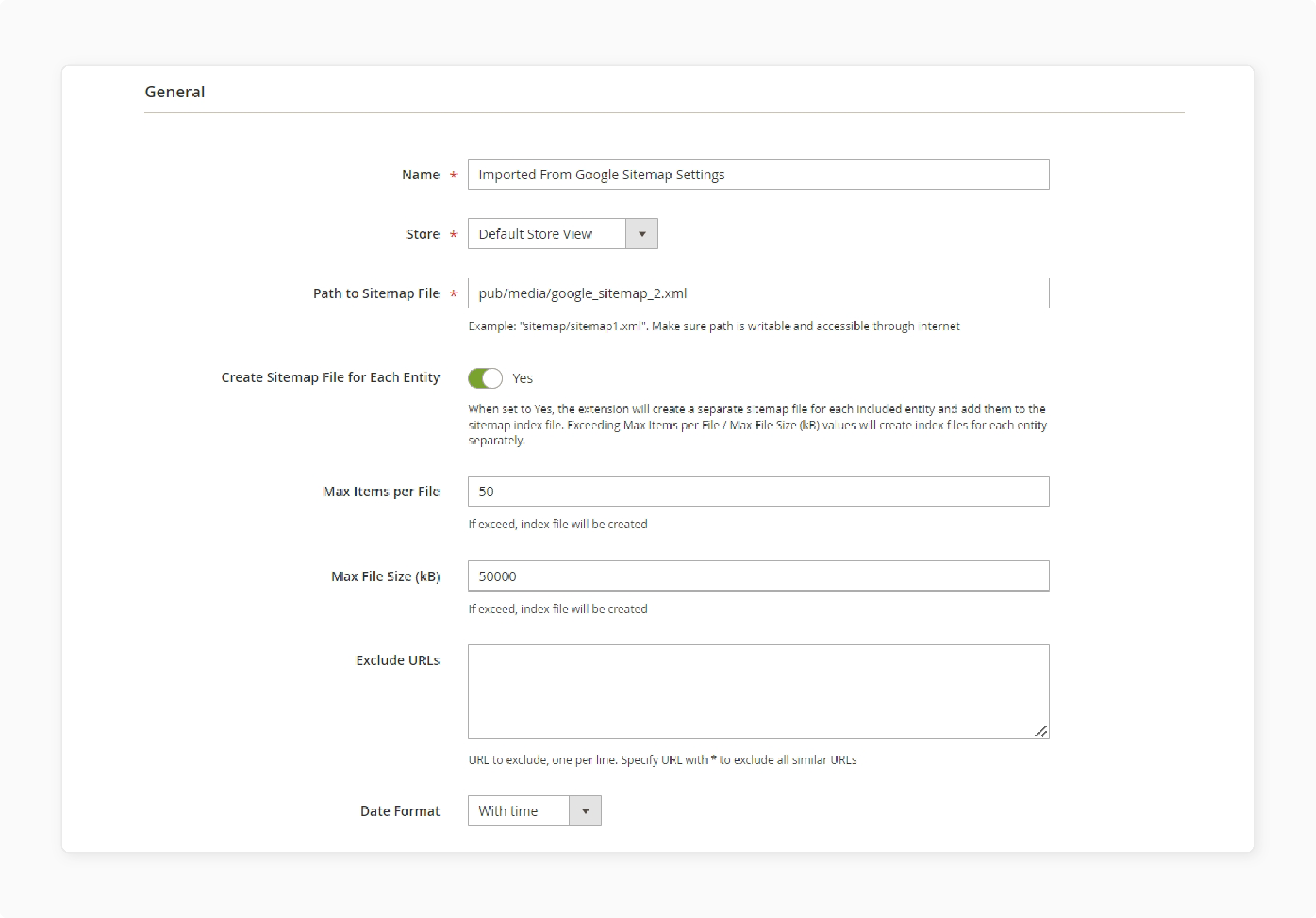
-
Enter the name and select the store from the dropdown options.
-
Toggle Yes if you want to create a sitemap for every entity.
-
Enter the maximum file size and items in the fields.
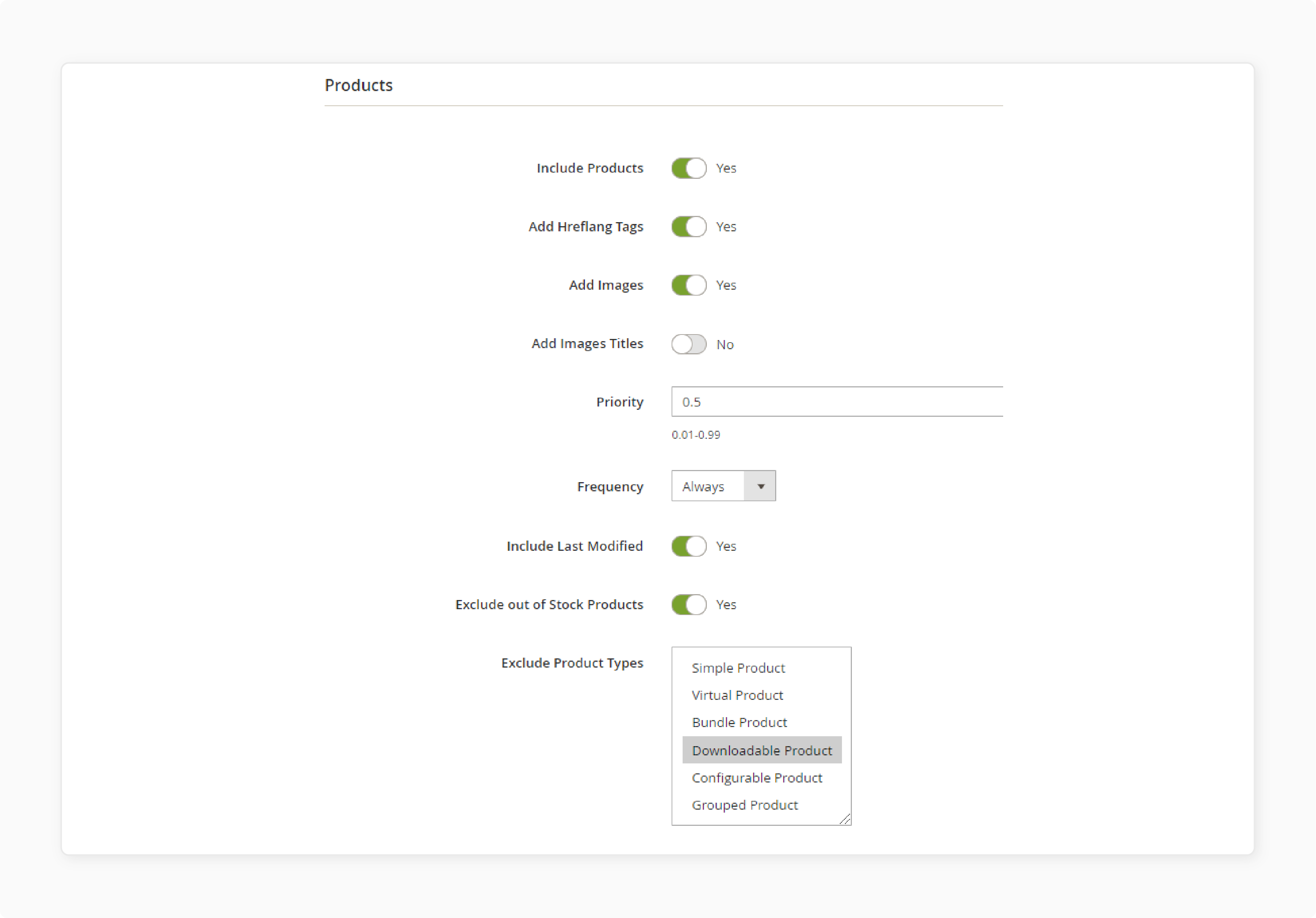
-
Scroll down to the Products tab.
-
Toggle Yes to include products, links, and images in the sitemap.
-
Choose Product Types to exclude from the list.
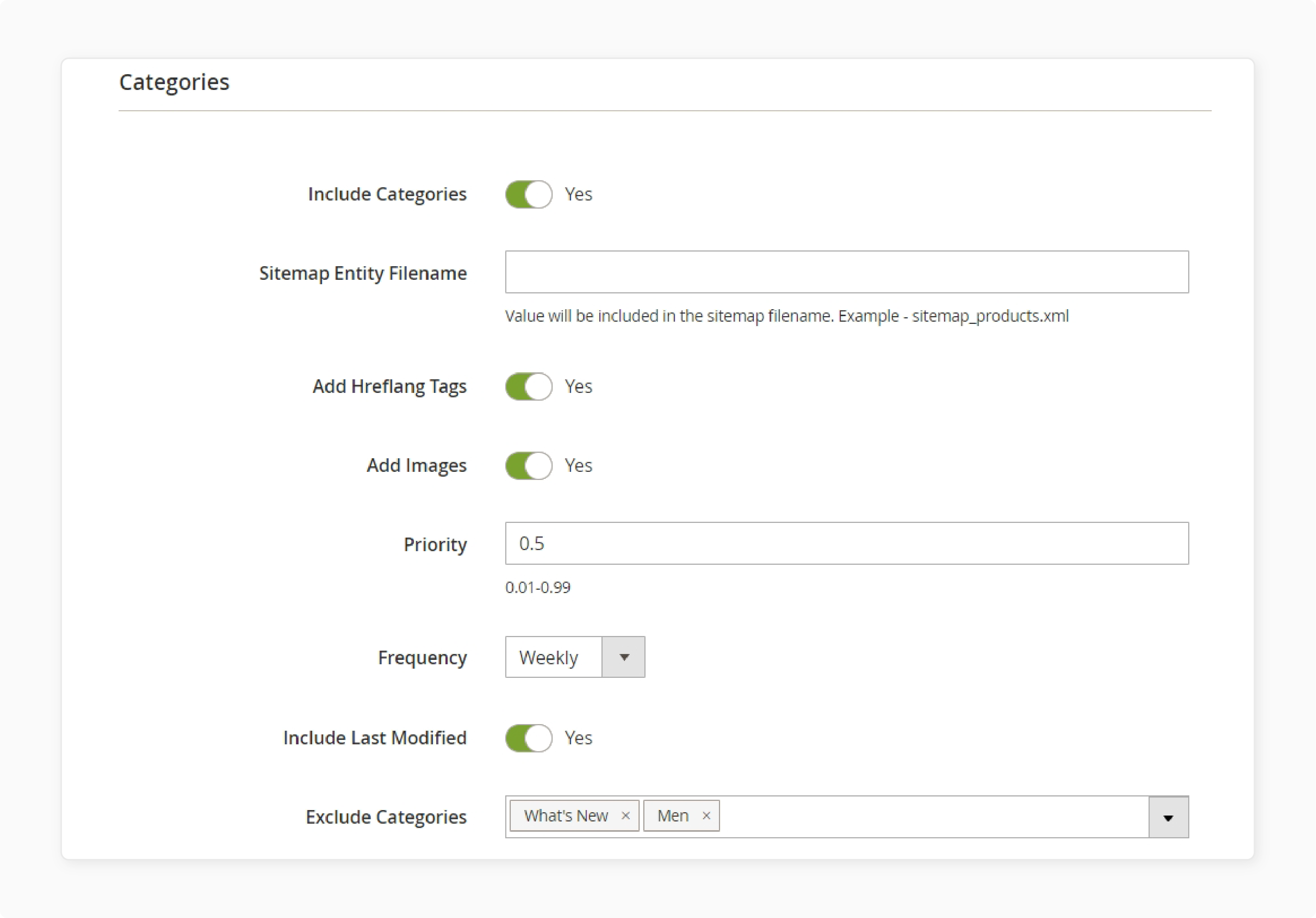
-
Scroll to the Category Links section.
-
Toggle Yes to Add Hreflang Tags, which includes pages in different languages.
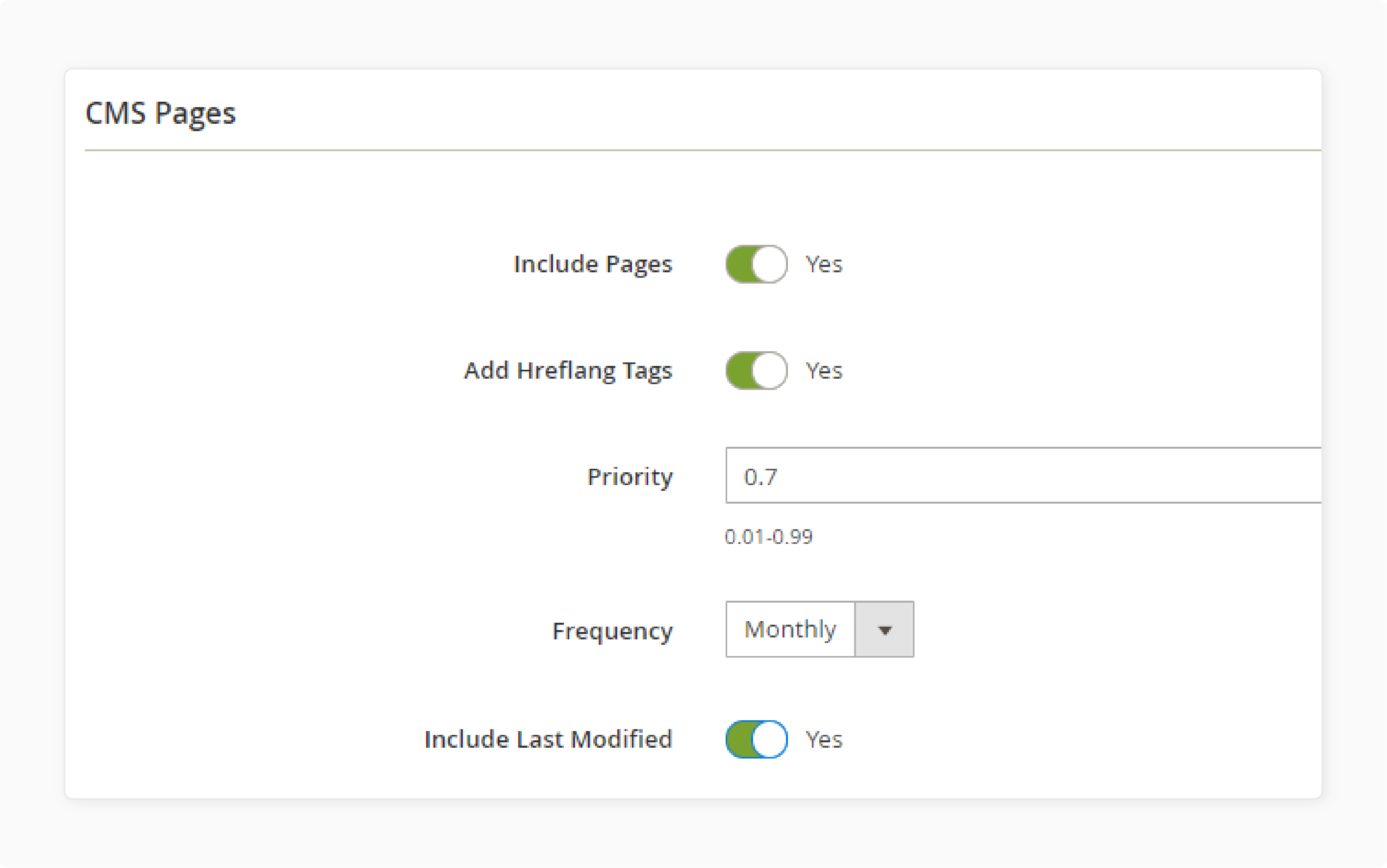
-
Scroll down to the CMS Links settings and do the same.
-
Toggle Yes to include Custom Pages in your sitemap.
-
Scroll down and add Extra Links if any.
-
Save changes by clicking Save config.
Step 3: Configure Cron Settings
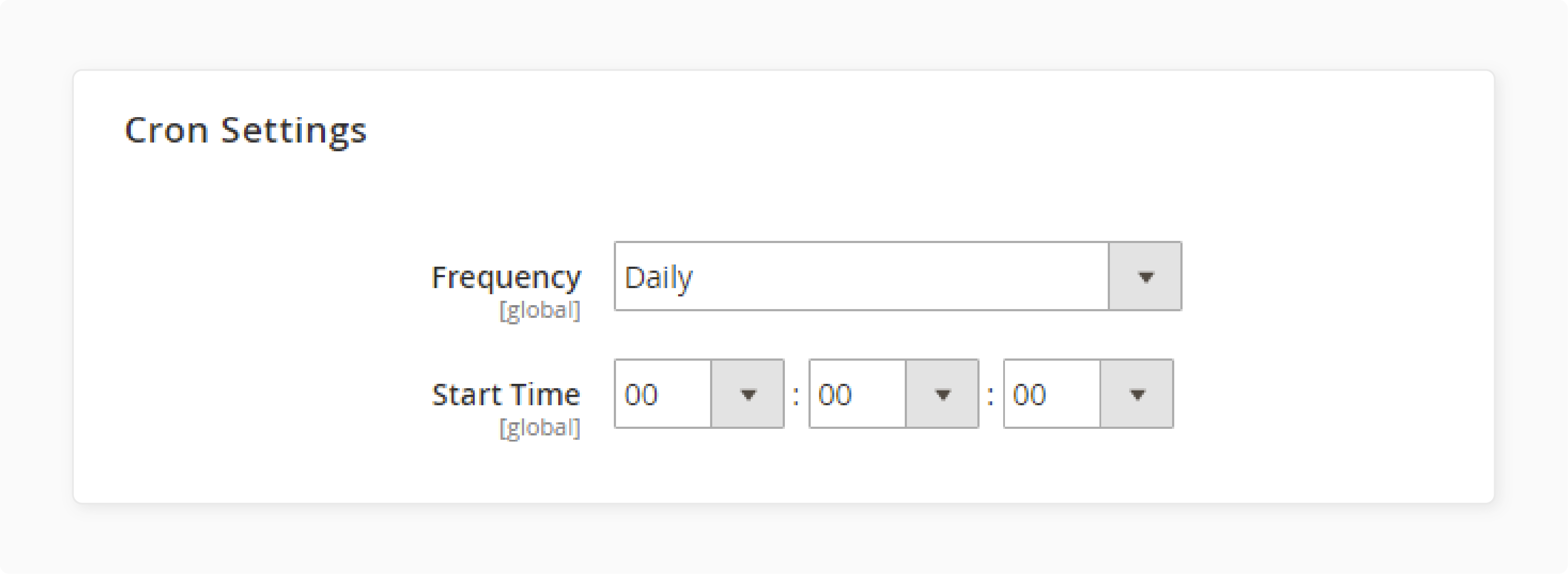
-
Set the Frequency and Start time for indexing your sitemaps.
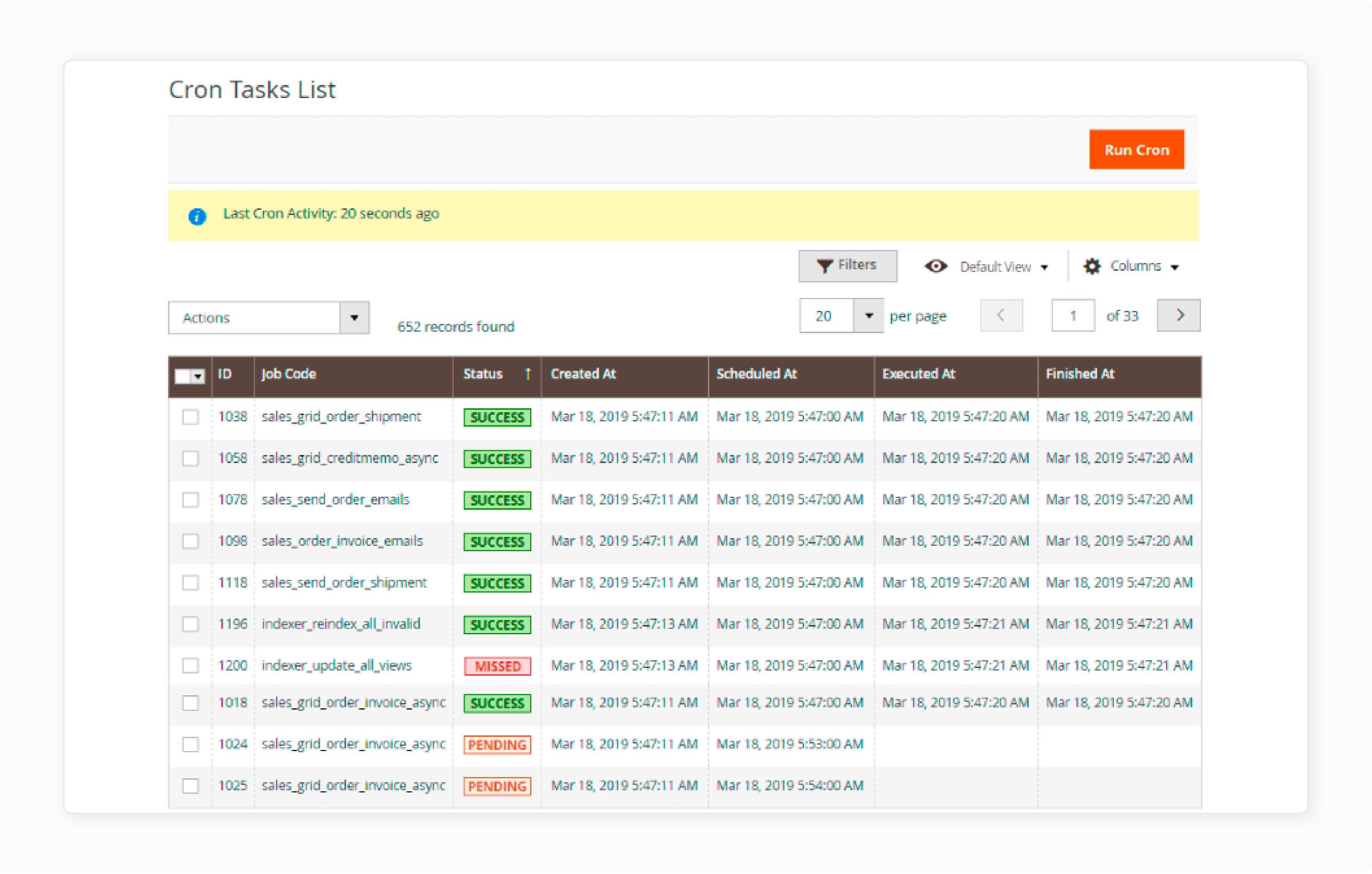
-
To view cron tasks, head to Systems > Cron Tasks List.
-
Click on Run to execute all the Cron jobs.
Top 4 Magento 2 SEO Site Maps Extensions in 2024
| Extension Name | Unique Features | Price |
|---|---|---|
| Amasty XML Google Sitemap | - Automatic sitemap generation - Custom page inclusion - Exclude specific URLs - Set priority and frequency for different content types - Supports multiple stores - Integration with Google Search Console - Cron task management |
$179 for Magento Open Source $358 for Magento 2 Commerce |
| MageWorx SEO Suite Ultimate | - XML and HTML sitemap generation - Rich snippets creation - Hreflang tag management - Canonical URL setup - Breadcrumbs optimization - Cross-linking functionality - SEO templates for metadata |
$299 for Magento Open Source $598 for Magento 2 Commerce |
| Magefan Magento 2 XML Sitemap | - Dynamic XML sitemap generation - Product image inclusion in sitemap - Customizable indexing frequency and priority - Page exclusion option - Compliance with Google requirements - Multiple sitemap support for large websites |
$129 for Magento Open Source $258 for Magento 2 Commerce |
| Magenest Super Easy SEO | - XML sitemap creation - Metadata management for large product catalogs - Google crawling and indexing management - SEO product templates - Alt tag auto-creation - Redirect management |
Free for Magento Open Source $1 + $50 installation for Magento 2 Commerce |
Best Practices for Magento SEO Sitemap Settings
1. Optimize Frequency & Priority Value Settings
-
The frequency setting tells search engines how often a particular page type is likely to change. It helps them determine how often to crawl and re-index these pages. Here is a general user guide:
-
Product Pages: Set to "daily" or "weekly." Product information, prices, and availability can change frequently.
-
Category Pages: Set to "weekly" or "monthly." While categories are more stable, new products may be added periodically.
-
CMS Pages (About Us, Contact, etc.): Set to "monthly" or "yearly." These pages typically contain static information that rarely changes.
-
Blog Posts or News Articles: Set to "daily" or "weekly." If you regularly publish new content, you want search engines to check frequently.
-
-
Priority values range from 0.0 to 1.0. It indicates the importance of a page relative to other pages on your site. It helps search engines understand which pages you consider most valuable. Here's a general priority structure:
-
Homepage: 1.0
-
Main category pages: 0.8
-
Product pages: 0.6
-
Sub-category pages: 0.5
-
CMS pages: 0.4
-
Blog posts: 0
-
-
A lower priority doesn't mean the page isn't important. It just helps search engines understand your site's hierarchy.
2. Generate Multiple Sitemaps for Large Stores
-
For large stores with thousands of products, categories, and pages, creating a single sitemap can become problematic. You can create separate sitemaps for different content types, such as:
-
products.xml
-
categories.xml
-
cms-pages.xml
-
-
Search engines have limitations on sitemap size. Here are some limitations:
-
File Size Limitations: Search engines limit sitemap files to 50MB (uncompressed) or 10MB (compressed).
-
URL Count Restrictions: A single sitemap should not contain more than 50,000 URLs.
-
Improved Organization: Separate sitemaps allow for better organization of different content types.
-
Easier Troubleshooting: If issues arise, it's easier to identify and fix problems in smaller, specific sitemaps.
-
-
Exceeding these limits can result in incomplete indexing of your site.
-
By generating multiple sitemaps, you can ensure all your pages are properly indexed. It does this while staying within these limitations.
3. Optimize Your robots.txt File
-
The robots.txt provides instructions to search engine crawlers. It is about which parts of your site to crawl or not crawl. It is important to remember that robots.txt controls crawling and not indexing.
-
A page blocked by robots.txt might still be indexed if linked from other pages. By including links, you're making it easier for search engines to find and process your site's content. Here is why this is important:
-
Faster Discovery: Search engines check the robots.txt file first when visiting your site. Including sitemap links here ensures quick discovery.
-
Multiple Sitemap Support: You can list multiple sitemaps. It is especially useful for large stores with separate sitemaps for different content types.
-
Complementary to Webmaster Tools: Submit sitemaps through webmaster tools. Listing them in robots.txt also provides an additional discovery method.
-
4. Monitoring Sitemap Performance
-
Google Search Console provides valuable insights into how Google crawls and indexes your site. It allows you to identify and address issues quickly. Here are a few key metrics to monitor:
-
Submitted vs. Indexed Pages: Look at the number of URLs submitted in your sitemap. Compare it to the number actually indexed by Google. Suppose you've submitted 1000 URLs, but only 800 are indexed. Investigate why 200 pages aren't being indexed.
-
Last Read Date: This shows when Google last processed your sitemap. If it's been a long time, it might indicate an issue with your sitemap's format.
-
Errors and Warnings: Check for any red flags or warning symbols next to your sitemaps. For example, a red error symbol means Google can't access your sitemap file. It could be because your server is blocking Google's access.
-
-
Prioritize red errors over yellow warnings. Errors are more likely to impact your site's indexing.
-
Use the "Validate" feature in Google Search Console after making changes. It is to ensure the issues are resolved.
-
After fixing errors, resubmit your sitemap to prompt Google to recrawl it.
FAQs
1. What is the purpose of a Magento 2 sitemap generator?
The Magento 2 sitemap generator helps you create a structured list of your store's pages. It makes it easier for web crawlers to index your site and improve SEO.
2. How can I create an HTML sitemap in Magento 2?
To create an HTML sitemap in Magento 2, use a sitemap extension. Use one that generates a user-friendly navigational page. This HTML sitemap improves navigation and user experience on your Magento store.
3. What types of sitemaps does Magento 2 offer?
Magento 2 offers two main types of sitemaps. They are XML sitemaps for search engines and HTML sitemaps for user navigation. Both sitemap configurations enhance SEO and usability.
4. How do I configure the Magento XML sitemap?
To configure the Magento XML sitemap, navigate to the SEO settings in your Magento 2 admin panel. Set the parameters for sitemap generation. It includes frequency, priority, and the inclusion of specific store pages.
5. Why should I use a Magento 2 sitemap extension?
A Magento 2 sitemap extension automates the creation of XML and HTML sitemaps. It ensures all relevant sitemap URLs are included. This extension provides advanced features to optimize your store's SEO and indexing.
Summary
Magento SEO sitemaps are useful indicators to leverage ranking in any search engine on the internet. In this tutorial, we explained how to configure sitemaps and their best practices. Here is a quick recap:
-
Magento 2 sitemap extensions enhance your store's SEO.
-
Use Magento 2 extensions to generate an XML sitemap.
-
A sitemap page and sitemap URL help Google understand and crawl your site.
-
SEO extensions and suite extensions provide advanced tools for sitemap management.
-
Generating multiple XML sitemaps can improve your site's visibility.
Choose managed Magento hosting with detailed SEO sitemaps to rank and scale your online store.







