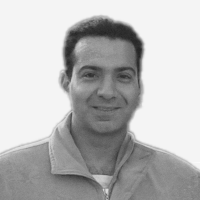Magento 2 Order Flow Management Features
Did you know that inefficiencies in order management can lead to a loss in revenue? Efficient Magento 2 order flow management can enhance customer satisfaction and streamline operations. In this article, we will learn about the benefits of integrating Magento 2 features into order flow management.
Key Takeaways
-
Efficient Magento 2 order management improves customer satisfaction through real-time order tracking and timely notifications.
-
By automating order processing, inventory management, and fulfillment, Magento 2 helps streamline operations.
-
Effective order management systems enable real-time inventory updates and smart replenishment strategies.
-
Magento 2 provides flexible order processing workflows and customizable features to scale operations.
-
Magento 2's order management tools generate valuable data that you can analyze to understand order trends.
Importance of Efficient Order Management
1. Enhances Customer Experience
Efficient order management impacts the customer experience. Customers expect transparency, accuracy, and timely updates about their purchases.
With efficient order management, businesses can provide real-time order tracking. It also enables prompt order processing and timely notifications.
2. Streamlines Operations
A streamlined order management process minimizes manual tasks. It reduces errors and optimizes workflow efficiency. Magento 2 offers features for automating order processing, inventory management, and order fulfillment.
It allows businesses to handle orders seamlessly from creation to delivery. By streamlining operations, businesses can save time, resources, and costs.
3. Facilitates Inventory Management
Efficient order management allows for the accurate tracking of orders. It enables updating Magento inventory levels in real time and implementing inventory replenishment strategies. It allows businesses to prevent stockouts, backorders, and overstock situations.
4. Enables Scalability
Magento 2 offers flexible order processing workflows and customizable features. It empowers businesses to adapt to changing demands and scale their operations.
5. Improves Analytics and Insights
Efficient order management generates valuable data and insights. Magento 2 allows for the analysis of order trends, customer behavior, and sales performance. It allows businesses to identify opportunities for growth and optimize marketing strategies.
6. Boosts Operational Efficiency
Efficient order management streamlines internal processes, reduces manual errors, and improves operational efficiency. Magento 2 offers batch order processing, order status automation, and customizable workflows.
It enables businesses to standardize and optimize their order management procedures. This results in faster order processing, fewer delays, and improved employee productivity.
7. Strengthens Customer Relationships
Efficient order management helps deliver accurate orders on time. It provides exceptional customer service and offers hassle-free returns and exchanges.
Using these features, businesses can build trust and credibility with their customers. Positive experiences lead to repeat purchases, word-of-mouth referrals, and long-term customer loyalty.
The Order Status Workflow in Magento 2
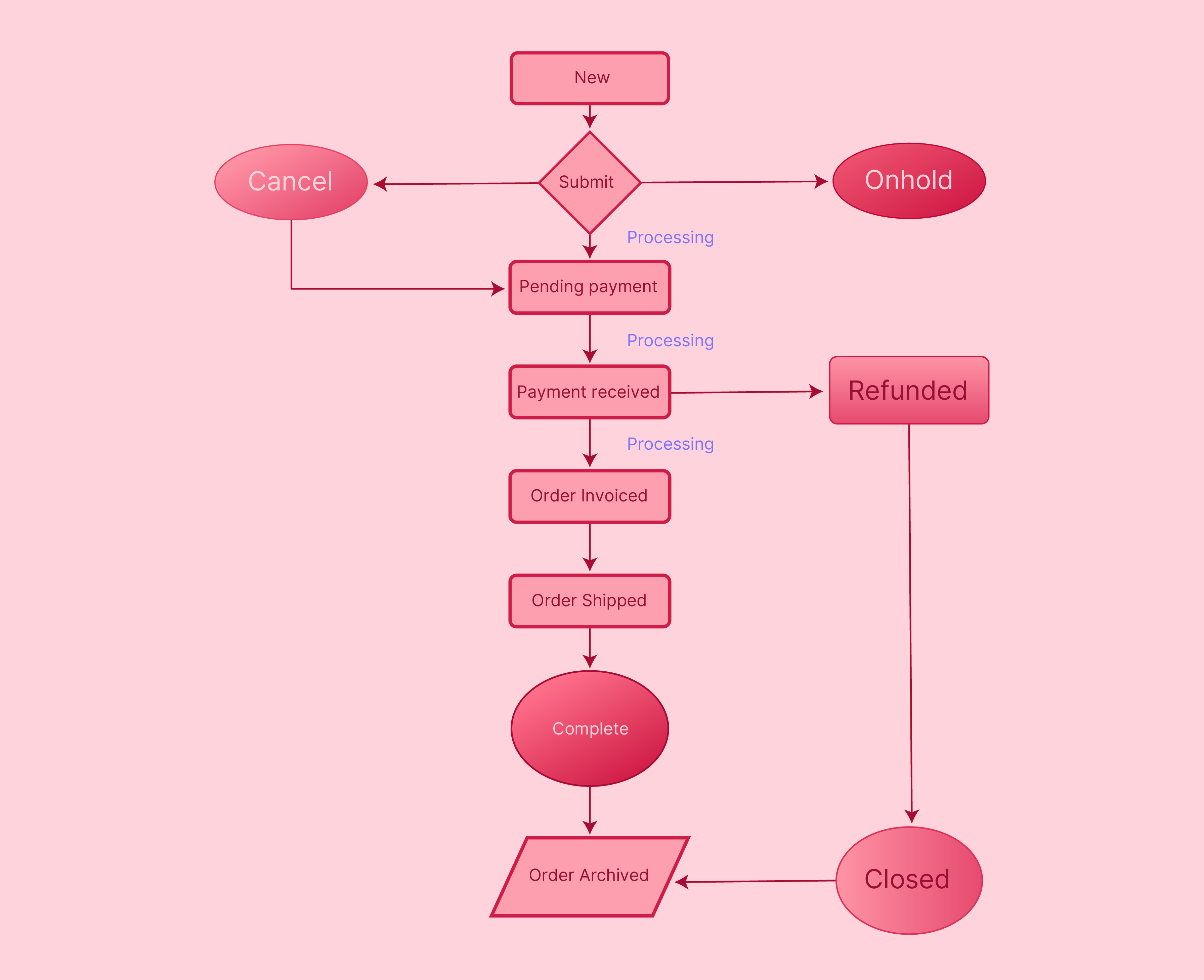
When a customer places an order, Magento creates a sales order as a temporary record of the transaction. Initially, the orders are assigned a status of “Pending.” In this state, you can cancel the orders before the payment is processed. Once the customer’s bank confirms the payment, you can invoice and ship the order.
Step 1: Customer Places the Order
The order processing begins when the customer selects the products to buy and clicks ‘Go to Checkout.’ Customers can also directly reorder from their account at your store.
Step 2: Order is in Pending Status
The first status assigned to an order is Pending. This order state indicates that the payment is yet to be processed. At this stage, the customer can edit or cancel the order.
Step 3: The Store Receives the Payment
Magento 2 changes the order status to Processing after the payment is received or authorized. Magento shifts the order to this state automatically when the payment method is configured to capture transactions.
In such cases, the payment service provider (PSP) is allowed to submit a customer’s money for settlement. You might receive a notification when the transaction is authorized or processed using certain payment methods.
Step 4: Magento Invoices the Order
Magento 2 invoices the order after the payment is received and sends a copy to the customer. Magento generates the invoice automatically when the payment method is configured with the capture or intent sale payment action.
Step 5: The Store Ships the Order
After the store books the shipment for the order, the status changes to ‘Complete.’ The store notifies the customer at this stage and also when the package is shipped. When tracking numbers are used, the customers can track the shipment from their account.
Order State vs. Order Status
Magento distinguishes between 'order state' and 'order status.' While often used interchangeably, they play different roles.
-
Order State: The order state is a high-level indicator of an order within the system. It represents a fixed set of states (e.g., new, pending payment, complete).
-
Order Status: The order status provides a more detailed view of the order's progress, and you can customize it.
Custom Order Statuses in Magento 2
Magento allows for significant customization to reflect specific workflows.
-
Create Custom Order Statuses: Administrators can create custom order statuses that suit their business processes. For example, 'awaiting customer confirmation' or 'preparing for dispatch.'
-
Assign Order Status to States: You can link many statuses to a single state. For example, you might link both 'invoice pending' and 'shipped' to the 'processing' state.
Managing the Order States and Statuses
Here are some typical actions you might need to perform:
-
Invoice the Order: When you receive the payment, you should invoice the order. You should change the status from 'pending payment' to 'processing.'
-
Cancel the Order: If necessary, you can cancel the orders and change the state and status accordingly.
-
Credit Memo: Issuing a credit memo (e.g., for returns) will adjust the order's financial records and can alter its status.
Advanced Features
-
Order Export and Import: Magento 2 allows for the exporting and importing of order data. It can be crucial for inventory and customer management.
-
Customizing the Checkout Process: You can tailor the checkout settings to add or change statuses that customers see as they place an order.
FAQs
1. What is the difference between 'order status' and 'order state' in Magento 2?
In Magento 2, order status reflects the detailed progress of an order. For example, Pending or Processing. Order state is a higher-level category that groups similar statuses. For example, New or Complete. These distinctions help track the position of an order in the workflow.
2. How can I create a custom order status in Magento 2?
To create a custom order status in Magento, access the admin panel and navigate to the order status settings. Here, you can define a new order status by specifying a unique status code and status label. It allows you to tailor the order process to your specific business needs. For example, adding a status for 'Payment Review' or 'Awaiting Customer Confirmation.'
3. Can I manually assign an order status to an order in Magento 2?
Magento 2 allows administrators to assign one or more order statuses to specific states manually. This flexibility helps manage diverse scenarios, such as when the customer places a new order. It helps when you have different processing requirements depending on the payment gateway used or other factors.
4. What happens when an order status changes in Magento 2?
When order status changes in Magento 2, it signals a shift in the processing stage of the order. Various actions, such as payment authorization or shipping, trigger it. Each status change updates the current order state in Magento. It provides transparency and enables efficient order tracking for both the admin and the customer.
5. How do I set a new order status as the default in Magento 2?
To set a new order status as the default for a particular state in Magento 2, navigate to the status settings in your Magento admin. Here, you can assign the new status to the desired state and configure it as the default for that state. It automatically applies to all following orders at that particular stage of the workflow.
Summary
Understanding Magento 2 order flow is the way to efficient order management. This article explained the Magento 2 order flow and how it benefits online stores.
Here's a recap of what we've covered:
-
Real-time tracking, prompt processing, and timely notifications lead to heightened satisfaction and loyalty.
-
Streamlined operations minimize manual tasks, reduce errors, and optimize workflow efficiency.
-
Efficient order flow prevents stockouts, backorders, and overstock situations.
-
A well-managed order flow delivers accurate orders on time.
Choose managed Magento hosting to benefit the most from Magento’s capabilities.