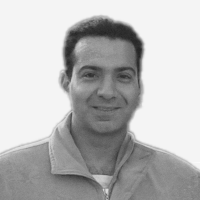How Do You Configure Magento Reward Points in Adobe Commerce?
Did you know that acquiring a new customer can cost five times more than retaining an existing one? Magento's Reward Points in Adobe Commerce offer a powerful tool to do just that. This tutorial explains how Magento rewards benefit your business and how to configure them in Adobe Commerce.
Key Takeaways
-
Magento Reward points incentivize customer actions like purchases and engagements.
-
Adobe Commerce offers comprehensive features for managing a customer rewards program.
-
Configuring rewards in Adobe Commerce involves enabling the feature and setting actions for acquiring points.
-
It is important to make necessary adjustments to the rewards program based on customer feedback.
-
Adobe Commerce provides tools for the detailed management of customer points and balances.
How do Reward Points Benefit Ecommerce Businesses?
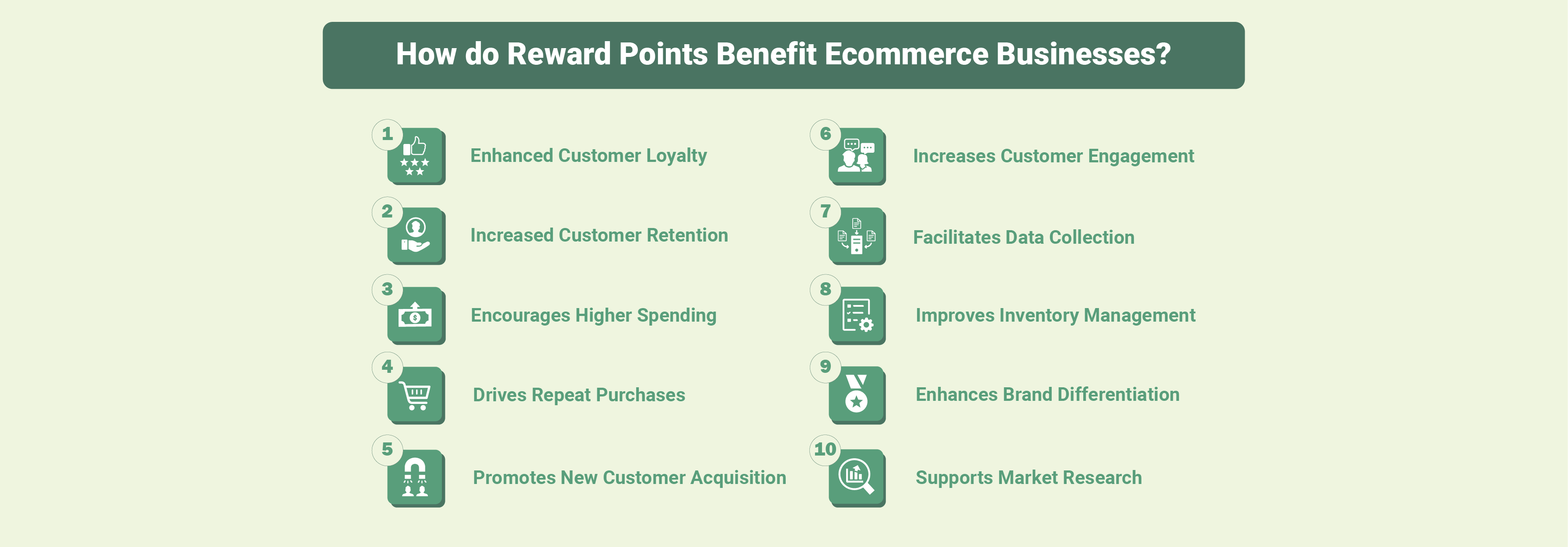
Reward points are a great way to encourage customers to perform certain actions. The actions can be making purchases, signing up for newsletters, writing product reviews, or referring friends. These points can then be redeemed for various benefits, such as discounts, special offers, or exclusive products.
1. Enhanced Customer Loyalty
Reward points programs incentivize customers to return and make repeat purchases by offering tangible rewards for their loyalty. It can lead to a stronger emotional connection with the brand as customers feel valued and recognized.
2. Increased Customer Retention
It's more cost-effective to retain existing customers than acquire new ones. Reward points make customers more likely to stick with a brand. Accumulating points that can be redeemed for discounts or other perks gives them a reason to return.
3. Encourages Higher Spending
Customers are more likely to increase their order value if doing so earns them more points. For instance, they might add additional items to their cart to reach a threshold that earns them additional rewards. It can directly increase average order values across the board.
4. Drives Repeat Purchases
With reward points acting as an incentive, customers have a compelling reason to shop again. The desire to earn more points or use the points they've accumulated can drive more frequent purchases.
5. Promotes New Customer Acquisition
A well-advertised rewards and loyalty program can attract new customers, especially if it offers significant value compared to competitors. Referral rewards can also encourage existing customers to bring in new ones, enhancing word-of-mouth marketing.
6. Increases Customer Engagement
Reward programs can be designed to encourage not just purchases but also other forms of engagement. Customers are more likely to engage in social media interactions, reviews, or participation in surveys. This broader engagement can enhance the customer relationship and provide valuable feedback and content.
7. Facilitates Data Collection
Customers are often more willing to share personal information and preferences when signing up for a rewards program. This data can be invaluable for personalized marketing, product development, and improving the overall customer experience.
8. Improves Inventory Management
By offering rewards for specific products or categories, businesses can strategically manage their inventory, encouraging the purchase of overstocked items or promoting new or underperforming products.
9. Enhances Brand Differentiation
A unique or generous rewards program can set an eCommerce business apart from its competitors. It offers a compelling reason for customers to choose one brand over another.
10. Supports Market Research
The behaviors and preferences indicated through rewards program participation can offer insights into market trends and customer desires. It supports more effective product development and marketing strategies.
Magento Reward Points Program in Adobe Commerce
Adobe Commerce includes comprehensive features for managing customer rewards programs directly within its platform. It has built-in support for reward points, allowing store owners to set up complex rules for how customers earn points. It also enables ecommerce stores to manage how those points can be spent and how to manage the overall points economy within the store.
Core Features of Reward Points in Adobe Commerce
1. Integration
The reward points system is seamlessly integrated with the broader Adobe Commerce ecosystem. It allows for a unified customer experience across shopping, account management, and loyalty rewards.
2. Earning Points
Customers can earn points through a variety of actions. These actions can include making purchases, registering for an account, subscribing to a newsletter, referring friends, and more. The platform allows for the creation of custom earning rules based on a wide range of criteria.
3. Points Redemption
Points can be redeemed for discounts, special offers, or other perks. Adobe Commerce allows for flexible redemption rules. It allows you to set minimum thresholds, maximum redemption limits, and specific product/category eligibility.
4. Customer Account Integration
Reward points are integrated into customer accounts. It allows customers to view their balance, transaction history, and potential rewards directly from their account dashboard.
5. Management and Reporting
The backend provides powerful tools for managing the reward points system. The tools allow you to adjust point balances, configure earning and redemption rules, and analyze the program's impact through reporting tools.
6. Customization and Extensions
Adobe Commerce's modular nature means that you can expand or customize functionality through extensions. The extensions are available through the Magento Marketplace, and they can add new features or integrate with external rewards platforms.
Steps to Configure Magento Rewards in Adobe Commerce
Configuring reward points in Adobe Commerce involves several steps to ensure that the system effectively engages customers.
Step 1: Enable Reward Points Feature
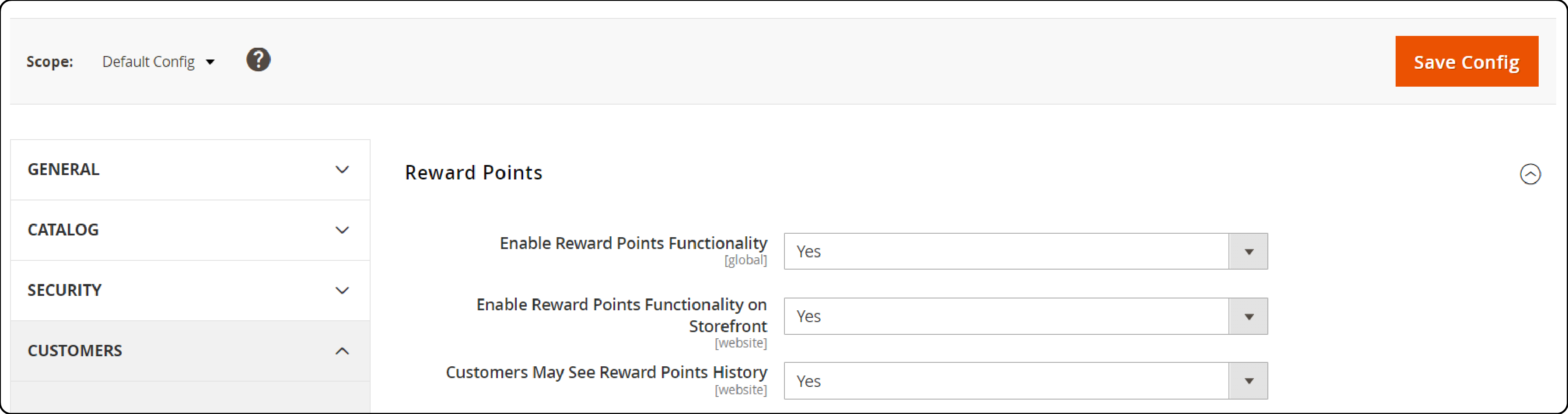
-
Navigate to the Admin Panel.
-
Go to Stores > Settings > Configuration.
-
Under the Customers tab, find Reward Points.
-
Set Enable Reward Points Functionality to Yes.
-
Set Enable Reward Point Functionality on Storefront to Yes.
Step 2: Configure Reward Point Settings
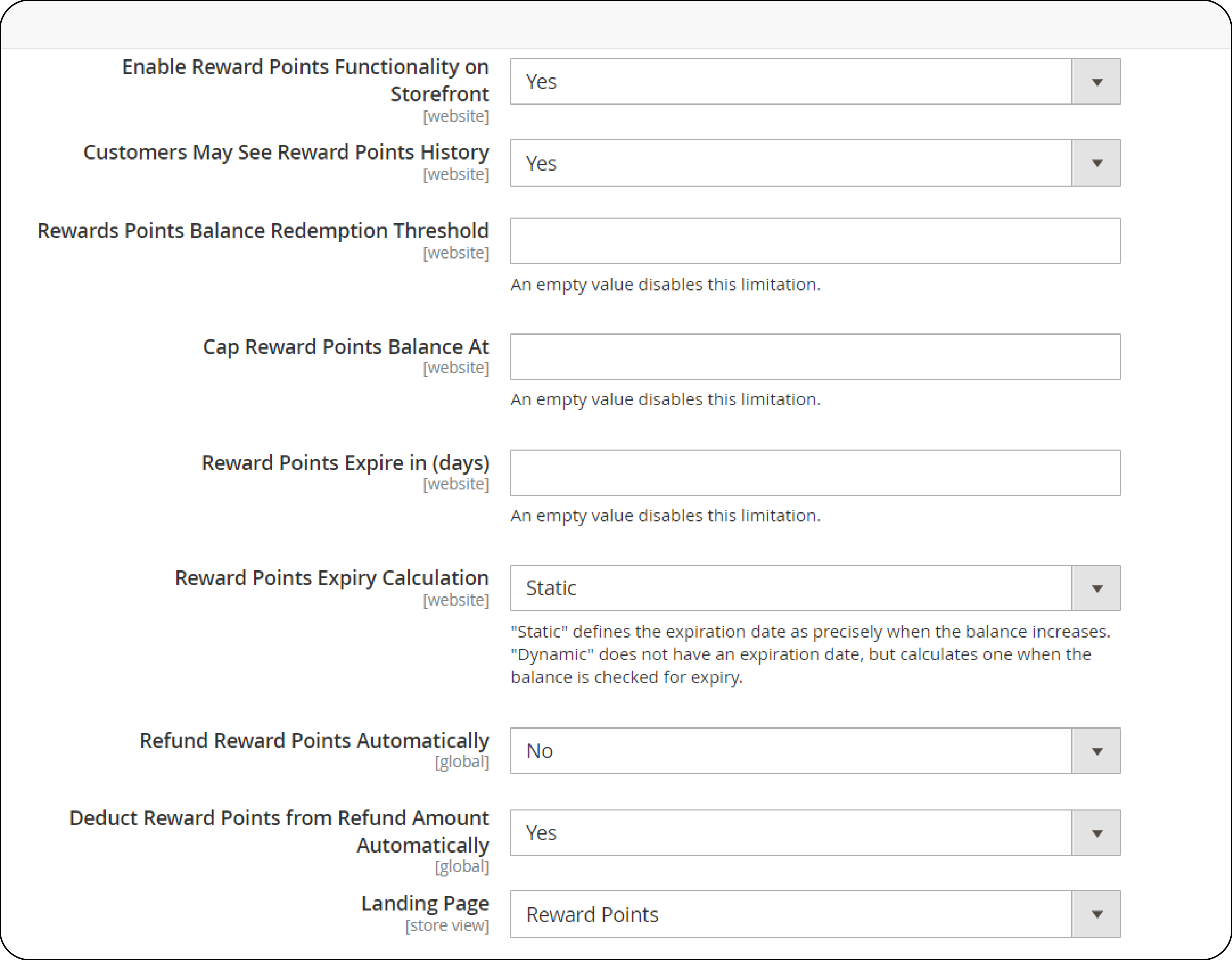
In the Reward Points section:
-
Set Customers May See Reward Points History to Yes to enable customers to see a detailed history. It will display each accrual, redemption, and expiration of Reward Points in their account dashboard.
-
Set Reward Points Balance Redemption Threshold. It will require customers to achieve a minimum point balance before they can redeem them for orders. Leave blank for no minimum.
-
Set Cap Reward Points Balance At. It prevents customers from accruing more than the set maximum points balance. Leave blank for no maximum.
-
Set Reward Points Expire in (days) to indicate the lifetime of the reward points in days. Each batch of points earned during separate activities has a separate lifetime. Leave blank for no expiration.
-
Set Reward Points Expiry Calculation to determine the method used to determine when reward points expire. Options:
-
Static: Determines the remaining lifetime of reward points based on the number of days set in the configuration. If the expiration limit in the configuration changes, the expiration date of existing points does not change.
-
Dynamic: Calculates the number of days remaining whenever the reward point balance increases. If the expiration limit in the configuration changes, the expiration calculations for all existing points are updated accordingly.
-
-
Set Refund Reward Points Automatically to Yes to refund the available reward points automatically.
-
Set Deduct Reward Points from Refund Amount Automatically to Yes to void the earned reward points on the order refund.
-
Set the Landing Page Store to specify the CMS page that explains your reward points program.
Step 3: Set Reward Exchange Rate
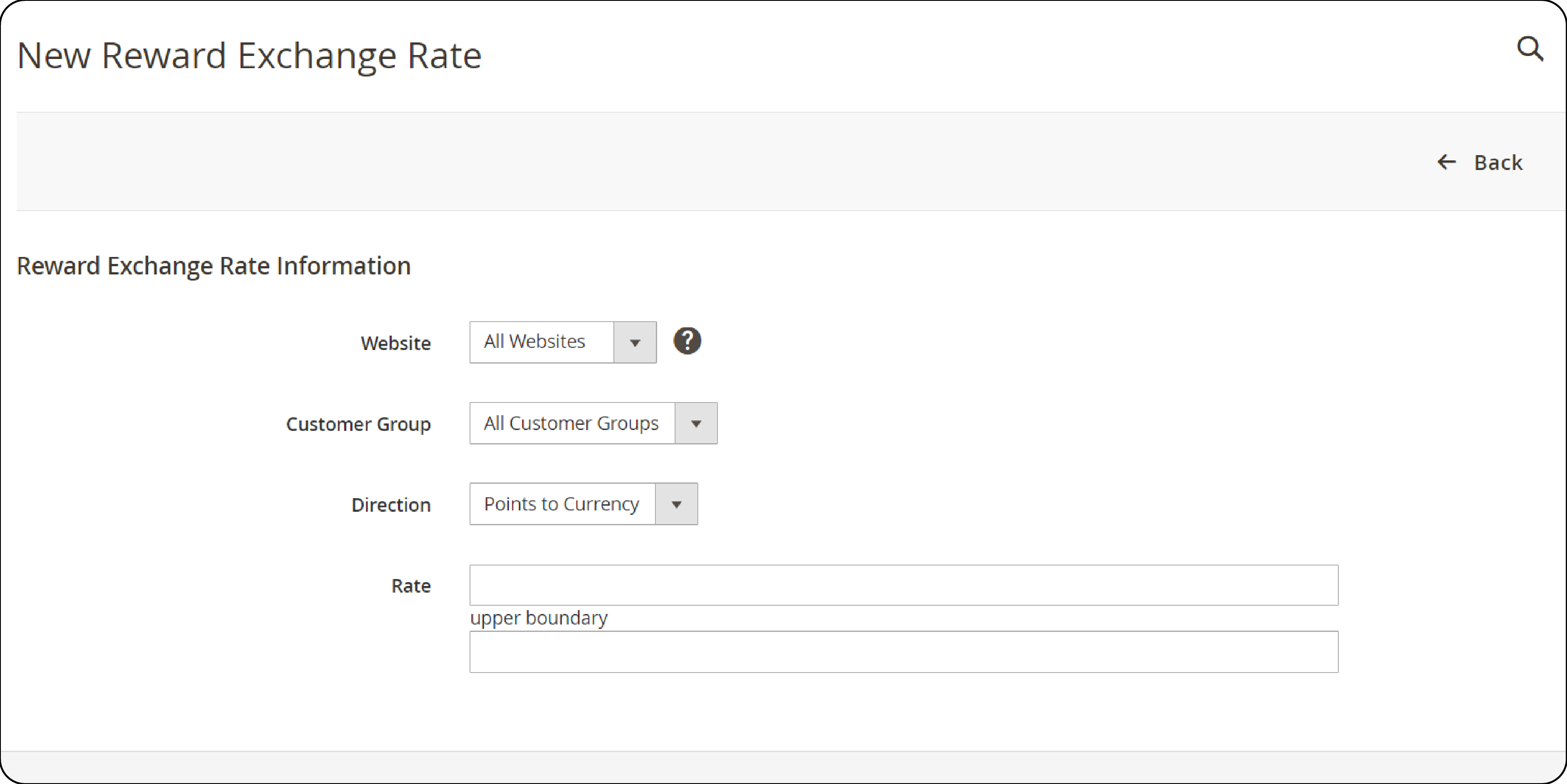
On the Admin sidebar, go to Stores > Other Settings > Reward Exchange Rates.
In the Reward Exchange Rates section:
-
Set the Website to the sites where the reward exchange rate applies.
-
Set Customer Group to the groups where the reward exchange rate applies.
-
Set Direction to one of the following:
-
Points to Currency
-
Currency to Points
-
-
Enter the Rate values according to the Direction setting.
-
Points to Currency: Enter the number of points in the first Rate field and the monetary value of points in the second Rate field.
-
Currency to Points: Enter the monetary value in the first Rate field and the number of points in the second Rate field.
-
Step 4: Set Actions for Acquiring Reward Points by Customers
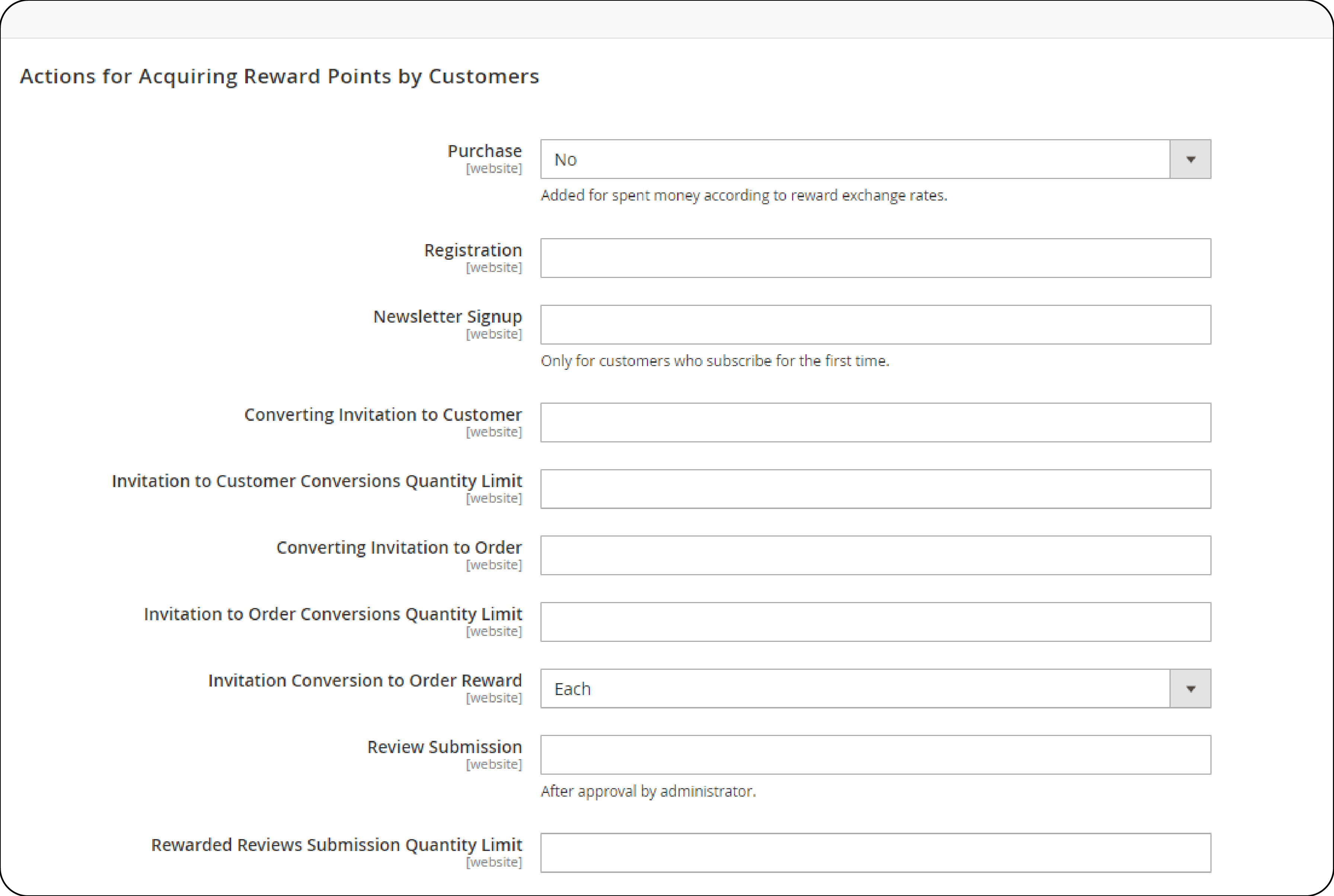
In the Actions for Acquiring Reward Points by Customers section:
-
Set the value of Purchase to Yes to determine if reward points are earned for the purchases.
-
Set the Registration value to specify the number of points earned for opening a customer account.
-
Set Newsletter Signup value to specify the number of points earned by registered customers who subscribe to a newsletter.
-
Set Converting Invitation to Customer to specify the number of points earned by a customer who sends an invitation. These points are earned when the recipient then opens a customer account.
-
Set the value of Invitation to Customer Conversions Quantity Limit to limit the number of invitation conversions that can be used to earn points. Leave blank for no limit.
-
Set the value of Converting Invitation to Order to specify the number of points earned by a customer who sends an invitation when the recipient places an initial order.
-
Set the value of Invitation to Order Conversions Quantity Limit to limit the number of order conversions that can earn points for the person who sends the invitation. Leave blank if there is no maximum limit.
-
Set Invitation Conversion to Order Reward value to indicate how often a customer can earn reward points when invitees make purchases. Options:
-
Each: The customer receives reward points for each invoiced order placed by the invitee.
-
First: The customer receives reward points only for the first invoiced order placed by the invitees.
-
-
Set the value of Review Submission to determine the number of points earned by a customer who submits a review that is approved for publication.
-
Set the value of Rewarded Reviews Submission Quantity Limit to limit the number of reviews that can be used to earn points per customer. Leave blank for no limit.
Step 5: Manage Customer Points and Balances
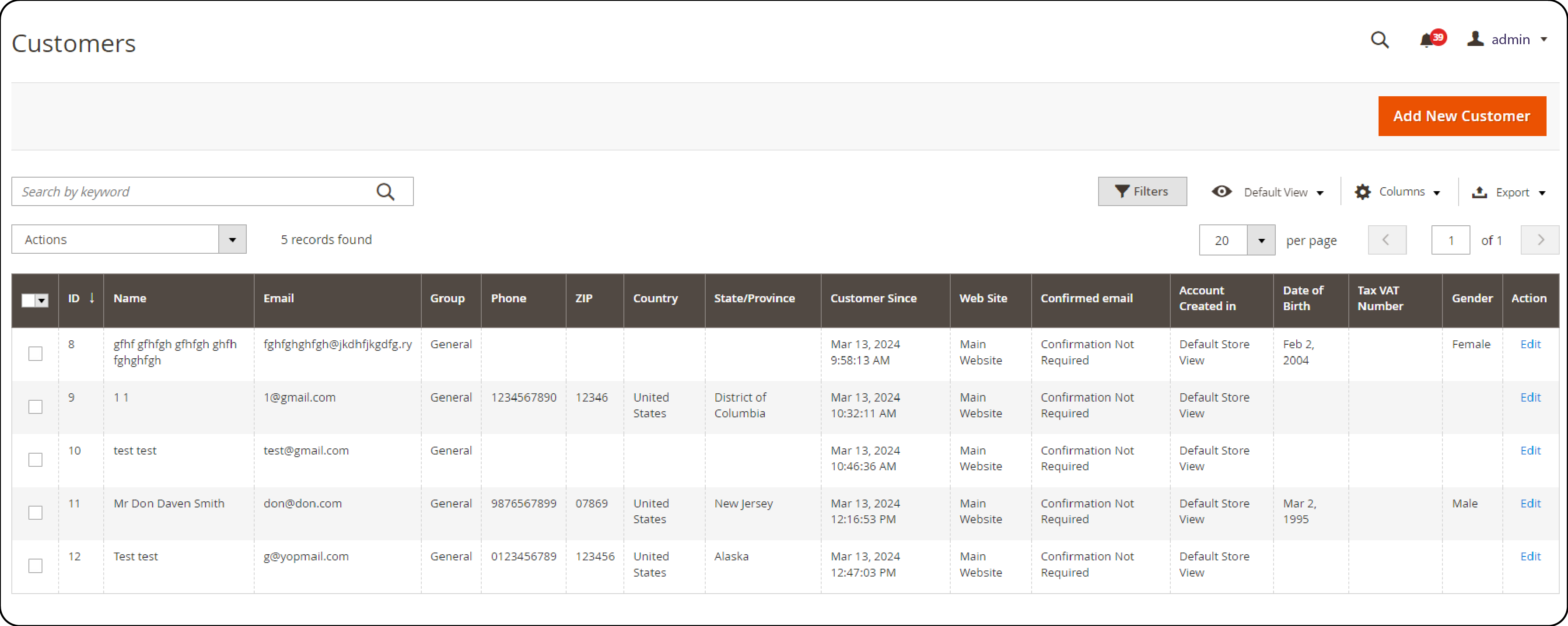
-
Navigate to Customers > All Customers.
-
Select a customer to view their account information.
-
In the Reward Points tab, you can adjust balances, add or subtract points, and view the customer's points history.
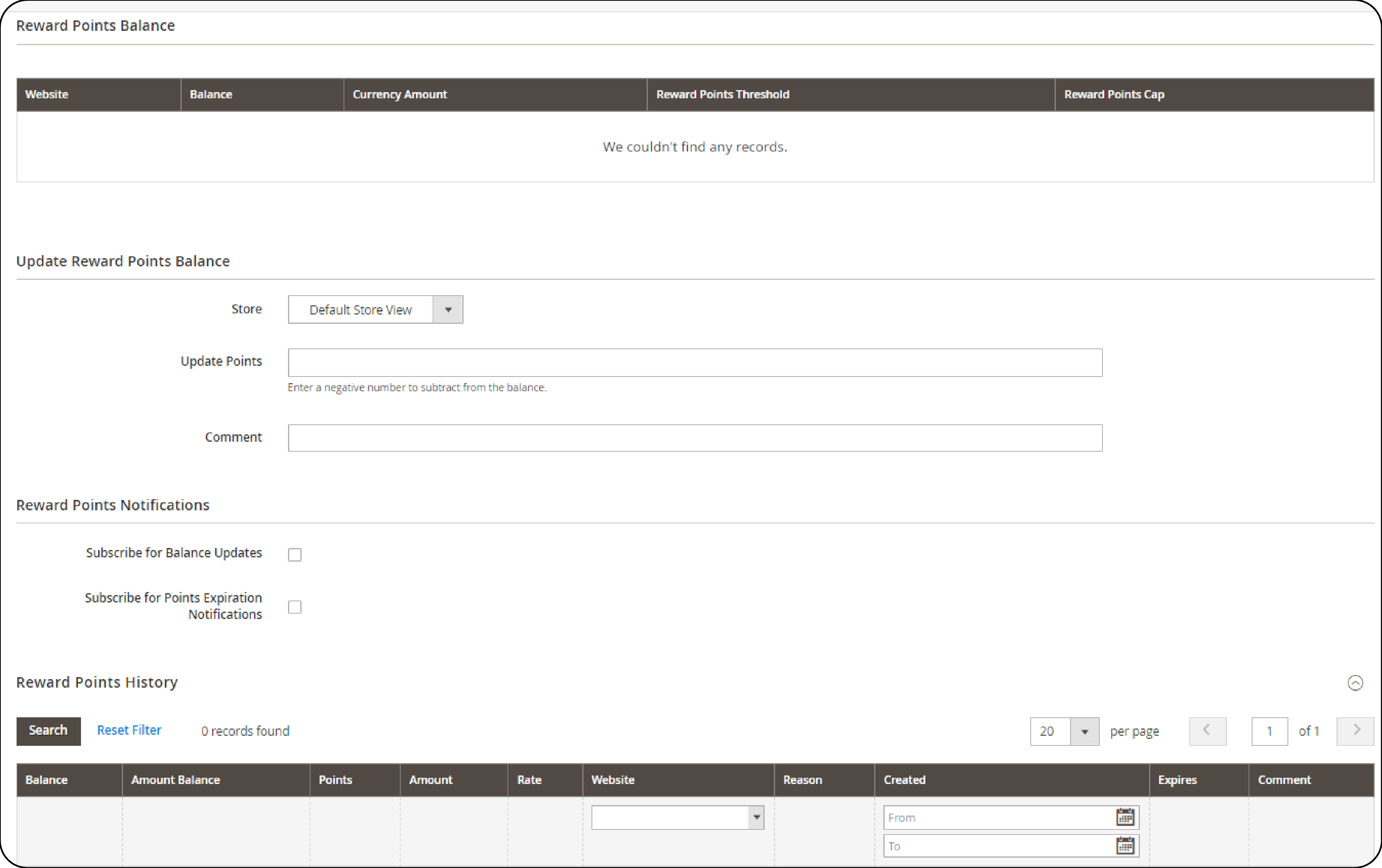
Step 6: Test Your Configuration
Before fully launching your reward points program:
-
Conduct tests to ensure that points are correctly earned and redeemed according to your settings.
-
Place test orders, subscribe to newsletters, or perform other actions to earn points, then attempt to redeem those points.
Step 7: Promote Your Reward Program
-
Create marketing materials and campaigns to inform existing and potential customers about your rewards program.
-
Highlight the benefits of participating in the program on your website, in newsletters, and through social media.
Step 8: Monitor and Adjust
-
Regularly review the performance of your reward points program.
-
Collect customer feedback and adjust your program as needed.
Expanding Capabilities through Magento 2 Reward Points Extensions
Adobe Commerce comes with out-of-the-box reward points functionality. However, integrating reward point extensions can significantly expand its capabilities and make it more customizable. Here are the five useful Magento 2 reward points extensions:
1. Amasty Loyalty Program Extension
Amasty's extension allows for easy customization of earning and spending rules. It supports tiered loyalty levels and offers detailed reports on program performance. This extension is designed to improve customer retention and increase average order value by incentivizing repeat purchases.
2. Miravit Loyalty Program Suite
Miravit's suite offers a wide range of features to enhance customer retention through a customizable loyalty program. It supports rewards for various customer actions, detailed analytics, and social media integration for rewards related to social actions.
3. Mageplaza Loyalty Program (Reward Points)
Mageplaza's Loyalty Program extension is known for its user-friendly interface and powerful features. It includes flexible rules for point earning and spending and a referral system to encourage word-of-mouth marketing. It also includes a reward points slider at checkout for easy redemption, enhancing the overall customer experience.
4. Aheadworks Reward Points
Aheadworks offers a dynamic reward points system that focuses on customer engagement and retention. Features include an intuitive backend interface for managing the program along with customizable earning and spending conditions. It provides integration options with other marketing tools for a holistic approach to customer loyalty.
5. Webkul Reward Points
Webkul's Reward Points extension for Magento is designed to offer a simple yet effective loyalty program solution. It provides options for point expiration, rewards for specific products or categories, and a straightforward management system.
FAQs
1. How can loyalty points benefit my eCommerce business?
Loyalty points encourage customers to engage more with your store. It drives repeat purchases, increases customer retention, and raises the average order value. By offering reward points for Magento 2, you create a system where customers earn points for every action. The actions can range from registration to purchases, incentivizing loyalty, and enhancing the shopping experience.
2. What are the key features of Adobe Commerce's reward points module?
Adobe Commerce's reward points module seamlessly integrates into your eCommerce ecosystem. It allows customers to earn points for a variety of actions and spend those points on future purchases. Key features include customizable earning and spending rules, points redemption for discounts, and customer account integration for tracking points. It also includes extensive backend management tools for analyzing the program's impact.
3. Can customers see their reward points history and manage their points?
Customers with points can view their entire reward points history directly from their account dashboard. It includes details on how points were earned or spent and any adjustments in points amount. Adobe Commerce makes it easy for customers to manage their points and plan how they might want to spend them in the future.
4. How do I set up a reward points system in Adobe Commerce?
To set up a reward points system in Adobe Commerce, navigate to the Admin Panel and enable the reward points functionality under the configuration settings. From there, you can define how points are earned for various actions. You can also set up exchange rates for points redemption and customize the program based on customer feedback.
5. Are there extensions available to enhance the Magento 2 loyalty program?
There are numerous third-party extensions available that expand the capabilities of Magento 2's loyalty program. These extensions can add advanced features such as tiered rewards, referral bonuses, social media engagement rewards, and more detailed analytics.
Summary
Magento Reward Points in Adobe Commerce enhance customer loyalty and retention. It rewards customers and crafts a unique shopping experience that keeps them coming back for more. Following the steps outlined in this tutorial will enable you to:
-
Encourage customers to engage in valuable actions, from purchases to social shares.
-
Enjoy the ease of integrating the rewards system within your eCommerce platform.
-
Allow customers to manage their points easily through their accounts.
-
Drive participation in your rewards program with targeted promotions.
-
Amplify the capabilities of your rewards program with third-party extensions.
Select a managed Magento hosting plan that can fully handle your rewards and loyalty program, leaving you free to focus on other business aspects.