
Configure Magento 2 Cancel Processing Order
Are cancelled orders making Magento OMS more complex? The Magento 2 cancel processing order offers an effective solution. This feature allows to efficiently manage and cancel orders that are in the processing stage, ensuring business flexibility and customer satisfaction. The tutorial covers the benefits of order cancellations in Magento 2. It also provides a detailed guide on various cancellation methods.
Key Takeaways
-
Discover the importance of order cancellations in Magento 2.
-
Learn how cancellations affect inventory, customer satisfaction, and operational efficiency.
-
Understanding how order cancellations occur can enhance operational strategies.
-
Explore five essential methods for canceling orders in Magento 2.
-
Understand the implications and considerations associated with each cancellation method.
-
Optimize e-commerce operations and enhance customer experience by managing cancellations.
Benefits of Magento Order Cancellation
1. Preserving Inventory Accuracy
Efficient management of order cancellations is essential for maintaining the right inventory levels.
-
When a customer cancels an order, the system must update in real-time to reflect this change. It makes the product immediately available for others to buy.
-
The Magento 2 cancel order extension functions similarly by deleting orders and promptly releasing inventory. Magento 2 store admins need to understand these processes to effectively manage cancellations.
-
Real-time responsiveness prevents potential sales loss due to out-of-stock products.
Inaccuracies in inventory management can negatively impact revenue and reduce customer trust. It undermines the need for a Magento 2 cancel order extension.
2. Enhancing Customer Experience and Loyalty
Customers highly value the ease and promptness of order cancellations in Magento 2. Such flexibility and responsiveness bring a sense of trust and satisfaction among customers. This positive experience not only increases the likelihood of repeat business. It also encourages positive recommendations and online reviews. These are necessary for a positive brand reputation in the digital marketplace.
3. Reducing Operational Strain
Streamlined cancellation processes reduce the time and effort required by staff. It includes managing manual adjustments and communicating with customers about cancellations, especially when there's a longer need to modify or cancel orders in Magento 2. This efficiency in handling cancellations lowers operational costs. It empowers the business to focus on growth-driving activities rather than administrative burdens.
4. Providing Valuable Business Insights
Analyzing the reasons behind order cancellations can offer valuable insights. Identifying patterns helps uncover issues with product offerings, pricing, or user experience. By leveraging the data, businesses can make informed decisions. It enhances their service quality and product lineup. It contributes to improved customer satisfaction and business performance.
5. Aiding in Fraud Prevention
A quick and effective order cancellation process is essential. It aids in identifying and mitigating suspicious orders, reducing fraud risk. In the e-commerce sector, companies anonymize transactions. A robust cancellation system prevents financial losses and safeguards business integrity.
Methods to Cancel Order in Magento 2
Many methods exist for canceling orders in the Order Management System (OMS). Each method serves different purposes and contexts:
1. Customer Service Agent (CSA) Cancels Full Order

-
This method involves a customer service agent accessing the OMS interface. They initiate the option to cancel the entire order.
-
This approach suits situations where a customer requests complete order cancellation. It occurs before processing or shipping the order.
-
When a customer cancels the order, the system changes its status from Processing to Cancelled and restocks the product.
2. CSA Cancels Order Lines
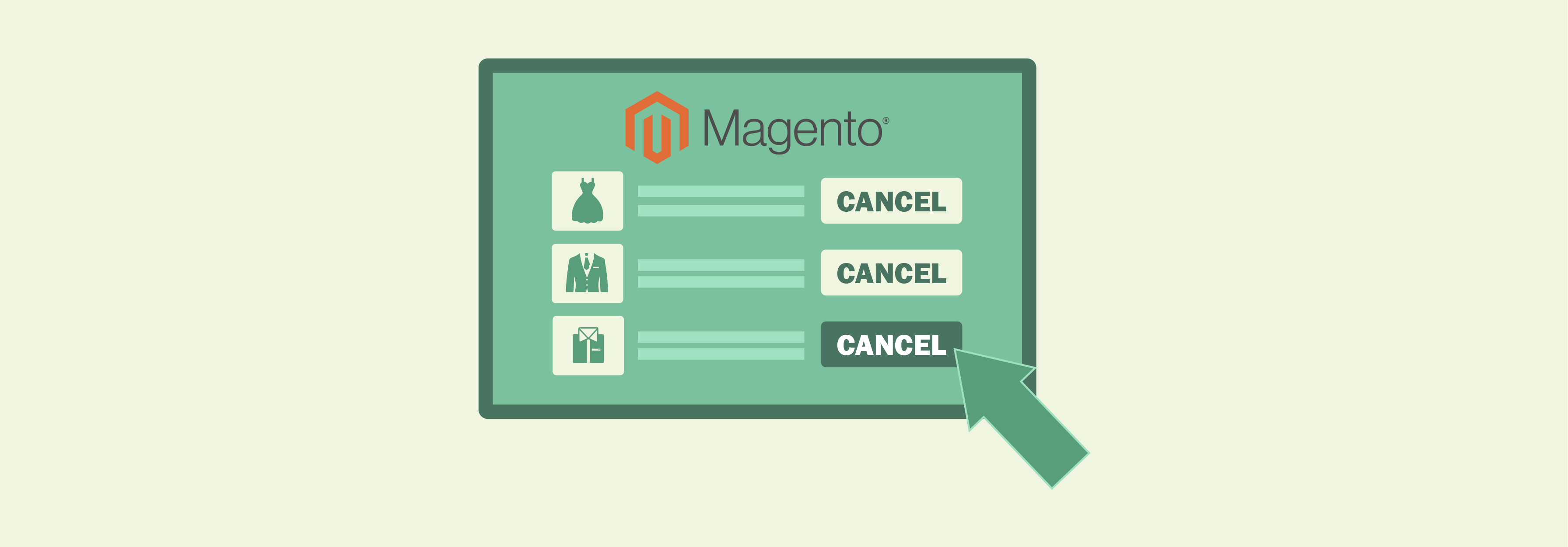
-
When specific items within an order need cancellation, the CSA can cancel individual order lines.
-
The CSA accesses the order details and cancels specific order lines. It is due to stock availability issues or customer preferences.
-
This method allows for partial cancellations within an order. It addresses specific customer requirements without nullifying the entire order. It offers flexibility in changing the order status or easily canceling orders in Magento.
3. Force Cancellation of the Order
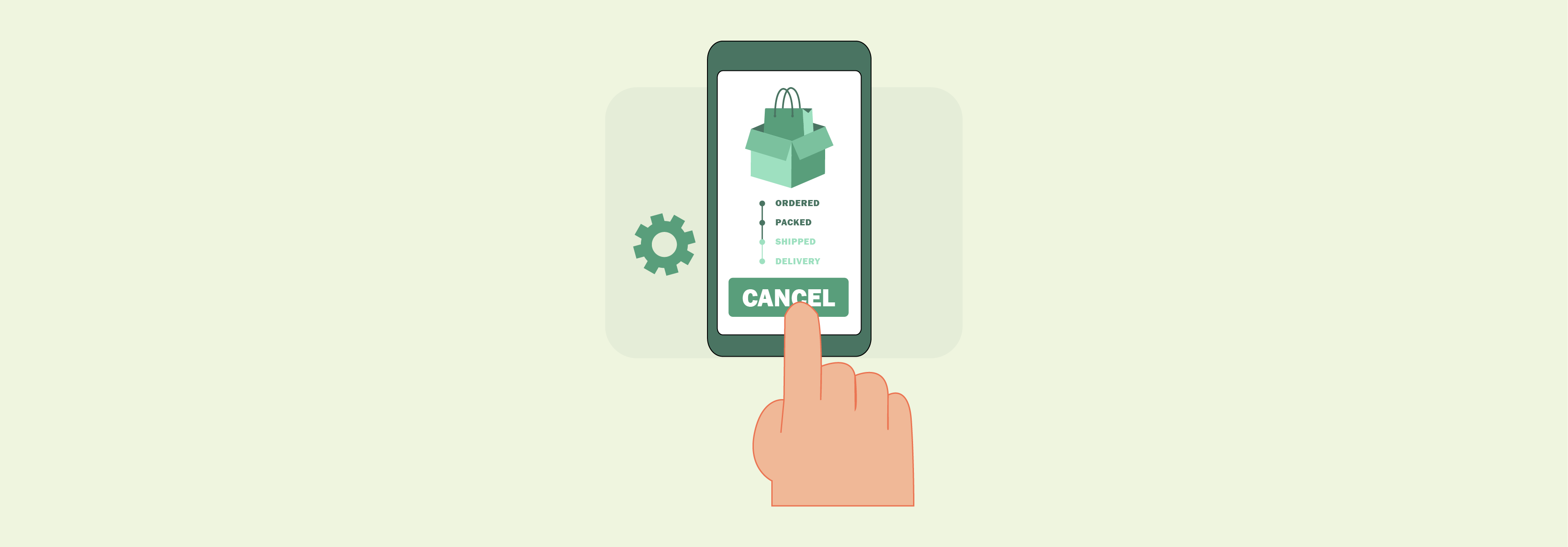
-
When immediate cancellation is necessary, users utilize the Force cancellation option. This option disregards order status or other factors.
-
This function is available within the OMS Admin interface. It allows the cancellation of entire orders or selected lines with minimal validation checks.
-
Businesses use it in urgent situations. These include regulatory compliance requirements or system errors requiring swift action.
4. Fulfillment Event

-
Fulfillment events within the logistics management system trigger this cancellation method.
-
When issues arise during fulfillment, the system generates cancellation messages. These issues include inventory shortages or shipping complications. These messages void specific order lines or the entire order.
-
The system automatically processes these events. Based on predefined rules and criteria, they streamline the cancellation process. It is done in response to fulfillment-related issues.
5. Warehouse Event
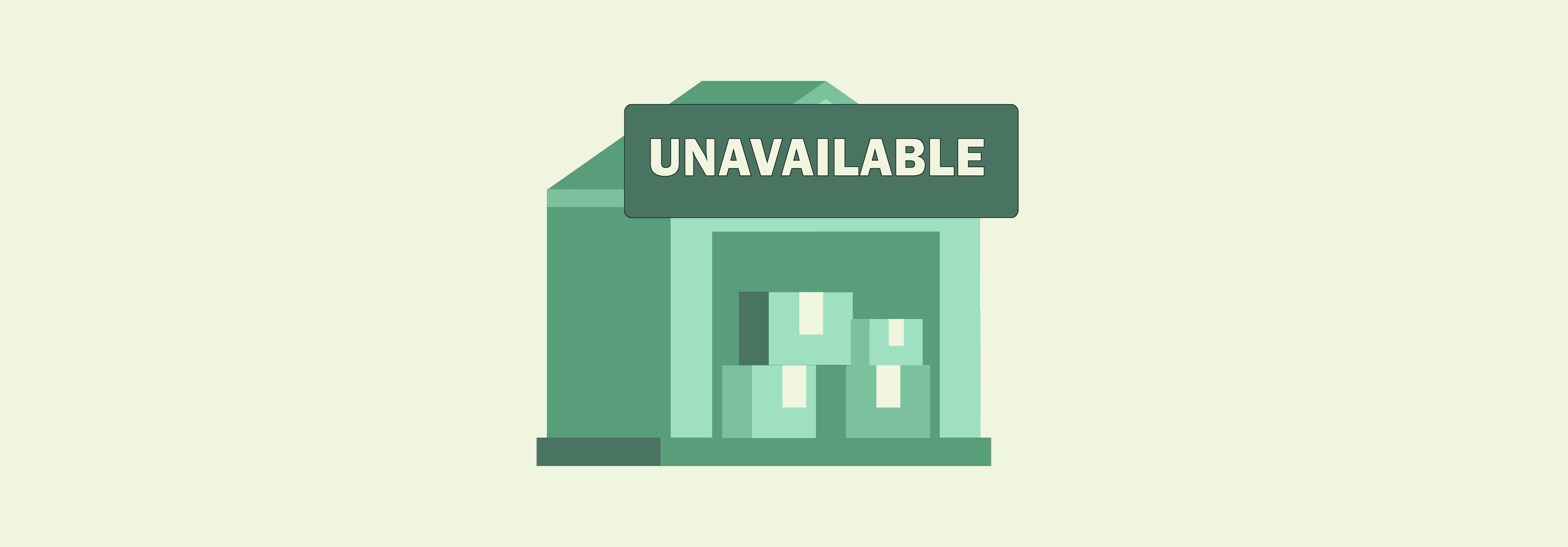
-
Warehouse events, such as stock unavailability, may lead to canceling order lines. Logistical constraints may result in canceling entire orders.
-
This method ensures adjustments to orders. It's based on real-time inventory and logistical data, preventing fulfillment errors.
Method 1: CSA Cancels Full Order
Step 1: Log in to the OMS Admin panel.
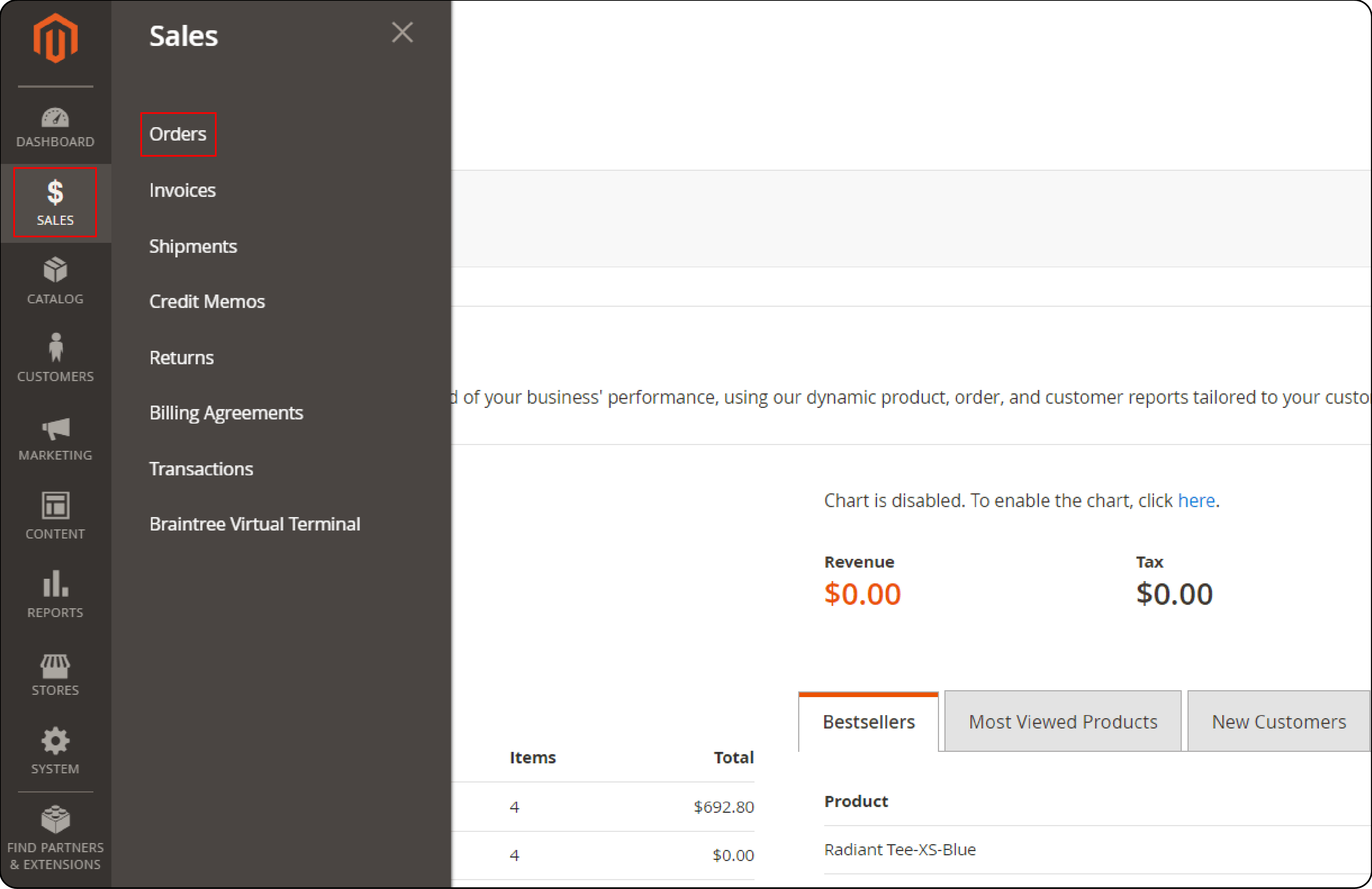
Step 2: Locate the order you want to cancel.
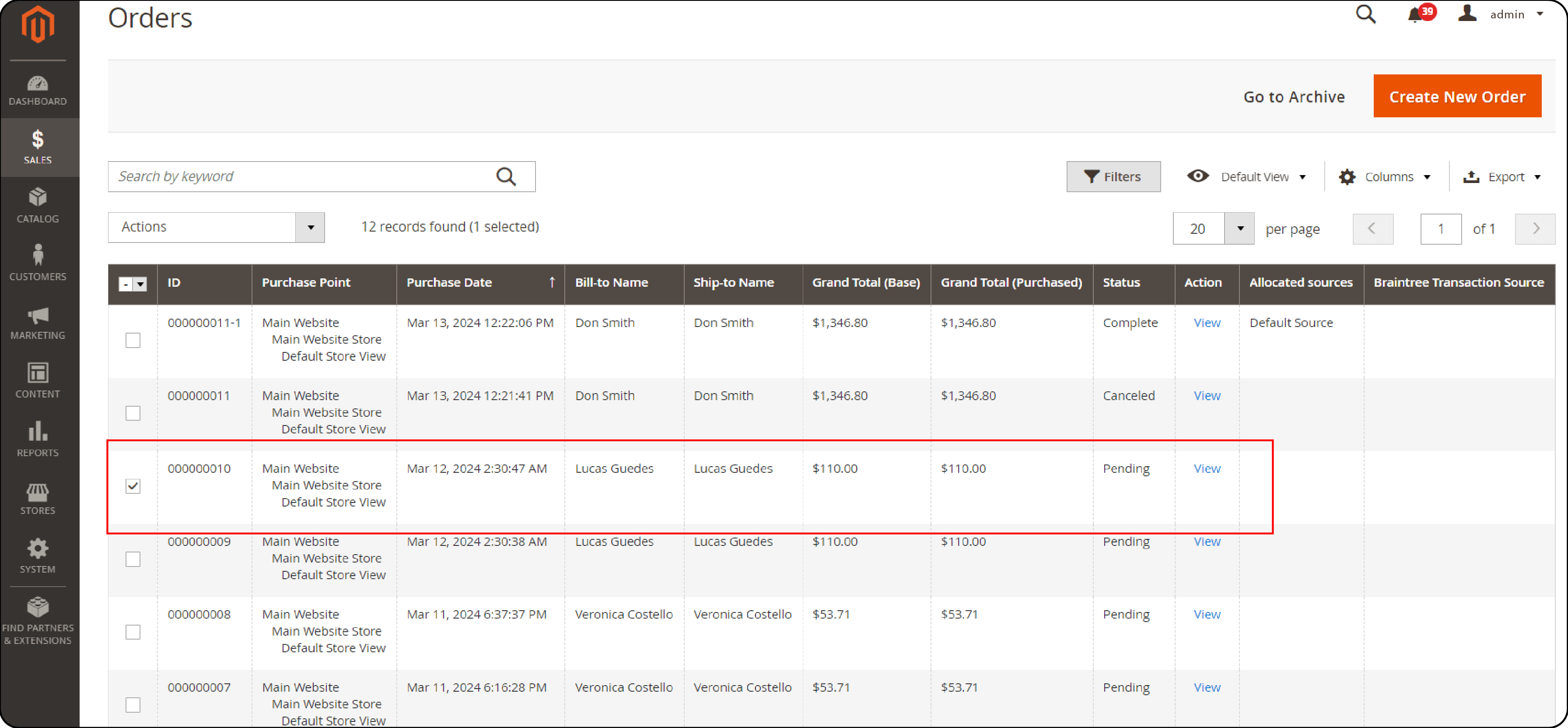
Step 3: Go to Actions > Cancel Order.
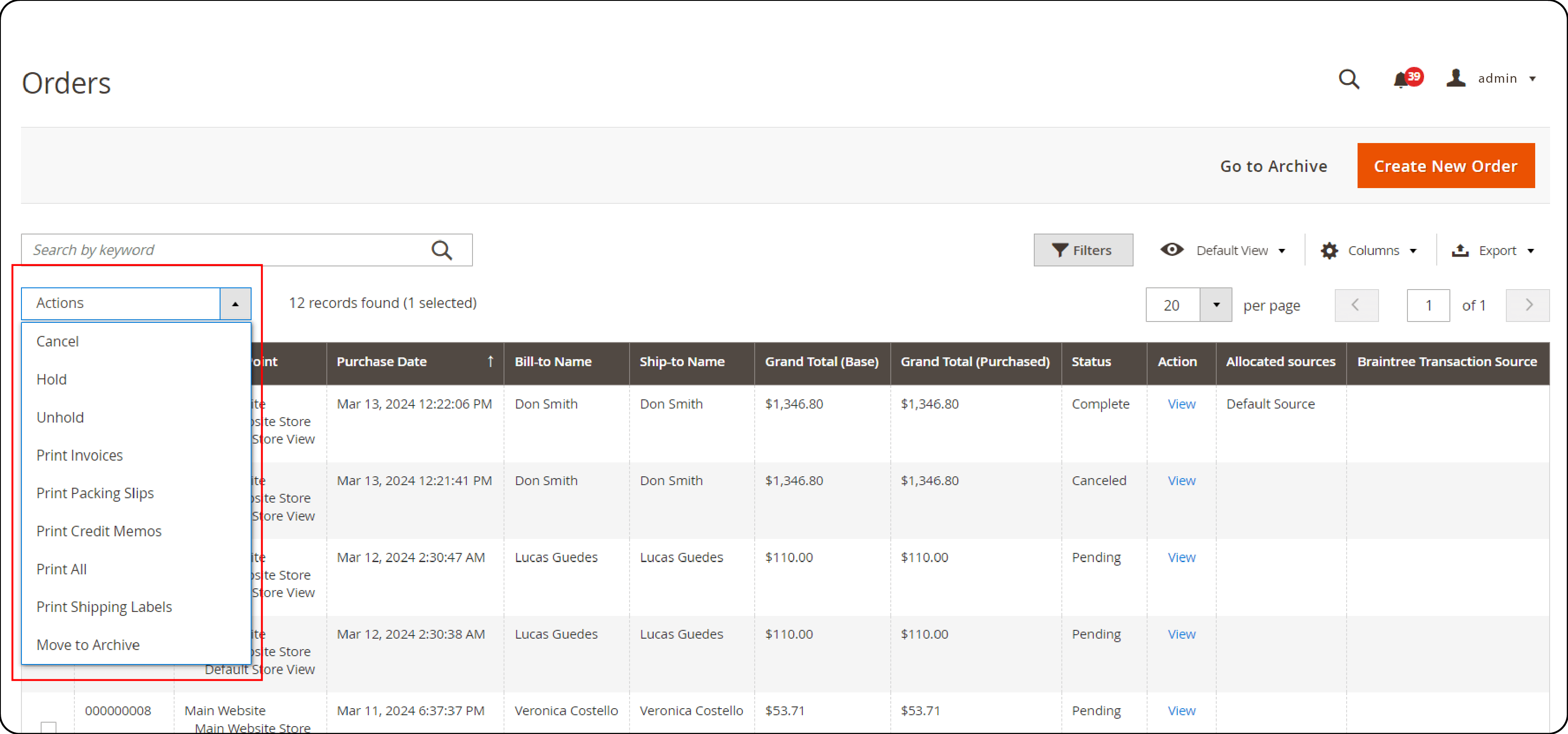
List of order statuses that allow for the cancellation of an order
| STATUS CODE | STATUS NAME |
|---|---|
| NEW | New |
| RECEIVED | Received |
| ONHOLD | On Hold |
| LOGISTICS | Logistics |
| PICKREADY | Pick ready |
| PICKCONFIRMED | Pick confirmed |
| PARTIALLY_COMPLETE | Partially complete |
| PRE_CANCELLATION | Pre cancellation |
For a Customer Service Agent (CSA) to cancel an order, specific conditions must be met. These conditions apply to the order and any related shipment requests:
-
ISPU Shipment Request Status: Every In-Store Pick-Up (ISPU) shipment request needs to be in the NEW status. It indicates that it is a pending order.
-
Order Status Considerations: The order (or any individual order line) must not be in a final status. A Final status indicates that canceling the order is too late.
-
Pending Payments: There can't be any pending payments associated with Real Time Banking (RTB). Orders with pending RTB payments are not eligible for cancellation.
-
Order Cancellation Eligibility: The current status of the order must permit its cancellation. Any invoiced orders in Magento cannot be canceled, but they can be closed.
-
Active ISPU Order Lines: For any active ISPU order line, the status cannot be SHIPPED. Once a shipment request is marked as shipped, it indicates that the order has been delivered or picked up. It becomes ineligible for cancellation.
-
Non-ISPU Order Lines in Logistics Status: If an order employing a non-ISPU delivery method has reached a LOGISTICS status, all associated order lines must be in final status. This condition must be met for the order to be considered for cancellation. It ensures accounting for shipped parts of the order before canceling.
Method 2: CSA Cancels Order Lines
When canceling order lines, CSAs must ensure the following conditions are met:
Step 1: Ensure that the order line you want to cancel is not related to shipping.
Step 2: If there's an active shipment request for the order line, verify it hasn't reached the SHIPPED status. It applies particularly to ISPU (In-Store Pickup) orders.
Step 3: You can only cancel orders when they are pending. It indicates that the order hasn't been invoiced or shipped yet. Check if the Magento order is in a status that allows cancellation.
Step 4: For shipment requests not marked as ISPU, and if the order is in a LOGISTICS status, ensure that all order lines are in a final status.
Step 5: If dealing with a bundle, apply these validations to each order line within the bundle.
Access the History and Comments section in the Customer Service view to see who canceled the order and when.
Method 3: Force Cancellation of Orders
Step 1: Access OMS Admin.
Step 2: Navigate to the order you wish to cancel or change within the OMS dashboard in the Magento 2 admin panel.
Step 3: Choose whether you need to cancel the entire order or specific order lines.
Step 4: Click the Force cancellation button to trigger the cancellation process.
Step 5: Confirm your action when prompted to proceed with the cancellation.
Step 6: Upon activation, the OMS will generate the magento.logistics.fulfillment_management.cancel_lines fulfillment message to cancel the selected order lines.
Step 7: Ensure that the selected order lines meet the validation criteria:
-
The shipment request item must not be in its Final status.
-
Confirm the status transition based on predefined rules (transition from any status except CANCELLED and SHIPPED).
Step 8: If canceling multiple Magento orders or lines, repeat the process as needed. It highlights the convenience of the magento 2 cancel order extension to delete orders.
Method 4: Fulfillment Event
Step 1: Access the OMS Admin interface.
Step 2: Choose the Fulfillment Event option.
Step 3: Select either the entire order or specific order lines for cancellation.
Step 4: Send the magento.logistics.fulfillment_management.cancel_lines message.
Step 5: Ensure selected order lines meet validation criteria.
Note: The system sends individual cancellation messages for each line in different shipment requests.
Method 5: Warehouse Event
Step 1: Choose the Warehouse Event option.
Step 2: Send the magento.logistics.warehouse_management.lines_declined message.
Step 3: Cancel the affected order or order lines.
Note: If the SI Portal configuration has Home delivery lines declined > Resource lines declined disabled, only specified shipment_request lines are canceled.
FAQs
1. How can I cancel an order in Magento 2?
To cancel an order in Magento 2, go to the admin panel, choose the order you want to cancel, and select the Cancel option. Follow the steps to confirm the cancellation.
2. What is a credit memo in Magento 2?
A credit memo in Magento 2 is a document issued by the seller to the buyer. It specifies that a certain amount has been credited back to the buyer's Magento 2 order account. It occurs due to a refund or cancellation of a Magento order.
3. Can customers cancel their orders on the front end in Magento 2?
Yes, Magento 2 allows customers to cancel their orders on the front end. They can log in to their account, view the order details, and follow the steps to cancel the order.
4. How do I create a credit memo for a refunded order in Magento 2?
In Magento 2, to create a credit memo for a refunded order, you need to:
-
Access the order view.
-
Select the items you want to refund.
-
Generate the credit memo specifying the refund amount.
5. What are the steps to cancel orders from the backend in Magento 2?
To cancel orders from the backend in Magento 2, you need to access the order grid. Once there, choose the order you wish to cancel. Then, proceed to cancel or close the order by following the necessary steps.
6. Is there a Magento 2 extension that allows customers to cancel their orders?
There are Magento 2 extensions available that enable customers to close orders from the front end. These extensions provide a user-friendly interface for order cancellations.
7. How can I allow customers to cancel orders in Magento 2?
You can install a customer extension in Magento 2 to allow customers to cancel orders. This extension provides functionality for customers. They can cancel their orders from the front or through their account settings.
Summary
Order cancellation in Magento 2 provides various methods to cancel orders. It highlights the effects on inventory, loyalty, efficiency, insights, and fraud prevention. Here's a recap of the five main methods to cancel orders:
-
CSA Cancels Full Order: Customer Service Agents cancel the entire Magento 2 order. It is often done at the customer's request and before processing begins.
-
CSA Cancels Order Lines: CSAs selectively cancel certain items in an order due to stock issues or customer preference.
-
Force Cancellation: Urgently cancels orders or lines regardless of status. This method is used in exceptional circumstances.
-
Fulfillment Event: Automated cancellations triggered by fulfillment issues like inventory shortages.
-
Warehouse Event: Cancels order lines in response to real-time warehouse issues. These issues include stock unavailability.
Explore managed Magento hosting for operational efficiency and high uptime.




