
DHL Shipping Magento 2: Benefits and Steps to Install
Want to expand your Magento reach worldwide effortlessly? DHL shipping magento 2 integrates global logistics within your online store easily. It enables global shipping, real-time rates, and better customer experience.
This tutorial illustrates what DHL shipping Magento 2 is and its benefits. It also explores how to set up DHL shipping magento 2 for your store in a stepwise manner.
Key Takeaways
-
Learn how DHL shipping magento 2 integrates global logistics into your Magento 2 e-commerce platform.
-
Discover the benefits of using DHL Shipping, including real-time rates and streamlined shipping management.
-
Follow a step-by-step guide to set up DHL Shipping in your Magento 2 store.
-
Gain insights into key features such as global reach and customizable shipping options.
What is DHL Shipping Magento 2?
DHL shipping Magento 2 is an extension designed to integrate DHL shipping services directly into Magento 2 e-commerce platforms. DHL Magento shipping options are offered to the customers during the checkout process.
This integration enables features such as:
- Real-time shipping rates
- Label printing
- Tracking updates
- Streamlined shipping management.
DHL shipping integration enables Magento 2 store owners to provide their customers with:
- Accurate shipping costs
- Faster delivery options
- Improved shipment tracking capabilities.
This enhances the overall shopping experience and increases customer satisfaction.
Benefits of Using DHL Shipping in Magento 2
1. Global Reach
DHL is a renowned international shipping carrier that provides access to a vast network of shipping destinations worldwide. It allows Magento 2 merchants to ship their orders to customers across the globe.
2. Real-Time Shipping Rates
The integration enables real-time calculation of Magento shipping rates based on:
- Magento Package weight
- Dimensions
- Origin
- Destination.
Customers get accurate shipping costs during the checkout process. This enhances transparency and reduces cart abandonment.
3. Improved Customer Experience
It helps businesses provide customers with reliable and efficient shipping services, including express delivery options. Enhanced shipping options can lead to increased customer satisfaction and loyalty.
4. Streamlined Shipping Management
Merchants can manage DHL shipments directly within the Magento 2 admin panel. This includes:
- Generating shipping labels
- Tracking shipments
- Managing returns.
This leads to improved efficiency and reduced manual effort.
5. Enhanced Tracking Capabilities
It enables customers to track their DHL shipments in real-time. This provides visibility into the status and location of their orders. Improved tracking capabilities help reduce customer inquiries and enhance trust in the Magento shipping process.
6. Integrated Shipping Solutions
DHL shipping integration integrates with other Magento 2 functionalities, such as:
- Inventory management
- Order processing
- Customer communication.
This ensures a cohesive and efficient shipping process from order placement to delivery.
7. Shipping Discounts
Merchants may have access to discounted shipping rates or special offers when using DHL as their shipping carrier. Leveraging these discounts can help reduce shipping costs and improve profitability.
8. Reliability and Reputation
DHL is recognized for its reliability and reputation as a global shipping leader. DHL shipping options instill confidence in customers regarding the reliability and security of their shipments.
9. DHL Express
DHL Express is a premium shipping service known for its fast delivery times. It enables merchants to offer expedited shipping options to customers who require their orders to be delivered quickly. This improves customer satisfaction and loyalty.
10. Shipping Label Generation
Merchants can generate shipping labels directly within the Magento 2 admin panel for DHL shipments. This streamlines the shipping process by eliminating the need for manual label creation or using separate shipping software.
11. Customizable Shipping Options
Merchants have the flexibility to customize shipping options and services offered by DHL. This includes configuring different shipping methods, such as:
- Express delivery
- Standard shipping
- Economy shipping
- Specific delivery options or service levels based on customer preferences.
12. Address Validation
The system can validate shipping addresses entered by customers during the checkout process. This ensures accuracy and completeness. It helps prevent delivery delays or errors caused by incorrect or incomplete address information.
13. Shipping Rules and Restrictions
Merchants can set up shipping rules and restrictions based on various criteria, such as:
- Shipping destination
- Order Value
- Product Type
- Customer group.
This allows merchants to control which DHL shipping methods are available to customers under different circumstances.
14. Shipping Notifications
Customers receive automatic shipping notifications and tracking information via email or SMS once their orders have been shipped. Shipping notifications keep customers informed about the status of their orders.
It provides tracking details to monitor their shipments' progress until delivery.
15. Return Management
Integration with DHL return services facilitates the management of product returns and exchanges. Merchants can provide customers with:
- Pre-paid return labels
- Process return shipments
- Track returned items to their inventory.
This feature enhances the returns process, improves customer satisfaction, and helps maintain a positive reputation for the e-commerce business.
Setting Up DHL Shipping in Magento 2
- Log in to the admin panel and navigate to Stores > Settings > Configuration.
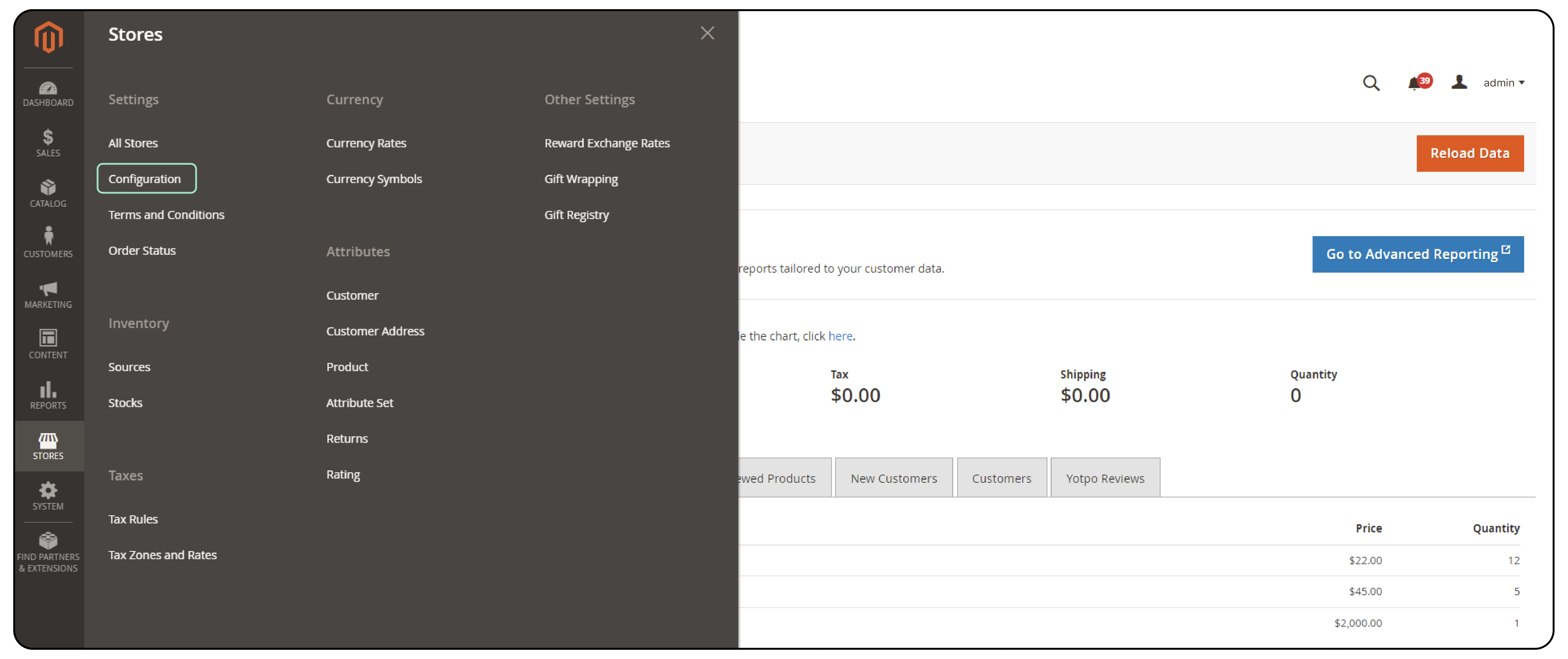
- Within the configuration settings, locate and expand the Sales tab, then select Delivery Methods.
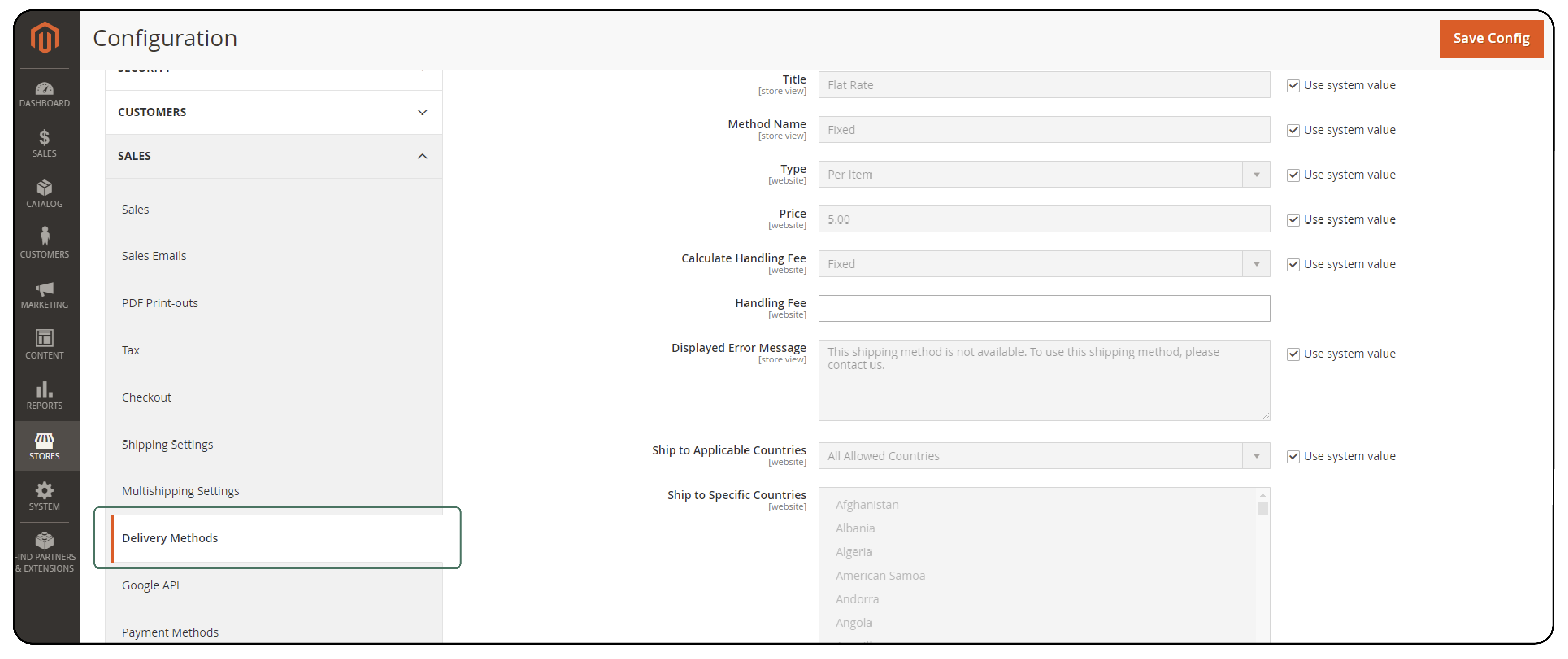
- Open the DHL shipping section and choose Yes for Enabled for Checkout field.
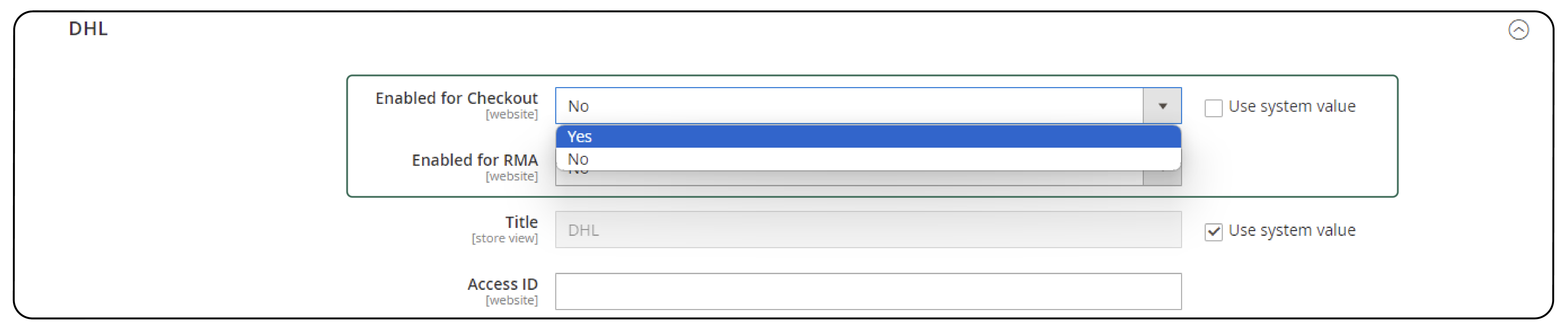
- Enter the Title of the shipping method that will be displayed to customers during the checkout process. Enter the Gateway URL; the default one can be used, but in some cases, you might need to add the URL provided by DHL.
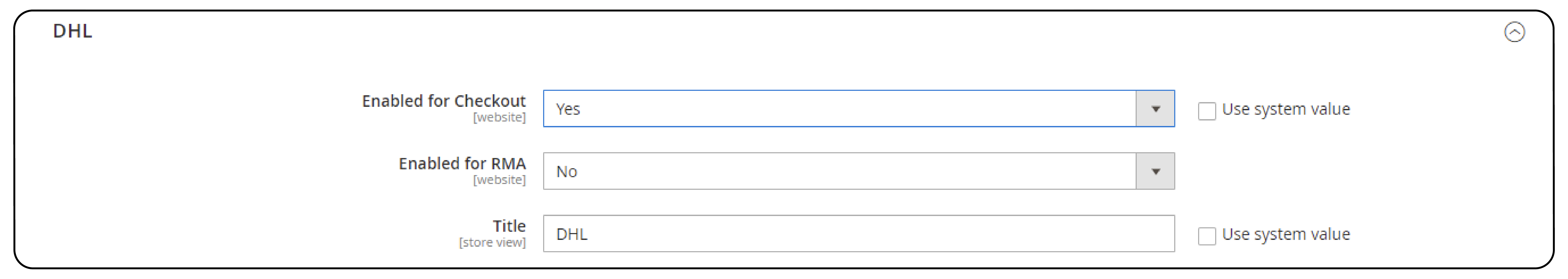
- Enter the Access ID, Password, and Account Number fields in their specific fields to connect Magento with the carrier.
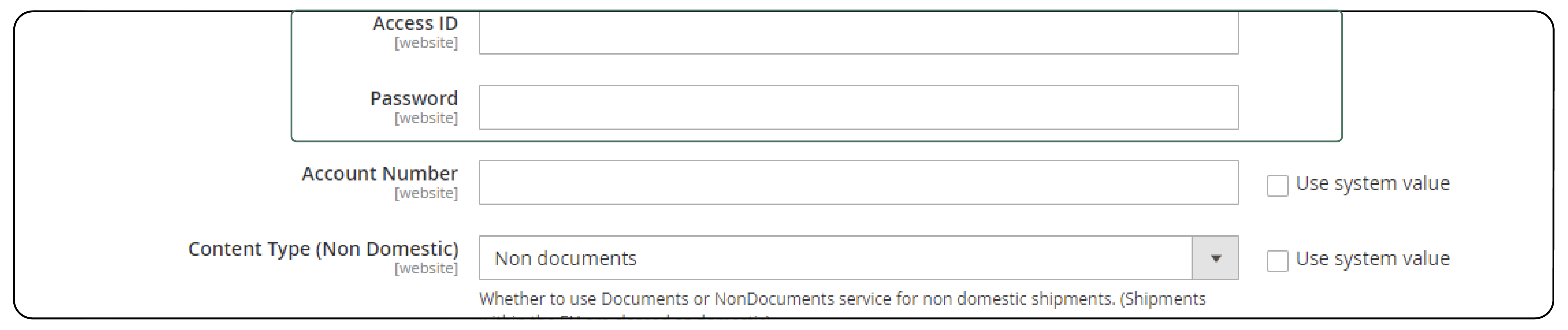
- Specify the type of content you typically ship.
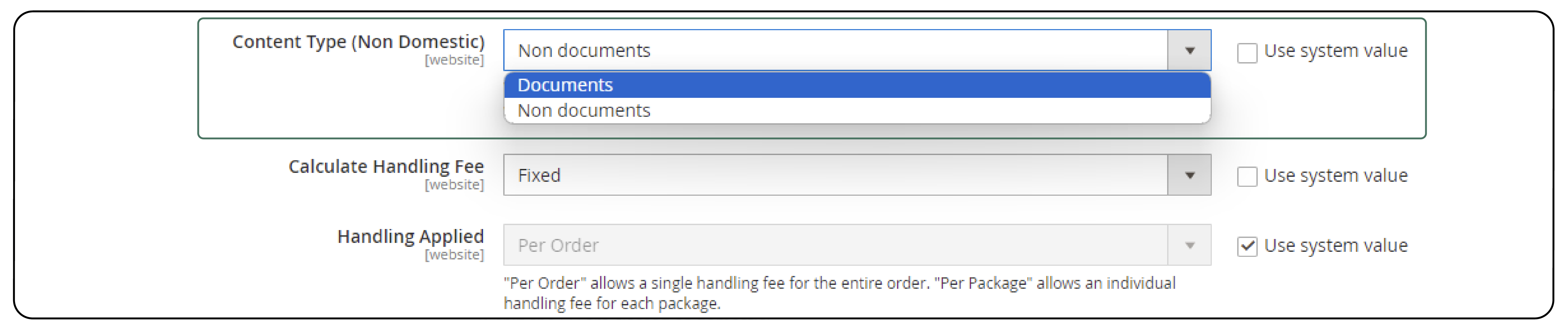
- Set up a handling fee to be added to the DHL shipping cost. Set the Calculate Handling Fee field to Fixed or Percentage. Specify how the Handling fee should be Applied: Per Order or Per Package. In the Handling Fee field, enter the amount you want to charge.
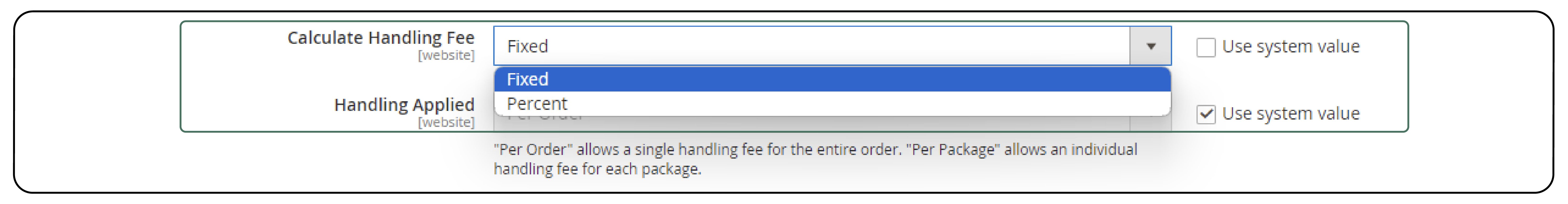
- In the Divide Order Weight field, specify if DHL should divide the total order weight if it exceeds 70 kg.
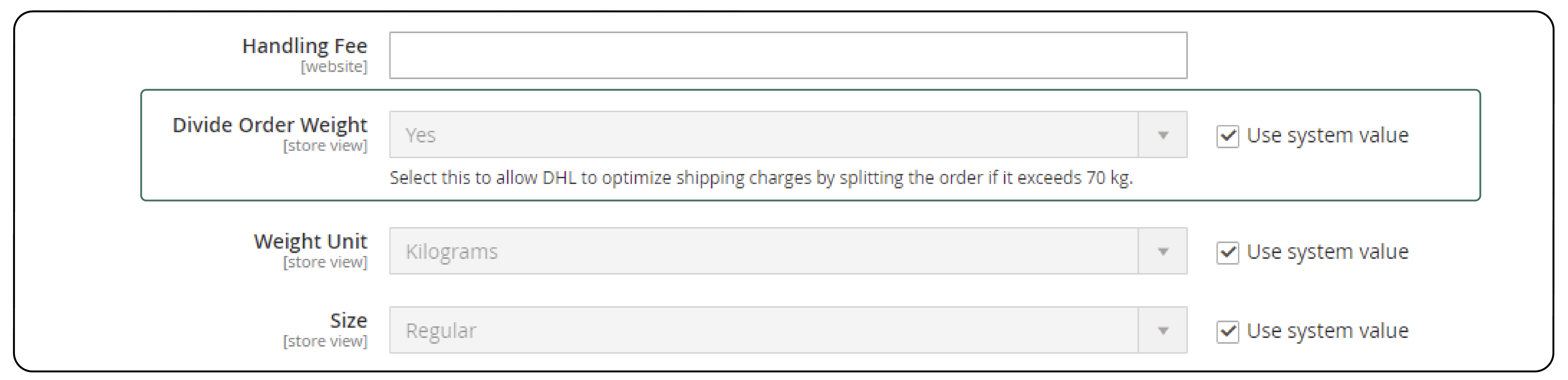
- Specify the Weight Unit you use and set the Size of a typical package if needed.
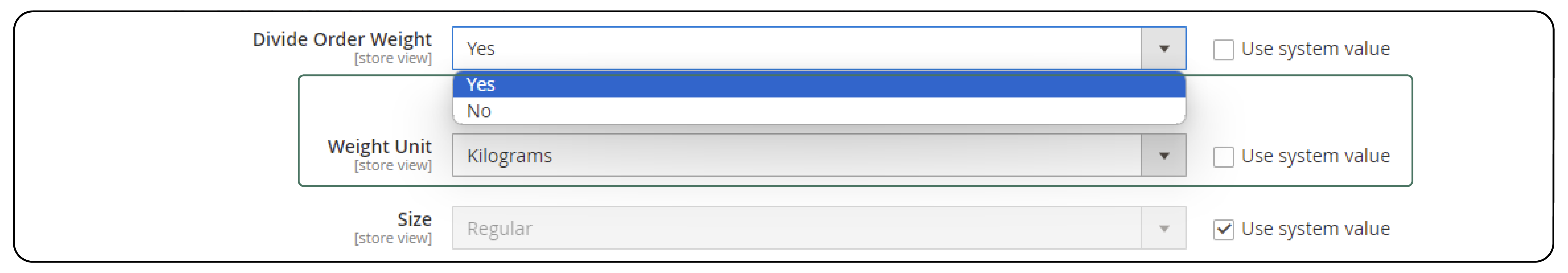
- In the Allowed Methods field, select the shipping methods available to your customers during the checkout process.
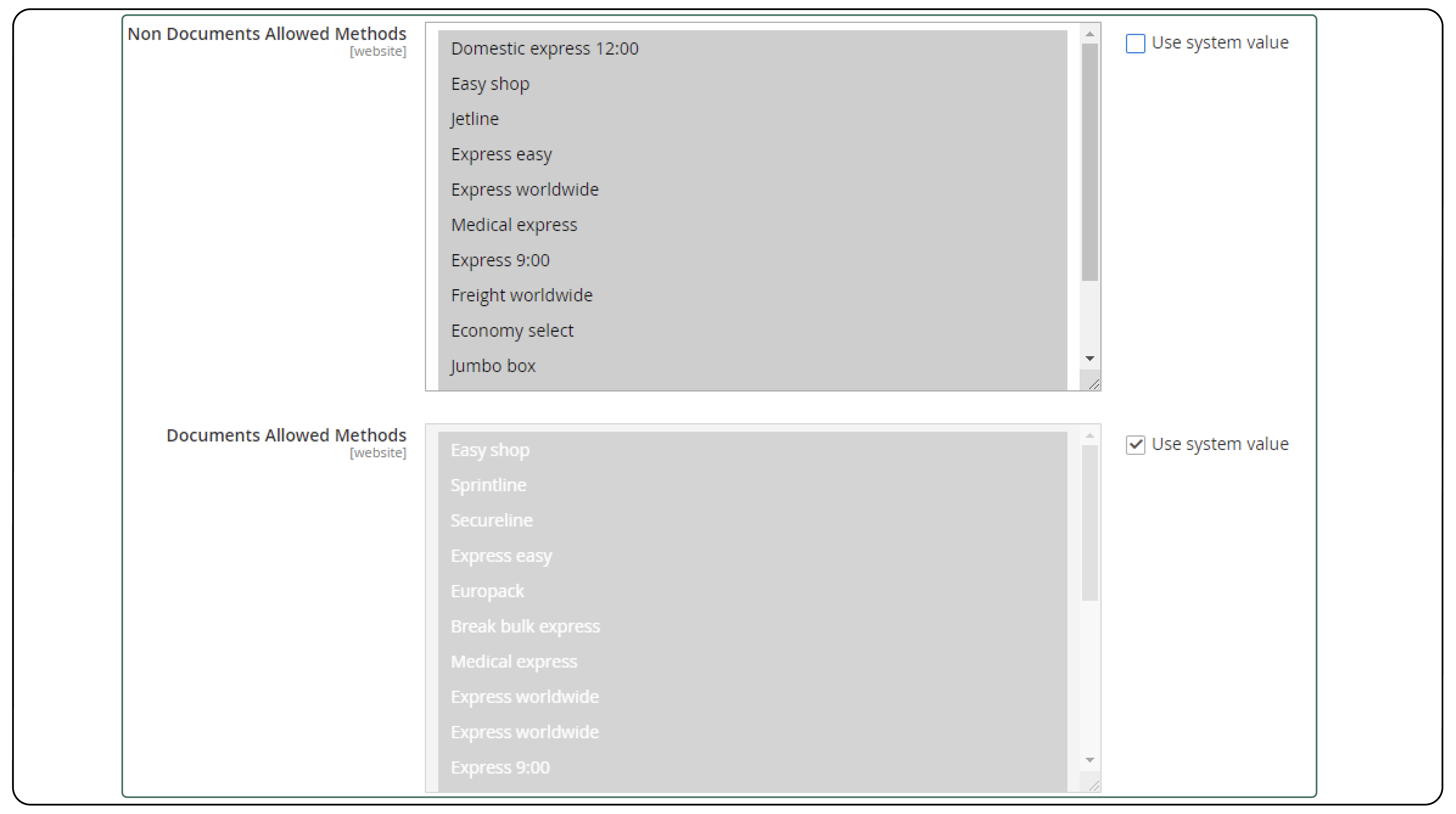
- Set the preparation time required before the package is submitted in the Ready Time field.
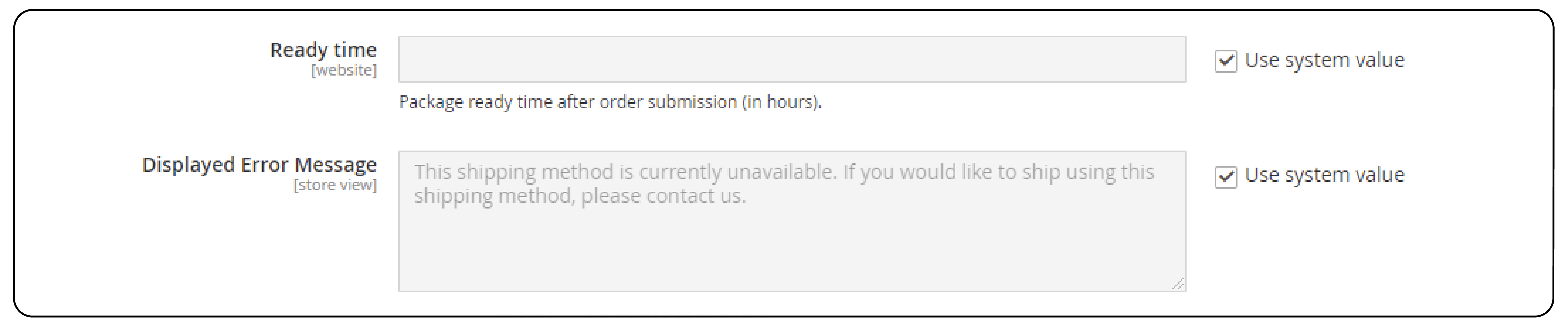
- Enter the Displayed Error Message.
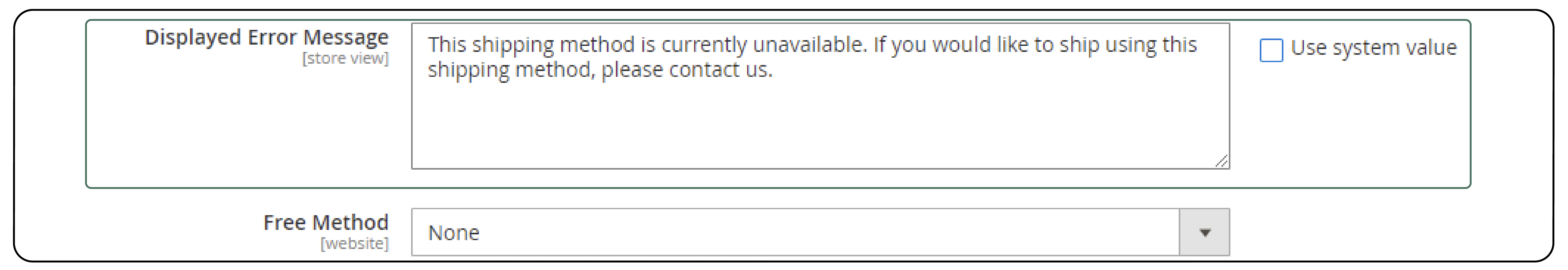
- In the Free Method field, you can set if you want to provide your customers with free shipping options via DHL.
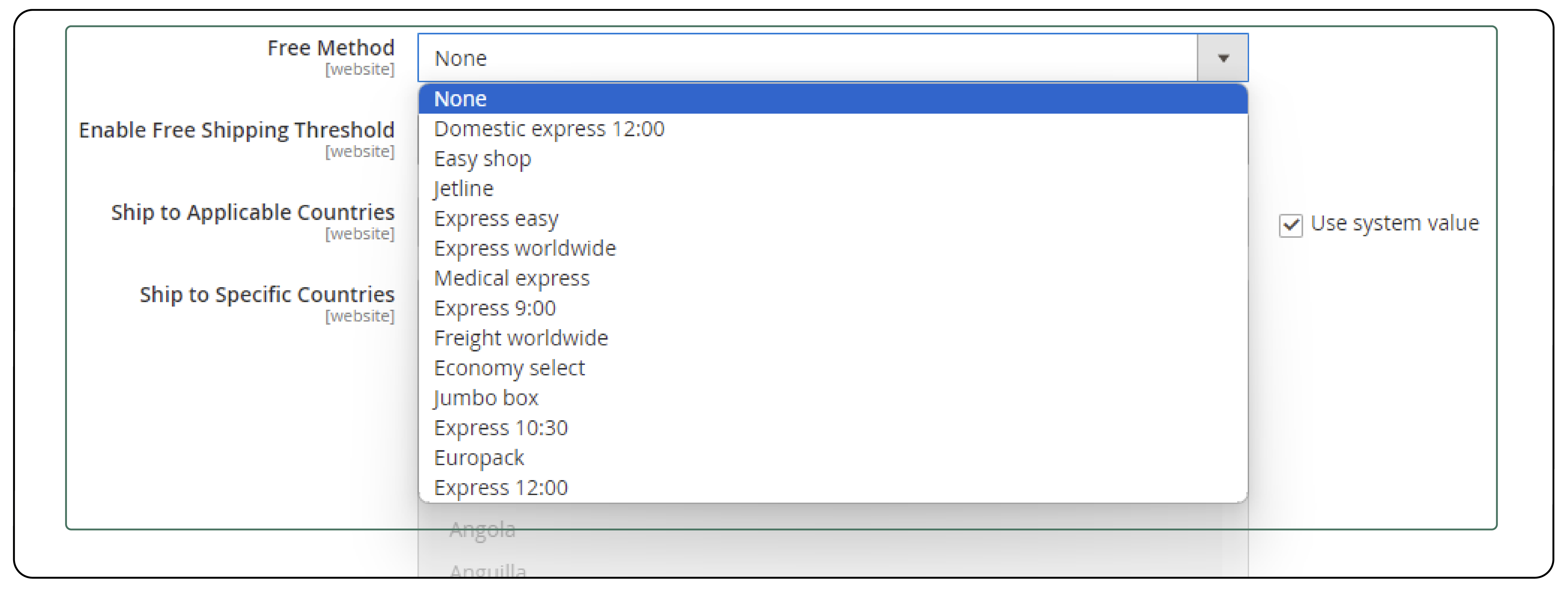
- Choose whether to enable or disable the Free Shipping Amount Threshold for DHL shipments.
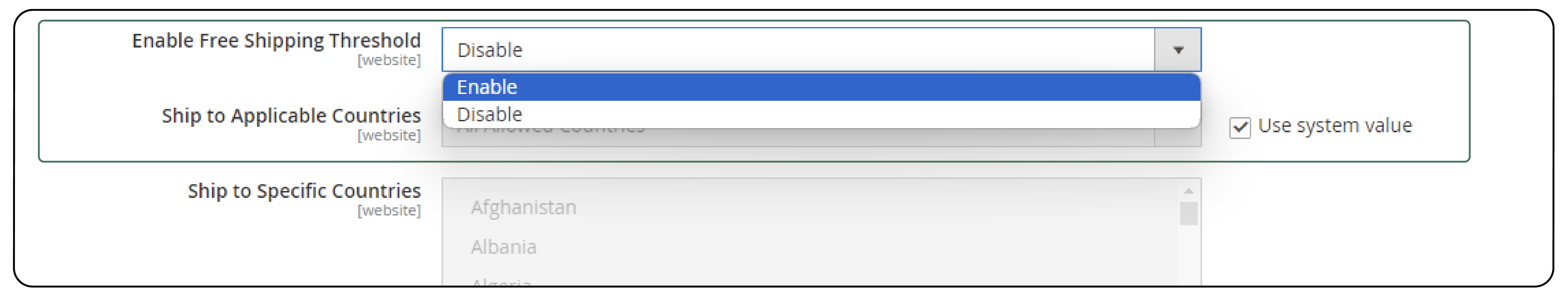
- In the Ship to Applicable Countries field, define the countries to which you can ship orders using DHL services.
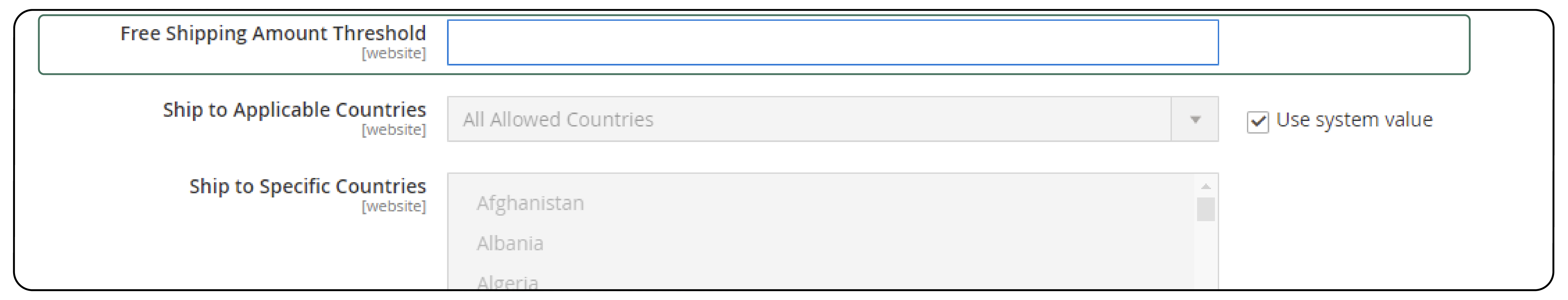
- In the Show Method if Not Applicable field, you can choose whether to show or hide the DHL shipping method from the storefront.
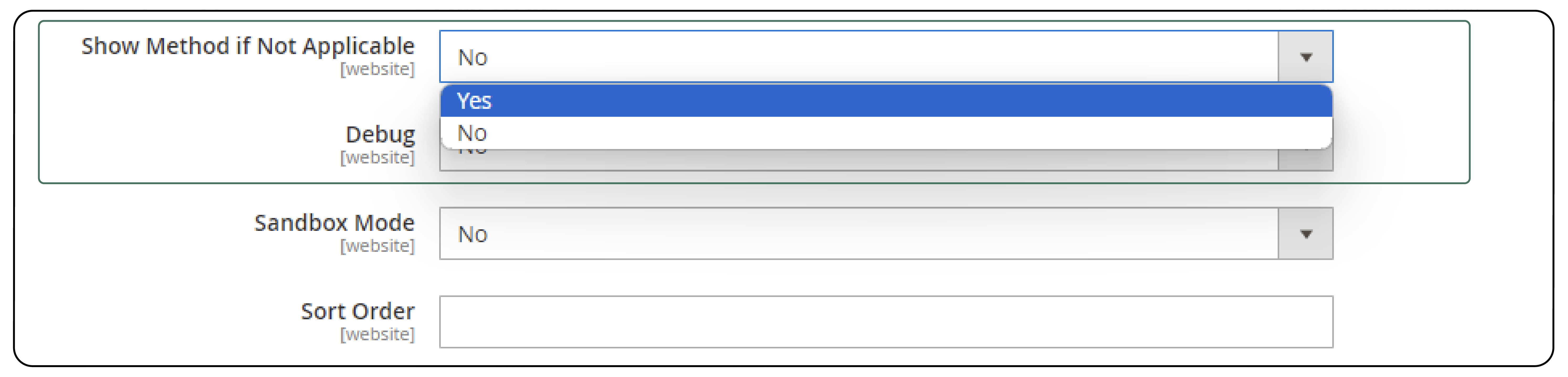
- Enable the Debug features if needed, and create a file with DHL shipments made from your Magento store.
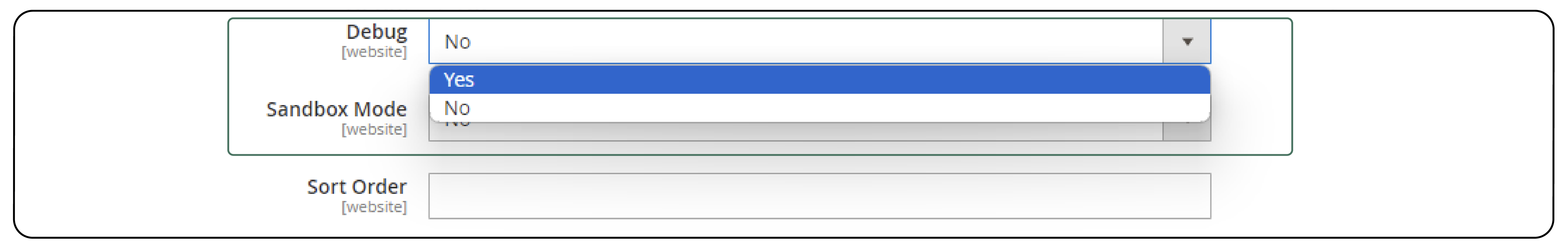
- Specify the Sort Order for this shipping method and save the changes.
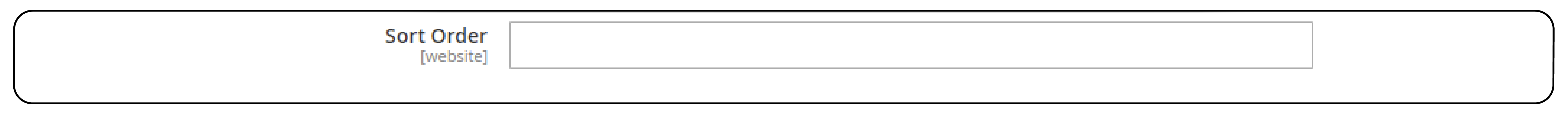
FAQs
1. How do I install the DHL Shipping Magento 2 plugin?
Installing the DHL shipping magento 2 plugin is straightforward. Simply download the plugin package and follow the provided installation instructions. You will need to have administrative access to your Magento 2 backend to complete the installation process successfully.
2. Can I use DHL's API with the Magento 2 plugin?
The DHL shipping magento 2 plugins utilize DHL's API to facilitate real-time shipping rates, label generation, tracking, and other shipping-related functionalities. The plugin securely integrates with DHL's API to ensure smooth communication between your Magento 2 store and DHL's systems.
3. How does the DHL Shipping Magento 2 Integration handle parcel information?
The DHL shipping Magento 2 Integration efficiently manages parcel information by allowing you to input relevant details such as dimensions, weight, and content type for each shipment. This information is then communicated to DHL via the API for accurate rate calculation and label generation.
4. Is the DHL Shipping Magento 2 plugin compatible with different Magento 2 versions?
The DHL shipping magento 2 plugin is compatible with various versions of the Magento 2 platform. You must ensure that you download the correct version of the plugin that corresponds to your Magento 2 installation.
Summary
The integration of DHL shipping services with Magento 2 e-commerce platforms enhanced the Magento 2 stores' reach and functionality. This tutorial also covered several other points, including:
-
DHL shipping services offer several benefits, from global reach and real-time rates to an enhanced customer experience.
-
Follow our step-by-step instructions for smooth integration into your Magento 2 store.
-
Clarification on various setup parameters and troubleshooting tips.
-
Address validation, shipping rules, handling of returns, and shipping notifications are addressed.
Choose managed Magento hosting for a secure and responsive Magento store.



