
Setting up Magento 2 360 Product Viewer
Are you ready to equip your online store with immersive product displays? Magento 2 360 product view extension displays a product in a fully rotatable perspective. It gives customers a better view and understanding of the product displayed.
This tutorial will explain how to set up the 360 Magento product view extension and test its live functionality.
Key Takeaways
-
Learn how to install and enable the 360 product extension on your Magento website.
-
Discover benefits like increased customer engagement and higher conversion rates.
-
Understand the configuration steps needed to activate the 360 gallery view and add images.
-
Explore user engagement strategies that increase customer interaction with 360-degree product views.
-
Learn how to use analytics to track viewer usage and optimize sales strategies.
Benefits of Integrating a 360 Product View Extension
| Benefit | Description |
|---|---|
| Improved Customer Engagement | Allows customers to interact with products by viewing small details from all angles. |
| Increased Conversion Rates | Increases customer confidence in their buying decisions. It leads to higher sales conversions. |
| Reduced Product Returns | Customers have a clear understanding of Magento product features and appearance. It reduces the chances of returns. |
| Enhanced Visual Appeal | Adds a modern, professional look to your eCommerce site. |
| Edge Over Competitors | Differentiates your store from others by providing a better 360 view of the product. |
| Support for High-Quality Imaging | It supports high-resolution Magento images that show 3D product quality. |
| Easy to Integrate | An easy addition to your store via Magento 2 extension. |
Steps to Install Magento 2 360 Product View Extension
-
Choose an appropriate Magento extension and purchase/download it from the developer's website.
-
You will typically receive a ZIP file with the extension files.
-
Connect to your Magento server using an FTP client or your hosting file manager.
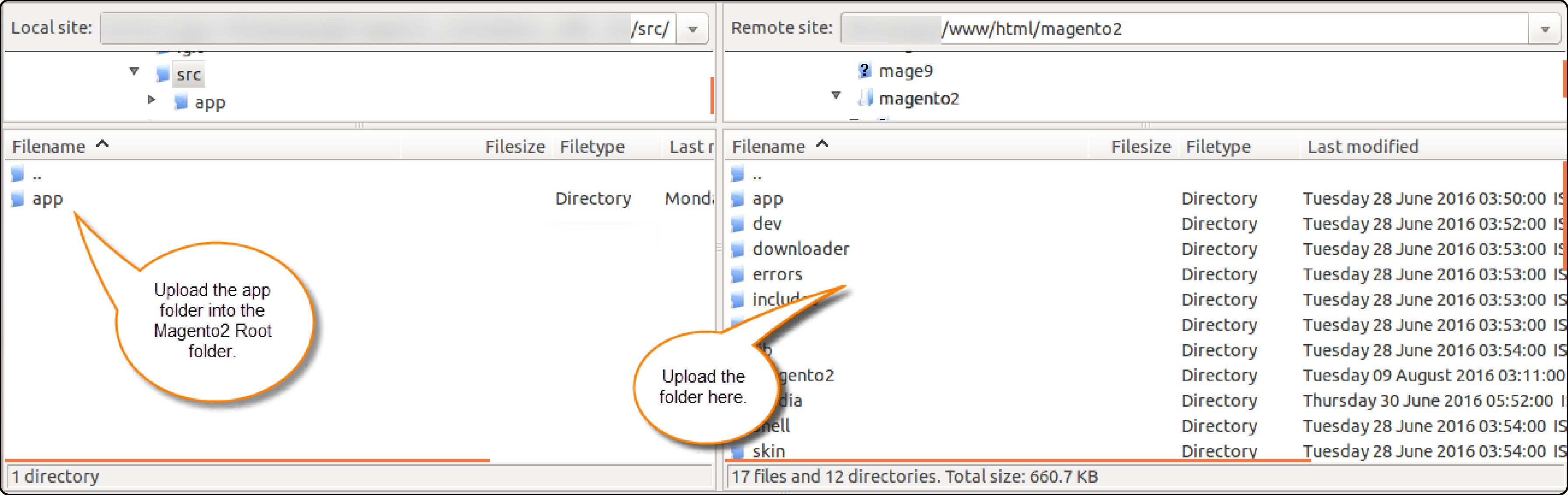
-
Upload the ZIP file to the
app/codedirectory. -
Connect to your server using SSH.
-
Navigate to your Magento CLI. Run the following commands to enable the module and update Magento 2:
-
php bin/magento setup:upgrade -
php bin/magento module:enable Vendor_ModuleName -
php bin/magento setup:di:compile -
php bin/magento cache:clean
-
-
Replace with the actual vendor and module name.
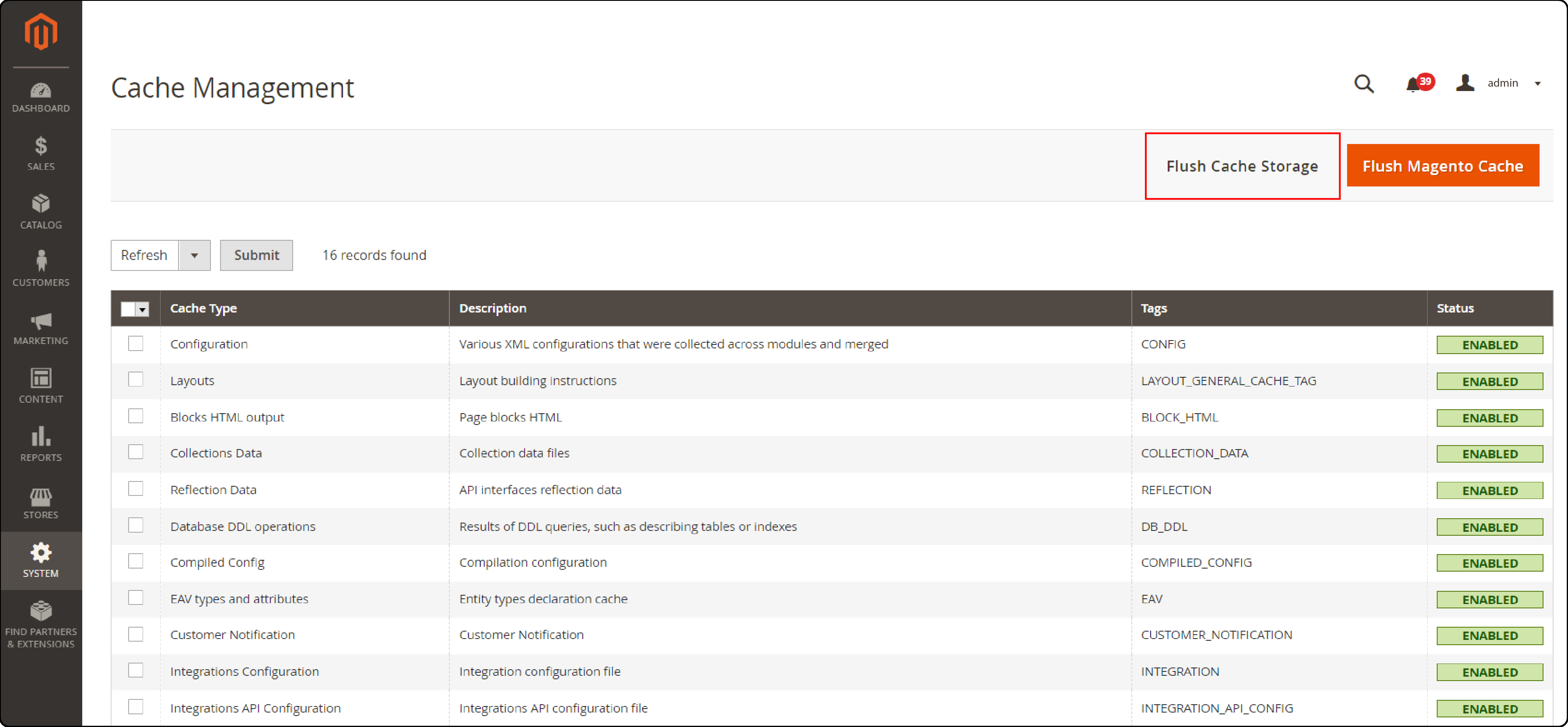
-
Flush the Magento 2 cache by navigating to System > Cache Management.
-
Some extensions can also be installed through the Magento admin panel.
-
Go to System > Web Setup Wizard > Component Manager. Follow the prompts to upload and enable the extension.
7 Steps to Configure Magento 2 360 Product View Extension
-
After installation, log in to your Magento Admin panel.
-
Go to Stores > Configuration > extension name.
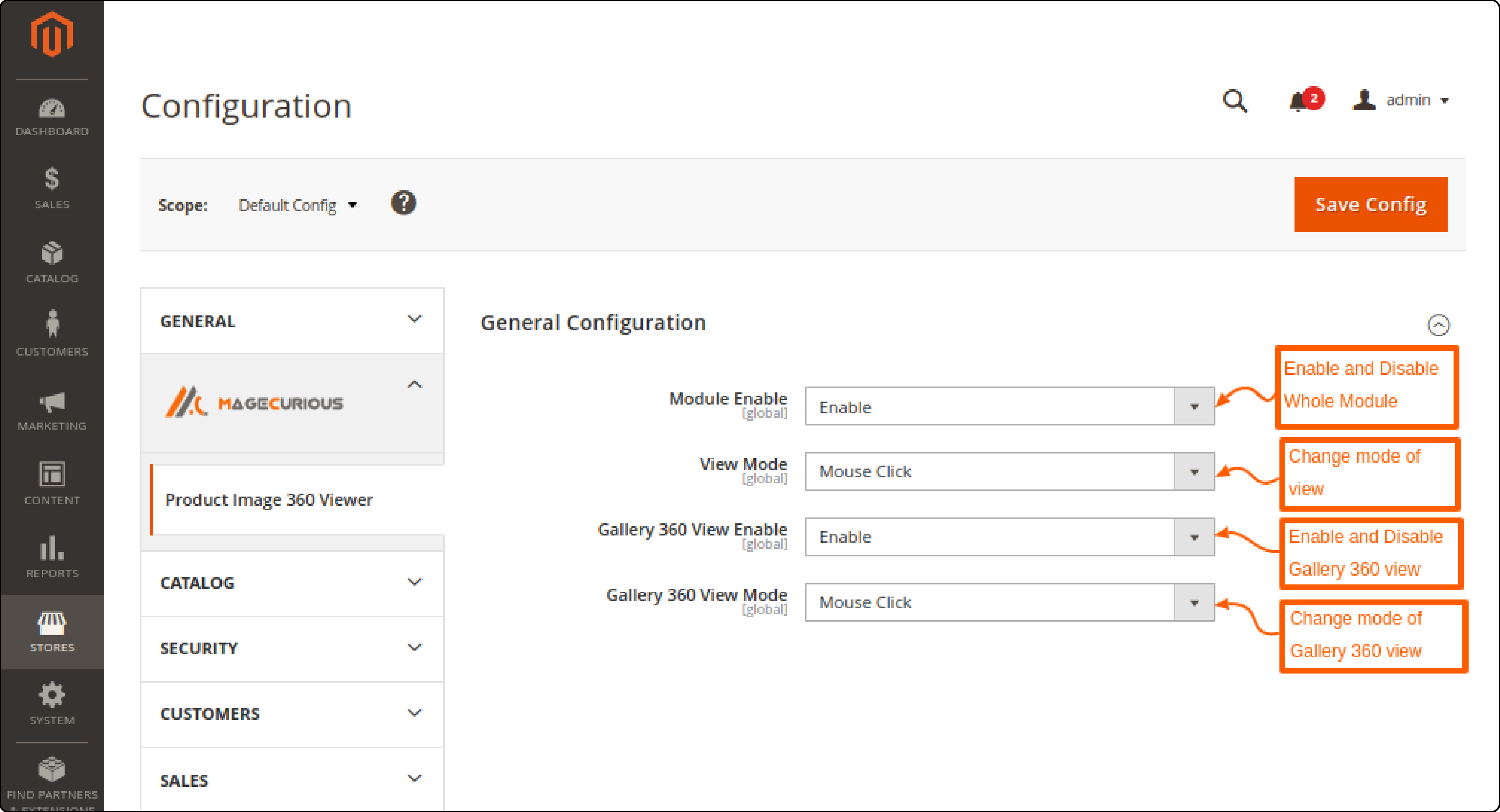
- Under General Configuration, enable module view and the 360 gallery view.
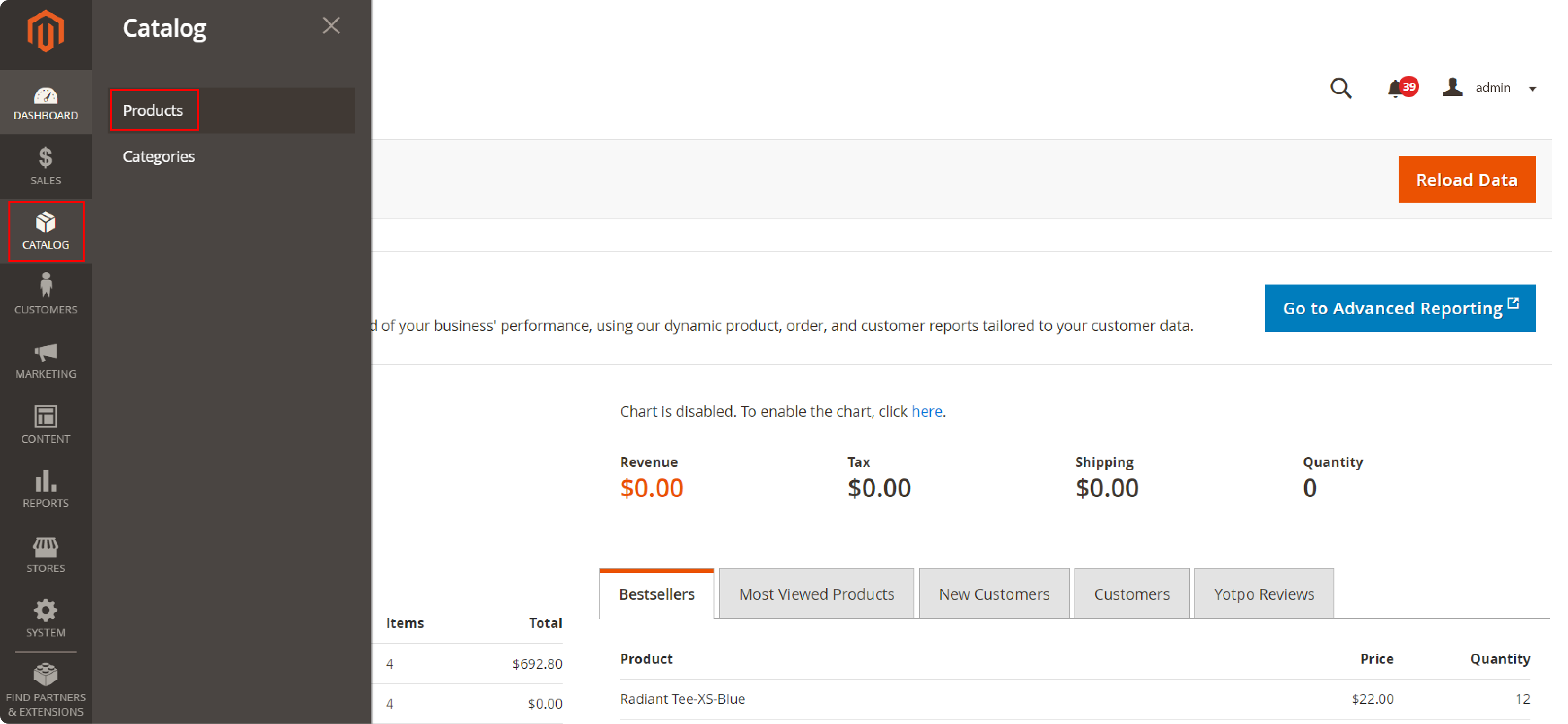
- Navigate to Stores > Catalog > Products and select the Magento 2 product.
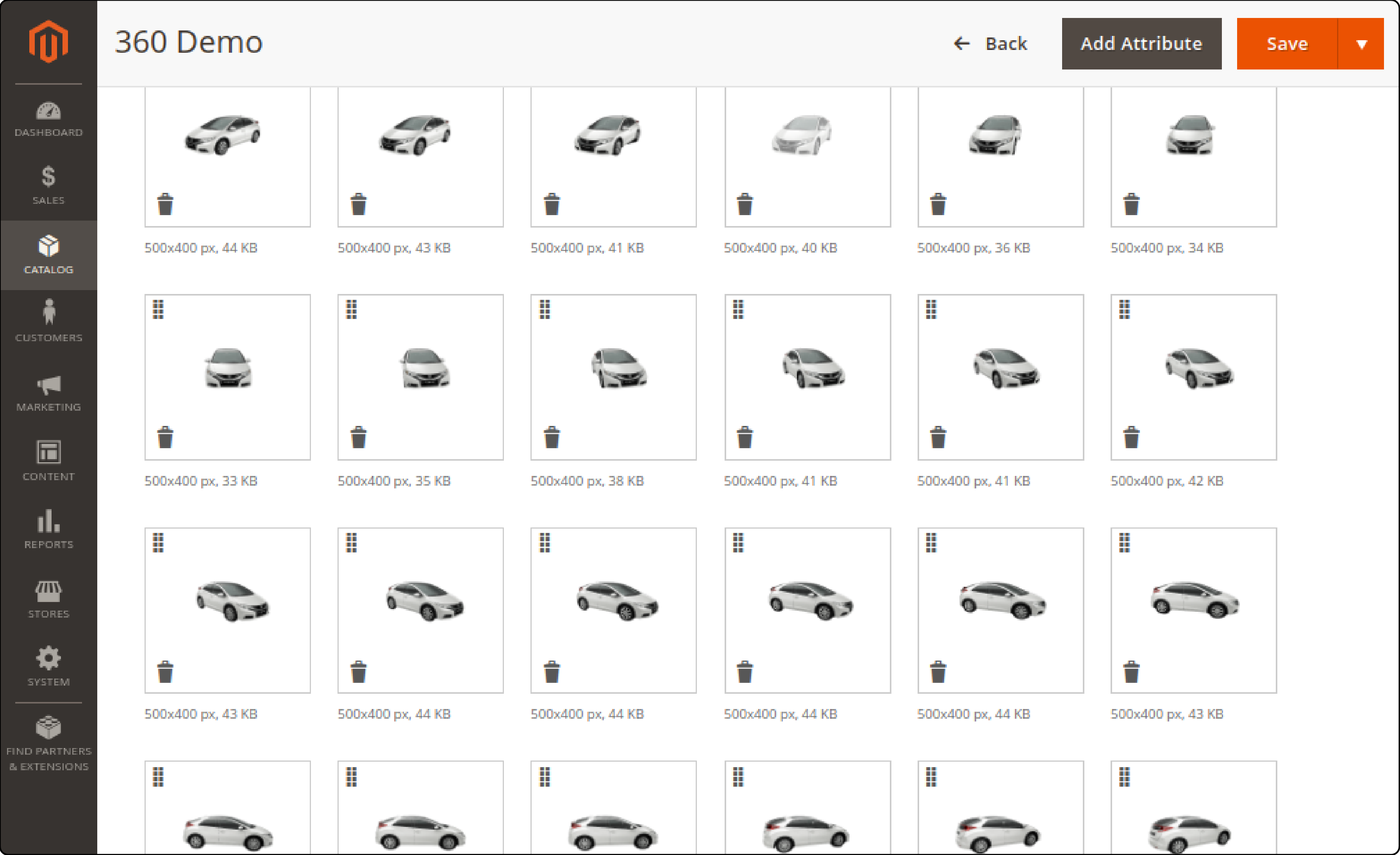
-
Click on 'Add Attribute' to upload the 360-degree product images.
-
Click on Save after uploading images.
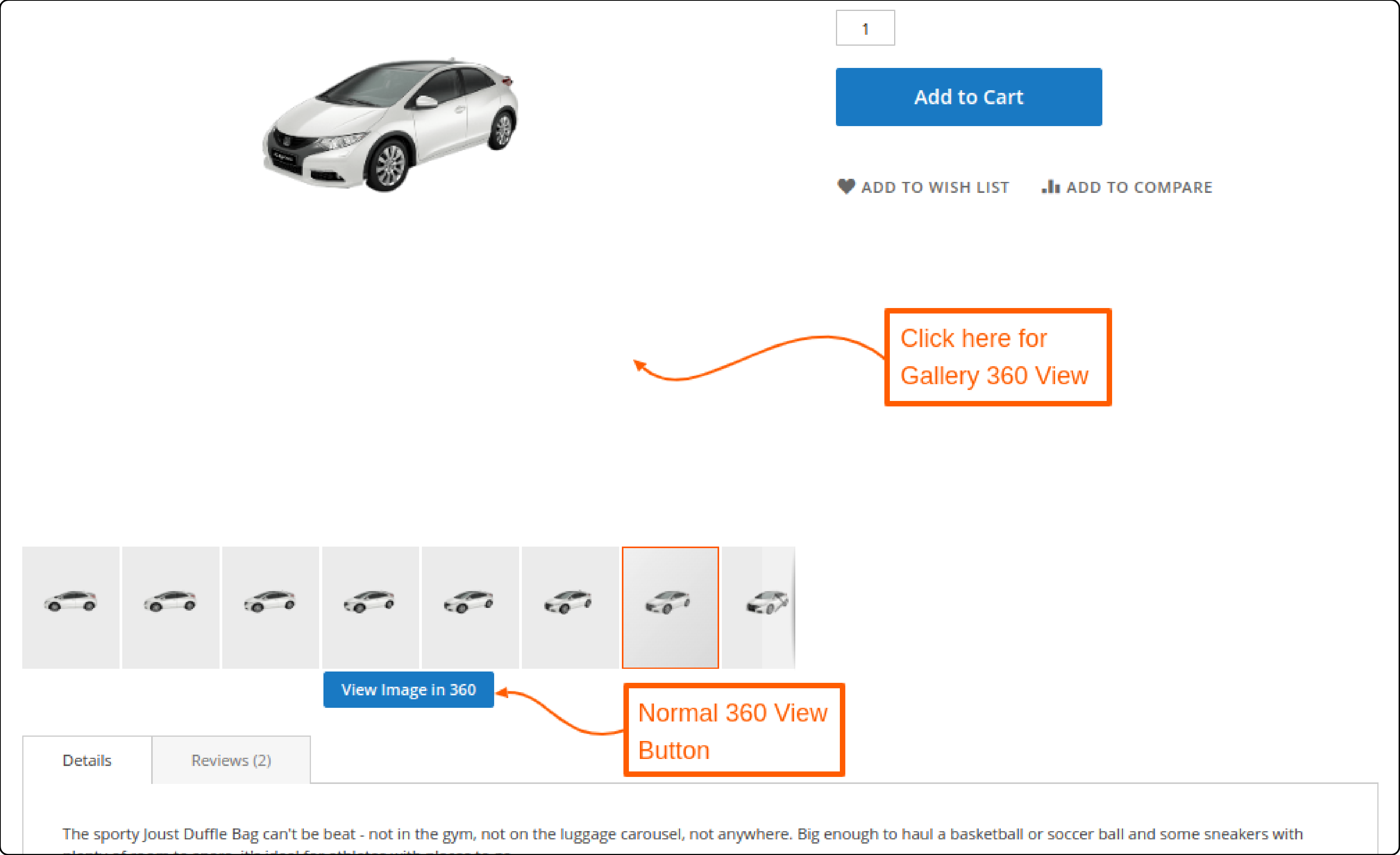
- Go to the front end of the product page to view the 360-degree product view.
Best Practices for 360-Degree Product Viewer
1. Highlight the 360 Product View
-
Ensure that customers know a 360-degree view of the product is available. Use labels or icons to show that they can interact with the product.
-
For example, a "360 View" button can encourage customers to view products in full rotation.
2. Improve Loading Speed
-
The images used in the 360-degree view should be optimized to load fast while maintaining high quality. It is important for performance optimization because slow-loading images can turn customers away.
-
Use image compression tools to reduce file sizes without losing the clarity of the product image.
-
Using lazy loading helps your web pages by only loading images when they come into the browser's viewport. It improves initial page load times and enhances how quickly customers can view a 360 product image view.
3. Use High-Quality Images
- Use high-resolution images for the 360-degree rotating view to let customers see fine details. Clear imagery helps customers look at textures and product features up close. It can help them feel more confident about their purchase.
4. Mobile Optimization
-
Since most of online shopping is done on mobile devices, ensure that the 360 product view adjusts well to different screen sizes.
-
The Magento 2 product viewer should offer touch-friendly controls. It should allow mobile users to interact with the 3D product view easily.
5. Interactive Hotspots
- Enhance the 360-degree view of a product by using clickable hotspots. When clicked, these hotspots display additional product information.
- It can include close-up photos, text descriptions, or even video clips. It can change a standard product view into an informative and interactive experience.
6. Track Usage Patterns
-
Knowing how often and in what way customers use the 360 viewer can provide insights. This information helps you understand whether the feature improves the shopping experience.
-
Monitoring which products are viewed most often with the 360 viewer can help identify trends and preferences.
-
Integrate Google Analytics with your Magento store to track interactions with the 360 viewer. Use Event Tracking in Google Analytics to monitor clicks to start the 360 view, rotations, and zooms.
-
Define custom metrics specifically for the 360 viewer. It can include time spent interacting with the viewer, number of rotations, and zoom level usage. It will help you gather more detailed insights about how customers use the viewer.
7. Conversion Rates
-
The best measure of the viewer's success is its impact on sales. Tracking how product views relate to purchase decisions can show the viewer’s effectiveness.
-
Run A/B tests where you compare the behavior of customers exposed to 360 views versus those who aren't. It can give clear evidence of the impact on Magento conversion rates.
8. Promote Engagement through Marketing
-
Promote the product 360 view extension in your marketing campaigns. Highlight this feature in newsletters, homepage banners, and social media posts.
-
Showing customers that they can view products from all sides captures their interest. It also sets your store apart from competitors who may not offer similar options.
9. Gather and Act on Feedback
-
Seek feedback from your customers about their experiences with the 360 product view. Use surveys and feedback forms to gather insights.
-
Understanding customers and any difficulties they face can guide improvements to the product 360 view for Magento.
FAQ
1. What is a 360 Product Extension?
It's a Magento extension that allows customers to view products from all angles on your website.
2. How do I install the Extension?
Install it by uploading the extension files to your server and then using Magento CLI commands to enable it.
3. Can I install the extension through the Magento admin panel?
Yes, use the Web Setup Wizard in the Component Manager to upload and enable the extension.
4. How do I add 360-images to a product?
Go to the product details in your Magento Admin and use the 'Add Attribute' option to upload images.
5. What are some effective strategies to enhance user engagement with the viewer?
Use high-quality images, optimize loading times, and add interactive hotspots for better user interaction.
Summary
Integrating a Magento 2 360 product view extension is needed to increase customer retention and conversion rates. This tutorial explains how to install and configure the extension using best practices. Here are key points to remember:
-
Easy Installation: Download and install the Magento 2 Product 360 Extension for compatibility with your Magento site.
-
Configuration and Activation: Use Magento’s CLI to enable the 360 extension and integrate it into your Magento installation.
-
Uploading 360-Degree Images: Create new product attributes and upload comprehensive 360-degree images for a full product view.
-
Enhance Interaction: Set up WebRotate 360 Product Viewer with interactive 3D views and clickable hotspots.
-
Optimize and Promote: Ensure mobile optimization, integrate analytics for user interaction tracking, and promote your 360 views.
Get a managed magento hosting provider for a 360 degree view of store's performance and growth.



