
Ajax Wishlist Magento 2: 7 Top Ajax Wishlist extensions
Want to improve your ecommerce store’s interface and boost sales? Ajax Wishlist Magento 2 lets customers add products to their Wishlist. It can be done without interrupting or refreshing the page.
This tutorial will cover how to make the Ajax Wishlist extension work for your Magento 2.
Key Takeaways
-
What are the aspects of Ajax Wishlist in Magento 2?
-
Key Wishlist features improve Magento's interface and engage customers.
-
Steps to add the Ajax add to Wishlist extension to your store.
-
Top Ajax Wishlist extensions to add products in ecommerce stores.
-
Troubleshooting common issues for Ajax Wishlist in Magento 2 stores.
-
Case studies examples of how Ajax Wishlists help organize future purchases.
-
3 Steps to Add Wishlist Extension with AJAX in Magento Store
-
7 Best Ajax Wishlist Extensions to Add Products in Ecommerce
-
Case Studies of Successful Ajax Wishlist Implementations in Ecommerce
What is Ajax Wishlist in Magento 2?
Ajax Wishlist Magento 2 is an extension that lets users add items to their wish list without delay. Using Ajax, customers can add products while staying on the same page.
Ajax Wishlist in Magento 2 is flexible and works with Magento 2.4.7-p1. Customers can create multiple Magento Wishlists and manage products easily. They can move items from their Wishlist to the shopping cart or share them with their friends and family. The Wishlist extension for Magento confirmed compatibility with the latest:
-
Magento updates
-
Weltpixel developer Magento admin section.
The Ajax extension gives users more control to organize their future purchases. Features like price drop alerts and ads to compare make shopping even better.
7 Key Features of Magento 2 Ajax Wishlist Extension
1. Smooth Wishlist Addition
Ajax functionality allows customers to add items to their Wishlist quickly. Products can be added to the cart without page reloads. It means they can stay on the same page while adding items. For instance, a customer on an electronics site can add a new gadget to their Wishlist. The user can continue browsing without interruptions on the site.
2. Enhanced User Experience
By eliminating page reloads, the Ajax extension helps to make shopping more fluid. Magento 2 offers full flexibility with Ajax wish list. It makes the process faster and more engaging. The feature ensures that users can add items quickly without waiting for the page to refresh.
3. Customizable Popup Messages
Store owners can customize their lists to best suit the brand. It can be modified by the Magento 2 popup messages. These messages appear when customers add items to their Magento 2 Wishlist. The customization allows for personalized messages that reflect the store’s tone. For example, a boutique displays a charming message thanking customers for adding items. It reinforces their unique brand identity for the Magento product types in ecommerce.
4. Wishlist Icon and Text Customization
The Ajax extension for Magento 2 offers the ability to customize the Wishlist icon and text. It enables the wish list to match the store’s branding for the products. The extension ensures that the Wishlist feature to work with the store’s design. For instance, a high-end fashion store might use a stylish icon and elegant text to fit their luxury brand.
5. Multiple Wishlist Support
With the Magento 2 Wishlist extension, users can create as many Wishlist as they like. It helps the users to organize items more effectively. The feature allows customers to compile lists of products into multiple Wishlists. It can be based on different criteria, such as “Holiday Gifts” and “Personal Favorites.” Magento customers can manage their desires with greater precision.
6. Instant Feedback and Notifications
The Ajax compare feature sends real-time notifications to confirm the added items in the cart. The immediate feedback helps keep users informed about their actions. For example, after adding a book to their Wishlist in an online bookstore. Customers receive instant confirmation, ensuring they know their item has been saved.
7. Easy Wishlist Management
The Magento user interface components are designed to make different features easy for customers. For example, users can adjust their Wishlists by sorting items into different categories. They can also remove the shopping cart items as per their needs. It includes the users to:
-
View
-
Add
-
Remove
-
Organize items in their Wishlists.
Features like drag-and-drop allow users to move items from one Wishlist to another. The Ajax extension simplifies the management process for their users.
3 Steps to Add Wishlist Extension with AJAX in Magento Store
1. Through Installation
-
Installation via app/code
Step 1: Upload Module Files
- Upload the module files to the Magento root folder. (It will only add new folders and files.)
Step 2: Run Installation Commands
-
Open your command line tool.
-
Navigate to the Magento 2 root directory.
-
Run these commands:
-
php bin/magento setup:upgrade -
php bin/magento setup:di:compile -
php bin/magento setup:static-content:deploy
-
-
Installation via Composer
Step 1: Access Composer Instructions
-
Log in to your Magento account.
-
Go to My Account.
-
Click Composer Instructions in the left menu.
Step 2: Run Configuration Commands
-
Follow the instructions given for configuration in the previous installation step.
-
Choose the extension you want to install.
-
A
composer requirecommand will appear. Run the command.
Step 3: Complete Setup
-
After running the
composer requirecommand, finish the setup by running:-
php bin/magento setup:upgrade -
php bin/magento setup:di:compile -
php bin/magento setup:static-content:deploy
-
2. Through Configuration Settings for Ajax Login & Wishlist
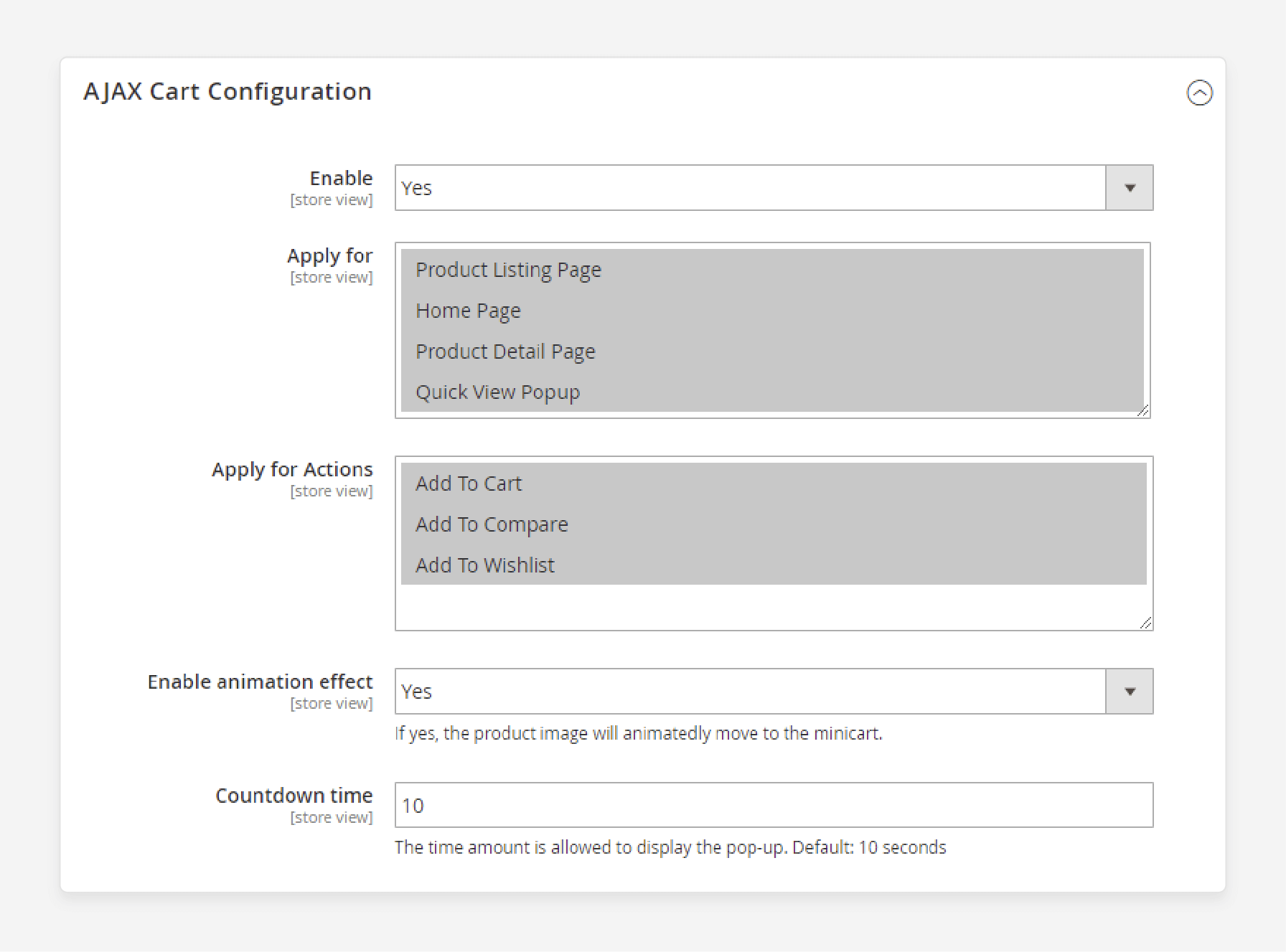
Step 1: Go to Configuration Settings
-
Go to Admin > Stores > Configuration.
-
Select Configuration.
-
Click on Ajax Login & Wishlist.
Step 2: General Settings
-
Enable Module
- Set Enabled to “Yes” to activate or “No” to deactivate.
-
Enter License Key
- Add the license key provided in your order confirmation email.
Note: The license key is site URL-specific.
-
Enable Ajax Wish List
- Set Enable Ajax Wish List to “Yes” to enable or “No” to disable.
-
Enable Ajax Login
- Set Enable Ajax Login to “Yes” to enable or “No” to disable.
-
Enable Slide Down Mini Cart
- Set Enable Slide Down Mini Cart to “Yes” to activate or “No” to deactivate.
3. Through the Frontend site view*

Step 1: Log in to your Magento 2 admin panel.
Step 2: Navigate to Configuration
-
Go to Stores > Configuration.
-
Select Configuration.
-
Click Ajax Login & Wishlist.
Step 3: Ensure the Ajax SignIn popup is enabled in the settings.
Step 4: Find the Enable Ajax Login option**.**
Step 5: Set enable Ajax login to “Yes” to turn on the login pop-up.
Step 6: Find the Enable Slide Down Mini Cart option**.**
Step 7: Set enable Slide down mini cart to “Yes” to enable the mini cart slider.
Step 8: Go to Sales > Checkout > Shopping Cart Sidebar.
Step 9: Set the number of items to display before the scrollbar appears.
Step 10: Enter the number of items you want to display in the cart slider.
7 Best Ajax Wishlist Extensions to Add Products in Ecommerce
1. Ajax Wishlist & Share Extension by Adobe
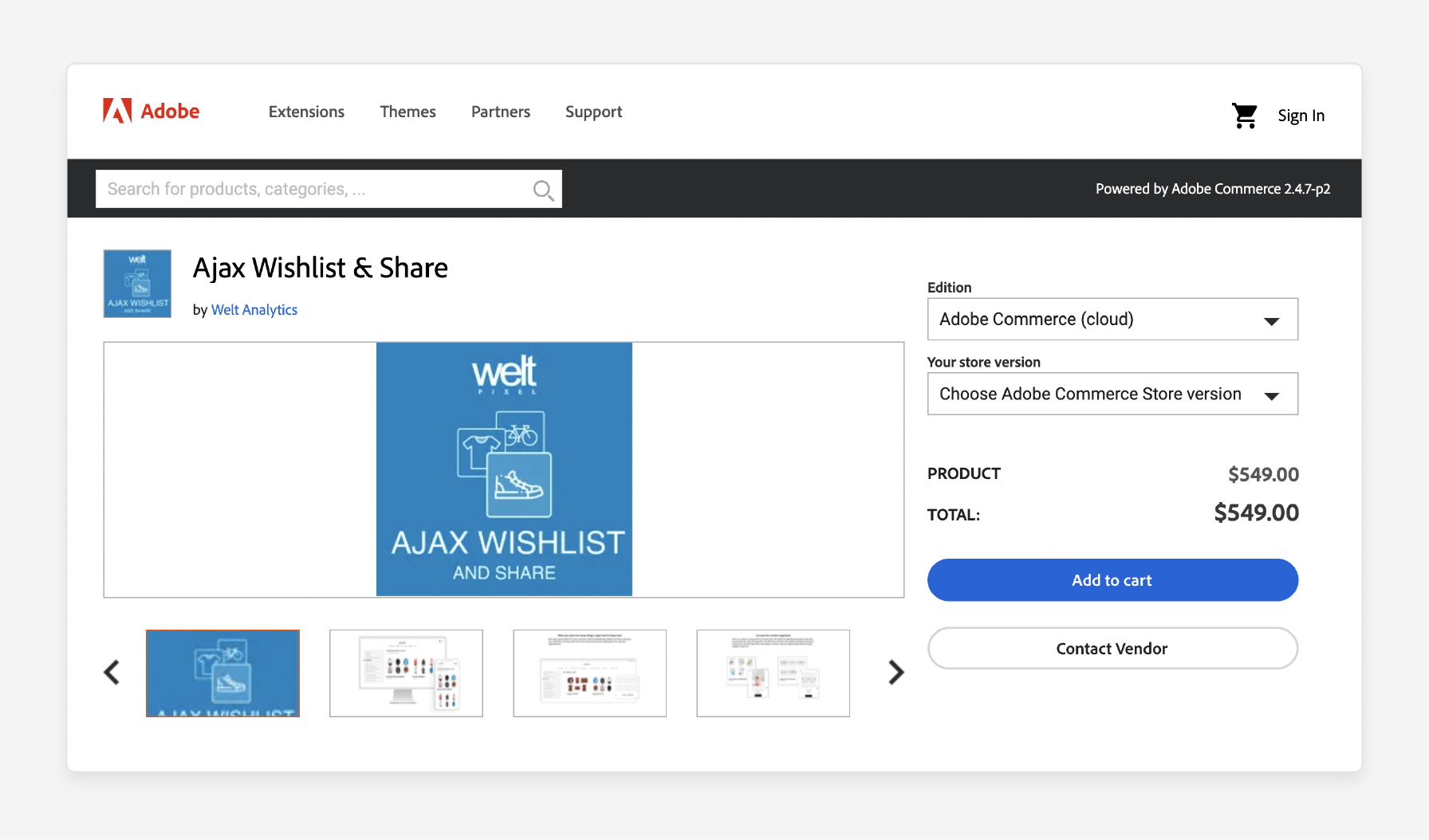
Adobe Ajax Wishlist & Share extension lets customers add items to their Wishlist. The extension also allows users to share their Wishlists with friends and family.
Features:
-
Add items to the wishlist without reloading the page.
-
Share wishlists easily with friends and family.
-
Customize icons and messages.
Price:
-
Adobe Commerce (cloud): $549 (2.4 version).
-
Magento Open Source (with installation): $199
-
Adobe Commerce (on-prem): $349
Compatibility: Magento 2.4.7-p1 and the latest Magento security patches.
2. Wishlist for Magento 2 by Mageplaza
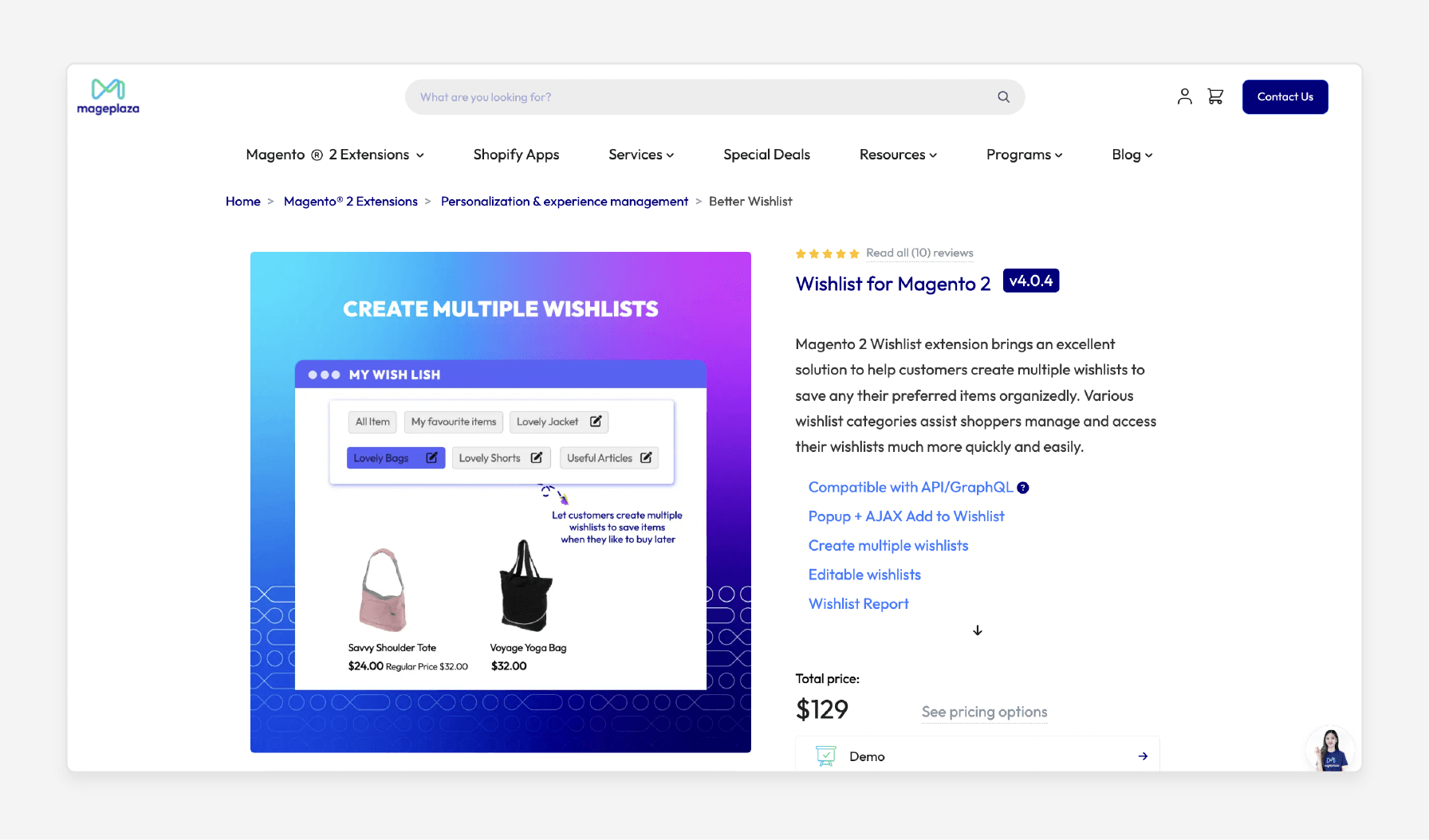
The Mageplaza Wishlist extension helps users create and manage multiple Wishlists. It uses Ajax for quick updates and supports notifications for price drops.
Features:
-
Manage multiple wishlists.
-
Get notifications about price drops and Magento discounts.
-
Customizable wishlist page layout.
Price:
-
Standard: $129 (first year)
-
Enterprise/Magento Cloud: $329 (first year)
Compatibility: CE/EE/B2B/Cloud/ Adobe Commerce 2.3.x, 2.4.x
3. Magento 2 Ajax Add to Wishlist by Scommerce Mage
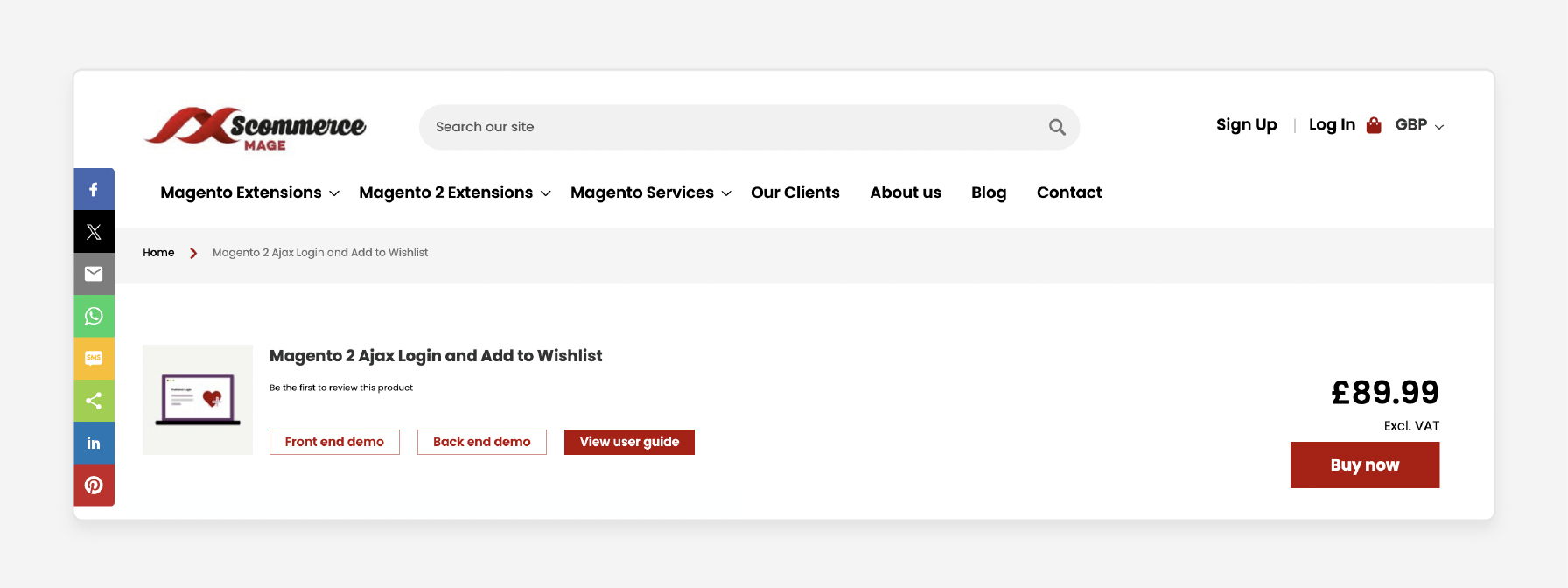
The Scommerce Mage Ajax Wishlist extension combines Ajax login with Wishlist functionality. Users can log in or register and add products to their Wishlist without reloading the page.
Features:
-
Magento 2 Ajax pop-ups for login and registration.
-
Update Wishlists in real-time without page reloads.
-
Integrates smoothly with Magento’s user management.
Price:
-
Magento Community Edition: $119.77
-
Magento Enterprise Commerce Cloud: $311.42
Compatibility: Magento 2 community and enterprise 2.3.3 - 2.4.x, including cloud edition.
4. Magento 2 Ajax Wishlist by Magepow
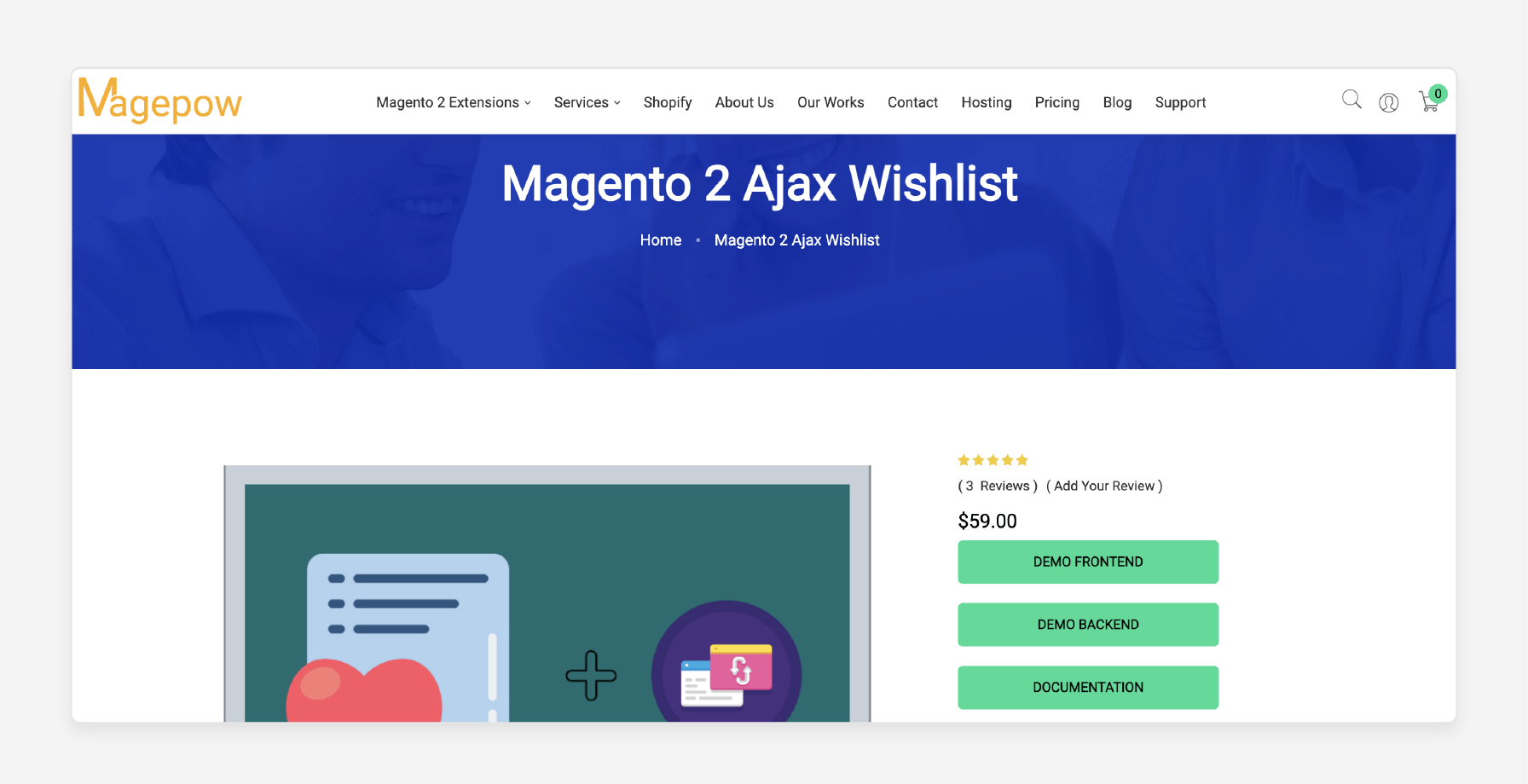
The Magepow Magento 2 Ajax extension lets customers manage their Wishlists. Users can quickly add items and organize lists without reloading the page.
Features:
-
Add items to Wishlists directly from product pages.
-
Manage lists easily without page reloads.
-
User-friendly interface for list management.
Price:
-
Starter (for 10 days): $599
-
Standard (for 20 days): $999
-
Professional (for 35 days): $1999
-
Magepow Plus : Contact the official store.
Compatibility: Magento 2.0.x - 2.4.x.
5. Wishlist Magento 2 - Multiple Ajax Extension by Welt Pixel
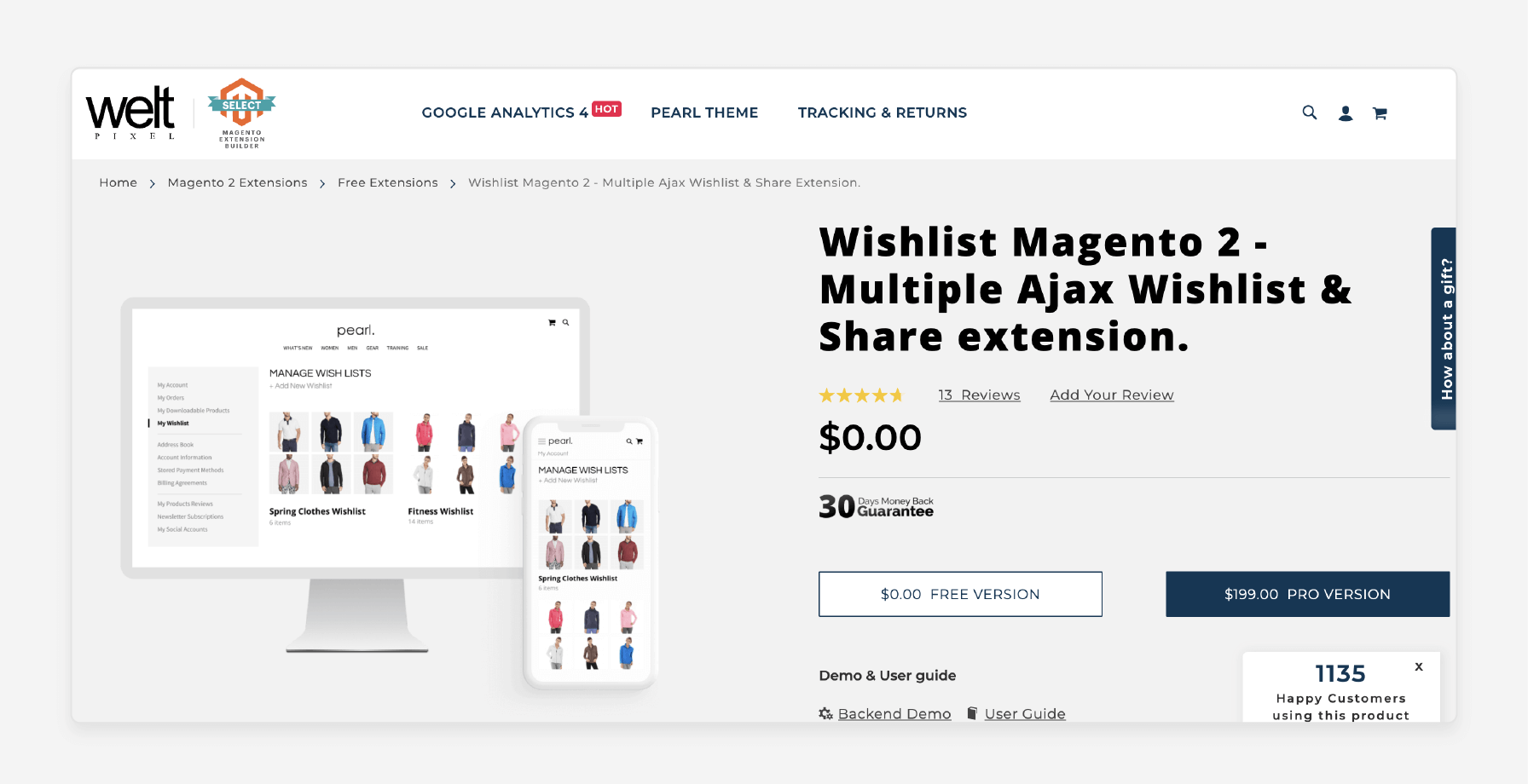
The Welt Pixel Magento 2 extension offers multiple Ajax Wishlists. It allows users to organize their desired products into several lists. The extension also supports moving items directly between lists.
Features:
-
Create and manage multiple wishlists.
-
Move items directly from one wishlist to another.
-
Easy sharing options for lists.
Price: $199 (pro version)
Compatibility: 2.3.x & 2.4.x, up to 2.4.7-p2
6. Ajax Wishlist by OX SoftwareS
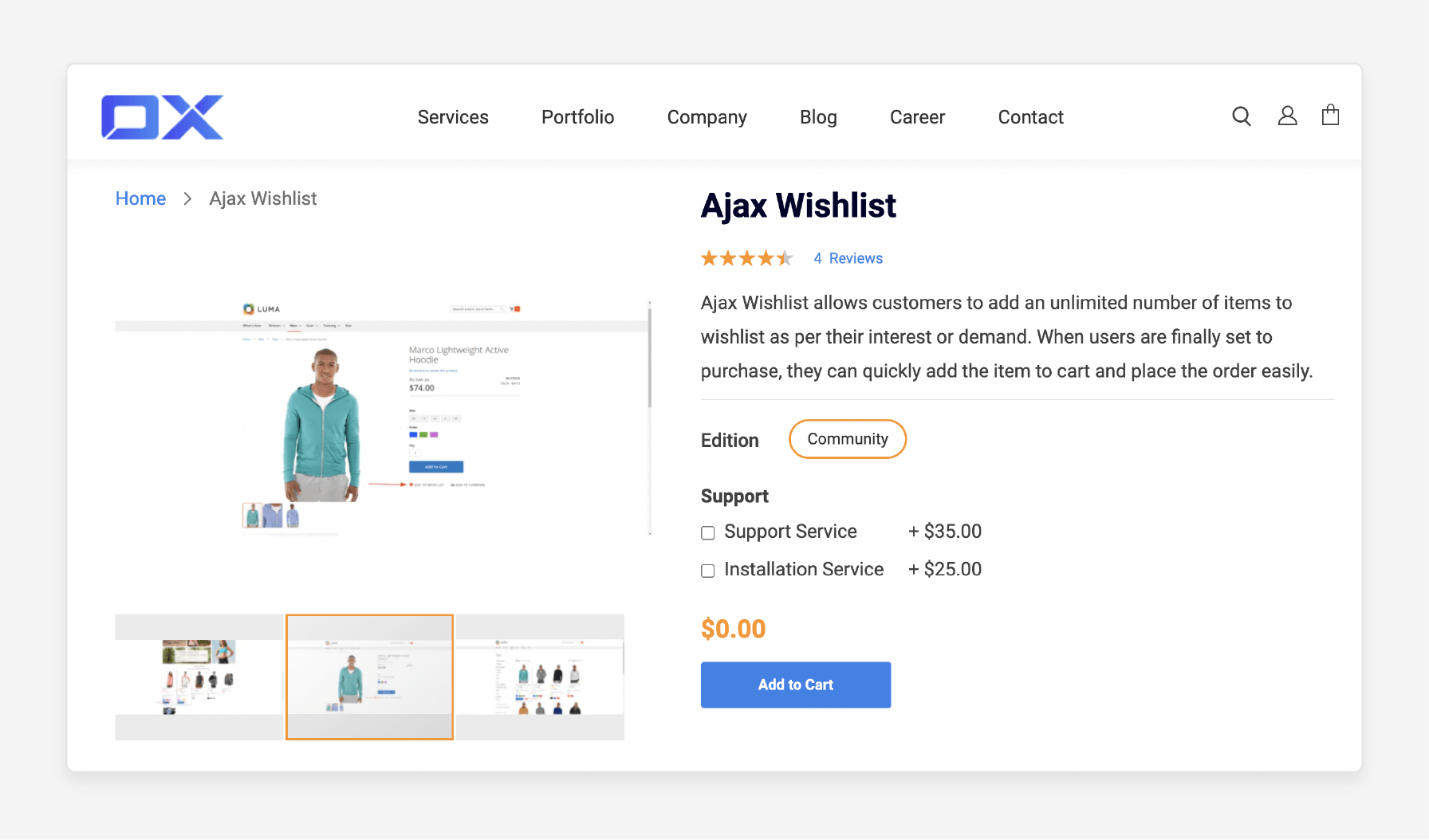
The OX SoftwareS Ajax Wishlist extension provides a smooth Ajax-based wishlist experience. It ensures that items can be added quickly and efficiently, with real-time updates.
Features:
-
Add products to wishlists without page reloads.
-
Real-time updates to the wishlist.
-
Easy-to-use interface.
Price: Community Edition (With support and installation service): $60
Compatibility: Magento 2.4.x.
7. Ajax Cart Pro by Aheadworks
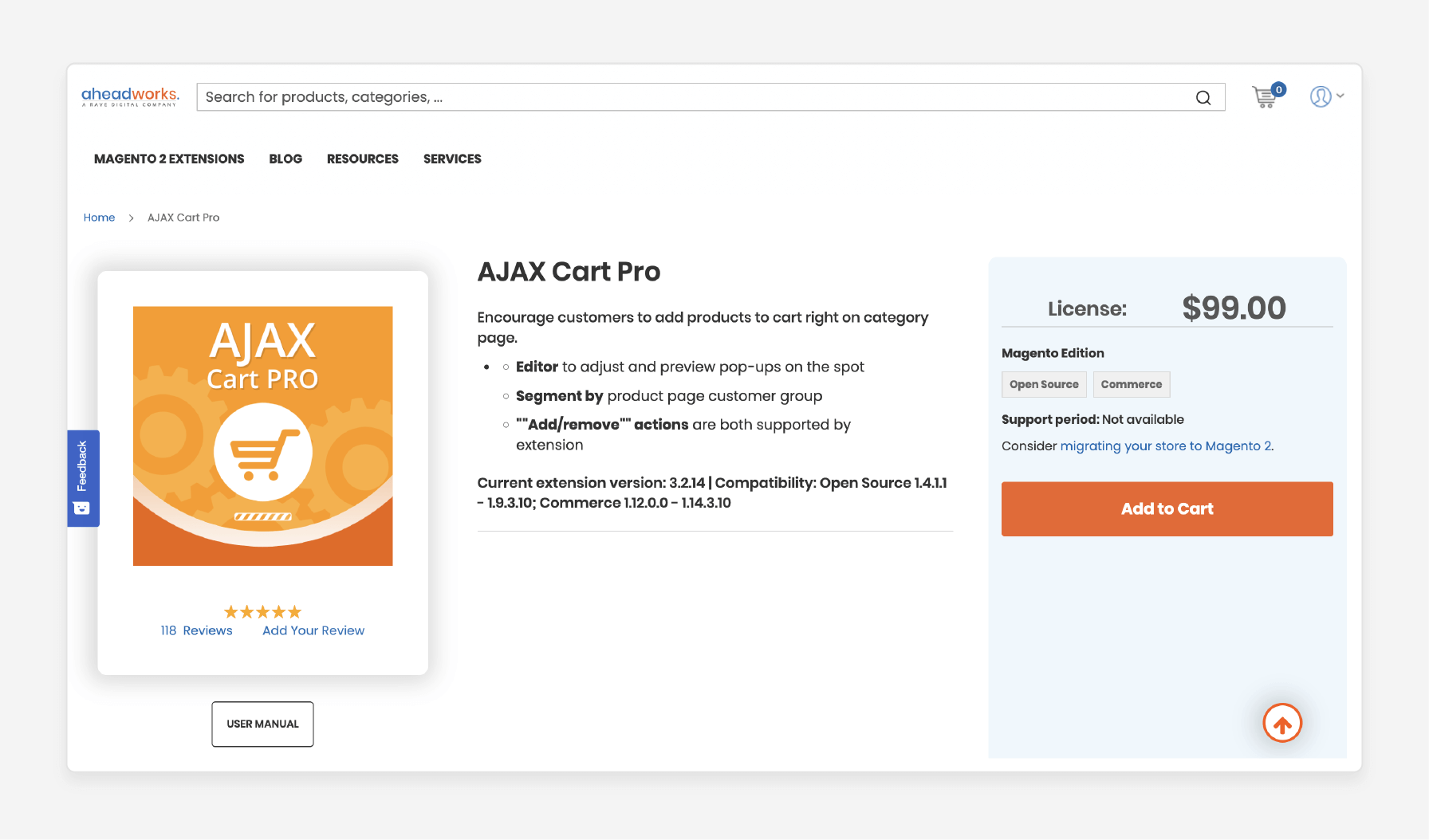
The Aheadworks Ajax Pro Cart extension primarily includes powerful wishlist features. Users can add products to their wishlist and view updates without reloading the page.
Features:
-
Ajax functionality for quick updates.
-
Easily add items to both the cart and wishlist.
-
Customize the wishlist display.
Price:
-
Magento Open Source: $99
-
Magento Commerce: $599
Compatibility: Open Source 1.4.1.1 - 1.9.3.10; Commerce 1.12.0.0 - 1.14.3.10.
Troubleshooting Common Issues with Ajax Wishlist Extension
| Issue | Details | Solution |
|---|---|---|
| Adding Items to the Wishlist | Customers can not add products to their wishlist or see them on the frontend. | Check compatibility with Magento 2.4.7-p1 and ensure PHP settings and security patches are up to date. |
| Customizing and Sharing Wishlists | Difficulty in customizing or sharing wishlists with friends and family. | Ensure customization and sharing features are enabled and functioning in the admin section. |
| Adding to Compare Feature | The add to compare feature does not work, blocking product comparisons. | Verify the developer Magento admin section settings and apply the latest security patches. |
| Notifying Customers of Price Drops | The feature to notify customers of price drops may not work. | Check the notification system is integrated and updated with the latest Magento patches. |
| Reloading the Whole Page | Annoying page reloads means more time planning the shopping experience can be frustrating. | Optimize Ajax functionality to reduce reloads and provide a smoother user experience. |
Case Studies of Successful Ajax Wishlist Implementations in Ecommerce
1. ChicBoutique: Fashion Retailer
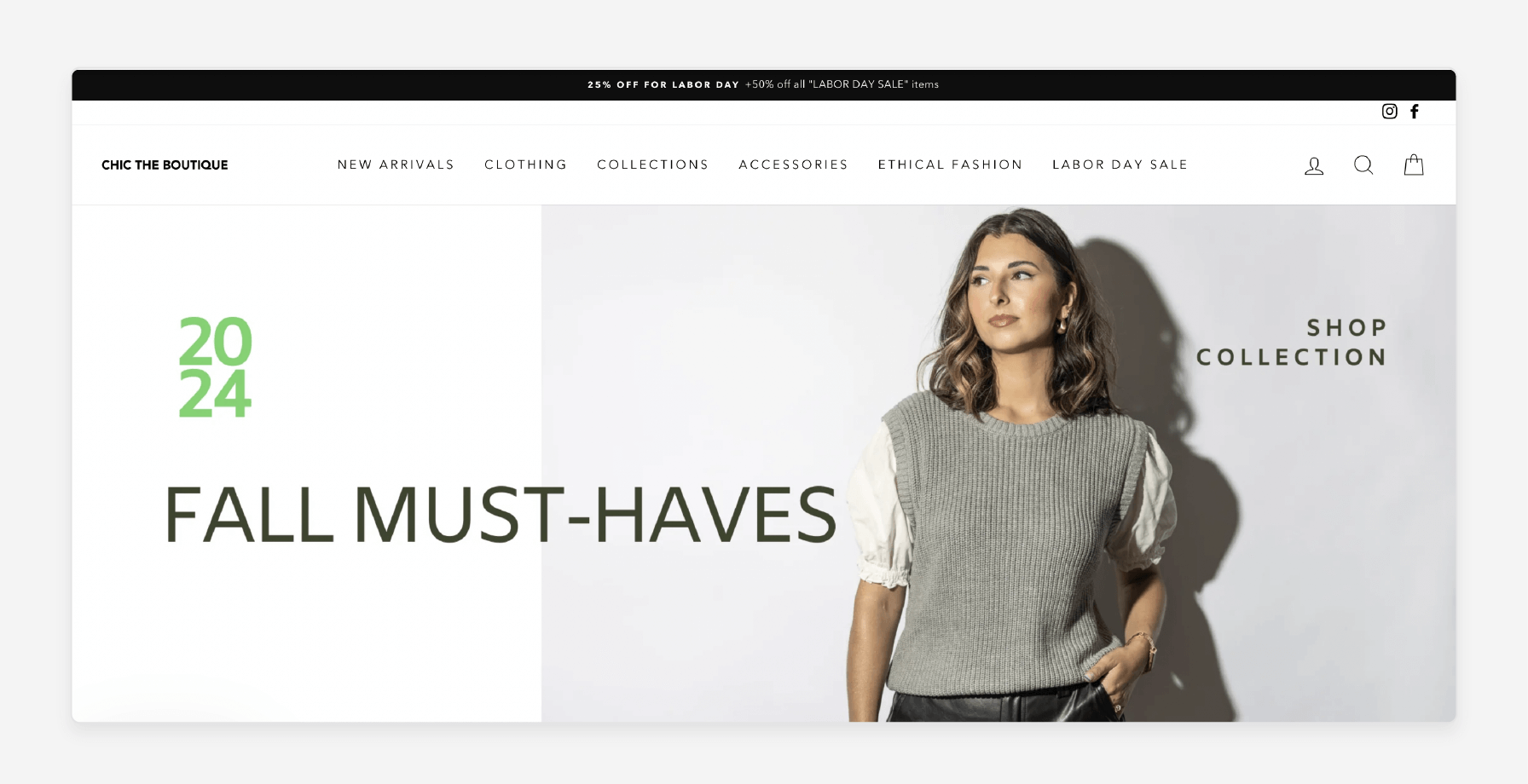
ChicBoutique is an online shop for trendy clothes and accessories. They offer a variety of popular and new fashion brands. The store is known for high-quality items and the latest styles.
| Aspect | Details |
|---|---|
| Challenge | ChicBoutique faced annoying page reloads and slow wishlist features, which frustrated users. |
| Solution | They used an Ajax wishlist extension to eliminate annoying page reloads. The extension was compatible with Magento 2.4.7-p1. It included customizable lists and easy-sharing options. Settings were configured through the Developer Magento Admin Section. |
| Outcome | The store saw fewer page reloads, improving user experience. The update allowed their customers to add products and share the wishlists easily. It led to more engagement and future purchases. |
2. TechGadgetPro: Electronics Store
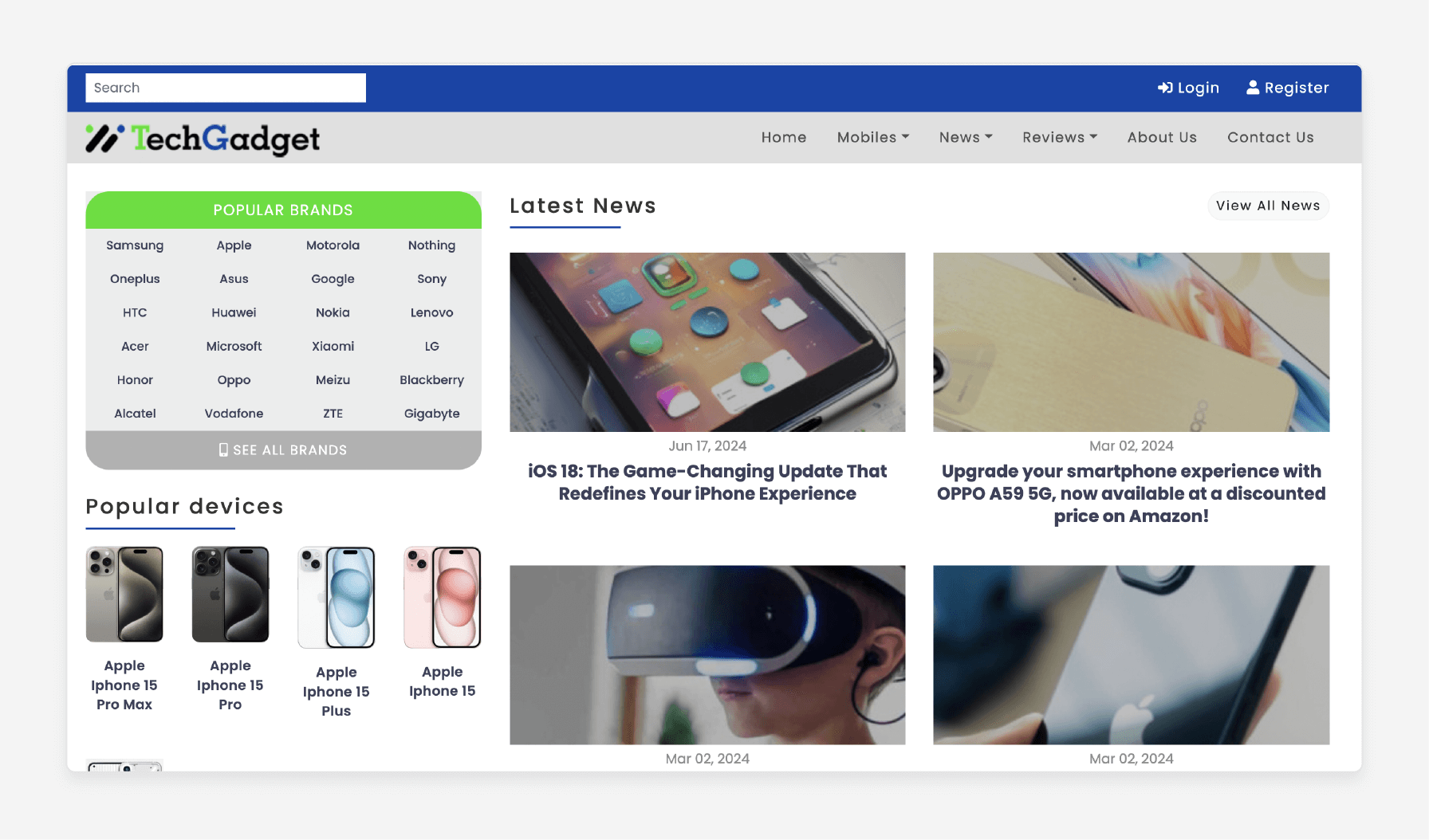
TechGadgetPro is an online store for the latest tech gadgets. They sell smartphones, tablets, smartwatches, and more. The store is known for its wide range of products and good prices. It helps tech fans find new and innovative devices.
| Aspect | Details |
|---|---|
| Challenge | TechGadgetPro struggled with notifying customers of price drops and integrating wishlists. |
| Solution | They upgraded to an Ajax wishlist extension that fixed Magento errors and improved navigation. It included price drop notifications and list customization features. |
| Outcome | Customers could better organize future purchases and add items to their carts easily. The improved wishlist features led to more purchases with their Magento 2 store. |
3. CozyNest: Home Goods Retailer
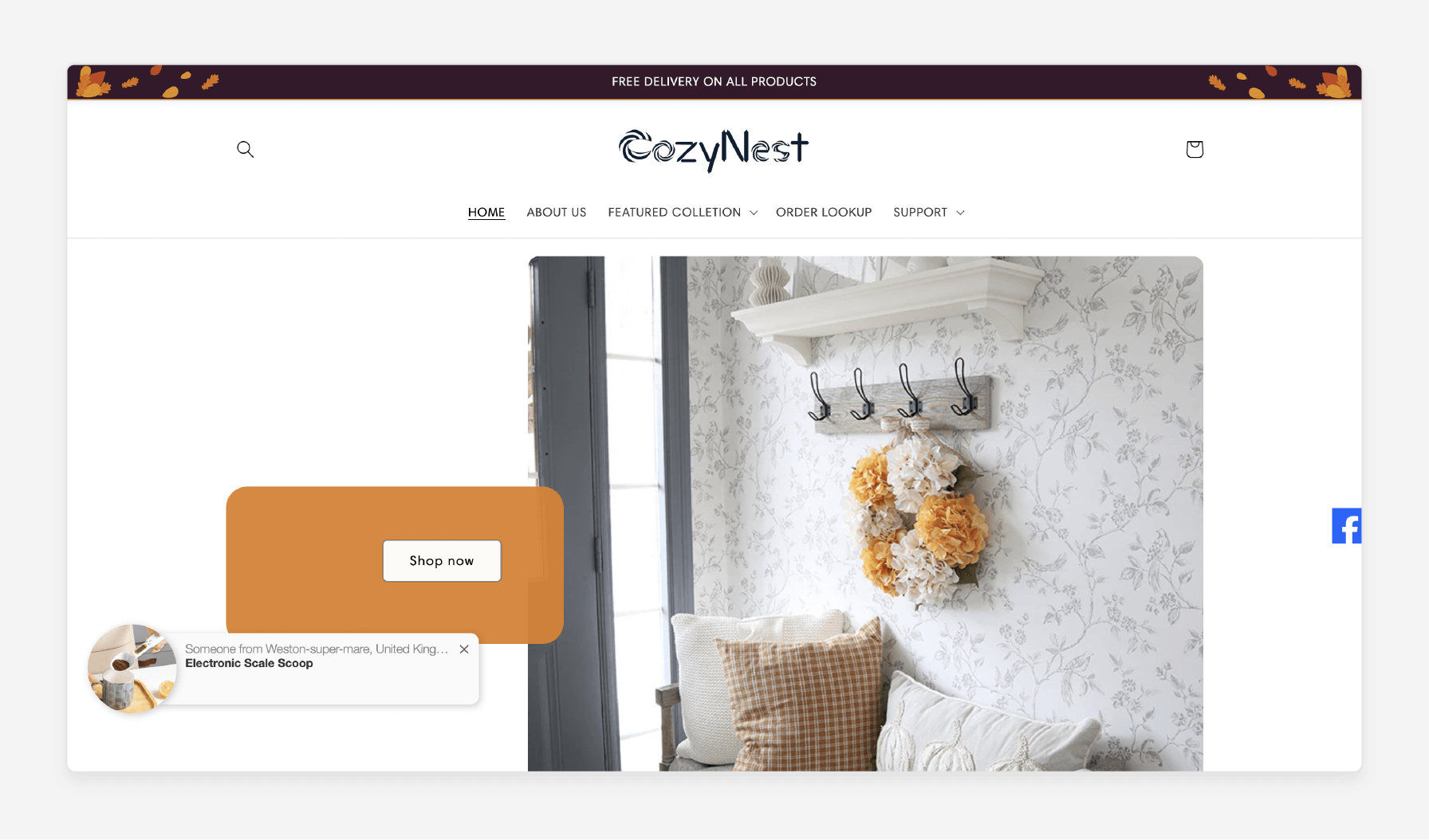
CozyNest is an online store for home goods and decor. They sell items like furniture, bedding, kitchenware, and decorations. The store aims to make homes comfortable and stylish. CozyNest provides high-quality products to enhance living spaces.
| Aspect | Details |
|---|---|
| Challenge | CozyNest needed to give customers more freedom to organize their wishlists. |
| Solution | They implemented an Ajax wishlist extension. It allowed customers to add and move items without reloading the page. The extension offered customizable lists for better organization. |
| Outcome | Customers could add items to their carts and customize their lists more easily. The upgrade reduced page reloads and improved customer satisfaction. |
FAQs
1. Can users move items in their wishlist?
The Ajax Wishlist extension allows users to move items within their lists. The flexibility of the extension helps customers better organize their wishlists. It gives users maximum freedom when organizing the items.
2. How does the Ajax Wishlist share extension improve user experience?
The Ajax extension cuts down on annoying page reloads of the Magento 2. It lets customers manage their wishlists without frequent reloads. It means less time waiting for annoying page reloads can lead to better online shopping.
3. Can customers customize their wishlists with the Ajax Extension?
Customers can customize their lists to best suit their needs. They can add items to existing ones, delete when done, and organize by activity. The Wishlist extension gives users maximum freedom to manage their wishlists. Customers can better organize their future purchases on Magento e-commerce sites.
4. Is the Ajax Wishlist Extension compatible with all Magento versions?
The extension is compatible with the latest Magento 2.4.7-p1. Ensure you have the latest patches and check for 2.4.4-p8 and 2.4.4-p6 security patches. All the security patches keep the Ajax extension working smoothly.
5. How can customers share their wishlists with others?
Customers can easily be shared with friends and family. Ajax extension helps get your customers engaged by allowing them to move items**.** They can share their products and Wish lists via social media or email.
6. What should I do if there are errors with the wishlist extension?
If you encounter problems, such as fixed an error that would prevent customers from adding items. Check the developer Magento admin section for troubleshooting. Ensure repository files navigation and settings are correct.
7. How does the Ajax Wishlist extension handle price drops?
The Ajax extension includes a feature for notifying them of price drops. It ensures customers will be able to stay updated on upcoming price drops. Customers take advantage of discounts and enhance their e-commerce shopping experience.
Summary
Ajax Wishlist Magento 2 is a powerful extension. It lets customers save products to their wish list without any interruptions. It helps customers better organize their future purchases. The extension helps in sharing their lists with friends and family. Consider the following key features of Ajax:
-
Customers can create and add items to their wish list without leaving the page.
-
Ajax removes the need for page redirects when adding products to Wishlist.
-
Notifications confirm successful product additions to the wish list.
-
The wish list process is easier, encouraging customer engagement.
-
Conversion rates improve as customers save products for future purchases.
Explore managed Magento hosting to boost user engagement through Ajax Wishlist Extension.





