
Top 7 GA4 Magento 2 Extensions: Configuring Magento 2 Google Analytics 4
How do you boost your Magento 2 store's performance? GA4 Magento 2 extension integrates Google Analytics 4 into your eCommerce setup. It tracks and analyzes customer interactions, giving you deeper insights into your store’s dynamics. In this article, we explore the top GA4 Magento 2 extensions and their configurations.
Key Takeaways
-
Learn what GA4 Magento 2 extensions are and their role in eCommerce integration.
-
Discover how these extensions track customer behavior and overall store performance.
-
Find out how analytics data can refine and improve marketing strategies.
-
See the simplicity of setting up and integrating these extensions with Magento 2.
-
Gain insights into optimizing Magento UX and conversion processes.
What is GA4 Magento 2 Extension?
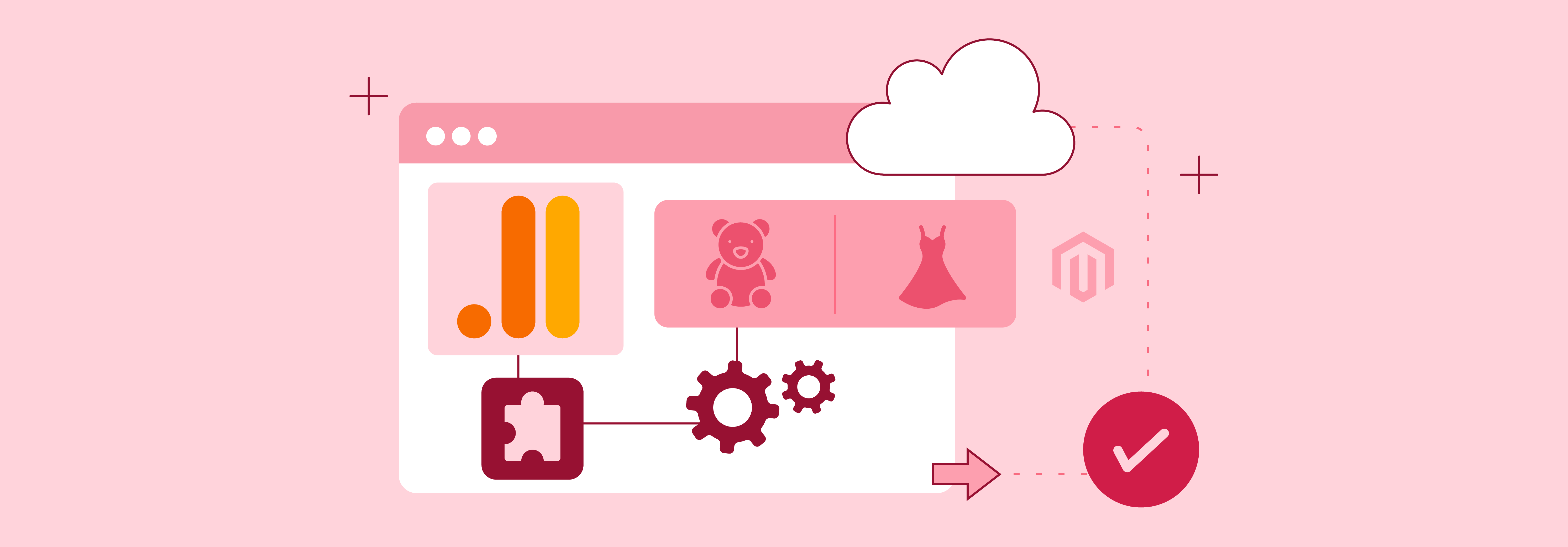
A GA4 Magento 2 Extension is a plugin for Magento 2 eCommerce stores.
It integrates Google Analytics 4 (GA4) into a Magento store. It enables store owners to track and analyze various aspects of their website's performance. It includes customer behavior, conversions, and sales data.
It also simplifies the process of setting up GA4 tracking within Magento 2. It allows store owners to monitor key metrics and gain valuable insights into their online business. By installing this extension, store owners can harness the power of GA4. They can optimize their marketing strategies, improve user experience, and drive growth.
Benefits for Store Owners Using GA4 Magento Extension
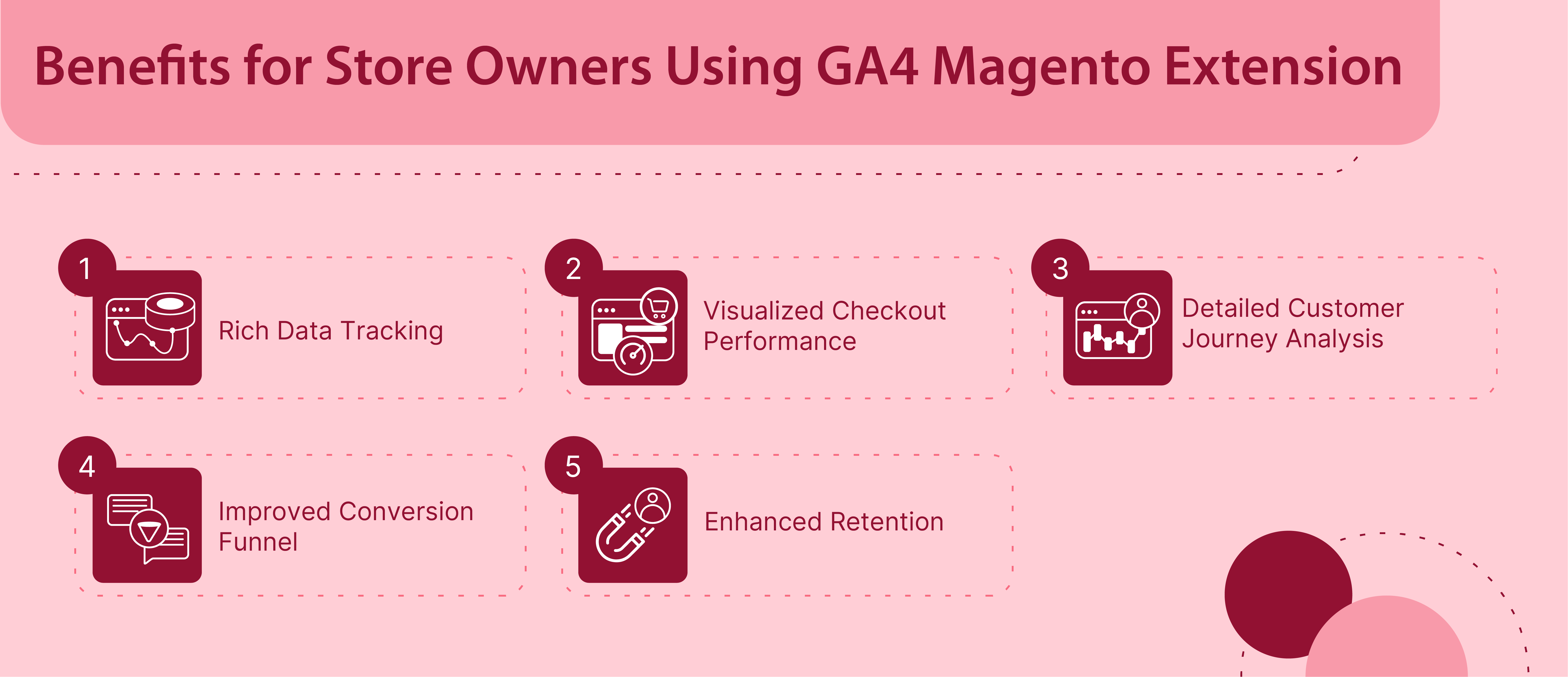
-
Rich Data Tracking: Enable comprehensive tracking of customer behavior and conversions. It provides valuable insights for strategic decision-making.
-
Visualized Checkout Performance: Gain visibility into the Magento checkout process. Identify bottlenecks and opportunities for optimization.
-
Detailed Customer Journey Analysis: Follow customers' journey on the website in detail. Understand their interactions and preferences for targeted marketing efforts.
-
Improved Conversion Funnel: Optimize the conversion funnel based on data-driven insights. Enhance the efficiency of sales and marketing strategies.
-
Enhanced Retention: Use GA4 data to implement retention strategies. Foster customer loyalty and drive repeat purchases.
Top 7 Magento GA4 Extensions
1. Magefan Magento 2 Google Analytics 4 Extension
| Categories | Details |
|---|---|
| Features | -Tracks customer behavior and conversions. Provides client-side and server-side tracking. Speed optimization for GTM script. Supports 13+ eCommerce events. -Offers web and server containers. Ready-made JSON files for easy setup. No need to edit the source code. Visualizes checkout performance. Follows customers' journey in detail. Helps improve conversion funnel and retention |
| Price | FREE version available. One-time payment: $79. Free Trial |
| Compatibility | Compatible with Magento 2.3.0 to 2.4.7 |
| Ease of Use | Insert GA4 and GTM tracking IDs in the admin panel. Anyone can add, edit, and remove tags |
| Benefits | Enables rich data tracking and reporting. Visualizes checkout performance. Follows customers' journey in detail. Helps improve conversion funnel and retention |
| Extension Link | Magento 2 Google Analytics 4 Extension |
2. Meetanshi Magento 2 Google Analytics 4 (GA4) Using GTM
| Categories | Details |
|---|---|
| Features | -Tracks customer behavior and conversions. It supports both client-side and server-side tracking. GTM script performance is optimized. Over 13 eCommerce events are supported. Web and server containers are available. - Ready-made JSON files simplify setup without source code edits. Checkout performance is visualized. The customer journey is detailed, enhancing conversion funnel and retention. |
| Price | FREE version available. One-time payment: $199.00. |
| Compatibility | Compatible with Magento CE, EE 2.3.x, 2.4.x |
| Ease of Use | Insert GA4 and GTM tracking IDs in the admin panel. Anyone can add, edit, and remove tags. |
| Benefits | Offers rich data tracking and reporting. Visualizes checkout performance. Follows customers' journey in detail. Helps improve conversion funnel and retention. |
| Extension Link | Magento 2 Google Analytics 4 (GA4) Using GTM |
3. MageDelight Google Analytics 4 (GA4) With GTM Support
| Categories | Details |
|---|---|
| Compatibility | Compatible with Magento Open Source: 2.2.x - 2.4.x, Adobe Commerce (EE): 2.2.x - 2.4.x, and Adobe Commerce Cloud (ECE): 2.2.x - 2.4.x. |
| Installation | Installation options are available at $149 with a 40% discount, and the regular price is $249. |
| Product Features | -Supports Custom Product Attributes. Compatible with Hyva Theme. Google AdWords (GA4 supported). Google AdWords Remarketing Tracking. -Supports Magento Default Cookie Consent. Facilitates easy integration with GA4 using GTM within 10 minutes. Multi-store and multi-currency ready. Tracks product additions and removals from the shopping cart. -Tracks purchases with or without shipping and tax fees. Tracks conversion rates on an enterprise level. Tracks customer journey on the store site |
| Primary Features | Single Code Integration: Integrate the Google Analytics account with the Magento store using one code, saving time and reducing the risk of human errors. |
| Extension Link | Google Analytics 4 (GA4) With GTM Support For Magento 2 |
4. Amasty Google Analytics 4 with GTM Support
| Categories | Details |
|---|---|
| Edition | Available for Community, Enterprise, and Magento Cloud editions. |
| Price | €205 (EUR) |
| Updates and Support | Includes updates and support for 12 months. Option for prolongation available at €125 (EUR). |
| Features | -Track product impressions & clicks. Observe shopping cart & checkout events. Monitor customer account events. Discover promotions performance. Generate JSON file with a single click. -Server-Side and Client-Side tracking. Track Google AdWords conversions and remarketing. Cookie Consent compliant. Hyvä-ready storefront. Hyvä Checkout ready |
| Integration | Smoothly integrate your store with Google Analytics 4 for efficient data measurement. |
| GTM Integration | Easily connect your store to GA 4 using Google Tag Manager (GTM) for site-wide tracking of user data. |
| JSON File Generation | Auto-generate JSON file with a single click for seamless integration with Google Analytics 4 via Google Tag Manager. |
| Extension Link | Google Analytics 4 with GTM Support |
5. MageAnts Google Analytics 4 (GA4) For Magento 2
| Categories | Details |
|---|---|
| Edition | Available for Community, Enterprise, and Magento Cloud editions. |
| Price | Community: $199.00, Enterprise: $399. |
| Support Period | Free - 3 Months 6 Months - $69.00 12 Months - $99.00 |
| Include Installation | + $49.00 |
| Include Hyva | + $99.00 |
| Key Features | -Compatible with Hyva. Compatible with GA4+GTM. Collects data about website performance. Optimizes website for improved experience and sales. -Improves click-through and lead conversion rates. Monitors customer account events. Observe check-outs and shopping carts. Generates JSON files with a single click. -Option to choose product identifier variable. The admin can calculate the success page total using a subtotal or grand total. Measurement Protocol Tracking for various actions. Supports e-commerce tracking in real-time |
| Extension Link | Google Analytics 4 (GA4) For Magento 2 |
6. Welt Pixel Google Analytics 4 (GA4) With GTM Support for Magento 2
| Categories | Details |
|---|---|
| Overview | Efficiently measure data with Google Analytics 4 (GA4) with GTM Support Extension for Magento 2. Monitor, record, and view vital eCommerce data directly in Google Analytics. |
| Price | $249.00 GA4, $399.00 GA4 Pro. |
| Features | -Tracks product impressions and clicks by position in Category, Search Result, and Related, Up-sell, and Cross-sell pages. -Tracks the number of times a product is added, removed, or included in the checkout process. |
| Demo & User Guide | Access Frontend Demo, Backend Demo, and User Guide. |
| Rating | 97% based on 51 reviews. |
| Extension Link | Google Analytics 4 (GA4) With GTM Support for Magento 2 |
7. BSS Commerce Google Analytics 4 for Magento 2
| Categories | Details |
|---|---|
| Overview | Magento 2 Google Analytics 4 (GA4) extension simplifies tracking website performance by collecting event-based data from websites and apps. Easily integrate your Magento 2 store with GA4 without extensive coding knowledge or reliance on Google Tag Manager. |
| Price | Community: $99.00 Enterprise: $249.00 |
| Compatibility | Community: 2.3.x - 2.4.x Enterprise: 2.3.x - 2.4.x |
| Features | -Integrates Magento 2 with GA4 effortlessly. Supports five default and popular eCommerce events in real-time tracking. Identifies products by ID/SKU. Selects brand characteristics from the backend for promotion performance analysis. Enables product variant features from the backend. -Tracks Server-Side and Client-Side actions. Tracks conversions of multiple 3rd-party payment methods. Compatible with Hyva Theme and Hyva checkout. Improves website performance with five event-based data. |
| Support | Free 1-Year Support Free Lifetime Updates. Free Installation. 30-Day Money Back Guarantee |
| Demo & Documentation | Frontend Demo available GA4 Demo available User Guide and Installation Guide provided |
| Extension Link | Magento 2 Google Analytics 4 (GA4) |
Steps to Configure Magefan GA4 Extension to Magento Store
- Enter your GTM and GA4 IDs in the configuration settings.
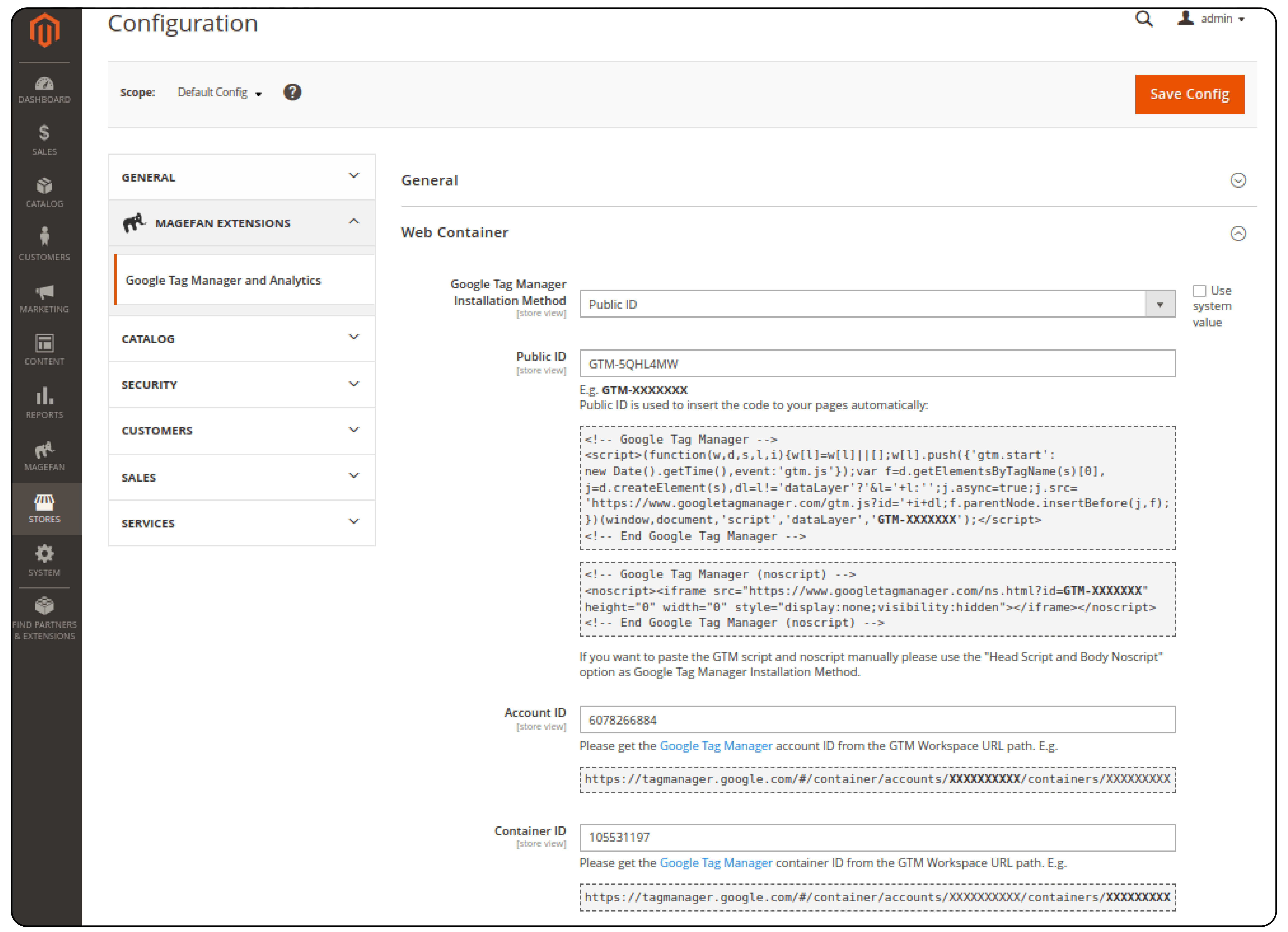
- Generate GTM tags and import them into your GTM account.
- Test the GTM connection to ensure it's working correctly.
- Monitor your store's activity in Google Analytics 4 Realtime reports.
For more detailed steps, read your extension’s guidelines.
FAQs
1. What is a GA4 Magento 2 Extension?
GA4 Magento 2 Extension is a plugin. It integrates Google Analytics 4 with Magento 2 eCommerce stores. It lets store owners monitor metrics like customer behavior, conversions, and Magento sales data.
2. How does the GA4 Extension improve Magento 2 store performance?
The extension enhances store performance by tracking customer interactions. It analyzes conversions to optimize marketing strategies. GA4 with dedicated Magento hosting improves user experiences and drives business growth.
3. Can the GA4 Magento 2 Extension track customer journeys?
Yes, the GA4 Magento 2 Extension can track detailed customer journeys. It analyzes customer interactions and preferences. It helps in targeted marketing efforts and improving the conversion funnel.
4. Is the GA4 Extension easy to set up in Magento 2?
Yes, setting up the GA4 Extension is easy. Store owners can add GA4 and GTM tracking IDs via the Magento admin panel. No need to edit the source code.
5. What are the benefits of using a GA4 Magento 2 Extension?
The extension offers comprehensive data tracking and reporting. It visualizes checkout performance and follows detailed customer journeys. It helps improve conversion funnels and retention strategies. It leads to better decision-making and enhanced customer retention.
Summary
By integrating the GA4 Magento 2 extension, you get key data insights to optimize the store's performance. Key benefits are:
-
Detailed Insights: Understand customer behavior better.
-
Targeted Marketing: Refine marketing with precise data.
-
Easy Setup: Integrate effortlessly.
-
Smarter Decisions: Make informed choices with robust analytics.
-
Sales Growth: Identify and fix sales funnel issues.
Choose managed Magento hosting for expert support and easy GA4 integration.




