
Magento 2 Recent Sales Notification: Top Providers and Best Practices
Ready to boost your store's credibility and build customer trust? Magento 2 recent sales notification extension increases conversions by creating a sense of urgency.
In this article, we will explore the best practices and top providers of Magento 2 recent sales notification extension.
Key Takeaways
-
What is a Magento 2 Recent Sales Notification?
-
How Recent Sales Notifications Increases Conversions and Sales?
-
5 Best Practices for Implementing Recent Sales Notifications in Magento 2
-
3 Common Mistakes to Avoid When Using Recent Sales Notifications
-
Top 3 Magento 2 Recent Sales Notification Extensions
-
How Recent Sales Notifications Increases Conversions and Sales?
-
Best Practices for Implementing Recent Sales Notifications in Magento 2
-
Common Mistakes to Avoid When Using Recent Sales Notifications
What is a Magento 2 Recent Sales Notification?
A Magento 2 recent sales notification is a feature or extension used to display real-time notifications of live sales on an e-commerce store.
The feature shows recent sales popup notifications to visitors. It informs them about recent purchases made by other customers. It typically includes details such as the:
-
Product name
-
Image
-
Customer name
-
Location of the buyer
-
Time of purchase
The Magento 2 extension creates a sense of urgency and social proof. These notification popups help boost conversions by building trust with potential customers. It also encourages them to make a purchase.
By showing that other shoppers are actively buying, the feature taps into the fear of missing out (FOMO). It also enhances the overall shopping experience.
How Recent Sales Notifications Increases Conversions and Sales?
1. Building Trust and Credibility
-
Recent sales notifications show that others are actively purchasing from your store. It helps build trust and credibility with new visitors.
-
When potential customers see that real people are buying your products. They are more likely to feel confident in making a purchase themselves.
-
The trust factor reduces hesitation and moves customers closer to conversion.
2. Creating a Sense of Urgency
-
Seeing real-time sales creates a sense of urgency in visitors. It encourages them to take action quickly.
-
The fear of missing out (FOMO) can be triggered when customers see that products are in high demand.
-
The urgency can push undecided customers to buy sooner rather than risk the product selling out. It boosts conversion rates.
3. Providing Social Proof
-
Social proof is a powerful psychological trigger in e-commerce. When customers see that others are buying products, it serves as an endorsement of the product’s quality and popularity.
-
People tend to follow the crowd. Showcasing live sales provides a subtle but effective nudge that can convert more visitors into buyers.
4. Increasing Engagement
-
Recent sales notifications keep visitors engaged by offering live updates about what’s happening in your store.
-
The real-time interaction encourages visitors to:
1. Stay longer on your site
2. Browse more products
3. Explore items they might not have initially considered
-
The longer they stay, the higher the chances they will make a purchase.
5. Enhancing Customer Experience
-
Sales notifications make the shopping experience more dynamic and interactive.
-
By showing that others are shopping alongside them, customers feel part of an active community.
-
It makes their shopping experience more enjoyable. A positive user experience often translates into higher conversion rates.
Best Practices for Implementing Recent Sales Notifications in Magento 2
1. Customize Notification Design
-
The appearance of your Magento 2 recent order notification popup helps catch the visitor’s attention. It also blends smoothly with your store’s overall design. Consistency in design builds a cohesive brand experience.
-
Ensure the Magento 2 popup notifications have a sleek and simple design. The design shouldn’t disrupt the user's experience.
-
Complement the website design by using:
1. Branded fonts
2. Text Color
3. Logos
-
You should also avoid overly flashy or distracting visuals.
-
Display all the essential details but keep the format clean and easy to scan.
2. Set Smart Timing
-
Notifications that appear too frequently or for too long can become annoying to users. Too many notifications might also feel spammy. It can cause users to either ignore them or, worse, leave your site altogether.
-
Notifications that appear too infrequently may not achieve the desired effect of creating urgency or trust.
-
The store admin should use settings that allow them to control the frequency of notifications. Display a new notification every 30-60 seconds. Keep each recent sales notification popup visible for 5-10 seconds.
-
You should also limit notifications during low-traffic periods to maintain authenticity.
3. Target Specific Pages
-
Not all pages on your Magento store are equally important for displaying sales notifications.
-
Showing them indiscriminately across the site can dilute their impact. These can even distract customers from their intended actions.
-
Focus on high-conversion pages such as:
1. Product page
-
These are where users are more likely to be influenced by social proof.
-
Avoid placing notifications on non-shopping pages like your blog, FAQ, or About Us page. They can interfere with the user’s primary intention on those pages.
4. Use Real Purchase Data
-
The store visitor can usually tell when notifications are fake. It can damage their trust in your brand. Using fake notifications might boost short-term clicks but ultimately harms your credibility.
-
Implement notifications that pull from real-time purchase data. It might mean showcasing actual products that have been bought in the last few hours or days. It depends on your traffic and sales volume.
-
Extensions in Magento 2 allow for integration with your order database. These ensure that your notifications are accurate and trustworthy.
5. Highlight Best-Selling Products
-
Highlighting best-selling or high-demand products in your notifications can create more urgency. These guide visitors towards popular products. It leverages social proof, where people are inclined to follow the actions of others.
-
Configure your notifications to prioritize showcasing top-performing products. Focus on items with strong sales histories and high conversion rates. You can also include products that complement your store’s current promotions.
-
It helps boost sales for popular items and cross-sell opportunities.
Common Mistakes to Avoid When Using Recent Sales Notifications
1. Displaying Notifications for Out-of-Stock Products
-
Showing notifications for products that are out of stock can frustrate users. It can damage their shopping experience.
-
They may be enticed by the notification, only to discover that they can’t actually purchase the item.
-
Ensure that your notifications are tied to in-stock products only. Regularly update and sync your inventory data to prevent out-of-stock items from being promoted.
2. Overly Long or Complex Notifications
-
Sales notifications that include too much information or overly complex wording can confuse users or simply be ignored. Notifications need to be concise to be effective.
-
Keep notifications short and simple. You should only focus on the key details. Avoid cluttering them with unnecessary information.
3. Not Providing Value or Relevance
-
If the products shown in your notifications aren’t relevant to the user or don’t provide value, the notifications can be seen as intrusive. It can reduce the positive impact they are meant to have.
-
Use notifications to highlight popular or trending products that are relevant to the user’s browsing behavior.
-
Consider using segmentation tools to display notifications that are personalized. These will be based on what the user is looking at or their shopping history.
Top 3 Magento 2 Recent Sales Notification Extensions
1. Recent Sales Notification for Magento 2 - FME Extensions
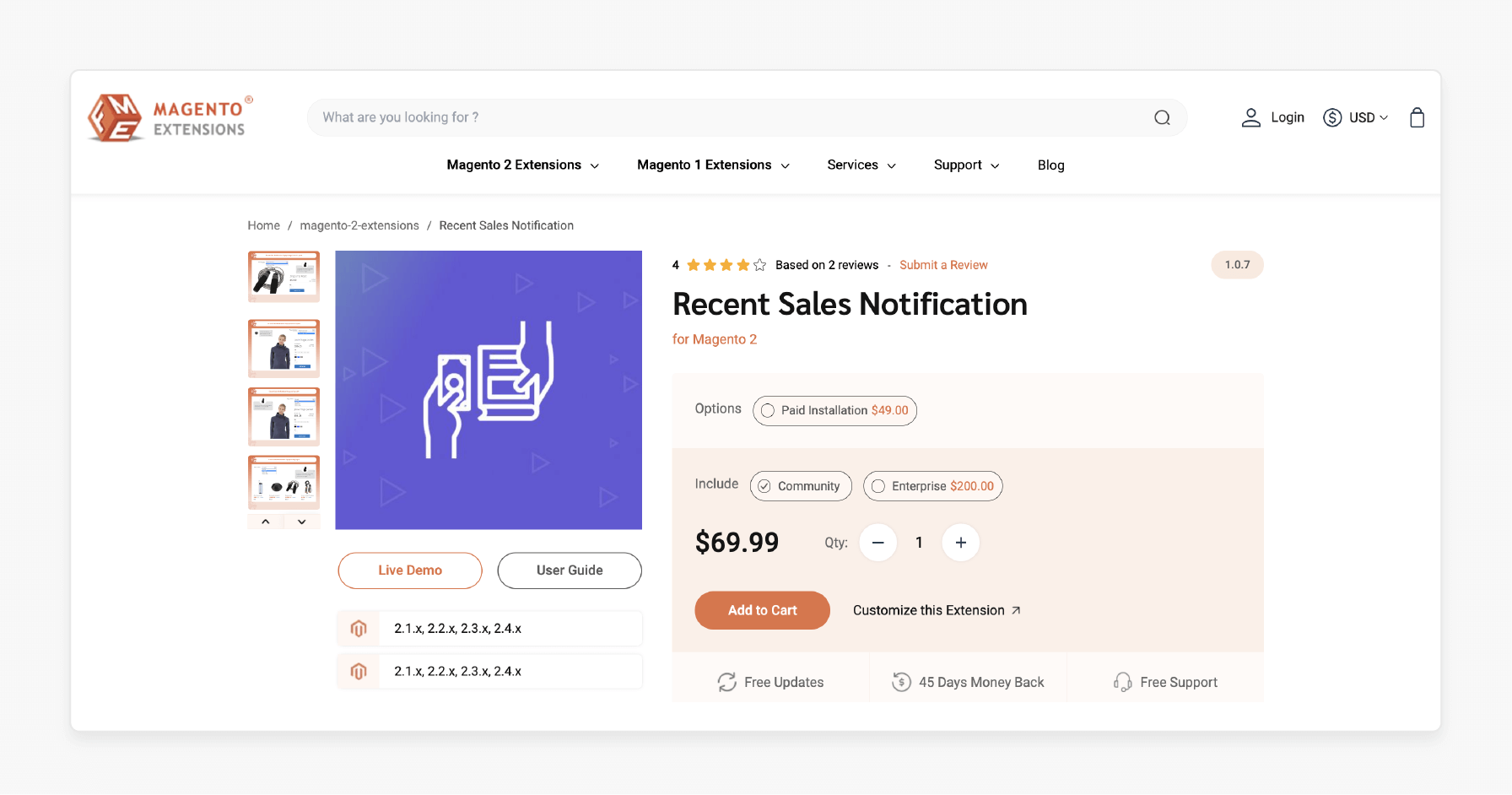
FME Extensions' recent sales notification extension offers your store the ability to boost visitors’ trust. It notifies them of recent purchases in your store. The Magento 2 recent order notification extension displays recent orders and sales on your storefront. It is displayed in the form of clickable popup messages. It is compatible with Magento 2.1.x, 2.2.x, 2.3.x, 2.4.x.
Key Features:
-
Choose between two popup view types
-
Customise popup text using system variables
-
Display the popup at the desired position
-
Display orders based on their status
-
Limit recent orders to display in the popup
-
Display orders randomly or in sequence
-
Specify popup display and delay time
-
Customize the background, border, text, and link color
-
Works for both desktop and mobile
-
Approved by Magento Marketplace
Price:
-
Magento Community Edition: $69 (12 months)
-
Magento Enterprise Edition: $269 (12 months)
2. Magento 2 Recent Sales Notification - Meetanshi
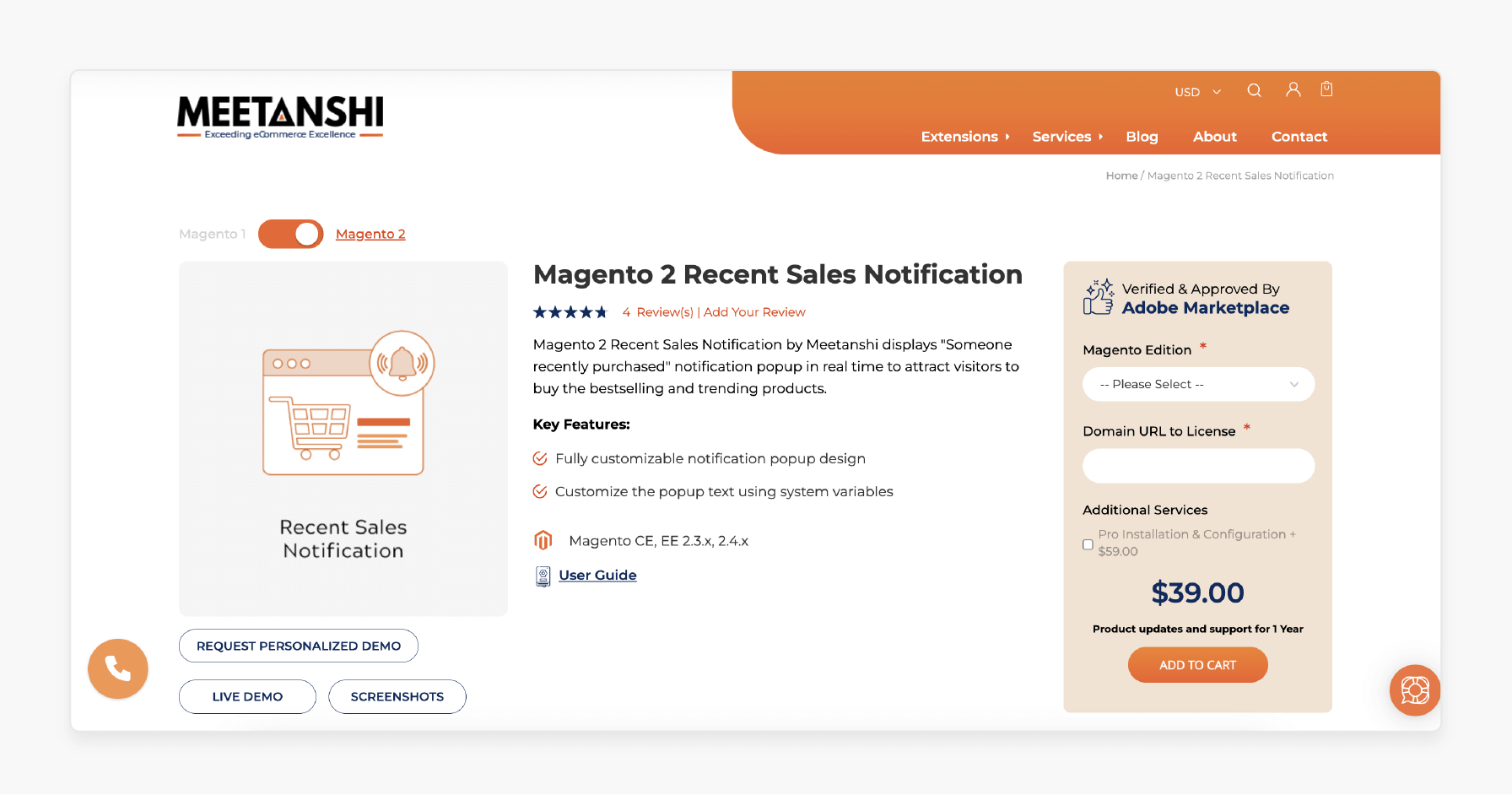
Meetanshi’s recent sales notification extension supports a "Someone recently purchased" notification popup in real-time. It helps attract visitors to buy the bestselling and trending products. It is compatible with Magento CE, EE 2.3.x, 2.4.x.
Key Features:
-
Fully customizable notification popup design
-
Customize the popup text using system variables
Price:
-
Magento Open Source Edition: $39 (12 months)
-
Magento Commerce Edition: $189 (12 months)
3. Recent Sales Notification For Magento 2 - Mageants
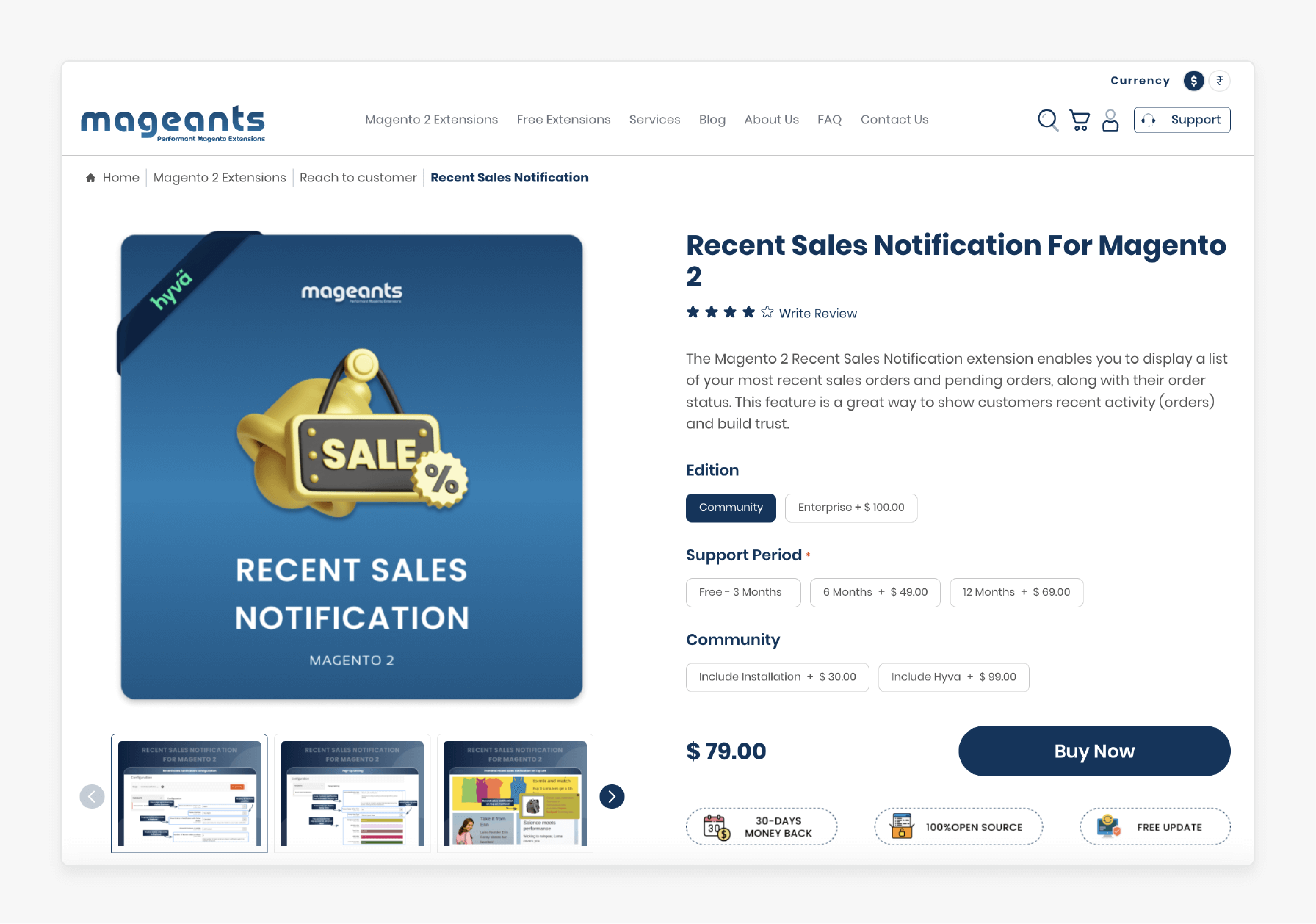
Mageants recent sales notification extension enables you to display a list of your most recent sales orders and pending orders. It can be displayed along with their order status. The feature is a great way to show customers recent activity (orders) and build trust. It is compatible with Magento 2.1.x, 2.2.x, 2.3.x, 2.4.x.
Key Features:
-
Display recent orders to customers with automatic pop-ups
-
Show details in customized pop-up text
-
Set the number of recent orders to be displayed in the pop-up
-
Set the position and display time of the pop-up
-
Customize the popup background color from the backend
Price:
-
Magento Open Source Edition: $79 (12 months)
-
Magento Commerce Edition: $179 (12 months)
FAQs
1. How do I close the popup in Magento 2 Recent Sales Notification?
To close the popup, you can simply click the close button at the top right of the notification. The popup will disappear, and no further actions are required. It helps maintain a clutter-free screen for users.
2. How can I avoid showing a fake order in Magento 2 Recent Sales Notification?
Avoid displaying a fake order by configuring your sales notification settings to pull real data from actual sales. Ensuring accurate notifications builds trust with your customers and enhances your store's credibility.
3. Why is the sales notification a marketing tool in Magento 2?
The sales notification is a marketing tool because it promotes recent purchases. It encourages potential customers to take action. Seeing others make purchases creates a sense of urgency, driving conversions to your store.
4. How does the link hover feature work in Magento 2 Recent Sales Notification?
The link hover feature in Magento 2 sales notifications highlights clickable elements when users hover over them. It improves the user experience by making it clear which parts of the notification are actionable, such as the product link or close button.
Summary
Magento 2 recent sales notification extension significantly enhances the shopping experience and builds customer trust. The article outlines best implementation practices, including:
-
Customise notifications to match your store's branding and maintain a clean, simple design.
-
Set smart timing for notifications to avoid overwhelming users while keeping them effective.
-
Focus notifications on high-conversion pages like product and checkout pages for maximum impact.
-
Ensure notifications use real purchase data to maintain credibility and trust with your audience.
Ready to boost your store’s conversions with a recent sales notification extension? Experience enhanced speed and reliability with managed Magento hosting.








