
Magento 2 Restrict Fake Registration: Enhancing Security Measures
Magento Restrict Fake Registration extension helps store administrators block fake users. It also prevents dummy customer registrations and spam email signups using Google reCAPTCHA. It enhances the user authentication process and safeguards your ecommerce from unwanted intrusion. This article will explore effective solutions to prevent customer registration spam in Magento 2. We'll also explore the advantages and essential features you should consider when selecting a Magento 2 Restrict Fake Registration extension.
-
Benefits of Integrating Restrict Fake Registration Extensions in Magento 2
-
Essential Features to Consider in Magento 2 Restrict Fake Registration Extensions
-
How to Use Magento 2 to Restrict Fake Registrations Effectively
Key Takeaways
-
Discover Magento 2 Restrict Fake Registration for enhanced security against fake users and unwanted intrusion.
-
Explore the benefits of tailored registration policies by specifying allowed or restricted email domains.
-
Learn how character limit controls in the extension ensure data accuracy in user-provided names.
-
Enhance user communication with alert messages for registrations from blocked domains, ensuring transparency.
-
Combat spam effectively with features like blocking spam IP addresses and integrating Google reCAPTCHA.
-
Explore additional security features, such as SMS and email verification, for reinforced user authentication and trust-building.
What are Spam Bots?
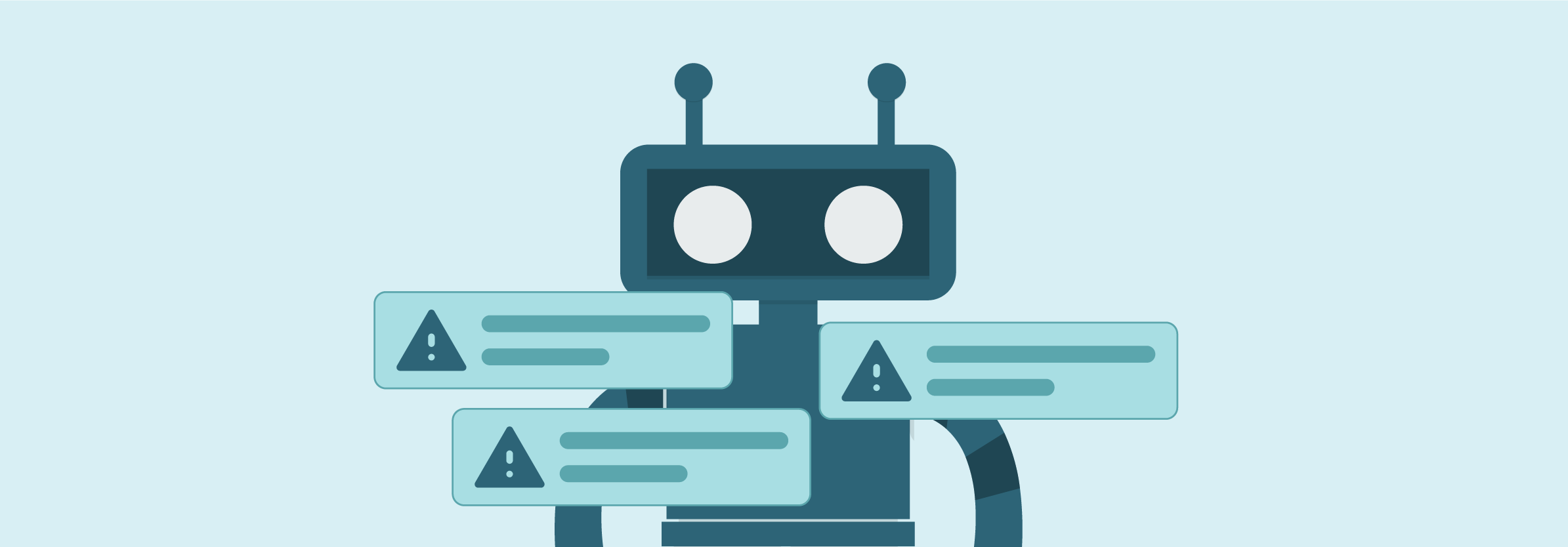
Spam bots are automated programs that send spam or enable its distribution. These bots use fake identities to flood online forms with spam submissions. It can harm your website by overloading your database, slowing Magento page load times, and impacting your SEO performance.
In Magento 2 stores, spam registrations are typically not created by real people but by internet-crawling bots. Spammers and hackers employ these bots to create numerous fake accounts.
Accurate customer data, obtained through user registration, supports customer behavior analysis and provides valuable insights for advertisers and marketing professionals. Insufficient or inaccurate information makes it challenging to attract new advertisers and tailor products to customer needs.
Benefits of Integrating Restrict Fake Registration Extensions in Magento 2
1. Specify Email Domains for Allowance & Restriction
One significant advantage of utilizing the Restrict Fake Registration Extension in Magento 2 is controlling email domains. Store admins can effectively manage registrations by specifying which email domains are allowed or restricted. This feature offers two distinct options:
- The Inclusive List- Permits registrations from specified domains
- The Exclusive List- Blocks registrations originating from designated domains.
This flexibility empowers store owners to tailor their registration policies to meet specific security and user base requirements.
2. Set Limits for Characters in First & Last Names
Magento 2 Fake Customer Restriction module sets the length of words or characters entered in the first name and last name fields during registration. This feature enhances data accuracy and consistency by ensuring user-provided names adhere to predefined character limits. It also ensures alignment with the site's overall data structure and presentation.
3. Alert Message for Registration from Blocked Domains
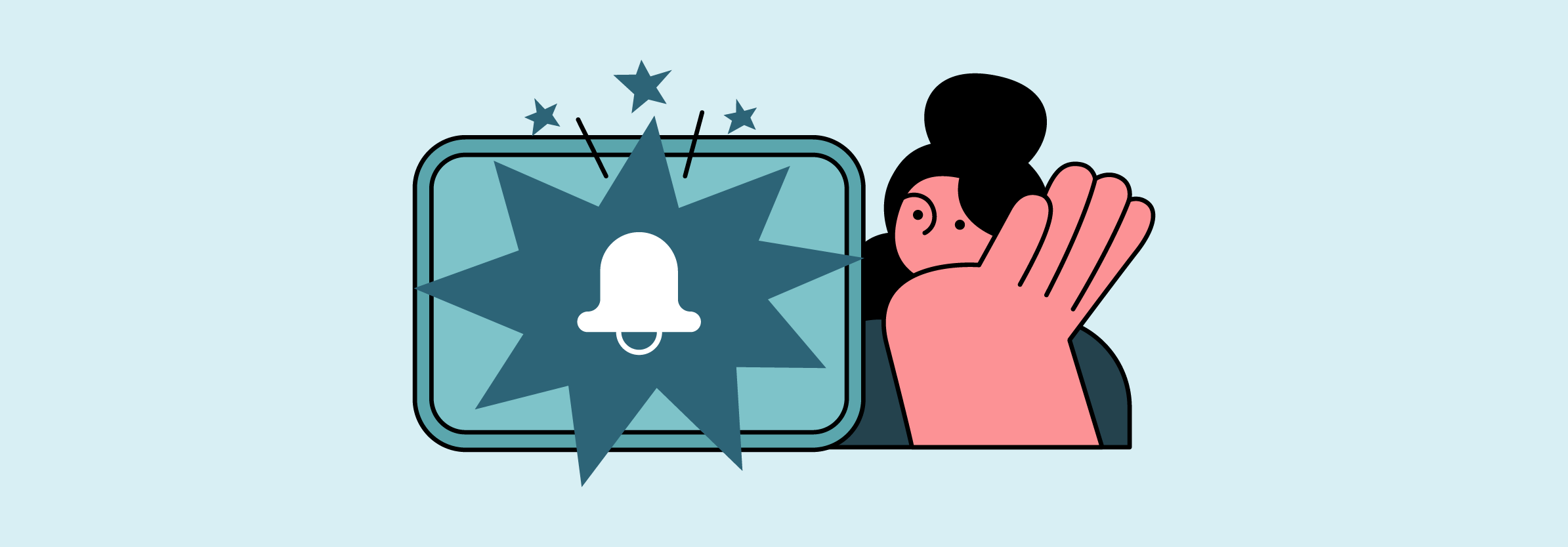
The extension enhances user communication by displaying user-friendly alert messages when registration attempts are made from domains that have been previously blocked. This feature ensures that potential registrants are promptly informed about the restrictions. It contributes to a transparent and user-friendly registration experience while protecting the website from unwanted registrations.
4. Block Spam IP Addresses from Registration
Store administrators can proactively combat spam and suspicious activities by blocking IP addresses deemed fake or spam directly from the backend. This capability offers an additional layer of security and control, allowing for the swift identification and prevention of potentially harmful IP addresses from engaging in the registration process.
5. Spam Elimination with Built-in Google reCAPTCHA
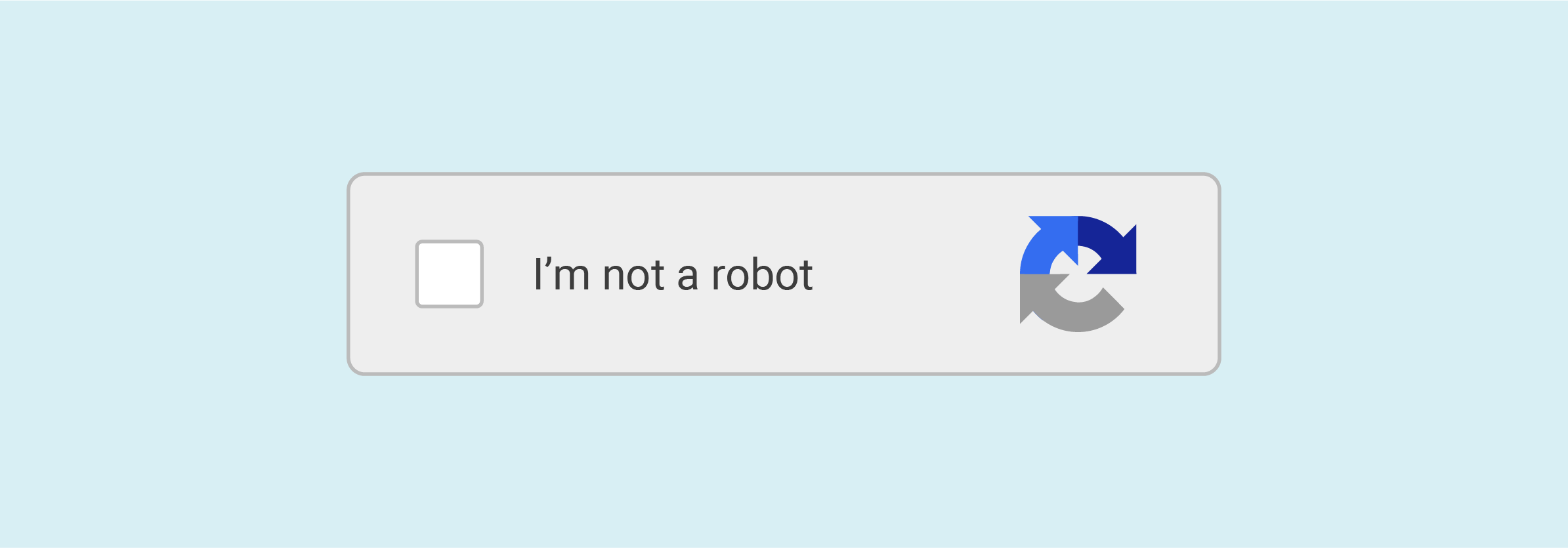
Integrating Google reCAPTCHA within this extension effectively identifies and mitigates spammer activity. It safeguards the Magento store from unwanted registrations and potential threats. The option to enable Google reCAPTCHA from the backend ensures that the Magento store's security remains resilient.
6. Enhance Your Store's User Experience
By implementing the Restrict Fake Registration Extension in Magento 2, store owners can significantly enhance the overall user experience. The extension creates a safer and more user-friendly environment for customers by preventing spam bot registrations. It improves customer satisfaction and trust in the platform, fostering a positive user shopping experience.
Essential Features to Consider in Magento 2 Restrict Fake Registration Extensions
1. Enable/Disable Extension Option

One of the fundamental features to consider when evaluating Magento 2 Restrict Fake Registration Extensions is enabling or disabling the extension as needed easily. It allows administrators to activate or deactivate the security measures based on changing requirements. It also ensures that the solution aligns with the store's evolving needs.
2. Customizable Message Display
Effective communication with users is essential in maintaining a transparent and user-friendly registration process. These Magento extensions often allow setting custom messages displayed when users attempt to register using restricted words. This feature is a gentle reminder, helping users understand the limitations and contributing to a smoother registration experience.
3. User Notification for Restricted Words
Some extensions provide user notifications to reinforce registration guidelines and prevent unintended usage of restricted words in customer names. When customers attempt to use restricted words, they are promptly informed. It reduces the likelihood of registration errors and ensures compliance with naming conventions.
4. User-Friendly Interface
These extensions often feature intuitive and user-friendly interfaces that simplify configuration and management. Store administrators can easily navigate the settings and customize the extension to meet their specific security requirements without needing technical expertise.
5. Exclusive Customer Support

Look for extensions that offer responsive customer support services. It ensures you have access to assistance and guidance in case of any issues or questions related to the extension's functionality.
6. Customization Options
Tailoring the extension provides the flexibility to align security measures with your specific registration and naming policies. It also ensures that the extension seamlessly integrates with your store's requirements.
7. SMS and Email Verification (Additional Feature)

Some advanced extensions may also offer SMS and email verification as an additional layer of security. This feature enhances the authentication process, verifying the identity of users through their mobile numbers or email addresses. It is used to strengthen security further and trust in your platform.
How to Use Magento 2 to Restrict Fake Registrations Effectively
1. Mobile One-Time Passcode (OTP) Verification
Mobile OTP verification enhances security against fake registrations in Magento 2. It requires users to provide their phone number or email address during registration. Once entered, users receive a unique OTP code via SMS or email, which they must input to verify their registration. This process ensures that genuine contact details are used for registration and serves as a barrier against automated bots.
2. Integrate CAPTCHA Feature
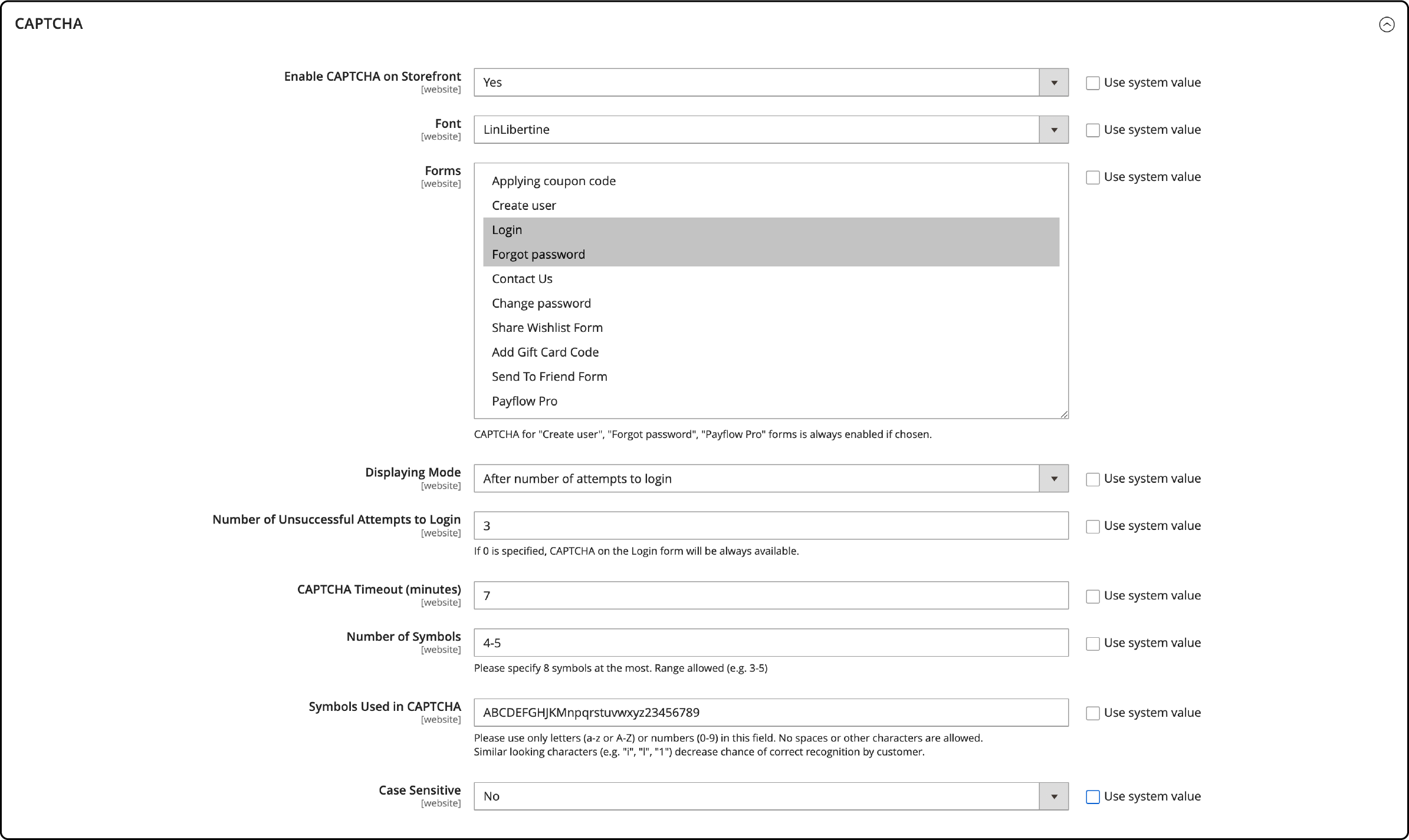
CAPTCHA is a widely recognized and effective method to prevent bots from accessing your Magento 2 website. CAPTCHA presents users with a visual test, such as identifying specific objects or characters, to ensure that a real human interacts with the site. To enable CAPTCHA from the admin panel, follow these simple steps:
- Navigate to Stores > Configuration.
- Select Customers under Customer Configuration.
- Click on CAPTCHA, then go to Forms.
- Enable the specific forms you wish to protect in your Magento 2 store.
- Remember to save your configuration to apply the changes.
3. Web Server Configuration Against Spam Bots
To safeguard your web store from spam bots, make necessary adjustments to your web server configuration. Start by monitoring your store's access logs for any suspicious activities. You can also consider using log analysis extensions
to assist in identifying potential threats. Suspicious IP addresses can be effectively blocked directly within the server configuration file. This proactive approach ensures that known spam sources are prevented from accessing your website.
4. Social Media Verification
Integrating social media verification into your Magento 2 registration process offers multiple advantages. When users create accounts, they are required to undergo verification through methods such as OTP and other means. This verification process ensures that only accounts approved by specific social media platforms gain access. It also simplifies the registration process for users, as their information is automatically retrieved from their social media profiles.
5. Pending Registration Extension
The Pending Registration extension for Magento 2 provides comprehensive control over your store's user registration process. It equips administrators to block registration attempts from specific domains or IP addresses. With this extension in place, users can access their accounts only after their registration requests have been manually reviewed and approved by administrators. It ensures that only genuine users gain access to your online store.
6. Software Firewall Protection
Employing a software firewall is a manageable yet highly effective step to enhance security and protect your Magento 2 store from bots and potential threats. Many software firewalls provide immediate protection by filtering out malicious traffic. While some firewall configurations may require fine-tuning for advanced protection, they are essential to your website's defense. When selecting Magento hosting providers, consider options that include built-in firewall protection.
7. Custom Functions Extension
Magento 2 offers the flexibility to implement custom functions through extensions, allowing administrators to tailor security measures to meet specific requirements. You can create a unique defense against fake registrations by leveraging custom functions. These Magento customizations align security measures with your store's unique needs, ensuring that you have comprehensive protection in place.
8. Honeypot Spam Bot Defense
The honeypot technique is a clever approach to deterring spam bots. It involves adding hidden fields within registration forms that are invisible to regular website users but detectable by bots. When a spam bot fills these hidden fields, it triggers anti-spam mechanisms without affecting the user experience.
It's important to note that while honeypots are effective, they require careful implementation within your website's programming code. Ongoing updates are also necessary to counter any advancements made by spammers attempting to bypass this anti-spam measure.
FAQs
1. How can I enhance sign-up security on my Magento 2 store?
You can enhance sign-up Magento security by integrating the Restrict Fake Registration plugin. This plugin adds an extra layer of validation to your registration form, preventing fake user registrations and ensuring a more secure sign-up process.
2. Can I set character limits for names in the registration form using the Magento 2 extension?
Yes, the Magento 2 Fake Customer Restriction module allows you to set character limits for first and last names during registration. This feature ensures data accuracy by adhering to predefined character limits, contributing to a more organized presentation on your site.
3. How does the plugin handle spam protection for registrations?
The plugin employs various measures for spam protection, including blocking spam IP addresses, implementing Google reCAPTCHA, and displaying alert messages. These features contribute to safeguarding your store from unwanted registrations and potential threats.
4. Can I customize messages displayed during registration to inform users about restrictions?
Yes, the Magento 2 Restrict Fake Registration extension allows you to customize messages displayed during registration. This feature facilitates effective communication with users, providing clear information about restrictions.
5. Does the Magento 2 extension support integrating SMS and email verification for added security?
Some advanced extension versions may offer SMS and email verification as a security layer. This feature enhances the authentication process by verifying user identity through mobile numbers or email addresses, further strengthening security and trust in your platform.
6. How can I prevent fake registrations using the honeypot spam bot defense?
Implementing the honeypot technique involves adding hidden fields within registration forms. These fields, invisible to regular users but detectable by bots, trigger anti-spam mechanisms when filled. It's an effective method to deter spam bots without impacting the user experience on your website.
7. Are there measures to ensure a user-friendly interface for configuring the extension?
Yes, the Magento 2 Restrict Fake Registration extension prioritizes ease of use with an intuitive and user-friendly interface. Store administrators can easily navigate settings, customize the extension, and manage Magento requirements without requiring technical expertise. It helps ensure a seamless configuration experience.
Summary
Magento 2 Restrict Fake Registration extension protects your online platform by preventing fake user registrations, spam email signups, and intrusive bots through integrating Google reCAPTCHA. This guide covered effective solutions to combat customer registration spam, the advantages of the Magento 2 Restrict Fake Registration extension, and essential features when selecting such plugins.
Explore Magento server hosting solutions that seamlessly integrate with the Magento 2 Restrict Fake Registration extension, ensuring a secure and uninterrupted ecommerce experience.


