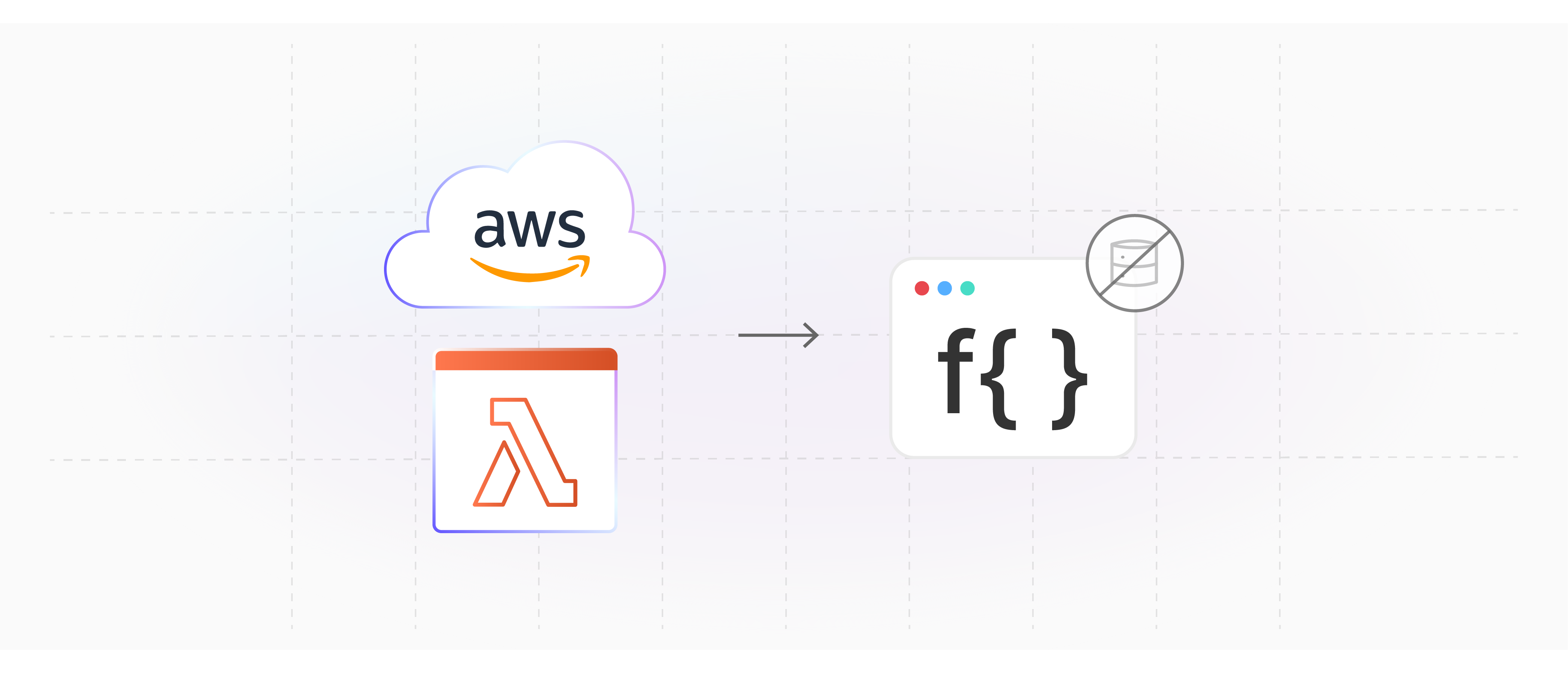
AWS Lambda: Benefits & Steps To Create
Are you looking to run your code without worrying about servers? AWS Lambda is a serverless function. It lets you run code in response to events and automatically manage the support for Internet Explorer. With Amazon Lambda, you can run code without provisioning or managing servers.
This tutorial will cover setting up an AWS Lambda function code, its key features, and how to optimize its performance.
Key Takeaways
- Understand the basics of AWS Lambda and its serverless applications.
- Learn how to build and deploy a serverless application using Amazon Lambda.
- Discover how to optimize the Lambda management console.
- Gain insights into monitoring, troubleshooting, and scaling Lambda functions.
What Is AWS Lambda?

AWS Lambda is a serverless computing service offered by Amazon Web Services (AWS) that manages your computing resources.
The concept of 'serverless' computing means you don't need to manage your own servers to run these functions. AWS Lambda is a fully managed service that handles your infrastructure. While servers are still involved, AWS manages the servers, operating systems, network layer, and other infrastructure components. Examples include serving web pages, processing data streams, calling APIs, and integrating them with different AWS services.
For Example, you can create self-contained applications written in supported languages and runtimes. After this, you can upload them to AWS Lambda, which executes these functions efficiently and flexibly.
Benefits Of Using AWS Lambda For Magento Stores
1. Serverless Managing
AWS Lambda automatically runs your code. You don't need to provision or manage servers. Simply write your code and upload it to Lambda.
2. Continuous Scaling
AWS Lambda scales your application by executing code in response to each trigger. It runs your code in parallel, processing each trigger individually and scales precisely according to the workload.
3. Concurrent Execution
AWS Lambda runs multiple instances of the same function or different functions from the same AWS account simultaneously. You can adjust the concurrency based on the time of day or day of the week. Also, you can deploy highly scalable cloud computing solutions.
4. Subsecond Metering
With AWS Lambda, you are charged for every double-digit millisecond your code executes. Additionally, it depends on the number of times an instance of a Lambda function is triggered. There are no charges when your code isn't running.
5. Task Automation and Efficiency
AWS Lambda provides an event-driven model, which is ideal for automating various business tasks without a dedicated server. Examples include:
- Running scheduled jobs for infrastructure cleanup.
- Processing data from form submissions on your website.
- Transferring data between different data stores on demand.
How does AWS Lambda Work?
Each AWS Lambda function runs in its own container. When a function is created, Lambda packages it into a new container and executes it on a multi-tenant cluster managed by AWS. Before execution, each function’s container is allocated the necessary RAM and CPU capacity. Once the function completes, the allocated RAM is multiplied by the execution time. Also, the customers are charged based on this memory allocation and runtime.
AWS manages the entire infrastructure layer of AWS Lambda. Customers do not need to update the underlying machines or manage network issues. This saves time on operational tasks and allows you to focus more on developing application code.
How To Create AWS Lambda Functions?
You can deploy, secure, and create a Lambda function using these two methods:
Method 1: Using the AWS Management Console
- Navigate to the AWS Lambda console.
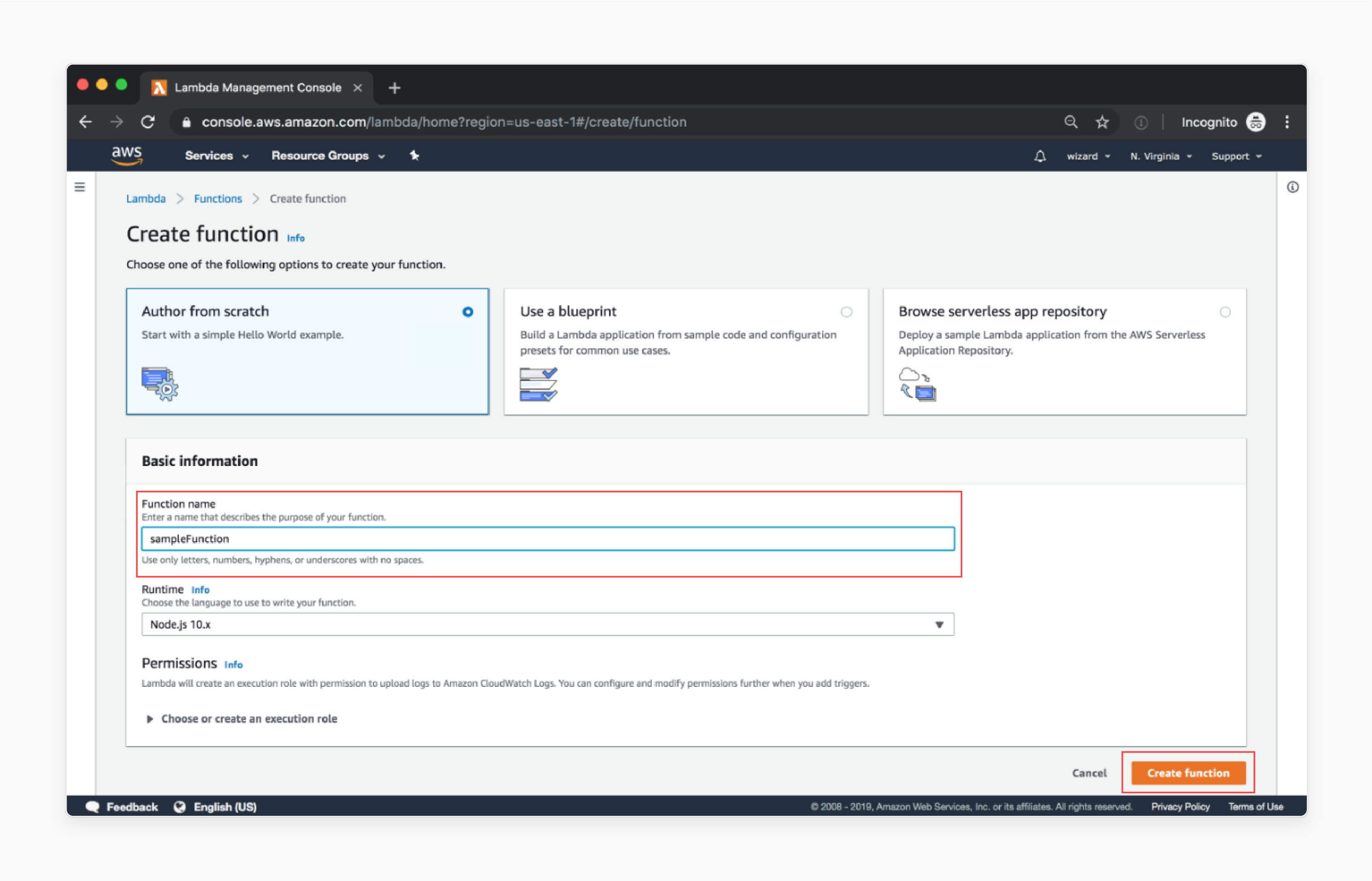
- Click on 'Create Function'.
- Provide a name for your function and select the desired runtime.
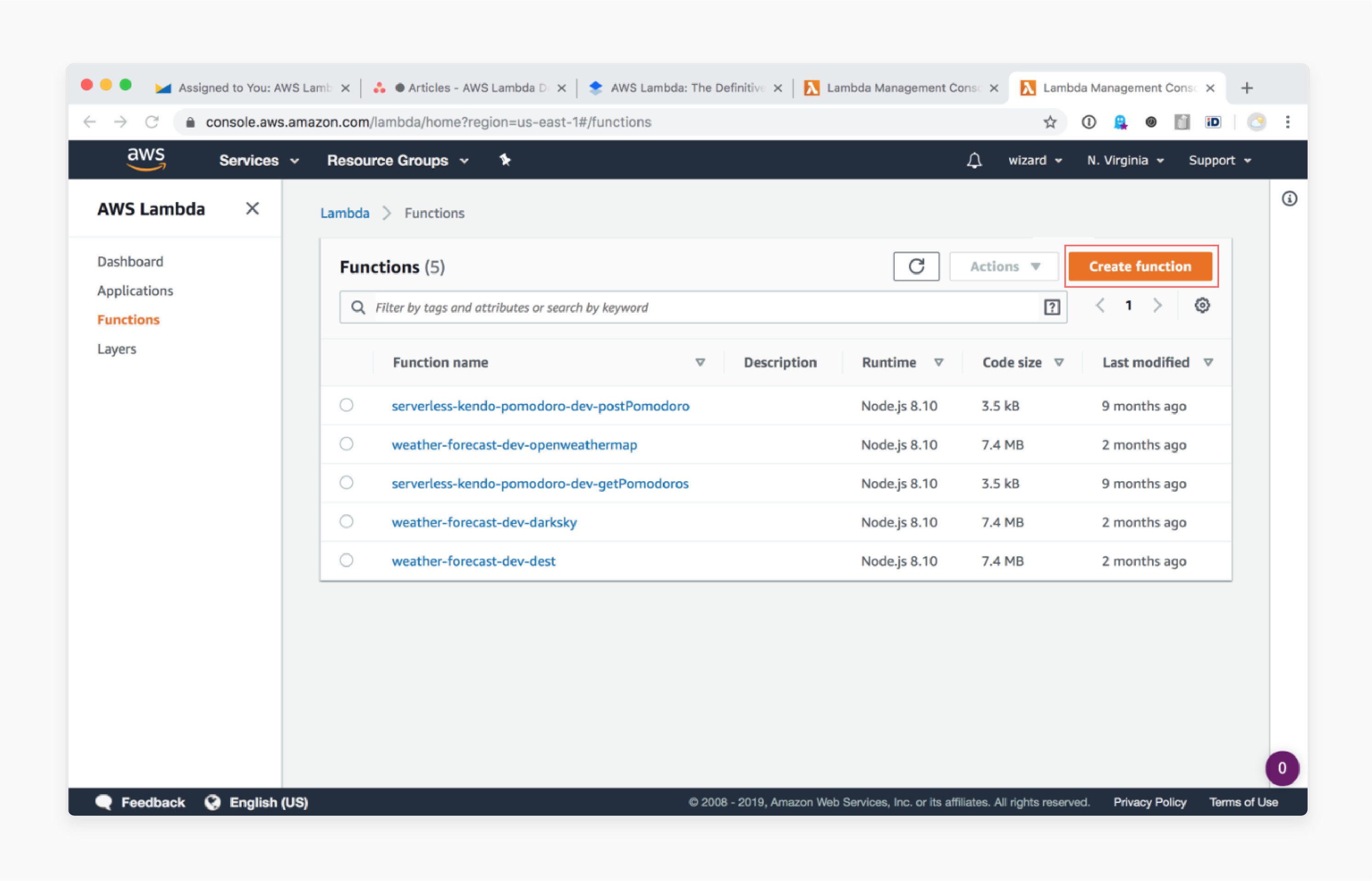
- Click on 'Create function' to confirm the settings. You can now deploy your function directly within the Lambda console.
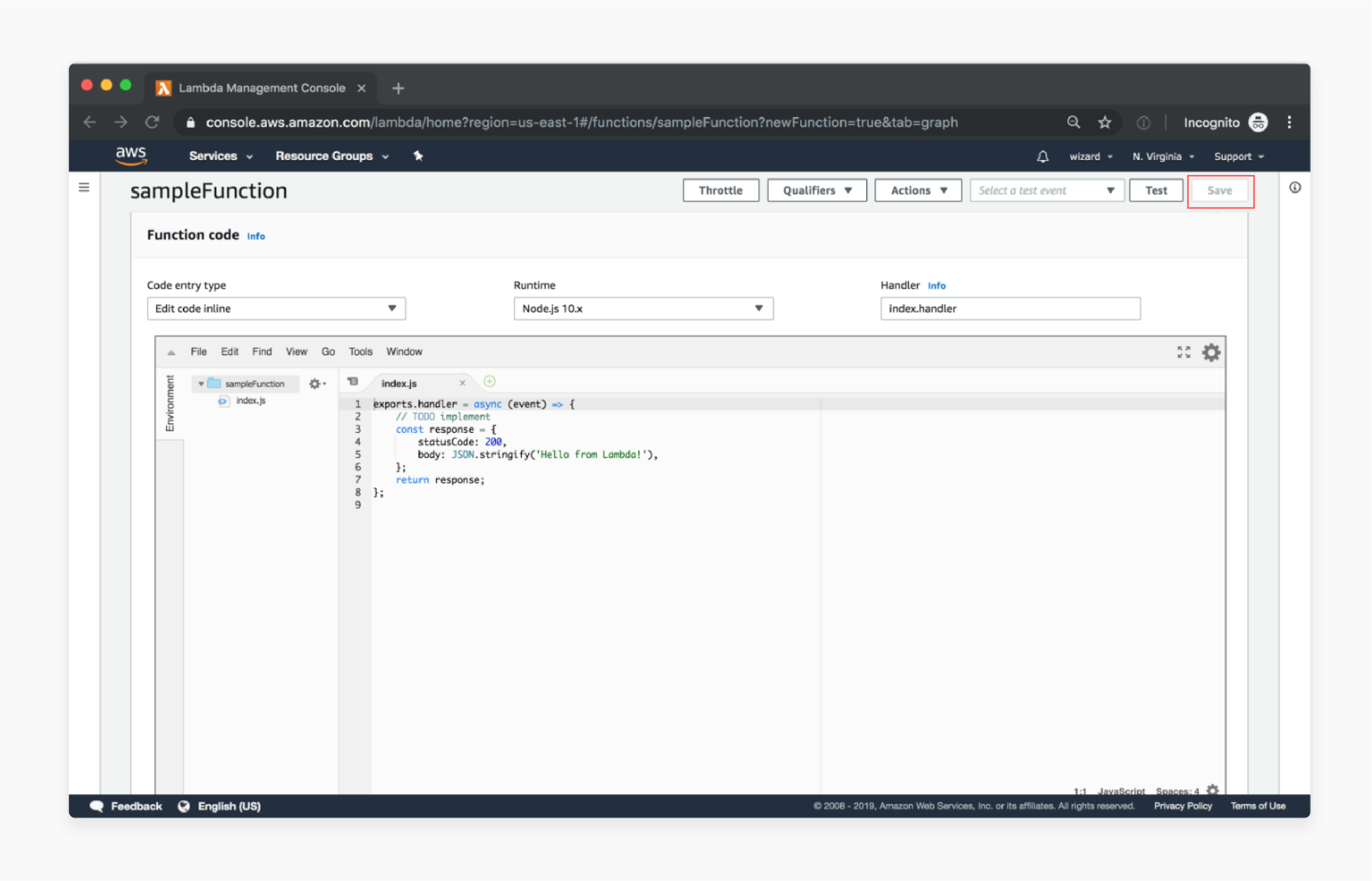
Method 2: Using the Serverless Framework (recommended)
- Install the Serverless Framework on your machine. Check the example given below:
$ npm install serverless -g - Create a new service. Check the example below:
$ serverless - Add the necessary resources to your
serverless.ymlfile. Refer to the AWS Intro documentation for an example and a list of configurable options. - Add code to your service. Check the Serverless AWS provider documentation for detailed steps to create your functions.
- Deploy to AWS by running the following deploy command:
$ serverless deploy
How To Leverage AWS Lambda In A Magento Environment?
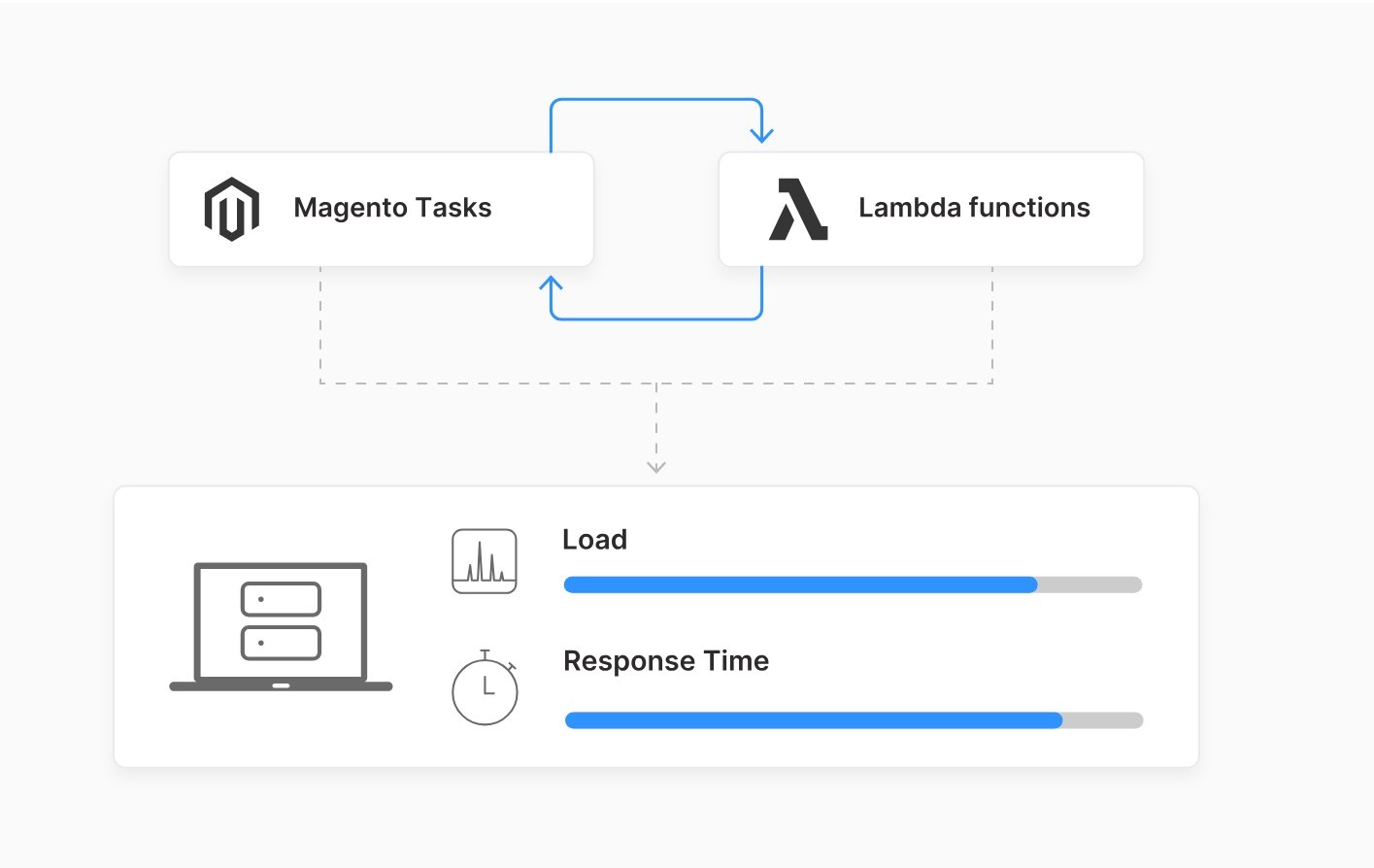
1. Custom Backend Processing
You can utilize Lambda functions for custom backend tasks such as order processing, inventory updates, and data synchronization between Magento and other systems. These functions can be triggered by events like new orders or product updates, ensuring timely and efficient processing.
For Example, you can set up event triggers in Magento that call specific Lambda functions whenever a relevant event occurs.
2. Serverless APIs
You can create serverless APIs with Lambda and API Gateway to extend Magento's functionality. This allows for the development of APIs for mobile apps, third-party integrations, or custom frontend features that interact seamlessly with Magento's backend.
For Example, you can define API endpoints in API Gateway that trigger Lambda functions to handle requests and responses.
3. Performance Optimization
You can offload resource-intensive tasks from Magento's core infrastructure to Lambda. Lambda can handle functions for generating product recommendations, processing large data sets, or performing complex calculations. This reduces the load on Magento servers and enhances overall performance.
For Example, you can redirect specific heavy-lifting tasks from Magento to Lambda functions, optimizing server load and response times.
4. Scheduled Tasks
You can automate recurring tasks such as database backups, data imports/exports, or email notifications by scheduling Lambda functions with AWS CloudWatch Events. This ensures that essential maintenance and operational tasks are performed consistently and efficiently.
For Example, you can configure CloudWatch Events to trigger Lambda functions at regular intervals or specific times to automate these tasks.
5. Serverless Image Processing
You can implement serverless image processing with Lambda to optimize product images in Magento. When a new product image is uploaded to Amazon S3, a Lambda function automatically resizes, compresses, or converts the image to different formats. This ensures optimized images for your Magento store without manual intervention.
For Example, you can set up S3 event notifications to trigger Lambda functions upon new image uploads to automate the image processing workflow.
Common Use Cases For AWS Lambda
| Use Case | Description |
|---|---|
| Scalable APIs | Build APIs where each Lambda function execution serves a single HTTP request. Route different API paths to different functions via API Gateway. Functions automatically scale based on demand. |
| Data Processing | Trigger Lambda functions based on data events from sources like DynamoDB. Process data for use cases like notifications, counters, and analytics whenever data is created/updated. |
| File Processing | Automatically process files uploaded to S3 by triggering a Lambda function on object-create events. Common uses include image resizing, data validation, and file conversion. |
| Stream Processing | Process data streams like clickstreams, logs, and IoT device data using Lambda integrated with AWS services like Kinesis. Enable real-time processing and analytics. |
| Web Applications | Use Lambda and API Gateway as a serverless backend for web apps. Invoke functions over HTTP for application logic. |
| Task Automation | Automate tasks like database backups, log processing, and sending notifications by triggering Lambda functions on a schedule via CloudWatch Events. |
| Chatbots | Build chatbots by integrating Lambda with AI services like Amazon Lex to process user inputs and generate responses. |
| Serverless ETL | Extract data from sources and transform it with Lambda functions. Load into data stores/warehouses in an event-driven, serverless manner. |
Supported Languages & Runtimes In AWS Lambda
| Language | Runtime Version(s) |
|---|---|
| Node.js | 8.10, 10.x (LTS), 12.x (LTS) |
| python | 2.7, 3.6, 3.7, 3.8 |
| Ruby | 2.5 |
| Java | 8, 11 |
| Go | 1.x (latest) |
| C# | .NET Core 1.0, .NET Core 2.1 |
| PowerShell | Core6.0 |
| Rust | 1.31 |
| C++ | Custom (C++11 or newer) |
Note: Rust and C++ runtimes belong to the pre-release stage as part of AWS Labs.
AWS Lambda Pricing
| Aspect | Pricing | Comments |
|---|---|---|
| Requests | $0.20 per 1 million requests | Free tier includes 1 million requests |
| Function Memory & Runtime | $0.0000166667 per GB-second | Free tier includes 400,000 GB-seconds |
| Inbound Network Traffic | Free | No free tier |
| Outbound Network Traffic (same AWS region) | $0.01 per GB | No free requests |
| Outbound Network Traffic (other AWS regions) | $0.02 per GB | No Lambda free tier |
| Outbound Network Traffic (public internet) | $0.09 per GB | Lower pricing per GB applies, starting at 10TB/month. No free tier. |
| Amazon API Gateway | $3.50 per 1 million requests | Lower pricing from 333 million requests per month and up (if using API Gateway with Lambda). No free tier. |
Best Practices For AWS Lambda
1. Functional Design
- Separate business logic from the handler: Separate your core business logic from the Lambda handler function. It improves code reusability and testability.
- Single-purpose functions: Design modular functions that do one task. Avoid monolithic functions that perform multiple tasks.
- Minimize dependencies: Reduce dependencies in your deployment package to minimize cold start times and costs.
- Use Lambda Layers: For code/libraries shared across functions, use Lambda Layers instead of bundling in deployment packages.
- Stateless functions: Treat Lambda functions as stateless. Store persistent data externally in services like DynamoDB, S3, etc.
2. Performance Optimization
- Optimize deployment package size: Minimize deployment package size by removing unnecessary dependencies, documentation, etc. This reduces cold start times.
- Provision optimal memory: Over-provision memory (within limits) to allocate more CPU power. However, it avoids over-provisioning timeout.
- Monitor concurrency: Set up alarms to notify when concurrency or invocations exceed thresholds that may impact downstream systems.
3. Security
- Secure with IAM and encryption: Use IAM roles with the least privileged access. Encrypt data at rest and in transit.
- VPC for private resources: Only VPC-enable functions that need to access private resources like RDS. This limits public exposure.
4. Operational Excellence
- Use AWS Lambda Power Tools: Simplify logging, monitoring, tracing, and error handling with this open-source library.
- CloudWatch Monitoring: Monitor Lambda metrics for your Lambda, like concurrency, errors, and throttles using CloudWatch.
- Distributed Tracing with X-Ray: Use AWS X-Ray to trace requests through Lambda and identify performance bottlenecks.
- Error Handling and Dead Letter Queues: Implement error handling with Dead Letter Queues for failed asynchronous invocations.
- Versioning and Aliases: Use versioning to manage Lambda code deployments. Aliases help promote versions across environments.
FAQs
1. What programming languages does AWS Lambda support?
AWS Lambda supports Node.js, Python, Java, C#, Go, Ruby, and PowerShell. You can choose the runtime that best fits your application needs.
2. What is the maximum execution time for a Lambda function?
The maximum execution time for a Lambda function is 15 minutes. This limit ensures that functions do not run indefinitely.
3. Can I use Lambda with a VPC?
Yes. You can configure your Lambda function to access resources within a VPC, such as databases or other services. This allows for secure and controlled access to your VPC resources.
4. How can I monitor my Lambda functions?
You can use CloudWatch Logs, CloudWatch Metrics, AWS X-Ray, and AWS CloudTrail to monitor and troubleshoot your Lambda functions. These tools provide insights into function performance and operational health.
Summary
AWS Lambda is a powerful serverless computing service. It simplifies the process of running code in the cloud. It helps to:
- Create and manage Lambda functions.
- Design and optimize Lambda applications.
- Automatically scale your application in response to incoming traffic.
- Support multiple runtimes, including Python and Node.js.
- Integrate with Amazon S3, API Gateway, DynamoDB, etc.
To further optimize your Magento store's performance and scalability, consider using managed Magento hosting solutions that leverage AWS infrastructure.




