
ClearSale Magento 2 Integration for Fraud Detection
Are you looking for a reliable fraud detection solution for your ecommerce store? ClearSale Magento 2 is a powerful extension that integrates with your online store. It provides real-time fraud protection.
In this tutorial, we will explain how to set up and configure the Clearsale extension for Magento.
Key Takeaways
-
Learn how to install and configure the ClearSale Magento extension easily.
-
Discover how to customize scam detection rules for better security.
-
Understand the benefits of using ClearSale's real-time data analysis.
-
Explore best practices for minimizing false positives for a better user experience.
-
Get tips on managing chargebacks and using ClearSale's reporting tools effectively.
Features of Clearsale for Magento Ecommerce Stores
1. Fraud Prevention and Protection
-
ClearSale is renowned for its fraud prevention tools. This feature includes a set of tools designed to detect and prevent such transactions.
-
The system employs ML and AI algorithms to analyze transaction data in real-time.
-
It compares current transactions against a vast database of known fraud patterns. It ensures that suspicious activities are flagged and investigated.
2. Manual Review Process
-
ClearSale offers a unique manual review process in addition to its automated fraud detection.
-
When the system flags a transaction as fraudulent, it is sent to a team of fraud analysts for manual review.
-
These experts scrutinize the transaction details and various factors. This approach reduces false positives, ensuring that legitimate customers are not incorrectly declined.
3. Customizable Risk Settings
-
ClearSale allows stores to customize their risk settings based on their specific needs and risk tolerance.
-
Companies can create custom risk rules based on their business requirements and fraud patterns.
-
These rules can include customer behavior, device fingerprinting, geo-location, and transaction velocity.
-
For instance, a business may create a rule that flags transactions from high-risk countries or unknown email domains.
-
Geo-location settings enhance the precision of fraud detection by using regional fraud patterns.
-
They provide a secure checkout experience for customers in different regions.
-
This flexibility enables companies to balance security to provide a smooth shopping experience.
4. Machine Learning and AI Integration
-
ClearSale uses advanced ML and AI technologies to enhance its fraud detection capabilities.
-
ClearSale's algorithms are trained on vast amounts of historical transaction data.
-
The algorithms continuously learn from new data, improving their accuracy over time. As new fraud patterns emerge, the system becomes better at identifying them. It stays one step ahead of fraudsters.
5. Reporting and Analytics
-
ClearSale provides reporting and analytics tools that offer insights into fraud trends. These include an online dashboard, data visualization, and link analysis tools.
-
Businesses can access reports on the number of transactions, the rate of false positives, and the types of fraud attempts detected.
-
Magento 2 also offers dashboards that can be tailored to display scam-related metrics.
-
Businesses can create dashboards that showcase KPIs such as scam rates by category and customer location.
-
The integration allows merchants to drill down into specific transactions.
-
This data is for understanding the landscape of threats and making informed decisions.
6. Global Coverage
-
ClearSale provides fraud prevention services on a global scale.
-
It is equipped with a large database of patterns and behaviors specific to different countries and regions.
-
Its system is capable of handling transactions from different regions. The unique patterns and behaviors may vary by location.
-
It is also designed to adhere to local data protection laws, such as GDPR in Europe or LGPD in Brazil.
-
This global coverage is necessary for businesses that operate internationally.
7. Chargeback Management
-
ClearSale assists in managing chargebacks. The platform provides tools to dispute it effectively.
-
ClearSale's platform automatically generates detailed chargeback reports for merchants.
-
Reports provide valuable insights, including: 1. number of chargebacks 2. reasons for chargebacks 3. success rate of disputes
-
It thereby reduces the financial impact on the business.
8. Customer Experience Focus
-
ClearSale focuses on maintaining a positive user experience. The system is designed to cut the number of legitimate and fraudulent transactions.
-
ClearSale helps keep customer trust by reducing scam rates and ensuring customers can buy items.
Steps to Integrate ClearSale Extension with Magento 2
Step 1: Download and Install the ClearSale Extension
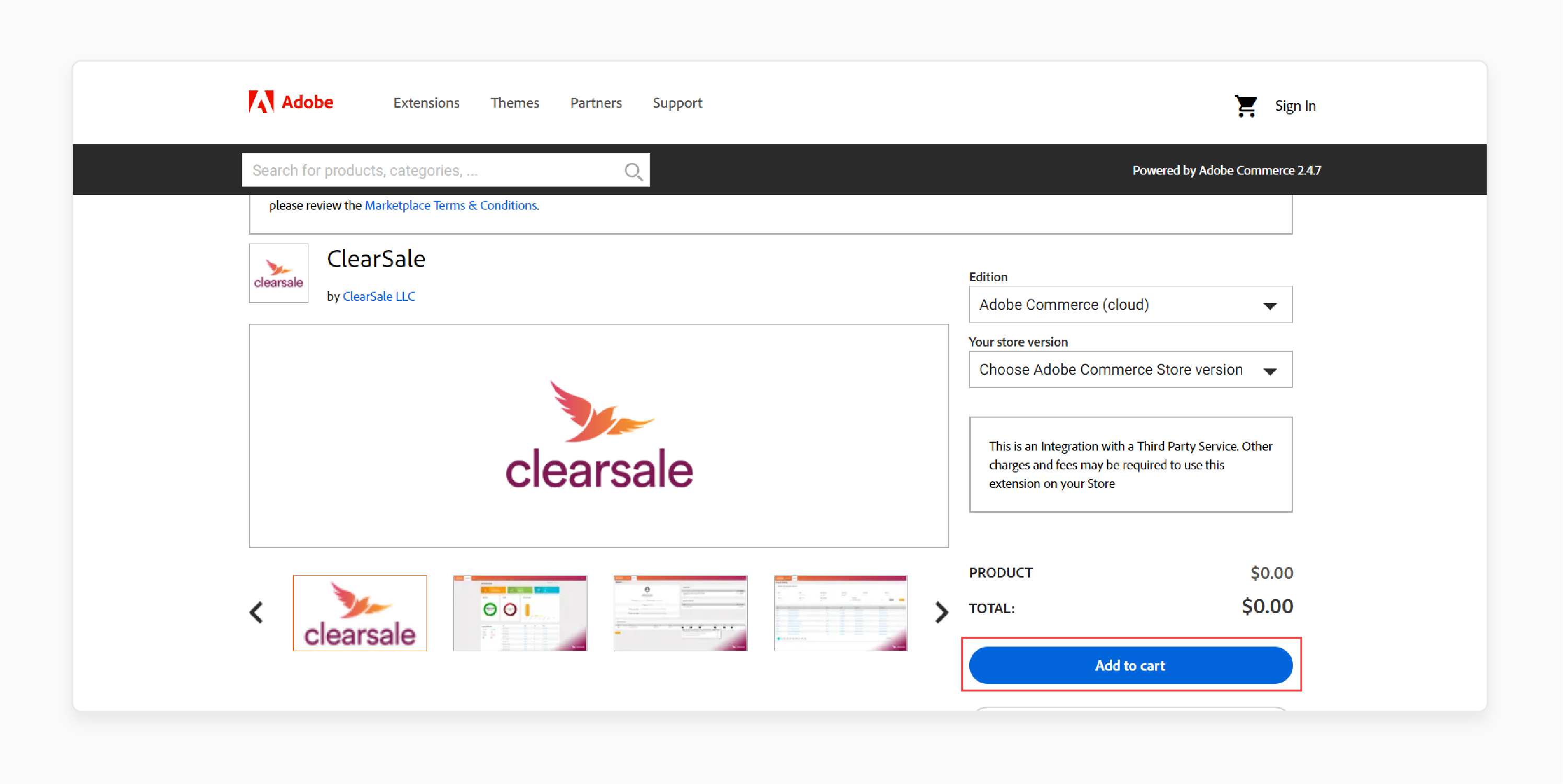
-
Purchase the ClearSale module from the Adobe Commerce Marketpalce.
-
Open your terminal or SSH client.
-
Navigate to your Magento root directory and enter:
php bin/magento maintenance -
Use an FTP client or SSH to upload the extension folder to your Magento 2 installation’s app/code directory.
-
Run the following command to enable the extension:
php bin/magento module VendorName_ModuleNamephp bin/magento setupphp bin/magento setup:diphp bin/magento setup:static-content
Step 2: Configure the Magento 2 Extension Settings
-
Log in to the Magento Admin Panel.
-
Navigate to Stores > Configuration > ClearSale Extension.
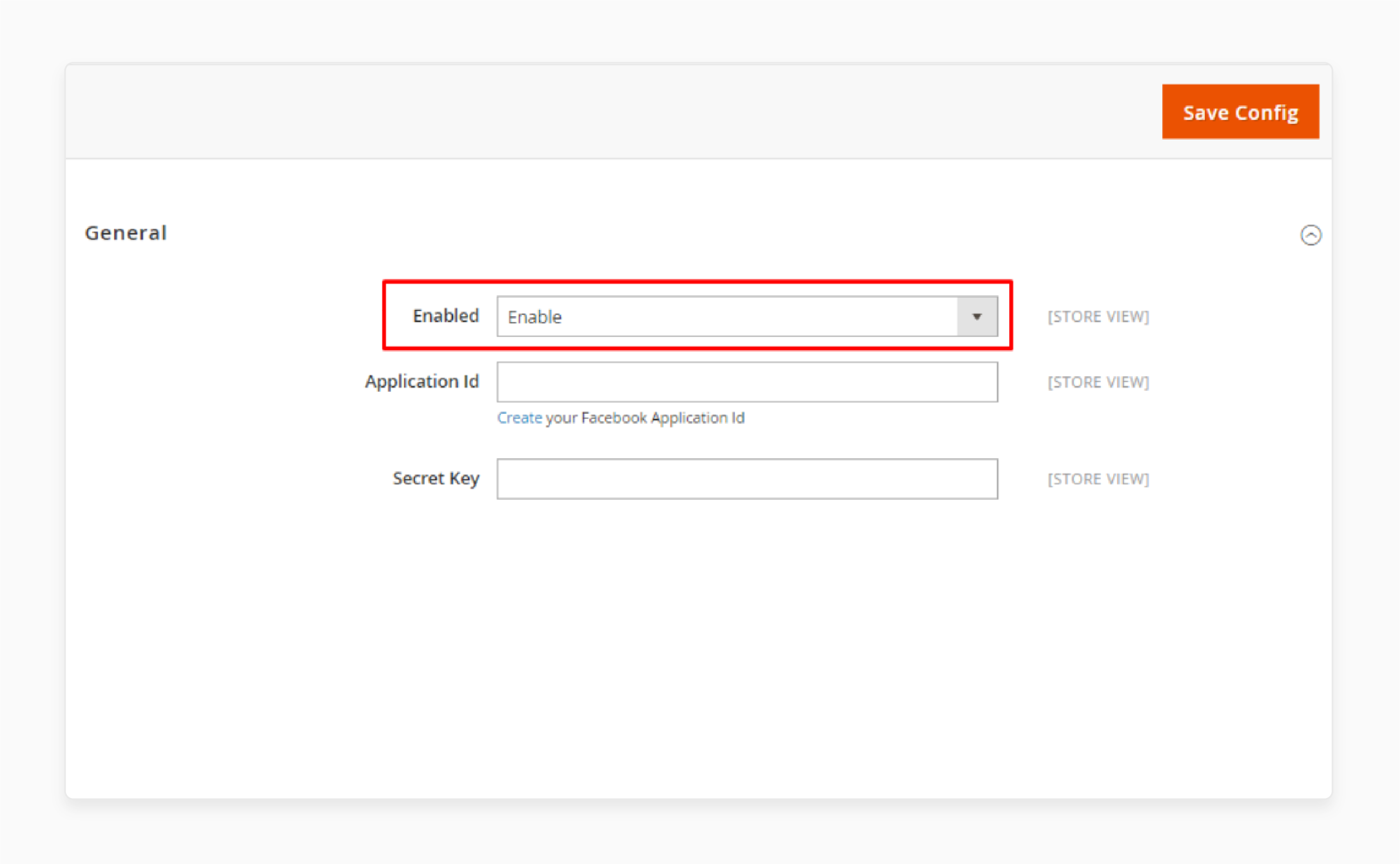
-
Enable the extension by selecting Yes.
-
Add your ClearSale credentials like API key, Client ID and Client Secret.
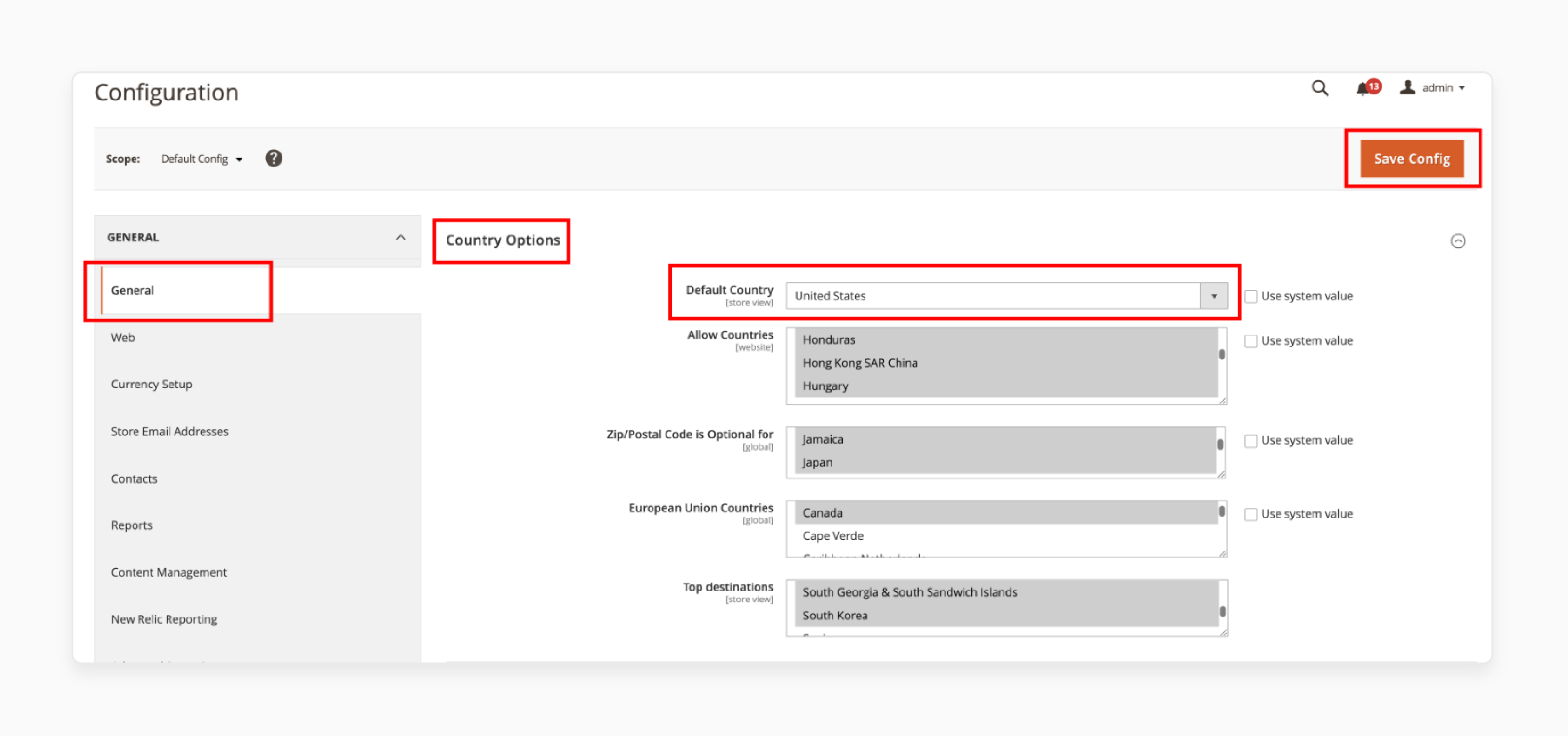
-
Set the analysis location to the USA.
-
Add the payment methods to be analyzed by ClearSale.
-
Select the order status from the dropdown menu to be approved by ClearSale.
-
Analyzing ClearSale– order is analyzed.
-
Approved ClearSale– order is approved.
-
Denied ClearSale– unable to contact or encountered invalid details.
-
Canceled ClearSale – order canceled by the merchant or disapproved for fraud.
-
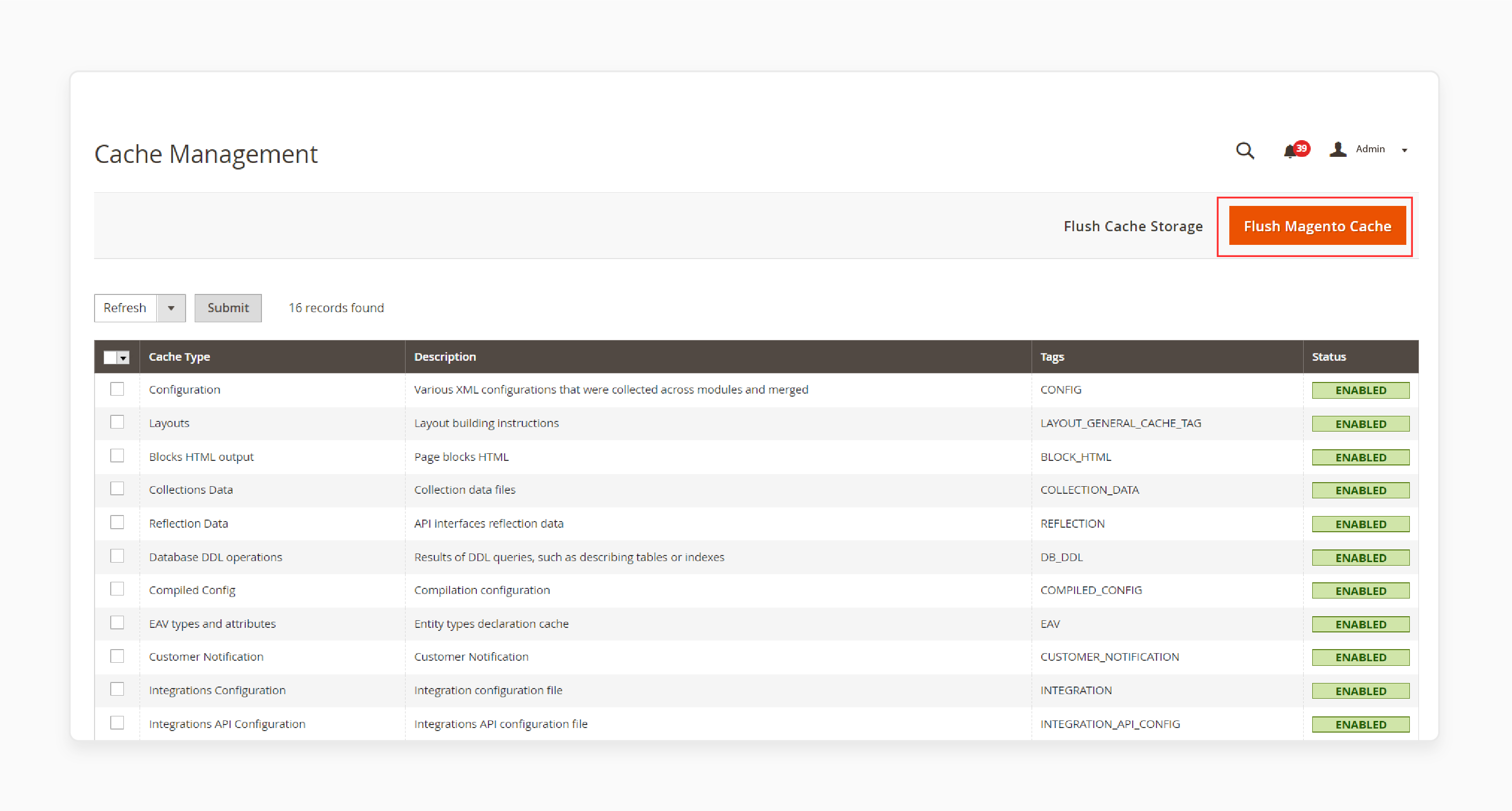
- Clear cache by going to System > Cache Management > Refresh Cache.
Fraudulent Attacks on Magento 2 Ecommerce Stores
| Fraud Type | Description | Impact |
|---|---|---|
| Credit Card Fraud | - Fraudsters use stolen credit card information to make unauthorized purchases. | - Chargebacks, financial losses, and damaged reputation. |
| Identity Theft | - Scammers gain access to Magento customer details by hacking or phishing schemes. | - Compromised customer data, financial losses, and reduced trust in the website. |
| Chargeback Fraud | - Buyers keep purchased items but still request a refund. | - Financial losses and increased chargeback rates. |
| Phishing | - Fraudsters collect personal information through fake emails to make illegal purchases. | - Compromised customer data and financial losses. |
| Triangulation Fraud | - Scammers create fake eCommerce websites with low prices, collect payments, and steal info. | - Customers pay twice, and merchants face chargebacks. |
| Affiliate Fraud | - Manipulating registration and traffic statistics to generate commissions. | - Violation of affiliate terms and conditions, leading to financial losses. |
FAQs
1. How do I get started with the ClearSale Magento 2 extension?
Download the ClearSale plugin from the Adobe Commerce Marketplace and follow the developer guide for setup. Ensure your Magento project’s directory is ready for installation.
2. What should I do if ClearSale is unable to establish a connection?
If ClearSale was unable to establish a connection, check your API credentials and network settings. Refer to the setup guide and ClearSale reviews for troubleshooting tips.
3. How can I customize fraud detection rules using ClearSale's solution?
ClearSale's API allows you to create custom fraud detection rules based on your specific needs. Refer to the developer's integration guide for details on configuring these settings.
4. What steps should I take if ClearSale found suspicion of fraud on an order?
Review the flagged transaction in the ClearSale dashboard. Orders flagged for fraud should not be fulfilled until further verification.
5. How do I update the ClearSale module and keep a log for future troubleshooting?
To update the ClearSale module, follow the latest commit instructions on GitHub. Ensure you keep a log for future troubleshooting to track changes for your ecommerce platform.
Summary
ClearSale Magento 2 extension is an essential plugin to protect ecommerce stores from scammers. In this tutorial, we explained how to install and configure the extension. Here is a quick recap:
-
ClearSale uses advanced ML and AI to provide real-time scam detection and prevention.
-
Transactions flagged by the system are reviewed by analysts, reducing false positives.
-
It offers analysis of transactions and allows businesses to customize fraud detection rules.
-
ClearSale provides detailed reports on fraud trends and offers scam protection services on a global scale.
-
The solution ensures smooth checkout processes and assists in effectively managing chargebacks.
Utilize managed Magento hosting services and ClearSale to secure your ecommerce store.






