
How to Configure Magento 2 Custom Forms Builder Extension
Do you know that over 70% of online shoppers abandon their carts due to poor form experiences? Magento 2 custom forms enhance user engagement and boost conversion rates. This tutorial covers steps to configure and optimize custom forms in Magento 2.
Key Takeaways
-
What are Magento 2 Custom Forms?
-
Key Features of Custom Magento 2 Form Builder.
-
How to Create a Custom Form Extension Using Magento 2 Module.
-
Use Cases and Benefits of Custom Magento Forms.
-
Issues and Troubleshooting with Custom Forms.
What are Magento 2 Custom Forms?
Magento 2 Custom Forms allow merchants to create tailored forms for various purposes on their eCommerce sites.
Magento custom forms gather information from customers. It includes feedback, inquiries, or orders. With custom forms, businesses can enhance their customer engagement. They can also collect valuable data.
The flexibility of Magento 2 enables developers to design forms that meet specific needs without extensive coding. Custom forms can integrate seamlessly with other systems. This integration improves workflow and data management. Overall, they play an importantl role in enhancing the user experience.
Creating custom forms in Magento 2 empowers businesses to streamline processes. They can collect relevant information efficiently. For instance, a store can use a custom form to capture user feedback on products or services. This feedback helps businesses improve their offerings. It also allows them to serve their customers better.
Custom forms can include various field types. These field types, such as text boxes, dropdowns, and checkboxes, ensure that the forms cater to different needs and preferences.
Key Features of Custom Magento 2 Form Builder
1. User-Friendly Interface
Magento 2 offers a user-friendly interface for creating custom forms. The intuitive design allows even non-technical users to build forms quickly. Users can drag and drop various field types to create the desired layout. This feature saves time and reduces the learning curve for new users. Additionally, the interface enables easy customization of form elements. Users can modify labels, placeholders, and other settings without hassle.
Creating a form using a user-friendly interface boosts efficiency. It encourages more businesses to utilize custom forms for their needs. With simple navigation, users can focus on designing effective forms. They can do this instead of struggling with complicated coding. This accessibility contributes to better user engagement. It also leads to higher completion rates for forms.
2. Multiple Field Types
Magento 2 custom forms support multiple field types to meet various data collection needs. Users can choose from:
-
Text fields
-
Radio buttons
-
Checkboxes
-
Dropdowns.
This variety allows businesses to create forms tailored to specific requirements. For example, a store can use dropdowns for selecting product categories. They can also use checkboxes for preferences. Each field type serves a unique purpose. It makes forms more versatile.
Additionally, the inclusion of multiple field types enhances user experience. Customers appreciate the ease of providing information when presented with clear options. This functionality can lead to higher response rates. It also allows for more accurate data collection. The ability to customize field types ensures that businesses gather the most relevant information. This flexibility in design helps businesses adapt to changing customer needs.
3. Validation Rules
Validation rules are essential in Magento 2 custom forms. They ensure data accuracy. These rules help verify user input before submission. For instance, a form can require an email address to follow a specific format. By enforcing these rules, businesses reduce the likelihood of receiving incorrect or incomplete data. This feature is crucial for maintaining data integrity. It also streamlines processes.
Moreover, validation rules improve the overall user experience. Customers receive immediate feedback if their input fails to meet the Magento requirements. This guidance helps them correct errors before submission. As a result, businesses can gather cleaner data. It leads to a more effective analysis.
4. Integration Capabilities
Magento 2 custom forms offer integration capabilities with various third-party tools. Businesses can connect their forms to CRM systems, email marketing platforms, and analytics tools. This integration streamlines data management. It also enhances overall efficiency. For instance, form submissions can automatically populate a CRM database. It reduces manual data entry. This feature saves time and minimizes errors in data handling.
Furthermore, integration capabilities allow businesses to leverage collected data effectively. By connecting forms to marketing platforms, businesses can follow up with customers based on their input. This approach enhances customer engagement. It also increases the likelihood of conversions.
5. Customizable Notifications
Customizable notifications in Magento 2 custom forms enhance communication. They improve interaction between businesses and customers. Users can set up notifications to inform customers upon form submission. This feature reassures customers that their input has been received. Additionally, businesses can customize these notifications. They can include relevant information or offers. Personalized messages help strengthen customer relationships. They also encourage repeat interactions.
Moreover, customizable notifications enable businesses to stay informed about form submissions. Administrators can receive alerts when new submissions occur. It allows for prompt responses. This capability is particularly useful for customer inquiries or support requests. Timely communication improves customer satisfaction. It also builds trust.
How to Create Custom Form Extension using Magento 2 Module
Step 1: Create the Block Class
-
Navigate to
app/code/Extension/Block/. -
Create a file named
Form.phpto define the Form block. -
Include a method to retrieve the form action URL.
Step 2: Create the Template File
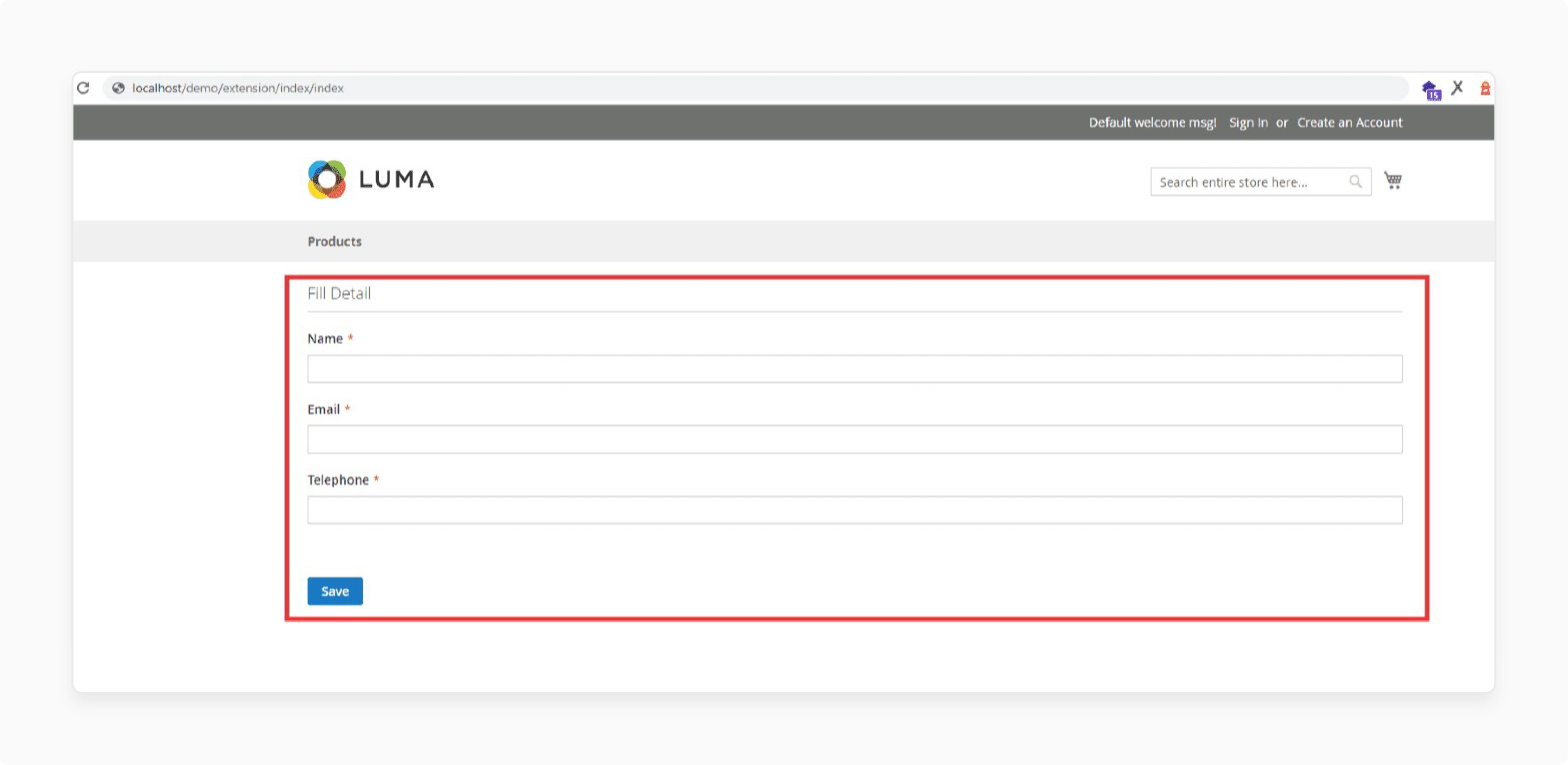
-
Navigate to
app/code/Extension/view/frontend/templates/. -
Create a file named
form.phtmlto establish the form structure. -
Include fields for Name, Email, and Telephone, along with validation rules for required fields.
Step 3: Create the Database Table
-
Set up a new database table to store the data submitted through the custom form.
-
Ensure the table contains fields that correspond to the form inputs for operations like insert, update, and delete.
Step 4: Handle Form Submission
-
Implement a controller to manage the form submission.
-
Retrieve the data from the form and perform the necessary operations, such as inserting the data into the database table.
Step 5: Add Progress Bar (Optional)
-
Consider adding a Magento checkout-like progress bar if the form is lengthy.
-
This feature can guide users as they fill out the form, making it easier for them to complete it.
Tips to Configure Custom Form Builder Extension in Magento 2
1. Keep the Form Simple
A simple form is easier for users to complete. Avoid asking for unnecessary information. Focus on essential fields only. It reduces user frustration. It also leads to higher completion rates. A straightforward design encourages engagement.
2. Use Clear Labels
Clear labels help users understand what information is needed. Use straightforward language for all labels. Ensure labels are visible and easy to read. Users should know what each field requires. It reduces confusion and Magento errors. Proper labeling improves the overall user experience.
3. Implement Validation Rules
Validation rules ensure that users enter the correct data. Use built-in Magento validation features for accuracy. For example, validate email formats and required fields. It helps catch errors before form submission. Clear error messages guide users to fix mistakes. Effective validation improves data quality.
4. Add Tooltips for Guidance
Tooltips provide additional information without cluttering the form. Use them to explain complex fields. It offers context and helps users understand requirements. Tooltips should be concise and relevant. They enhance usability without overwhelming users. Proper guidance can reduce errors in form completion.
5. Make It Mobile-Friendly
Ensure your form is mobile-friendly. Many users access websites on mobile devices. A responsive design adapts to different screen sizes. It enhances the user experience across all devices. Test the form on various devices to ensure usability. A mobile-friendly form increases accessibility.
6. Provide Confirmation Messages
After submission, display a confirmation message. It reassures users that their data is received. Use a friendly tone in the message. Consider providing the next steps or additional information. It enhances user satisfaction. Confirmation messages help build trust with Magento users.
7. Test the Form Thoroughly
Thorough testing is crucial for effective forms. Test for usability, functionality, and error handling. Gather feedback from real users during testing. Identify any areas for improvement. Regular testing ensures the form remains effective over time. A well-tested form leads to better user experiences.
Use Cases & Benefits of Using Custom Forms in Magento 2
| Use Cases | Benefits |
|---|---|
| Contact Forms | Contact forms allow users to reach out easily. They streamline communication between users and your business. Quick responses improve customer satisfaction. It fosters loyalty and trust. Forms can collect valuable feedback on experiences. They enhance overall service quality. |
| Survey Forms | Magento Survey forms gather user opinions on products. They provide insights into customer preferences. It helps identify areas for improvement. Understanding needs leads to better products. Surveys engage customers by valuing their input. They can boost retention and loyalty. |
| Registration Forms | Registration forms facilitate easy user account creation. They collect essential user data for management. This data can drive targeted Magento marketing. A seamless process enhances user experience. Registered users are more likely to make repeat purchases. They help build a loyal customer base. |
| Feedback and Review Forms | Feedback forms allow customers to share their experiences. This information can improve product quality and service. Positive reviews enhance your brand reputation. Addressing negative feedback shows you care about customer satisfaction. These forms create a sense of community. They provide insights for future improvements. |
| Order Inquiry Forms | Order inquiry forms enable users to ask about specific orders. They streamline communication about the order status. This transparency builds trust with customers. Quick responses reduce customer anxiety. These forms can gather insights into frequently asked questions. They contribute to a more efficient order management process. |
Troubleshooting Common Issues with Magento 2 Custom Forms
| Common Issues | Troubleshooting Steps |
|---|---|
| Form Validation Errors | Check validation rules for all fields. Ensure they match requirements. Test forms to verify that they validate data correctly. Users should receive clear error messages. Adjust rules if necessary. It improves user experience. |
| Missing Form Data | Review the form submission code for data retrieval. Ensure that all fields are mapped correctly. Check the database table setup. Make sure the correct columns are being used. Test submissions to confirm data is stored properly. |
| Form Not Submitting | Confirm that the form action URL is correct. Ensure it points to the right controller. Debug the submission process to identify errors. Check for JavaScript errors in the console. Users should receive feedback on the submission status. |
| Compatibility Issues with Extensions | Disable third-party Magento extensions to check for conflicts. Test the form after each extension is disabled. Look for any discrepancies in form behavior. Update extensions to the latest versions. It may resolve compatibility issues. |
| Styling Issues | Check CSS styles to ensure proper display. Verify that styles are applied correctly to all form elements. Adjust styles as needed to match the site design. Test the form on different browsers. Ensure it looks good on both desktop and mobile devices. |
FAQs
1. What is the purpose of a Magento 2 custom contact form creator?
A Magento 2 custom contact form creator helps businesses gather information from customers easily. It allows users to create tailored forms for specific needs. The form creation process is straightforward. You can add various form fields to meet your requirements.
2. How can I add Google reCAPTCHA to my custom form?
To add Google reCAPTCHA to your custom form, access the admin panel. Locate the settings for the Magento 2 form builder extension. Enable the reCAPTCHA feature and configure the necessary keys. It helps prevent spam submissions.
3. Can I create multiple forms with the Magento 2 form builder extension?
Yes, the form builder extension for Magento allows you to create multiple forms. You can design each form for different purposes. For instance, you can have a web form or contact us form for contact inquiries and another for surveys. This flexibility and dedicated Magento hosting enhances your data collection efforts.
4. How do I embed a submitted form builder for Magento 2 on a CMS page?
To embed a submitted form builder for Magento 2 on a CMS page, use the provided shortcode or block. Navigate to the desired CMS page in the admin panel. Paste the shortcode where you want the form to appear. Save the changes, and the form will be displayed.
5. What features should I look for in the best extension for creating forms?
When selecting the best extension for creating forms, consider features like user-friendly design, multiple form support, and validation options. Ensure it integrates well with your Magento 2 store. Look for options that allow for easy customization and efficient data handling.
6. How does the extension allow me to manage form submissions?
The extension allows you to manage form submissions directly from the admin panel. You can view all submitted data in one place. Additionally, you can export or delete submissions as needed. It makes tracking customer interactions easier.
7. Is it possible to customize the layout of my custom form?
Yes, you can customize the layout of your custom form using the Magento 2 custom form extension. This extension provides options for adjusting styles and layouts. You can make the form match your Magento 2 store design. Use the drag-and-drop features to create a visually appealing form.
Summary
Magento 2 custom forms improve customer interactions and enhance the overall shopping experience. Here are some key benefits to consider:
-
Enhanced User Experience: Custom forms can streamline data collection, making it easier for users to interact with your site.
-
Increased Conversion Rates: Tailored forms can help reduce abandonment rates and increase completed transactions.
-
Better Data Management: Collecting specific data helps in making informed business decisions.
-
Flexibility and Customization: Magento allows for extensive customization, catering to unique business needs.
Consider managed Magento hosting to integrate custom forms to e-stores accurately.








