
Magento 2 Apple Login Extension: Steps To Sign In With Apple ID
Are you looking for an easy way to enable Apple login for your Magento store? Magento 2 Apple Login Extension allows customers to log in using their Apple ID.
This tutorial will cover how to set up and use the Magento 2 Apple Login Extension.
Key Takeaways
-
Understand the working procedure of Apple's social login buttons.
-
Explore the best practices of the one-click login extension.
-
Learn how to configure the Apple ID button via social accounts.
-
Discover some of the best Magento 2 Apple profile Extensions.
-
Get insights into the challenges and features of Magento 2 Apple integration.
-
Best Practices For Setting Up Magento Account Using Your Apple Login Method
-
Troubleshooting Common Solutions For Magento Apple Login Extension Files
What Is Magento 2 Social Login Extension For Apple?
AppleSignIn Extension for Magento 2 allows customers to login or create an account using their iTunes account.
On the store's login page, when a customer clicks the Apple SignIn button, they are prompted to link their iTunes account to the store. The newly created account automatically pulls necessary information from the iTunes account.
Magento 2 sign in with Apple extension supports robust two-factor authentication. This feature alleviates concerns about using personal data. Unlike other social media platforms, it ensures a high level of security.
How Does Apple Sign In Option Work?
Once you configure and enable Apple integration, the Login with Apple button will appear on all login and registration forms on your website. Customers can click the button and be redirected to the Apple ID authentication page on their device. Here, customers will enter their Apple ID and password, just as they would on a standard Apple website. After authentication, users can access all features of logged-in users on your site.
When customers log in using their Apple account, you gain access to their name, email address, gender, birthday, location, and profile photo. This data can be used to offer personalized Magento experiences. Examples include location-based notifications or birthday cards with coupons.
Display user profile photos retrieved from your Apple accounts throughout your website. You can personalize their experience and increase loyalty. You can share products on social media to drive traffic and sales. The Apple Login button enables faster checkouts.
Best Practices For Setting Up Magento Account Using Your Apple Login Method
| Area | Best Practices |
|---|---|
| Theme Integration | - Add the Apple Login button to your theme's login and registration templates - Style the social buttons according to Apple's design guidelines for consistency - Ensure the button is prominently displayed and easy to click - Test the login flow on different devices and screen sizes |
| Customer Management | - Handle customer data securely in compliance with privacy regulations - Use the extension's settings to map Apple user data to Magento customer attributes - Provide clear instructions for customers to manage their social login methods - Offer the ability to disconnect Apple Login from their account if needed |
| Testing and Maintenance | - Thoroughly test the Apple Login flow before deploying it to production - Verify that customer accounts are created correctly with the right data - Check for any errors or issues in the login process and resolve them - Keep the extension and its dependencies up to date with the latest security patches - Monitor usage and gather feedback from customers to improve the experience |
Steps To Install The Login Extension For Magento
1. Installation Using Command Line Interface
-
Download or purchase any extension.
-
After uploading the module folder, execute the following commands in the Magento 2 root directory:
php bin/magento setup:upgrade
php bin/magento setup:di:compile
php bin/magento setup:static-content:deploy
php bin/magento indexer:reindex
php bin/magento cache:flush
2. General Configuration
-
Log in to your Magento admin panel.
-
Navigate to Store > Configuration > Apple SignIn Configuration.
-
Fill in all the required details in the 'General Settings' section.
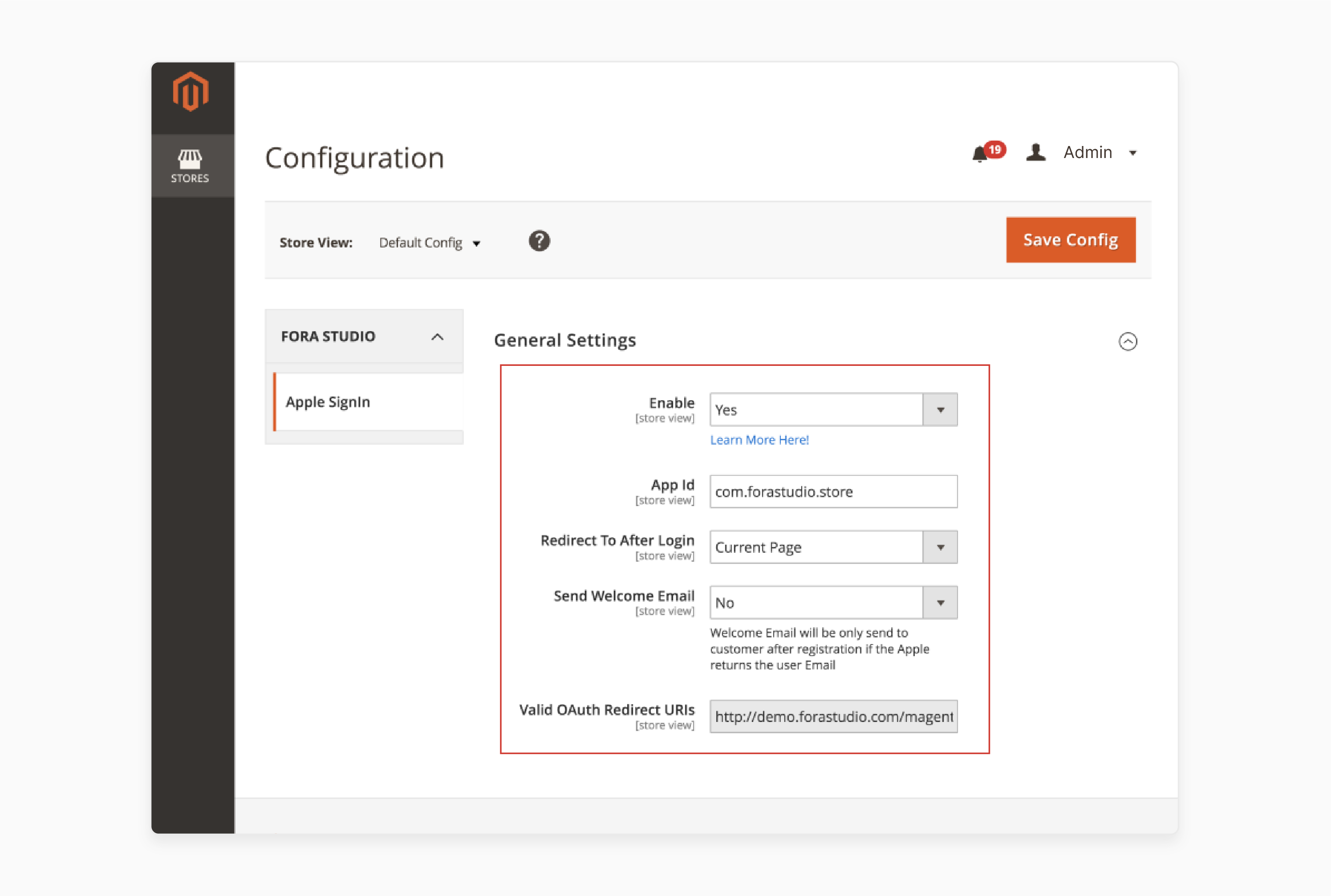
-
Go to System > Cache Management.
-
Refresh or flush the Magento cache.
3. Frontend Configuration
-
On the login page, customers can choose to log in with Apple SignIn.
-
A popup window opens for entering iTunes credentials.
-
Two-factor authentication console prompts for the code received on the iPhone.
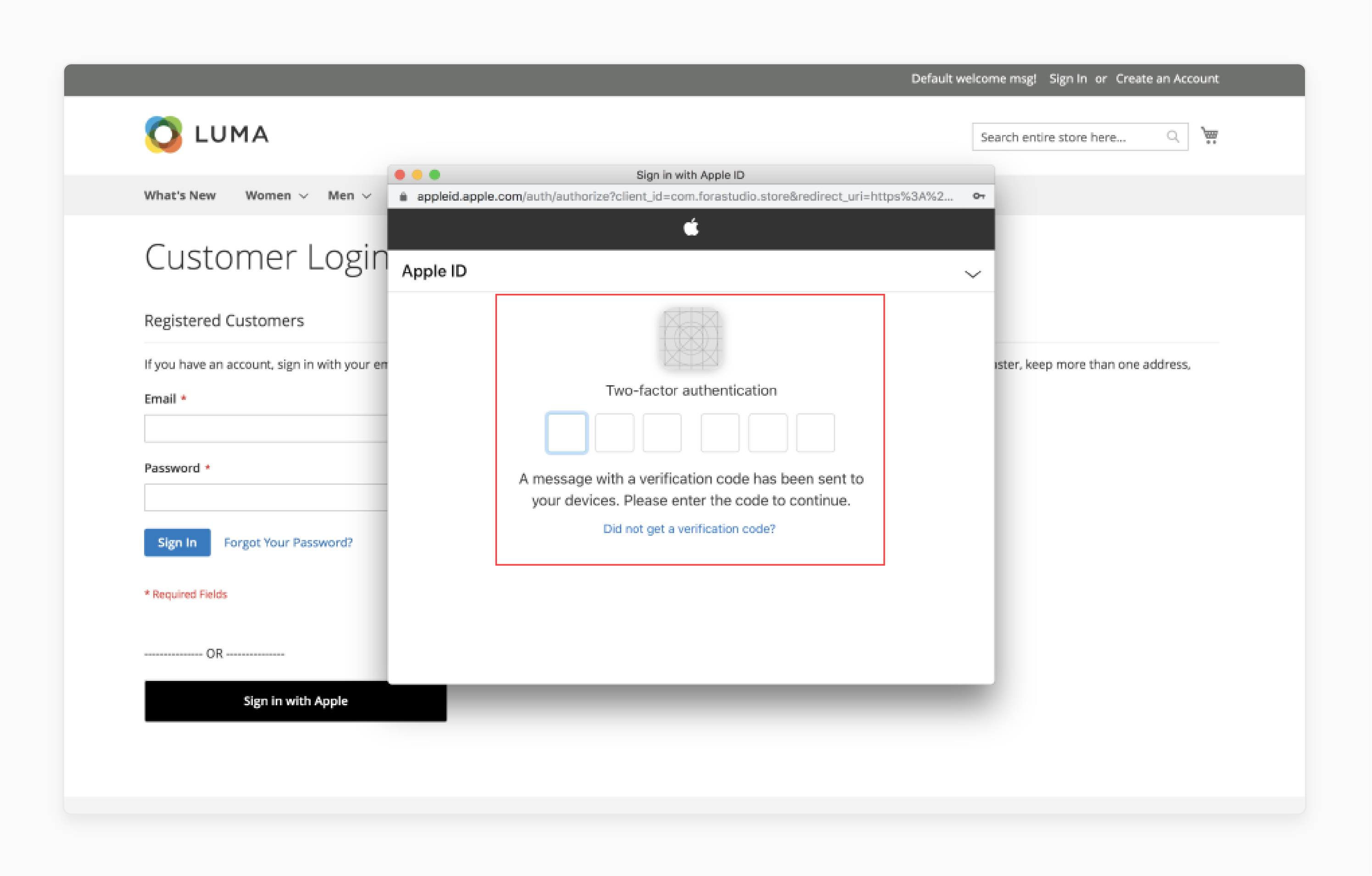
- Allow the consent to share profile information.
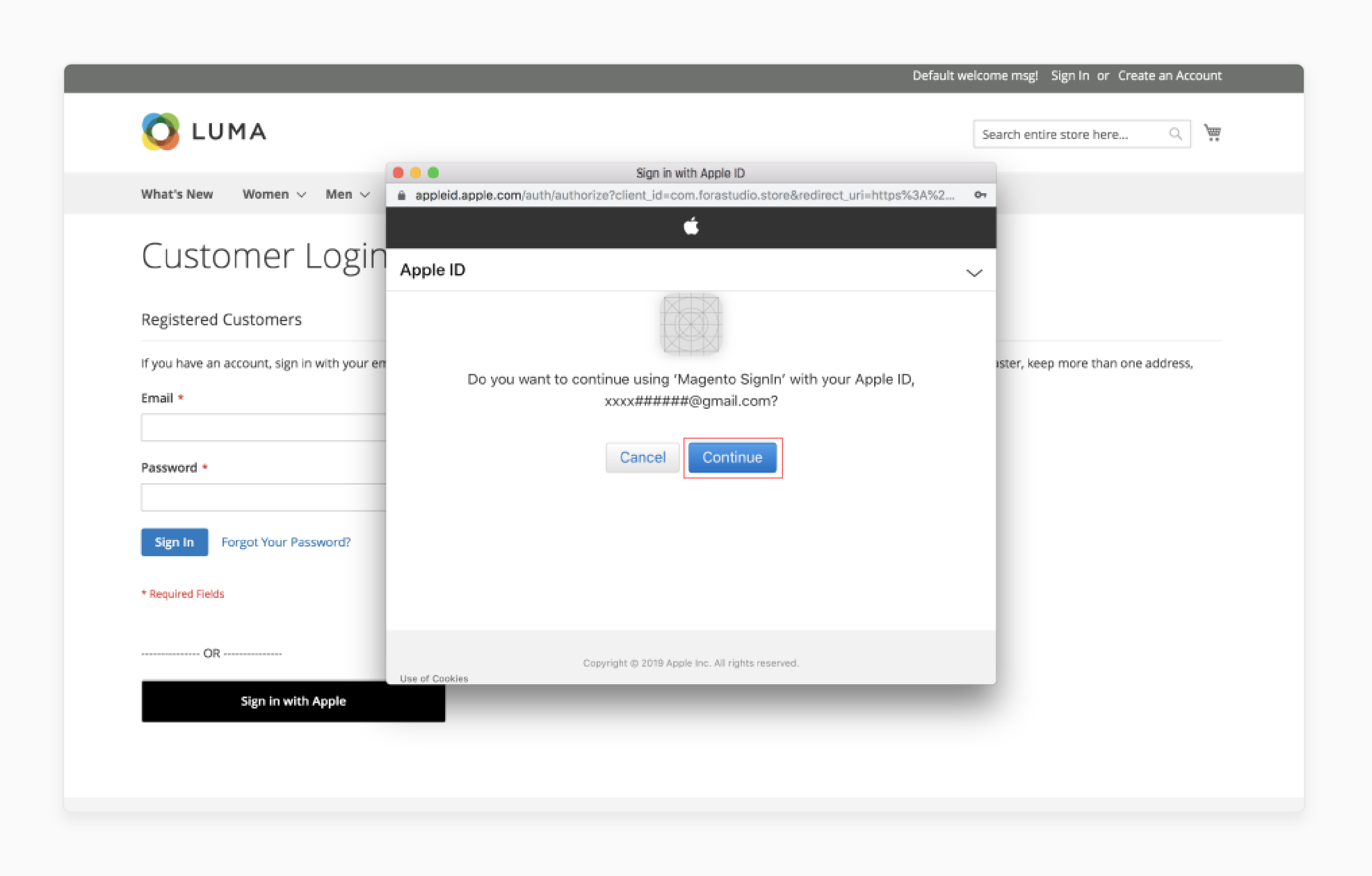
- Upon registration or login, customers will be redirected to the account page as per the configured redirect path. They will see a message indicating the connection or login using the Apple account.
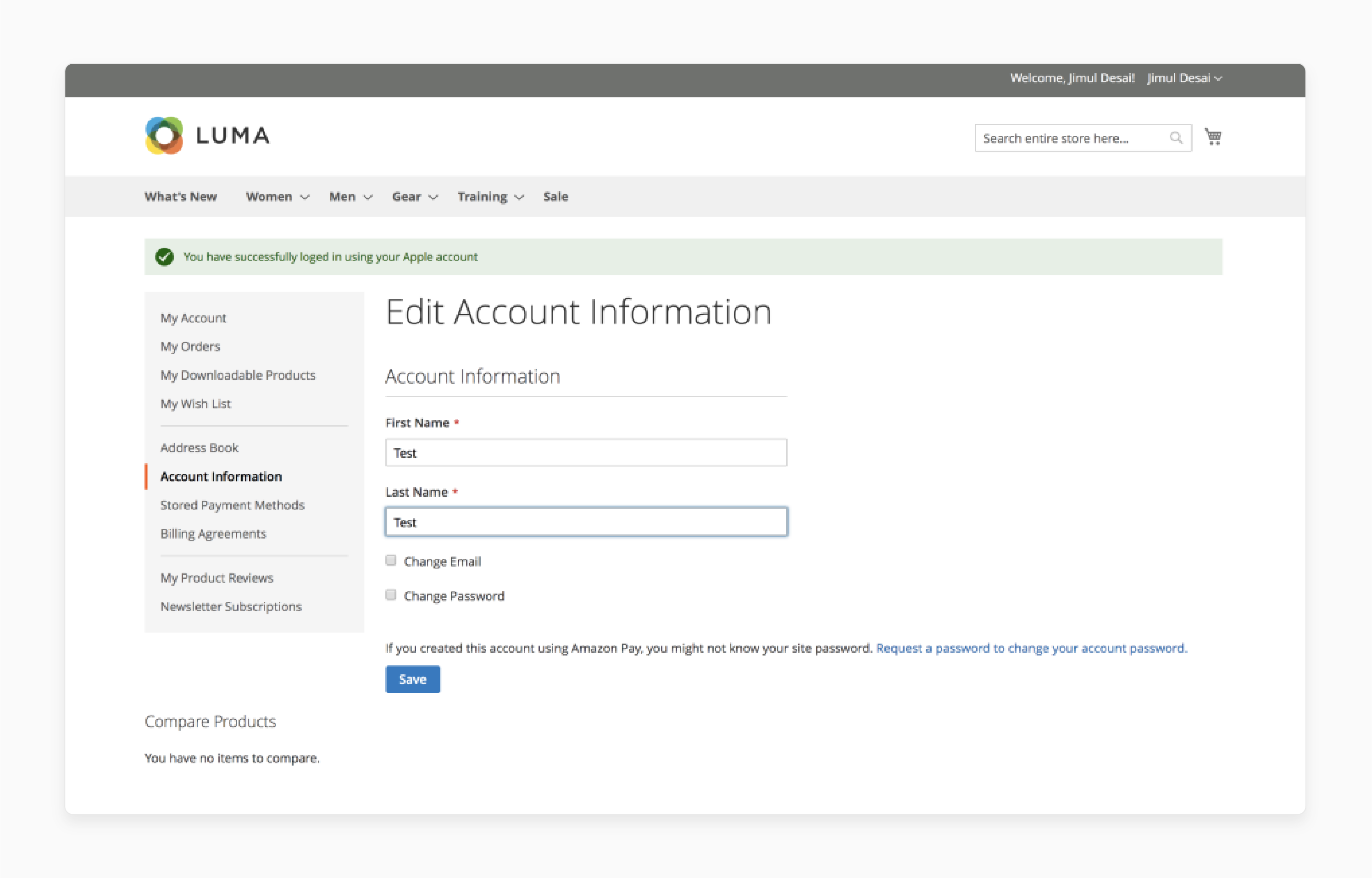
4. Live Demo of the Apple App Configuration
- Enter the below Apple account credentials to access the admin panel of the live demo Magento 2 store:
User: applesignin Password: applesignin@123
-
Sign in to the Apple Developer Portal.
-
Navigate to Certificates, Identifiers & Profiles.
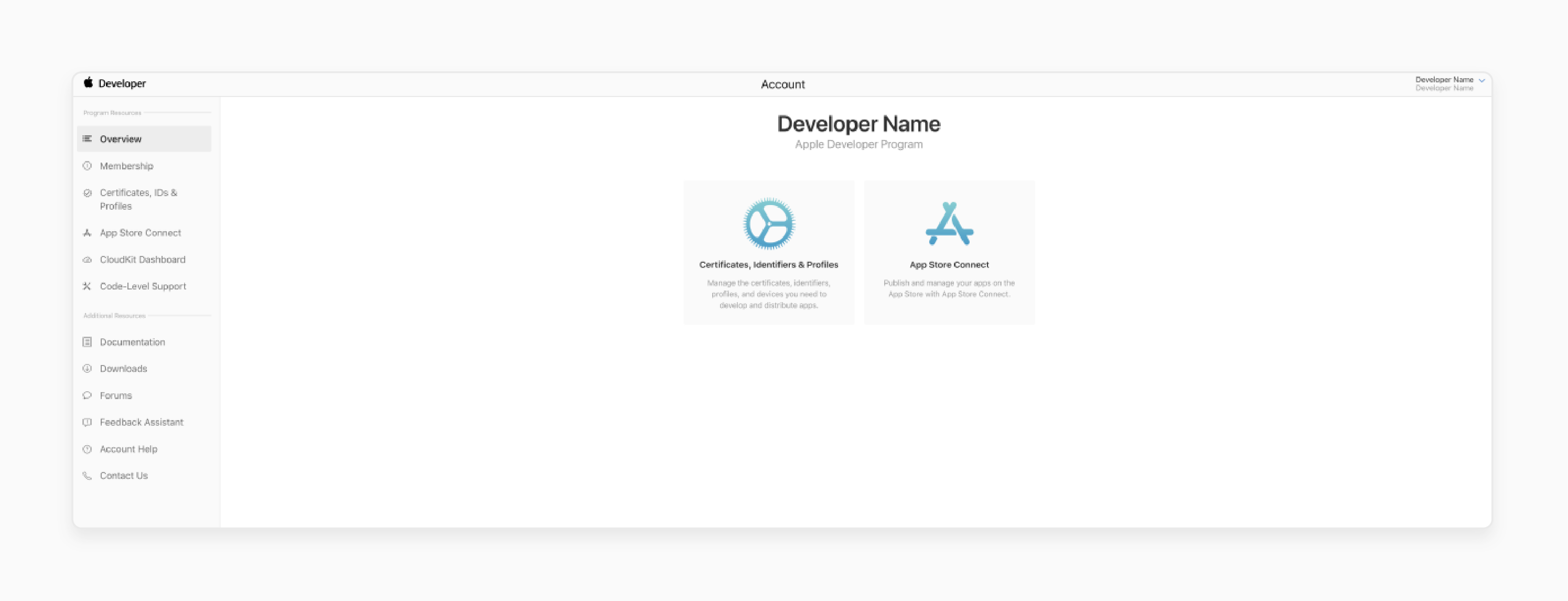
-
Select Identifiers from the sidebar.
-
Click on the blue plus icon to create an App ID.
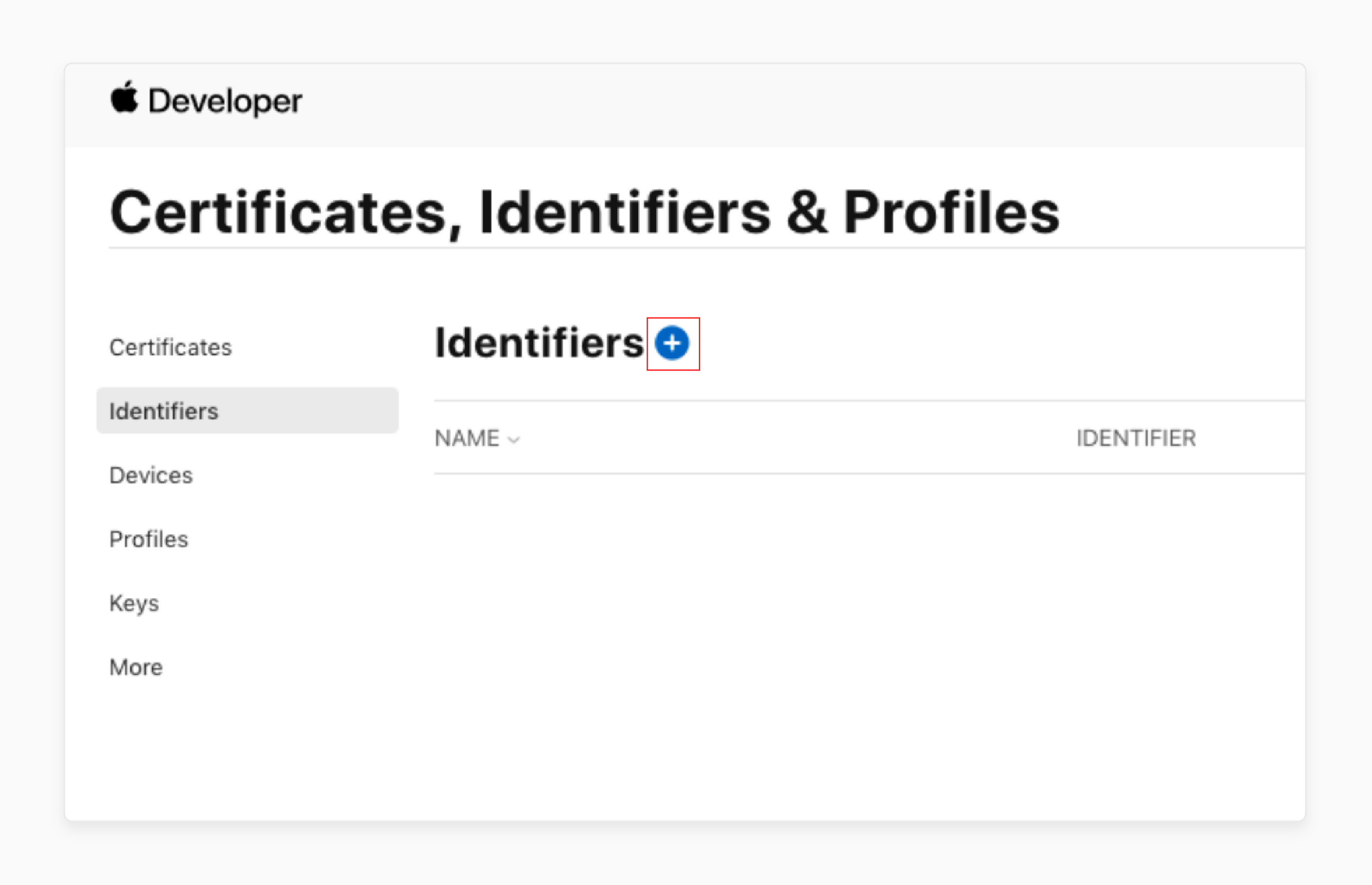
- Choose 'App IDs' in the first step.
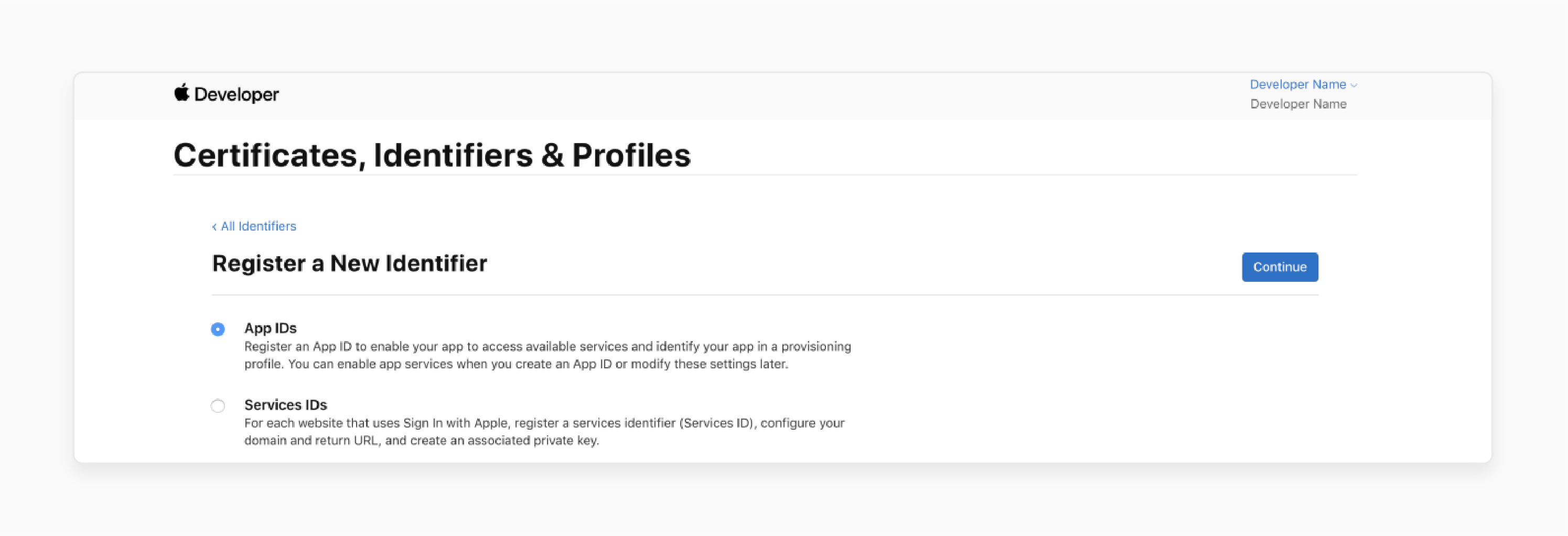
- On the next screen, enter a 'Description' and 'Bundle ID' for the App ID.
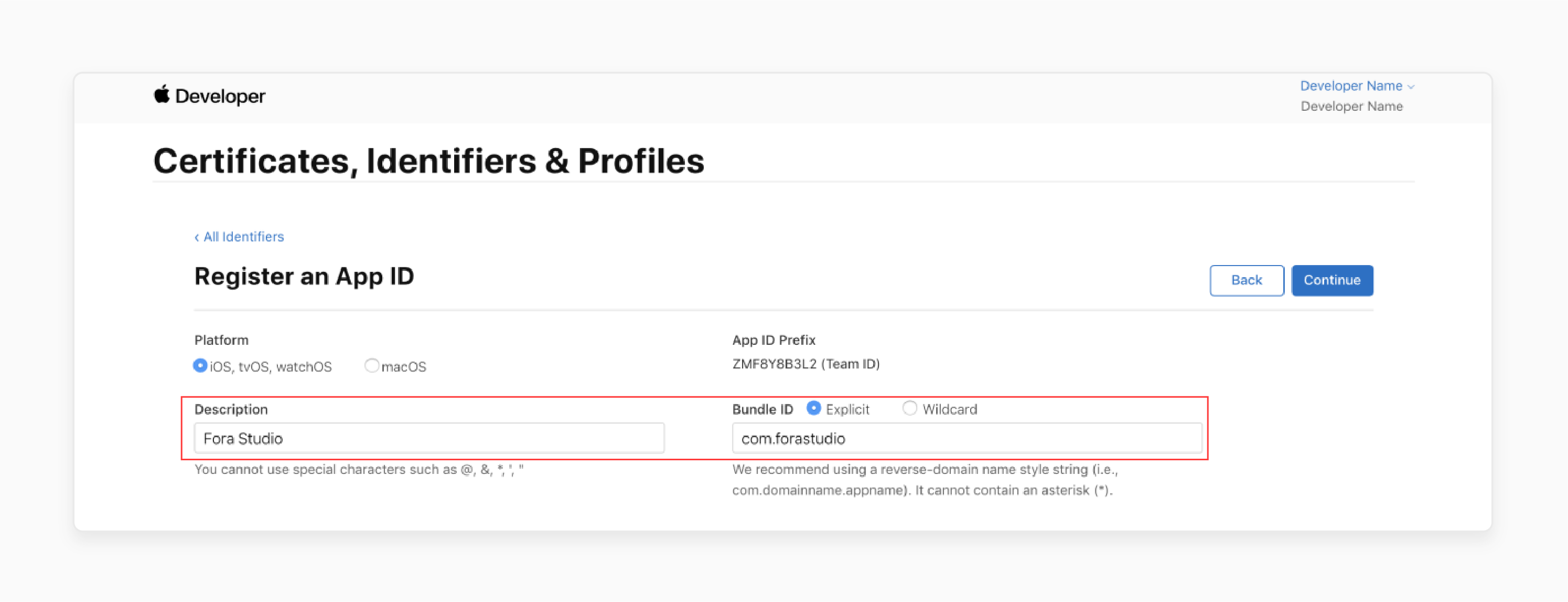
Note: The description can be something simple and descriptive. However, the Bundle ID should follow a reverse-DNS format. For example, use com.forastudio if your app's domain is forastudio.com.
-
Scroll down the list of capabilities.
-
Check the box next to Sign In with Apple to confirm this step.
-
Create a new identifier and select 'Services IDs'.
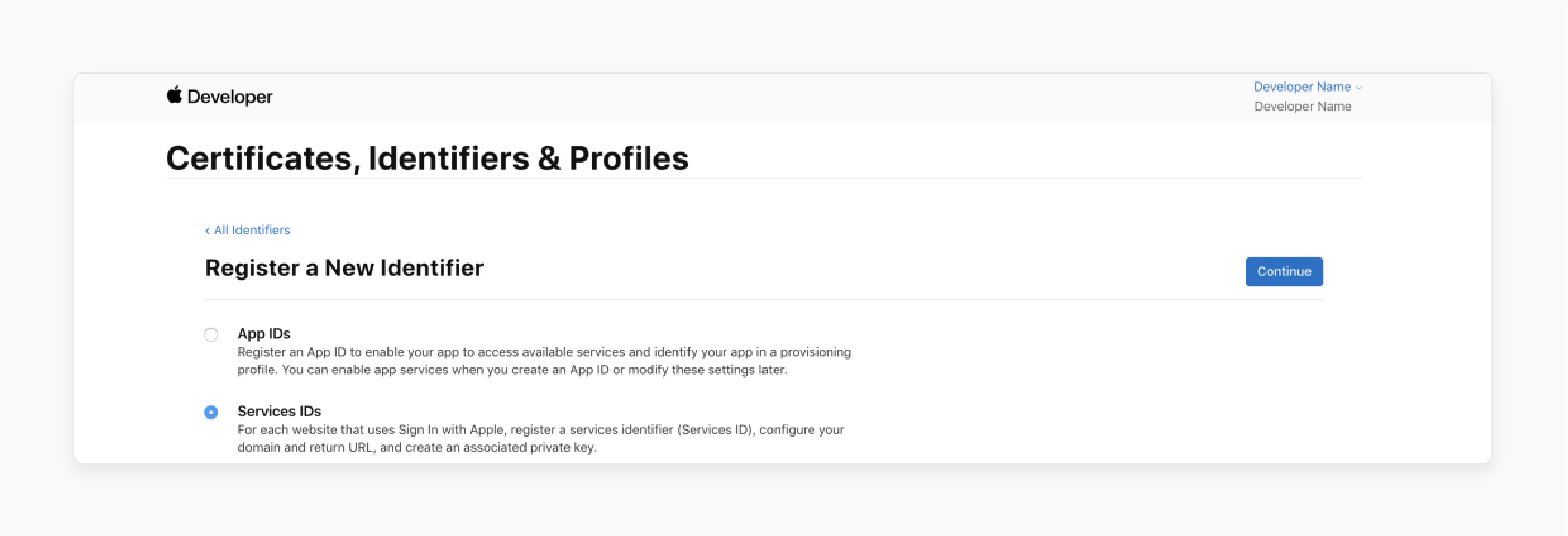
-
Define the app name that users will see during the login flow.
-
Set the identifier as the OAuth client_id.
-
Ensure you check the 'Sign In with Apple' checkbox.
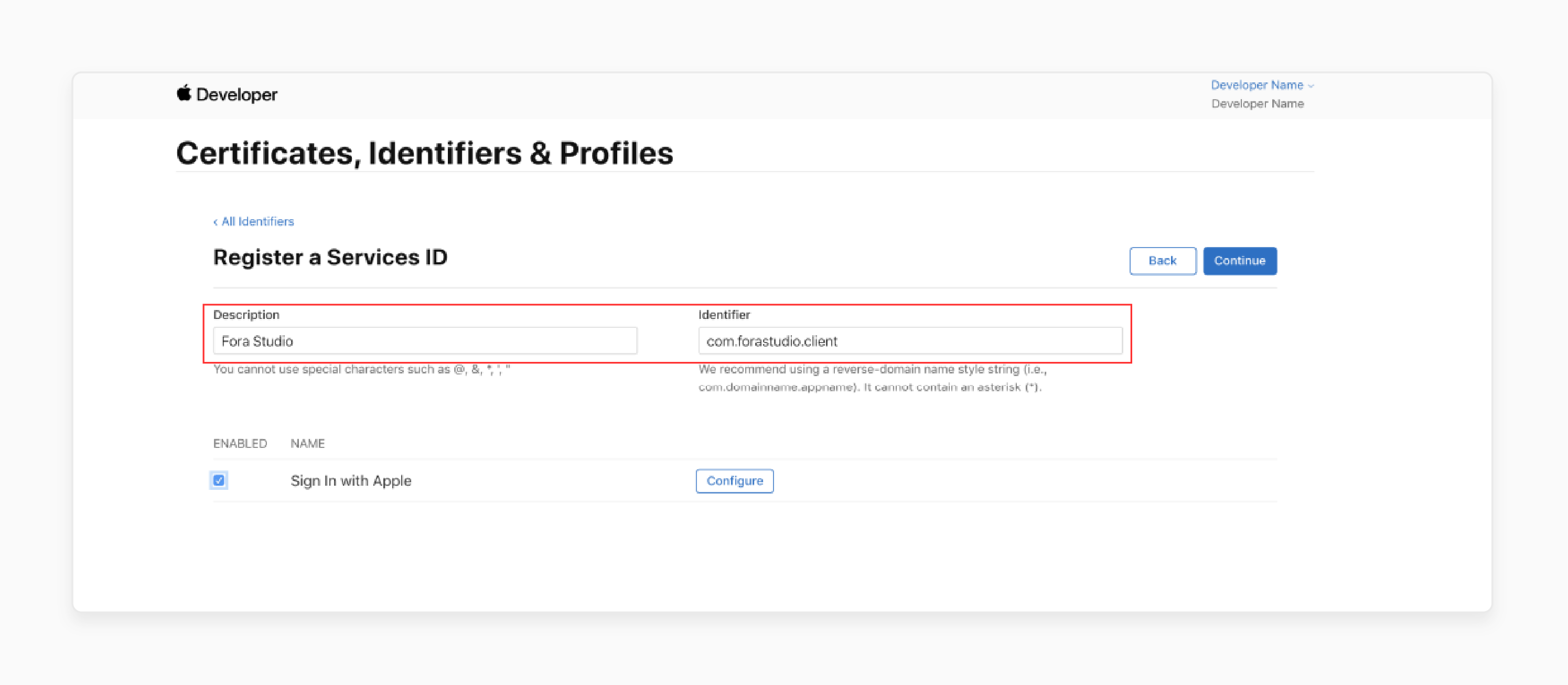
-
Click on the 'Configure' button next to Sign In with Apple.
-
Define the domain where your app runs and the redirect URLs used during the OAuth flow.
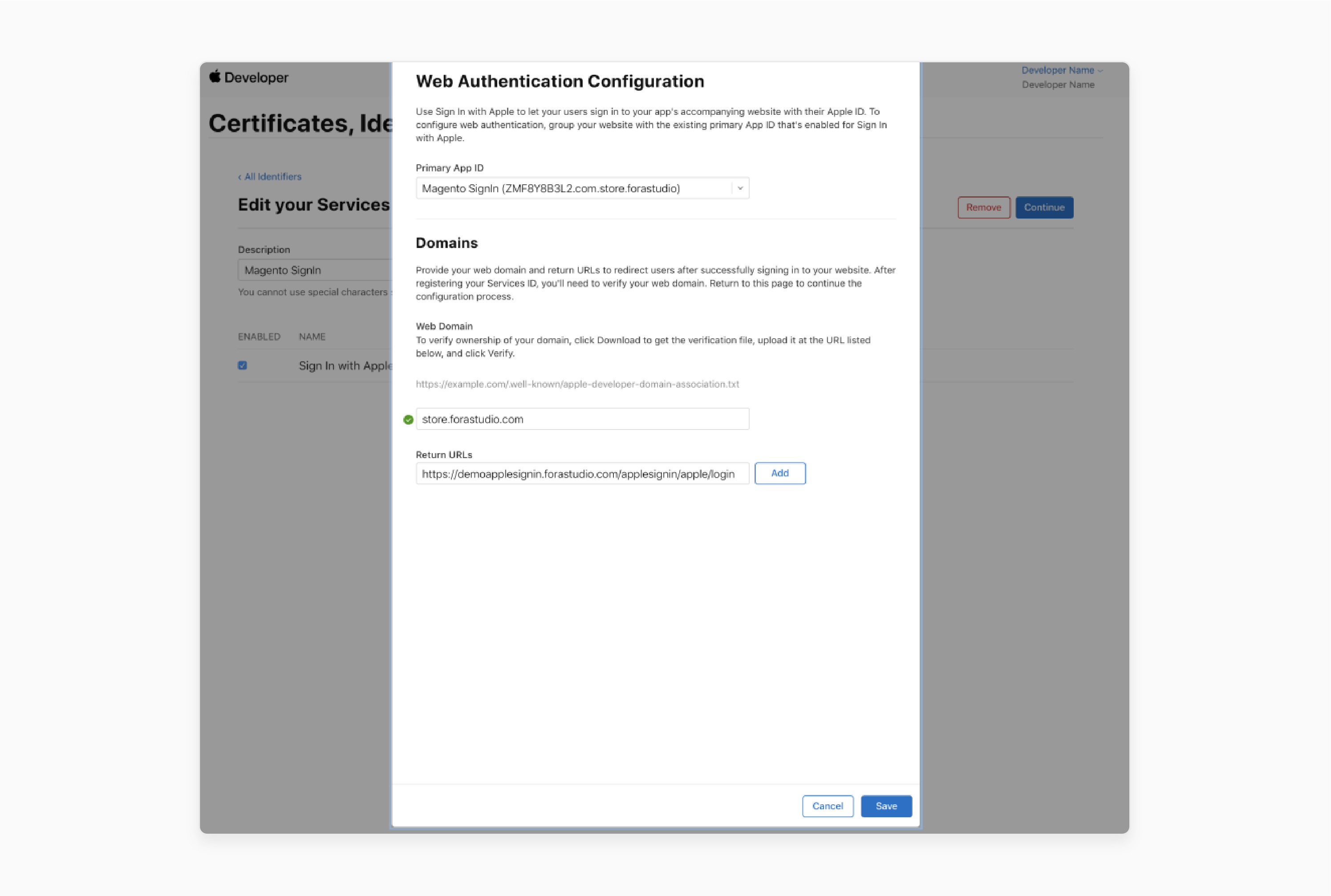
-
Ensure your associated App ID is chosen as the Primary App ID.
-
Click on Save > Continue.
-
Register until the process is complete.
Note: The Services ID identifies your app instance and is used as the OAuth client_id.
Top 5 Apple Login Extensions For Magento 2
1. Advanced Magento 2 Social Media Login by MageDelight
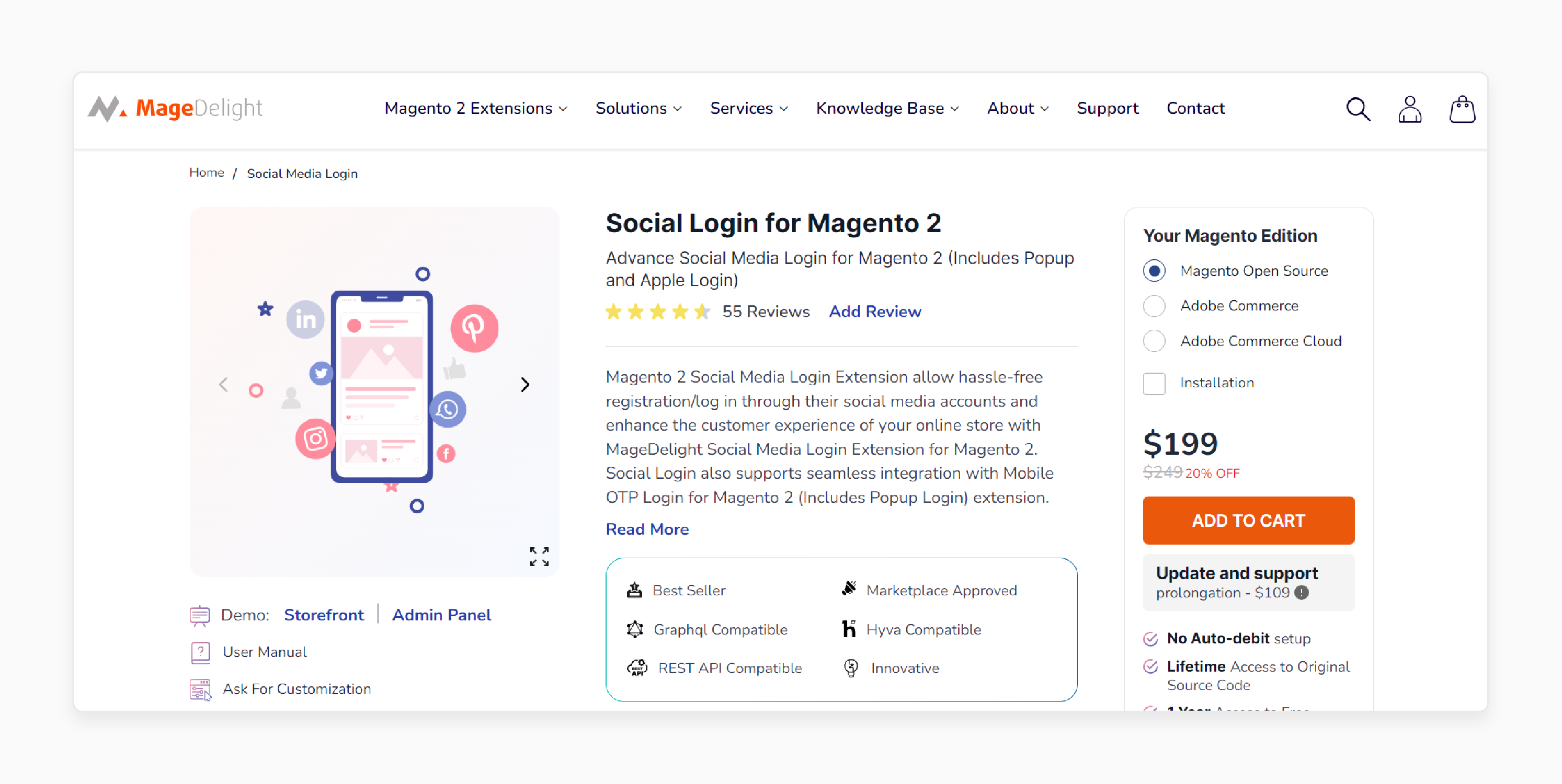
MageDelight Magento 2 Social Login Extension allows customers login through social media accounts. It enhances the customer experience of your online store. It also supports integration with the Mobile OTP Login (including Popup Login) extension.
Features
-
Ajax-based login/registration
-
Login with 8 popular social media accounts
-
Generate reports to track customers registered through social networks.
-
Post-login integration
-
Compatible with Hyva
Pricing
-
Magento Open Source Edition + Installation- $248.00
-
Adobe Commerce Edition + Installation- $448.00
-
Adobe Commerce Cloud Edition + Installation- $548.00
2. Magento 2 Apple Login Extension by ZealousWeb
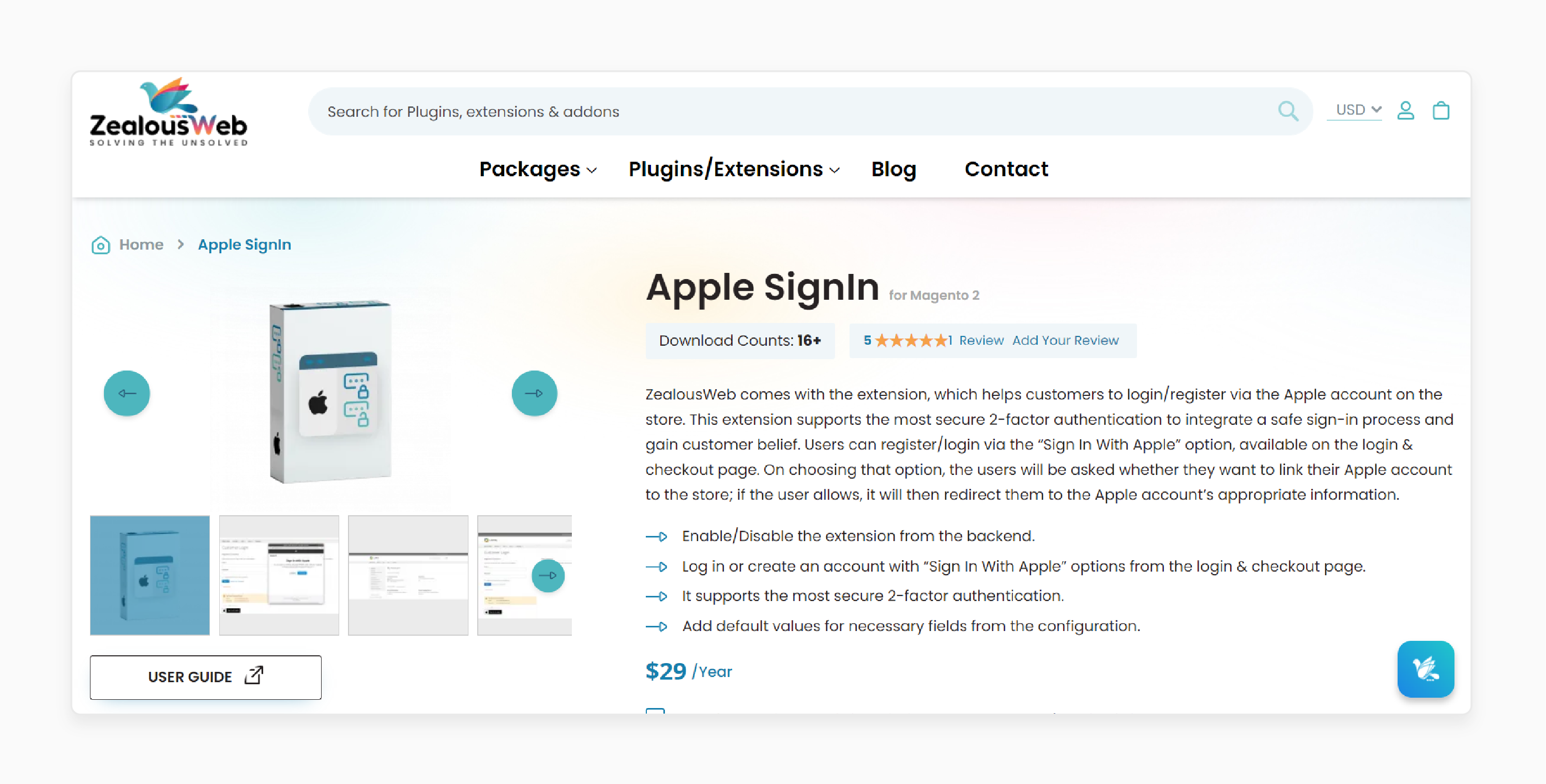
ZealousWeb Apple ID Extension allows the users to have a safe sign-in process. It reduces cart abandonment rates and boosts sales.
Features
-
Enable or disable the extension from the backend.
-
Supports secure two-factor authentication.
-
Configure default values for necessary fields from the settings.
Pricing
$29/Year
3. Magento Extension Login via Apple ID by Plumrocket
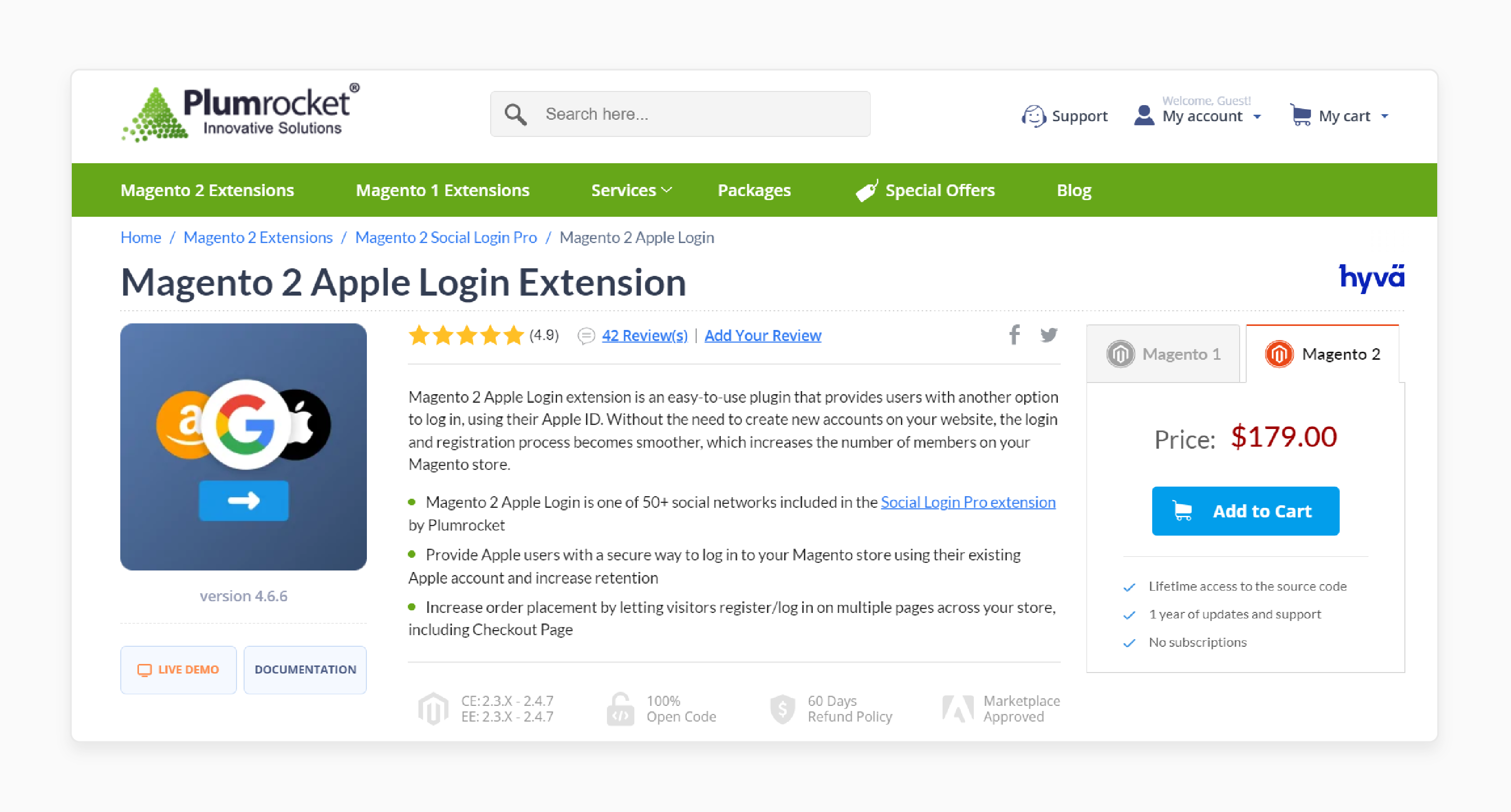
Plumrocket Apple ID Login Plugin allows customers to log in using their Apple ID. This eliminates the need to create a new account. It increases the number of members in your Magento store.
Features
-
Provides access to 50+ popular social networks included in the social login accounts.
-
Offers a secure login option using your existing Apple account.
-
Enhances order placement by enabling registration/login on various pages.
Pricing
-
Magento 1- $99.00
-
Magento 2- $179.00
4. Magento Social Login Pro Extension by Webkul
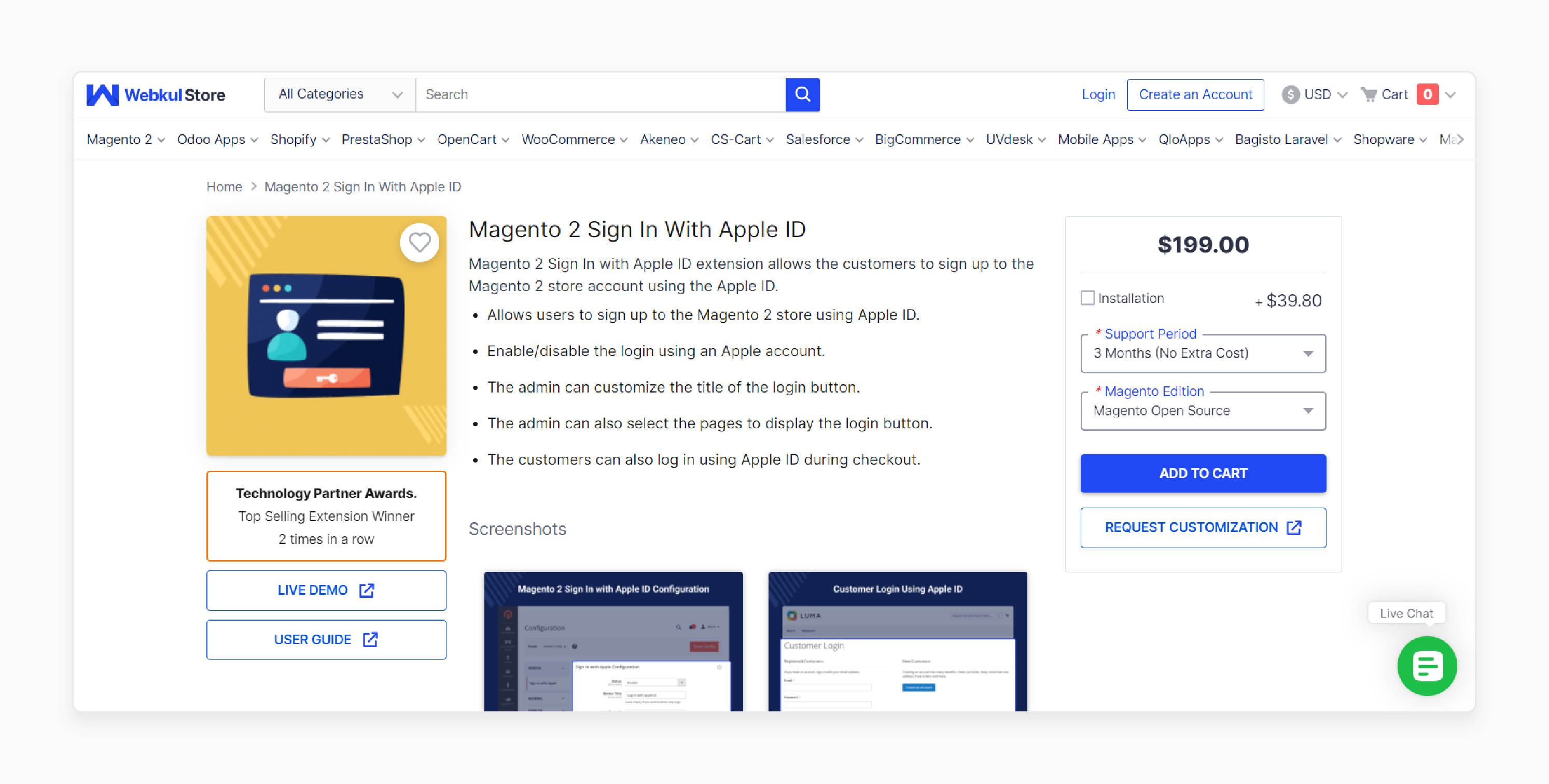
Webkul Apple Login for Magento 2 Extension offers a smooth login experience. Admins can customize the login button title and choose where to display it.
Features
-
Admins can choose which pages display the login button.
-
Customers can log in with Apple ID during checkout.
Pricing
-
Magento Open Source Edition + Free 3-Month Support + Installation- $238.80
-
Adobe Commerce (on-premise) Edition + 6-Month Support + Installation- $636.80
-
Adobe Commerce (cloud) Edition + 12-Month Support + Installation- $676.60
5. Social Login For Magento 2 via Apple by Amasty
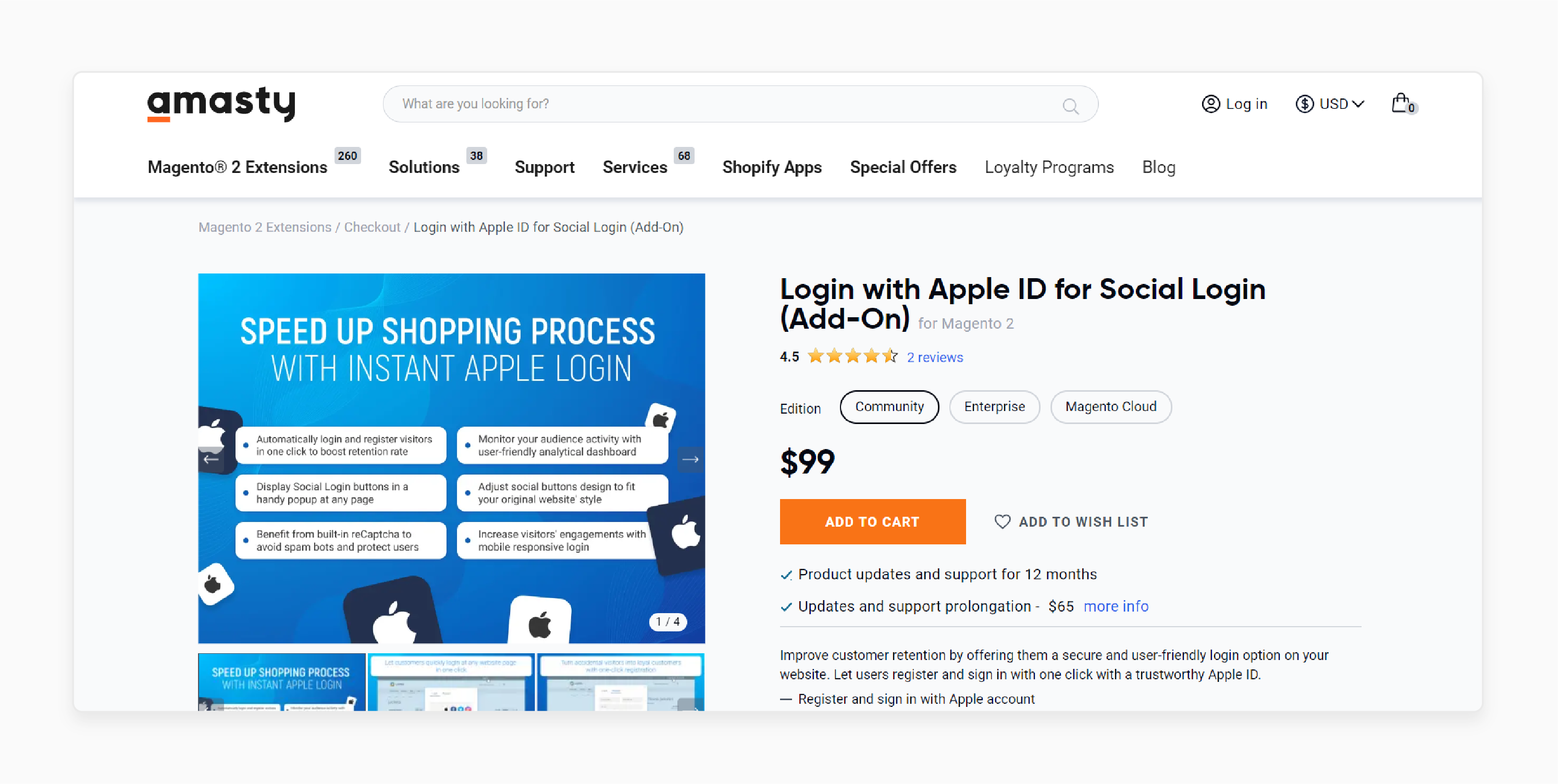
Amasty Magento 2 Social Media Login Extension allows users to log in or register with a single click. Amasty extensions work with an add-on for the Social Login extension.
Features
-
Secure two-factor authentication via SMS or a trusted Apple device.
-
Reduce spam accounts with little developer maintenance.
-
Address customer privacy concerns with Apple's built-in security.
-
Enable one-click login across the website and mobile app.
-
Use machine learning to validate new user accounts.
-
Speed up subsequent logins to less than a second.
Pricing
-
Community Edition- $99.00
-
Enterprise Edition- $199.00
-
Magento Cloud Edition- $399.00
Troubleshooting Common Solutions For Magento Apple Login Extension Files
| Issue | Solution |
|---|---|
| Apple Login button not appearing | - Ensure the extension is enabled in the Magento configuration - Check that the Apple Developer account is set up correctly with the right credentials - Verify the domain is added to the Apple Developer console - Clear Magento cache |
| Error message when clicking Apple Login | - Double-check the Client ID, Team ID, and Redirect URL in extension settings. Remember to match the Apple Developer account - Ensure the latest version of the extension is installed - Check for JavaScript errors in the browser console that may be blocking popups - Test in private/incognito browser mode |
| Customer not redirected after login | - Verify redirect URL is correctly configured in Magento and Apple Developer account - Check for server-side errors in Magento logs - Ensure cookies are enabled in the customer's browser - Test with different browsers/devices |
| Duplicate customer accounts being created | - Enable auto-matching of email addresses in extension config - Merge any duplicate accounts in the Magento admin - Consider adding server-side validation to check for existing accounts |
| Apple Login not working in checkout | - Ensure Apple Login is enabled for checkout in extension settings - Check that checkout is using the latest Magento API - Verify there are no conflicts with other 3rd party checkout modules - Test with a fresh Magento installation |
FAQs
1. Can customers use their existing Apple ID and login popup to log in to my Magento 2 store?
Yes, users can sign in to your Magento 2 store using their existing Apple ID, streamlining the login process. It allows customers to quickly access their accounts without leaving the current page.
2. Can customers use other social accounts like Facebook or Twitter to log in?
Use social login extensions to support multiple platforms. They can login and register using Facebook Login and Twitter Login.
3. Will this extension work with Magento extensions purchased before February 1, 2022?
It is always best to check compatibility with extensions purchased before Feb 1, 2022. Social networks and email settings allow users at the Magento 2 store to login and register using their Apple ID.
Summary
Magento 2 Apple Login Extension provides a secure and convenient login option. It helps store admins to:
-
Simplify the login process for users using Apple ID.
-
Enhance user experience and increase conversions.
-
Streamline integration with Magento 2 stores.
-
Enhance your brand image and strengthen customer relationships.
-
Offers a fully open-source extension with optimal functionality.
-
Save time and money.
-
Reduces friction at signup and builds customer trust.
Consider Magento hosting plans to allow customers to sign in using their existing Apple account.



