
Magento Google Shopping Feed: Benefits and Best Practices
Magento Google Shopping Feed facilitates product promotion on Google Shopping, a popular e-commerce platform. Google Merchant enables online retailers to enhance their marketing and sales by uploading product data. However, Magento 2 lacks native feed generation support, requiring a Google Shopping Feed Module or extension. This guide optimizes your Magento platform for effortless Google Shopping integration, enhancing customer outreach. It will detail the setup process in Magento, highlight its advantages, and provide best practices.
-
Important Features to Consider in Magento Google Shopping Feed Extensions
-
Setting up Google Shopping Feed on Magento 2: General Extension Steps
Key Takeaways
-
Explore how Google Shopping Feed optimizes Magento 2, facilitating seamless product promotion on the popular e-commerce platform.
-
Discover the benefits, such as enhanced brand trust, targeted leads, user-friendly interfaces, and comprehensive reporting for Magento 2 stores on Google Shopping.
-
Learn how to showcase star ratings, leverage product reviews, highlight sales, and include shipping information to maximize the effectiveness of Google Shopping.
-
Explore key features in Google Shopping Feed extensions.
-
Learn how to set up Google Shopping Feed on Magento 2, from extension installation to cron job scheduling.
-
Understand the steps for importing product feeds to Google Merchant, including account setup, verification, feed configuration, and various upload methods.
What is Google Shopping?
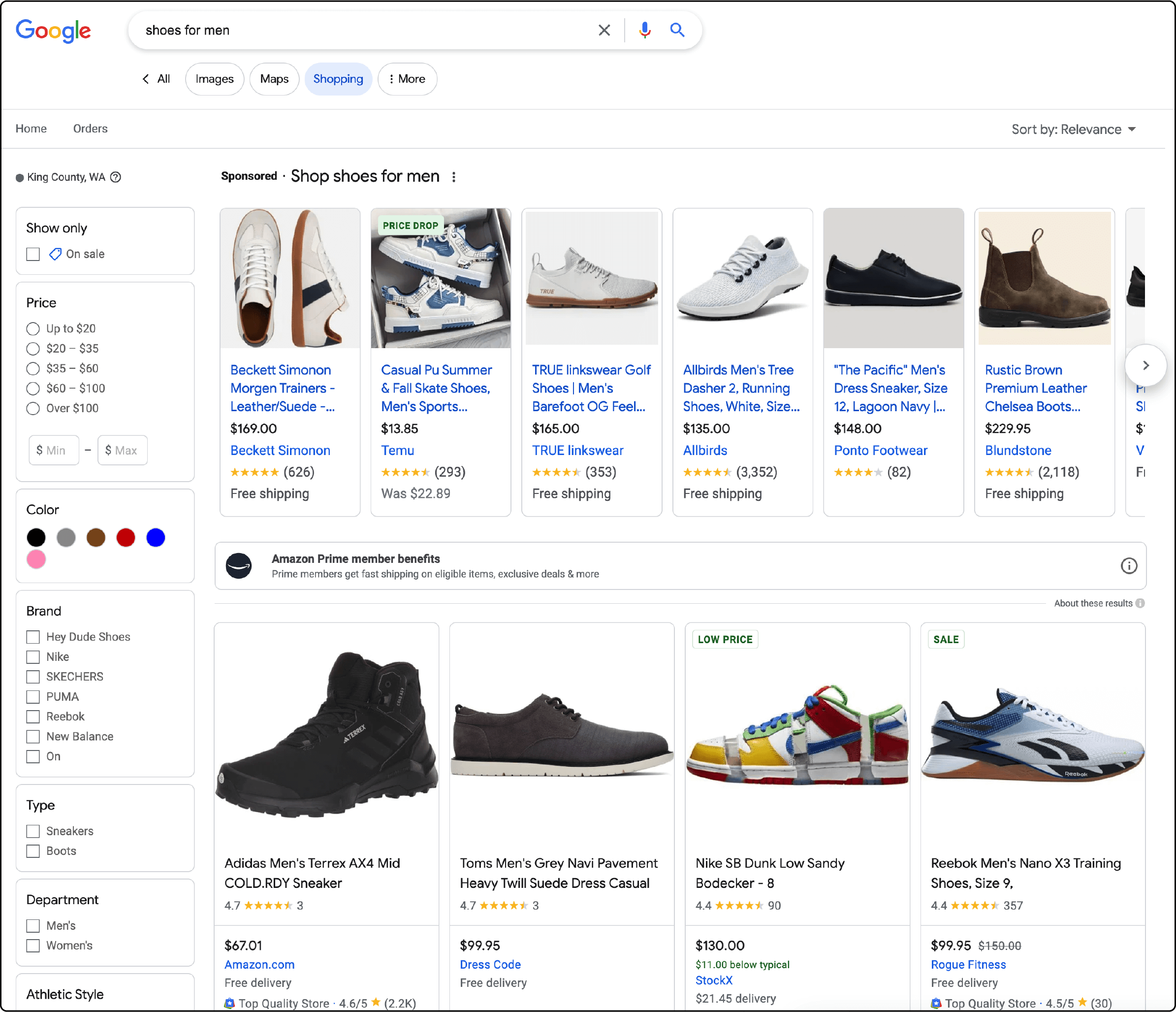
Google Shopping is a specialized section of Google where users can explore and buy products from local businesses and online retailers.
It operates through Google Ads and Google Merchant Center. Your product data resides in Google Merchant Center, allowing you to customize and enhance product listings for better sales opportunities.
Listing your products on Google Shopping can establish immediate trust, as not all brands or products are featured there. Both marketers and business owners can apply for a free Google Shopping account. Paid advertising, similar to traditional Google Ads, is also an option.
You can promote local inventory or highlight top-selling Magento products with targeted ads. Costs are incurred only when potential customers click on your products, as no listing fees exist.
What is Google Shopping Feed?
Google Shopping Feed is a product list with details like descriptions, prices, and product attributes. It streamlines product distribution, saves time on manual management, and enhances Google's product understanding. It allows quick imports to Google Merchant Center.
With the exported Product Feed, you can advertise on Google Shopping, boosting brand visibility in search results.
Note: It is important to align your feed with Google's guidelines, including proper field mapping.
Google Shopping: Supported Countries and Template Fields
1. Countries using Google Shopping:
- America
- Australia
- Europe
- Middle East
- United Arab Emirates
- South East Asia
2. Google Shopping Template Fields:
Some examples are as follows.
Required Fields:
- id
- title
- country
- description
- product_type
- link
- image_link
- availability
- price
- google_product_category
Optional Fields:
- additional_image_link
- identifier_exists
- mobile_link
- sale_price
- availability_date
- sale_price_effecive_date
- cost_of_goods_sold
- excluded_destination
Benefits of Google Shopping Feed for Magento 2
1. Enhanced Brand Trust
One of the significant benefits for Magento 2 store owners when utilizing Google Shopping is the establishment of customer trust. Your brand gains credibility by showcasing your products alongside well-known brands on the Google Shopping feed. This association with respected names like Walmart and Target lends authority to your store. It provides essential social proof for online stores.
2. Targeted Customer Leads
Another advantage is the ability to attract better-qualified leads. Unlike traditional Google searches, users visiting shopping.google.com usually make a purchase. This focused intent often translates into increased Magento conversions for your store. The users on Google Shopping are generally more inclined to buy than those casually browsing Google Search.
3. User-Friendly Interface
Google Shopping offers a user-friendly interface designed with shoppers in mind. It prioritizes high-quality product images and clear product descriptions. The mobile-friendly interface simplifies product comparisons and helps customers make informed decisions. It presents essential product features, reviews, and additional images without unnecessary clutter, resulting in a smooth and efficient purchasing process for users.
4. Comprehensive Reporting and Metrics
Magento 2 store owners will appreciate the excellent reporting and metrics Google Shopping Ads provides. Google has invested in making it easy for businesses to track the performance of their ads. While Google Shopping is relatively new, many businesses are experiencing a high return on investment (ROI) through their investments in the platform.
5. Seamless Integration with Magento 2
Seamless Magento integration streamlines the process of utilizing Google Shopping for your store. By leveraging this integration, Magento 2 store owners can enhance their online presence, attract more customers, and boost their sales performance.
Google Shopping Best Practices for Magento 2 Store Owners
1. Showcase Your Star Ratings
Displaying your star rating is a favored strategy among advertisers. It's both easy to set up and carries multiple benefits. This practice helps your store stand out, establishes credibility, and builds trust with potential customers. Use this URL to check if your business (or any other) has a seller rating for a specific country:
https://www.google.com/shopping/ratings/account/lookup?q=www.example.com
Note: Replace "www.example.com" with a homepage URL
2. Leverage Product Ratings and Review Extensions
Google automatically combines seller ratings from reputable sources like Google Reviews, TrustPilot, Reviews.io, Feefo, and more. Utilize product ratings and review extensions to enhance your online presence at no extra cost.
3. Highlight Sales with Sale Price Annotations
Promote your products effectively by showcasing sales. Sale Price Annotations make your ads stand out, revealing potential savings to shoppers. This annotation overlays the product image with the sale price and displays the original price with a strikethrough. It's a compelling way to attract customers looking for deals.
4. Utilize Google Shopping Drop Annotations
Price Drop Annotations display a new product price alongside the original price and feature a 'Price Drop' badge on your Shopping ad. These annotations automatically appear when Google detects a lower price based on the product's historical average. It's a powerful tool to highlight discounts and attract cost-conscious shoppers.
5. Include Shipping Information
Make shipping information visible in your Google Shopping ad, informing customers about your shipping policies. This transparency assists consumers in making informed purchase decisions and encourages businesses to offer competitive shipping costs. Configure shipping labels in Google Merchant Centre to match the website's shipping charges.
Note: Use specific labels for unique shipping situations, like "Oversized" for extra-large products, "Perishable" for perishables, and "Free Shipping" for products with free delivery.
6. Promote Your Returns Policy
Make your returns policy a prominent feature of your ads. It helps customers understand the timeframe for reconsidering their purchases after conversion. It's particularly beneficial for retailers offering returns policies that meet or exceed industry standards. It also enhances click-through rates (CTR) and conversion rates.
7. Reach Local Shoppers with Local Inventory Ads
For Magento 2 store owners with physical locations, Local Inventory Ads are an excellent way to target local shoppers. These ads provide real-time information about in-store inventory, product availability, prices, store hours, and directions. They cater to changing consumer behavior, where mobile devices are crucial in in-store shopping and during trip planning.
Important Features to Consider in Magento Google Shopping Feed Extensions
When choosing a Google Shopping Feed extension for your Magento 2 store, focusing on specific features is essential. These features facilitate the integration process and enhance the effectiveness of your Google Shopping campaigns.
-
Product Data Mapping: Opt for an extension simplifying product data mapping. This feature allows you to effortlessly align your product information with Google Shopping's required fields. It ensures that your products are accurately presented.
-
Seamless Export Functionality: Look for extensions that offer easy and seamless export capabilities. The ability to export your product data to Google Merchant Center without complications is vital for maintaining an up-to-date product feed.
-
Automatic Updates: Extensions with auto-update capabilities are invaluable. They ensure that any modifications to your catalog, including price changes, product availability, or attributes, are promptly reflected on Google Shopping.
-
Customization Options: Consider extensions that allow you to customize your product listings specifically for Google Shopping. Customization features empower you to optimize product titles, descriptions, and attributes, aligning them perfectly with Google's guidelines.
-
Efficient Category Mapping: Category mapping tools simplify the task of categorizing your products accurately on Google Shopping. Look for extensions with user-friendly category mapping features to enhance the visibility of your products.
-
Multi-Store Support: If you manage multiple Magento 2 stores, prioritize extensions that support multi-store functionality. This capability allows you to manage product feeds and campaigns across all your stores efficiently.
-
Analytics and In-Depth Reporting: Extensions equipped with comprehensive analytics and reporting tools provide you with insights into the performance of your Google Shopping campaigns. These tools empower you to make data-driven decisions to optimize your campaigns effectively.
-
Compatibility and Regular Updates: Ensure the selected extension is fully compatible with your Magento 2 version and receives regular updates. Compatibility issues can disrupt the smooth operation of your Google Shopping integration.
-
Customer Support and Detailed Documentation: Extensions with reliable customer support ensure you have assistance when needed. It enables you to harness the full potential of all the extension's features.
-
Cost vs. Return on Investment (ROI): Evaluate the pricing of the extension with the potential return on investment (ROI). Choose an extension that aligns with your budget while offering features that can enhance the overall performance of your Google Shopping endeavors.
-
Built-in Google Shopping Feed Template: Look for an extension with a built-in Google Shopping Feed template. This feature simplifies the setup process by offering pre-defined templates that align with Google's requirements. It ensures that your product feed adheres to the format and standards for a smooth integration with Google Shopping.
Setting up Google Shopping Feed on Magento 2: General Extension Steps
To establish a Google Shopping Feed on Magento 2, you'll typically need to follow these essential steps, which are common to most extensions:
-
Download and Install the Extension: Begin by downloading and installing the Google Shopping Feed extension of your choice from the Magento 2 marketplace or trusted sources.
-
Extension Configuration: Configure the extension settings by specifying essential details such as Google Merchant Center credentials, API keys, and other required parameters.
-
Create a Product Feed: Create a product feed that will serve as the data source for your Google Shopping campaigns. Ensure it includes all necessary product information, including titles, descriptions, prices, and images.
-
Populate General Information: Insert complete product data in your feed configuration's "General Information" section. This step includes entering relevant keywords, attributes, and categories.
-
Choose Google Shopping Template: Select the appropriate Google Shopping template, often in XML format, that aligns with the data structure required by Google.
-
Map Product Fields: Map your Magento 2 product fields to the corresponding fields in the Google Shopping template. This mapping ensures the data is correctly formatted for Google's feed requirements.
-
Configure Product Types: Configure product types to categorize your products according to Google's taxonomy, ensuring they appear in relevant search results.
-
Set Up Product Filters: Implement product filters if needed to exclude specific products or categories from your Google Shopping feed.
-
Assign Products and Categories: Assign individual products and product categories to the appropriate Google Shopping categories to ensure your products appear in the right search results.
-
Schedule Cron Jobs: Schedule cron jobs to automate the process of updating your Google Shopping feed at regular intervals. It ensures that your product data remains up-to-date.
-
Test and Validate: Before launching your Google Shopping campaigns, thoroughly test and validate your feed to identify and rectify potential issues.
Note: It's crucial to follow the detailed guide provided by the extension you've chosen. Each extension may have other specific setup instructions and configuration steps.
How to Import Your Product Feed to Google Merchant
-
Visit
merchants.google.comand log in using your Google/Gmail account to access Google Merchant. -
In the Business Information menu, provide details like your business display name, website, business address, and customer service contact.
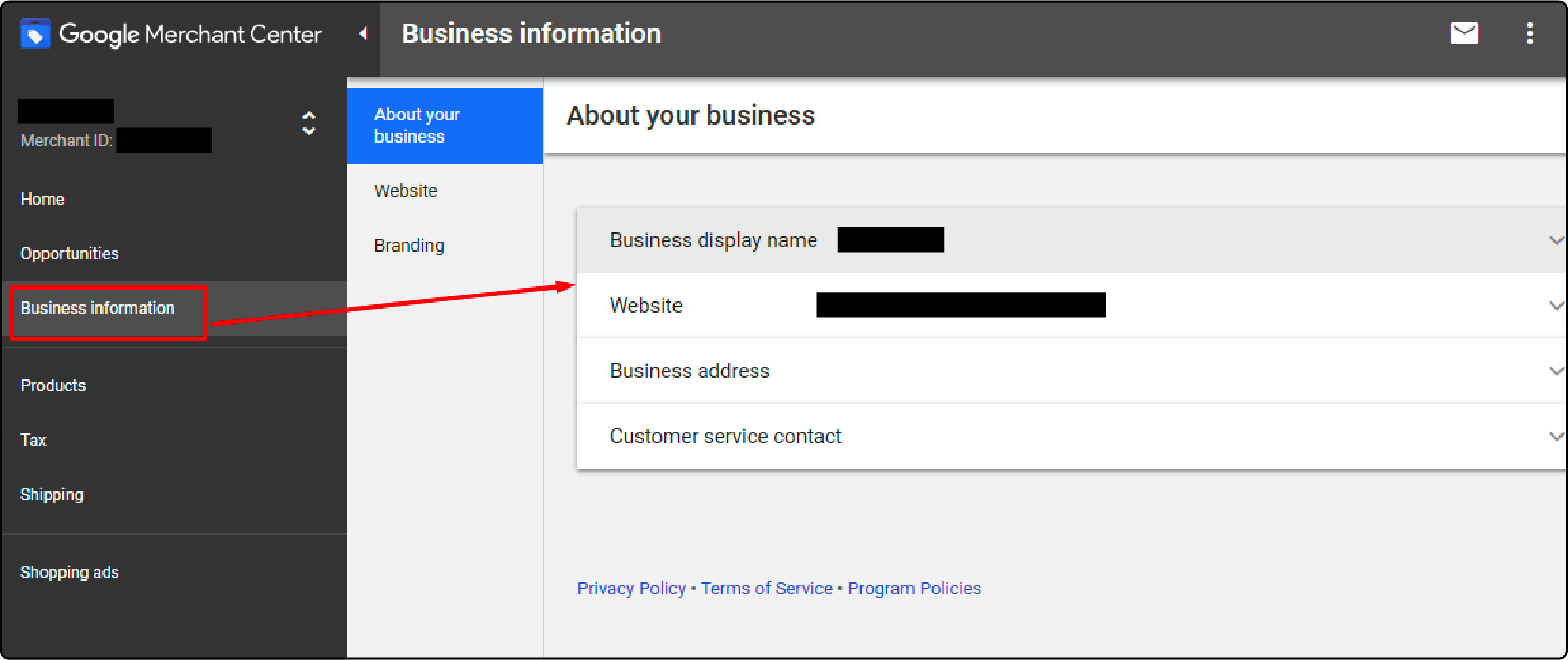
-
Utilize methods like HTML tag, Google Analytics, or Google Tag Manager for website verification, similar to Google Webmaster tool verification.
-
Navigate to Menu > Products > Feeds.
-
Click the plus symbol "+" to create a new primary Google Shopping Feed.
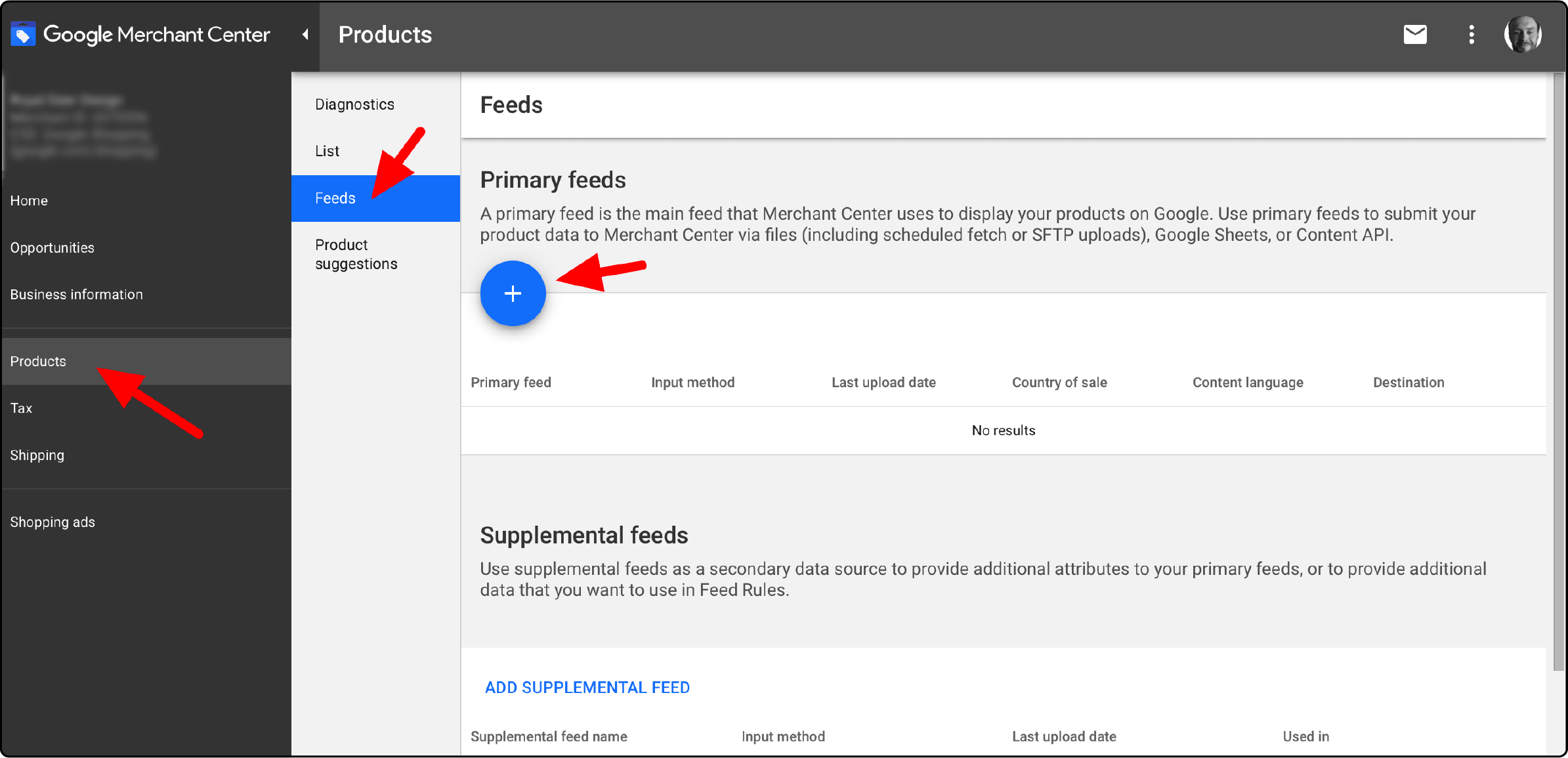
- Configure Feed Details:
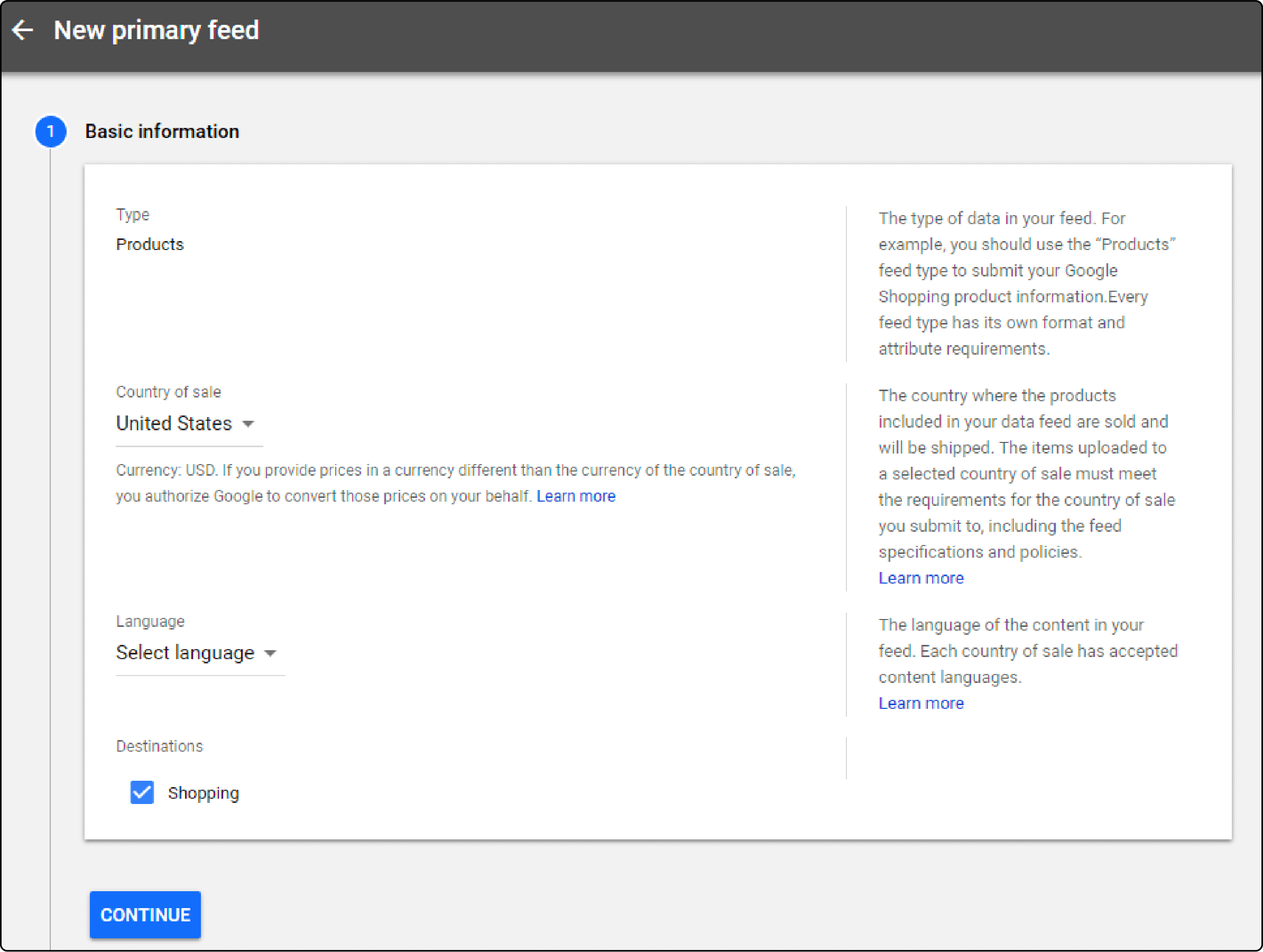
- Select the countries where you intend to sell or ship your products.
- Choose the language of the content on your feed.
- Under Destinations, select "Shopping."
- Assign a name to your feed.
- Select Input Method:
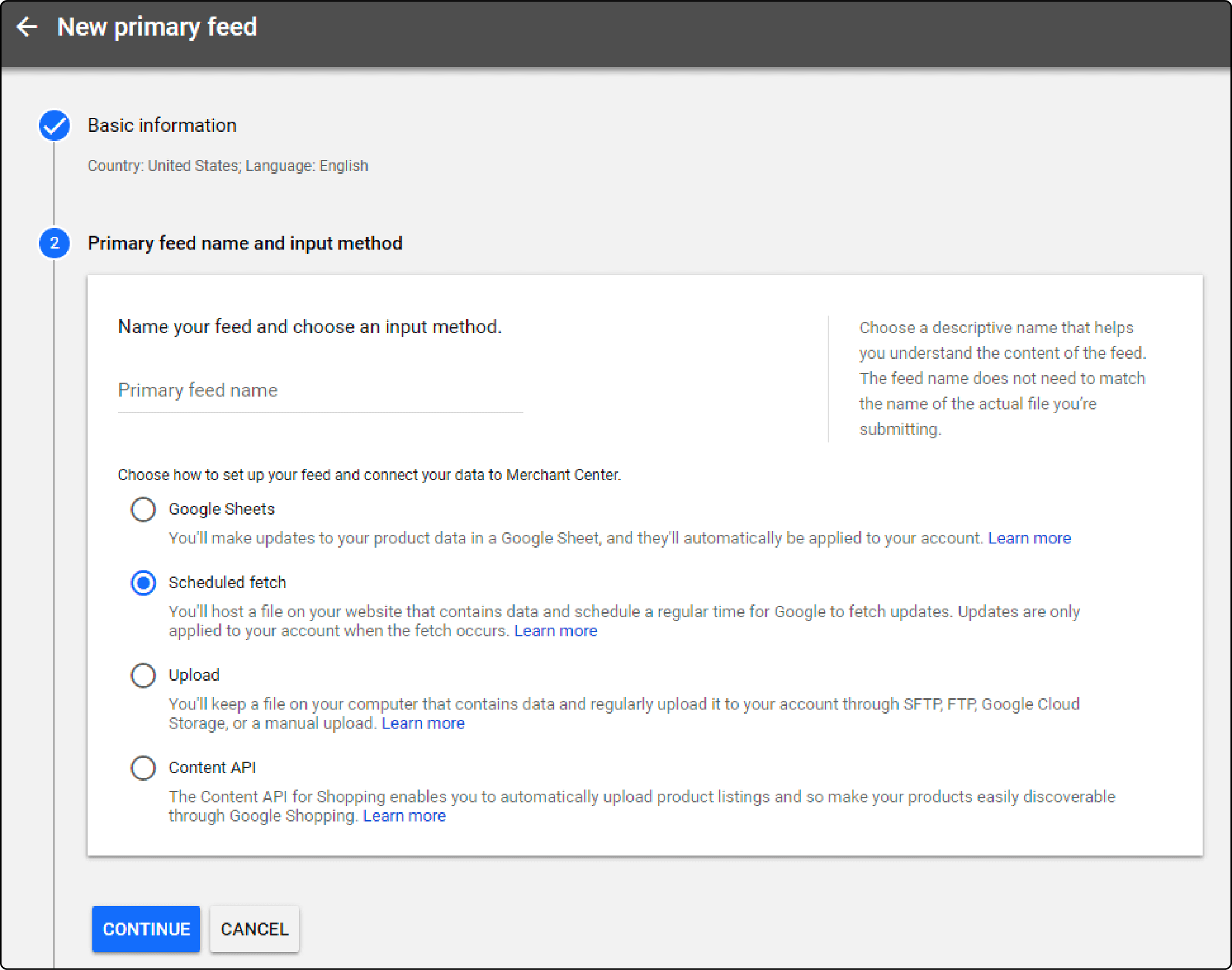
- Choose the input method for your feed. Options include Google Sheets, Schedule Fetch, Upload, and Content API.
-
Upload your Google Shopping Feed to Google Merchant.
-
For Schedule Fetch Method:
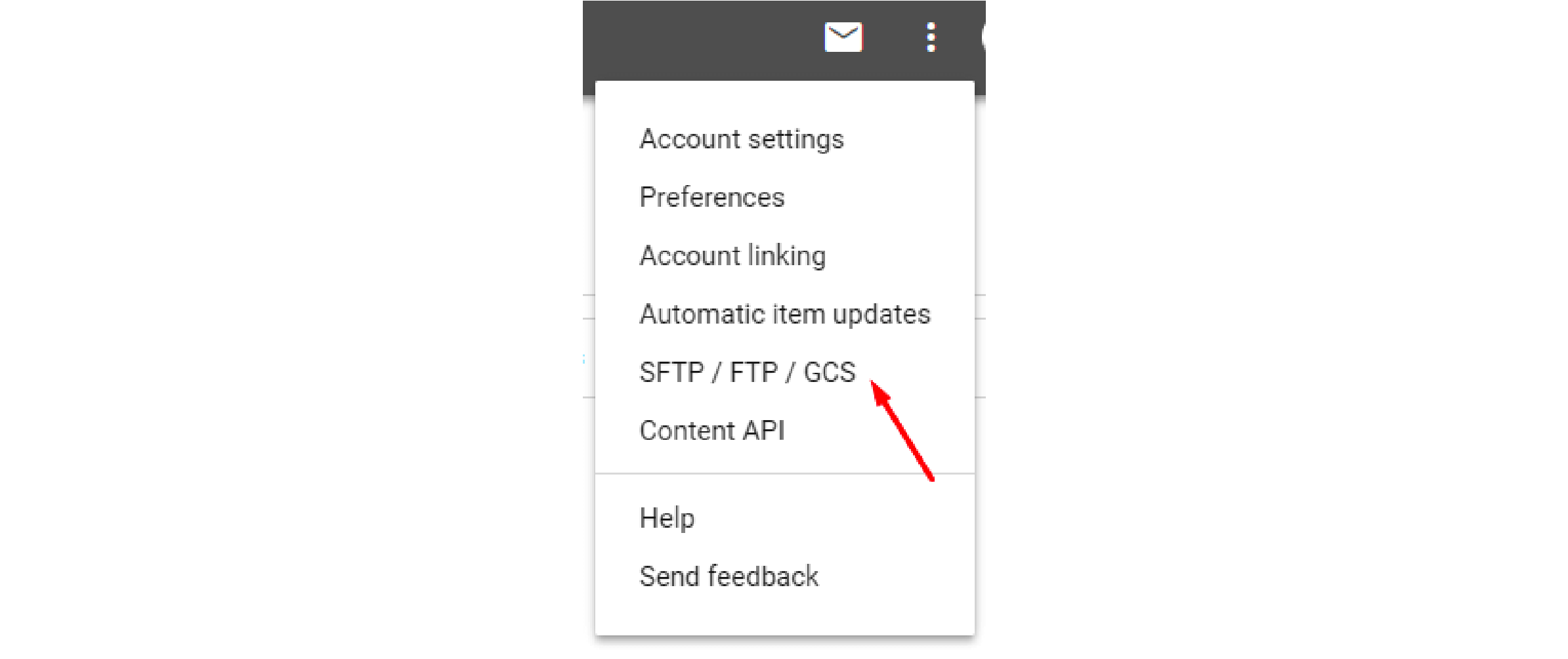
- Access your SFTP, FTP, or Google Cloud Storage by clicking on the Menu (three dots) and selecting SFTP / FTP / GCS.
- Provide necessary information, including the feed file name, feed frequency, feed time, time zone, and URL to access your file.
- If your URL is password-protected, provide login information.
- Click "Continue" to complete the Feed Upload process.
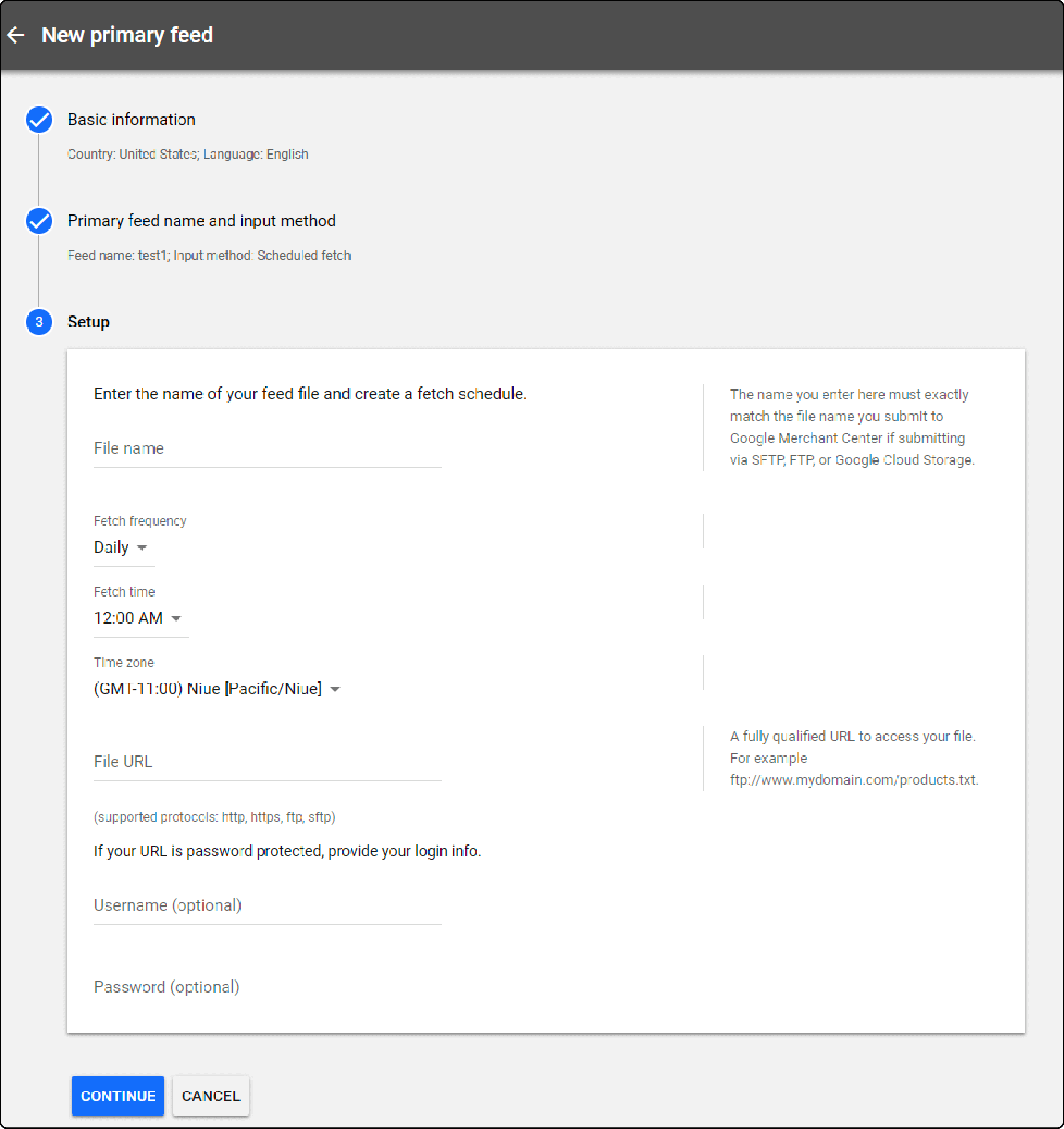
-
For Upload Method:
- Choose "Browser" to select a file from your computer.
- Click "Continue" to complete the feed uploading process.
FAQs
1. What is the primary purpose of integrating Google Shopping with my Magento 2 store?
Integrating Google Shopping with your Magento 2 store allows you to showcase your products to a broader audience, enhancing your ecommerce campaign's visibility and reach. It's a plugin that helps you effectively manage your product listings and drive more sales.
2. Do I need a Google Merchant Account to set up Google Shopping on Magento 2?
Yes, to utilize Google Shopping with Magento 2, you must have a Google Merchant account. This merchant account is essential for managing product values and ensuring a seamless customer shopping experience.
3. Can I display my products on multiple store views with Google Shopping in Magento 2?
Yes, Google Shopping integration in Magento 2 supports multiple store views, allowing you to tailor your product listings and campaign attributes to different audiences and experiences.
4. What are the installation requirements for Google Shopping plugins in Magento 2?
The installation of Google Shopping plugins in Magento 2 typically requires basic configuration and compatibility checks. Ensure that your Magento 2 store and theme are compatible with the plugin for a smooth installation process.
5. How do I handle bundle products and different product types in Google Shopping integration?
Google Shopping integration in Magento 2 supports various product types, including bundle products. You can configure and map product attributes according to the requirements of your bundle products, ensuring they are effectively listed in your campaign.
6. Can I optimize my product category listings for better visibility in Google Shopping campaigns?
Yes, you can optimize your product category listings in Magento 2 by ensuring that the product categories are accurately mapped to Google Shopping categories. It enhances your product’s visibility in search engine platforms and resources.
7. Where can I find a user guide or resources for further assistance with Google Shopping integration in Magento 2?
You can refer to the user guide provided by your chosen Google Shopping extension or explore additional resources available from developers and Magento communities. These resources offer valuable insights and information on payment functions, revenue generation, and more.
Summary
By seamlessly integrating Magento Google Shopping, you can enhance the visibility of your e-commerce campaign. It helps you reach a broader audience and effectively manage your product listings. The blog provides insights into the significance of Google Shopping to Magento 2 store owners. It also outlined the best practices and steps for creating a Google Shopping Feed on Magento 2.
Enhance your Magento store's performance and ensure seamless integration with Google Shopping by exploring reliable Magento server hosting solutions.


