
Set up Magento Wallet Extension for Secure Payments
Ready to upgrade your e-commerce store with a simple payment solution? The Magento wallet is a useful extension that simplifies transactions in your e-commerce store. The wallet system offers a quick method for customers to store, manage, and receive funds in their shopping accounts.
This tutorial will guide you through the process of installing and setting up the Magento 2 Wallet Extension for your store. The tutorial will also provide information about the benefits, best practices, and integration options for Magento Wallet.
Key Takeaways
-
Discover how to integrate a Magento Wallet into your e-commerce store.
-
Learn the simplicity of wallet top-ups using preferred payment methods.
-
Understand the administrative ease of configuring the wallet system.
-
Look into the benefits of instant transfers and refunds to the Magento wallet.
-
Gain insights into best practices for maintaining a secure, user-friendly wallet system.
Benefits of Magento 2 Wallet Extension
1. Smooth Integration
The Magento 2 extension works by adding a wallet payment method without disrupting the existing checkout process. The eWallet can be easily purchased and installed from the Adobe Commerce Marketplace. The Magento POS system can sync data from multiple stores and display on a single dashboard.
2. Easy Refunds
The store can also quickly process refund amounts and store credit in the customer's wallet. This is possible even if the customer has paid via a different payment method. The amount can still be transferred immediately to their wallet instead of the source account. This reduces the waiting time for the refund.
3. Flexible Wallet Top-ups
Customers can add money to their wallets using their preferred credit and debit cards. It makes the wallet system payment method more adaptable during checkout. The admin can also choose the preferred payment gateways for customers.
4. Admin Configurations
The store owner can configure the wallet system, set up rules for wallet use, view all transactions, and transfer the wallet amounts effectively. There are no transaction fees since banks are not involved, and the funds are always available.
5. Wallet Amount Management
Both customers and admin can view the wallet balance, transaction history, and credit or debit amounts. It also helps customers manage their spending by adding a specific amount to their Magento wallets.
Magento Wallet: Installation and Configuration
Note: These are general steps to install the Magento Wallet extension. Follow the guide for the Magento extension that is suitable for your Magento store.
Step 1: Choose the Right Magento Extensions
- Find a wallet for Magento 2 that suits your store's needs.
Step 2: Installation
- Purchase/download the extension. Navigate to ‘System > Web Setup Wizard > Component Manager’ to install it.
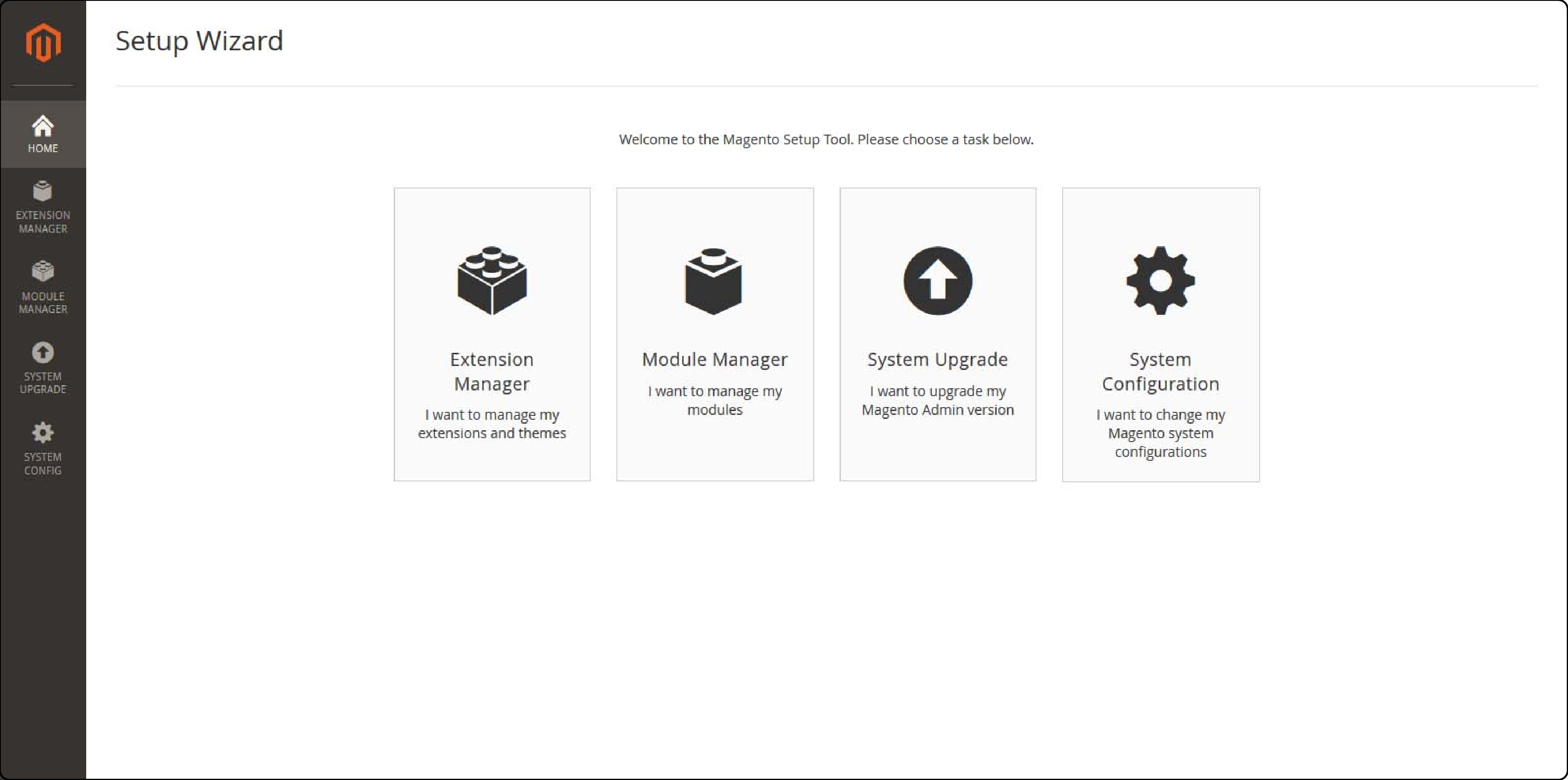
Step 3: Enable the Extension
-
After installation, run
bin/magento module:enable Vendor_ModuleNameto enable the extension. -
Run
bin/magento setup:upgradeto integrate the extension with your Magento store.
Step 4: Configuration
- In the Magento Admin Panel, go to ‘Stores > Wallet > Configuration’ to configure the settings.

- Set up basic settings like wallet module, minimum and maximum amount, wallet limit, and payment methods.
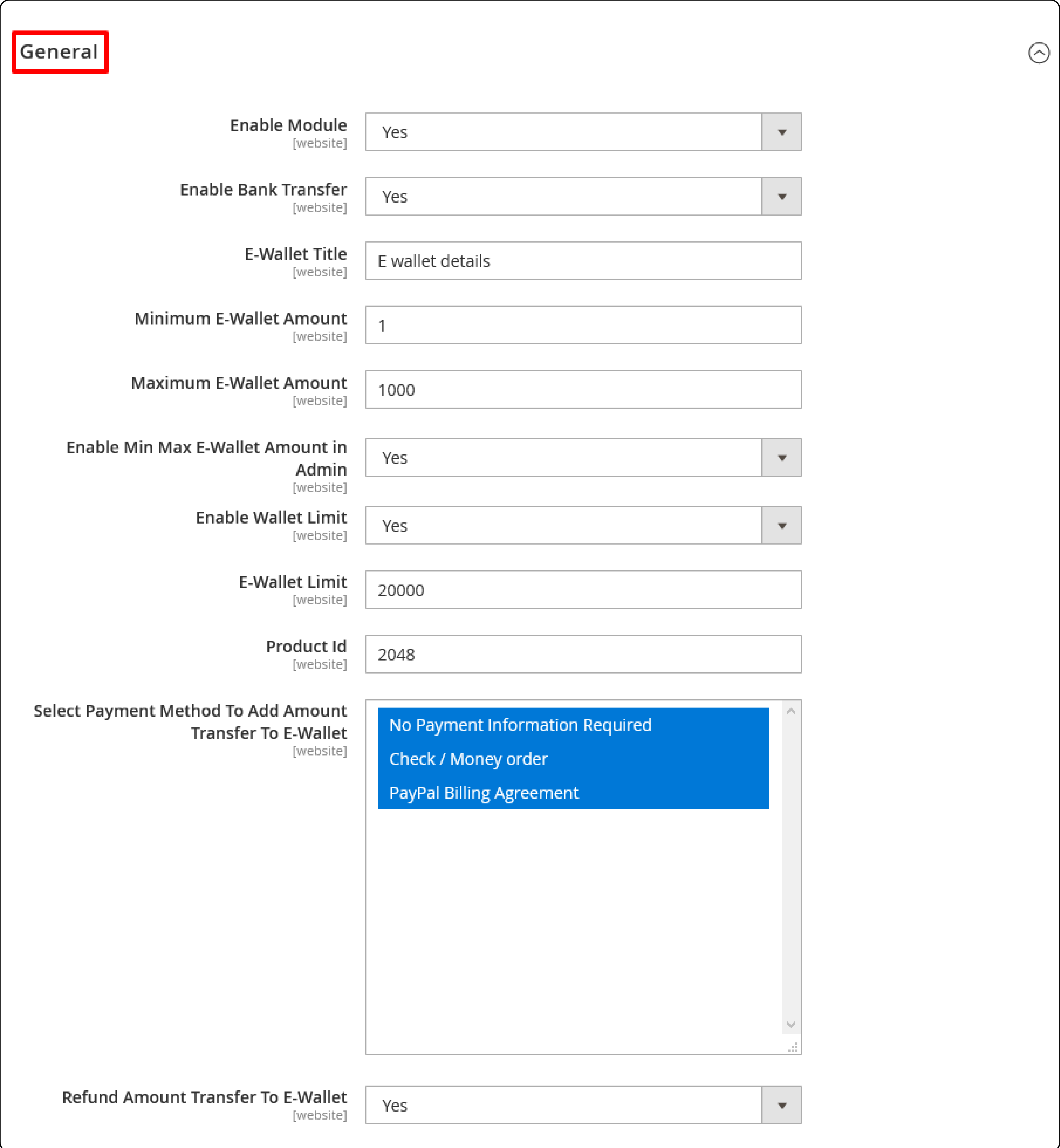
-
Configure how the wallet will interact with your store's payment and refund processes.
-
Decide if you want to allow partial payments and automatic refunds to the wallet.
-
Enable wallet transfer email notifications for customers to track their transactions
Magento Wallet System: Best Practices
1. Offer Clear Instructions for Use
Provide clear guidelines for customers to make payments and transfer the amount to their eWallet. Detailed tutorials or FAQ sections can help customers understand how to use the wallet system for making online payments, ensuring compatibility with Magento.
2. Set Limits and Allowances
The admin can configure limits for adding or transferring amounts. Setting maximum and minimum thresholds ensures that the wallet system is used within reasonable bounds. By controlling the maximum amount that can be transferred at once, the risk of unauthorized access is reduced.
3. Implement Transparent Transaction Tracking
Enable features that allow both customers and admin to view details of the wallet transactions. Transparency in how amounts are added, deducted, or transferred builds trust and credibility for your wallet system.
4. Promote Wallet Recharges
Encourage customers to recharge their wallets by offering incentives, such as bonus wallet cash or discounts on wallet payments. This not only increases wallet usage but also boosts customer engagement and loyalty.
5. Facilitate Easy Refunds
Use wallets to make online refunds by crediting the amount back into the customer’s wallet system. This simplifies the refund process, providing a simple way to return funds and encouraging future purchases.
6. Regularly Update the Wallet System
Stay in touch with the extension Magento-developers for updates and security patches. Keeping your wallet system updated ensures it remains secure, functional, and compatible.
7. Monitor Wallet Usage
Regularly review how customers are using the wallet system. Analyze data to understand spending habits, frequency of wallet recharges, and the average wallet balance. This information can help tailor marketing strategies and improve the features of the wallet system.
8. Track Data Insights
Track how customers use their wallets, including frequency, amount, and type of purchases, to gain insights into consumer behavior. The data can be used for marketing efforts and to improve the shopping experience.
9. Ensure Strict Security Measures
Enable 2-factor authentication (2FA) for wallet transactions to add an extra layer of Magento security. Offering live chat support for wallet-related queries can also help improve user experience.
Integration Features for Magento 2 Wallet
| Integration Option | Description |
|---|---|
| Native Payment Methods | Integrate with Magento's built-in payment methods like PayPal and credit cards. Use a wallet with other payment options at checkout. |
| Third-Party Gateways | Enable compatibility with Stripe, Authorize.Net, etc. Customers can add funds via external payment gateways. |
| ERP/Accounting Software | Integrate with ERP/accounting software. Sync wallet transactions, balances, and refunds for financial reporting. |
| Loyalty/Rewards Programs | Convert loyalty points/rewards to wallet credit. Promote engagement with loyalty programs. |
| Marketplace/Multi-Vendor | Enable wallet sharing across vendors. Facilitate fund transfers between seller accounts. |
| Subscriptions/Recurring Payments | Use the wallet for subscription purchases or recurring payment plans. |
FAQ
1. How do customers add funds to their Magento 2 wallet?
Customers add funds by selecting the wallet option, entering the amount to be credited, and completing the payment. The amount will be credited to the customer’s wallet account.
2. How does the admin configure the Magento 2 wallet system?
The admin can configure the Magento wallet system through the admin panel, setting up wallet payment options, cashback rules, and refunds.
3. What if the customer's wallet does not have enough funds?
If the wallet does not have enough funds, customers can use it for partial payment and pay the remaining amount using another method.
4. Can refunds be credited back to the wallet?
Yes, refunds can be credited back to the customer’s wallet account, as configured by the admin.
5. How can customers select the wallet during checkout?
Customers can select the wallet as their payment method during checkout if the balance covers the purchase amount.
Summary
Magento wallet is a payment method extension that allows customers to store funds in their Magento account for faster and convenient checkout. In this article we explained the benefits, steps to install and integration options of Magento wallet. Here are a few key insights:
-
Track, Analyze, and Adapt: By monitoring customer interaction with the wallet system, you can gather insights to refine your strategy.
-
Shape the Experience: The admin can configure Magento, allowing you to set rules, permissions, and limits that align with your store.
-
Customer-Centric Features: Allowing funds to be easily added and deducted from the customer's wallet to enable partial payments.
-
Promote and Incentivize: Use the features of the Magento 2 wallet to attract customers into making wallet top-ups.
-
Keep It Updated and Secure: Stay ahead of the curve by ensuring your Magento wallet is always updated.
Customize your Magento store with wallets and subscribe to managed Magento hosting plans to scale and improve your ecommerce sales.



