
How to Configure Magento 2 Bulk Update Product Attribute?
Do you find managing a large catalog can be time-consuming? Magento 2 bulk update product attribute simplifies this process. This powerful feature allows store admins to modify multiple product attributes at once. This article covers how to use bulk updates to improve your store's efficiency.
Key Takeaways
-
What is Magento 2 Bulk Update Product Attribute?
-
Why Use Magento 2 Bulk Update Product Attribute?
-
How Bulk Updating Product Attributes Can Improve Your Store's Efficiency.
-
Tips for Optimizing Your Product Data for Bulk Updates.
-
Security Considerations for Bulk Updating Attributes of Products in Magento 2.
-
Common Use Cases for Magento 2 Bulk Update Product Attribute
-
How Bulk Product Update Attributes Can Improve Your Store's Efficiency
-
Security Considerations for Updating Product Attributes in Bulk in Magento 2
What is Magento 2 Bulk Update Product Attribute?
Magento 2 Bulk Update Product Attribute lets store admins modify multiple product attributes at once.
Instead of editing each product individually, you can apply changes to many products simultaneously. It is especially helpful for large Magento catalogs. Updating prices, labels, or stock statuses can be a lengthy process. The method is quick and ensures consistency across your product listings.
With this feature, you can easily adjust attributes like:
-
Product descriptions
-
Prices
You can do this in just a few steps. It not only saves time but also reduces the chances of manual errors. Magento Bulk Update helps keep your store’s product information accurate. This accuracy is important for providing customers with reliable details.
Why Use Magento 2 Bulk Update Product Attribute?
1. Saves Time and Effort
Bulk updating saves you from editing each product one by one. You can apply changes to multiple products with just a few clicks. It’s a highly efficient way to manage your catalog. This feature is a must for anyone handling a large number of products. It drastically cuts down the time spent on routine tasks.
2. Maintains Consistency
Bulk Update ensures your product attributes are consistent across all products. Applying changes to multiple products at once eliminates discrepancies. This consistency enhances the overall shopping experience. Customers rely on accurate information. This feature helps maintain it and improves your store's professional appearance.
3. Easily Manages Sales and Promotions
Magento 2 Bulk Update makes setting up sales or promotional labels simple. You can quickly mark products as "on-sale" or "sold out" for multiple items at once. It keeps your promotions timely and organized. You will take advantage of sales opportunities. It is an effective way to manage seasonal or flash sales.
4. Reduces Manual Errors
Manually updating product attributes can lead to errors. Bulk Update minimizes these mistakes by allowing systematic changes. It improves the accuracy of your product information. Accurate data builds customer trust. Fewer errors also mean less time spent on corrections.
5. Enhances Catalog Management
Magento 2 Bulk Update streamlines your catalog management. It gives you better control over your product data. Keeping your store updated becomes easier. This feature is essential for maintaining a well-organized store. A well-managed catalog leads to a better user experience.
6. Improves SEO Performance
Consistently updated product attributes contribute to better SEO. Search engines favor well-maintained catalogs. Bulk updating helps keep your content relevant. It can lead to improved search rankings. Better visibility brings more potential customers to your store.
How to Configure Magento 2 Bulk Update Product Attribute?
-
Access the Admin Panel.
-
Go to Catalog and select Products.
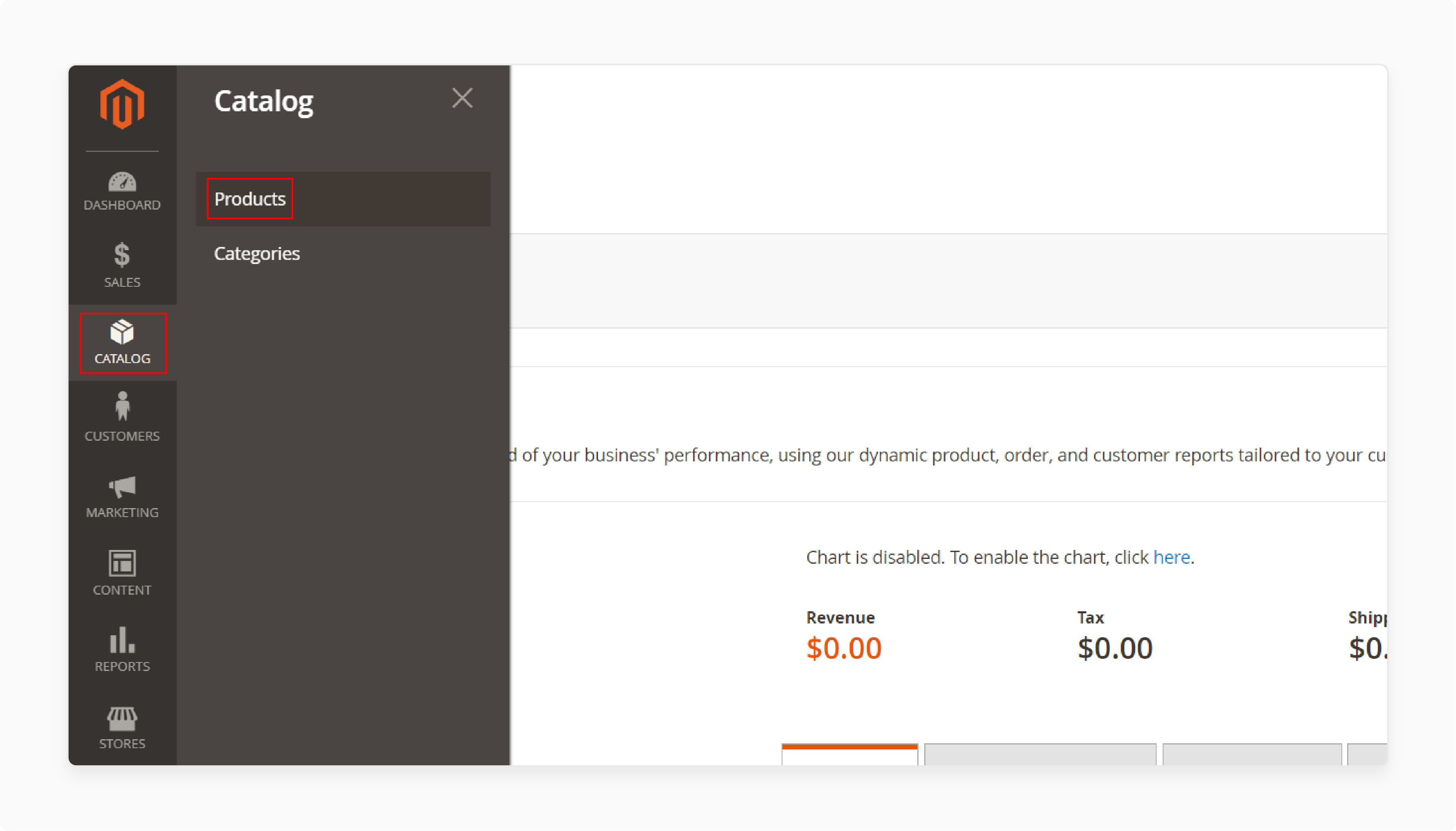
-
Choose the products you want to update.
-
In the mass action menu, select Update Attributes.
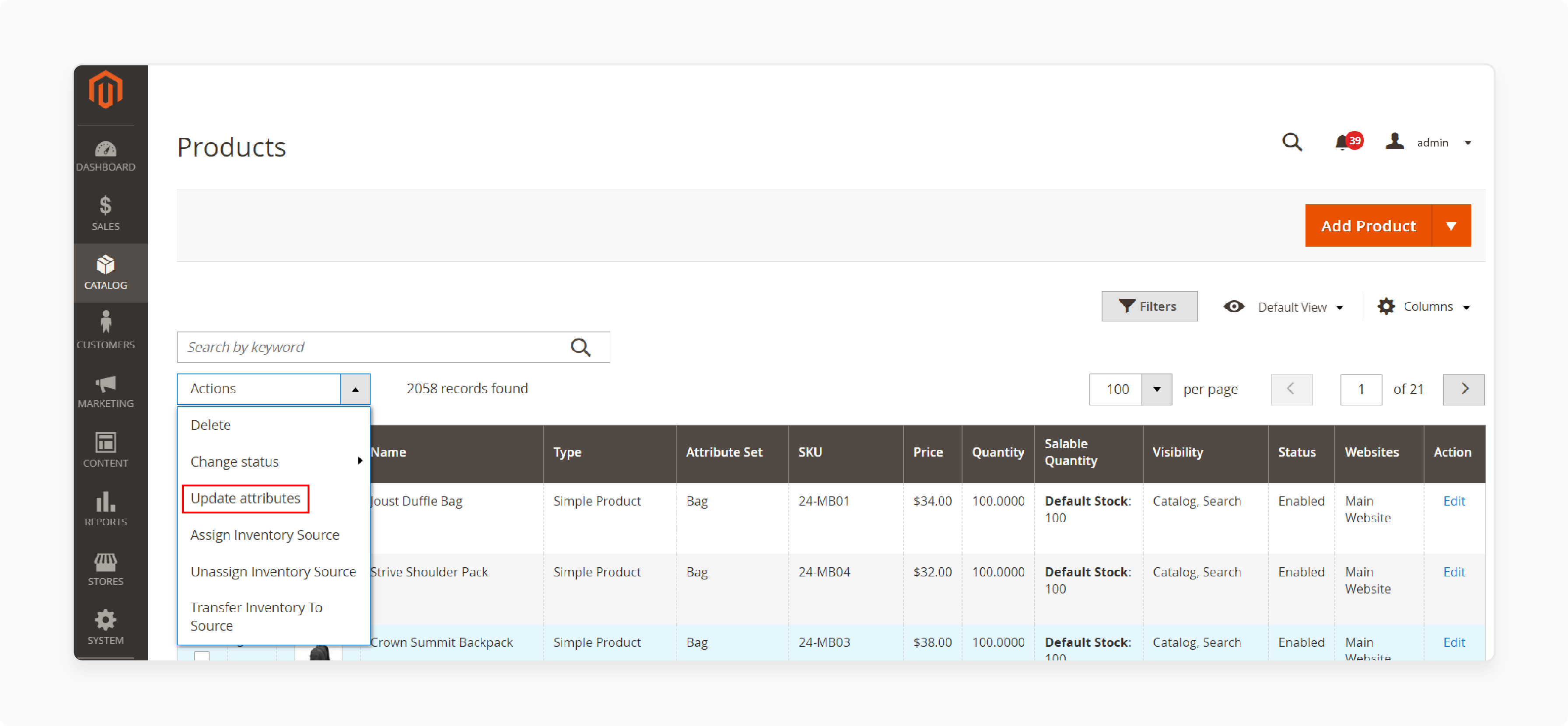
- Mark the checkbox to change the attribute value.
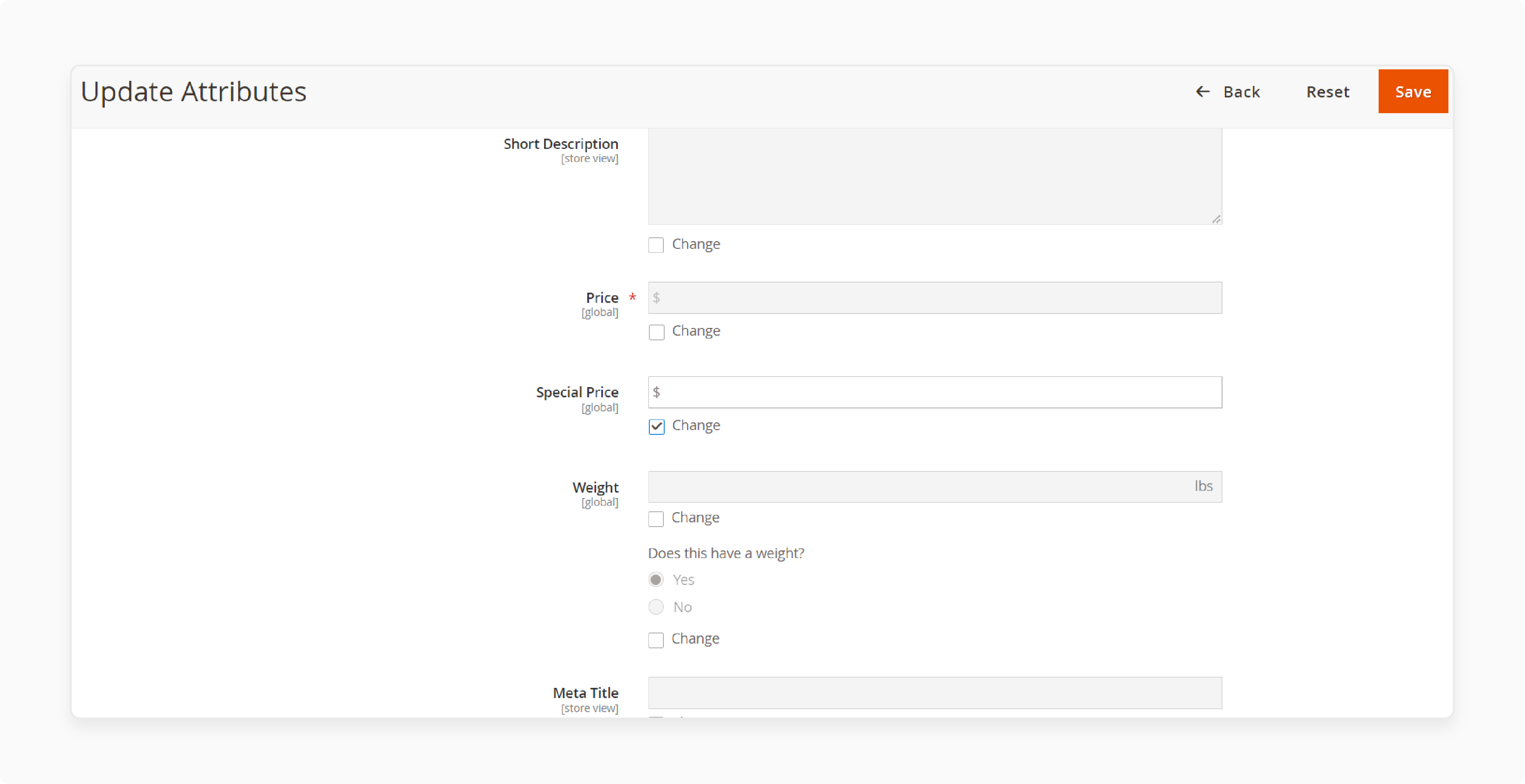
- Click Save to apply the changes.
Common Use Cases for Magento 2 Bulk Update Product Attribute
| Use Case | Description |
|---|---|
| Change Product Prices | Update prices for multiple products at once. It is useful during sales or when adjusting pricing strategies. You can quickly implement new prices across your catalog. It saves time and ensures accuracy. Customers see the latest prices instantly. |
| Update Product Labels | Change labels like "Sold Out" or "New Arrival" for various products. It helps manage inventory effectively. It provides customers with clear information. Bulk updating saves you from editing each product individually. It enhances the shopping experience. |
| Set Promotional Discounts | Apply promotional labels or discounts to many products quickly. It is helpful during sales events or holiday promotions. You can mark items as "On Sale" for selected products. Bulk updating keeps your promotions timely. Customers can easily identify discounted items. |
| Modify Stock Status | Update stock status for several products in one go. It reflects real-time availability for customers. You can mark items as "In Stock" or "Out of Stock" easily. It helps avoid confusion and improves customer trust. Accurate stock status is essential for a smooth shopping experience. |
| Adjust Product Attributes | Change attributes like color, size, or material across multiple products. It ensures consistency in your product listings. Bulk updating allows for quick adjustments. It helps with categorization and searchability. Clear and accurate attributes enhance the user experience. |
| Enhance Product Descriptions | Update or standardize product descriptions for clarity. It improves SEO and helps customers understand products better. Bulk updating allows you to make changes efficiently. Clear descriptions lead to better sales. Consistency in descriptions builds trust with your customers. |
How Bulk Product Update Attributes Can Improve Your Store's Efficiency
1. Streamlined Workflow
Bulk updating product attributes streamlines your workflow significantly. It reduces the time spent on repetitive tasks. Instead of editing products individually, you can make changes to many at once. It allows your team to focus on other important tasks. A more efficient workflow leads to higher productivity overall.
2. Quick Response to Market Changes
With bulk updating, you can respond quickly to market changes. If you need to adjust prices or labels for a sale, it can be done in minutes. This agility helps you stay competitive in the market. You can launch promotions or adjust stock statuses without delay. Quick responses keep your store relevant and appealing to Magento customers.
3. Consistency Across Products
Maintaining consistency across your product attributes is essential. Bulk updating ensures that all similar products share the same attributes. This uniformity improves your store's professional appearance. Customers appreciate a cohesive shopping experience. Consistent information builds trust and encourages repeat business.
4. Enhanced Accuracy
Manual updates can lead to errors, but bulk updating minimizes this risk. When you make changes to multiple products at once, the chances of inconsistencies decrease. It improves the overall accuracy of your product information. Accurate data helps avoid customer confusion and dissatisfaction. Enhanced accuracy contributes to a better shopping experience.
5. Time-Saving for Marketing Efforts
Bulk updating frees up valuable time for your Magento marketing team. With less time spent on product updates, they can focus on creating effective campaigns. It improves overall marketing efficiency and effectiveness. Marketing initiatives can be implemented faster, leading to better engagement. A more efficient team can drive better Magento sales results.
6. Improved Customer Experience
An efficient store translates to a better customer experience. Quick updates ensure that customers see the latest product information. Accurate and up-to-date data helps them make informed decisions. A smooth shopping experience increases customer satisfaction. Happy customers are more likely to return for future purchases.
7. Cost-Effective Management
Bulk updating product attributes is a cost-effective management strategy. It reduces the resources needed for manual updates. It means lower labor costs and higher operational efficiency. By saving time and money, you can allocate resources to other areas of your business. Cost-effective management contributes to long-term success.
Tips for Optimizing Your Product Data for Bulk Updates
| Tip | Description |
|---|---|
| Standardize Product Attributes | Ensure that all product attributes are consistent across your catalog. It helps streamline the bulk update process. Use the same naming conventions and formats. Standardized attributes reduce confusion and errors. Consistency leads to a smoother workflow. |
| Clean Up Your Data | Regularly review and clean up your product data. Remove any outdated or incorrect information. It helps improve the quality of your data for bulk updates. Clean data reduces the risk of errors during the updating process. It enhances the overall accuracy of your product listings. |
| Utilize Templates | Create templates for bulk updates to streamline the process. Templates can help organize your product data. Use them to ensure you include all necessary attributes. It saves time and minimizes errors. Well-structured templates make bulk updates more efficient. |
| Prioritize High-Impact Attributes | Focus on updating attributes that significantly affect customer decisions. These may include prices, descriptions, and images. By prioritizing these attributes, you can enhance your product listings effectively. High-impact updates lead to better customer engagement. It can improve sales and conversions. |
| Test Updates in a Staging Environment | Before performing bulk updates, test them in a staging environment. It helps identify any potential issues without affecting your live store. Testing ensures that the bulk updates work as intended. It minimizes risks and maintains a smooth shopping experience. |
Security Considerations for Updating Product Attributes in Bulk in Magento 2
| Consideration | Description |
|---|---|
| User Permissions | Ensure that only authorized users have access to bulk update features. It helps prevent unauthorized changes to your product data. Set specific roles and permissions for different users. Limiting access enhances overall Magento security. Proper permission management protects your data. |
| Backup Your Data | Always back up your product data before performing bulk updates. It protects you in case of unexpected errors or data loss. Regular backups ensure that you can restore your data if necessary. Backing up your data is a critical safety measure. It provides peace of mind when making large updates. |
| Monitor Logs and Changes | Keep track of changes made during bulk updates. Monitoring logs help you identify who made specific updates and when. It can be useful for auditing and troubleshooting. Monitoring also enhances accountability within your team. It provides a clear history of changes made to product data. |
| Use Secure Connections | Always perform bulk updates over secure connections, such as HTTPS. Secure connections help protect your data during the updating process. They reduce the risk of data breaches and unauthorized access. Ensuring security during updates is essential for safeguarding your product information. |
| Implement Two-Factor Authentication | Enable two-factor authentication for added security. It adds an extra layer of protection for user accounts. It ensures that even if login credentials are compromised, unauthorized users cannot access the system easily. Implementing two-factor authentication helps keep your store secure. |
FAQs
1. How can I perform a mass update for product attributes in Magento 2?
To perform a mass update for product attributes in Magento 2, access the product grid in your Admin Panel. Select the products you want to modify and choose the update option. It allows you to apply changes to multiple items simultaneously. You can check the changes before saving them.
2. What is the purpose of attribute sets in Magento 2?
Attribute sets in Magento 2 allow you to organize product attributes into groups. It makes it easier to manage product information. You can use attribute sets to define what information each product should have. It, with dedicated Magento Hosting, helps streamline your product management process.
3. How can I solve issues with the Magento 2 extended product grid?
If you encounter issues with the Magento 2 extended product grid, check the code for any errors. Reviewing Magento forums can provide solutions for other users. You may also learn about potential fixes and improvements from community discussions. Always ensure your extensions are up to date.
4. Can I learn how to optimize product attributes in Magento 2?
Yes, you can learn how to optimize product attributes in Magento 2 through various resources. Tutorials and online forums provide valuable insights and tips. Utilizing an extended product grid extension can also enhance your understanding and efficiency. These resources will help you improve your product management.
5. What message appears when I try to update a product attribute but fail?
When a product attribute update fails, a message will typically inform you of the error. It may indicate issues such as insufficient permissions or data consistency. Review the error message to identify the problem. Check the product grid and ensure all attributes are correctly configured.
Summary
The Magento 2 bulk update product attribute lets you manage multiple products in your product catalog. It streamlines updates and enhances overall operational efficiency.
Key benefits are:
-
Quick Response to Market Changes: Make rapid adjustments to pricing or labels during sales events without hassle.
-
Cost-Effective Management: Reduce manual labor and allocate resources more effectively for long-term success.
-
Improved Customer Experience: Keep product information current for a smooth shopping experience that encourages return visits.
-
Enhanced Accuracy: Ensure product information is correct and up to date, minimizing customer confusion and dissatisfaction.
Consider managed Magento hosting to configure bulk product updates for Magento stores.









