
Sage Magento: Best Practices and Popular Solutions
Are you looking to make your business smoother and more efficient? A strong Sage Magento integration, connecting your Sage ERP system with your Magento ecommerce store, can help.
In this article, we will explore the features and best practices of Sage and Magento integration.
Key Takeaways
-
Sage Magento integration connects Sage ERP systems with Magento ecommerce platforms.
-
Integration benefits include enhanced order management and real-time inventory tracking.
-
Popular Sage-Magento integration solutions include eBridge Connections and CData.
-
Best practices for successful integration include defining clear goals, testing, and monitoring.
-
Common challenges and solutions of Sage-Magento integration are security and data concerns.
What is Sage Magento Integration?
“Sage Magento refers to the integration of Sage ERP systems with Magento. Sage is a top accounting and business management software. Magento is a leading eCommerce platform.”
The integration enables the automatic exchange of sales, inventory, and customer data. It streamlines various business processes and enhances efficiency.
Businesses enjoy:
-
Real-time financial insights
-
Streamlined operations
-
Improved efficiency
Sage Magento integration supports scalability and manages increased transactions. It helps businesses make informed decisions, run better, and maintain accurate records. It also enhances productivity and growth.
Benefits of Integrating Sage with Magento 2
1. Streamlined Operations
-
Integrating Sage with Magento 2 allows for smooth synchronization of data. The integration ensures real-time updation of all information, such as:
1. Inventory levels
3. Order details
-
It reduces the need for manual data entry, minimizing errors and saving time.
2. Real-time Inventory Tracking
-
Sage Magento integration makes inventory management more efficient. It updates inventory levels in Sage as soon as sales occur in Magento.
-
Real-time synchronization helps in maintaining accurate stock levels, avoiding overselling or stockouts. It improves customer satisfaction by ensuring product availability.
3. Enhanced Financial Management
-
Integrating Magento 2 with Sage's powerful accounting features automates financial processes. Sales data from Magento 2 can be transferred to Sage.
-
It automates processes such as:
1. Accurate bookkeeping
2. Invoicing
3. Financial reporting
-
The process ensures that your financial records are always accurate and up-to-date.
-
The feature enhances financial oversight, cash flow management, and decision-making.
4. Better Customer Experience
-
The integration provides an entire view of customer data. It includes order history and preferences across both platforms.
-
It allows customer service teams to access complete and up-to-date information.
-
It enables businesses to:
1. Offer personalized marketing campaigns
2. Manage customer queries better
3. Enhance customer satisfaction
5. Reporting and Analytics
-
Sage's powerful reporting tools, combined with Magento 2's data, provide comprehensive reports on:
1. Sales trends
2. Customer behavior
3. Financial performance
-
These insights help in strategic planning and decision-making.
-
It also enables businesses to track key performance indicators (KPIs) and track progress. This helps identify areas for improvement and optimize operations.
6. Increased Efficiency and Productivity
-
The integration automates the transfer of data between Magento 2 and Sage. It eliminates repetitive manual tasks, freeing up resources for more value-added activities.
-
It also allows staff to focus on more strategic activities, thereby increasing productivity.
7. Enhanced Order Management
-
Orders placed on Magento are synchronized with Sage. It provides real-time visibility into order status and inventory levels.
-
It ensures:
1. Efficient order processing
2. Fulfillment
3. Shipping
-
The integration also reduces order processing times and improves delivery accuracy.
-
It helps manage customer expectations and reduce the likelihood of order delays.
8. Cost Savings
-
Magento Sage integration helps businesses reduce operational costs associated with:
2. Inventory mismanagement
3. Financial discrepancies
-
The automation of key processes leads to significant cost savings over time.
-
It optimizes resource allocation by automating routine tasks. Businesses can make better use of their workforce and other resources.
Which Magento Versions Are Supported for Sage Integration?
Magento 1.x Integration with Sage
-
Magento Sage integration is an excellent option for Magento 1.x users. It connects your ERP and ecommerce systems.
-
It provides automated data syncing. The process reduces manual entry and offers real-time business insights.
-
The solution is compatible with Sage 50, Sage 100, Sage 200, and Sage X3. It ensures that it fits with your current setup.
Magento 2.x Integration with Sage
-
Magento 2.x has become the leading choice for ecommerce.
-
Advanced Sage Magento 2.x integration enhances the performance and introduces new features. It improves the operations of your business.
-
The solution supports Sage Business Cloud Accounting, Sage 50cloud, and Sage 200cloud Extra. It ensures a smooth connection between your Sage ERP and Magento 2.x store.
Popular Sage-Magento Integration Solutions
1. eBridge Connections
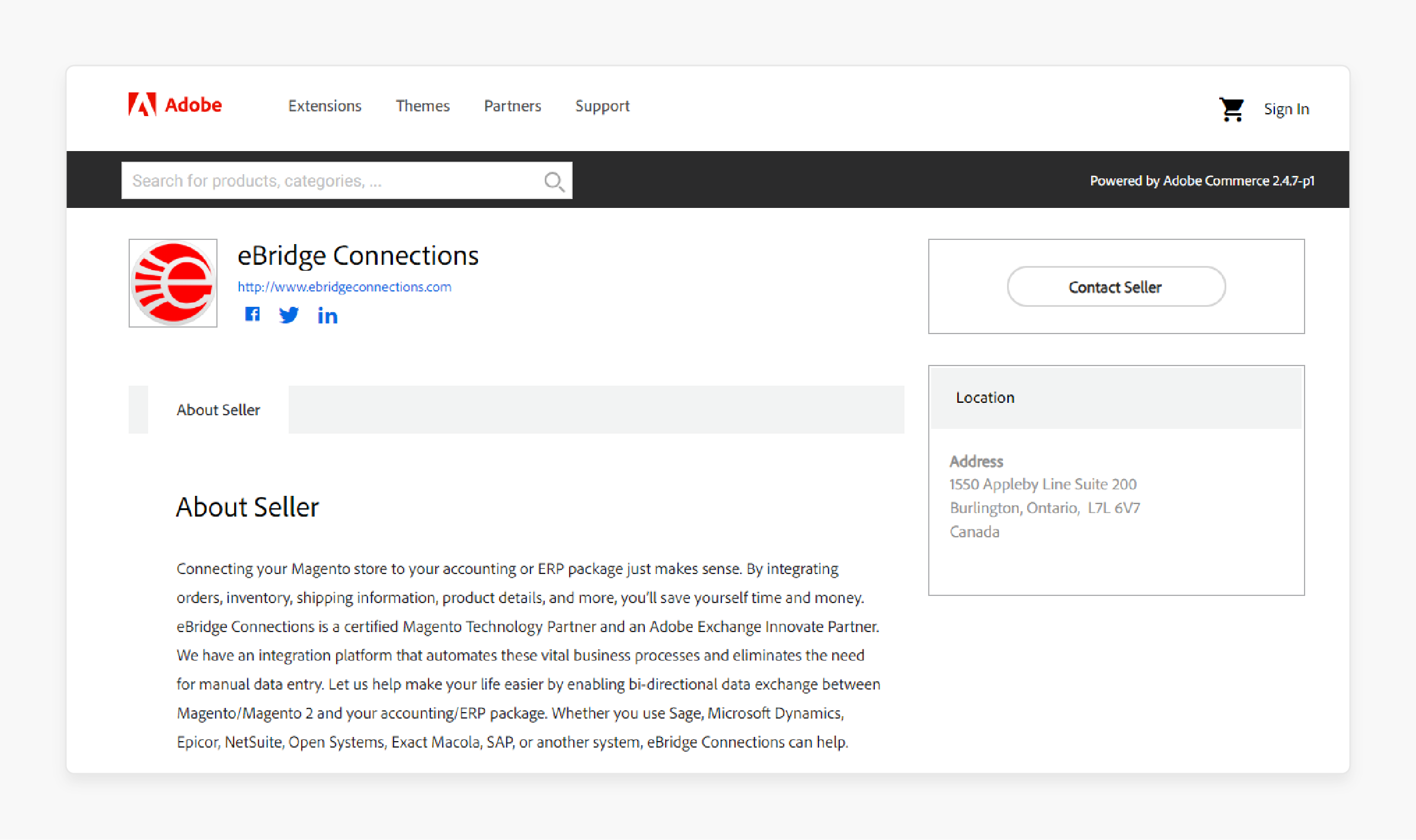
-
eBridge Connections offers a powerful integration platform. It connects Magento with various Sage products. These include Sage 50, Sage 100, Sage 300, and Sage X3.
-
It provides automated data exchange for:
1. Orders
2. Inventory
3. Shipping
4. Customer information
-
It ensures real-time updates and accurate data synchronization.
2. CData
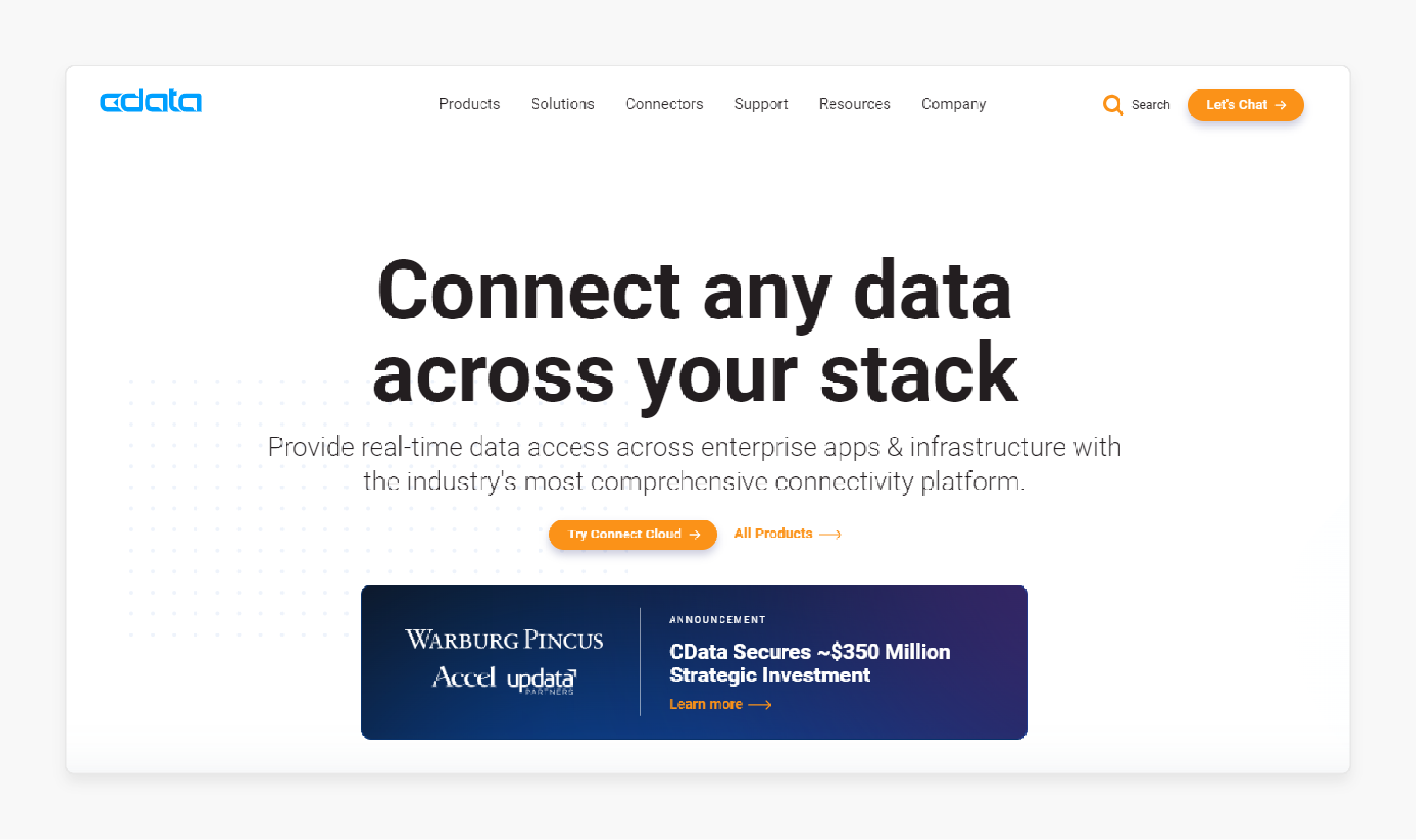
-
CData provides a range of connectors. These enable integration between Magento and Sage ERP systems.
-
Their solutions offer real-time data connectivity. It allows businesses to automate workflows and improve operational efficiency.
3. Sage Business Cloud Marketplace
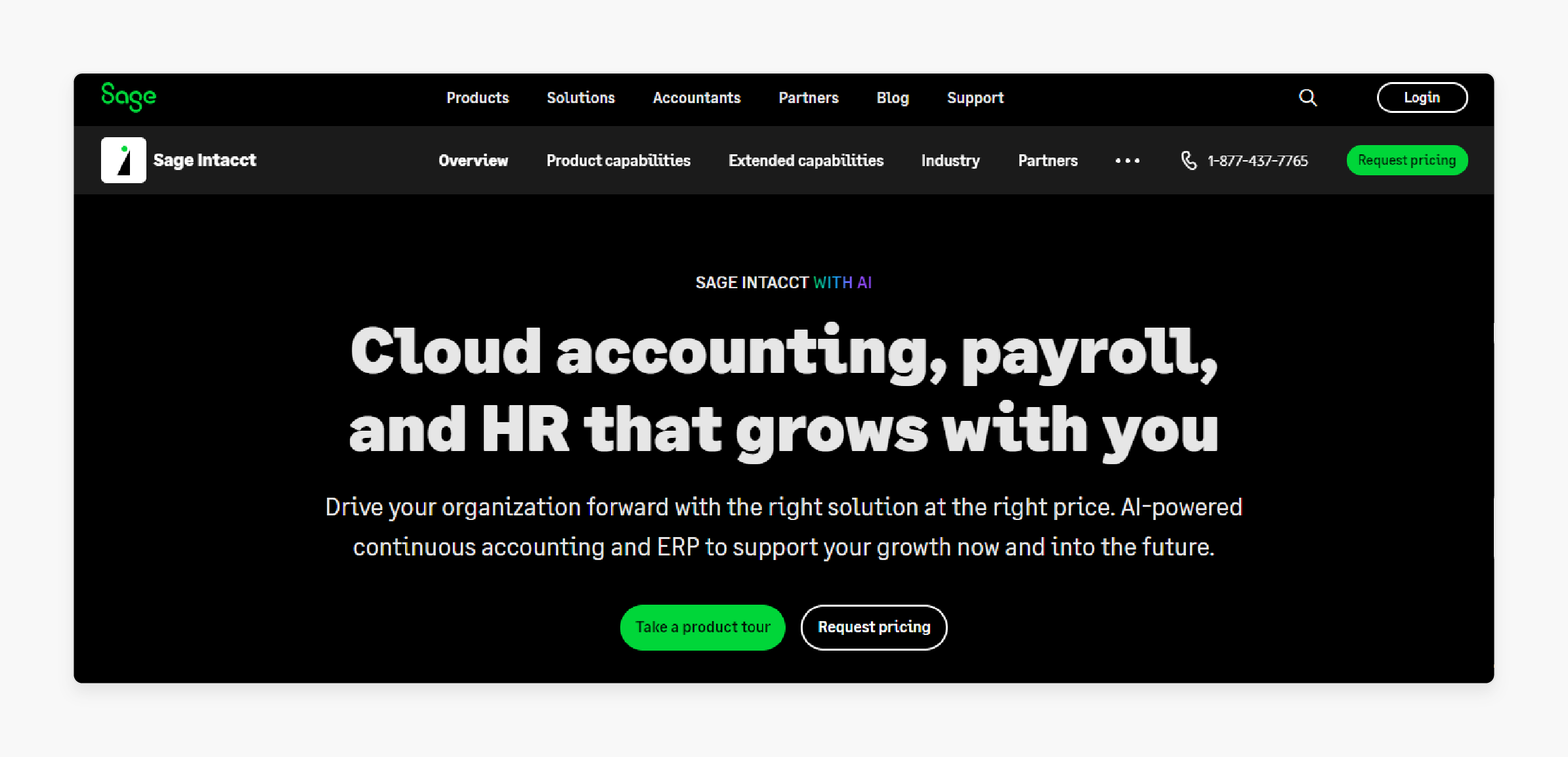
-
Sage’s own marketplace offers integration solutions for Magento.
-
It provides various apps and connectors. These enable smooth data transfer between Sage ERP systems and Magento.
-
These integrations help in automating financial data and order processing.
4. nChannel
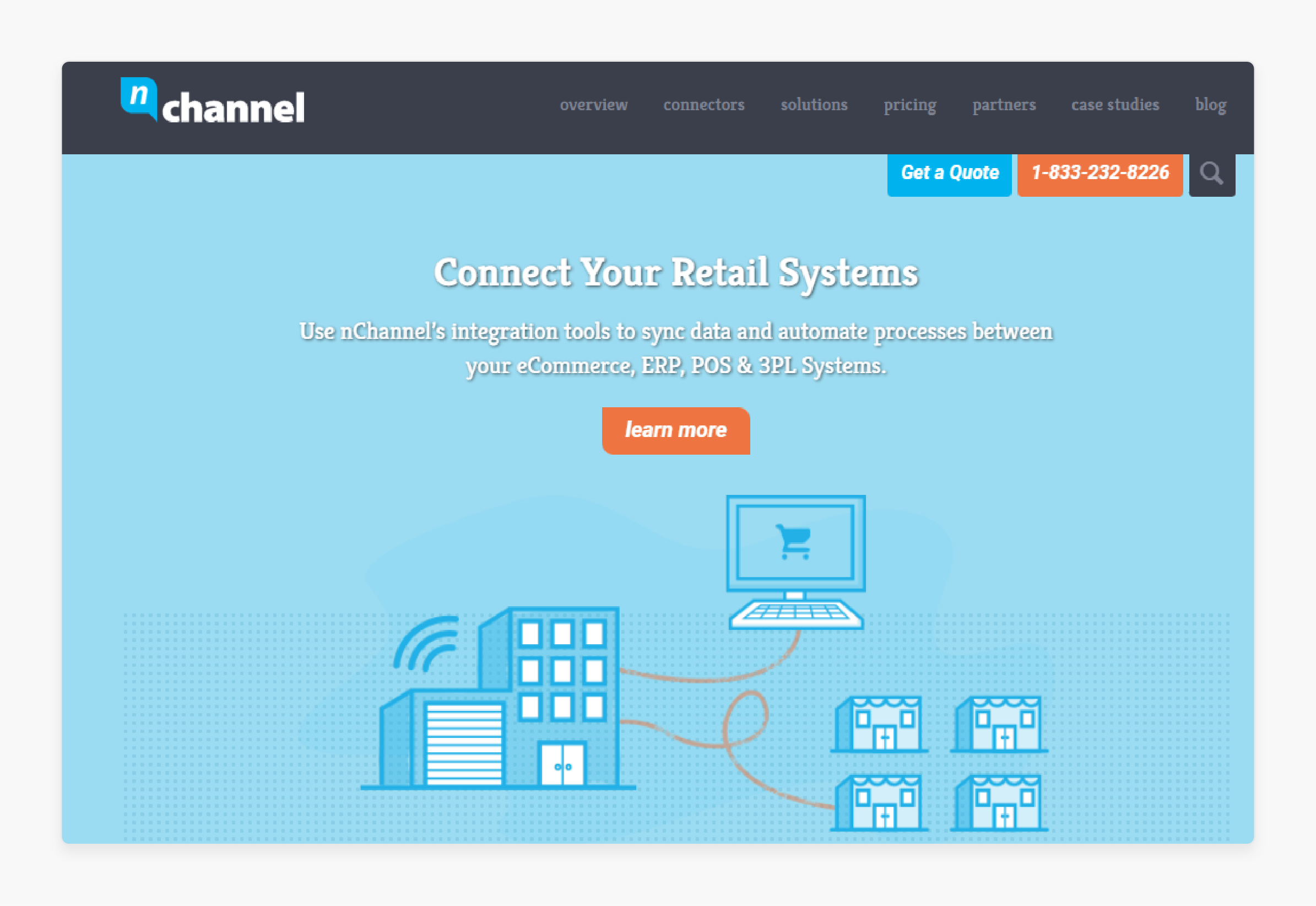
-
nChannel provides a comprehensive integration solution. It connects Magento with Sage 100 and Sage 500.
-
The platform offers:
1. Bi-directional data synchronization
2. Real-time inventory updates
3. Automated order fulfillment
-
It enhances the efficiency of eCommerce operations.
5. Cleo Integration Cloud
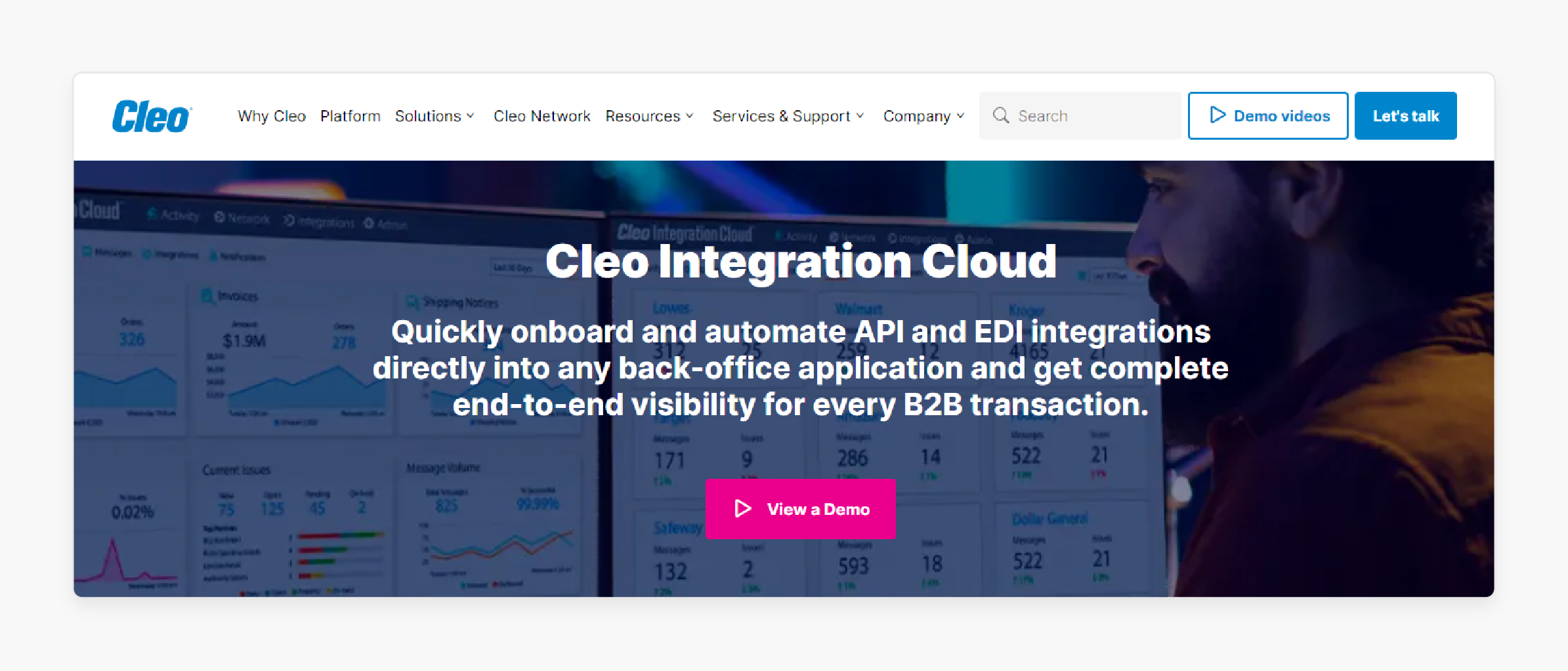
-
Cleo Integration Cloud (CIC) is a comprehensive integration platform. It supports connecting Magento with various Sage products.
-
CIC provides a powerful, scalable solution for data integration.
-
It ensures smooth data exchange and process automation between eCommerce and ERP systems.
6. Kosmos eSync
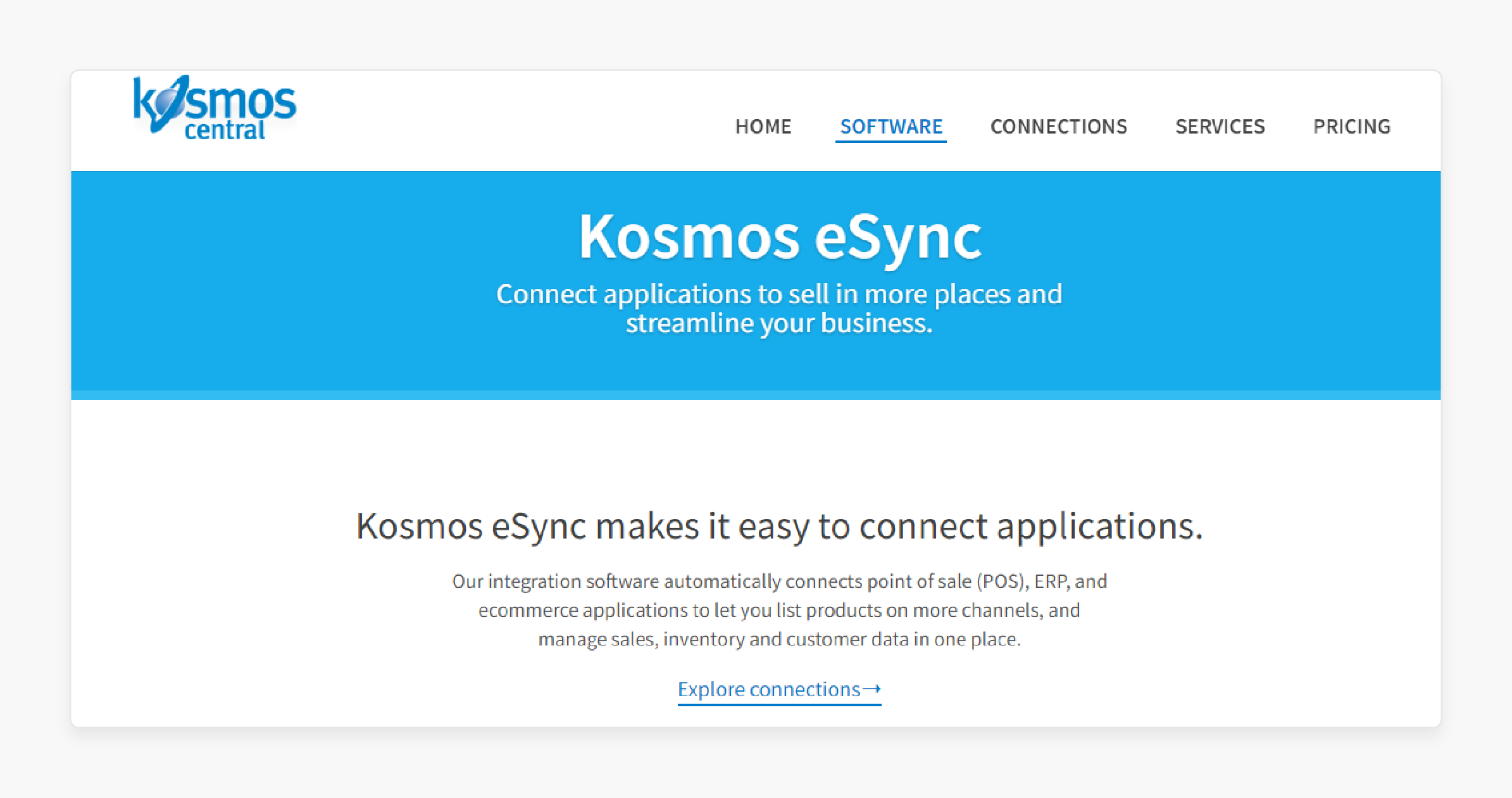
-
Kosmos eSync is another popular integration solution. It connects Magento with various Sage ERP systems.
-
eSync focuses on automating and simplifying the synchronization of data. It is between eCommerce and back-end systems.
Best Practices for Sage-Magento Integration
1. Define Clear Objectives
-
Identify the specific goals you want to achieve. It could include:
1. Improving order processing efficiency
2. Ensuring real-time inventory updates
3. Enhancing financial reporting
-
Clear objectives will guide the integration process. It will help measure the success.
2. Choose the Right Integration Solution
-
Select an integration solution that best fits your business needs. Consider factors such as:
1. Compatibility with your specific Sage and Magento versions
2. Scalability
3. Ease of use
-
Solutions like Cleo Integration Cloud and Kosmos eSync are popular choices.
3. Plan and Test
-
Develop a detailed integration plan that includes:
1. Data mapping
2. Workflow design
3. Timeline
-
Before going live, conduct thorough testing in a staging environment. It will help identify and resolve any issues.
4. Data Cleansing and Standardization
-
Ensure that your data is clean, accurate, and standardized before integration. It includes:
1. Customer details
2. Product information
3. Inventory levels
-
Clean data reduces the risk of errors. It also ensures smooth data exchange between systems.
5. Set Up Real-Time Synchronization
Use real-time data synchronization to keep both systems updated. It helps:
-
Cut discrepancies
-
Ensure accurate inventory levels
-
Provide timely financial insights
6. Automate Key Processes
-
Automate routine tasks such as:
1. Order processing
2. Inventory updates
3. Customer data synchronization
-
Automation reduces manual effort and minimizes errors. It also helps improve the operational efficiency.
7. Check and Optimize
-
After implementation, check the performance of the integration.
-
Gather feedback from users and identify areas for improvement.
-
Optimize the integration to enhance efficiency and meet evolving business needs.
Common Challenges and Solutions of Sage-Magento Integration
| Feature | Challenges | Solution |
|---|---|---|
| 1. Data Inconsistency | Discrepancies between data in Sage and Magento. It can lead to errors in inventory, orders, and financial reporting. | Use powerful data validation processes to ensure data consistency. Use real-time synchronization to keep both systems updated. These reduce the chances of discrepancies. |
| 2. Complex Data Mapping | Mapping data fields between Sage and Magento can be complex. Especially when dealing with different data formats and structures. | Use integration tools that provide flexible and customizable data mapping options. Plan and document the data mapping process. It ensures all necessary fields align. |
| 3. Integration Downtime | Integration processes may experience downtime. It affects business operations. | Schedule integration tasks during off-peak hours to cut impact. Use failover mechanisms and backup procedures to ensure business continuity during downtime. |
| 4. Lack of Real-Time Data | Delays in data synchronization can lead to outdated information. It affects decision-making and customer satisfaction. | Use real-time data synchronization. It ensures that both systems are always updated with the latest information. Track the synchronization process to detect and resolve any delays. |
| 5. Security Concerns | Integration processes can expose sensitive data to security risks. | Use secure data transfer methods and encryption to protect data during integration. Use access controls and audit trails to track data access. It also ensures compliance with security policies. |
FAQs
1. How does Sage Magento integration work with Adobe Commerce?
Sage Magento integration with Adobe Commerce facilitates real-time data exchange. It is between Adobe Commerce and Sage ERP systems. It also streamlines operations and enhances efficiency.
2. How does Sage Magento integration handle sales orders?
Sage Magento integration automates the synchronization of sales orders. It is between Magento and Sage ERP. It ensures real-time updates for accurate order processing. It also ensures efficient fulfillment and timely inventory management.
3. Is the Sage Magento integration solution cloud-based?
Sage Magento integration can be cloud-based. It offers scalable and flexible options. It is through platforms like Cleo Integration Cloud and Sage Business Cloud Marketplace. These enable smooth data exchange and process automation.
4. What is the pricing structure for Sage Magento integration solutions?
Pricing varies based on integration complexity. It also depends on specific Sage and Magento versions and the chosen platform. Providers like eBridge Connections and CData offer customized plans. You can contact them for detailed pricing.
Summary
Sage Magento integration connects Sage ERP systems with Magento ecommerce platforms. The article explores several benefits, including:
-
Real-time data synchronization reduces manual entry errors and saves time.
-
Maintains accurate stock levels, preventing overselling or stockouts.
-
Automates bookkeeping, invoicing, and financial reporting.
-
Access to complete customer data for personalized marketing and improved service.
Ready to streamline your ecommerce operations? Experience smooth and efficient Sage Magento integration with managed Magento hosting.





