
7 Steps to Configure Magento 2 Bundle Product with Custom Options
Ready to boost your sales with customizable bundle products? Magento 2 bundle product with custom options offers personalized configurations to powerful order management.
In this tutorial, we will explore the benefits and steps to add a Magento 2 bundle product with custom options.
Key Takeaways
-
Understand the concept of Magento 2 Bundle Products with Custom Options.
-
Learn about the different types of custom options available for bundle products.
-
Discover the specifics of Magento 2 Bundle Products, including price calculation and order management.
-
Explore the benefits of customizable bundle products, such as increased sales opportunities.
-
Gain insights into how to add Magento 2 Bundle Products with Custom Options in the admin panel.
What is the Magento 2 Bundle Product?

Magento 2 Bundle Product is a type of product offered by the Magento 2 e-commerce platform. It allows merchants to sell customizable products as a bundle.
The bundle consists of multiple items that customers can choose from to create their customized product package. These items can be:
-
Simple products
-
Virtual products
-
Other types of products within the Magento catalog.
Merchants can also integrate custom product options into their grouped products, such as:
-
Size
-
Color
-
Style.
Customers can select their preferred combination from these options and personalize it. The flexibility enables merchants to cater to diverse customer preferences and create unique product offerings. It enhances the overall shopping experience.
It also provides features for managing each component of the bundle:
It gives merchants control over the entire sales process.
Types of Custom Options for Magento 2 Bundle Products
1. Text Options
a. Text Field
It provides customers with a small input field where they can enter brief text, such as:
-
Name
-
Initials
-
Short message.
It is ideal for personalization purposes or adding simple custom text to the bundle product in Magento 2.
b. Text Area
The text area offers a larger input space, suitable for:
-
Longer messages
-
Comments
-
Instructions.
Customers can provide more detailed information or descriptions related to the bundle product.
2. File Option
With the file option, customers can upload files directly related to the bundle product. It could include:
-
Images for customization
-
Artwork for printing
-
Documents for reference
-
Other files relevant to the purchase.
Merchants can specify the types of files allowed and any size limitations.
3. Select Options
a. Drop-down
A drop-down menu presents customers with a list of predefined options. They can select any one from the list. It is useful for offering choices like:
-
Product name
-
Color
-
Size
-
Material
-
Any other Magento product attribute with a finite set of options.
b. Radio Button
Radio buttons are typically used when customers need to select only one option from a list of mutually exclusive choices. A circular button represents each option. Customers can select only one option at a time.
c. Checkbox
Checkboxes allow customers to select multiple options from a list. It is beneficial when customers can choose more than one attribute set for the bundle product. It involves selecting additional accessories or add-ons.
d. Multiple Select
Similar to checkboxes, multiple select options enable customers to choose multiple items from a list. Instead of checkboxes, customers can make selections by clicking on the options directly.
4. Date Options
a. Only Date
Customers can select a specific date relevant to the bundle product. It could be used to schedule:
-
Delivery dates
-
Event dates
-
Other date-related information.
b. Only Time
Customers can select a specific time. It is useful for specifying:
-
Appointment times
-
Any other time-sensitive details.
c. Both Date and Time
The option combines date and time selection into a single field. It allows customers to specify both aspects simultaneously. It is particularly useful for events or appointments that have a specific start time and date.
Specifics of Magento 2 Bundle Product with Custom Options
1. Configurable Custom Options
Each custom option can be configured with specific attributes, such as:
-
Required or optional
-
Input validation rules
-
Inventory tracking.
Merchants can set dynamic prices for various options or restrict certain selections based on availability.
2. Price Calculation
The price of the bundle product may vary based on the options selected by the customer. Magento 2 calculates the total price of the bundle items dynamically. The calculation takes into account the fixed price of the bundle and any additional charges or discounts associated with the selected custom options.
3. Order Management
Once a customer purchases a bundle product with custom options, Magento 2 handles the order management process seamlessly. The order details, including the selected options, are recorded and can be viewed by the merchant in the admin panel.
4. Inventory Management
Despite the complexity of bundle products with custom options, Magento 2 provides powerful inventory management capabilities. Inventory levels for bundle products and their component items are automatically updated. The updates are based on sales and stock management settings configured by the merchant.
Merchants can efficiently track stock levels for individual components of the bundle. They can adjust inventory as needed to ensure better fulfillment. It also prevents the overselling of products.
5. Integration with Other Magento Features
It also integrates with other features of the platform, such as:
-
Promotions
-
Discounts
-
Tax calculations.
It allows merchants to create complex sales strategies. It offers customers an uninterrupted shopping experience.
Benefits of Magento 2 Bundle Product with Custom Options
1. Increased Sales Opportunities
Customizable bundle products can attract a wider range of customers by catering to diverse preferences. Customers are more likely to make a purchase when they can customize their bundle to include exactly what they need. It leads to increased sales and revenue for merchants.
2. Flexibility in Product Offerings
It enables merchants the flexibility to create a wide variety of product bundles to suit different customer segments and market demands. It allows for greater product differentiation and competitiveness in the market.
3. Higher Average Order Value
Offering customizable bundle products encourages customers to add more items to their cart. It leads to higher average order values. Customers may be inclined to include additional items or upgrades when they have the option to customize their bundle.
4. Improved Conversion Rates
Personalized shopping experiences often result in higher conversion rates. By allowing customers to create bundles tailored to their preferences, merchants can reduce barriers. It increases purchase and the likelihood of conversion.
5. Competitive Advantage
Offering customizable bundle products sets merchants apart from competitors who may only offer standard product configurations. The unique selling proposition can attract customers seeking personalized solutions. It also contributes to long-term business success.
6. Data Insights and Analytics
Magento 2's reporting and analytics tools provide valuable insights into:
-
Customer preferences
-
Purchasing patterns
-
Performance of bundle products with custom options.
Merchants can leverage this data to refine their product offerings and marketing strategies for better results.
7. Customer Experience
When customers browse bundle products with custom options on the storefront, they can interact with the product page to select their preferred options. The interface dynamically updates to reflect the chosen options. It provides a seamless and intuitive shopping experience.
How to Add Magento 2 Bundle Product with Custom Options
-
Log in to your Magento 2 admin panel.
-
From the admin panel sidebar, go to Catalog > Products.
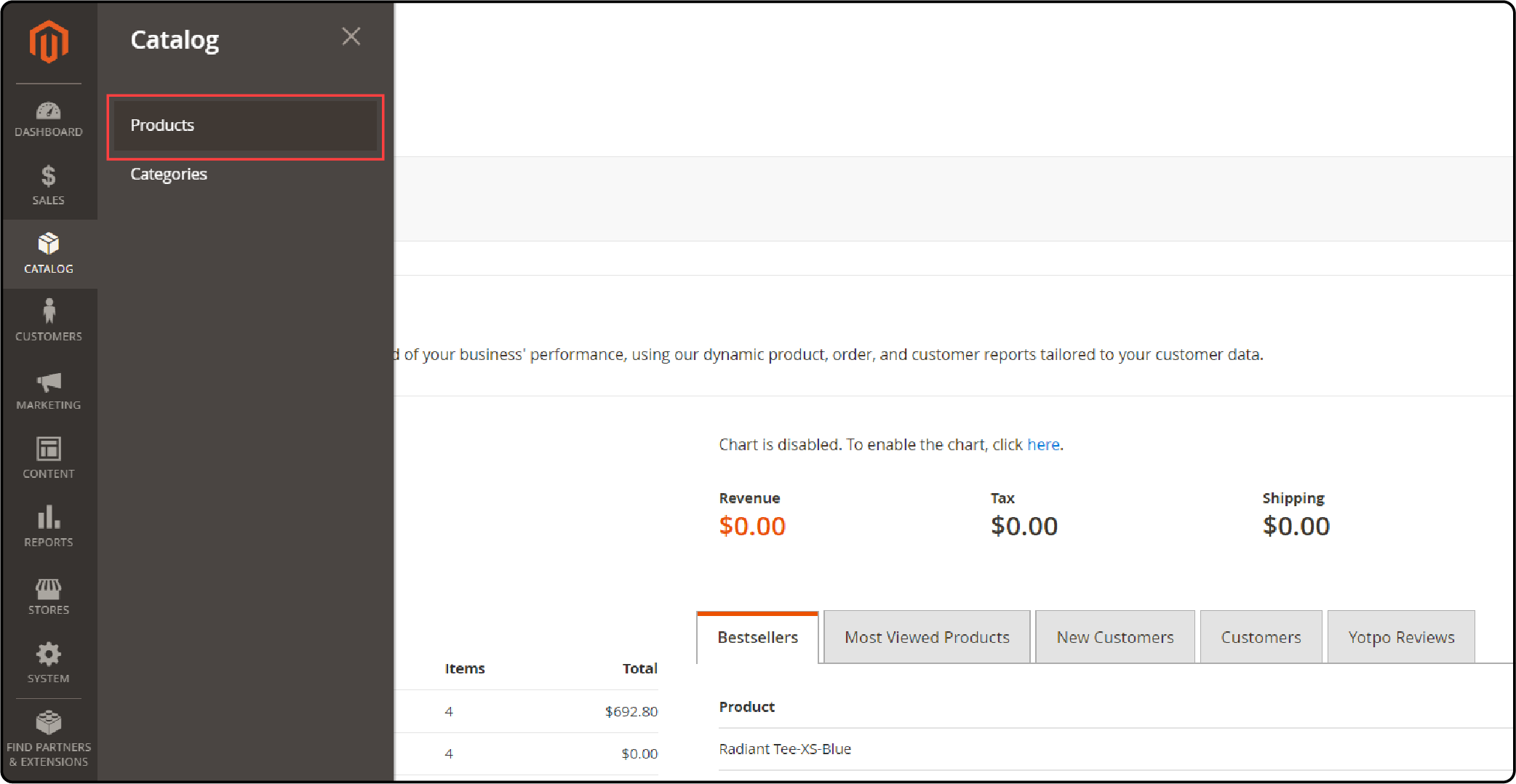
- Click on the Add Product button to create a new product.
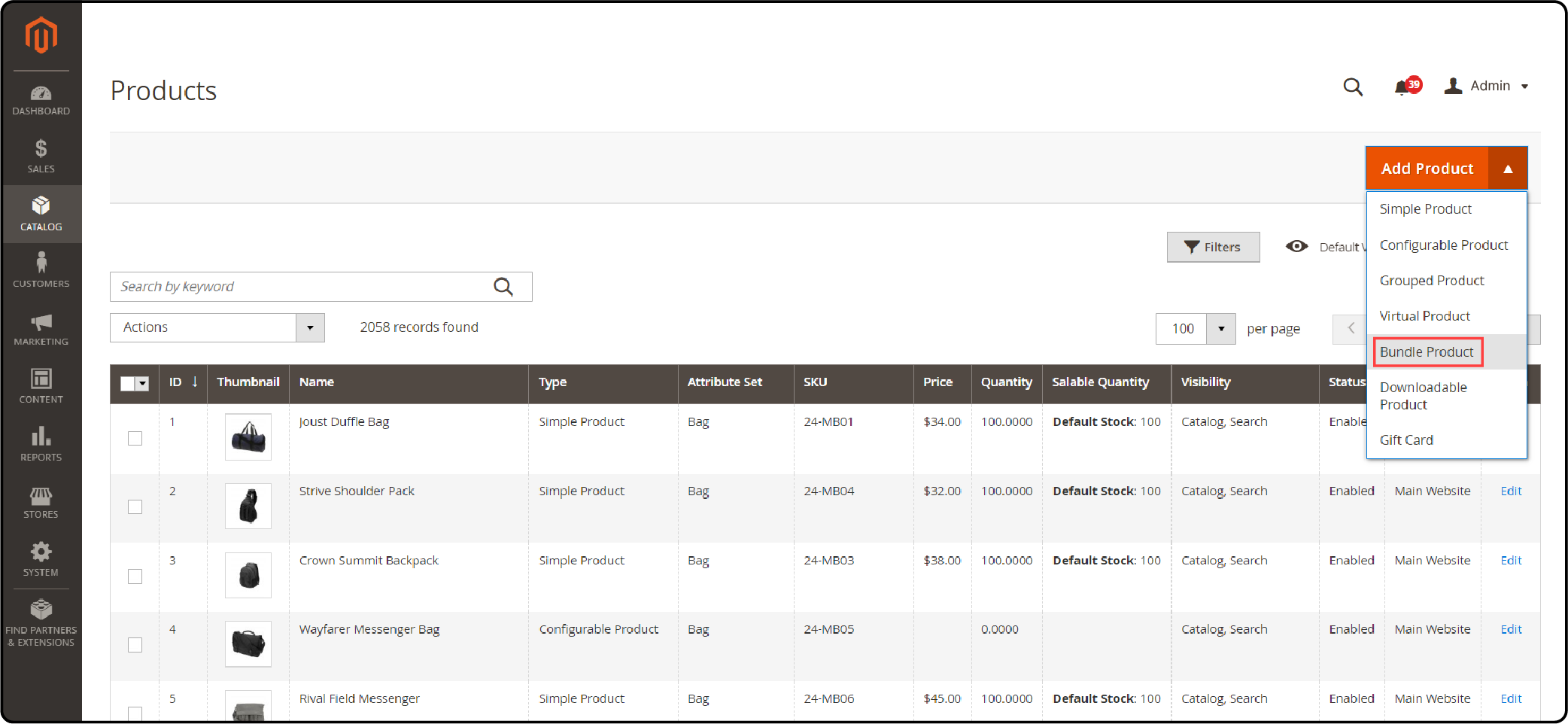
-
In the Product Details section, choose Bundle Product as the product type.
-
Fill in the general information for your bundle product, including name, SKU, price, and other relevant details.
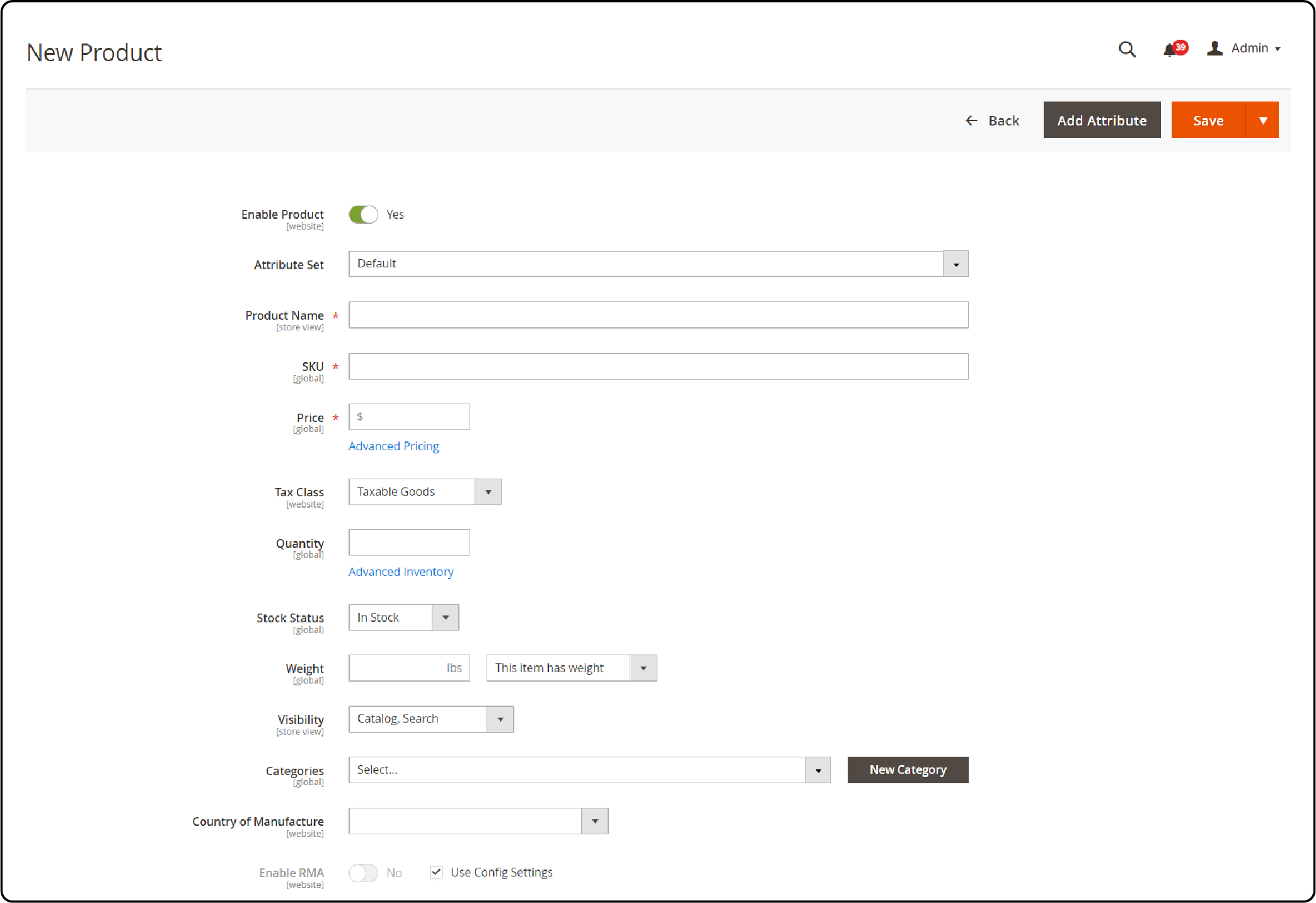
-
Scroll down the product page to find the Customizable Options section.
-
Click Add Option to add a new customizable option in Magento 2.
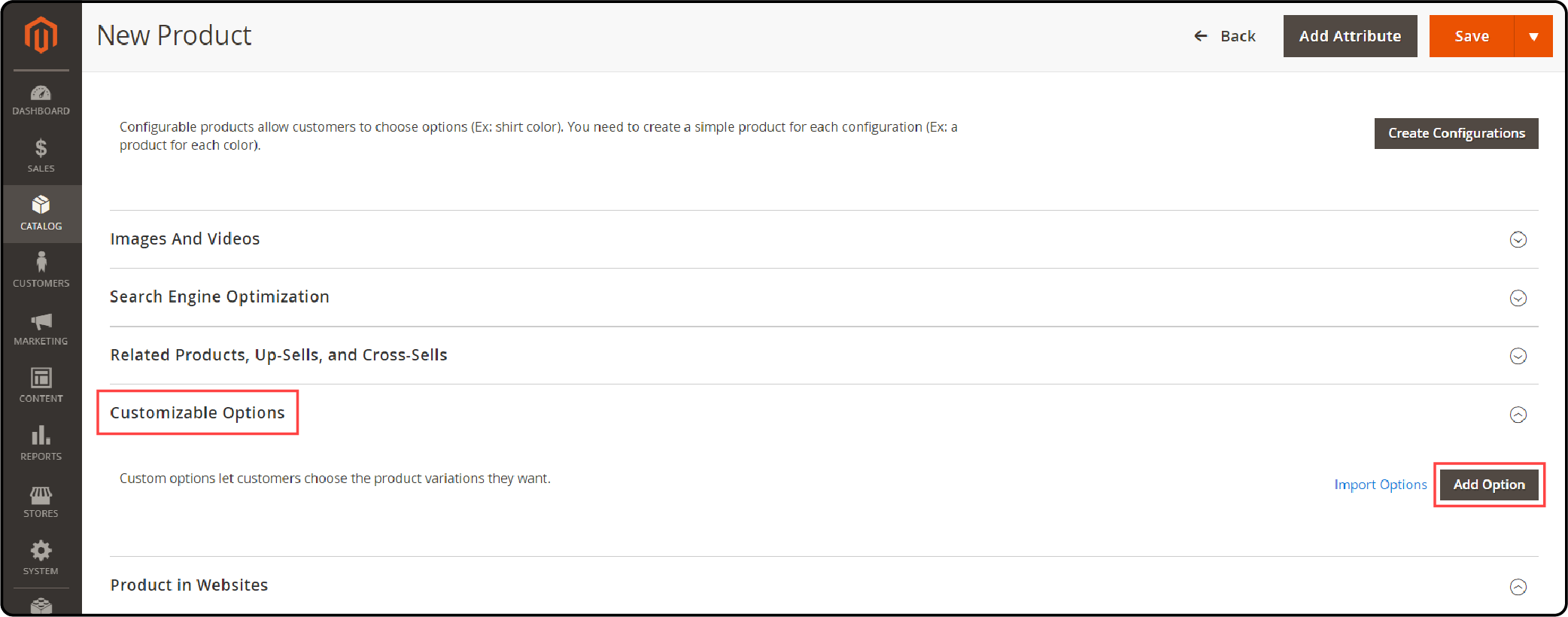
FAQs
1. How does Magento 2 handle dynamic SKU generation for Bundle Products?
Magento 2 employs a powerful system for dynamic SKU generation in Bundle Products. When a customer selects specific options for their bundle, the system dynamically generates an SKU based on those selections.
2. How do Magento 2 Bundle Products with Custom Options differ from Configurable Products?
Unlike Configurable Products, where options are predefined, Bundle Products with Custom Options offer dynamic SKU generation based on selected options. This means that each combination of custom options generates a unique SKU. It provides flexibility and specificity in product offerings.
3. Are there any limitations or considerations when using Magento 2 Bundle Products with Custom Options?
While Magento 2 Bundle Products with Custom Options offer significant flexibility and customization, there are some considerations to keep in mind. Managing large inventories with numerous custom options may require careful organization to avoid confusion.
Summary
Magento 2 bundle product with custom options boosts sales and enhances customer experience. The tutorial also explores several other points, including:
-
Types of custom options available, include text, file, select, and date options.
-
The specifics of Magento 2 bundle products include price calculation and order management.
-
The benefits of using Magento 2 bundle products with custom options include increased sales opportunities.
-
Step-by-step instructions on adding bundle products with custom options are outlined above.
Ready to optimize your Magento 2 bundle products with custom options? Experience better management and optimal performance with managed Magento hosting solutions.



