
Magento 2 Instagram Feed: Key Features and Top Providers
Interested in integrating Instagram with your Magento store effortlessly? Magento 2 Instagram Feed extension helps provide a visually engaging and interactive experience for your customers.
In this article, we will explore the key features and top providers of Magento 2 Instagram Feed extensions.
Key Takeaways
-
What is Magento 2 Instagram Feed?
-
Key Features of Magento 2 Instagram Feed
-
Popular Magento 2 Instagram Feed Extensions
-
How Can I Optimize the Performance of My Magento 2 Instagram Feed?
-
What Are the Compatibility Requirements for Magento 2 Instagram Feed?
-
How Can I Optimize the Performance of My Magento 2 Instagram Feed?
What is Magento 2 Instagram Feed?
Magento 2 instagram feed is an extension that allows Magento store owners to integrate their Instagram posts directly into their online store.
The feature displays real-time content from Instagram. It enhances the store's visual appeal by showcasing:
-
Attractive images
-
Videos
-
User-generated content
The Magento 2 extension provides several benefits, such as increased user engagement and improved customer trust. Customers can see real-life usage of products.
The extension is customizable. It enables store owners to adjust the layout and presentation of the Instagram feed to match their brand's style. It can be an effective marketing tool to drive traffic from Instagram to the store.
Key Features of Magento 2 Instagram Feed
1. Smooth Instagram Integration
-
The extension connects your Magento store directly with your Instagram account via the Instagram API.
-
The integration is secure and automated. It ensures that your Instagram feed is continuously synced with your website.
-
Once set up, there’s no need for manual updates. New posts are automatically displayed on your store.
-
It is a simple and effective way to maintain dynamic content without extra effort.
2. Customizable Display Options
-
Magento 2 Instagram Feed offers various layout styles to suit your store's design and branding.
-
You can display Instagram posts in:
1. Grids
2. Sliders
3. Carousels
-
You can match the feed to your website’s aesthetic by adjusting:
1. Size
2. Number of images
3. Layout alignment
-
You can also select where to place the feed, including:
1. Homepage
3. Separate Instagram gallery
-
The flexibility allows you to integrate Instagram content smoothly into your site's user experience.
3. Advanced Filtering
-
The extension’s filtering capabilities allow you to curate the content shown in your Instagram feed.
-
Filters can be set based on specific:
1. Hashtags
2. User accounts
3. Keywords
-
It ensures that only relevant or user-generated content is displayed. It makes your feed more targeted and aligned with your brand’s messaging.
4. Interactive User Experience
-
The feed is not just a static display of images; it offers interactive elements to engage customers.
-
When users click on an Instagram post within your store, they can be redirected to your:
1. Instagram profile
2. Individual posts
3. Specific product pages
-
The call-to-action functionality allows you to drive traffic from the feed directly to your store’s product pages. It enhances both user engagement and potential sales.
5. Improved Social Proof
-
You should display user-generated content (UGC) from Instagram, such as customer photos using your products. It helps build trust with potential buyers.
-
When visitors see real people using your products, it serves as social proof. It encourages them to make a purchase.
-
Authentic content adds credibility to your store. It helps reduce hesitation and boost customer confidence in your products.
6. Automated Updates
-
Once set up, the Magento 2 Instagram Feed updates in real time. This means that as soon as you or your customers post new content on Instagram, it will automatically appear on your website.
-
It keeps your store fresh, engaging, and constantly updated without any manual intervention.
-
Regular updates also encourage repeat visits as customers know they will see new content each time they return.
7. Customizable Call-to-Action Links
-
The extension allows you to add clickable links to specific Instagram posts. It directs users to relevant pages within your Magento store.
-
You can use this feature to promote:
1. Specific products
2. Ongoing sales
-
It provides an easy way for customers to discover and purchase items they see in their Instagram feed.
-
The feature helps create a smooth shopping journey from social media discovery to conversion.
Popular Magento 2 Instagram Feed Extensions
1. Magento 2 Instagram Feed - BSS Commerce
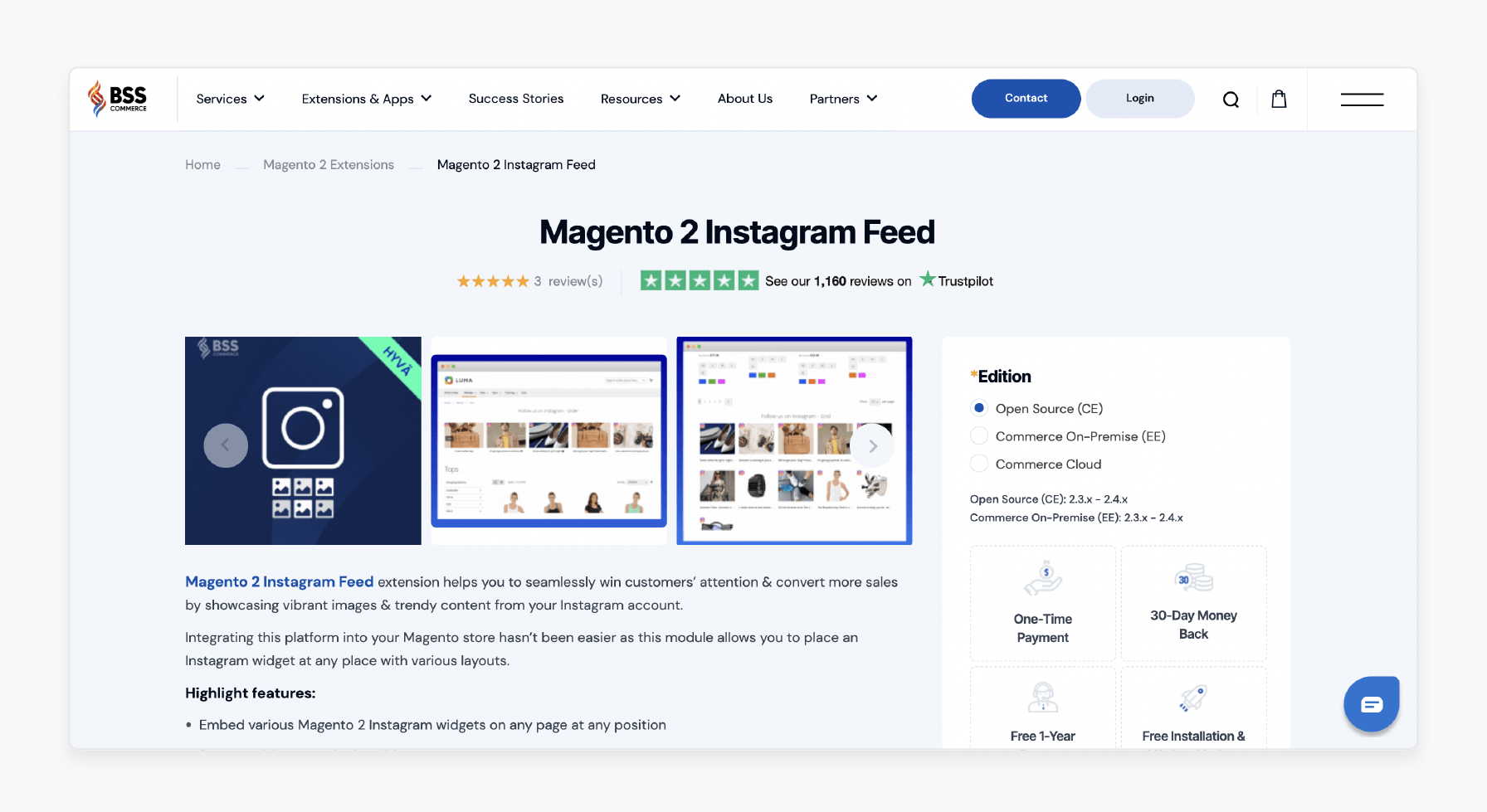
BSS Commerce’s Magento 2 Instagram Feed extension helps you to win customers’ attention & convert more sales smoothly. It is by showcasing vibrant images & trendy content from your Instagram account.
Integrating this platform into your Magento store hasn’t been easier. The module allows you to place an Instagram widget at any place with various layouts.
It is compatible with Magento 2.3.x - 2.4.x.
Key Features:
-
Embed various Magento 2 Instagram widgets on any page at any position
-
Support video posts in the widget
-
Support multiple image/video layouts and transitions for many marketing purposes
-
Support displaying popups to better view & access the content of Instagram posts
-
Direct customers to your Instagram account
-
Auto-play images/videos as carousel in the widget
-
Set custom titles for the Instagram widgets
-
Compatible with the Hyva Theme
Price: $45 (12 months)
2. Magento 2 Instagram Feed Widget Extension - MageComp
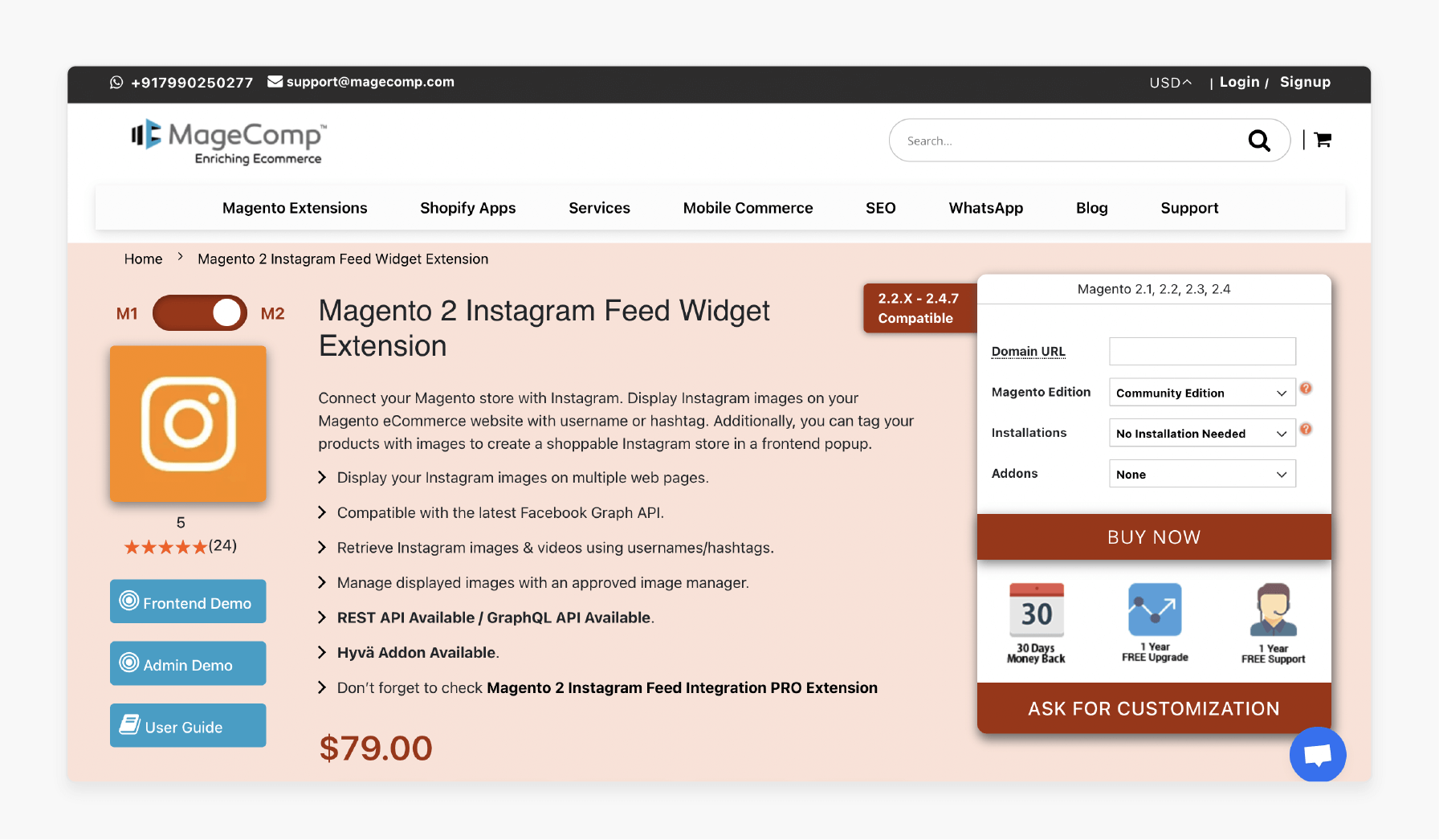
MageComp’s Magento 2 Instagram Feed Widget extension connects your Magento store with Instagram.
It helps display Instagram images with a username or hashtag on your Magento eCommerce website. You can also tag your products with photos to create a shoppable Instagram store in a frontend popup. It is compatible with Magento 2.1, 2.2, 2.3, 2.4.
Key Features:
-
Display your Instagram images on multiple web pages
-
Compatible with the latest Facebook Graph API
-
Retrieve Instagram images & videos using usernames/hashtags
-
Manage displayed images with an approved image manager
-
REST API Available / GraphQL API Available
-
Hyvä Addon Available
Price: $79 (12 months)
3. Magento 2 Instagram Feed - Meetanshi
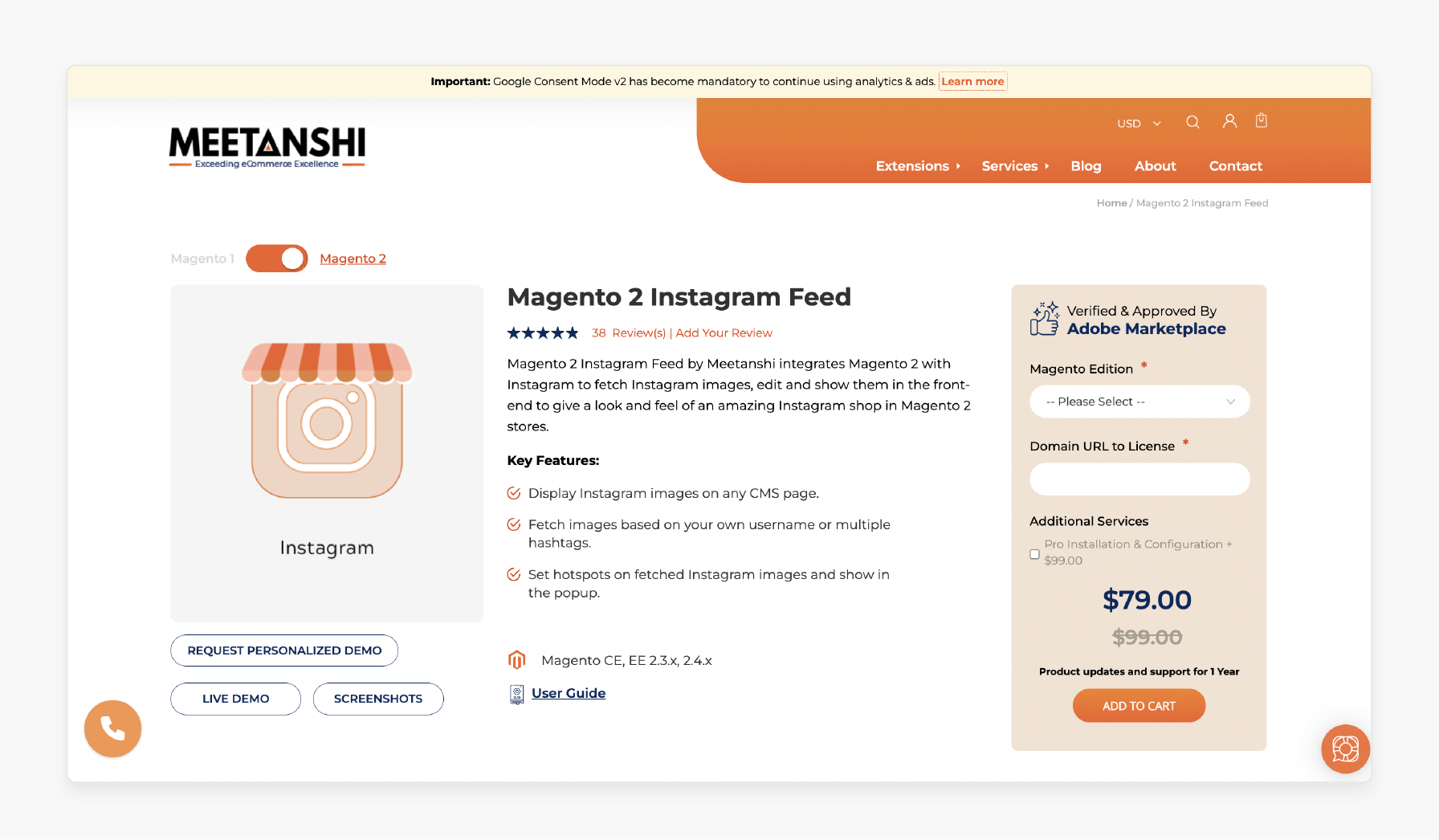
Meetanshi’s Magento 2 Instagram Feed extension integrates Magento 2 with Instagram. It helps fetch Instagram images, edits them, and shows them on the front end. It gives the store the look and feel of an amazing Instagram shop in Magento 2 stores. It is compatible with Magento 2.3.x - 2.4.x.
Key Features:
-
Display Instagram images on any CMS page
-
Fetch pictures based on your username or multiple hashtags
-
Set hotspots on fetched Instagram images and show them in the popup
Price:
-
Magento Open Source Edition: $79 (12 months)
-
Magento Commerce Edition: $2299 (12 months)
What Are the Compatibility Requirements for Magento 2 Instagram Feed?
1. Magento 2 Version
-
You should ensure that your Magento store runs on a version compatible with the Instagram Feed extension.
-
Many extensions support Magento 2.3 and above. Some may also support earlier versions.
-
Check the exact version supported by the extension provider. Staying up-to-date with the latest Magento version not only improves compatibility. It also helps you take advantage of security patches and performance enhancements.
2. PHP Version
-
Magento 2 relies heavily on PHP. Each version of Magento has specific requirements for the PHP version it runs on. Most Instagram Feed extensions require a PHP version of 7.3 or higher.
-
Using the correct PHP version ensures that the extension operates optimally without causing performance bottlenecks.
-
Make sure that the PHP version aligns with both your Magento installation and the extension’s requirements. It helps avoid compatibility issues.
3. Instagram API Access
-
For the Instagram Feed extension to fetch and display posts from Instagram. You need access to the Instagram Graph API.
-
It requires linking your Instagram Business account with a Facebook Developer account. You should have an Instagram Business account as the Graph API only supports these accounts.
-
You must also generate API credentials through your Facebook Developer account. It enables the extension to connect to Instagram and pull content.
4. Theme Compatibility
-
Ensure that the extension works well with your store’s theme. If you're using a custom Magento theme, the extension must be compatible with the front-end design and layout.
-
Many Instagram Feed extensions are designed to be responsive. They should automatically adjust to fit different screen sizes on:
1. Desktop
2. Tablet
3. Mobile devices
-
Test the extension with your theme, especially if you've made significant customizations. It helps avoid layout or display issues.
5. SSL Certificate
-
Instagram enforces secure data transmission via HTTPS. Having an SSL certificate installed on your Magento store is mandatory.
-
Without an SSL certificate, the extension may fail to load content or trigger security warnings. It could negatively affect user trust and SEO.
-
It ensures that all communication between your store and Instagram remains encrypted and secure.
How Can I Optimize the Performance of My Magento 2 Instagram Feed?
1. Optimize Image Size
-
Compress images before they are loaded into your store. It helps reduce file sizes without losing quality. Use tools like TinyPNG or ImageOptim for compression.
-
Adjust the image resolution settings within the extension. It helps display thumbnails or lower-resolution images for faster loading times. It is especially useful on mobile devices.
2. Enable Caching
-
Enable caching for your Instagram feed. By caching Instagram posts, your server won’t need to fetch data from Instagram every time a page is loaded. It significantly helps improve load times.
-
Configure Magento’s full-page cache to include the Instagram feed. It reduces server load and improves performance.
3. Limit the Number of Posts Displayed
-
Limit the number of Instagram posts displayed at once to improve performance.
-
While showing a large feed may look appealing, it can slow down the overall page load.
-
Start by displaying a manageable number of posts (e.g., 6-8) and use features like a “load more” button or pagination. It allows users to view more posts if desired.
-
It reduces the initial data load while still offering users the option to explore more content.
4. Use Lazy Loading
-
Lazy loading is an optimization technique. It is where images are loaded only as they appear in the user’s viewport.
-
Instead of loading all the Instagram feed images at once, only the images visible on the screen are loaded initially.
-
As users scroll down, additional images load dynamically. The method significantly improves initial page load speed. It is beneficial for feeds with a large number of posts.
-
Lazy loading can be enabled through various Magento extensions or coded manually.
5. Optimize JavaScript and CSS
-
Minify and compress JavaScript and CSS files related to the Instagram feed extension.
-
Minification reduces file sizes by removing unnecessary characters. Compression speeds up data transfer between the server and the browser.
-
Defer non-essential JavaScript to ensure that critical resources load first and scripts related to the Instagram feed are loaded after the main content.
6. Use a Content Delivery Network (CDN)
-
A Content Delivery Network (CDN) stores and delivers content (like images and files). It is from servers distributed around the globe.
-
Using a CDN to host Instagram feed images can help deliver them faster to users, regardless of their geographic location.
-
It minimizes latency and ensures faster image loading times.
FAQs
1. How does the Instagram feed for Magento 2 work?
Instagram for Magento 2 connects your store with your Instagram account via the Instagram API. It automatically pulls in your latest posts, displaying images and videos in real time. The integration helps engage customers by showcasing fresh content from your Instagram profile.
2. Can I use Instagram photos on my Magento store?
You can easily use Instagram photos on your Magento store through the Instagram feed extension. The feed allows you to display real-time Instagram images, videos, and user-generated content. It enhances the visual appeal of your site and improves user engagement.
3. What are the benefits of the Magento 2 Instagram integration extension?
The Magento 2 Instagram integration extension enables automatic syncing of your Instagram feed, customizable display options, and real-time updates. It improves customer engagement and builds trust through social proof. It also helps you add Instagram content to your store effortlessly.
4. How do I add Instagram to my Magento store?
To add Instagram to your Magento store, use the Magento Instagram feed extension. It connects your store to Instagram. It allows you to display real-time content from your Instagram account in a customizable format. It helps boost user engagement and drive traffic.
Summary
The Magento 2 Instagram feed extension enhances visual appeal, boosts customer engagement, and builds trust. The article outlines several features of the extension, including:
-
Seamless integration with Instagram via API, with automatic updates.
-
Customizable layouts like grids, sliders, and carousels for flexible display.
-
Advanced filtering options for targeted content display based on hashtags or keywords.
-
Mobile-responsive design and interactive features for improved user engagement.
Ready to boost your store’s visual appeal with Instagram integration? Consider managed Magento hosting to ensure seamless performance and real-time content updates.










