
5 Magento Sales Analytics Extensions: Setup Google Analytics
Do you know Magento sales analytics gives key reports to track and analyze sales data? By using these insights, you can understand performance, customer behavior, and store health better. This article highlights top sales analytics extensions and covers setting up Google Analytics for Magento sales.
Key Takeaways
-
Discover the best Magento sales analytics extensions available.
-
Learn how to configure Google Analytics for your Magento store.
-
Understand how analytics can help improve your sales strategies.
-
Gain insights into your customers' actions and preferences.
-
Learn to manage inventory effectively with sales data.
What is Magento Sales Analytics?
Magento Sales Analytics uses tools to track and analyze sales data on Magento stores. These tools help businesses understand their sales performance.
Analytics tools collect data on sales, customer behavior, and store health. This data gives insights that guide business decisions. The main goal is to optimize sales and improve customer experiences.
Using Magento Sales Analytics helps businesses make better decisions. The tools show how well sales are doing and where to improve. They also reveal trends and opportunities for growth. It helps in creating strategies that boost sales and revenue. Overall, Magento Sales Analytics is essential for any e-commerce business using Magento.
Why Use Magento Analytics Dashboard?
1. Data-Driven Decisions
Magento Sales Analytics provides accurate data. Businesses use this data to make informed decisions. It leads to better sales strategies. It helps identify what works and what doesn’t. It ensures resources are used effectively. Data-driven decisions increase efficiency and effectiveness. They also reduce guesswork and risks.
Magento Sales Analytics collects data from customer interactions, purchase history, and browsing behavior. This data helps businesses:
-
Optimize product pricing
-
Adjust inventory for seasonal changes
-
Personalize marketing campaigns
-
Resolve sales funnel issues
For instance, high cart abandonment data may lead to simplifying the checkout process or offering free shipping.
2. Performance Tracking
Tracking sales performance is essential. Magento Sales Analytics monitors sales trends. It shows which products sell well and which don’t. It helps in adjusting inventory and marketing efforts.
Continuous monitoring improves overall performance. Performance tracking highlights strengths and weaknesses. It also helps set realistic goals.
3. Customer Insights
Understanding customers is key to success. Magento Sales Analytics reveals customer behavior and preferences. This data helps in personalizing marketing efforts.
Personalized experiences boost customer satisfaction. Happy customers are more likely to return and buy more. Customer insights lead to better engagement. They also help in building long-term relationships.
Magento Sales Analytics offers insights like purchase frequency, preferred categories, and response to promotions. These insights help create targeted marketing, personalize recommendations, and improve retention. For example, identifying complementary product purchases can lead to bundled offers or cross-sell recommendations.
4. Inventory Management
Managing inventory can be challenging. Magento Sales Analytics analyzes sales patterns. It helps in maintaining the right stock levels. It prevents overstocking and stockouts.
Efficient inventory management reduces costs and improves sales. Inventory management ensures product availability. It also enhances the overall shopping experience.
5. Sales Forecasting
Predicting future sales is vital for planning. Magento Sales Analytics provides predictive insights. It helps in budgeting and planning for demand.
Businesses can prepare for busy seasons or slow periods. Accurate forecasting ensures better resource allocation and planning. Sales forecasting minimizes unexpected challenges. It also supports strategic growth and expansion.
Magento Sales Analytics uses historical data and machine learning to generate sales forecasts. These predictions consider factors like seasonal trends, marketing schedules, economic indicators, and product lifecycles.
Sales forecasting helps optimize inventory, plan staffing, set sales targets, and manage budgets. For example, predicting holiday demand ensures adequate stock and targeted marketing campaigns.
6. Marketing Optimization
Magento Sales Analytics helps optimize marketing campaigns. By analyzing sales data and customer behavior, businesses can tailor their marketing strategies.
It leads to more effective ad campaigns and higher ROI. Marketing optimization ensures that every marketing dollar is well spent. It also improves overall brand visibility.
Magento Sales Analytics enables marketing optimization through attribution modeling, A/B testing, cohort analysis, and real-time performance tracking. For example, identifying that social media ads yield higher lifetime value can lead to reallocating budgets. A/B testing can also improve email open rates and conversions.
7. Competitive Advantage
Using Magento Sales Analytics provides a competitive edge. Businesses can identify market trends and respond quickly.
It helps in staying ahead of competitors. Competitive advantage is key for long-term success. It also helps in capturing a larger market share.
8. Operational Efficiency
Magento Sales Analytics improves operational efficiency. By analyzing various metrics, businesses can streamline their operations.
It leads to reduced costs and increased productivity. Operational efficiency ensures that resources are used optimally. It also enhances overall business performance.
9. Enhanced Customer Experience
Providing a great customer experience is vital. Magento Sales Analytics helps in understanding customer needs and preferences.
This data can be used to improve product offerings and services. An enhanced customer experience leads to higher customer loyalty. It also boosts customer retention and repeat purchases.
10. Revenue Growth
Ultimately, Magento Sales Analytics drives revenue growth. By optimizing various aspects of the business, from sales and marketing to inventory and operations, businesses can increase their profits.
Revenue growth is essential for business sustainability and expansion. It also ensures a competitive position in the market.
How Magento Sales Analytics Works?
| Steps | Explanations |
|---|---|
| 1. Data Collection | Collect sales data from transactions and customer interactions. Accurate data is essential for analysis. Use multiple sources for comprehensive data. |
| 2. Data Integration | Integrate data from various sources like POS, online store, and CRM. Ensure data consistency. Unified data provides a complete view. |
| 3. Data Processing | Process raw data to make it usable for analysis. Clean and organize the data. Ensure data quality and accuracy. |
| 4. Data Analysis | Analyze data using statistical methods and tools. Identify patterns and trends. Use insights to improve sales strategies. |
| 5. Reporting | Generate reports with key metrics and insights. Share reports with stakeholders. Use reports to track performance. |
| 6. Visualization | Visualize data through charts and graphs for better understanding. Make data easy to interpret. Use visual aids to highlight key points. |
| 7. Monitoring | Continuously monitor sales performance and trends. Track KPIs regularly. Adjust strategies based on performance. |
| 8. Decision Making | Use insights from analysis to make informed business decisions. Rely on data, not guesses. Improve decision-making processes. |
| 9. Optimization | Optimize sales strategies based on data-driven insights. Implement changes quickly. Continuously improve based on feedback. |
| 10. Feedback Loop | Continuously update and improve the analytics process. Learn from past data. Refine methods for better results. |
Top 5 Magento Sales Analytics Extensions for Magento Reports
1. SavvyCube
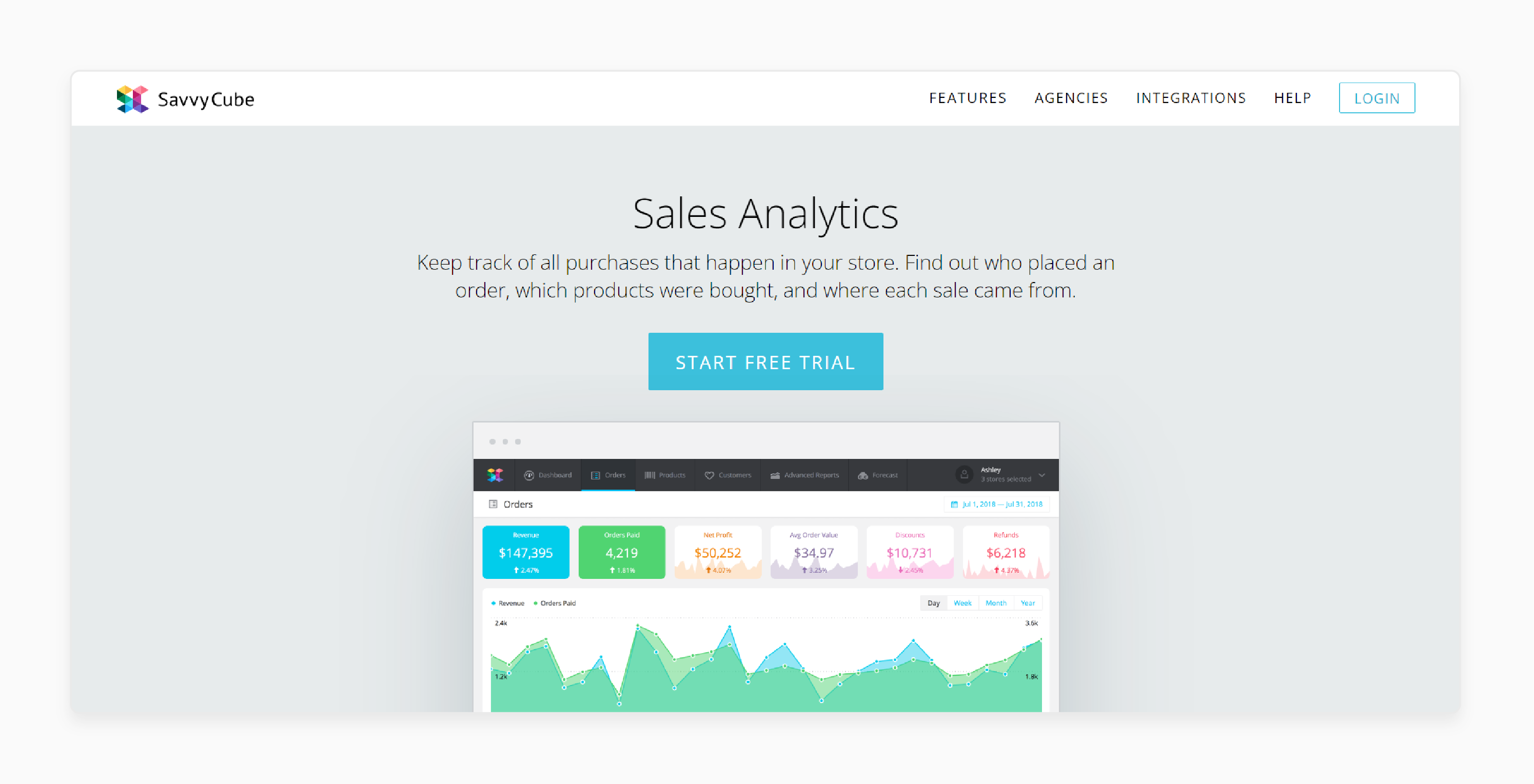
| Extension Link | SavvyCube Sales Analytics Extension |
|---|---|
| How It Helps E-Stores | Provides detailed, customizable reports for sales, products, and customers. Allows you to drill down into data. Evaluates sales and conversions across multiple dimensions. Helps in identifying sales trends and patterns. Enhances decision-making with data-driven insights. Improves business strategy by offering a clear view of performance. |
2. RedChamps
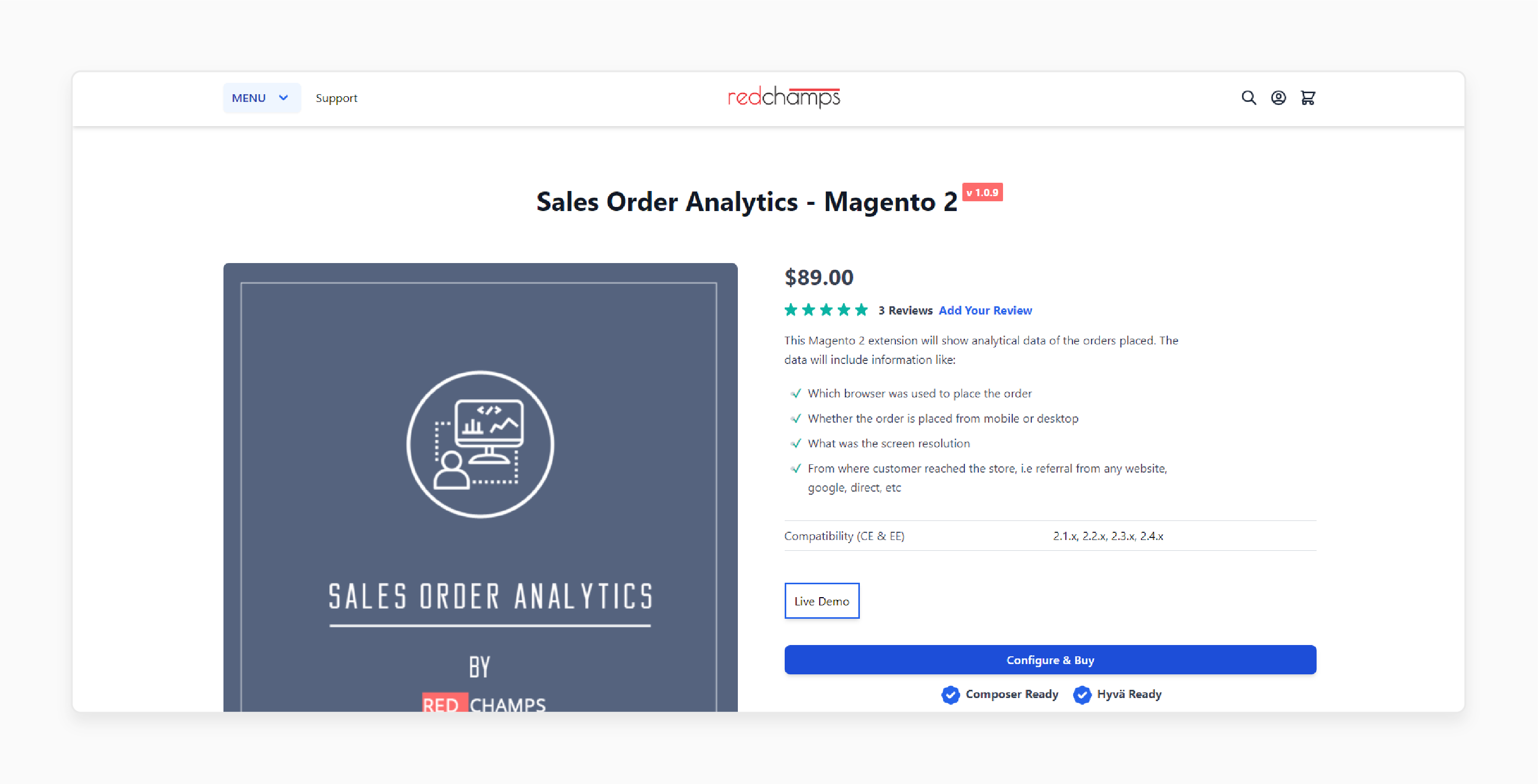
| Extension Link | RedChamps Sales Order Analytics Extension |
|---|---|
| How It Helps E-Stores | Displays analytical information about product sales. Shows device and area information. Provides insights on traffic sources and more. Assists in understanding customer demographics. Improves targeted marketing strategies. Helps identify the most effective sales channels. |
3. AheadWorks
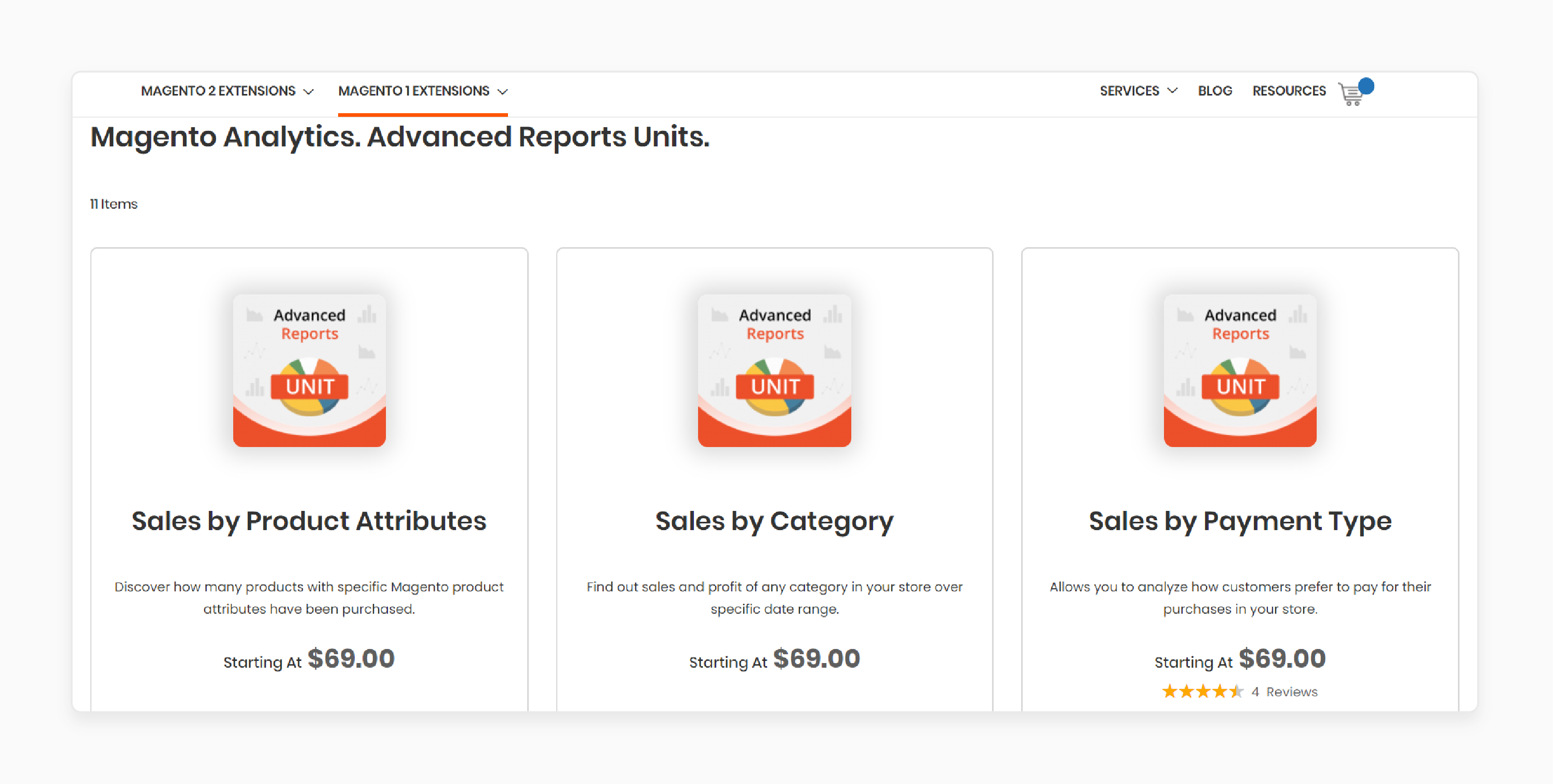
| Extension Link | aheadWorks Advanced Reports Analytics Extension |
|---|---|
| How It Helps E-Stores | Offers advanced sales analytics units. Performs reports with general sales statistics. Includes detailed data on sales by manufacturer or coupon code. Enhances understanding of sales performance. Assists in optimizing marketing campaigns. Helps track the effectiveness of promotional efforts. |
4. Mageworx
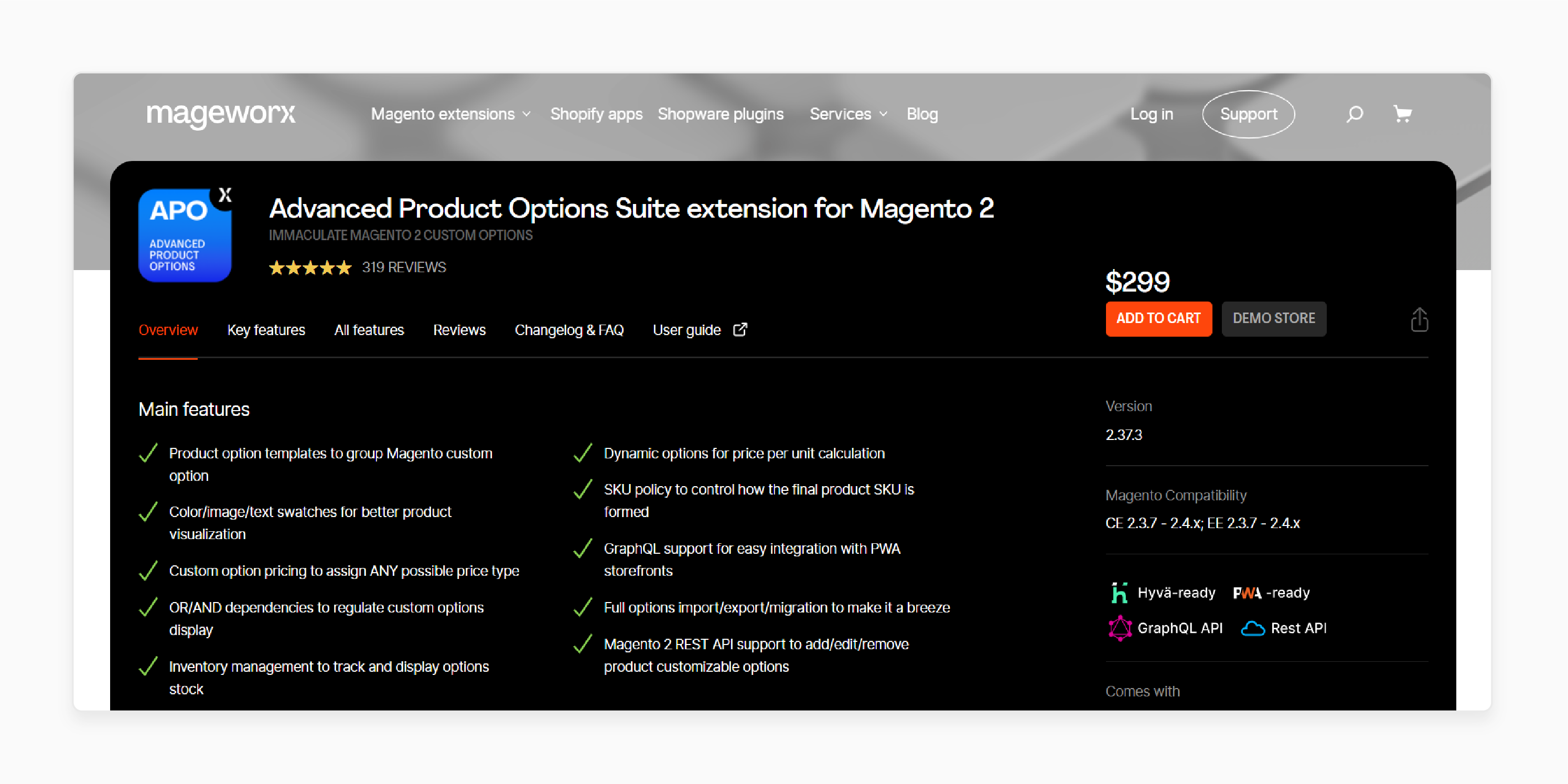
| Extension Link | Mageworx Advanced Product Options Suite Extension |
|---|---|
| How It Helps E-Stores | Provides comprehensive reports for sales, customers, products, and marketing. Analyzes store performance from various angles. Helps in making data-driven decisions. Facilitates inventory management with accurate data. Improves customer satisfaction by identifying best-selling products. Aids in strategic planning and forecasting. |
5. Amasty
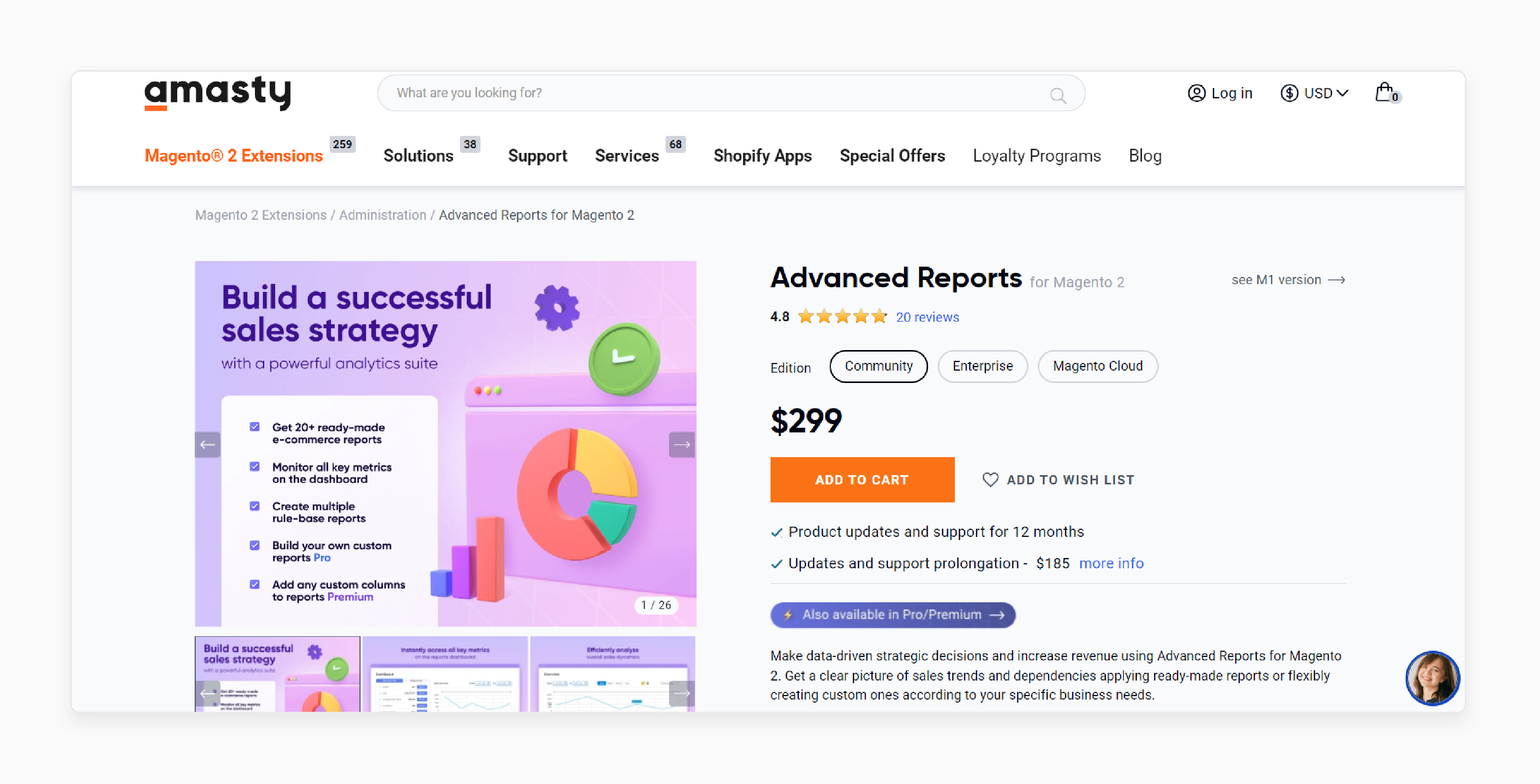
| Extension Link | Amasty Advanced Reports Extension |
|---|---|
| How It Helps E-Stores | Offers a reports module for data analysis. Includes an advanced reports module for custom reports. Allows customization of filters and export options according to specific sales terms. Enhances reporting accuracy and relevance. Improves operational efficiency with detailed insights. Supports business growth with strategic data. |
Steps to Configure Google Analytics for Magento Sales
1. Set Up a Google Analytics Property
- Sign in to your Google account and open Google Analytics.
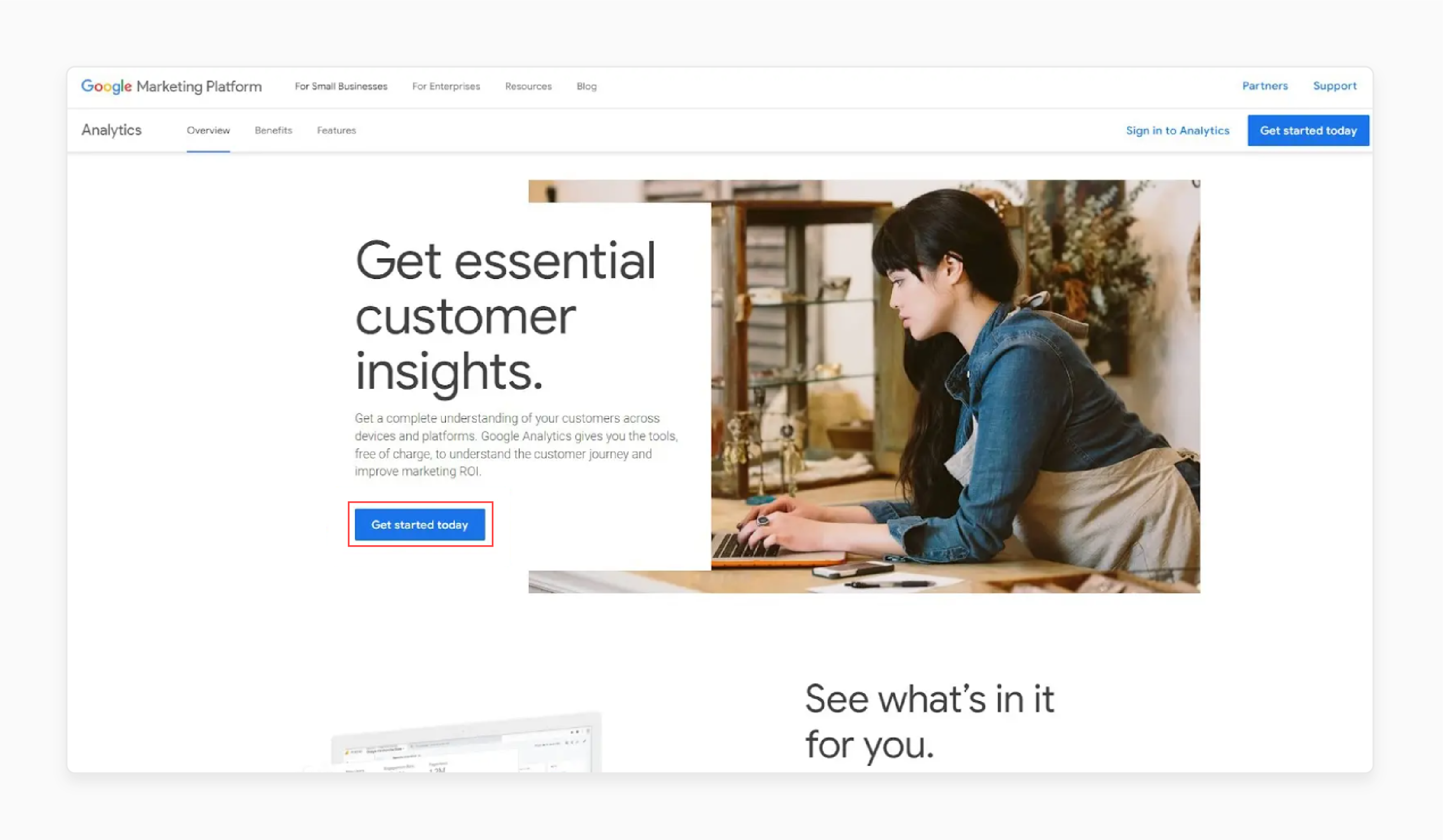
-
If you don’t have an account, go to the Google Analytics landing page and click Get Started today.
-
Enter an account name to identify it in the Analytics dashboard.
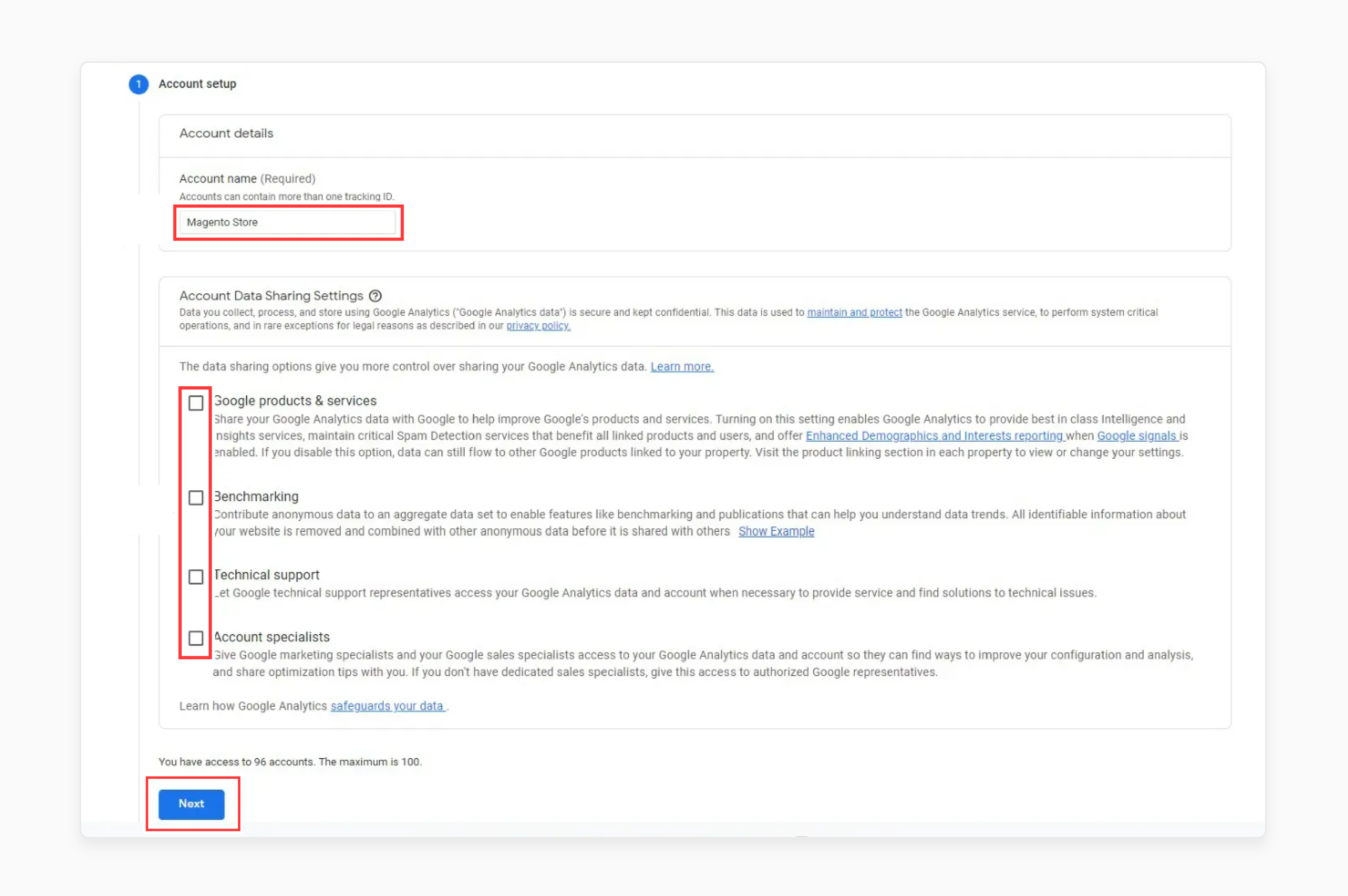
-
Customize how you wish to share tracking data with Google by checking or unchecking the boxes.
-
Click Next to proceed.
-
Enter a name for your Google Analytics property, set the reporting time zone, and select a currency.
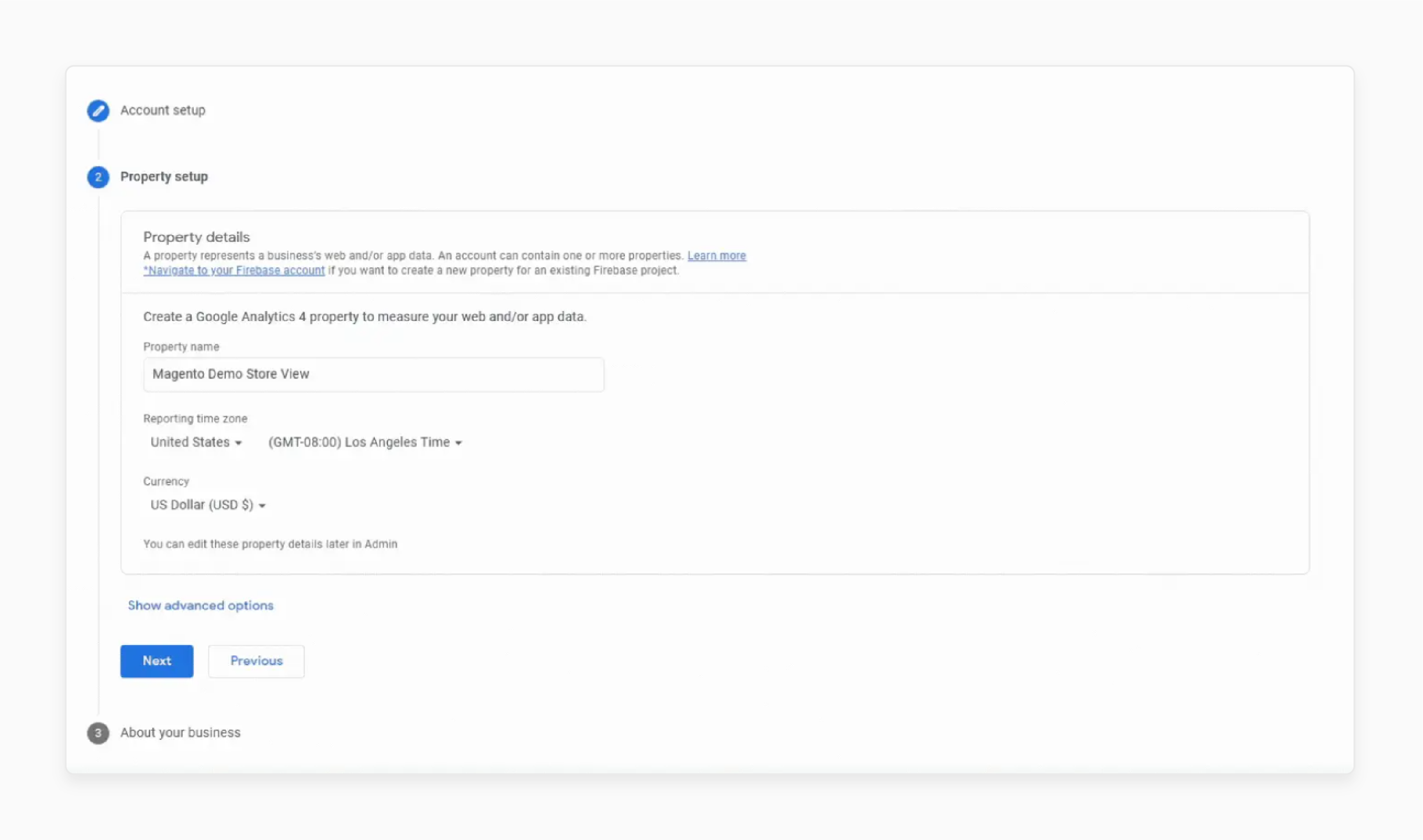
-
Google creates a Google Analytics 4 (GA4) property by default.
-
To create a Universal Analytics (UA) property, click Show Advanced Options in the Property setup section.
-
Switch the Create a Universal Analytics property toggle, enter your store URL, and choose the property type.
-
Click Next when done.
-
Select your industry, business size, and usage options.
-
Click Create.
-
Accept the Google Analytics Terms of Service Agreement.
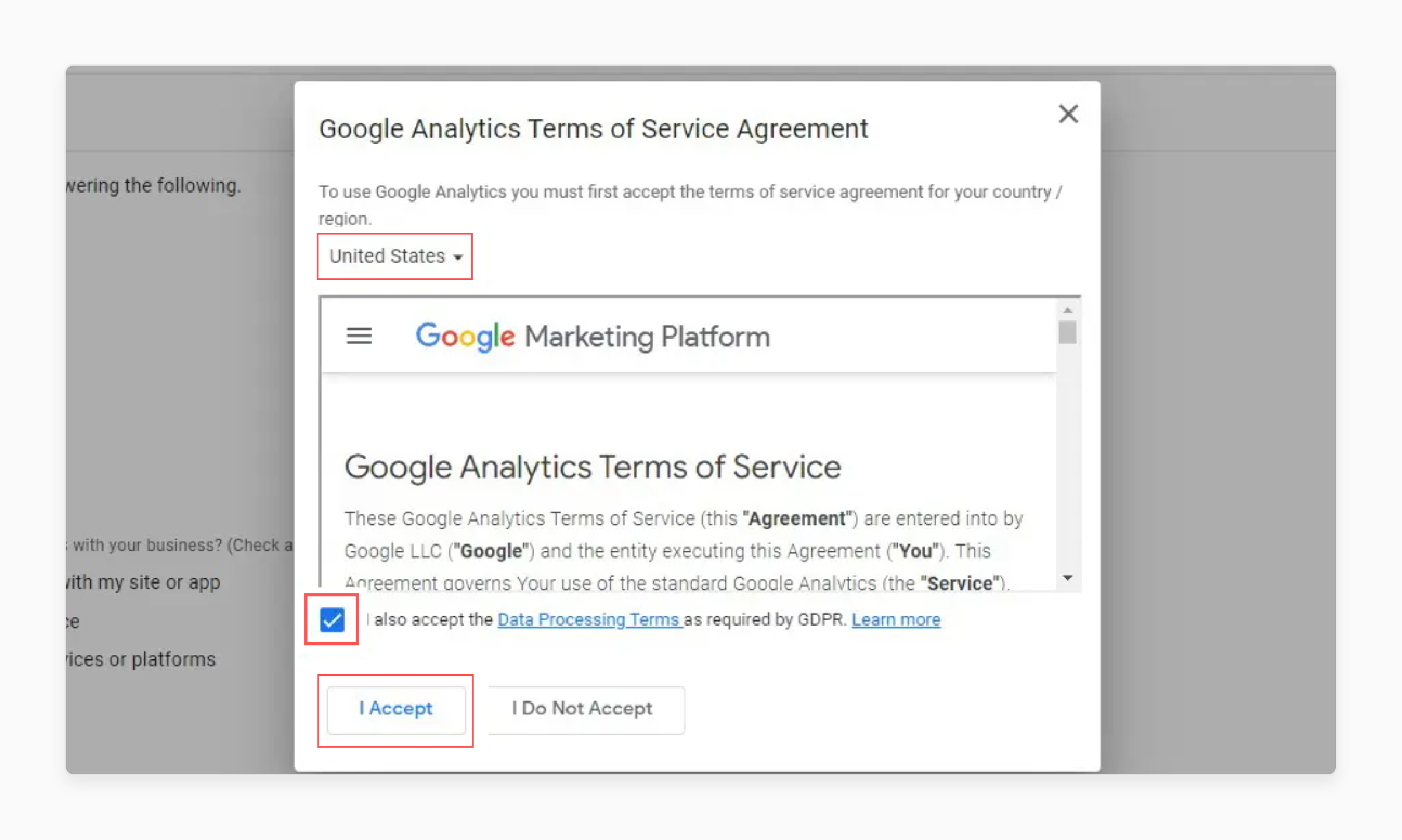
- You will be redirected to the Google Analytics admin area to configure your tracking code.
2. Copy Your Tracking ID and Google Analytics 4 Global Site Tag
- For UA properties, find the Tracking ID in the Google Analytics admin area.
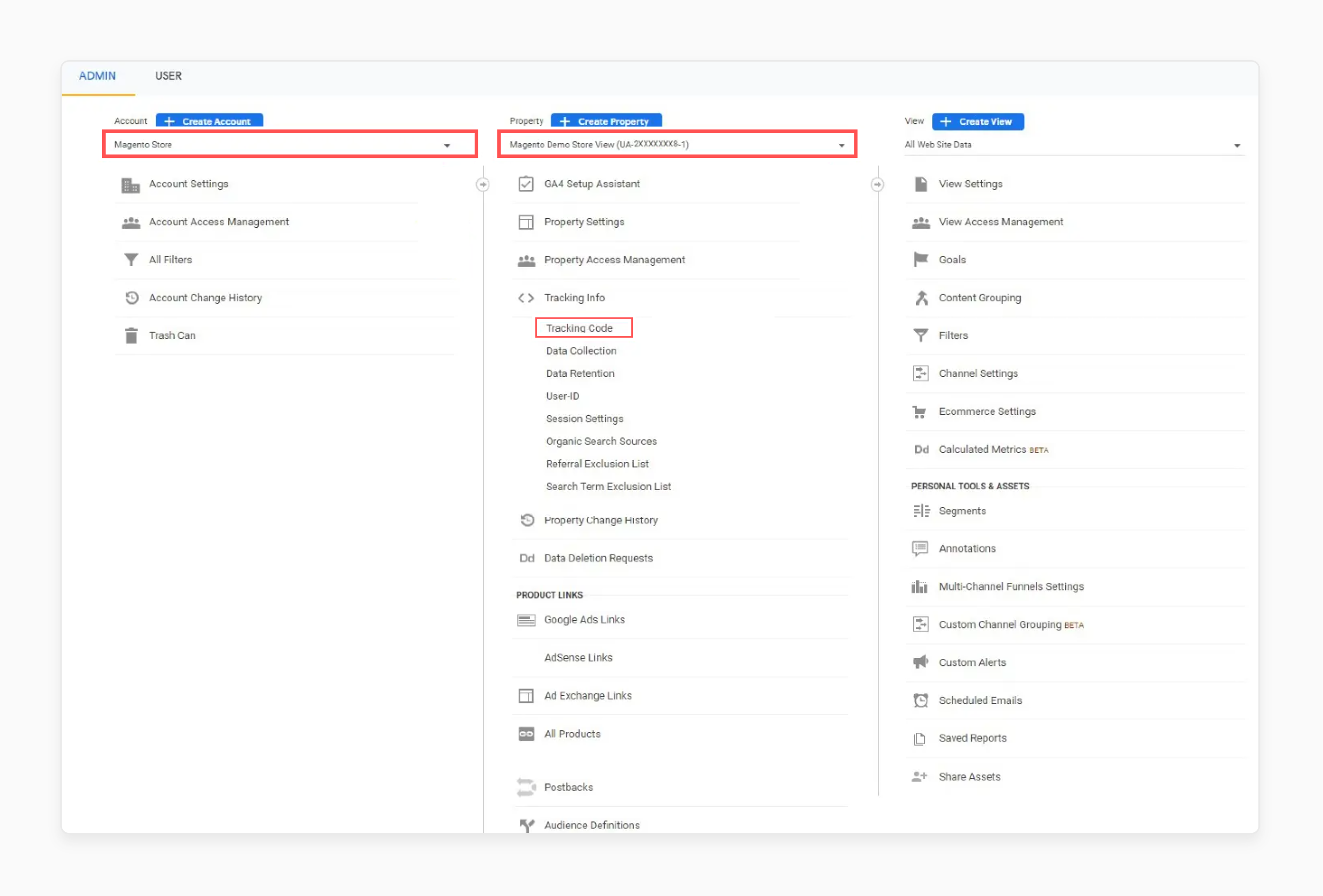
-
Navigate to Tracking Info > Tracking Code.
-
Copy the Tracking ID.
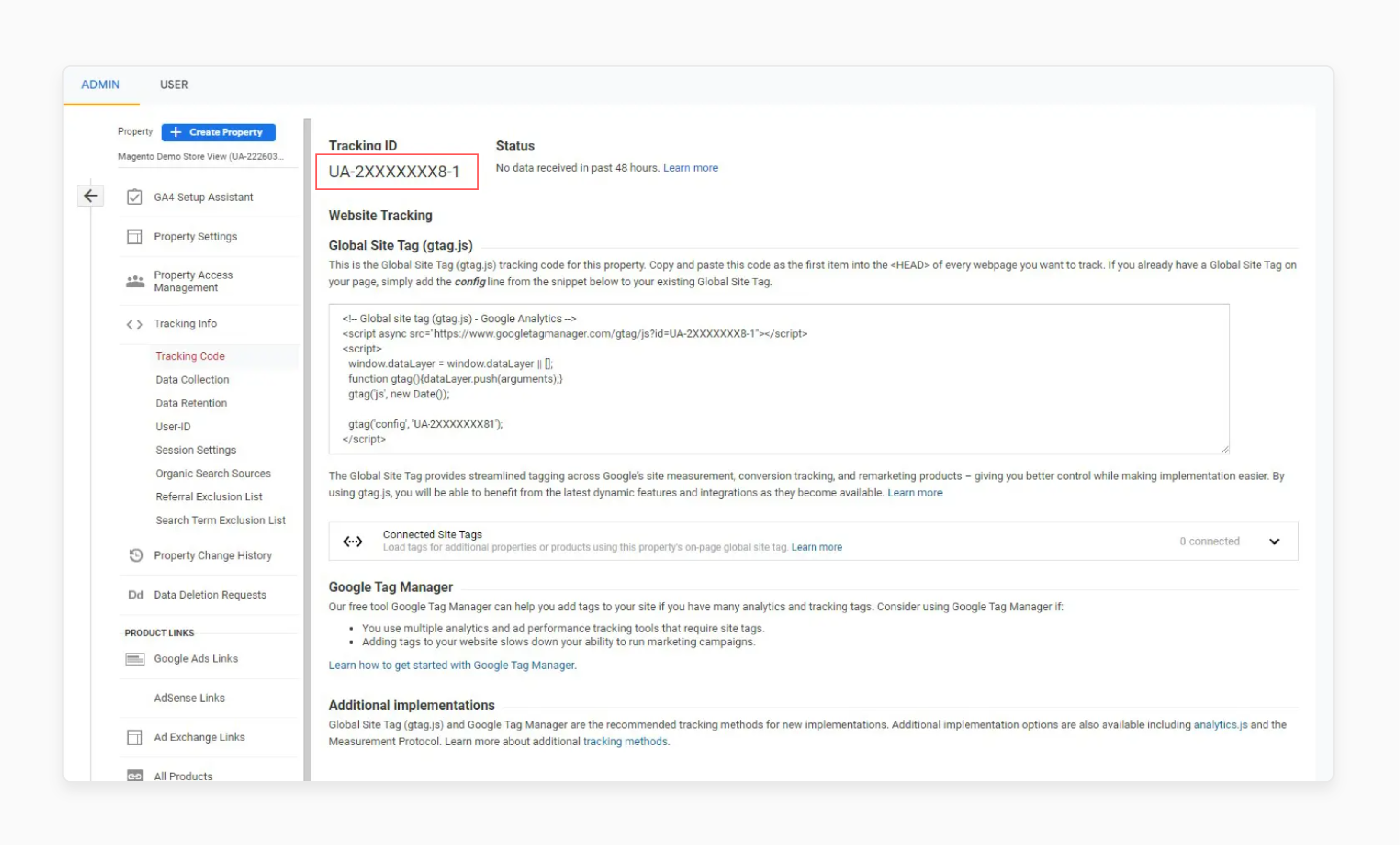
- For GA4 properties, find the global site tag.
-
Select the GA4 account and property in the Google Analytics admin.
-
Click Data Streams and select your data stream.
-
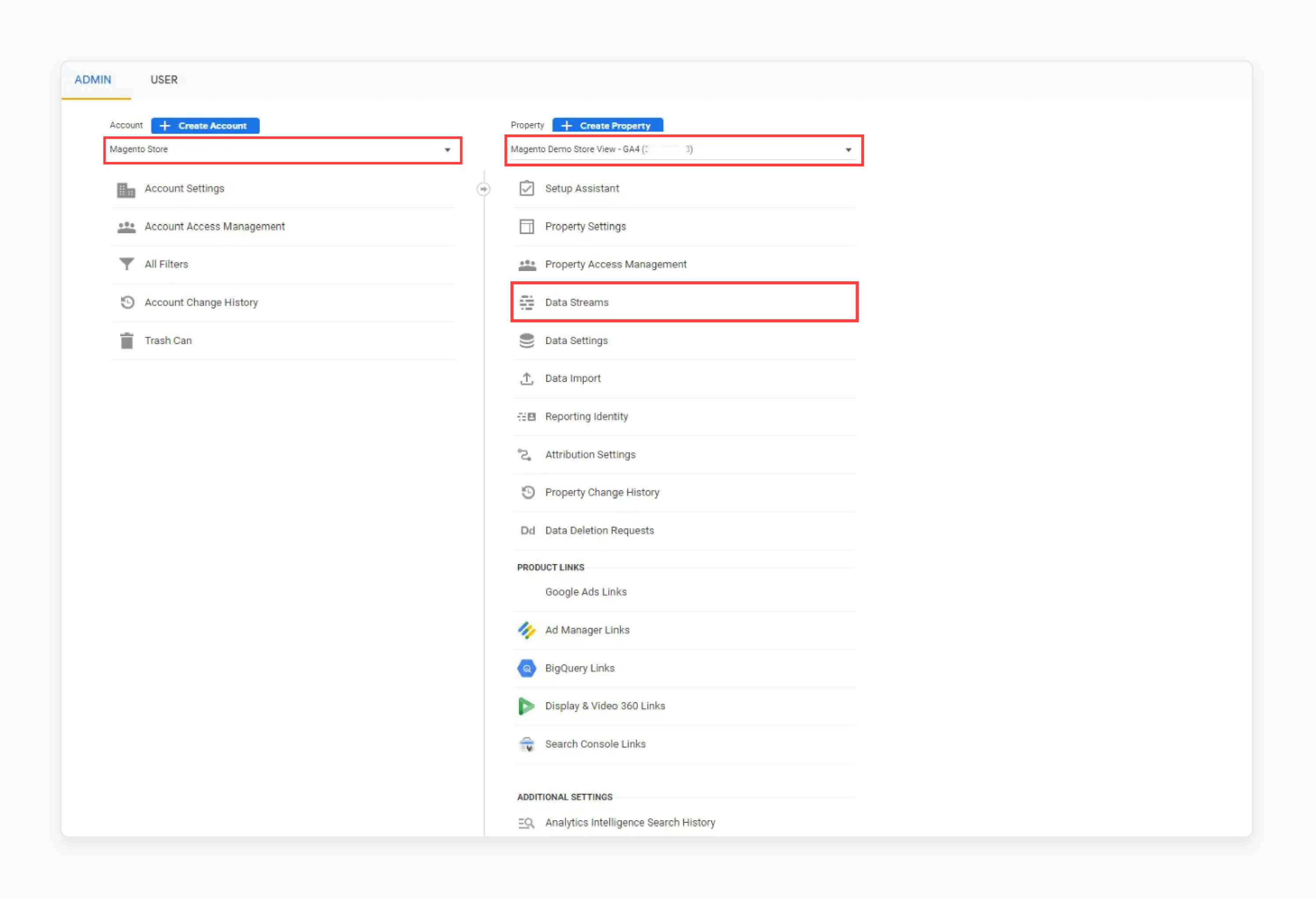
- Copy the global site tag from the Web stream details section.
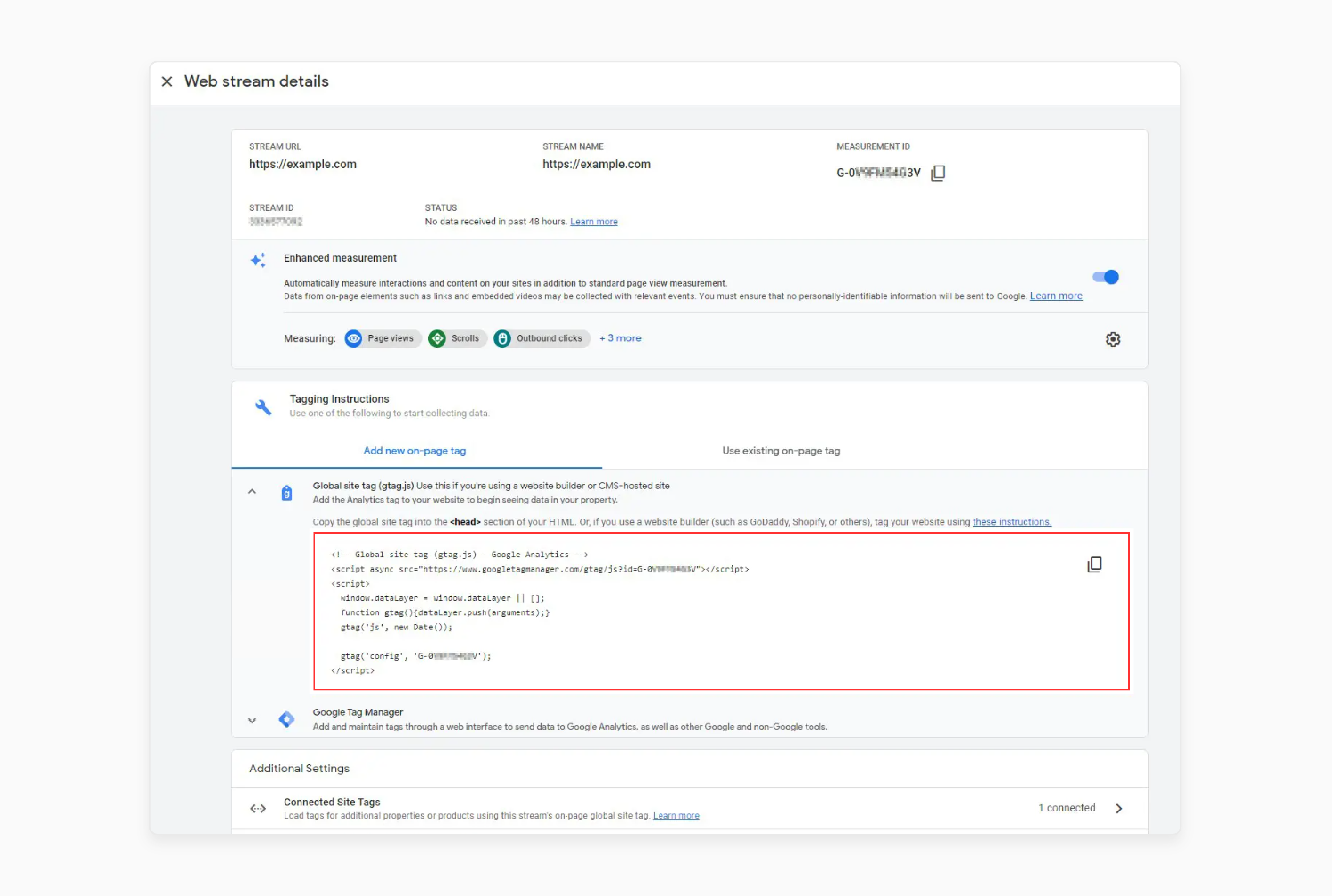
3. Add Google Analytics in Magento 2
-
Log in to the Magento 2 admin panel.
-
Go to Stores > Configuration > Sales > Google API.
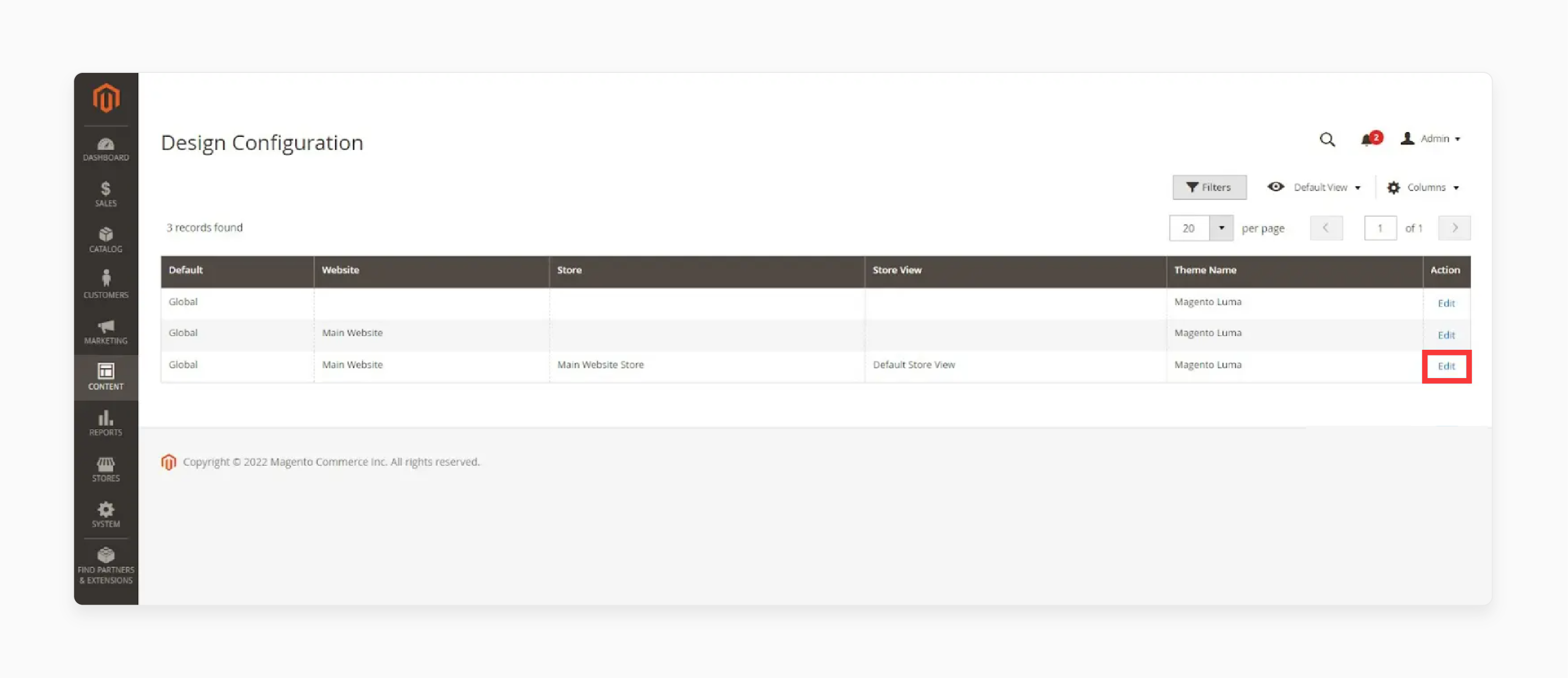
- Expand the Google Analytics tab.
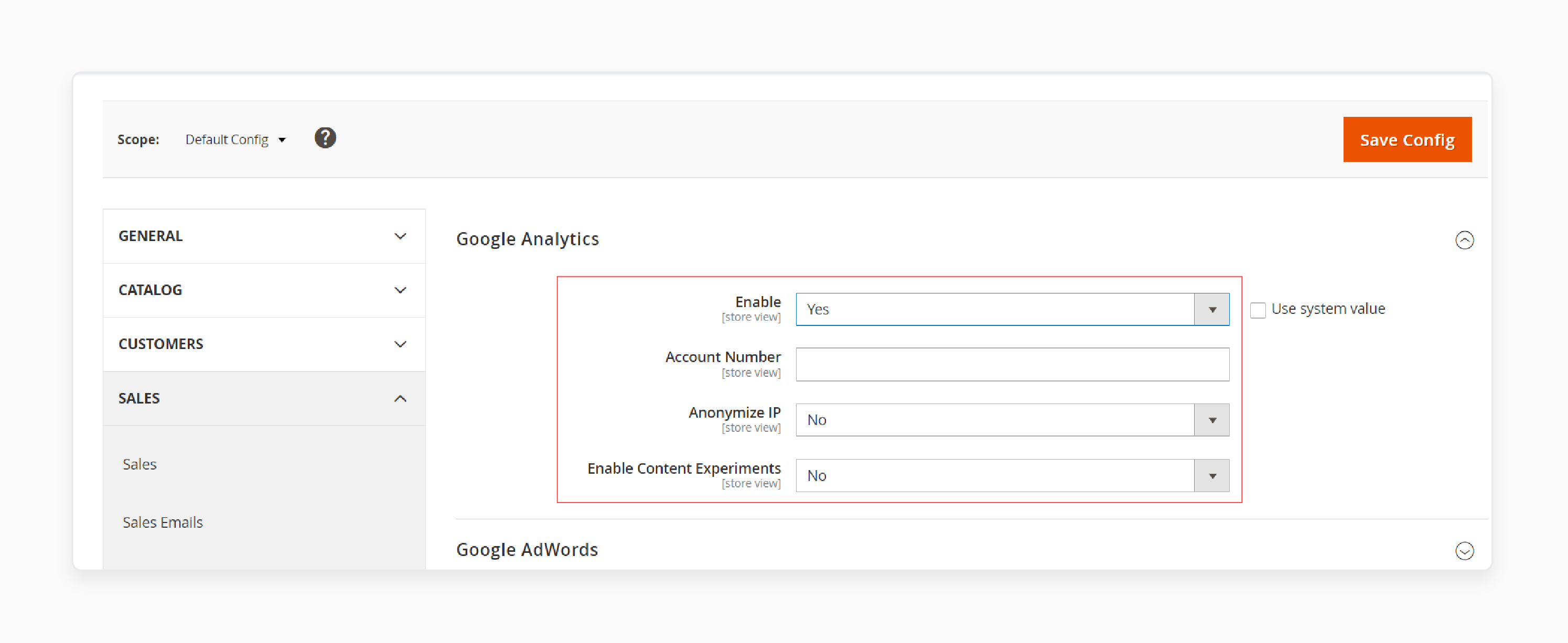
-
Uncheck Use system value.
-
Change Enable from No to Yes.
-
Add your UA Tracking ID to the Account Number text area.
-
Click Save Config.
-
Optionally, set Anonymize IP to Yes to hide visitor IP addresses and enable Content Experiments for A/B testing.
-
For GA4 properties, add the global site tag to your website’s
<head>section.-
Navigate to Content > Design > Configuration in the Magento admin.
-
Click Edit beside your preferred store view.
-
Scroll to the HTML Head section, expand it, and paste the GA4 site tag in the Scripts and Style Sheets section.
-
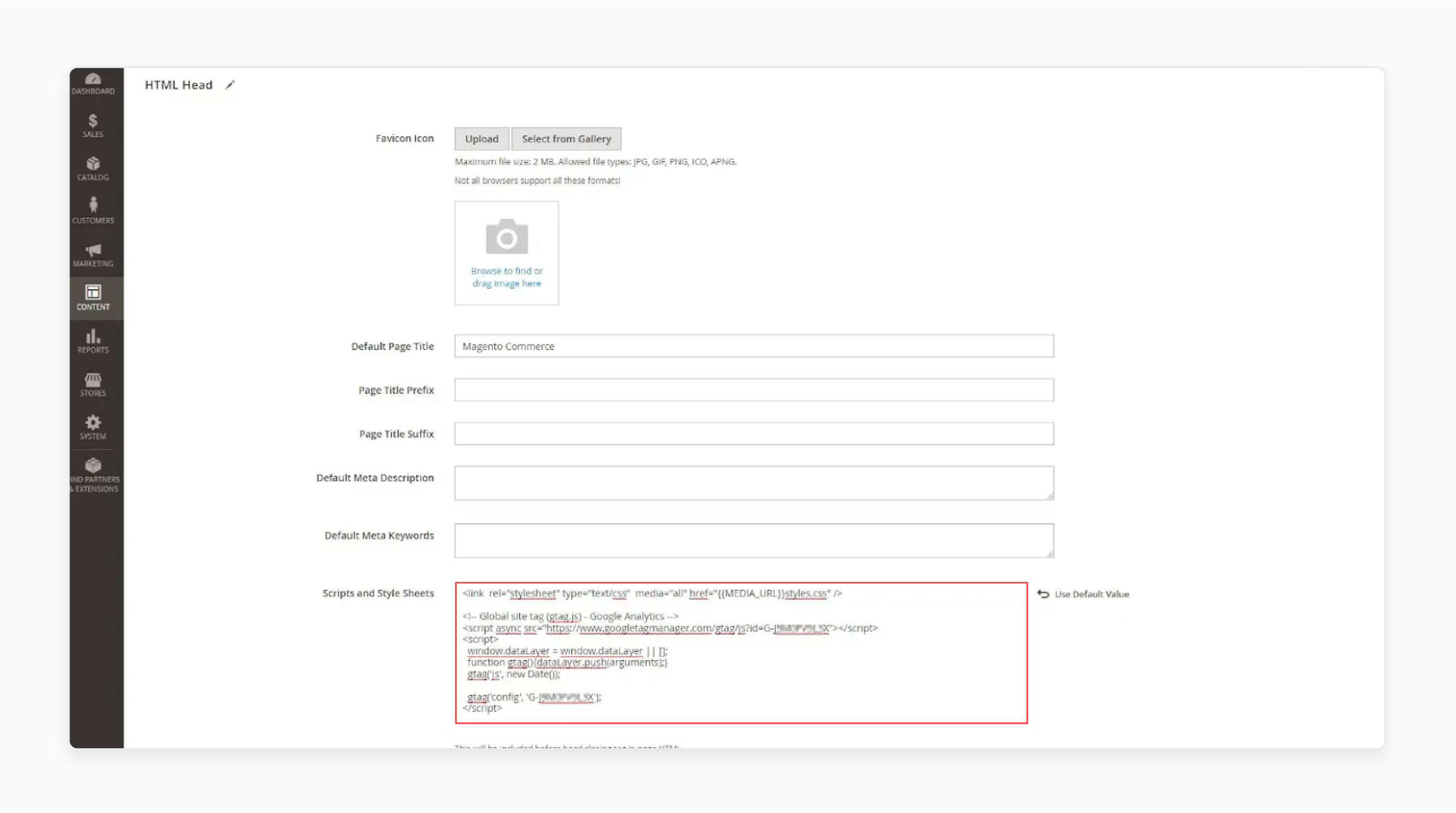
-
Click Save Configuration.
-
Refresh the Magento cache to update changes.
4. Verify Google Analytics Is Working
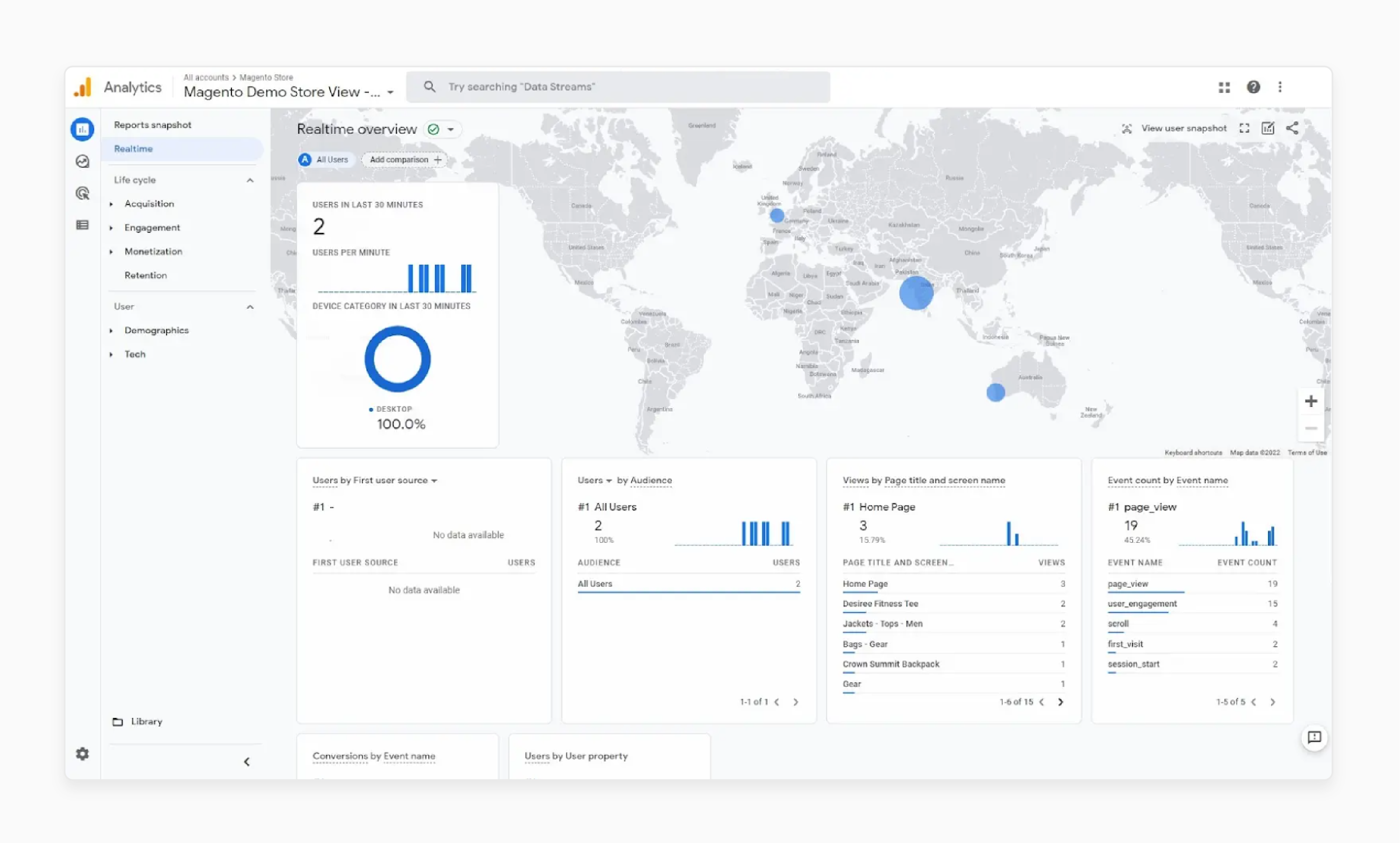
-
Open the Google Analytics dashboard.
-
Navigate to the Realtime section of your property.
-
Track live visitors on your site.
-
If no live visitors appear:
-
Disable ads and analytics-blocking features in your browser.
-
Verify the Google Analytics code in the backend.
-
Flush the Magento store cache.
-
-
You should see real-time activity as customers view products and initiate the checkout process.
FAQs
1. What is a Magento report, and how does it help?
A Magento report provides insights into your ecommerce store's performance. It tracks metrics like conversion rate, sales by product, and sales by country. Use these reports to improve strategies. They help drive sales and enhance customer satisfaction.
2. How does the Magento advanced reports extension benefit my Magento 2 store?
The Magento advanced reports extension offers detailed Magento 2 sales reports. It includes sales by product reports and other customizable options. These reports allow better product performance tracking. They, with dedicated Magento hosting, improve decision-making and business growth.
3. Why is it important to use reporting tools in Magento 2 analytics?
Reporting tools in Magento 2 analytics track key metrics. They provide data on sales by product, conversion rate, and more. These tools allow you to optimize your strategies. They help improve sales and customer experience.
4. How can I integrate Google Analytics with my Magento 2 extension?
To integrate Google Analytics with your advanced Magento 2 extension, follow a few steps. Set up a Google Analytics account and copy your tracking ID. Add the tracking ID to your Magento 2 store. This integration provides valuable insights to track and drive sales.
5. What role do analytics tools to track sales play in Magento hosting?
Analytics tools to track sales are important in Magento hosting. They monitor ecommerce performance, conversion rates, and product performance. These tools allow businesses to make data-driven decisions. They enhance the overall efficiency of your Magento 2 store.
Summary
Magento sales analytics is important for optimizing your e-commerce strategy. Here are the key benefits covered in this blog:
-
Data-Driven Decisions: Make informed choices based on accurate data.
-
Performance Tracking: Monitor sales trends and adjust strategies.
-
Customer Insights: Understand customer behavior for personalized marketing.
-
Inventory Management: Maintain optimal stock levels and reduce costs.
-
Revenue Growth: Increase profits by optimizing various business aspects.
Consider managed Magento hosting to include sales analytics and tracking e-stores.




