
Magento 2 Delete Product Attribute: Steps to Configure and Remove
Are you struggling with managing your Magento store's catalog? Magento 2 Delete Product Attribute is a process that enhances your catalog management. It covers everything from manual deletion in the admin panel to programmatic methods.
This tutorial will guide you to remove unwanted product attributes in Magento 2.
Key Takeaways
-
What are Magento 2 Delete Product Attributes?
-
Reasons why removing unused attributes can improve the catalog
-
How to use the Magento 2 admin panel for attribute deletion.
-
Methods for deleting attributes programmatically.
-
Top extensions and plugins for managing attribute deletion.
-
Tips for troubleshooting common issues during the deletion process.
-
Top 6 Magento Delete Product Attributes Extensions and Plugins
-
Troubleshooting Issues with Delecting Product Attributes in Magento2
What are Magento 2 Delete Product Attributes?
Magento 2 Delete Product Attributes refers to the process of removing unnecessary attributes. Deleting these attributes can be done manually through the admin panel or programmatically.
Magento 2 delete product attributes are important for cleaning up the catalog. It smooths the product feed and improves the store’s performance. In Magento 2, deleting product attributes means removing specific characteristics from the products. Attributes are details like:
-
Color
-
Size
-
Material
Users also need to check the eav_attribute table and set to 0. It ensures that the attribute is fully deleted and will not appear in the catalog or cause issues. Users can manage customer attributes by using Magento or Adobe Commerce. It can help maintain a clean ecommerce store.
Why Deleting Magento Product Attributes is Important?
1. Clean Up Catalog
-
Deleting product attributes in Magento helps keep the catalog organized.
-
Reduces Clutter: The admin interface becomes cleaner for store managers to edit attributes.
-
Simplifies Product Creation: Removing unnecessary options from attribute sets makes workflows simpler.
-
Improves Database Performance: Fewer attribute tables mean faster searches and better database performance.
-
Cleaner Product Data Exports: It becomes more focused and helpful for integration with other systems or marketplaces.
-
-
For example, an online clothing store used an attribute for seasonal color. But they have stopped offering seasonal items. Their store should remove the attribute. Removing outdated attributes like Seasonal Color cleans up the catalog.
-
It ensures only the most relevant attributes appear. The extension makes it easier for store managers to manage the product data. Attributes like Size and Material remain visible. They simplify both product management and customer browsing.
2. Improve Store Performance
-
Unnecessary Magento product attributes can clutter the database. It will lead to slower store performance.
-
Magento uses an Entity-Attribute-Value (EAV) database model for product attributes. Each attribute adds more database tables and relationships when the user has unused attributes:
-
Complex Queries: Database queries become more complex and slower. It is for product listings and searches.
-
Slower Indexing: Indexing takes longer, which affects real-time catalog updates.
-
More Memory Use: More memory is needed to load and process product data. It affects server performance.
-
Bigger Cache Sizes: Cache sizes increase and lead to slower cache warming.
-
-
Providing specific metrics shows performance improvements after attribute cleanup. For example, an electronics store with an old attribute like Warranty Type that is no longer in use.
-
The attribute still occupies space in the database. It makes the queries slower. By removing such unused attributes, stores can smooth the database and improve performance.
-
It speeds up searches and page loads. A faster, more responsive store enhances the shopping experience for the customers. The extension leads to higher satisfaction and retention.
3. Enhance Customer Experience
-
Deleting irrelevant attributes improves the customer experience by presenting only useful product details. The psychological benefits of how attribute presentation affects customer decision-making:
-
Reduces Cognitive Load: Customers can focus on key decision-making factors more easily.
-
Improves Scanability: Important product details are easier to find quickly.
-
Increases Purchase Confidence: Highlighting the most important features boosts confidence in buying decisions.
-
Simplifies Selection for Configurable Products: Unnecessary options are removed from the selection process.
-
-
For example, an online bookstore might list attributes like Genre and Author. If there is an outdated attribute like Publisher Code, it adds clutter. Removing irrelevant details ensures customers see only what matters, like:
-
Book Genre
-
Publication Date
-
-
The smooth deletion makes it easier for customers to find the information they need. A cleaner product page helps customers make faster decisions. The delete product attribute extension improves their overall shopping experience.
4. Methods for Deletion
-
There are several ways to delete product attributes in Magento 2. It depends on the preference and expertise. Store managers can remove attributes manually through the admin panel by:
-
Finding the attribute
-
Clicking the Delete button
-
-
For example, removing an attribute like discontinued color can be removed by an interface. Developers might prefer to delete attributes programmatically using PHP code. The extension can use:
-
Magento\Eav\Setup\EavSetupFactory
-
Magento\Framework\Setup\ModuleDataSetupInterface to automate this process.
-
5. Maintain a Well-Organized Store
-
Properly managing and deleting product attributes keeps the store organized and efficient. Regular attribute maintenance is important for long-term store health:
-
Prevents Attribute Bloat: Product line changes are added that can lead the bloat.
-
Easier Upgrades: Upgrading Magento becomes easier with fewer custom attributes to cause conflicts.
-
Simplifies Staff Training: New team members have fewer extra attributes to learn about.
-
Facilitates New Features: Implementing features can easily clean an attribute structure.
-
-
Providing a recommended schedule for attribute cleanup will allow users to implement them. For example, a home goods store updates attributes like Material Type or Color. They remove outdated ones to help prevent clutter.
-
It makes sure that the product catalog management remains relevant and accurate. Regular updates and clearing out old attributes help to keep:
-
Frontend Operations
-
An organized store is easier to manage as it provides a better shopping experience.
How to Remove Product Attributes in Magento 2?
Method 1 : Manual Deletion via Admin Panel
Step 1: Check Attribute Usage
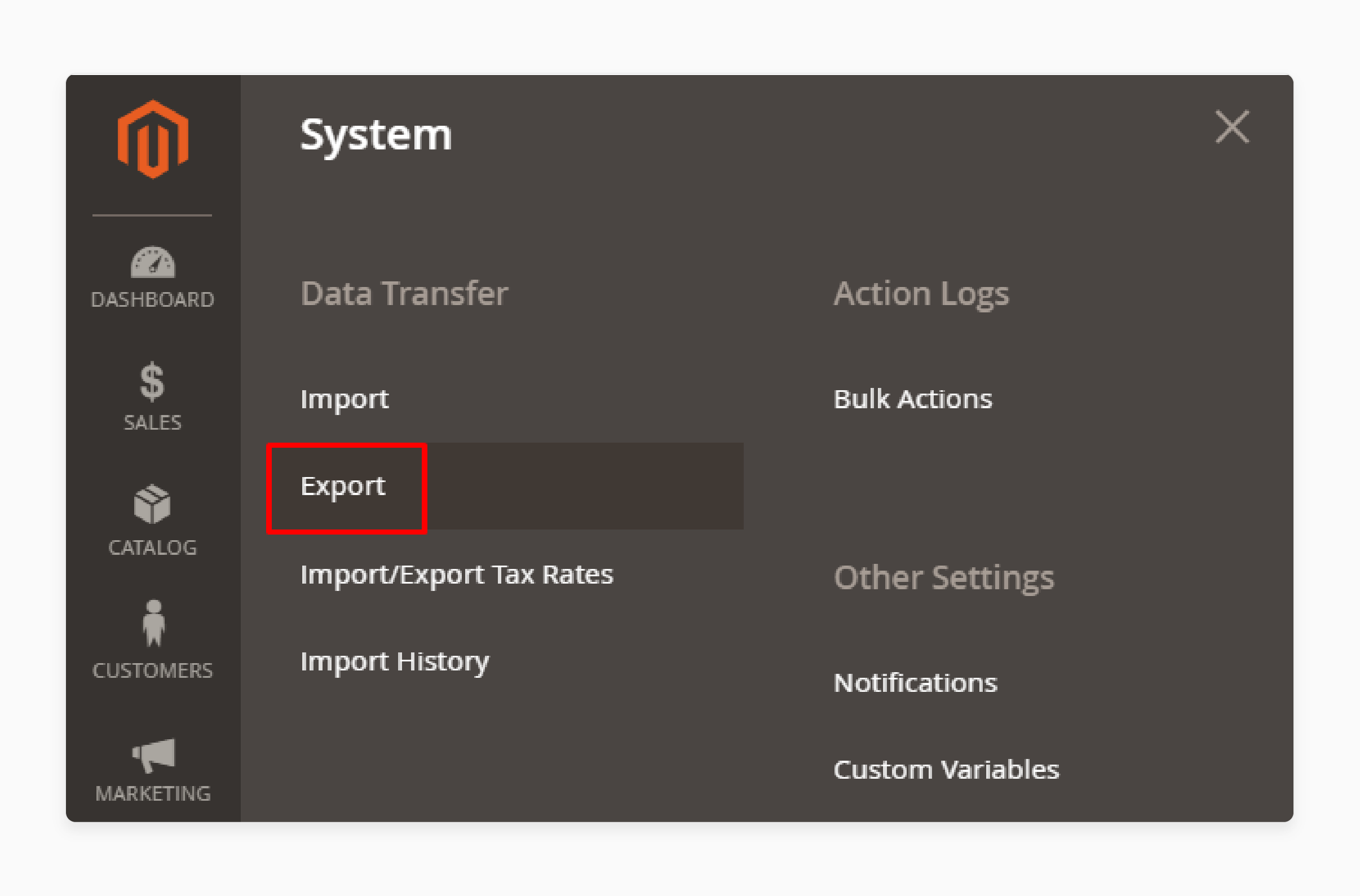
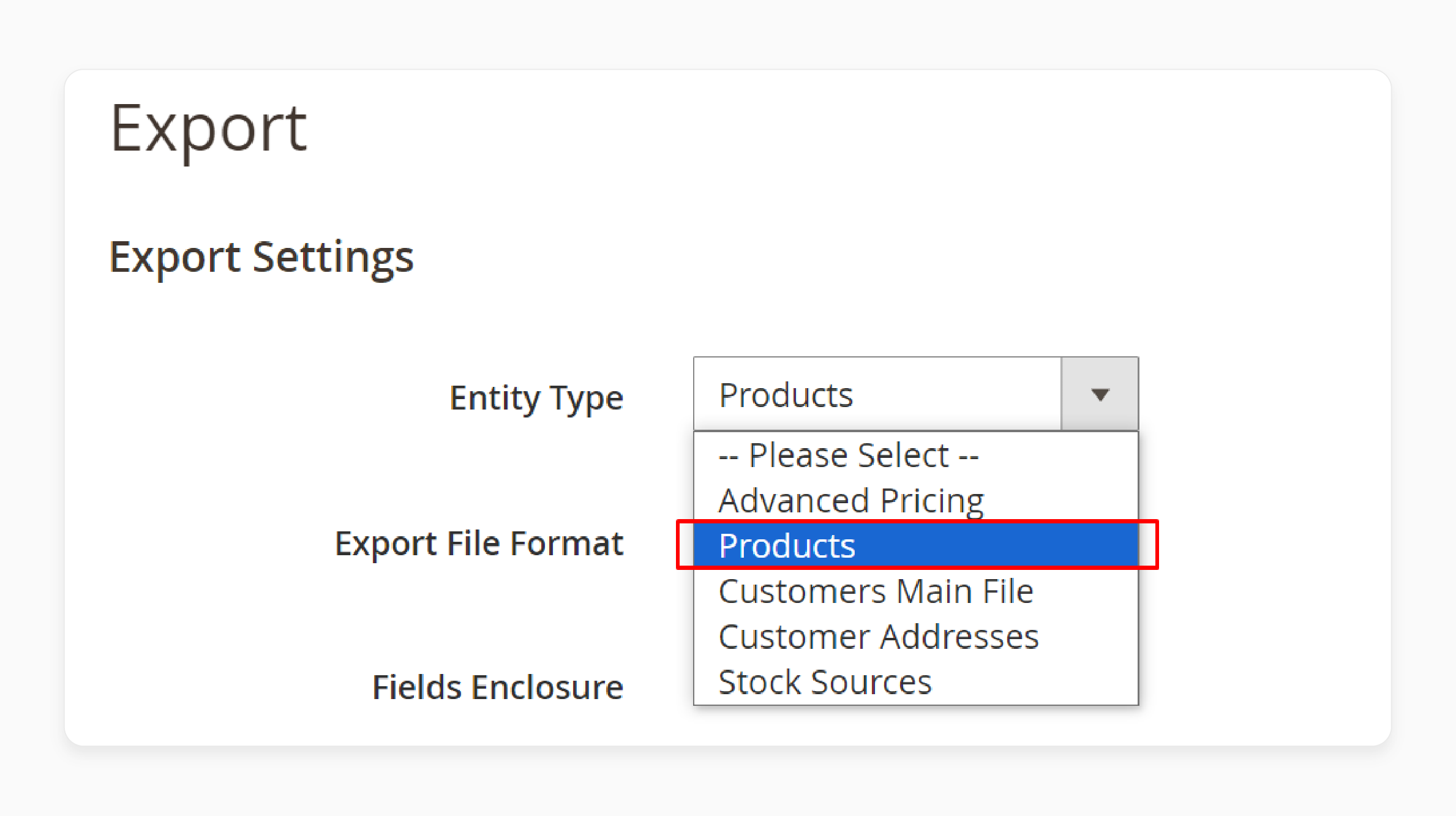
Step 2: Access Product Attributes
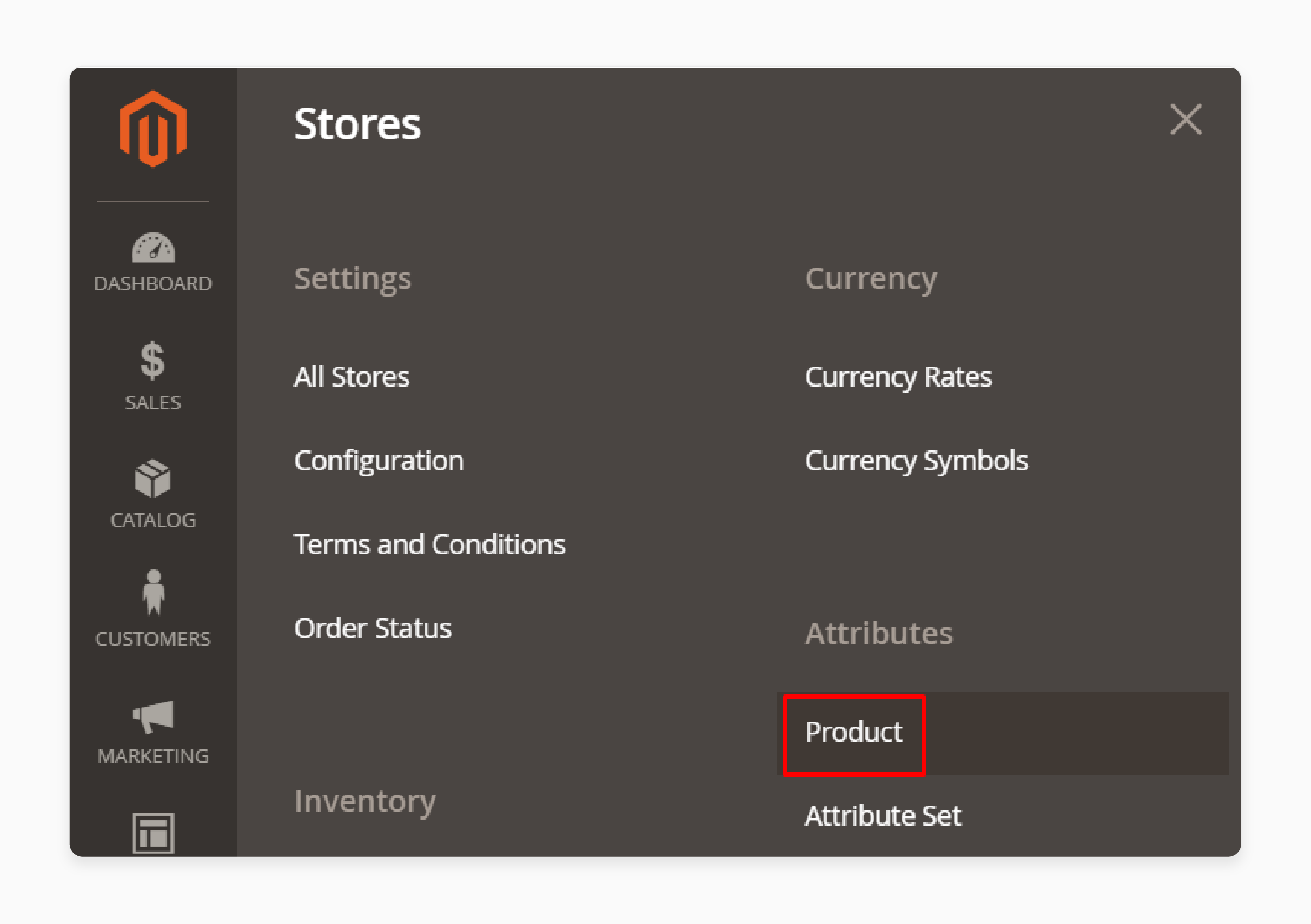
- Go to Stores > Attributes > Product in the Admin sidebar.
Step 3: Find the Attribute
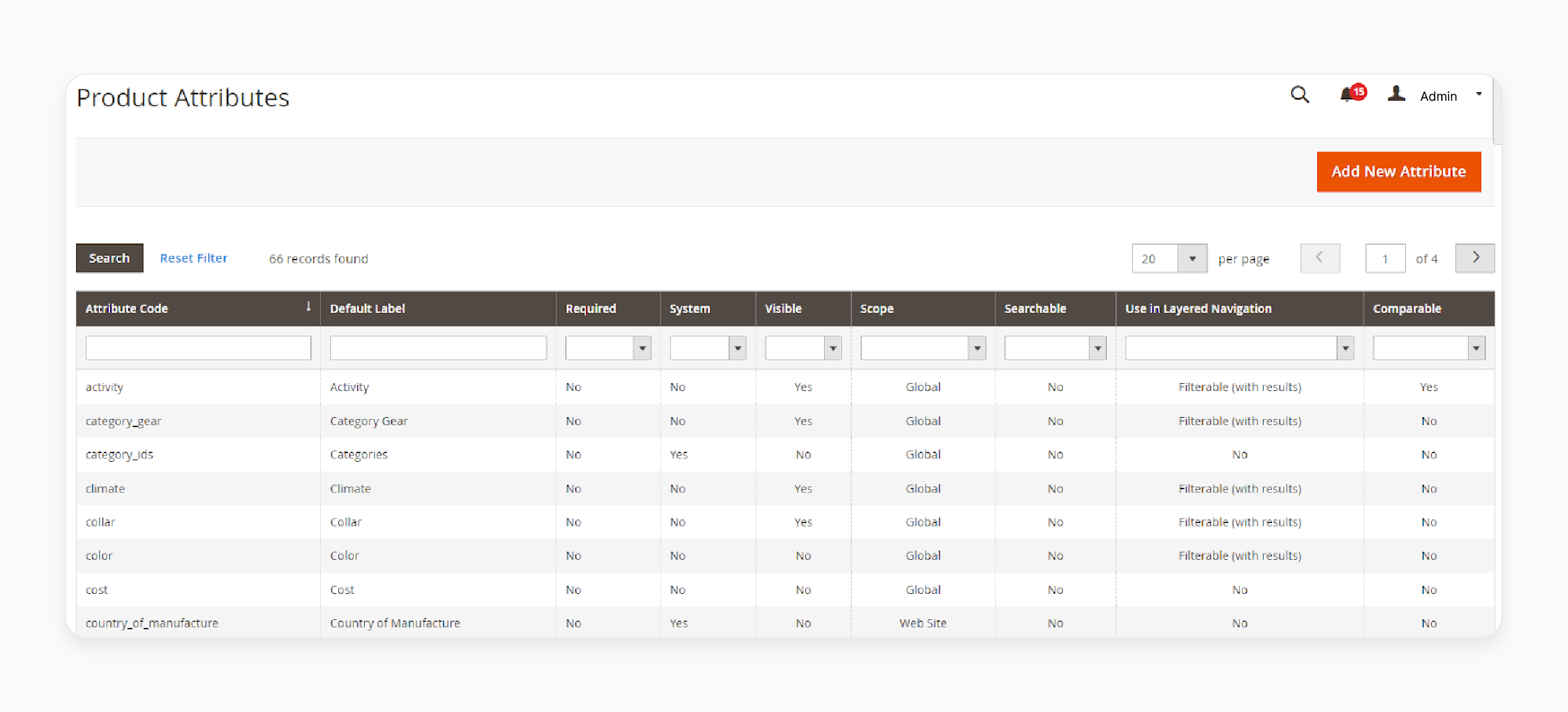
- Locate the attribute you want to delete from the list.
Step 4: Edit the Attribute
- Click on the attribute to open it in edit mode.
Step 5: Delete the Attribute
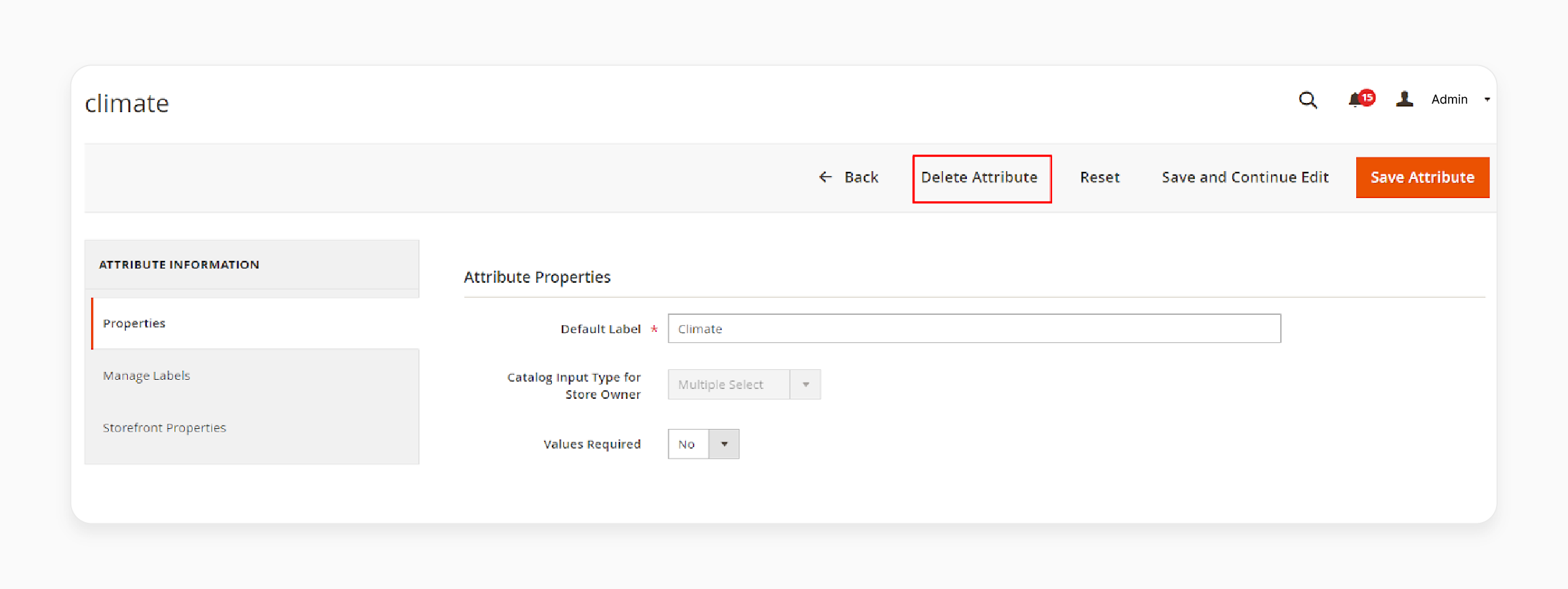
-
Click the Delete Attribute button.
-
Confirm the deletion by clicking OK.
Note: If the wrong attribute got deleted. One can recreate it by going back to the Product Attributes grid and clicking on Add New Attribute.
Method 2: Delete Programmatically
Step 1: Create a Module
-
Create
registration.php,composer.json, andmodule.xmlfiles to define the module.-
app/code/YourVendor/DeleteProductAttribute/registration.php -
app/code/YourVendor/DeleteProductAttribute/composer.json -
app/code/YourVendor/DeleteProductAttribute/etc/module.xml
-
Step 2: Install Data Script
-
Create an
InstallData.phpfile to install your custom product attribute:
app/code/YourVendor/DeleteProductAttribute/Setup/InstallData.php
Step 3: Run the Command
-
Use the command line interface to run the following commands:
-
php bin/magento setup:upgrade
-
php bin/magento setup:di:compile
-
php bin/magento setup:static-content:deploy -f
-
php bin/magento cache:flush
-
php bin/magento indexer:reindex
-
Step 4: Verify Deletion
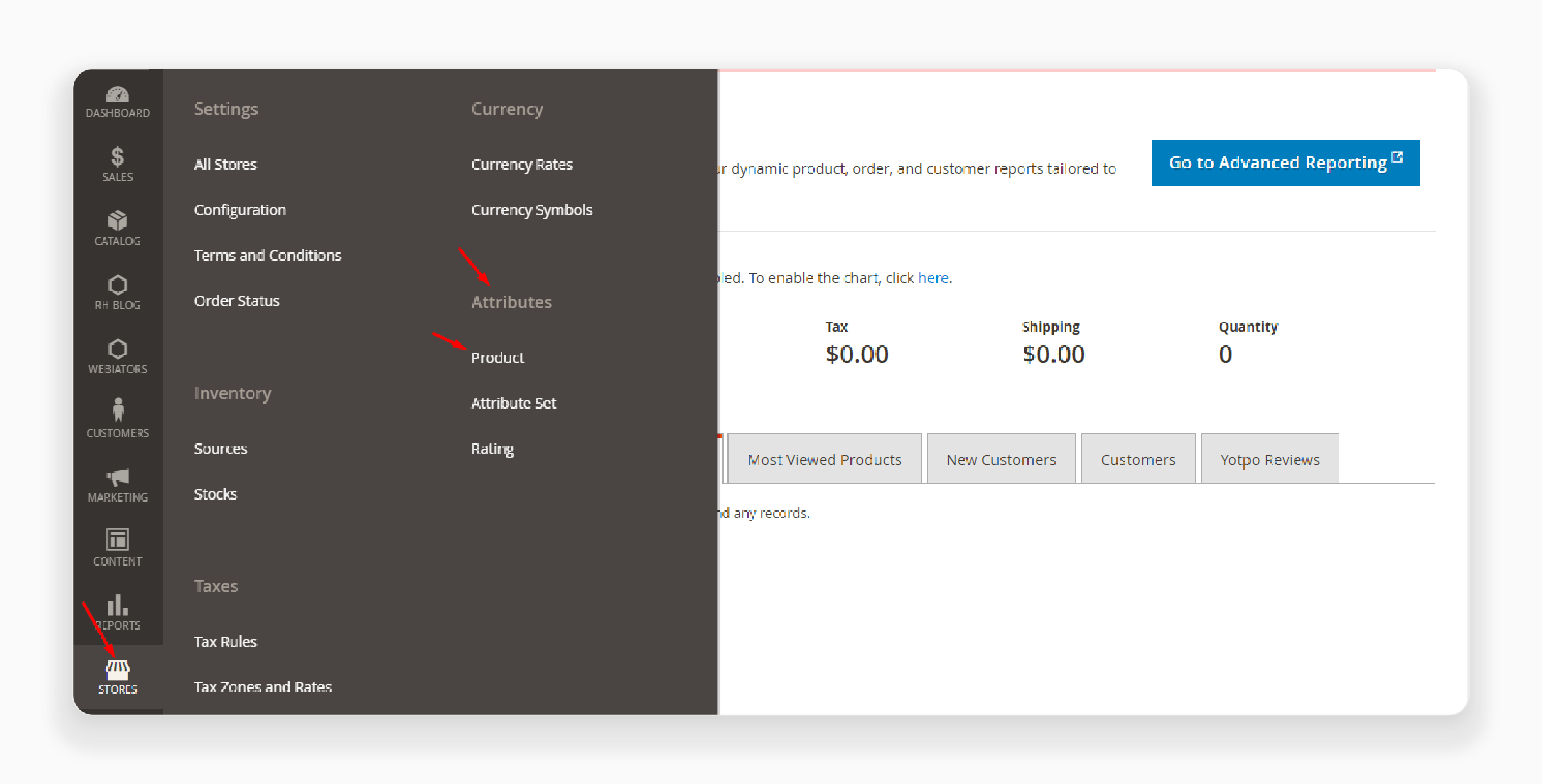
-
Go to Admin Panel > Stores > Attributes > Product.
-
Check if the attribute has been deleted.
Top 6 Magento Delete Product Attributes Extensions and Plugins
| Extension | Description | Features | Compatibility | Price |
|---|---|---|---|---|
| Customer Attributes for Magento 2 by Mageplaza | A user-friendly extension for easily removing unnecessary product attributes in bulk, enhancing catalog management. | Quick deletion, safe removal processes, bulk deletion | Magento 2.4.7 | $126.65 |
| Customer Attributes by Amasty | Comprehensive attribute management tool with advanced features to smooth attribute handling and bulk deletion. | Attribute grid customization, mass delete options, advanced filtering | Magento 2.4.6, 2.4.7, 2.4.5, 2.3.7 | $129 |
| Magento 2 Customer Attribute by BSS Commerce | Powerful extension for managing and deleting attributes, providing a smooth user experience and detailed attribute handling. | Attribute import/export, bulk actions, detailed attribute management | Magento 2.3.x, 2.4.x | $59 |
| Customer Attributes By FME Extensions | Efficient extension for managing and deleting attributes, ensuring an organized and optimized product catalog. | Attribute set management, mass attribute actions, detailed logs | Magento 2.1.x, 2.2.x, 2.3.x | $99.99 |
| Magento Customer Attribute by MageComp | Performance-focused extension designed to simplify attribute management with intuitive drag-and-drop and bulk operations. | Bulk operations, detailed attribute information | Magento 1.9.4.x | $99 |
Note: The prices listed are approximations based on these types of extensions. It may vary due to changes by the developers.
Troubleshooting Issues with Delecting Product Attributes in Magento2
| Issue | Description | Solution |
|---|---|---|
| Attribute Not Deleting | The attribute might not be deleted if any product still uses it. | Check if the attribute is still assigned to any configurable product. Use the list of products to verify. Ensure that any product does not use the attribute before deleting it. |
| Error in Admin Panel | It may occur when deleting an attribute through the admin panel. It is due to incorrect permissions or conflicts. | Ensure you have the right permissions to delete attributes. Check for any conflicts or errors in the admin panel settings. Use Magento\Eav\Setup\EavSetupFactory for a more controlled deletion. |
| System Attributes Not Deleted | System attributes may not be deleted because Magento's core functionality requires them. | System attributes are important for Magento’s core functions. Do not attempt to delete these attributes. Instead, consider setting them as inactive or hidden if they are not needed. |
| Programmatic Deletion Issues | Issues may arise when deleting attributes programmatically if the code is incorrect or incomplete. | Review the PHP code used for deletion. Use: Magento\Eav\Setup\EavSetup, Magento\Eav\Setup\EavSetupFactory and Magento\Framework\Setup\ModuleDataSetupInterface correctly. Validate that the eav_attribute table is updated properly. |
| Attribute Still Visible | It still appears in the store view or system configuration after deletion. | Clear Magento’s cache to update the store and reflect the changes. Go to System > Cache Management and refresh the cache. |
| Data Integrity Problems | Removing attributes might affect data integrity if the attribute is used across different scopes or has a specific options set. | Verify that the attribute is not linked to any critical functionality or data. Use a backup of your eav_attribute table to restore if necessary. Check all scopes and options before deletion. |
| Unexpected Behavior in Products | Products might behave unexpectedly if they reference attributes that have been deleted. | Double-check that no products reference the deleted attribute. Update or remove any references in product configurations. Ensure that the attribute is not tied to any dropdown or visual swatch components. |
FAQs
1. Why is it important to remove certain product attributes in Magento 2?
Removing unused product attributes helps maintain a clean product catalog. Attributes that are no longer used by any product can clutter the system. It affects the Magento store's performance. By removing these attributes, you ensure that only relevant attribute sets are active. It improves system functionality and manages products for store owners. You can remove these attributes through tools like: magento\eav\setup\eavsetupfactory.
2. How can I check if any product uses an attribute before deletion?
To determine if any product still uses an attribute, check the list of products in your catalog. Use magento\framework\setup\moduledatasetupinterface to query. Review the eav_attribute table and the attribute is associated with any products. This step ensures that you do not accidentally delete attributes that are important.
3. What are the steps to remove a product attribute through the admin panel?
To delete an attribute through the Magento. Login to the admin panel. Navigate to the System Configuration section. Find the attribute you want to remove in the attribute set. Click the delete button and confirm the action. This will remove the product attributes from the Magento system. Ensure you clear Magento’s cache afterward to reflect the changes.
4. How do I handle attributes that are part of a configurable product?
For attributes linked to configurable products, ensure they are not required. Review the attribute set and confirm their role. If you still need to delete them, first unlink them from the configurable products. Then proceed with the deletion. This step prevents any functional issues with the products.
5. Can I restore a deleted attribute if needed?
Once an attribute is deleted, it cannot be directly restored. It is important to back up your data before making changes. If necessary, you can recreate the attribute and manually reassign it to products. Always export a backup of your eav_attribute table. Before performing deletions, ensure you can restore data if something goes wrong.
6. How should I manage attributes related to comment sections or stack configurations?
When managing attributes to comment sections, ensure they are not important to the default setup. Carefully handle these attributes using eavsetupfactory to avoid affecting system functionality. It is important to review related settings in the Magento admin panel. It ensures that all configurations remain correct after deletion. Proper management helps maintain system stability. It avoids issues that arise from removing important attributes.
Summary
Magento 2 Delete Product Attribute involves removing attributes from the product catalog. It can be removed by accessing the attribute set. It enhances the shopping experience and reduces database clutter. Here are its overall key benefits:
-
Clean Up Catalog: Keeps the catalog organized and reduces clutter.
-
Improve Store Performance: Enhances database performance and speeds up searches.
-
Enhance Customer Experience: Shows only useful details, improving decision-making.
-
Methods for Deletion: Allows manual and programmatic attribute removal.
-
Maintain a Well-Organized Store: Prevents bloat and simplifies upgrades and training.
Explore managed Magento hosting for efficient product attribute removal in ecommerce.






