
Fix Magento Search Not Working: Solve Magento 2 Search Issues
Is your Magento 2 search not working? This issue can lead to poor user experience and lost sales. Fixing it promptly ensures your Magento store runs smoothly.
This step-by-step guide will cover effective solutions to fix the Magento 2 search not working.
Key Takeaways
- Common causes and tips from basic configuration checks to more advanced fixes.
- Resolve search issues and improve your store's functionality.
- Solutions for cache management, reindexing, and configuring search settings.
- Clear cache, reindex data, and configure search suggestions.
- Properly configured search settings improve accuracy.
- Troubleshoot and resolve common problems to index properly.
-
5 Steps To Resolve Issues With Magento 2 Search Not Working Properly
-
6 Advanced Solutions for Persistent Issues With Not-Working Search In Magento 2
5 Steps To Resolve Issues With Magento 2 Search Not Working Properly
- Install the Elastic Search extension and configure the module.
- Set up the connection and enable 'Autocomplete Suggestions' and 'Spelling Correction'.
- Proceed to configure Advanced Search to address any search-related issues.
- In the admin panel, navigate to Stores > Configuration > Advanced Search.
- Open the 'General Settings' window to start the 'Advanced Search' configuration.
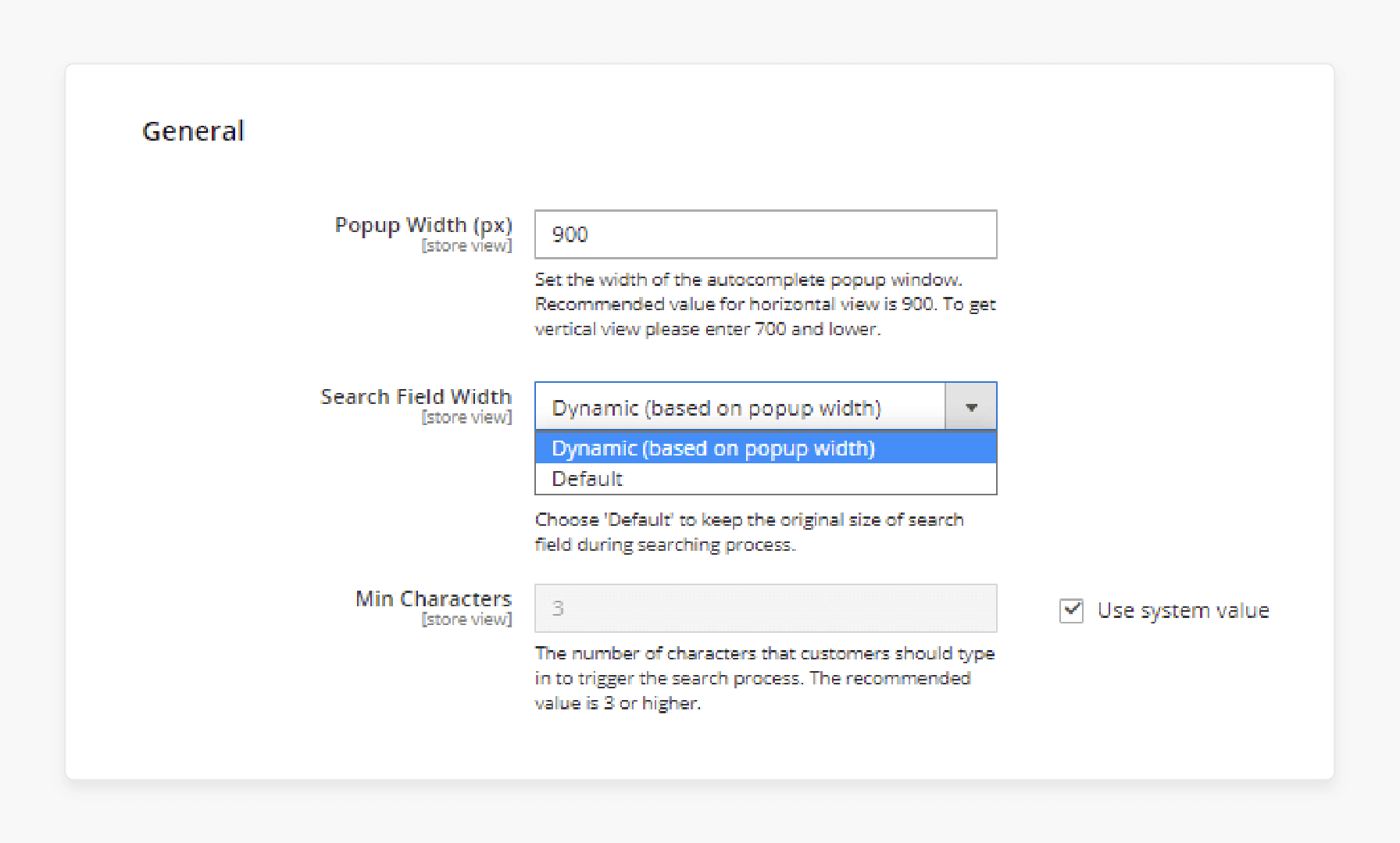
Check the general configuration steps below:
- Popup Width (px): Specify the width of the autocomplete popup in pixels.
- Search Field Width: Select the desired search field width.
- Min Characters: Define the minimum number of characters required to trigger the search. By default, the value is "3".
- Decide whether to enable the option to redirect users from a "404 error" page to search results.
- Determine if you want to use a custom, SEO-friendly URL key for the default search results page.
- Specify the URL key for the search results page.
Note: Ensure not to use the 'catalogsearch' option.
- Enable Tabs on the Search Results Page: Choose whether to enable tabs on the search results page.
Note: Categorize results by Category, CMS, and Landing Pages on the SERP.
- Show Related Search Queries in Search Results: Select one of the three options in this dropdown.
Note: Decide whether to display the number of related search query results.
- Replace Empty Search Result Message with CMS Block: Choose whether to replace the empty search result message with a CMS block.
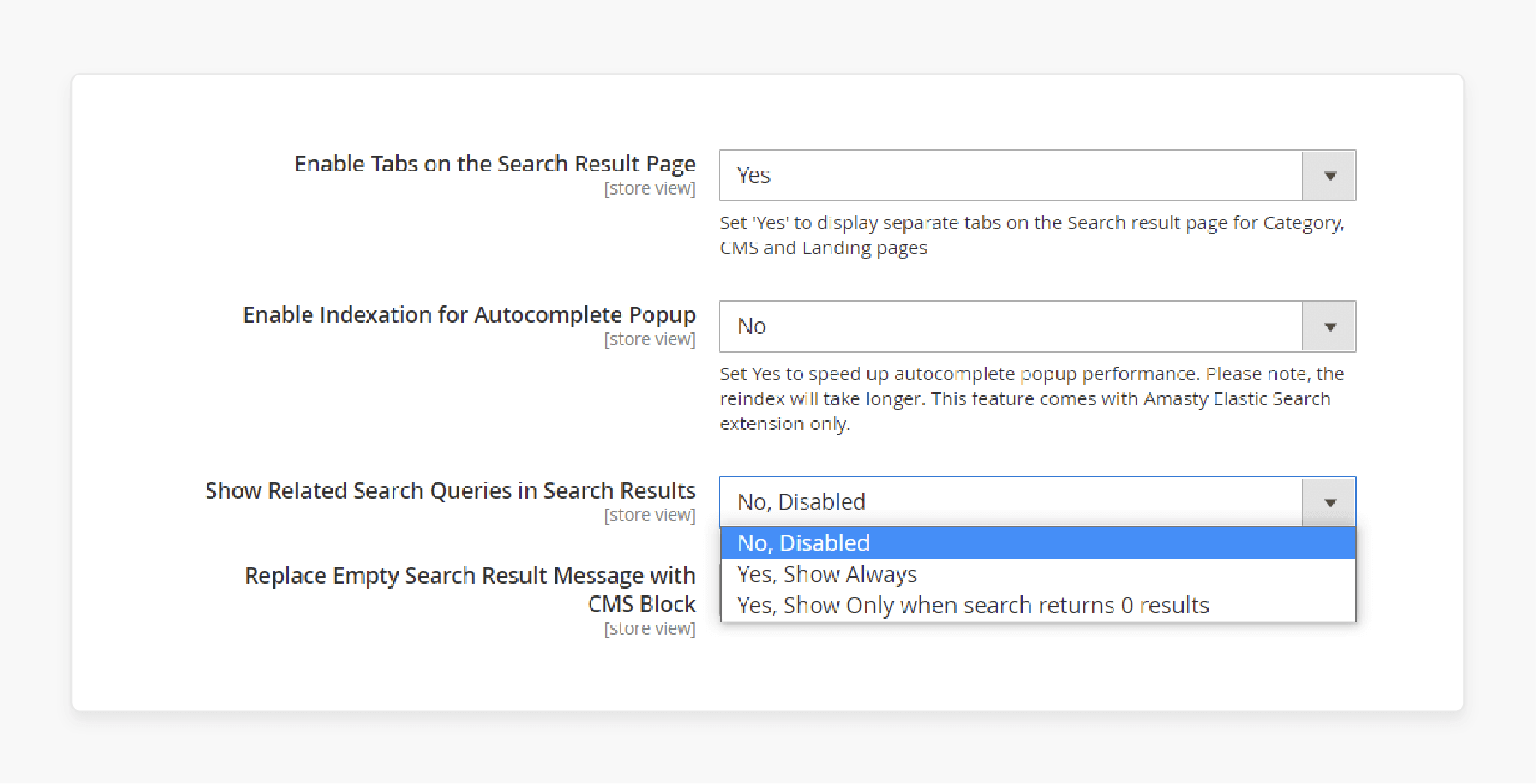
Note: If desired, select one of the available blocks. Or, set the option to "No" to leave the zero search results page empty.
10 Common Causes Of Magento Search Is Not Working Problem
1. Indexing Issues
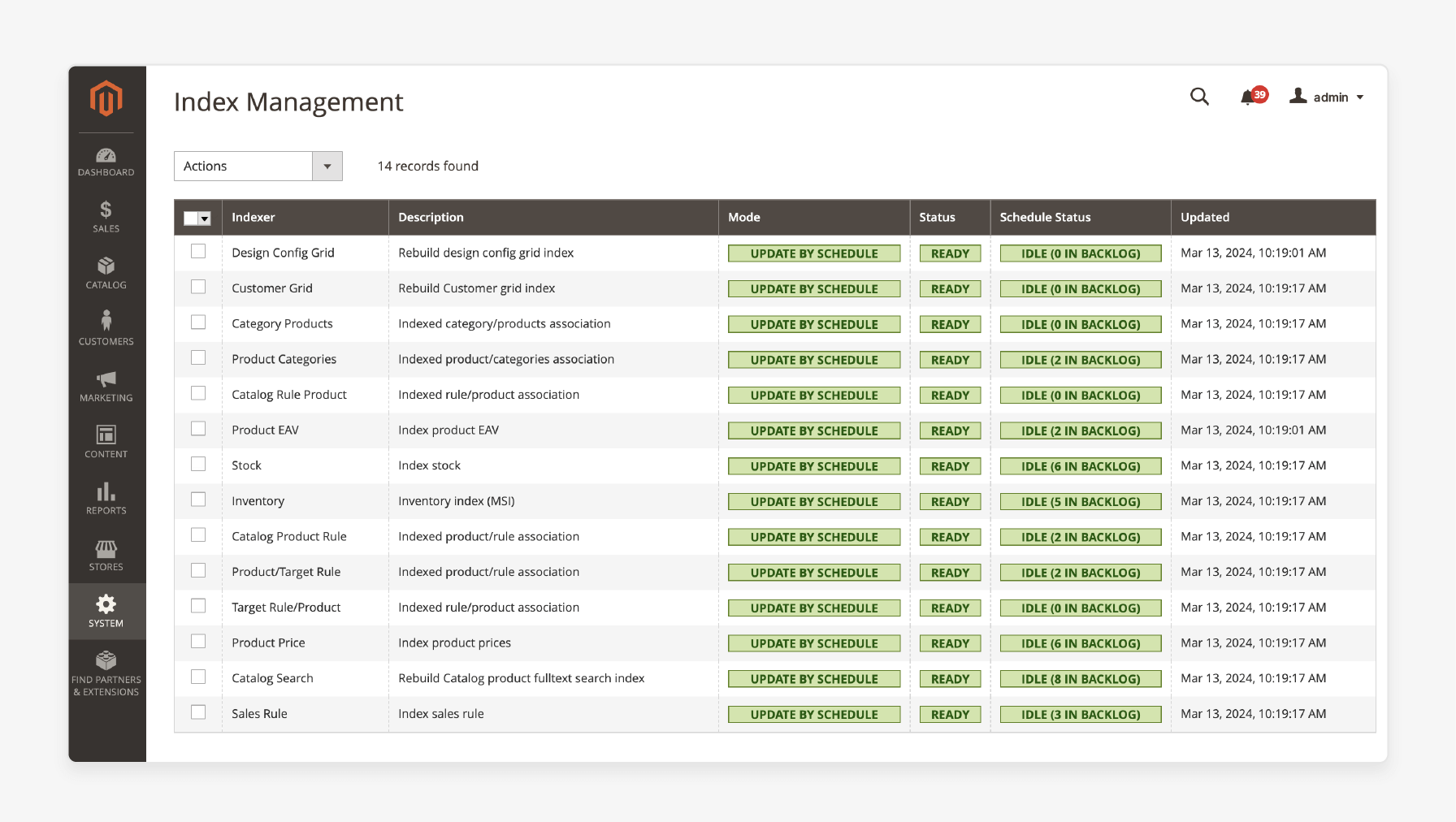
One of the most frequent causes of search problems in Magento 2 is related to indexing. With indexing, Magento organizes and stores product data to make it quickly searchable. When indexing issues occur, it can lead to incomplete or inaccurate search results. Common indexing problems include:
- Outdated indexes
- Corrupt index data
- Incomplete indexing process
To resolve indexing issues:
- Navigate to System > Index Management in your Magento admin panel.
- Check the status of your indexes, particularly the 'Catalog Search Index'.
- If any indexes show as "Reindex required", select them and click "Update Index".
- For persistent issues, consider running a full reindex via CLI using the command:
php bin/magento indexer:reindex
2. Cache-Related Problems
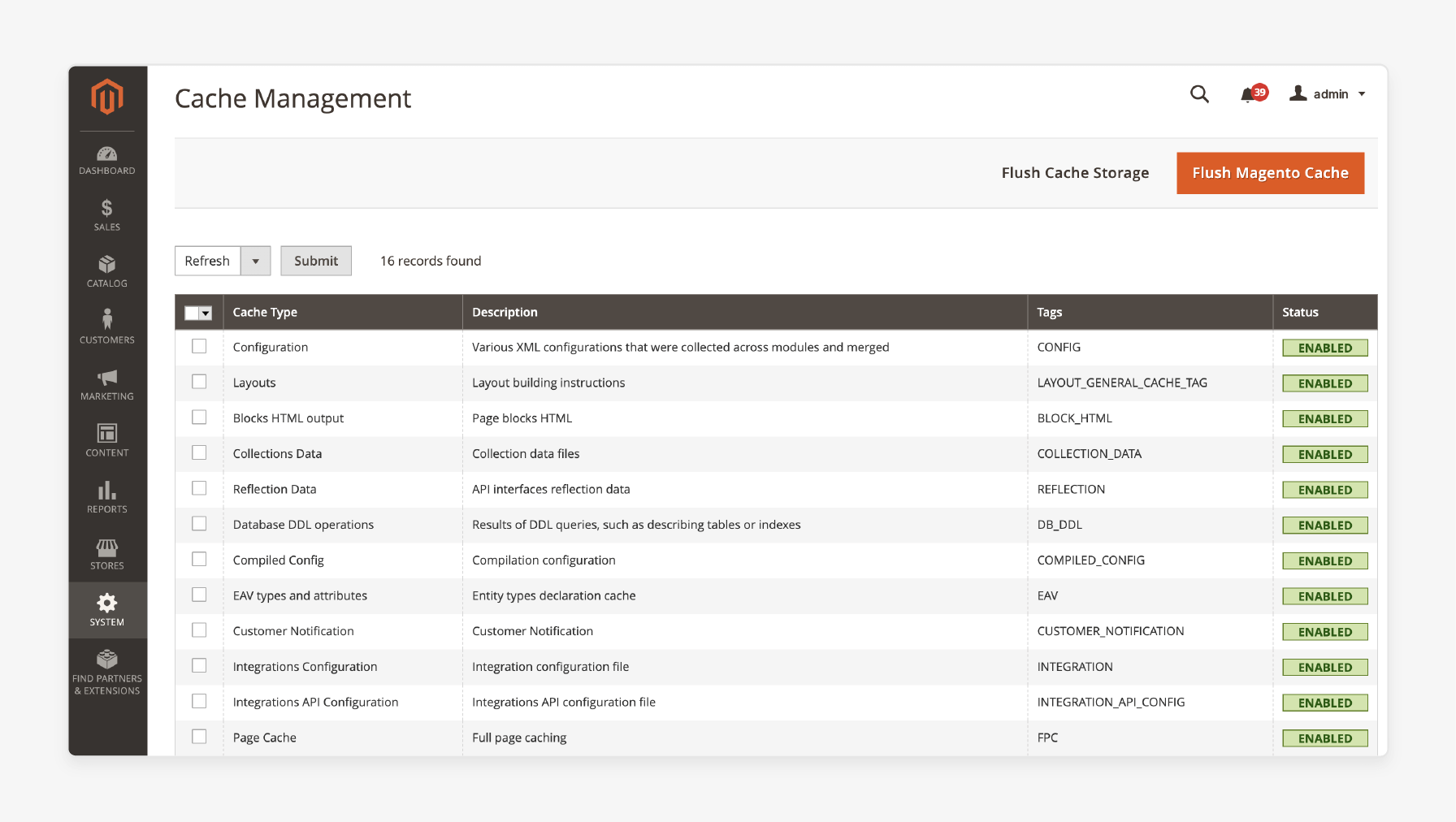
Magento's caching system is designed to improve performance. However, it can sometimes lead to search problems if not managed correctly. Stale cache data can cause outdated search results. It can even prevent new products from appearing in search. To address cache-related issues:
- Go to System > Cache Management in the admin panel.
- Select all cache types or focus on search-related caches.
- Click "Flush Magento Cache".
- For a more thorough approach, you can also flush the cache storage.
3. Search Engine Configuration Errors
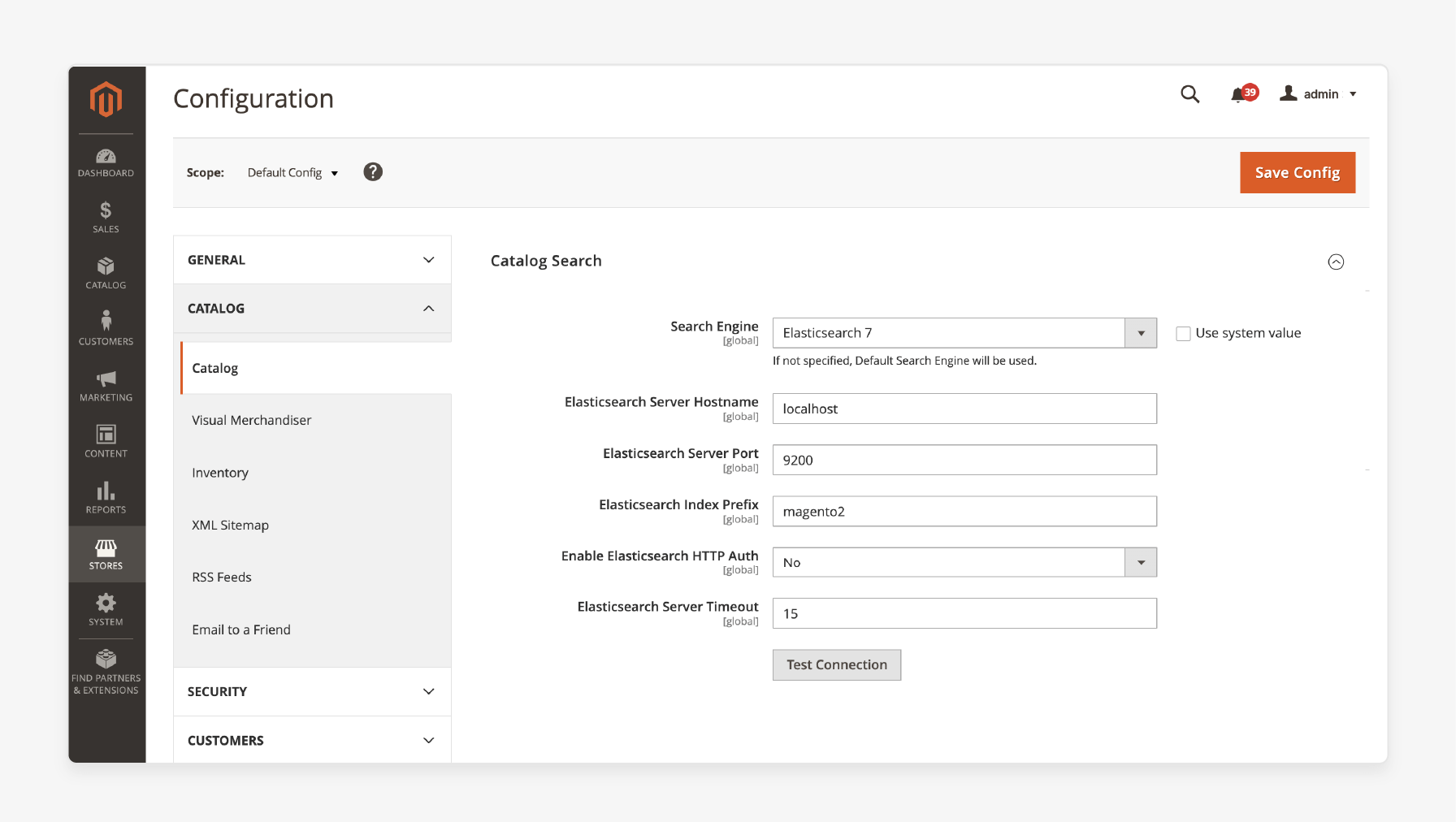
Magento 2 supports different search engines, including MySQL and Elasticsearch. Misconfiguration of these search engines can lead to various search problems. Common configuration issues include:
- Incorrect search engine selection
- Improper Elasticsearch setup
- Incompatible search engine versions
To verify and correct search engine configuration:
- Navigate to Stores > Configuration > Catalog > Catalog Search.
- Ensure the correct search engine is selected.
- If using Elasticsearch, verify that the connection details are correct.
- Check that your search engine version is compatible with your Magento 2 version.
4. Database Issues
The database plays an essential role in Magento 2's search functionality. A poorly optimized or corrupted database can lead to slow search performance or inaccurate results. Potential database-related problems include:
- Fragmented tables
- Excessive database size
- Slow query performance
To address database issues:
- Regularly backup your database
- Use tools like MySQLTuner to identify optimization opportunities
- Consider professional database optimization services for complex issues
5. Extension Conflicts
Third-party extensions can enhance Magento 2's functionality. However, they can also interfere with core features like search. Extension conflicts are a common cause of search problems. To identify and resolve extension conflicts:
- Temporarily disable recently installed extensions
- Test search functionality after disabling each extension
- Contact the extension developer for support or consider alternative extensions.
6. Server Performance Issues
Inadequate server resources can impact all aspects of your Magento 2 store. It includes search functionality as well. If your server struggles to handle the load, it can result in slow search performance or timeouts. Signs of server performance issues include:
- Slow overall site speed
- Frequent 503 errors
- High server resource usage
To address server performance:
- Monitor your server's CPU, memory, and disk usage.
- Consider upgrading your hosting plan if resources are consistently maxed out.
- Implement caching solutions to reduce server load.
7. Incorrect Search Settings
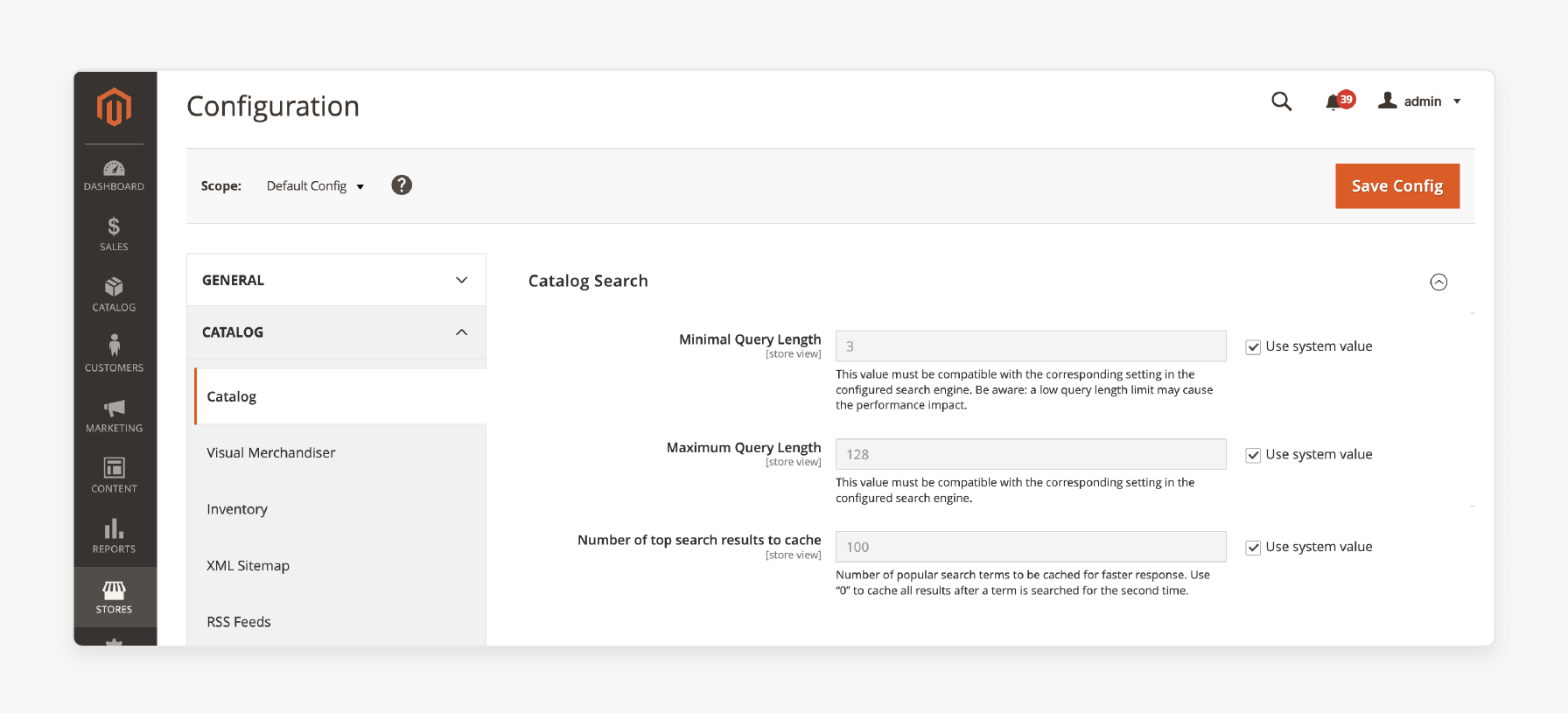
Magento 2 offers various settings to customize search behavior. Incorrect configuration of these settings can lead to unexpected search results. Key settings to review include:
- Minimal Query Length
- Maximum Query Length
- Search Suggestions Count
To adjust these settings:
- Go to Stores > Configuration > Catalog > Catalog Search.
- Review and adjust the settings as needed
- Test search functionality after making changes
8. Product Attribute Configuration
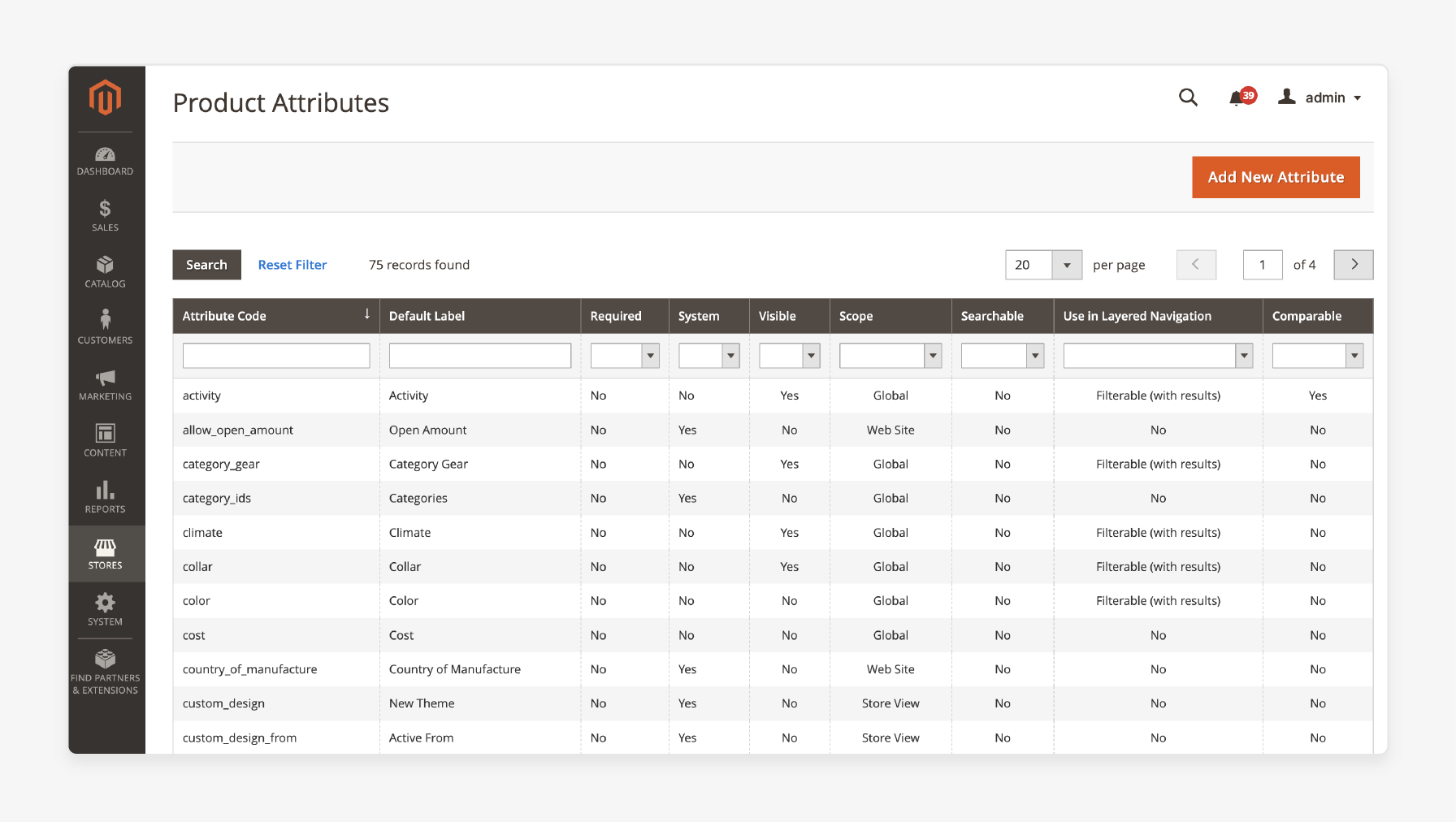
In Magento 2, product attributes play a significant role in search functionality. If relevant attributes are not set as searchable, it can result in incomplete search results. To ensure proper attribute configuration:
- Navigate to Stores > Attributes > Product.
- Edit relevant attributes like Name, SKU, and Description.
- Set "Use in Search" to "Yes" for attributes you want to be searchable.
9. Elasticsearch-Specific Issues
For stores using Elasticsearch, some specific issues can arise:
- Incompatible Elasticsearch version
- Incorrect Elasticsearch configuration
10. Debug Search Queries
For advanced troubleshooting:
- Enable MySQL query logging to analyze search queries.
- Use tools like New Relic or Magento's built-in profiler to identify performance bottlenecks.
6 Advanced Solutions for Persistent Issues With Not-Working Search In Magento 2
1. Implement Elasticsearch
Elasticsearch is a powerful search engine that can improve Magento 2 search performance:
- Install Elasticsearch on your server or use a cloud-based solution.
- Configure Magento 2 to use Elasticsearch in the admin panel.
- Reindex your catalog after setting up Elasticsearch.
Elasticsearch uses an inverted index structure. It allows it to find documents containing specific terms quickly.
For instance, if a user searches for "red leather jacket size medium", Elasticsearch can rapidly retrieve all products tagged with these attributes. It can do this regardless of the catalog size without scanning every document for matches.
Elasticsearch makes search results more relevant by:
- Handling massive catalogs using distributed indexing
- Splitting your product data across multiple servers
- Allowing for parallel processing of search queries.
- Achieving exceptional speed, even when handling complex queries.
- Implementing built-in relevance tuning.
For example, a store with "1 million products" might distribute its index across "10 servers". During this, each can handle "100,000 products".
2. Custom Search Solutions
For ultimate control over your search functionality, you might consider the following:
- Developing a custom search module tailored to your store's needs.
- Integrating a third-party search API like Algolia or Searchanise.
- Using Elasticsearch as the base search engine.
- Creating a hybrid solution combining Elasticsearch with custom algorithms.
Custom search modules allow you to tailor the search algorithm to your specific product range & customer behavior. For instance, if you sell fashion items, you might weigh color and size more heavily in search results. Or, for electronics, prioritize technical specifications.
These services often come with additional features like personalization and merchandising. They can provide machine learning capabilities, too, such as:
- Algolia: AI-powered used for search and discovery
- Searchanise: Used for instant search with analytics
- Klevu: Used for smart search with machine learning
For example, if users who search for "summer dress" often click on maxi dresses, the algorithm will learn to rank maxi dresses higher in future "summer dress" searches.
3. Advanced Faceted Search
Improve user experience, especially for stores with diverse product ranges. Give your customers exactly what they want by providing them with:
i. Multi-select facets
For example, a shopper could select both "cotton" and "polyester" in the fabric filter. They can decide this on all products that match either material. This flexibility can increase the chances of users finding suitable products.
ii. Price range sliders
Instead of predefined price brackets, users can set exact minimums and maximums. This precision can help reduce bounce rates. It can ensure users only see products within their budget.
iii. Dynamic attribute filtering
For instance, If a user searches for "laptops" and all results are either "13" or "15", the size filter would only show these two options. It prevents user frustration from selecting filters that yield no results.
4. Search Analytics Implementation
Use the data given below to refine search algorithm, product data, & inventory decisions.
i. Most popular search terms
For instance, If "blue denim jacket" is a frequent search, but you don't stock this item, it might be worth adding to your catalog.
ii. Zero-result searches
For example, if users often search for "eco-friendly cleaning products" with no results, you might consider adding this category. Alternatively, if you do stock these items but they're not appearing in search, you may need to update your product attributes or descriptions.
iii. Search refinement
For instance, if users often refine "t-shirt" to "graphic tee", you might add "graphic tee" as a synonym for "t-shirt". Or, create a separate "graphic tees" category.
5. Optimize MySQL for Full-Text Search
To avoid future search issues, implement these best practices:
- Crank up
innodb_buffer_pool_sizefor better caching - Fine-tune
ft_min_word_lenandft_max_word_lenfor precision - Enable
innodb_ft_enable_stopwordto boost relevance
6. Preventive Measures
To avoid future search issues, implement these best practices:
- Schedule automatic reindexing and Magento cache clearing.
- Analyze popular searches to optimize your catalog.
- Regularly update Magento 2 and all extensions.
- Use tools to track search speed and accuracy.
Best Practices For Maintaining Search Functionality
| Best Practice | Description | Tips |
|---|---|---|
| Regular Reindexing | Ensure your Magento 2 search remains up-to-date and optimized. | - Set up cron jobs for automatic reindexing. - Focus on the Catalog Search Index. |
| Periodic Cache Clearing | Clear out old cache to avoid wrong search results. | - Schedule automatic cache clearing. - Pay extra attention to search-related caches. |
| Monitor Search Queries | Analyze customer searches to improve search and catalog. | - Use Magento's built-in search terms report. - Look for patterns and adjust product data. |
| Keep Magento Updated | Stay on the latest version for the best search performance. | - Set a regular schedule for Magento updates. - Update extensions that can impact search. |
| Performance Monitoring | Keep an eye on search speed and accuracy. | - Use Magento's built-in performance tools. - Consider third-party monitoring solutions. |
| Optimize Product Attributes | Ensure attributes contribute to great search results. | - Review product attributes regularly. - Make relevant attributes searchable in the admin panel. |
| Test Search Regularly | Be proactive in finding search issues. | - Set a weekly "search test" reminder. - Keep a log of issues and fix them. |
FAQs
1. How to improve search results for both left-hand side & right shoppers using Expertrec?
Expertrec offers a powerful solution to enhance Magento search functionality for all users. After installing the Expertrec extension, navigate to the configuration panel. Don't forget to save your changes after adjusting settings. Expertrec doesn't require manual reindexing. However, it's a common solution to refresh your search data periodically. It provides improved results for left hand side menu users & right shoppers searching.
2. How to address common search issues in Magento while enhancing the user experience?
Store owners can tackle many search issues in Magento. They can do this by fine-tuning settings and performing regular maintenance. They can enable search suggestions and set "2" in the search suggestions count line. It helps shoppers find products more easily. Also, clearing the cache periodically can resolve various search-related problems. These simple steps often improve search functionality without requiring extensive technical knowledge.
3. How does search by synonym in Magento 2 differ from Magento 1's approach with Sphinx search?
Magento 1 often relied on Sphinx search. Magento 2 has evolved to use fulltext search capabilities. Enable search by synonym functionality in Magento 2 to solve many search-related issues. Unlike Magento 1, setting up the right configurations in Magento 2 doesn't require a separate search engine. Instead, it helps you to solve and check whether caching is enabled. It offers more flexibility & easier maintenance compared to the older Sphinx search method.
4. How to optimize MySQL queries in the Magento backend to improve search performance?
A common solution to enhance search functionality is to configure MySQL in the Magento backend. When you make a query, using commas effectively can help separate search terms. In the MySQL configuration, you might want to set "1" as the minimum word length for fulltext searches. It allows single-character searches. It can be useful for certain products. Remember, optimizing MySQL settings can impact search speed and accuracy. It can do this without requiring extensive coding knowledge.
5. How do query length settings affect Magento 2 search performance?
Magento 2's search performance is influenced by both the minimal query length line and maximum query length line settings. These determine the shortest and longest search terms allowed. It is essential to double-check these values. Also, remember to add or set them appropriately for your store's needs. Ensure your Magento installation is updated to the latest version. Newer versions often include improvements to search algorithms and performance. Regularly updating your system helps maintain optimal search functionality. It can also resolve issues introduced in older versions.
Summary
Search functionality allows customers to find products quickly. It makes it a key feature of any e-commerce platform. Magento 2 search not working can:
- Impact the shopping experience and potentially lead to lost sales.
- Ensure a smooth and optimized shopping experience for your customers.
- Maintain an efficient search functionality in your Magento store.
- Help deliver relevant results through Synonym functionality.
- Prevent future issues through regular maintenance of search settings.
Improve your search in Magento online store with Magento hosting plans.





