
7 Steps to Enhance Magento 2 Order Attachment Extension
Are you looking to enhance your customer order management? With the Magento 2 order attachment extension, users can enhance customer satisfaction. It allows customers to upload files related to their orders.
This tutorial will cover the steps of the Magento 2 order attachment extension.
Key Takeaways
-
Learn how the Magento 2 order attachment extension enhances customer engagement.
-
Discover the benefits of streamlining order management and improving communication efficiency.
-
Explore the customization options for the extension into your Magento 2 store.
-
Find out how the extension can optimize your ecommerce and boost customer satisfaction in simple steps.
What is the Magento 2 order attachment extension?
The Magento 2 order attachment extension is a module designed for Magento 2 stores. It allows customers to upload files directly when checking out the order view in stores.
Magento 2 order attachment extension is configurable. It allows administrators to set limits on the sizes of files that customers can attach. The extension facilitates smoother communication between customers and store owners. It enhances the order accuracy and customer satisfaction levels.
5 Key Features of Order Attachment Magento 2 Extension
1. Uploading Attachments
-
Customers have the flexibility to upload files directly onto the checkout page.
-
It offers various options, such as,
-
Documents
-
Images
-
PDFs or any other file type needed.
-
-
For example, uploading attachments for medicines.
-
Customers can upload files through their account's order view page as well.
2. Managing Attachments
-
Administrators have complete control over attachments from the backend.
-
The extension performs actions such as,
-
Viewing
-
Downloading
-
Deleting Attachments as required.
-
-
Magento administrators can effortlessly oversee all uploaded files linked to orders.
-
It ensures smooth order processing and effective customer support.
3. File Types and Size Limits
-
The extension can accommodate diverse customer requirements and order specifications.
-
It supports a variety of file types and ensures that attachments remain aligned.
-
Administrators can customize size limits for files up to 2GB.
4. Notifications
-
Instant notifications are sent to both customers and admins after successful attachment uploads.
-
It ensures transparency and timely updates.
-
Admins receive alerts on new attachments and enable order responses to requests.
5. Security
-
The extension ensures secure file handling through enhanced security protocols.
-
It safeguards customer account data and uploads files.
-
The extension maintains confidentiality throughout the attachment process.
-
Files are securely stored to prevent unauthorized access.
7 Steps to Install the Magento 2 Order Attachment Extension
Step 1: Download the Extension Package
-
Visit the vendor's website or Magento marketplace.
-
Download the Magento 2 order attachment extension package.
-
Ensure compatibility with your Magento extensions.
Step 2: Upload Extension Files to Your Magento 2 Installation
-
Connect to your server using FTP, SSH, or file manager.
-
Navigate to the Magento 2 root directory (
app/code, for example). -
Create necessary directories as per the extension's structure.
-
Upload the files into the appropriate directories.
Step 3: Install the Extension via Composer (Optional)
-
If the extension supports Composer installation, open a command-line interface.
-
Navigate to your Magento 2 root directory.
-
Run
composer require vendor/package-name. -
Follow any additional instructions provided by the extension vendor.
Step 4: Run Magento Setup Upgrade
-
Access your server via SSH or terminal.
-
Navigate to your Magento 2 root directory.
-
Run the command
php bin/magento setup:upgrade. -
Install the extension.
-
Update the Magento setup.
Step 5: Clear Magento Cache
-
After installation, clear the Magento cache to ensure the extension functions correctly.
-
Run
php bin/magento cache:flushto clear the cache.
Step 6: Configure Extension General Settings
-
Log in to your Magento 2 admin panel.
-
Navigate to Stores > Configuration.
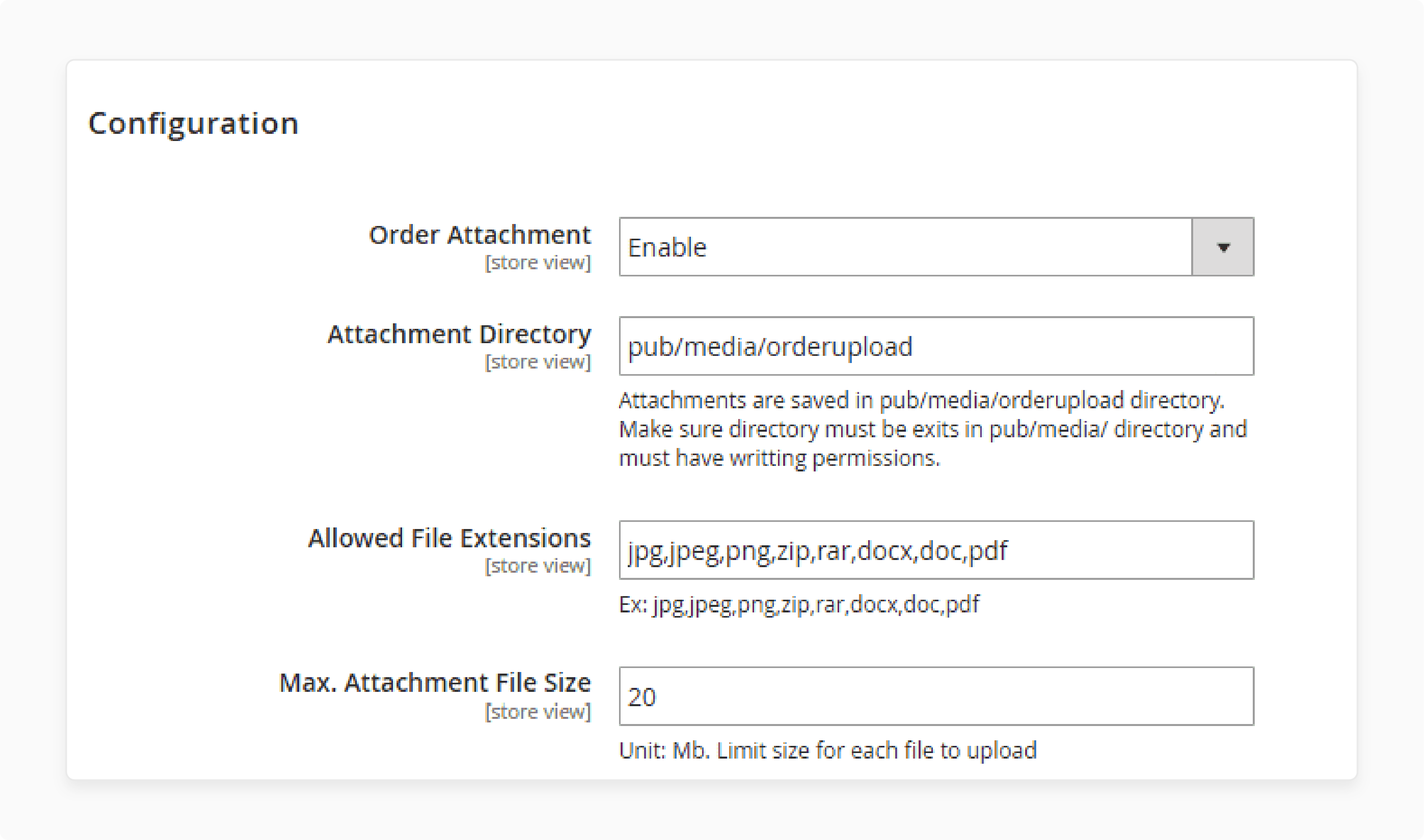
- Locate the settings for the Magento 2 order attachment extension.
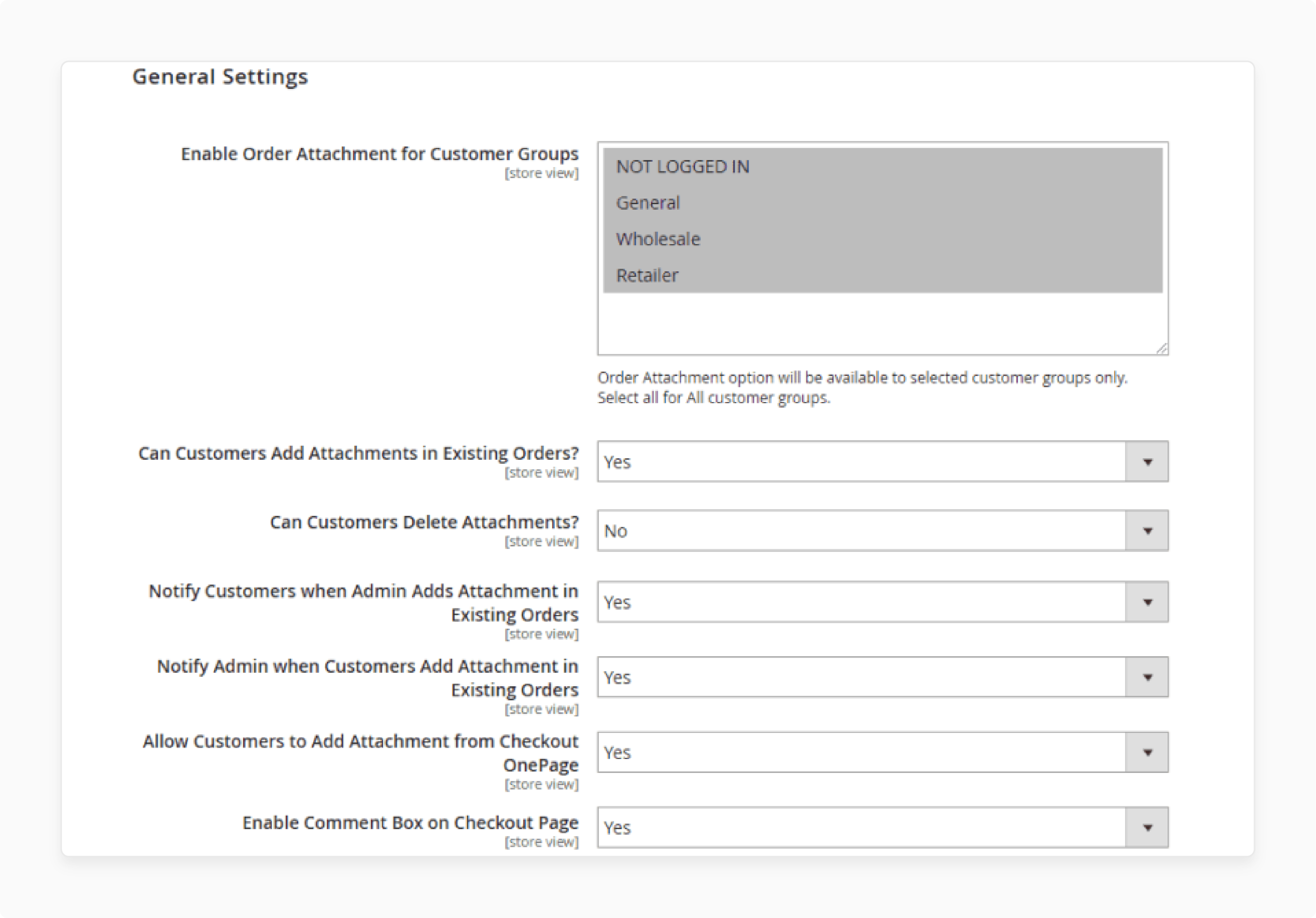
- Configure options such as file upload Magento 2 limits, notifications, and other settings.
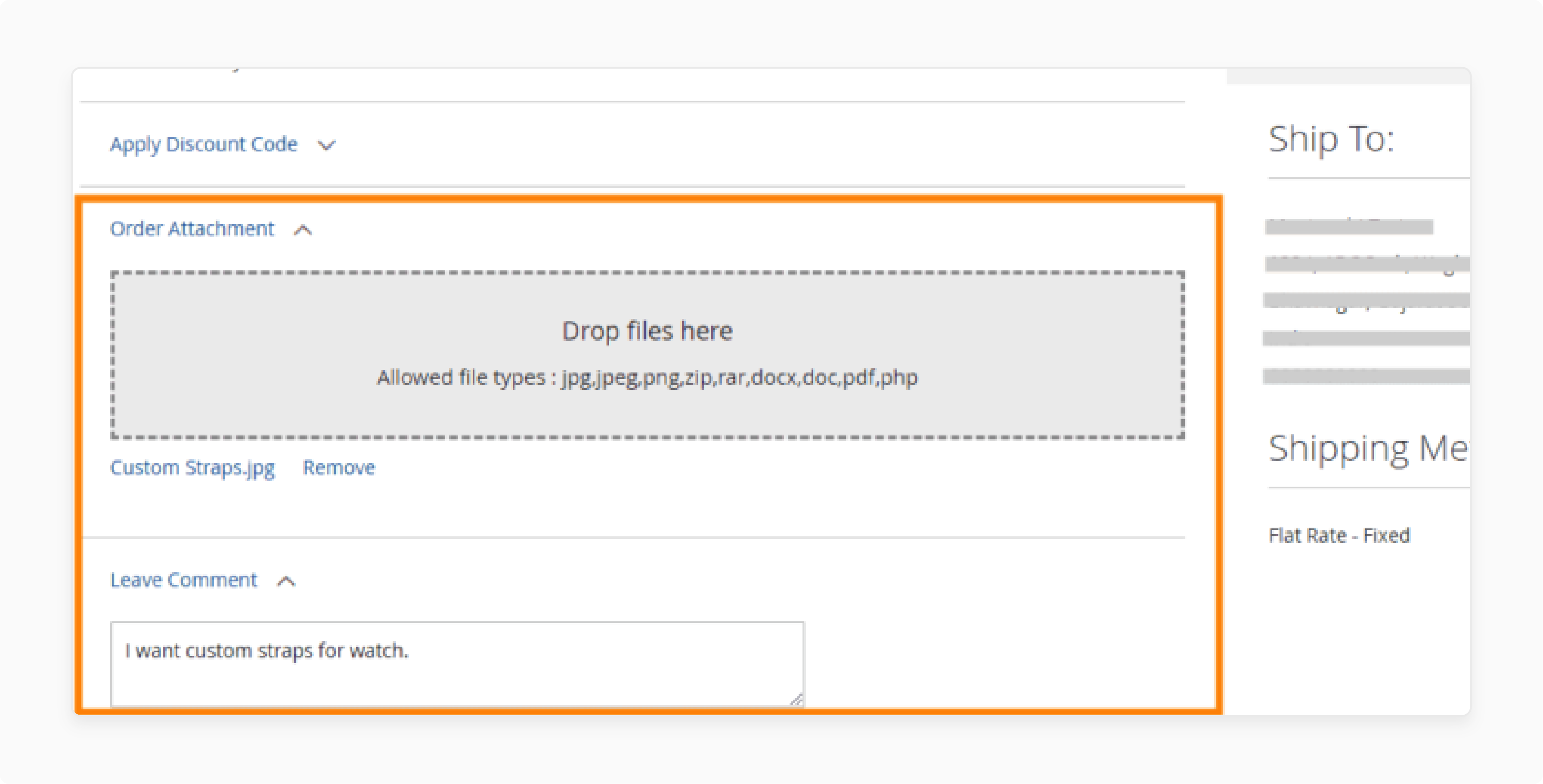
Step 7: Test and Verify
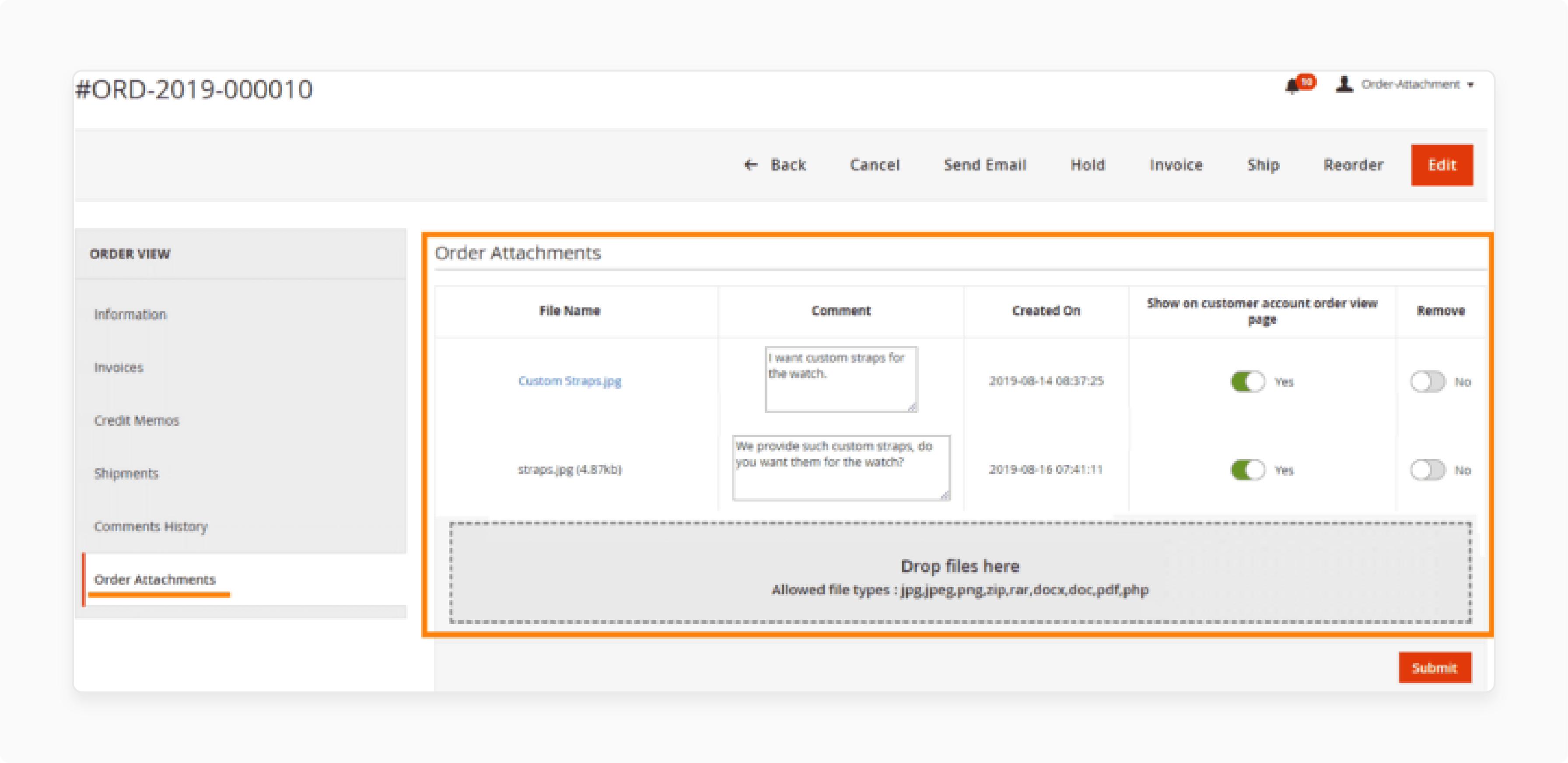
-
Place a test order or simulate attachment uploads to ensure functionality.
-
Verify that files are correctly attached to orders.
-
Check that notifications are received by the administrators.
Customization Options for Using Order Attachment Extension
1. Allowed File Types
-
Administrators can choose which files customers can upload in Magento 2.
-
It includes common file formats such as,
-
The extension ensures customers can conveniently attach relevant files related to their orders.
2. Who Can See Attachments
-
Administrators can choose whether only customers can view the attachments or not.
-
It provides flexibility in managing privacy and access control in Magento.
-
The extension ensures that customers' sensitive information remains secure.
3. Display on Website
-
Attachments uploaded by customers are displayed on the order details page.
-
The feature allows customers to access and view documents or images directly.
-
It enhances transparency and customer satisfaction by providing clear documentation of order-related details.
4. Use with Other Software
-
Users can integrate attachments from their order attachment extension.
-
The existing software systems are,
-
CRM System (Customer Relationship Management).
-
ERP System (Enterprise Resource Planning).
-
-
It easily synchronizes across business processes.
-
The extension integrates all relevant documentation and communications related to orders.
-
It facilitates easier access to customer-related information within established workflows.
FAQs
1. How does Magento 2 Order Attachment allow the customers to help in the Extension?
Magento 2 order attachment extension is configurable to customers. It is convenient for customers to upload file attachments to their orders. The extension allows for personalization of the shopping experience by providing necessary details. The extension enhances their satisfaction with the purchase process.
2. Can customers add attachments after placing the order?
Yes, customers have the flexibility to upload a file after completing their order. It ensures they can easily share important details or updates post-purchase. The extension accommodates the changes or additional requirements smoothly.
3. What kinds of files does Magento 2 order attachment extension support?
The Order Attachments module for Magento 2 supports a wide range of file types. It includes documents, images, and PDFs. It allows customers to attach different kinds of files to their orders.
4. How many files can customers attach per order?
Customers can attach less than 10 or up to 10 files per order. It enables them to include multiple documents or images relevant to their purchases. The feature provides flexibility for customers to share information on their order requirements.
5. How do administrators know when new attachments are uploaded?
Admins receive immediate notifications whenever customers upload files. It enables admins to review and address orders. The extension provides extra attention or customization, ensuring efficient and personalized customer service.
6. Can admins manage attachments in the Magento 2 order attachment extension?
Yes, admins in Magento 2 can have comprehensive control over attachments. It empowers them to manage attachments by viewing and downloading the files. The capability ensures precise order processing and enhances customer service.
7. How does order attachment extension for Magento 2 benefit customer support?
The extension facilitates smoother communication to upload files through Contact Us forms. It enables support agents to gain better insights into customer questions.
Summary
Magento 2 order attachment extension allows file uploads during checkout and order management. It enhances customer interaction and support. Here are the features:
-
Uploading Attachments.
-
Managing Attachments.
-
File Types and Size Limits.
-
Notifications.
-
Security.
Choose Magento Server Hosting to load order attachments faster and to improve your e-commerce.






