
Magento 2 Webshop: Maximize Your Adobe Commerce Solutions
Are you looking to enhance your online business with a powerful e-commerce platform? Magento 2 webshop offers an enhanced solution for creating and managing your online store.
This tutorial will cover how to configure the Magento 2 webshop and its challenges.
Key Takeaways
- Overview of best Magento webshop SEO optimization and security practices.
- Integrate the benefits of Magento platform into a single Magento webshop.
- Insights into free to download tools to create and manage a thriving leading ecommerce.
- Create a seamless shopping experience for the perfect ecommerce open-source platform.
- Steps to migrate and create a webshop using Magento ecommerce platform.
-
How To Migrate Existing Ecommerce Website To Magento Site For Webshop?
-
Search Engine Optimization Strategies For Webshop Ecommerce Solution
-
Magento SEO Best Ecommerce Business Practices For Your Webshop
-
How To Scale Magento Solutions To Handle Increased Traffic And Sales?
What Is A Custom Magento Webshop?

A custom Magento webshop is an ecommerce platform that allows you to create a customizable online store with a user-friendly interface.
With Magento 2, you can create a webshop that provides a seamless shopping experience for your customers. One-page checkout can increase conversion rates by reducing cart abandonment. Improved password management helps protect both merchants and customers. You can include features such as:
- Fast page load times
- Easy navigation
- Secure payment options
- Enhanced admin interface
- Improved security
- Elasticsearch
- Personalized content
- Product recommendations
- Targeted promotions
- Multi-language and multi-currency support
Magento 2 uses newer technologies like PHP 7, resulting in faster page load times. For example, it can handle up to "39%" more orders per hour compared to Magento 1.
Check the table below for the pros & cons of customizing Your Magento Webshop:
| Pros | Cons |
|---|---|
| Improved user experience | Higher costs |
| Increased flexibility | Increased complexity |
| Better Search Engine Optimization | Potential for errors |
Webshop Security Features Of Magento Development Services
| Security Features | Description |
|---|---|
| Encryption | Encrypts sensitive data (AES-256) to prevent unauthorized access. Examples include credit card numbers and passwords. |
| Firewall Protection | Blocks malicious traffic and prevents hackers from accessing your webshop. |
| Regular Security Updates | Ensures that your webshop is up-to-date with the latest security patches and updates. |
| Two-factor authentication | Requires users to provide two forms of verification to access the webshop. For example, a password and a code sent to their phone. |
| Secure Payment Gateways | Integrates with secure payment gateways to protect customers' financial information. Examples include PayPal and Stripe. |
17 Steps To Integrate Your Webshop Using Magento
- Log in to your Magento 2 Admin panel.
- Navigate to System > Integrations.
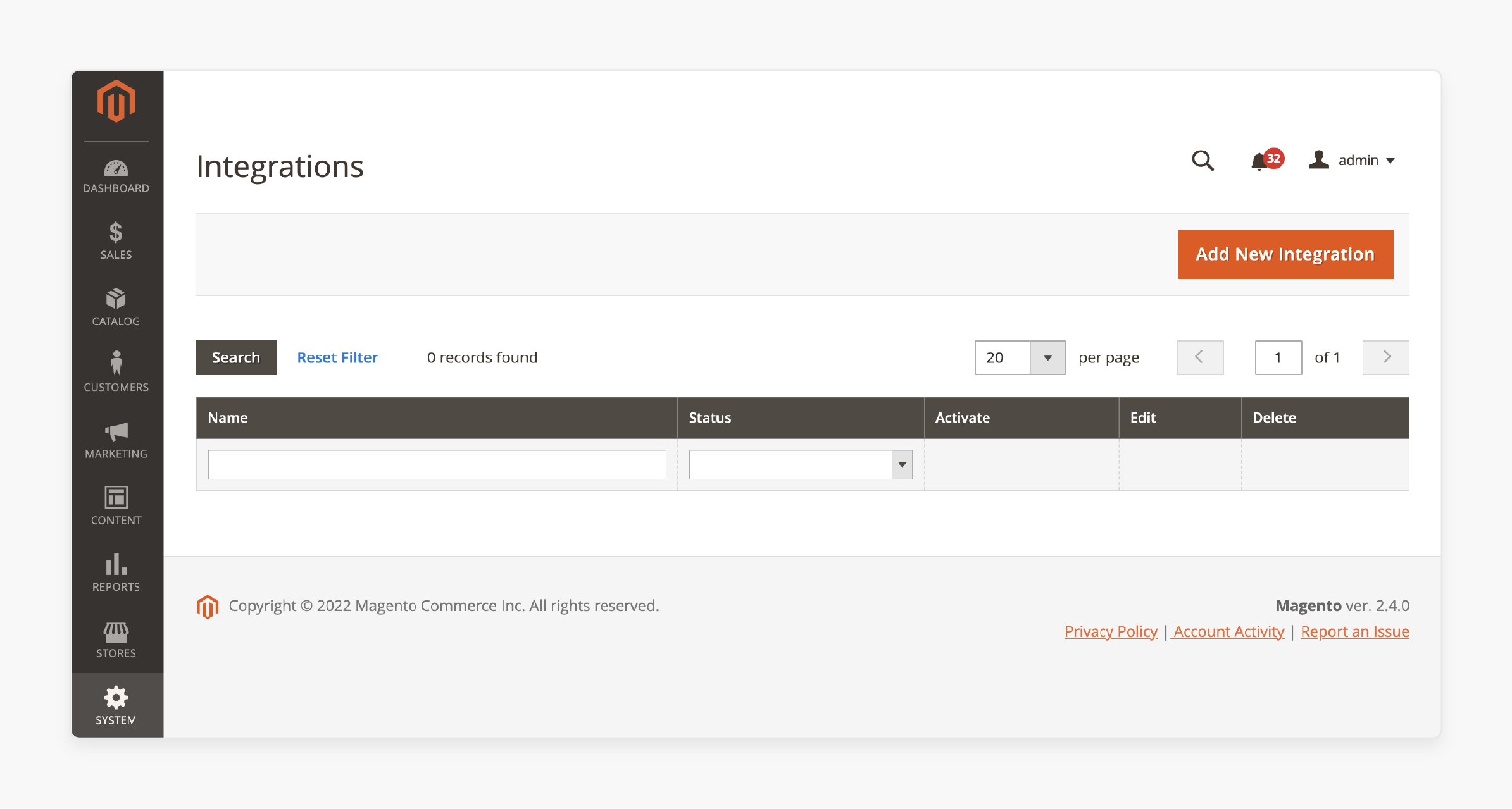
- Click on the 'Add New Integration' button.
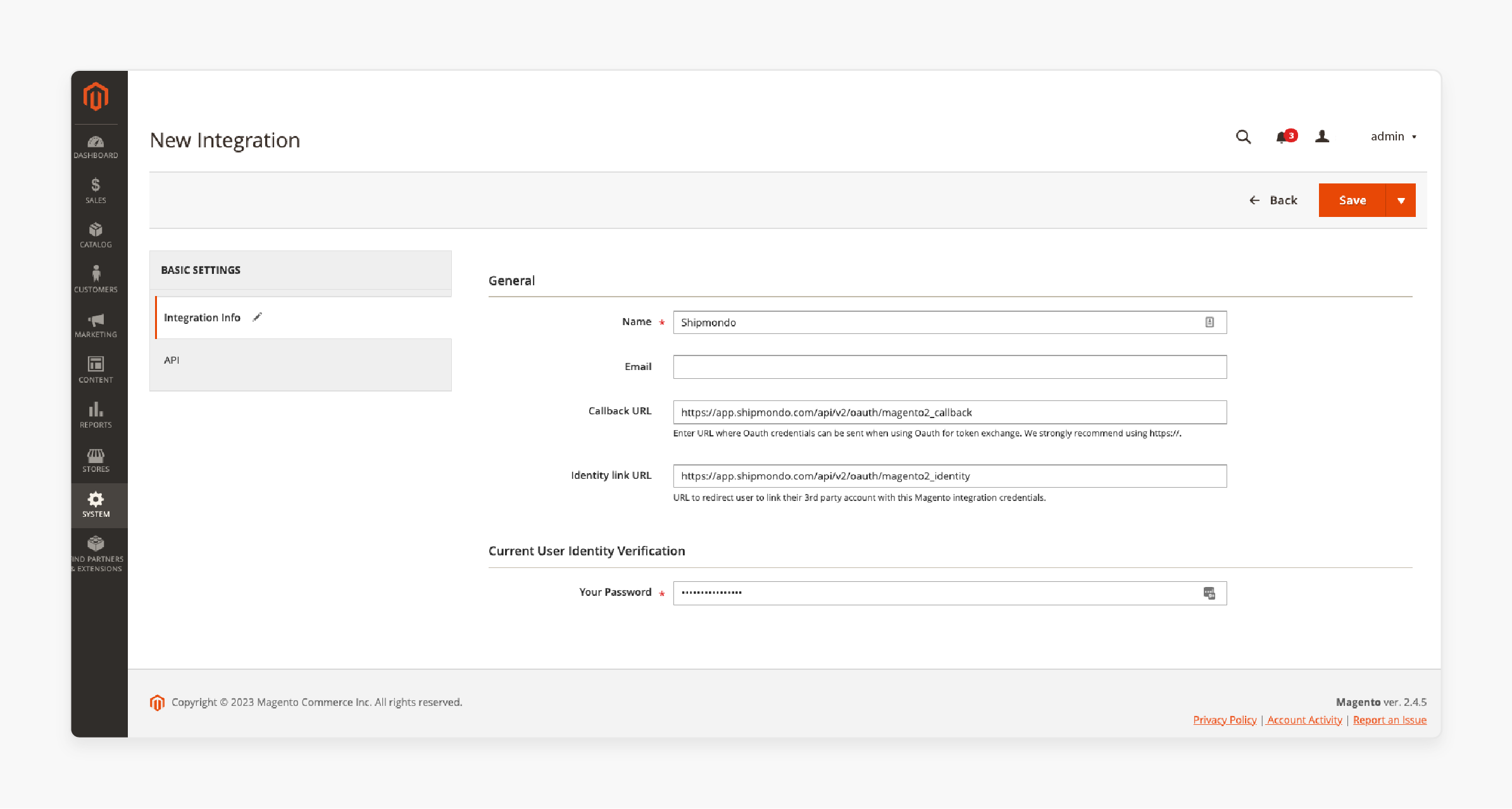 4. Fill in the necessary details under 'General' settings.
5. Under 'Current User Identity Verification', fill in the "Your Password" text box.
4. Fill in the necessary details under 'General' settings.
5. Under 'Current User Identity Verification', fill in the "Your Password" text box.
Note: Give the password used for accessing your Magento admin.
- Go to the API menu under 'Basic Settings'.
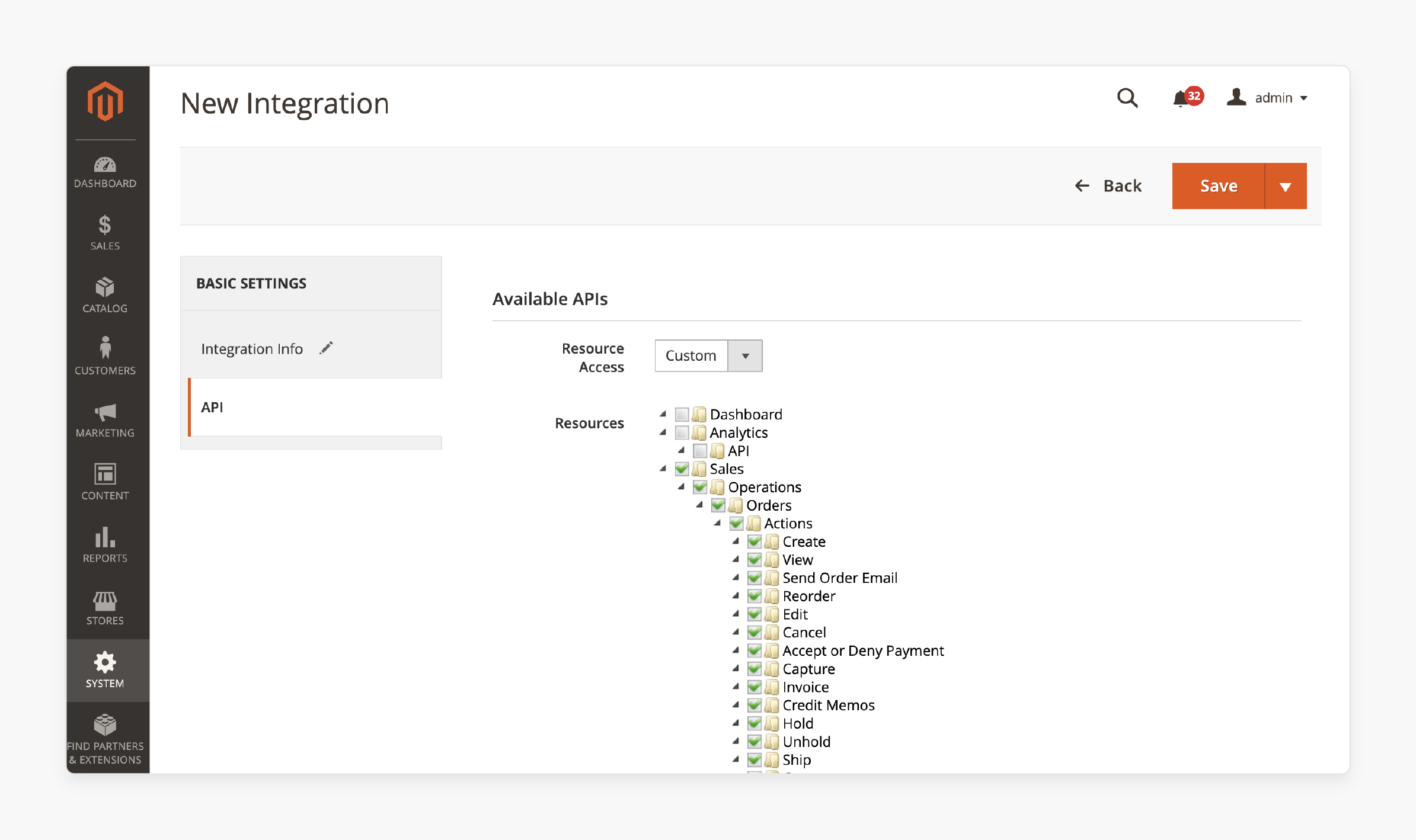
- Grant the user access to the necessary resources.
- Click on the 'Save' button.
- Click on 'Activate'.
- Ensure you have allowed access to all the correct resources.
- Click on the 'Allow' button.
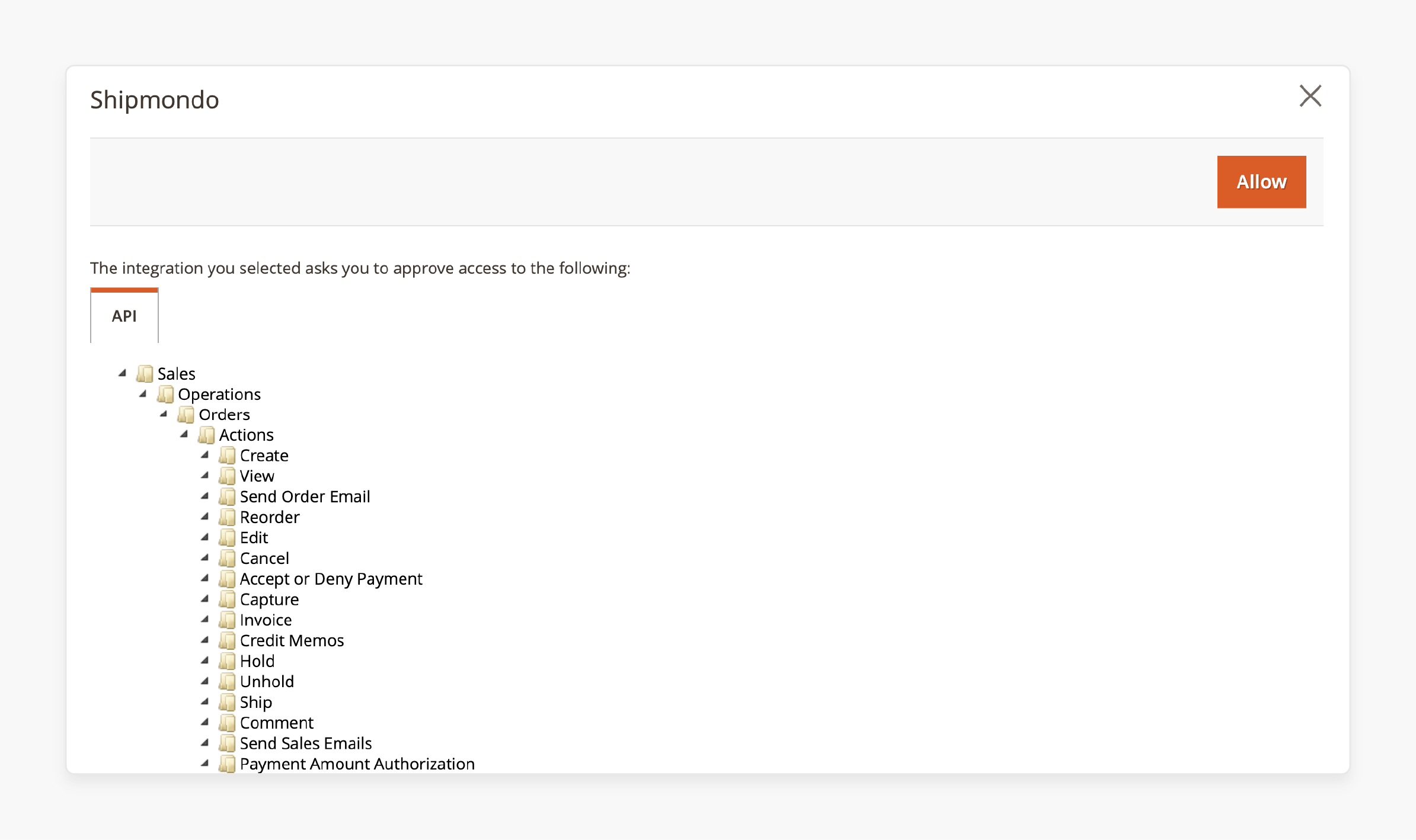
- If not logged in to your vendor account, you will be prompted to do so.
- Go to Settings > Integration > Order.
- Click on the Plus button (+) in the bottom right corner.
- Choose the integration type that fits your business (Import to Orders or Import to Drafts).
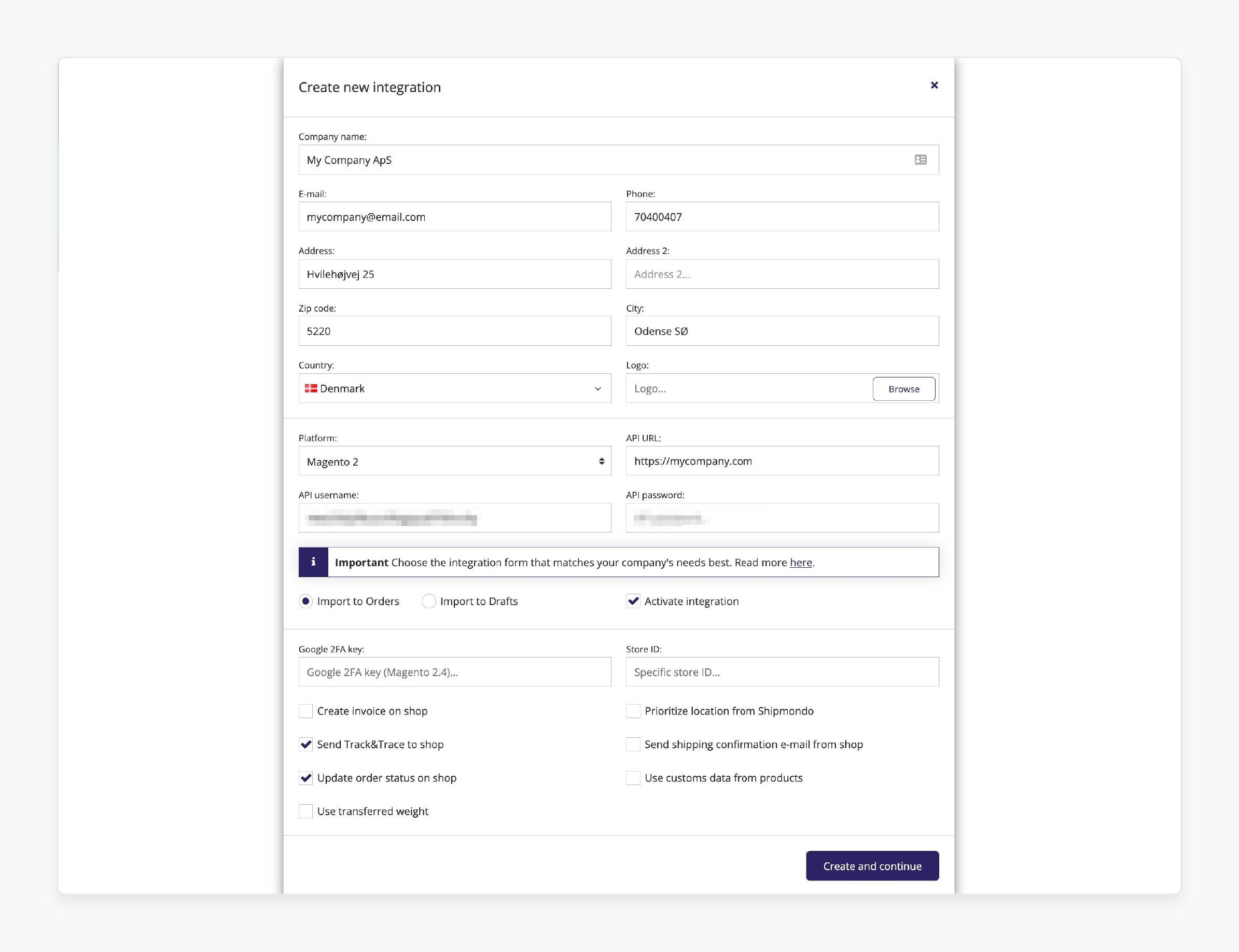
- Check the 'Activate integration' box.
- Click on 'Create and continue'.
Note: New orders from your shop will be automatically imported every 10 minutes.
Comparison Of Magento 1 And Webshop Version Of Magento
| Feature | Magento1 | Magento 2 webshop |
|---|---|---|
| Performance | Slow | Almost 2x faster |
| Security | Limited | Enhanced |
| Responsive Design | No | Yes |
| Checkout Process | Complex | Simplified |
How To Migrate Existing Ecommerce Website To Magento Site For Webshop?
1. Assess Your Current Website
Before you start migrating from Magento 1 to Magento 2, take some time to assess your current website. Identify what is working and what is not. Make a list of the features and functionality you want to keep.
2. Choose a Magento Version
There are several versions of Magento available. Examples include Magento 1, Magento 2, and Magento Commerce. Choose the version that best meets your business needs.
3. Select a Migration Method
There are several migration methods available. Examples include manual migration, automated migration, and hybrid migration. Choose the method that best meets your business needs.
4. Prepare Your Data
Before you start the migration process, make sure your data is prepared. This includes product data, customer data, and order data.
5. Migrate Your Data
Once your data is prepared, migrate it to your new Magento ecommerce store. It can be done manually or using an automated migration tool.
6. Configure Your Magento Site
Once your data is migrated, configure your Magento 2 ecommerce platform. It includes setting up payment gateways, shipping options, and product categories.
7. Test Your Magento Site
Before you launch your new Magento commerce platform, make sure to test it thoroughly. It includes testing third-party integrations with other Magento versions.
Search Engine Optimization Strategies For Webshop Ecommerce Solution
| Strategy | Description |
|---|---|
| Optimize Images | Compressing images to reduce the file size and improve page load times. |
| Use Caching | Caching can reduce the number of requests made to the server, improving page load times. |
| Minify and Compress Files | Minifying and compressing files can reduce the file size and improve page load times. |
| Use a Content Delivery Network (CDN) | A CDN can reduce the distance between the user and the server. |
| Optimize Database Queries | Optimizing database queries can reduce the time for data retrieval. |
| Keyword Research | Conduct keyword research to identify relevant keywords and phrases for your webshop. |
| Use Header Tags | Use header tags (H1, H2, H3, etc.) to structure and organize content on your webshop. |
| Internal Linking | Use internal linking to help search engines understand the hierarchy of your webshop. |
| Content Marketing | Create high-quality, relevant, and valuable content to engage with your target audience. |
9 Steps To Create A Webshop For Your Magento 2 Platform
Step 1: Review Magento 2 Technology Stack Requirements
Magento 2 has specific technology stack requirements, such as:
- Operating System: Magento 2 requires Linux x86-64 or other Linux distributions. It does not support macOS and Microsoft Windows. However, you can develop locally on Windows or Mac. You can use virtualizations and NAMP applications.
-
Web Server: You can use either Apache 2.4 or Nginx 1.x. For Apache, the
mod_rewriteandmod_version modulesmust be enabled. - Memory: Magento Installation and its extensions require at least "2GB RAM".
- Database: i. MySQL 5.6 for Magento 2.0.x and 2.1.1 ii. MySQL 5.6, 5.7 for Magento 2.1.2, and higher iii. MySQL 8.0 for on-premise installations iv. PHP: Magento 2 supports PHP 7.2 and PHP 7.3. Magento 2.4 supports PHP 7.4.0. Ensure you have the required PHP extensions, PHP settings, and PHP OPcache. It helps you to optimize performance and avoid common issues.
- Security: A valid SSL certificate is necessary for HTTPS. Transport Layer Security (TLS) is required for repo.magento.com and PayPal integration.
- Mail Server: You need a Mail Transfer Agent (MTA) and an SMTP server.
Step 2: Choose the right Magento 2 Hosting Provider
Selecting a reliable web hosting provider ensures performance for building an online business.
- Meet Magento 2 Requirements: Ensure the hosting services meet Magento 2 system requirements. Many hosting vendors offer the necessary equipment and tools for running Magento 2. Some specialize in the platform with a one-click installation option.
- Evaluate Server Performance: The hosting server's performance is vital. Your Magento 2 store should load in under "2 seconds" to improve conversion rates. Thus, it is important to choose a server with a fast response time.
- Security Requirements: Your hosting plan must include an SSL certificate. It is essential for Magento 2 and many popular payment gateways. Also, consider a hosting package that offers domain name registration.
- Scalability: Choose an initial hosting plan that suits your current business needs. However, ensure it is also scalable to accommodate future growth.
- Pricing: Magento 2 hosting prices vary widely. Research top and reliable solutions to make the right decision for maximum ROI in the long run.
- Support: Potential issues can lead to site shutdowns. Thus, select a provider with an experienced and dedicated support team available 24/7.
Step 3: Download and Install Magento 2
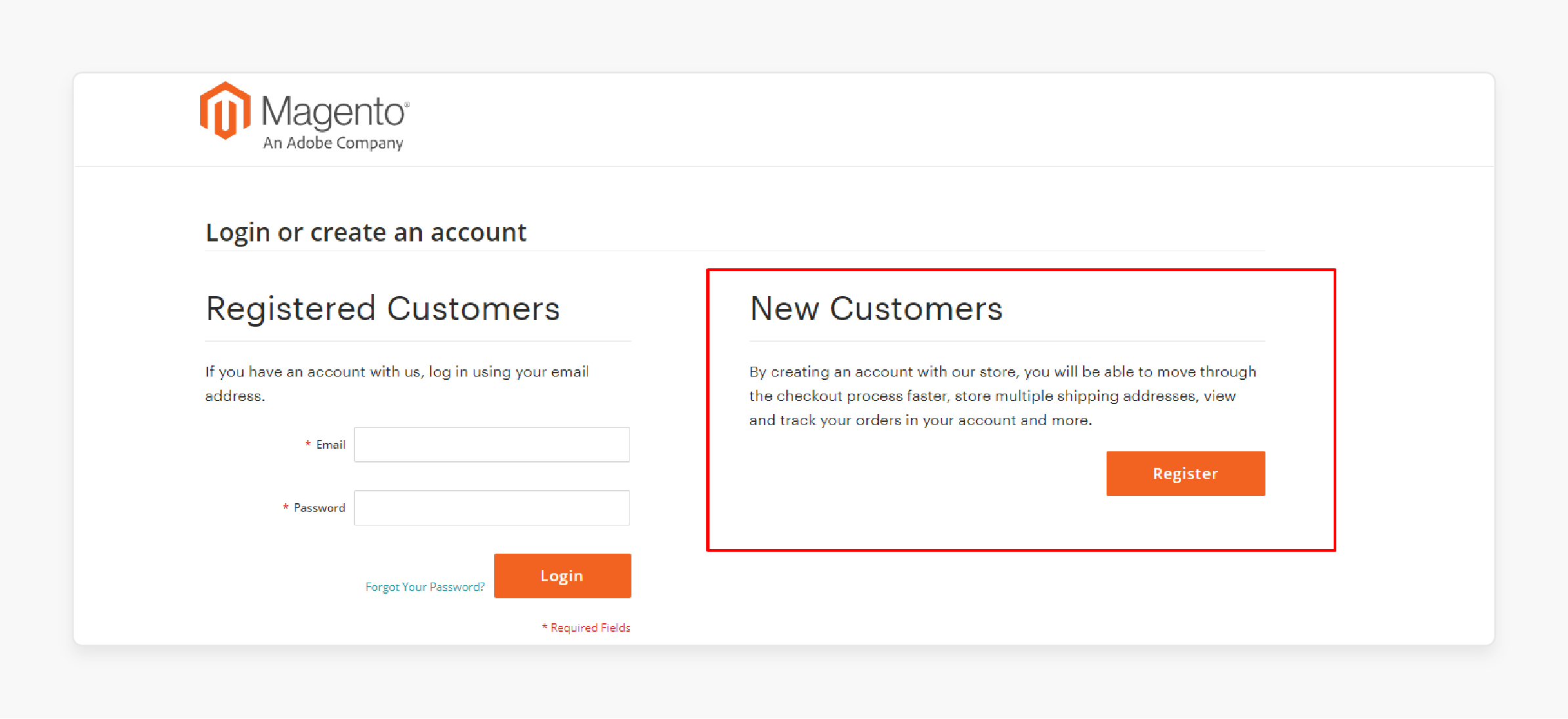
- Visit the official Magento website.
- Download Magento Open Source 2.4.0.
Note: You will need to create an account, which you can do at the download stage.
- Navigate to Product > Where to Start > Open Source > Get Started/Resource > More Resources > Download Release and Patches/Community > Connect > Get Open Source.
Note: These paths will direct you to the download page.
- Choose the installation method.
There are two popular installation methods for online merchants, such as:
- Composer
- Archive (zip/tar)
Note: You can download the platform with or without sample data. The Composer method is generally recommended due to its advantages. However, it requires technical skills.
If you are new to Magento and lack technical knowledge, choose a host that offers one-click installation or hire an experienced developer.
Step 4: Complete General Configuration
- Access the Admin sidebar dashboard.
- Go to Stores > Settings > Configuration > General.
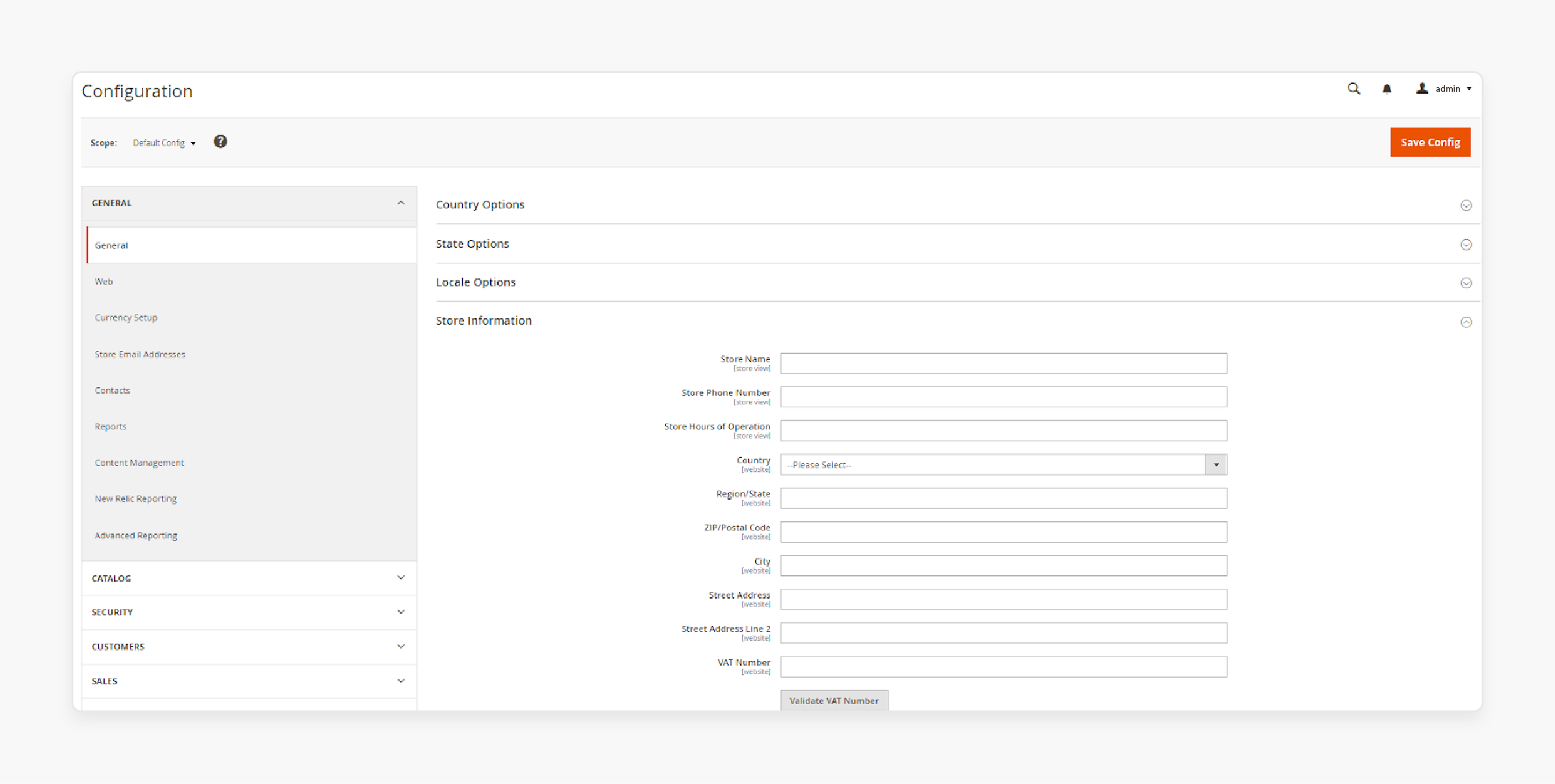
Note: You can set up countries, regions, and languages your business operates in. You can do this along with your store name, address, and more.
- Configure the 'General Configuration' Settings.
Note: This information is vital for legal compliance. It ensures customers have clear details about your business. It will appear in any emails or messages sent from your website.
These sections include your:
- Business name
- Operating region and language
- Currency
- Legal address
Step 5: Update Your Store Design
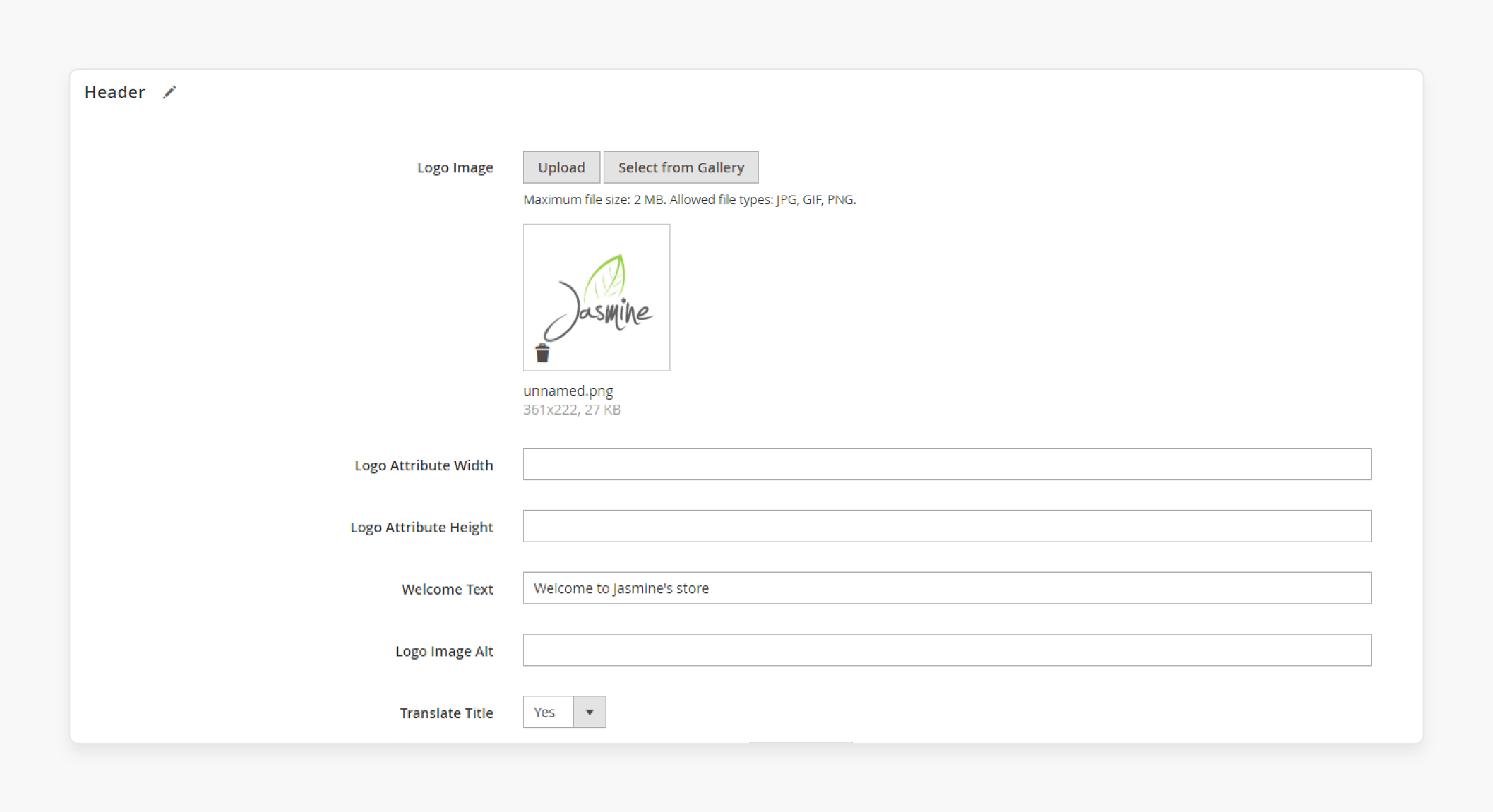
A positive user experience is essential for a successful online business. A beautiful website appearance can impress and delight online shoppers.
- From the Admin sidebar, go to Content > Elements.
- Create new Pages, Blocks, and Widgets that form your site’s structure. For example,
- CMS Pages: Display parts of your product catalog and other useful information.
- Blocks: Add and manage chunks of HTML code.
- Widgets: Extend core functionalities by adding them to any CMS blocks.
- Navigate to Content > Design > Configuration.
- Click the 'Edit' button for the website you want to set up.
Note: Here, you can customize the visual aspects of your store.
Choosing the right theme impacts your store’s visuals and user interface. An eye-catching, responsive theme can attract more potential customers and keep them engaged. For example,
- Use the Default Theme: Magento 2 provides a ready-made theme called LUMA. It includes almost everything you need to start selling.
- Shop for a Custom Theme: The Magento Marketplace offers over "3000 paid and free custom themes". You can find themes specifically designed for your types of products and services.
Step 6: Configure Catalog
Products, categories, and subcategories are essential components of any eCommerce website. Organizing them helps customers find items quickly. Create custom product attributes easily, allowing for advanced filtering options for customers. Use layered navigation to generate based on product attributes automatically. Magento 2 allows you to add, upload, and manage your catalogs.
To add a new product, follow the steps below:
- Go to Catalog > Products > Add Product.
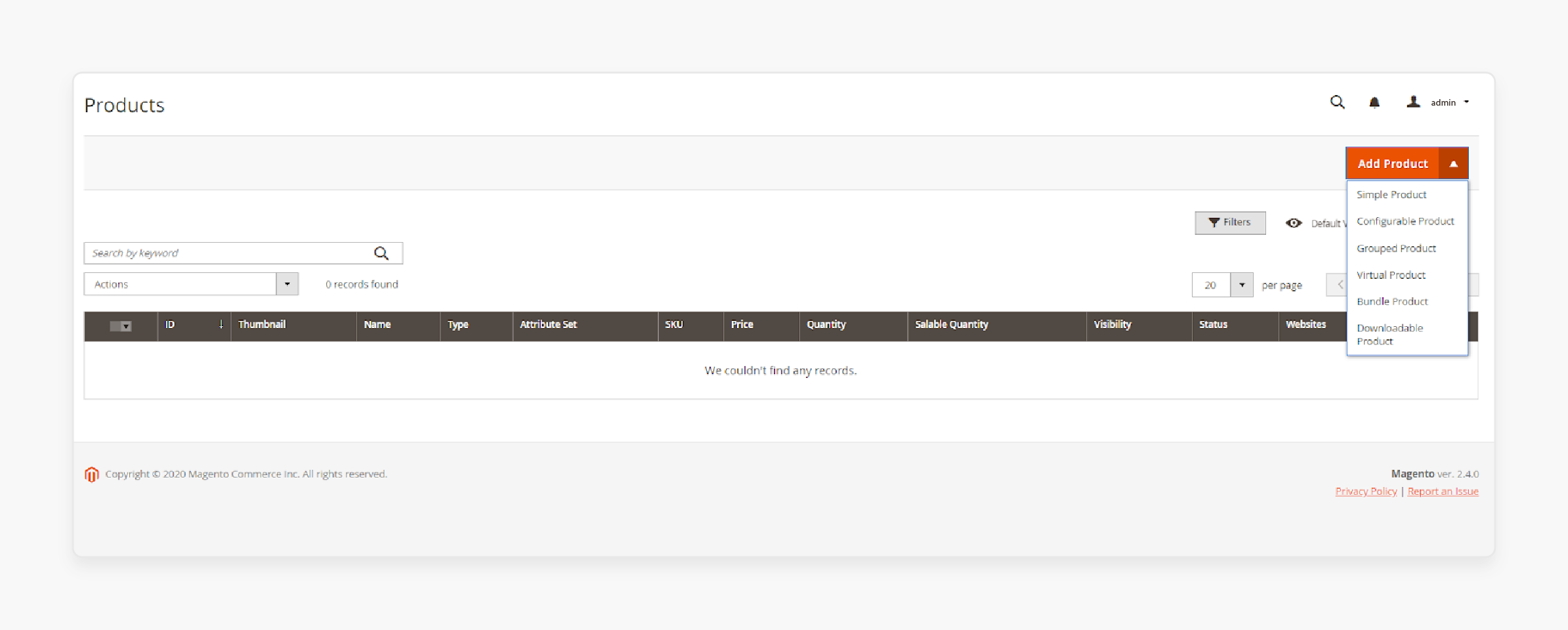
- You can select the product type, such as:
- Simple Product
- Configurable Product
- Grouped Product
- Virtual Product
- Bundle Product
- Downloadable Product
- Set attributes like Product Name, SKU, Price, and others.
- Write a product description, upload images and videos, and add custom options.
To import products in bulk using a CSV file, follow the steps below:
- Go to System > Data Transfer > Import.
Note: Avoid creating too many subcategories that require more than "3-4 clicks' to reach a product page.
For example, for large catalogs with millions of products, a tool to import and export categories can be very helpful.
Step 7: Set Up Payment and Shipping Methods
Payment and shipping options greatly affect cart abandonment rates. Magento supports a wide range of options for both.
To configure shipping methods, follow the steps below:
- Navigate to Store > Settings > Configuration > Sales > Delivery Methods.
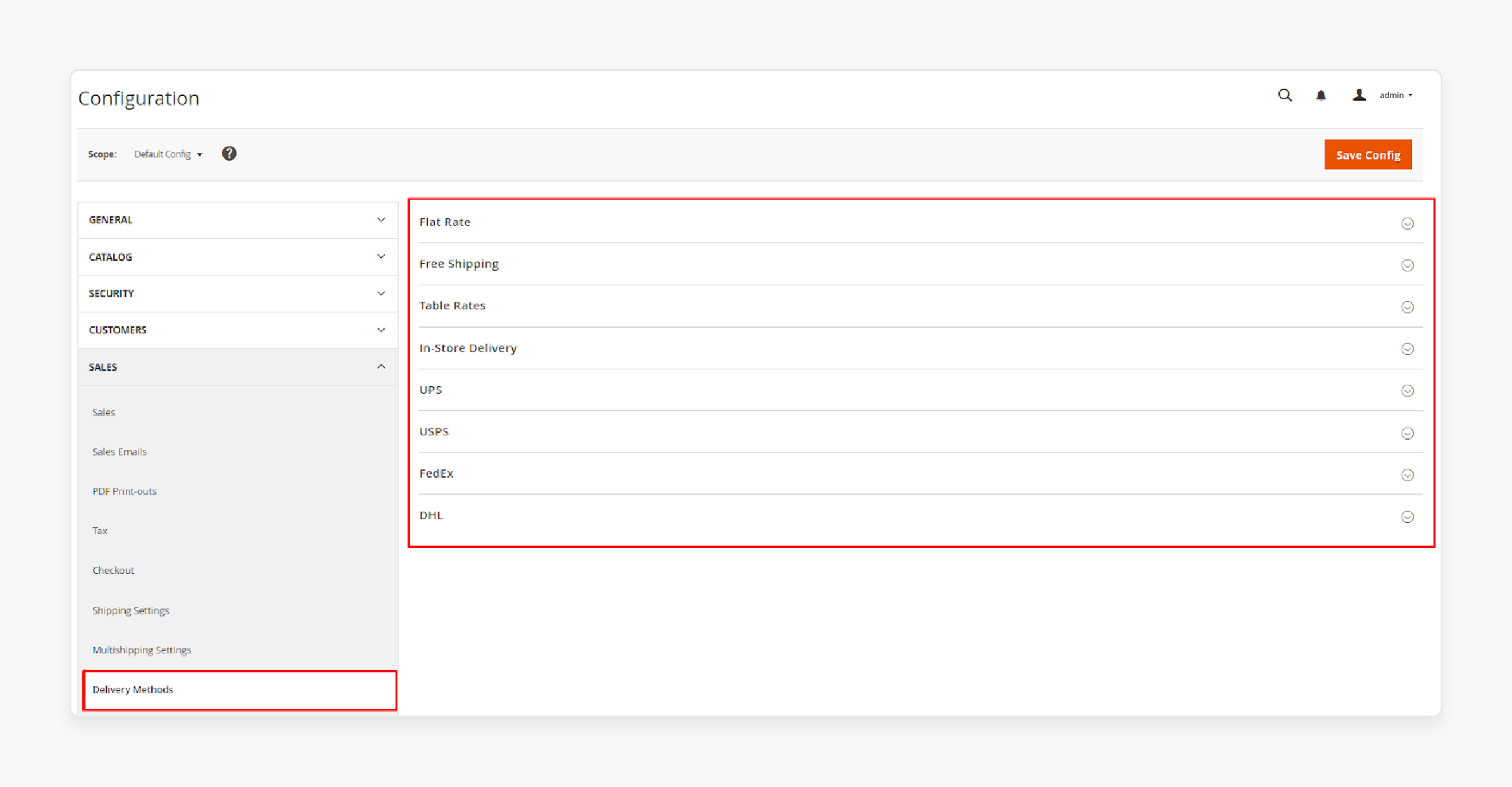
Note: Here, you can enable and set up the desired shipping options for your Magento 2 store. You can also allow multiple shipping addresses and set a maximum product quantity.
- Under the 'Payment Methods' section, you can choose from various payment options. For example
- Braintree (recommended)
- Klarna
- Amazon Pay
- Check/Money Order
- Bank Transfer
- Cash On Delivery
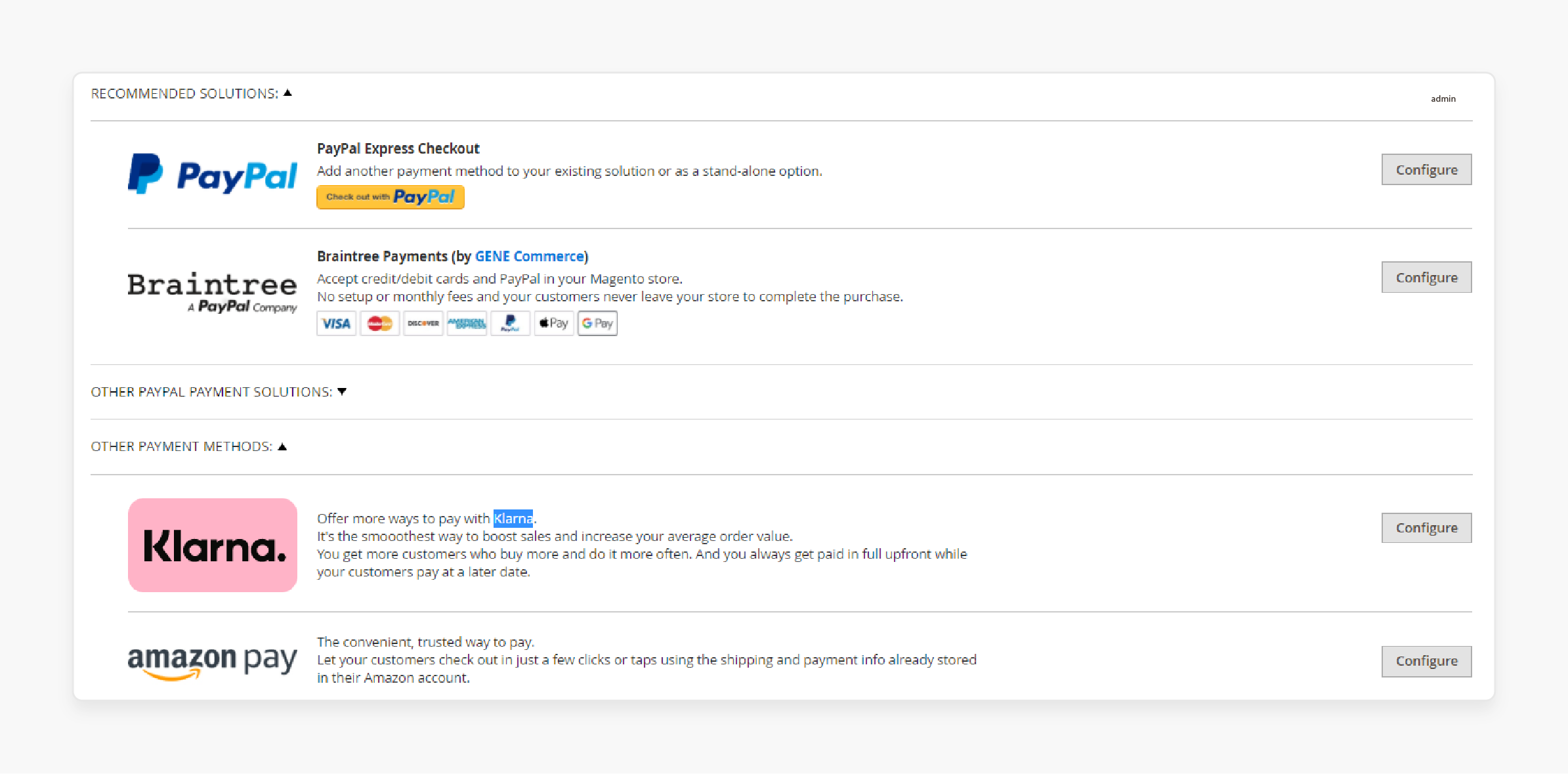
Configure your chosen payment methods and integrate payment gateways.
Note: You can extend payment options with third-party payment modules or API integration.
Step 8: Preview and Launch Your Store
Once all preparations are complete, carefully review everything to ensure it is set up correctly.
If you've been configuring your site locally, the final step is to upload your files to the web server. Your website will then be live and accessible on the internet.
Step 9: Optimize Your Magento 2 Online Store
Enhance your website's speed using technologies like AMP (Accelerated Mobile Pages). It improves loading times, providing a seamless browsing experience across devices. Use various Magento extensions to enhance your store's functionality and user experience.
For example, AMP can improve mobile page load times by up to "4x", leading to higher search engine rankings.
Drive traffic and conversions with A/B testing to determine marketing approaches. Use personalized recommendations and email marketing campaigns. It engages customers and encourages repeat purchases. Refine meta descriptions and use schema markup for rich snippets.
For example, testing different product page layouts could lead to a "5-10%" increase in add-to-cart rates.
Magento SEO Best Ecommerce Business Practices For Your Webshop
| Best Practice | Description |
|---|---|
| Use relevant keywords | Use relevant keywords in your content to improve SEO. |
| Optimize product pages | Optimize images and product pages with high-quality and detailed descriptions. |
| Use meta tags | Use meta tags to provide additional information about your webshop. |
| Create high-quality content | Create high-quality content that showcases your products and services. |
| Use social media | Use social media to promote your webshop and drive more traffic to your site. |
How To Scale Magento Solutions To Handle Increased Traffic And Sales?
1. Assess Your Current Infrastructure
Evaluate your current infrastructure. Examples include your server, database, and network resources. Identify bottlenecks and areas for improvement.
2. Upgrade Your Server
Upgrade your server to a more powerful one that can handle increased traffic and sales. Consider using a cloud-based server for scalability and flexibility.
3. Optimize Your Database
Optimize your database by indexing tables. It reduces query complexity and improves data retrieval efficiency.
4. Implement Caching
Implement caching mechanisms, such as Redis or Memcached. It reduces the load on your database and improves page load times.
5. Use a Content Delivery Network (CDN)
Use a CDN to distribute your content across multiple servers worldwide. It reduces the load on your origin server, improving page load times.
6. Optimize Your Code
Optimize your code by reducing complexity. It improves algorithm efficiency and minimizes database queries.
7. Monitor and Analyze Performance
Monitor and analyze your website's performance. Use tools like New Relic or Google Analytics. Identify areas for improvement and optimize accordingly.
Troubleshoot Common Webshop Issues For Magento Website
| Issue | Description |
|---|---|
| Slow loading times | Slow loading times can increase bounce rates. |
| Broken Links | Broken links can lead to 404 errors and affect customer experience. |
| Payment Gateway Issues | Payment gateway issues can prevent customers from completing transactions. |
| Product Import Issues | Product import issues can prevent you from importing products into your webshop. |
| Theme Issues | Theme issues can affect the design and layout of your webshop. |
FAQs
1. How does Community (Open Source) manage webshop differently from Enterprise?
Using Magento Open Source, also known as Magento Community, gives a free version. It offers essential e-commerce features for small to medium-sized businesses. It's great for those just starting with online shopping websites. Adobe Commerce is a paid version with advanced features suited for larger businesses. It includes enhanced inventory management systems. It provides better performance and dedicated support. Magento Enterprise edition provides more scalability and built-in features for complex e-commerce needs. Your choice depends on your business size, budget, and specific requirements for managing your online store.
2. What is headless commerce in Magento, and how does it relate to Magento Commerce Cloud?
Headless commerce is a modern approach that Magento offers. It separates the front-end presentation layer from the back-end e-commerce functionality. It allows for more flexible digital commerce experiences. Magento Commerce Cloud supports headless architecture. It enables businesses to create custom front-ends while leveraging Magento's robust back-end software. It creates unique, omnichannel shopping experiences. Headless Magento software allows companies to adapt to new digital commerce trends rapidly. It also allows them to deliver content across various devices and platforms.
3. How has Magento 2.4.0 improved the platform for businesses looking to sell online?
Magento 2.4.0 marked a significant upgrade in one of the top Magento solutions. This version introduced several enhancements that Magento experts widely praised. Magento is known for its flexibility, and version 2.4.0 further improved this aspect. It offered better performance optimization, enhanced security, and improved B2B ecommerce. This update provided more robust tools for inventory management and order processing.
4. How does Magento's integration with Adobe Experience Manager enhance its commerce architecture?
Magento's integration with Adobe Experience Manager (AEM) enhances Magento's commerce architecture. It seamlessly blends content management with ecommerce functionality. AEM's robust content creation and management capabilities complement Magento's strong commerce features. It allows businesses to create more engaging and personalized shopping experiences. The integration also expands access to the commerce marketplace. It enables merchants to leverage a wider range of tools and extensions. This unified platform allows for better content-commerce alignment. It improves customer experiences across touchpoints. It also efficiently manages both content and products.
Summary
Magento 2 webshop is known for its flexibility and scalability. It helps store owners to:
- Provide a flexible and scalable ecommerce platform.
- Support a wide range of extensions for customization and optimization.
- Offers robust SEO tools to enhance search engine visibility.
- Ensures a smooth and engaging shopping experience for customers.
- Leverage Magento hosting services for optimal performance.
- Offer scalability and better customer experience.
Consider Magento optimized server to optimize your webshop to meet your specific needs.



